display LUCID AIR 2022 User Guide
[x] Cancel search | Manufacturer: LUCID, Model Year: 2022, Model line: AIR, Model: LUCID AIR 2022Pages: 241, PDF Size: 5.15 MB
Page 70 of 241
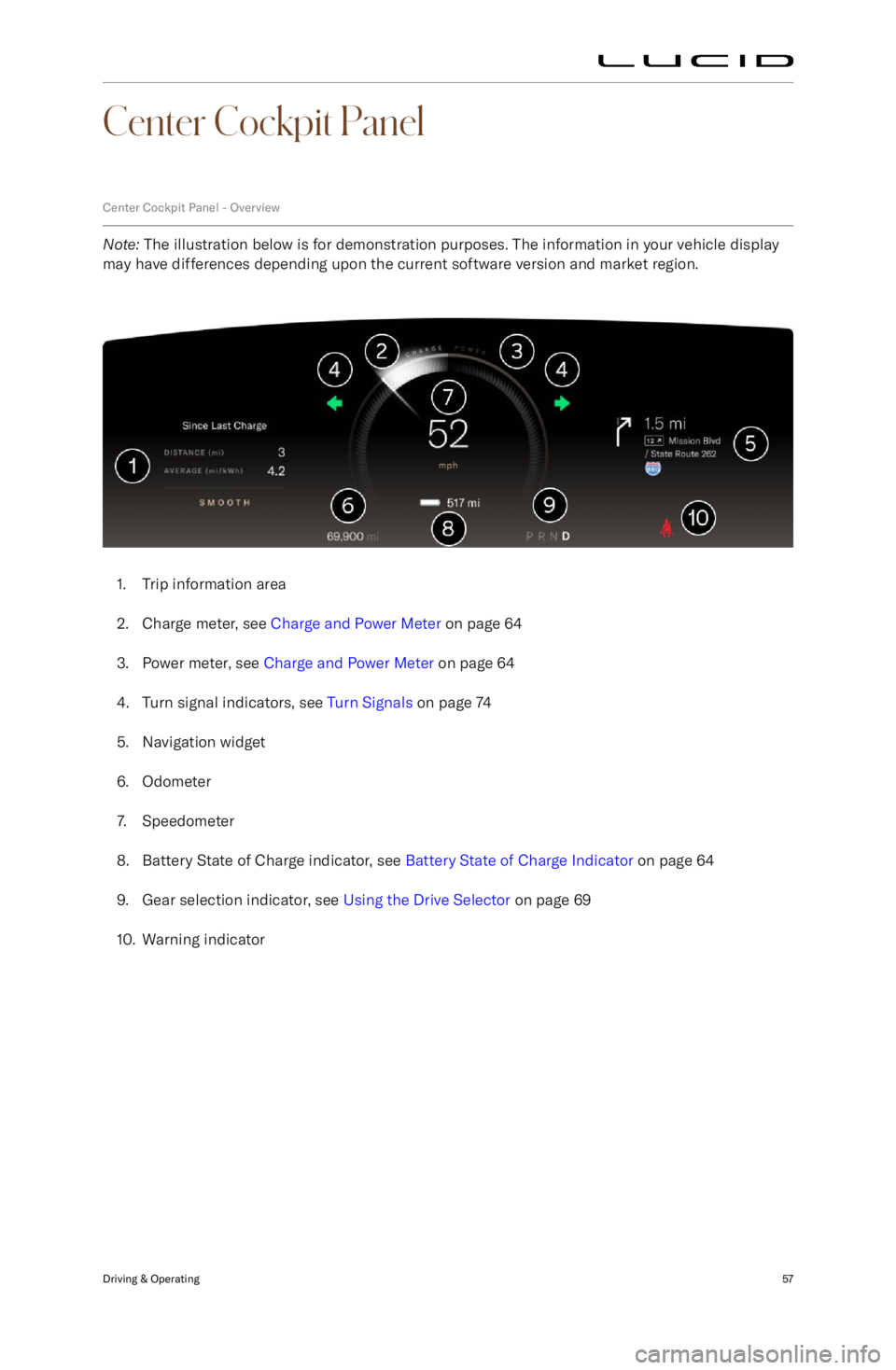
Center Cockpit Panel
Center Cockpit Panel - Overview
Note: The illustration below is for demonstration purposes. The information in your vehicle display
may have differences depending upon the current software version and market region.
1. Trip information area
2. Charge meter, see Charge and Power Meter on page 64
3. Power meter, see Charge and Power Meter on page 64
4. Turn signal indicators, see Turn Signals on page 74
5. Navigation widget
6. Odometer
7. Speedometer
8. Battery State of Charge indicator, see Battery State of Charge Indicator on page 64
9. Gear selection indicator, see Using the Drive Selector on page 69
10. Warning indicator
Driving & Operating57
Page 71 of 241

Warning Indicators
The following icons may be displayed on the Center Cockpit Panel to alert you to which features are
operating or if there are any systems with faults.
For further information, refer to the relevant section in this manual.Anti-lock Braking System (ABS) disabled or system fault detectedTire Pressure Management System (TPMS) low tire pressure (solid) or system fault
detected (
Page 77 of 241
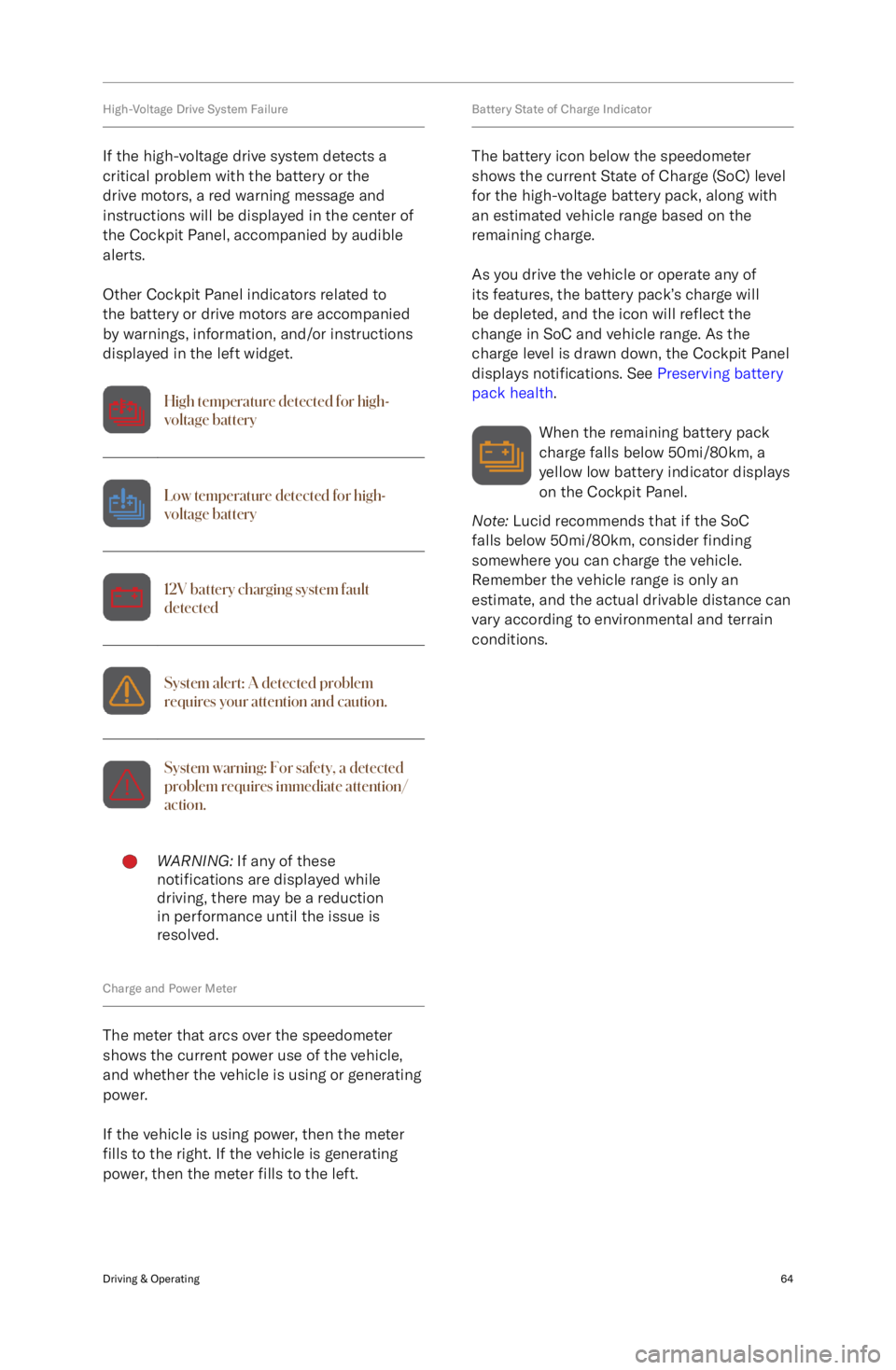
High-Voltage Drive System Failure
If the high-voltage drive system detects a
critical problem with the battery or the drive motors, a red warning message andinstructions will be displayed in the center of
the Cockpit Panel, accompanied by audible
alerts.
Other Cockpit Panel indicators related to
the battery or drive motors are accompanied
by warnings, information, and/or instructions
displayed in the left widget.High temperature detected for high-
voltage batteryLow temperature detected for high-
voltage battery12V battery charging system fault
detectedSystem alert: A detected problem
requires your attention and caution.System warning: For safety, a detected
problem requires immediate attention/
action.WARNING: If any of these
notifications are displayed while
driving, there may be a reduction
in performance until the issue is
resolved.
Charge and Power Meter
The meter that arcs over the speedometer
shows the current power use of the vehicle,
and whether the vehicle is using or generating
power.
If the vehicle is using power, then the meter
fills to the right. If the vehicle is generating
power, then the meter fills to the left.
Battery State of Charge Indicator
The battery icon below the speedometer
shows the current State of Charge (SoC) level
for the high-voltage battery pack, along with an estimated vehicle range based on the
remaining charge.
As you drive the vehicle or operate any of
its features, the battery pack
Page 82 of 241
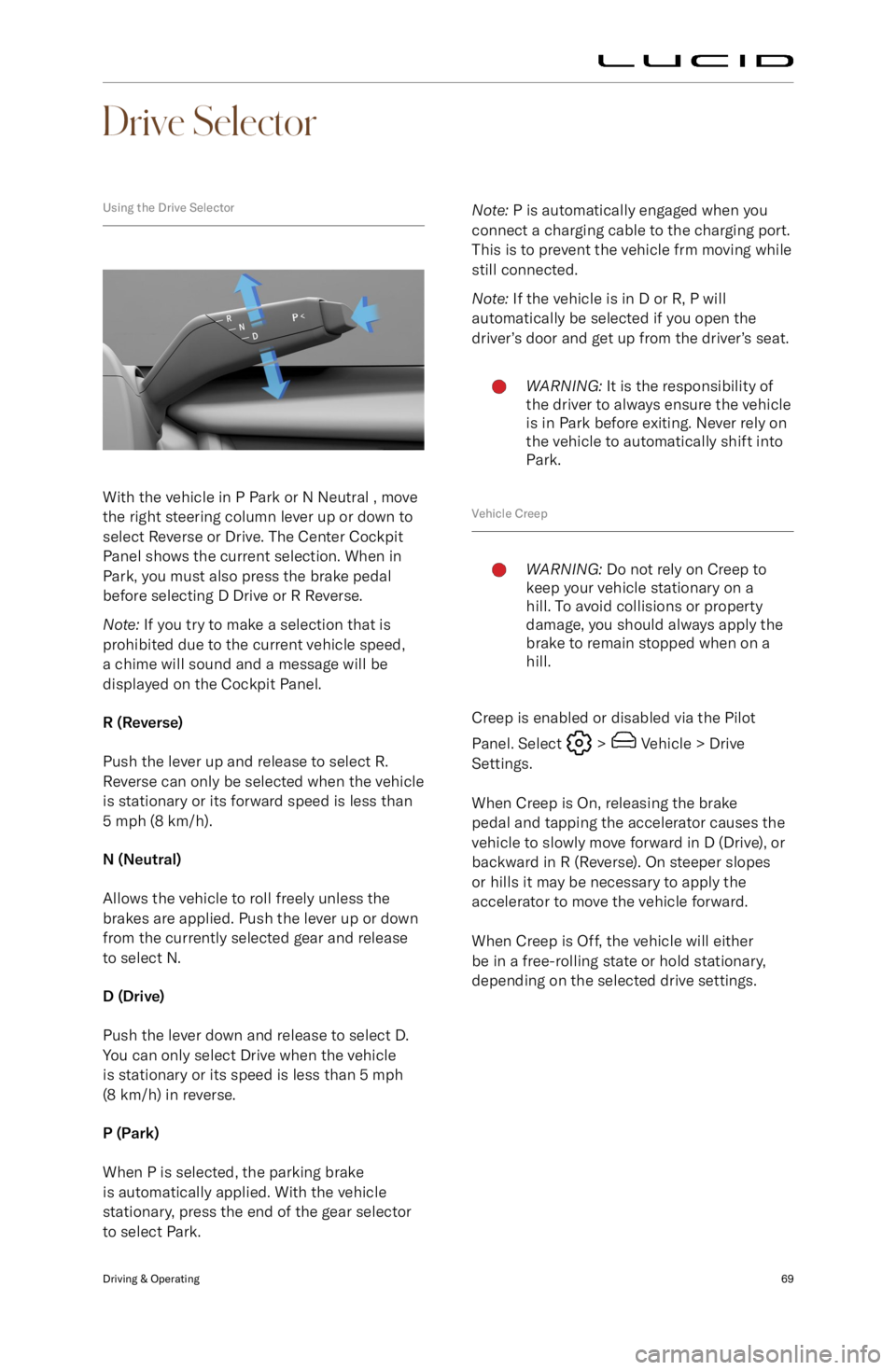
Drive Selector
Using the Drive Selector
With the vehicle in P Park or N Neutral , move
the right steering column lever up or down to
select Reverse or Drive. The Center Cockpit
Panel shows the current selection. When in
Park, you must also press the brake pedal
before selecting D Drive or R Reverse.
Note: If you try to make a selection that is
prohibited due to the current vehicle speed,
a chime will sound and a message will be displayed on the Cockpit Panel.
R (Reverse)
Push the lever up and release to select R.
Reverse can only be selected when the vehicle
is stationary or its forward speed is less than
5 mph (8 km/h).
N (Neutral)
Allows the vehicle to roll freely unless the
brakes are applied. Push the lever up or down
from the currently selected gear and release
to select N.
D (Drive)
Push the lever down and release to select D.
You can only select Drive when the vehicle
is stationary or its speed is less than 5 mph
(8 km/h) in reverse.
P (Park)
When P is selected, the parking brake is automatically applied. With the vehicle
stationary, press the end of the gear selector
to select Park.
Note: P is automatically engaged when you
connect a charging cable to the charging port.
This is to prevent the vehicle frm moving while
still connected.
Note: If the vehicle is in D or R, P will
automatically be selected if you open the
driver
Page 86 of 241
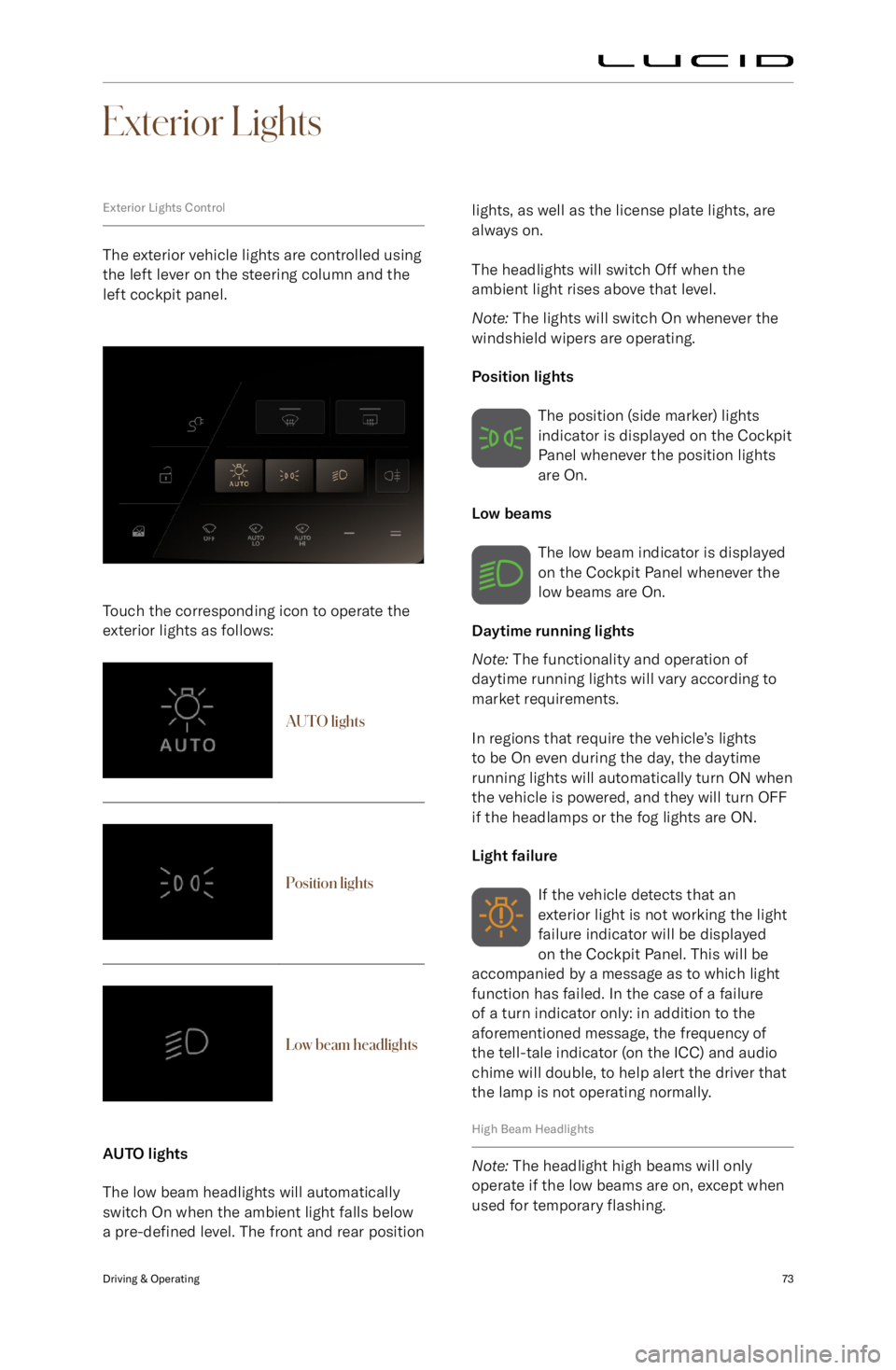
Exterior Lights
Exterior Lights Control
The exterior vehicle lights are controlled using
the left lever on the steering column and the
left cockpit panel.
Touch the corresponding icon to operate the exterior lights as follows:
AUTO lightsPosition lightsLow beam headlights
AUTO lights
The low beam headlights will automatically switch On when the ambient light falls below
a pre-defined level. The front and rear position
lights, as well as the license plate lights, are
always on.
The headlights will switch Off when the
ambient light rises above that level.
Note: The lights will switch On whenever the
windshield wipers are operating.
Position lights The position (side marker) lights
indicator is displayed on the Cockpit
Panel whenever the position lights
are On.
Low beams
The low beam indicator is displayed
on the Cockpit Panel whenever the
low beams are On.
Daytime running lights
Note: The functionality and operation of
daytime running lights will vary according to
market requirements.
In regions that require the vehicle
Page 87 of 241
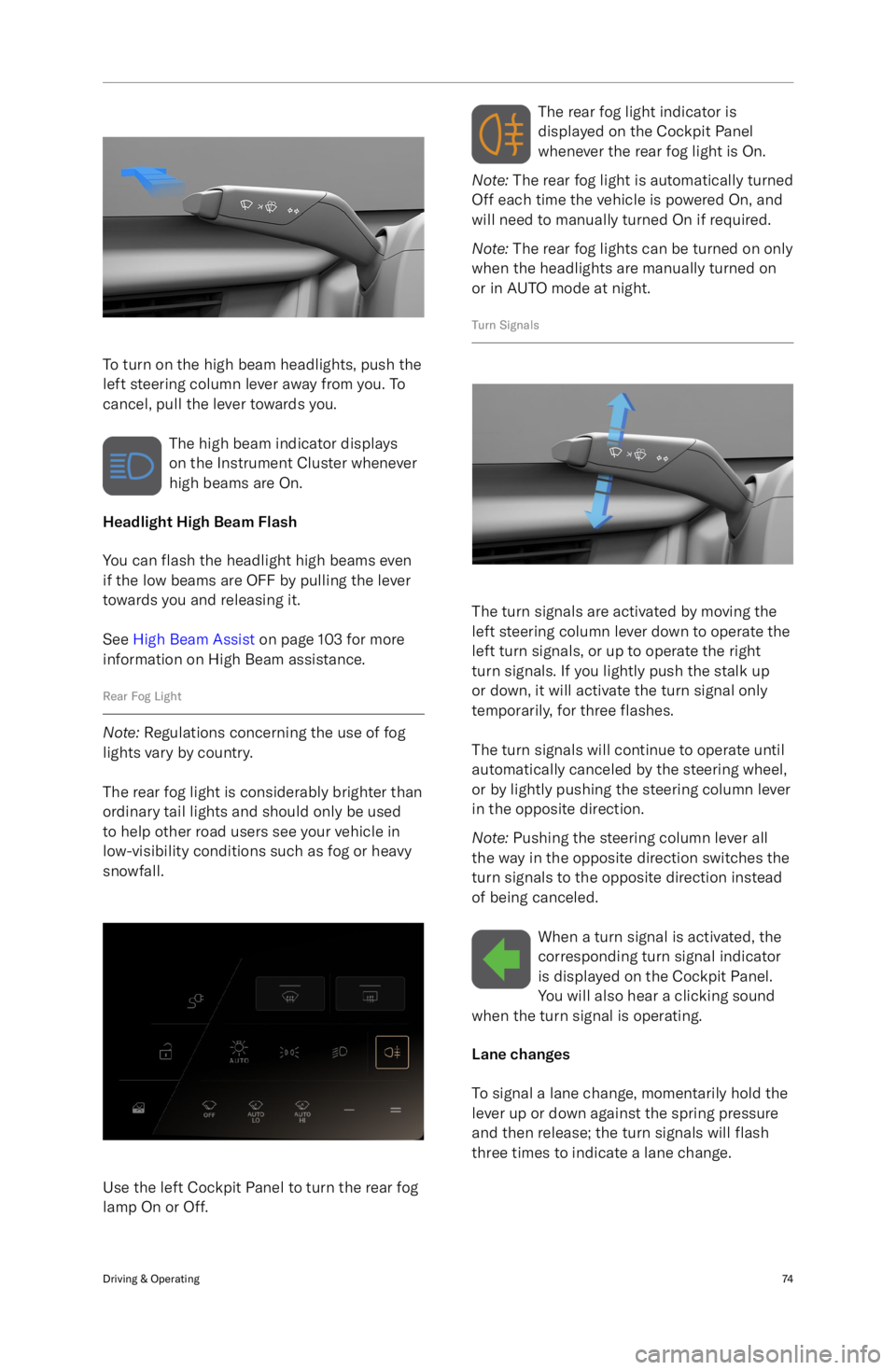
To turn on the high beam headlights, push the
left steering column lever away from you. To
cancel, pull the lever towards you.
The high beam indicator displays
on the Instrument Cluster whenever
high beams are On.
Headlight High Beam Flash
You can flash the headlight high beams even
if the low beams are OFF by pulling the lever
towards you and releasing it.
See High Beam Assist on page 103 for more
information on High Beam assistance.
Rear Fog Light
Note: Regulations concerning the use of fog
lights vary by country.
The rear fog light is considerably brighter than
ordinary tail lights and should only be used to help other road users see your vehicle in
low-visibility conditions such as fog or heavy
snowfall.
Use the left Cockpit Panel to turn the rear fog
lamp On or Off.
The rear fog light indicator is
displayed on the Cockpit Panel
whenever the rear fog light is On.
Note: The rear fog light is automatically turned
Off each time the vehicle is powered On, and
will need to manually turned On if required.
Note: The rear fog lights can be turned on only
when the headlights are manually turned on
or in AUTO mode at night.
Turn Signals
The turn signals are activated by moving the
left steering column lever down to operate the
left turn signals, or up to operate the right
turn signals. If you lightly push the stalk up
or down, it will activate the turn signal only
temporarily, for three flashes.
The turn signals will continue to operate until
automatically canceled by the steering wheel,
or by lightly pushing the steering column lever
in the opposite direction.
Note: Pushing the steering column lever all
the way in the opposite direction switches the
turn signals to the opposite direction instead
of being canceled.
When a turn signal is activated, thecorresponding turn signal indicator
is displayed on the Cockpit Panel.
You will also hear a clicking sound
when the turn signal is operating.
Lane changes
To signal a lane change, momentarily hold the
lever up or down against the spring pressure
and then release; the turn signals will flash
three times to indicate a lane change.
Driving & Operating74
Page 91 of 241
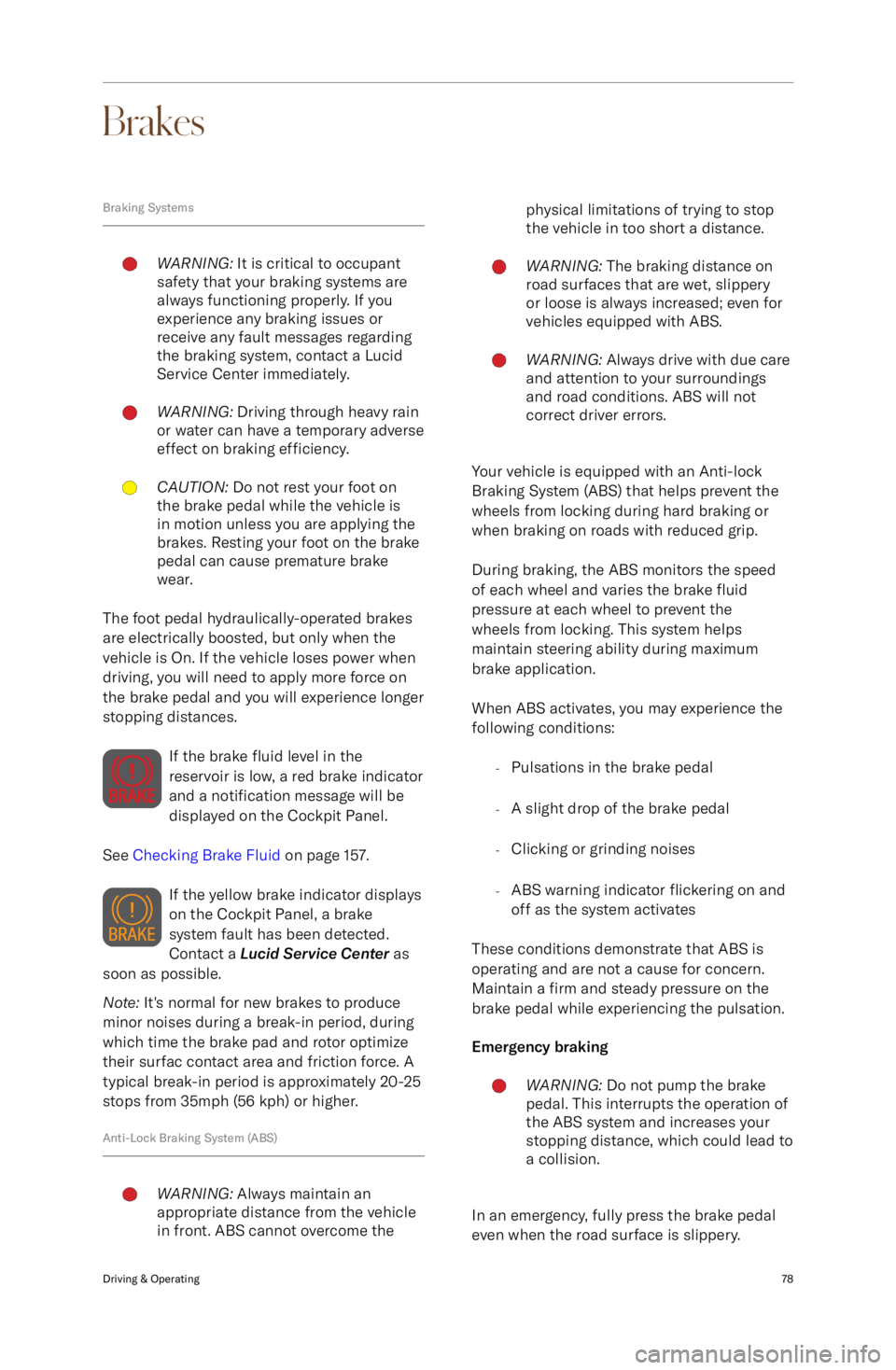
Brakes
Braking SystemsWARNING: It is critical to occupant
safety that your braking systems are
always functioning properly. If you
experience any braking issues or
receive any fault messages regarding
the braking system, contact a Lucid
Service Center immediately.WARNING: Driving through heavy rain
or water can have a temporary adverse
effect on braking efficiency.CAUTION: Do not rest your foot on
the brake pedal while the vehicle is
in motion unless you are applying the
brakes. Resting your foot on the brake
pedal can cause premature brake
wear.
The foot pedal hydraulically-operated brakes
are electrically boosted, but only when the
vehicle is On. If the vehicle loses power when
driving, you will need to apply more force on
the brake pedal and you will experience longer
stopping distances.
If the brake fluid level in the
reservoir is low, a red brake indicator
and a notification message will be
displayed on the Cockpit Panel.
See Checking Brake Fluid on page 157.
If the yellow brake indicator displays on the Cockpit Panel, a brake
system fault has been detected.
Contact a Lucid Service Center as
soon as possible.
Note: It
Page 92 of 241
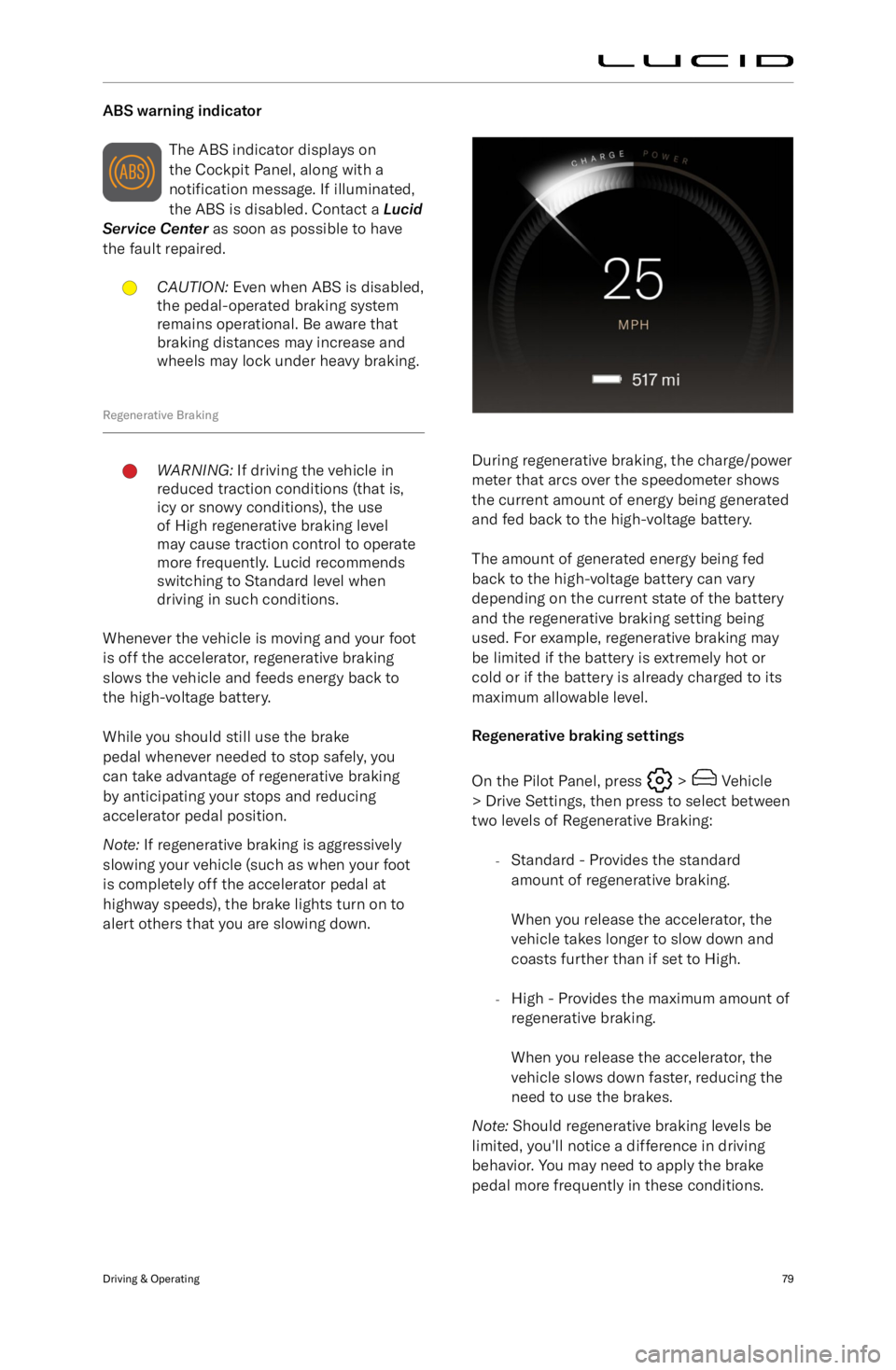
ABS warning indicatorThe ABS indicator displays on
the Cockpit Panel, along with a
notification message. If illuminated,
the ABS is disabled. Contact a Lucid
Service Center as soon as possible to have
the fault repaired.CAUTION: Even when ABS is disabled,
the pedal-operated braking system
remains operational. Be aware that
braking distances may increase and
wheels may lock under heavy braking.
Regenerative Braking
WARNING: If driving the vehicle in
reduced traction conditions (that is,
icy or snowy conditions), the use
of High regenerative braking level
may cause traction control to operate
more frequently. Lucid recommends
switching to Standard level when
driving in such conditions.
Whenever the vehicle is moving and your foot
is off the accelerator, regenerative braking
slows the vehicle and feeds energy back to
the high-voltage battery.
While you should still use the brake
pedal whenever needed to stop safely, you
can take advantage of regenerative braking
by anticipating your stops and reducing
accelerator pedal position.
Note: If regenerative braking is aggressively
slowing your vehicle (such as when your foot
is completely off the accelerator pedal at highway speeds), the brake lights turn on to
alert others that you are slowing down.
During regenerative braking, the charge/power
meter that arcs over the speedometer shows the current amount of energy being generated
and fed back to the high-voltage battery.
The amount of generated energy being fed
back to the high-voltage battery can vary
depending on the current state of the battery
and the regenerative braking setting being used. For example, regenerative braking maybe limited if the battery is extremely hot or
cold or if the battery is already charged to its
maximum allowable level.
Regenerative braking settings
On the Pilot Panel, press
> Vehicle
> Drive Settings, then press to select between
two levels of Regenerative Braking:
-Standard - Provides the standard
amount of regenerative braking.
When you release the accelerator, the
vehicle takes longer to slow down and
coasts further than if set to High.
- High - Provides the maximum amount of
regenerative braking.
When you release the accelerator, the
vehicle slows down faster, reducing the
need to use the brakes.
Note: Should regenerative braking levels be
limited, you
Page 93 of 241
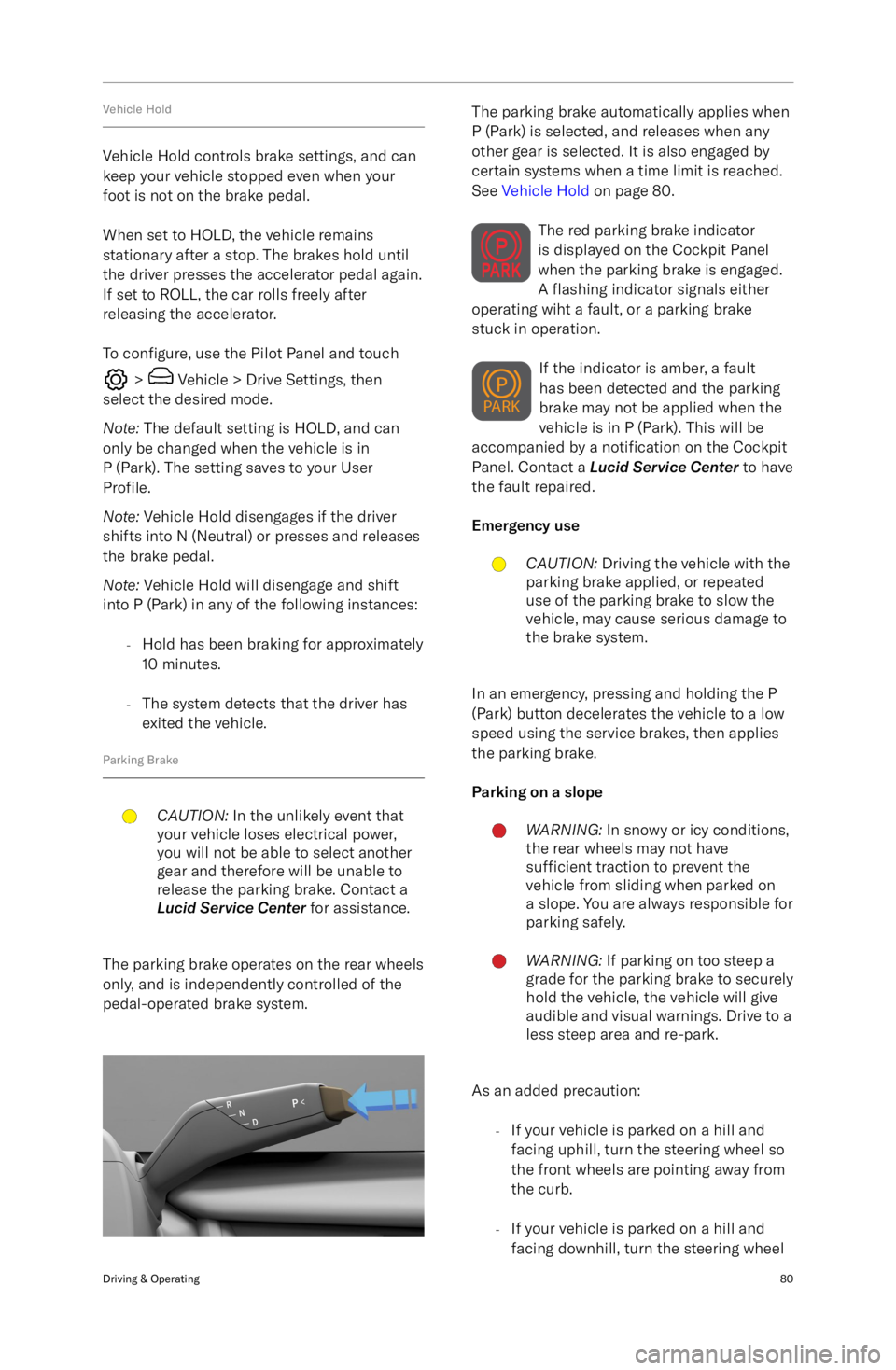
Vehicle Hold
Vehicle Hold controls brake settings, and cankeep your vehicle stopped even when your
foot is not on the brake pedal.
When set to HOLD, the vehicle remains
stationary after a stop. The brakes hold until
the driver presses the accelerator pedal again.
If set to ROLL, the car rolls freely after releasing the accelerator.
To configure, use the Pilot Panel and touch
> Vehicle > Drive Settings, then
select the desired mode.
Note: The default setting is HOLD, and can
only be changed when the vehicle is in
P (Park). The setting saves to your User
Profile.
Note: Vehicle Hold disengages if the driver
shifts into N (Neutral) or presses and releases
the brake pedal.
Note: Vehicle Hold will disengage and shift
into P (Park) in any of the following instances:
-Hold has been braking for approximately
10 minutes.
- The system detects that the driver has
exited the vehicle.
Parking Brake
CAUTION: In the unlikely event that
your vehicle loses electrical power,
you will not be able to select another
gear and therefore will be unable to
release the parking brake. Contact a
Lucid Service Center for assistance.
The parking brake operates on the rear wheels
only, and is independently controlled of the
pedal-operated brake system.
The parking brake automatically applies when
P (Park) is selected, and releases when any other gear is selected. It is also engaged by
certain systems when a time limit is reached. See Vehicle Hold on page 80.
The red parking brake indicator
is displayed on the Cockpit Panel
when the parking brake is engaged.
A flashing indicator signals either
operating wiht a fault, or a parking brake
stuck in operation.
If the indicator is amber, a fault
has been detected and the parking
brake may not be applied when the
vehicle is in P (Park). This will be
accompanied by a notification on the Cockpit
Panel. Contact a Lucid Service Center to have
the fault repaired.
Emergency useCAUTION: Driving the vehicle with the
parking brake applied, or repeated
use of the parking brake to slow the
vehicle, may cause serious damage to
the brake system.
In an emergency, pressing and holding the P
(Park) button decelerates the vehicle to a low
speed using the service brakes, then applies
the parking brake.
Parking on a slope
WARNING: In snowy or icy conditions,
the rear wheels may not have
sufficient traction to prevent the
vehicle from sliding when parked on
a slope. You are always responsible for parking safely.WARNING: If parking on too steep a
grade for the parking brake to securely
hold the vehicle, the vehicle will give
audible and visual warnings. Drive to a
less steep area and re-park.
As an added precaution:
-If your vehicle is parked on a hill and
facing uphill, turn the steering wheel so
the front wheels are pointing away from
the curb.
- If your vehicle is parked on a hill and
facing downhill, turn the steering wheel
Driving & Operating80
Page 97 of 241
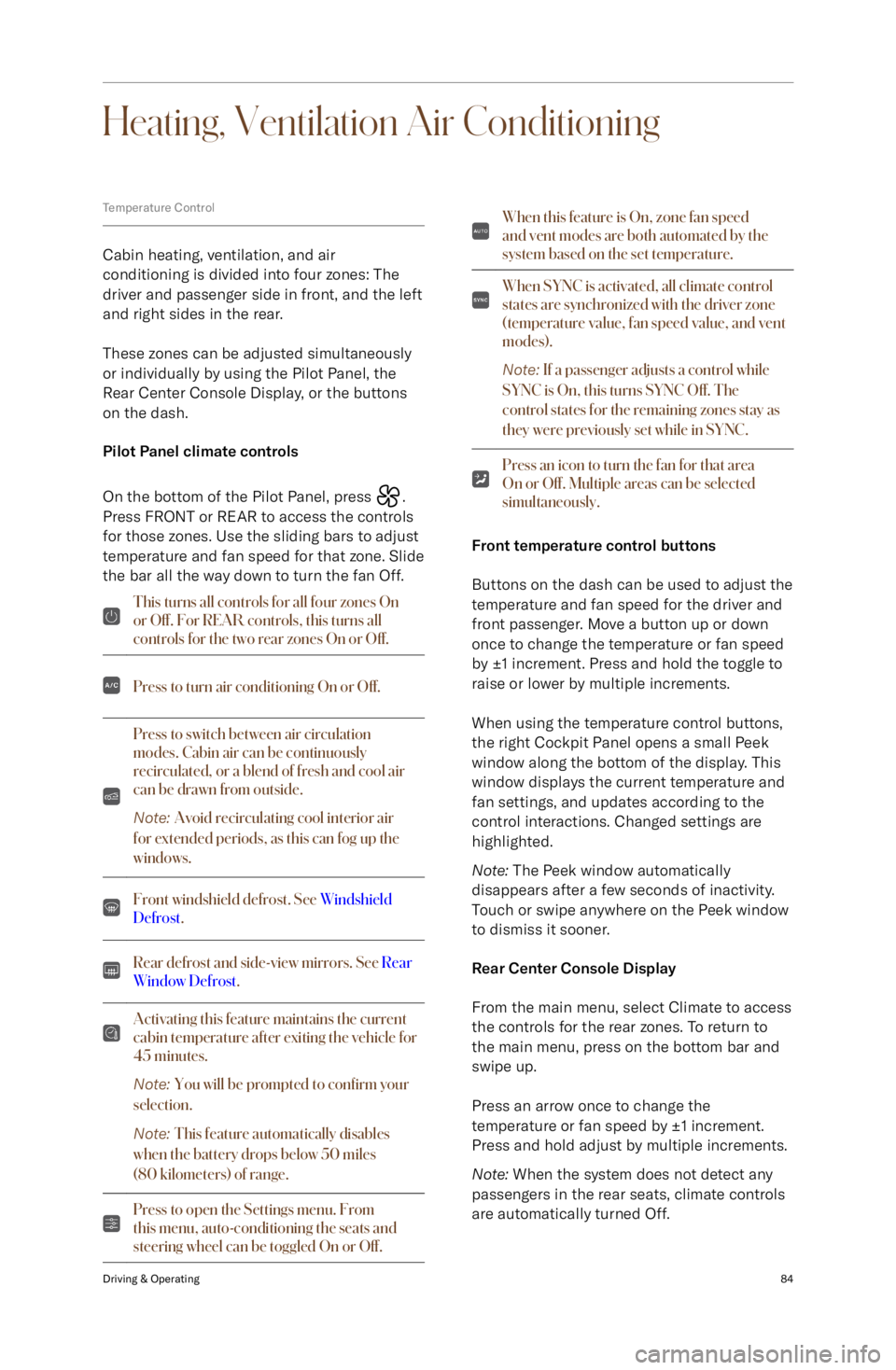
Heating, Ventilation Air Conditioning
Temperature Control
Cabin heating, ventilation, and air
conditioning is divided into four zones: The
driver and passenger side in front, and the left
and right sides in the rear.
These zones can be adjusted simultaneously
or individually by using the Pilot Panel, the
Rear Center Console Display, or the buttons on the dash.
Pilot Panel climate controls
On the bottom of the Pilot Panel, press
.
Press FRONT or REAR to access the controls for those zones. Use the sliding bars to adjust
temperature and fan speed for that zone. Slide
the bar all the way down to turn the fan Off.
This turns all controls for all four zones On
or Off. For REA