sensor LUCID AIR 2022 Owners Manual
[x] Cancel search | Manufacturer: LUCID, Model Year: 2022, Model line: AIR, Model: LUCID AIR 2022Pages: 241, PDF Size: 5.15 MB
Page 5 of 241

Using Seat Belts When Pregnant 39Seat Belt Pre-tensioners 39
Testing Seat Belts 40
Child Safety 41
Guidelines for Seating Children 41
Choosing a Child Safety Seat 41
Seating Larger Children 42
Installing Child Safety Seats 42
Installing LATCH or ISOFIX Child Seats 43 Installing Seat Belt Retained Child Seats 44
Attaching Upper Tether Straps 44
Child Safety Seat Warnings 45
Airbags 46 Location of Airbags and Airbag Sensors 46
Airbag Safety Information 47
Airbag Safety Labels 47
How the Airbags Work 47
Types of Airbags 48
Obstruction of Airbags 49
Front Passenger Seat Occupant Classification
System (OCS) 50
Effects of Airbag Inflation 53
Airbag SRS Warning Indicator 53
Airbag Service Information 53Driving & OperatingDriver Information 55
Vehicle Information and Alerts 55
Trip Information 55
Pilot Panel 56
Extending and Retracting the Pilot Panel 56
Center Cockpit Panel 57
Center Cockpit Panel - Overview 57
Warning Indicators 58
High-Voltage Drive System Failure 64
Charge and Power Meter 64
Battery State of Charge Indicator 64
Starting and Powering Off 65
Starting 65 Powering Off 65
Steering Wheel 66Adjusting the Steering Wheel Position 66
Steering Feel and Sensitivity 66
Steering Wheel - Right Controls 67
Steering Wheel - Left Controls 68
Page 40 of 241
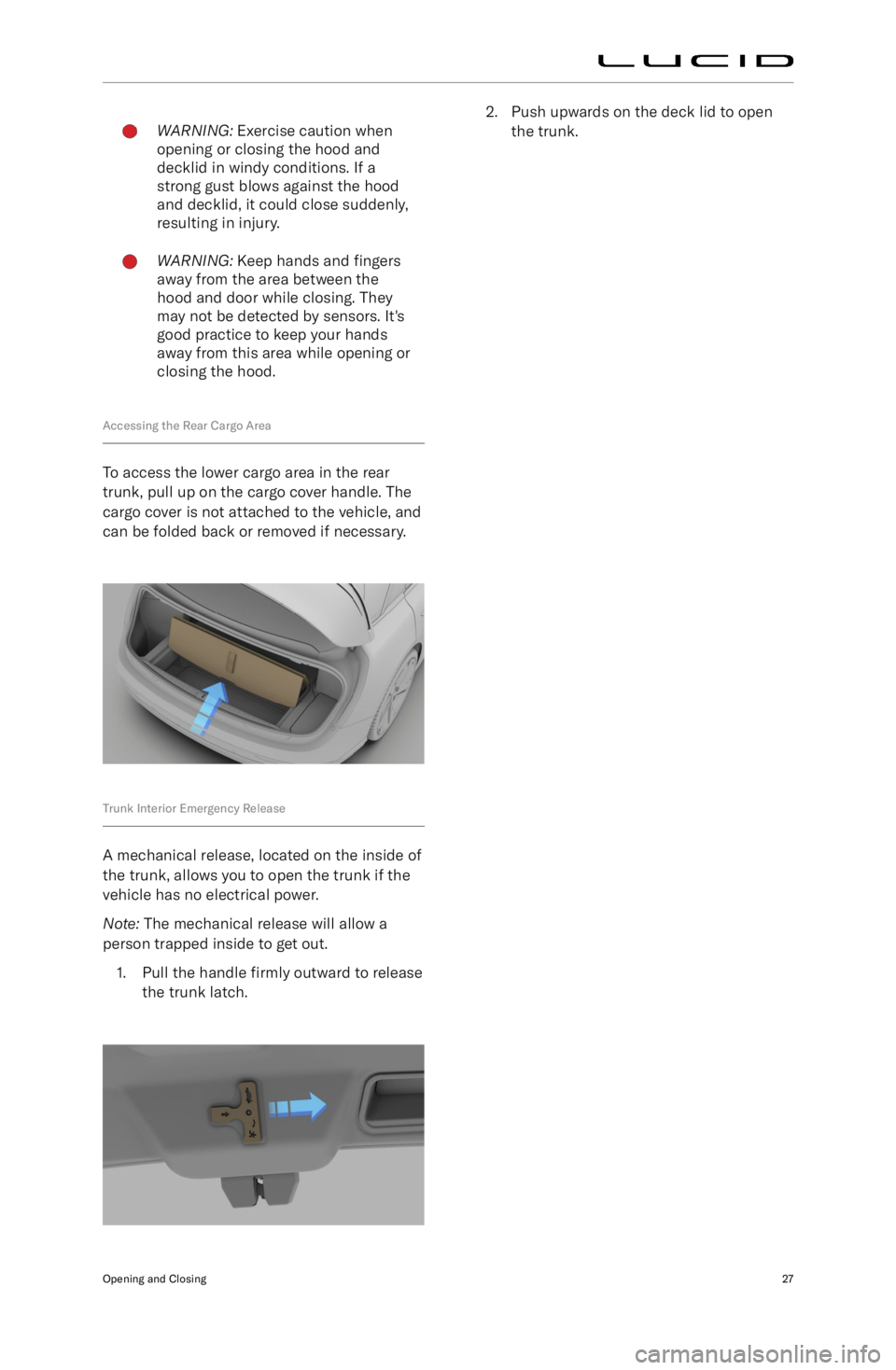
WARNING: Exercise caution when
opening or closing the hood and
decklid in windy conditions. If a
strong gust blows against the hood
and decklid, it could close suddenly,
resulting in injury.WARNING: Keep hands and fingers
away from the area between the
hood and door while closing. They may not be detected by sensors. It
Page 41 of 241
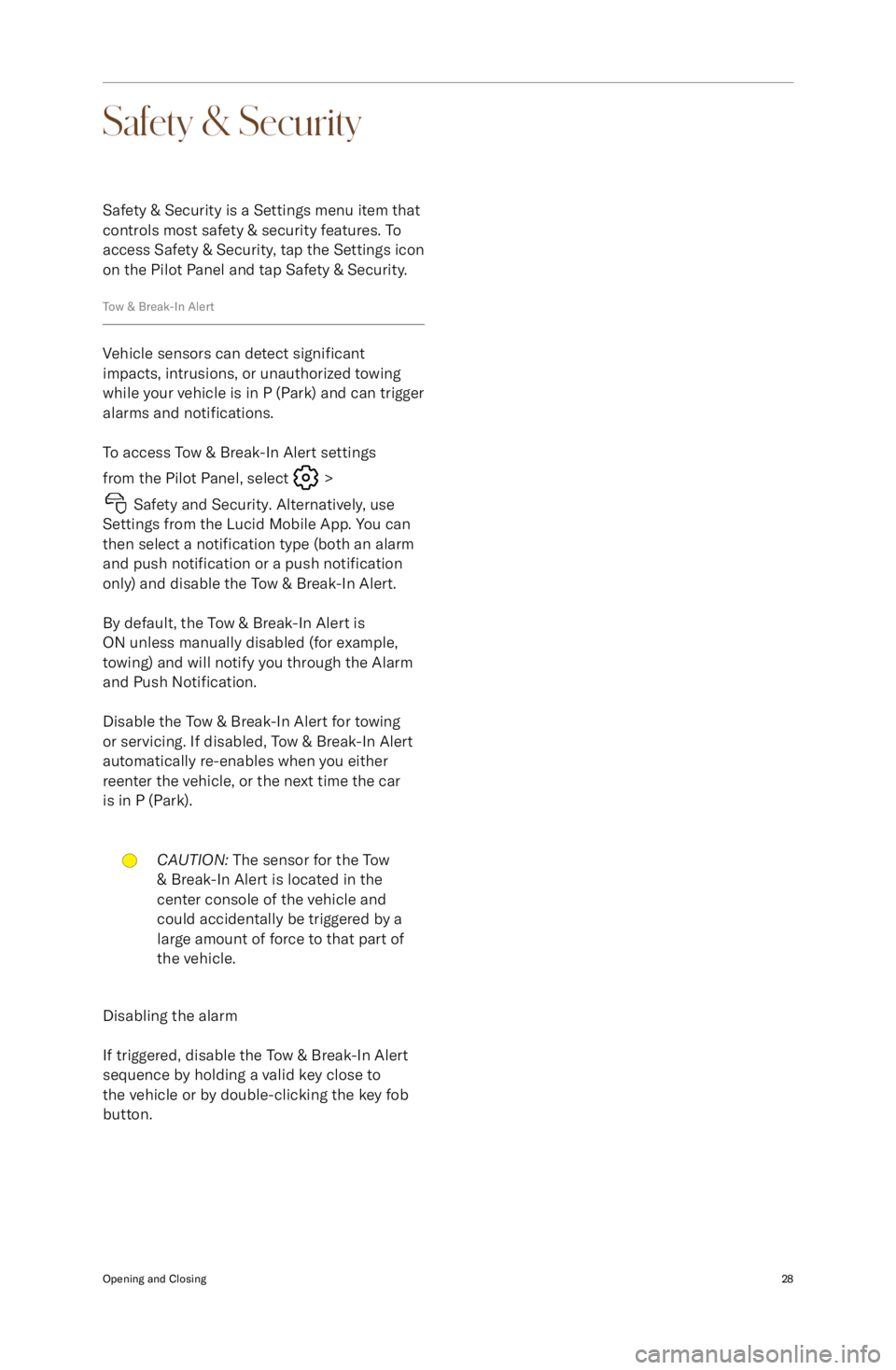
Safety & SecuritySafety & Security is a Settings menu item that
controls most safety & security features. To
access Safety & Security, tap the Settings icon
on the Pilot Panel and tap Safety & Security.
Tow & Break-In Alert
Vehicle sensors can detect significant
impacts, intrusions, or unauthorized towing while your vehicle is in P (Park) and can trigger
alarms and notifications.
To access Tow & Break-In Alert settings from the Pilot Panel, select
>
Safety and Security. Alternatively, use
Settings from the Lucid Mobile App. You can
then select a notification type (both an alarm
and push notification or a push notification
only) and disable the Tow & Break-In Alert.
By default, the Tow & Break-In Alert is
ON unless manually disabled (for example,
towing) and will notify you through the Alarm
and Push Notification.
Disable the Tow & Break-In Alert for towing
or servicing. If disabled, Tow & Break-In Alert
automatically re-enables when you eitherreenter the vehicle, or the next time the car
is in P (Park).
CAUTION: The sensor for the Tow
& Break-In Alert is located in the
center console of the vehicle and
could accidentally be triggered by a
large amount of force to that part of
the vehicle.
Disabling the alarm
If triggered, disable the Tow & Break-In Alert
sequence by holding a valid key close to
the vehicle or by double-clicking the key fob button.
Opening and Closing28
Page 59 of 241

Airbags
Location of Airbags and Airbag Sensors
1. Front impact sensors
2. Knee airbag
3. Front passenger
Page 61 of 241
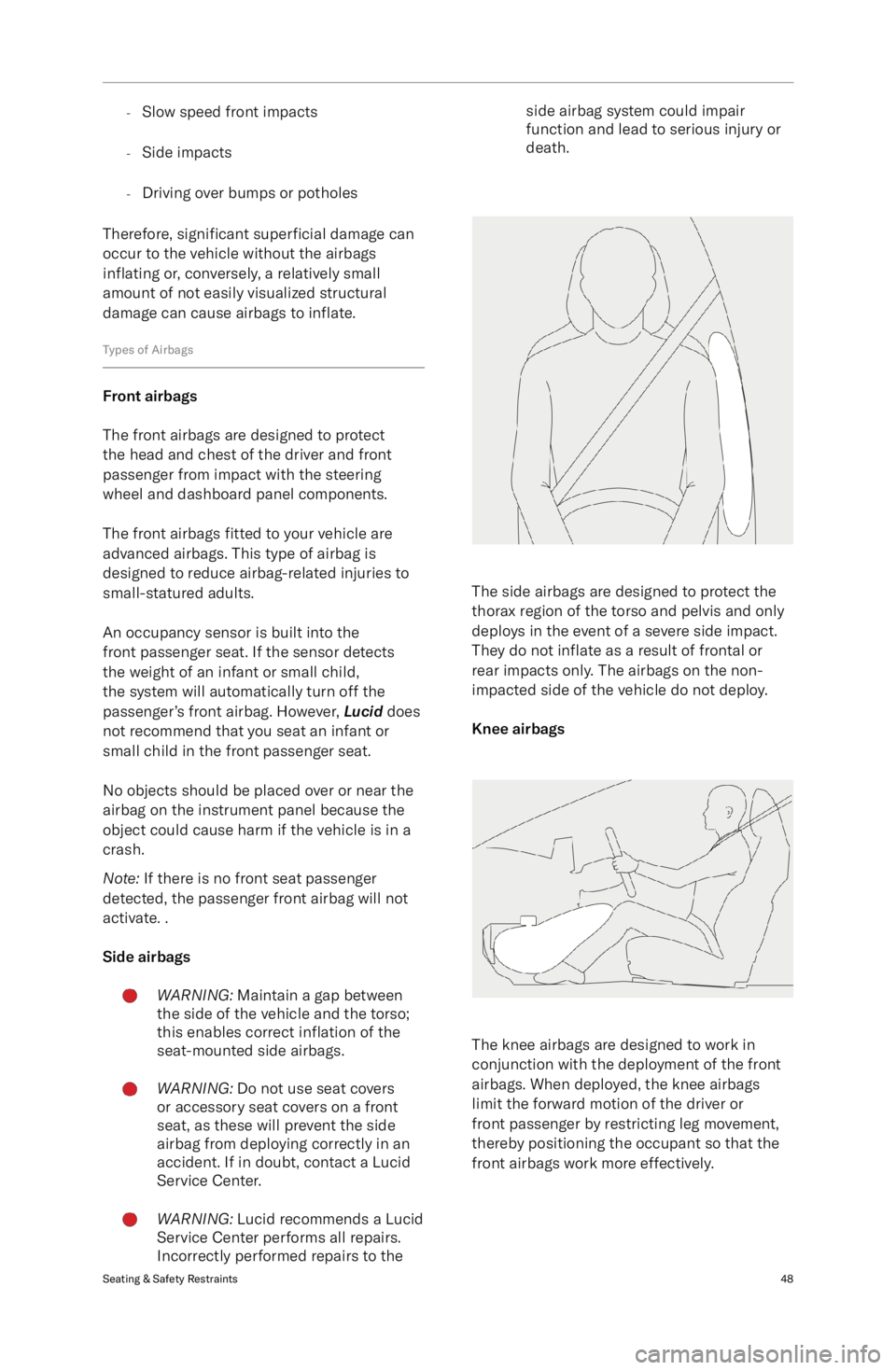
-Slow speed front impacts
- Side impacts
- Driving over bumps or potholes
Therefore, significant superficial damage can
occur to the vehicle without the airbags
inflating or, conversely, a relatively small
amount of not easily visualized structural
damage can cause airbags to inflate.
Types of Airbags
Front airbags
The front airbags are designed to protect
the head and chest of the driver and front passenger from impact with the steering
wheel and dashboard panel components.
The front airbags fitted to your vehicle are
advanced airbags. This type of airbag is
designed to reduce airbag-related injuries to small-statured adults.
An occupancy sensor is built into the
front passenger seat. If the sensor detects
the weight of an infant or small child,
the system will automatically turn off the
passenger
Page 64 of 241
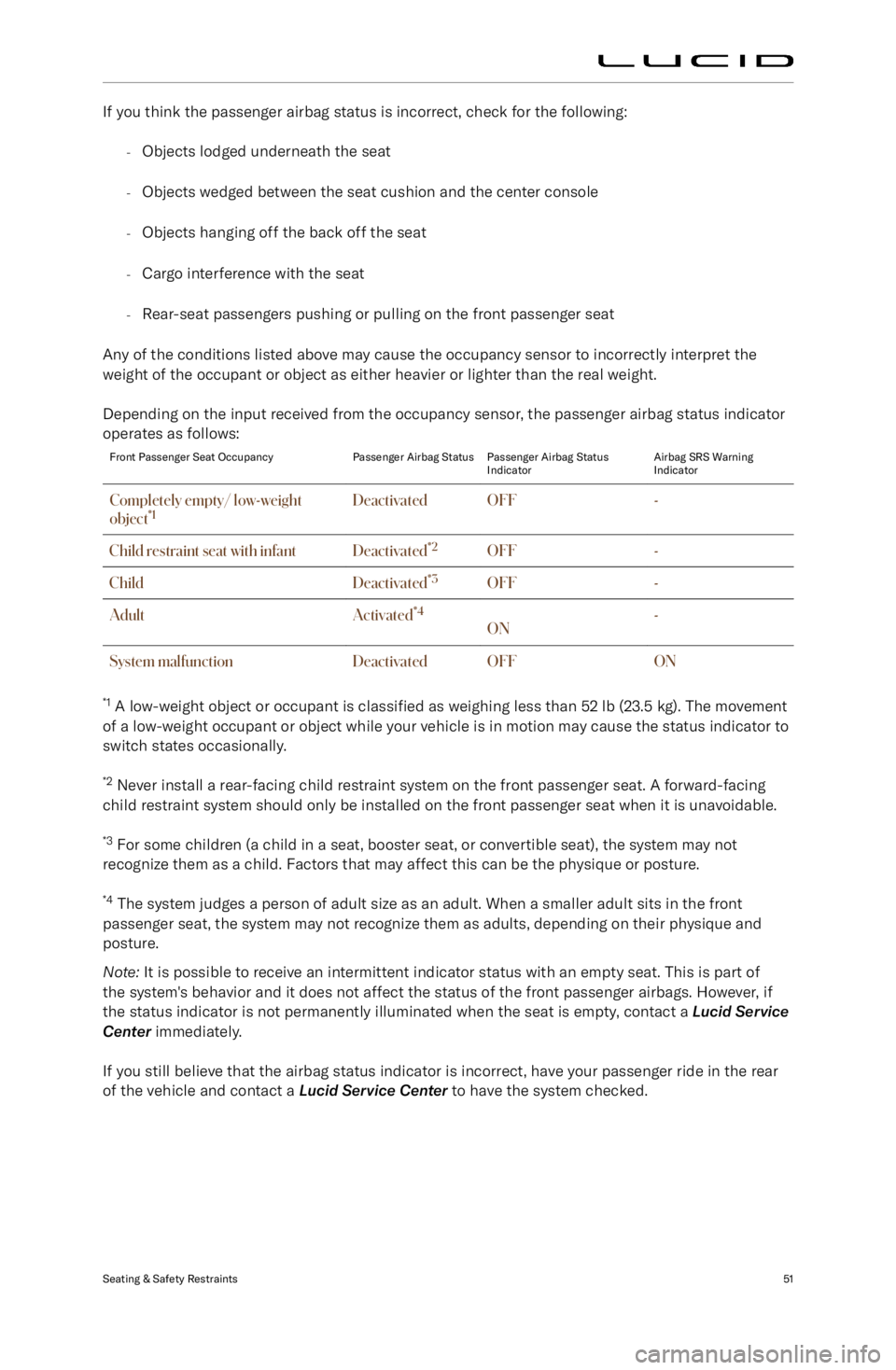
If you think the passenger airbag status is incorrect, check for the following:-Objects lodged underneath the seat
- Objects wedged between the seat cushion and the center console
- Objects hanging off the back off the seat
- Cargo interference with the seat
- Rear-seat passengers pushing or pulling on the front passenger seat
Any of the conditions listed above may cause the occupancy sensor to incorrectly interpret the
weight of the occupant or object as either heavier or lighter than the real weight.
Depending on the input received from the occupancy sensor, the passenger airbag status indicator
operates as follows:Front Passenger Seat OccupancyPassenger Airbag StatusPassenger Airbag Status
IndicatorAirbag SRS Warning
IndicatorCompletely empty/ low-weight
object *1DeactivatedOFF-Child restraint seat with infantDeactivated *2OFF-ChildDeactivated*3OFF-AdultActivated*4ON-System malfunctionDeactivatedOFFON
*1
A low-weight object or occupant is classified as weighing less than 52 lb (23.5 kg). The movement
of a low-weight occupant or object while your vehicle is in motion may cause the status indicator to
switch states occasionally.
*2 Never install a rear-facing child restraint system on the front passenger seat. A forward-facing
child restraint system should only be installed on the front passenger seat when it is unavoidable.
*3 For some children (a child in a seat, booster seat, or convertible seat), the system may not
recognize them as a child. Factors that may affect this can be the physique or posture.
*4 The system judges a person of adult size as an adult. When a smaller adult sits in the front
passenger seat, the system may not recognize them as adults, depending on their physique and
posture.
Note: It is possible to receive an intermittent indicator status with an empty seat. This is part of
the system
Page 90 of 241
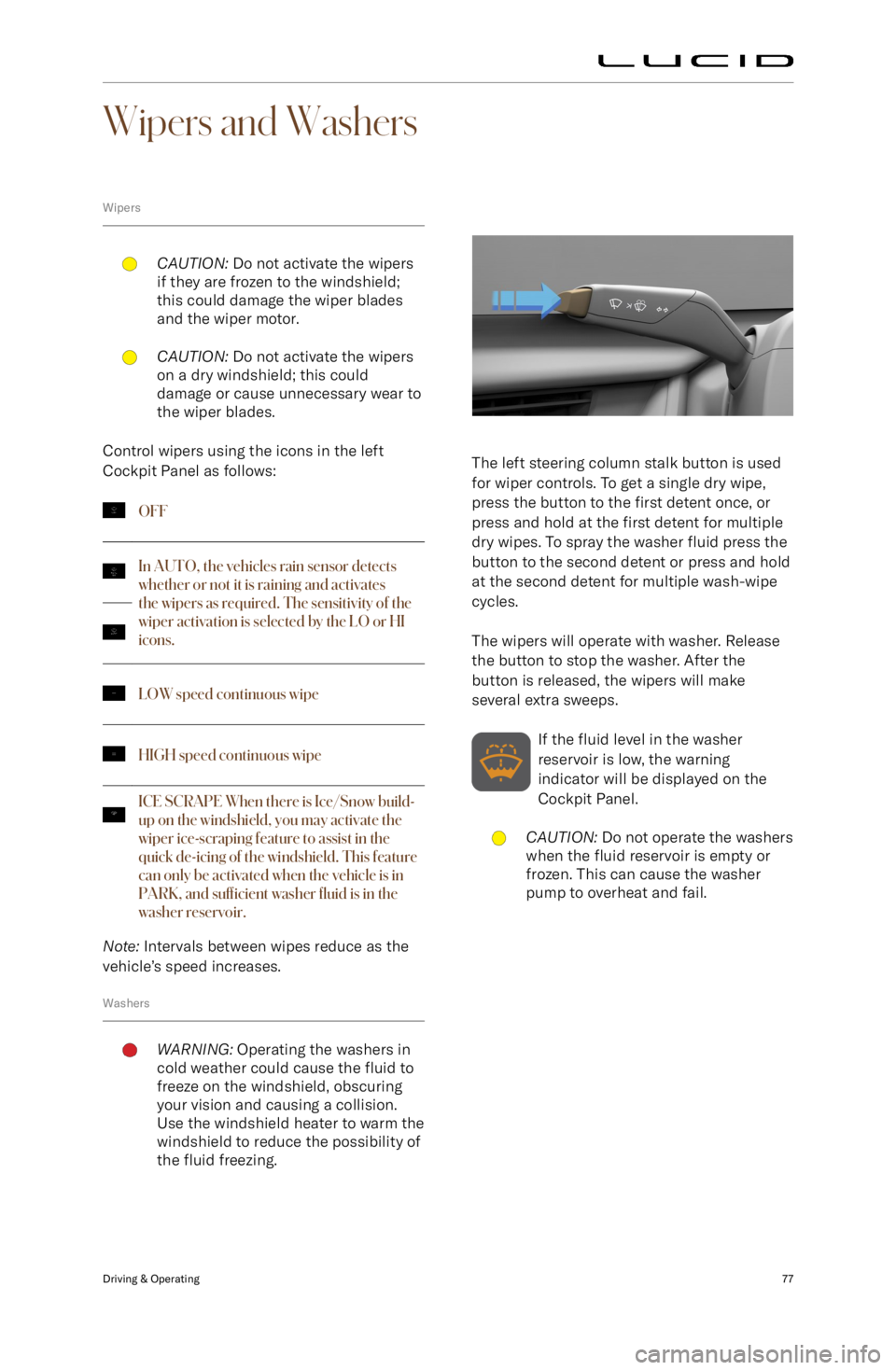
Wipers and Washers
WipersCAUTION: Do not activate the wipers
if they are frozen to the windshield;
this could damage the wiper blades
and the wiper motor.CAUTION: Do not activate the wipers
on a dry windshield; this could
damage or cause unnecessary wear to
the wiper blades.
Control wipers using the icons in the left
Cockpit Panel as follows:
OFFIn AUTO, the vehicles rain sensor detects
whether or not it is raining and activates
the wipers as required. The sensitivity of the
wiper activation is selected by the LO or HI
icons.LOW speed continuous wipeHIGH speed continuous wipeICE SC
Page 95 of 241
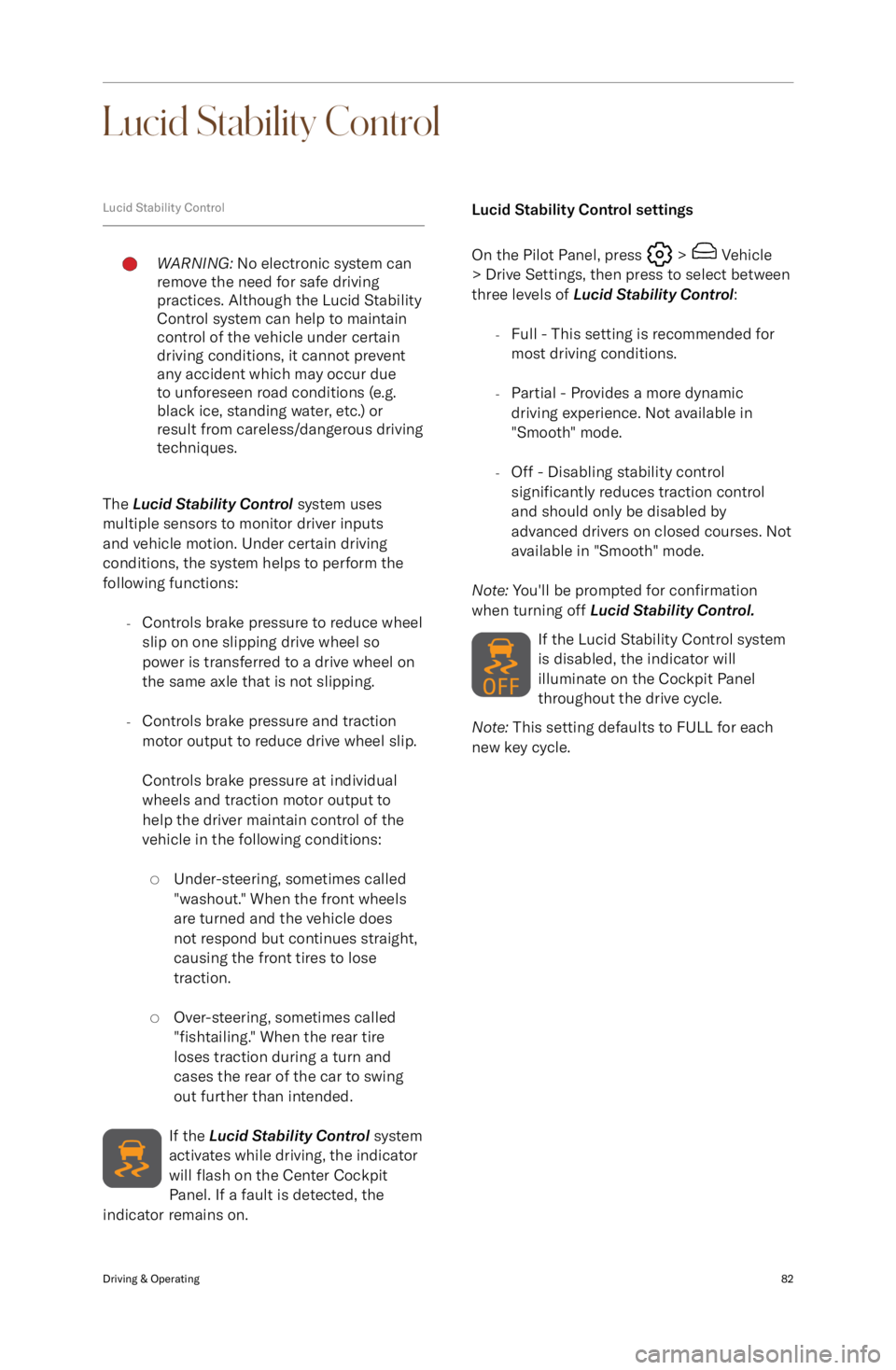
Lucid Stability Control
Lucid Stability ControlWARNING: No electronic system can
remove the need for safe driving
practices. Although the Lucid Stability
Control system can help to maintain
control of the vehicle under certain
driving conditions, it cannot prevent
any accident which may occur due
to unforeseen road conditions (e.g.
black ice, standing water, etc.) or
result from careless/dangerous driving
techniques.
The Lucid Stability Control system uses
multiple sensors to monitor driver inputs
and vehicle motion. Under certain driving
conditions, the system helps to perform the following functions:
-Controls brake pressure to reduce wheel
slip on one slipping drive wheel so
power is transferred to a drive wheel on the same axle that is not slipping.
- Controls brake pressure and traction
motor output to reduce drive wheel slip.
Controls brake pressure at individual
wheels and traction motor output to
help the driver maintain control of the
vehicle in the following conditions:
Page 107 of 241

ADAS Component Locations
1. Long-Range Radar
2. Surround View Monitoring Cameras, see Surround View Monitoring.
3. Front Multifunction Camera
4. Short-Range Radar
5. Ultrasonic Sensors
DreamDrive94
Page 119 of 241
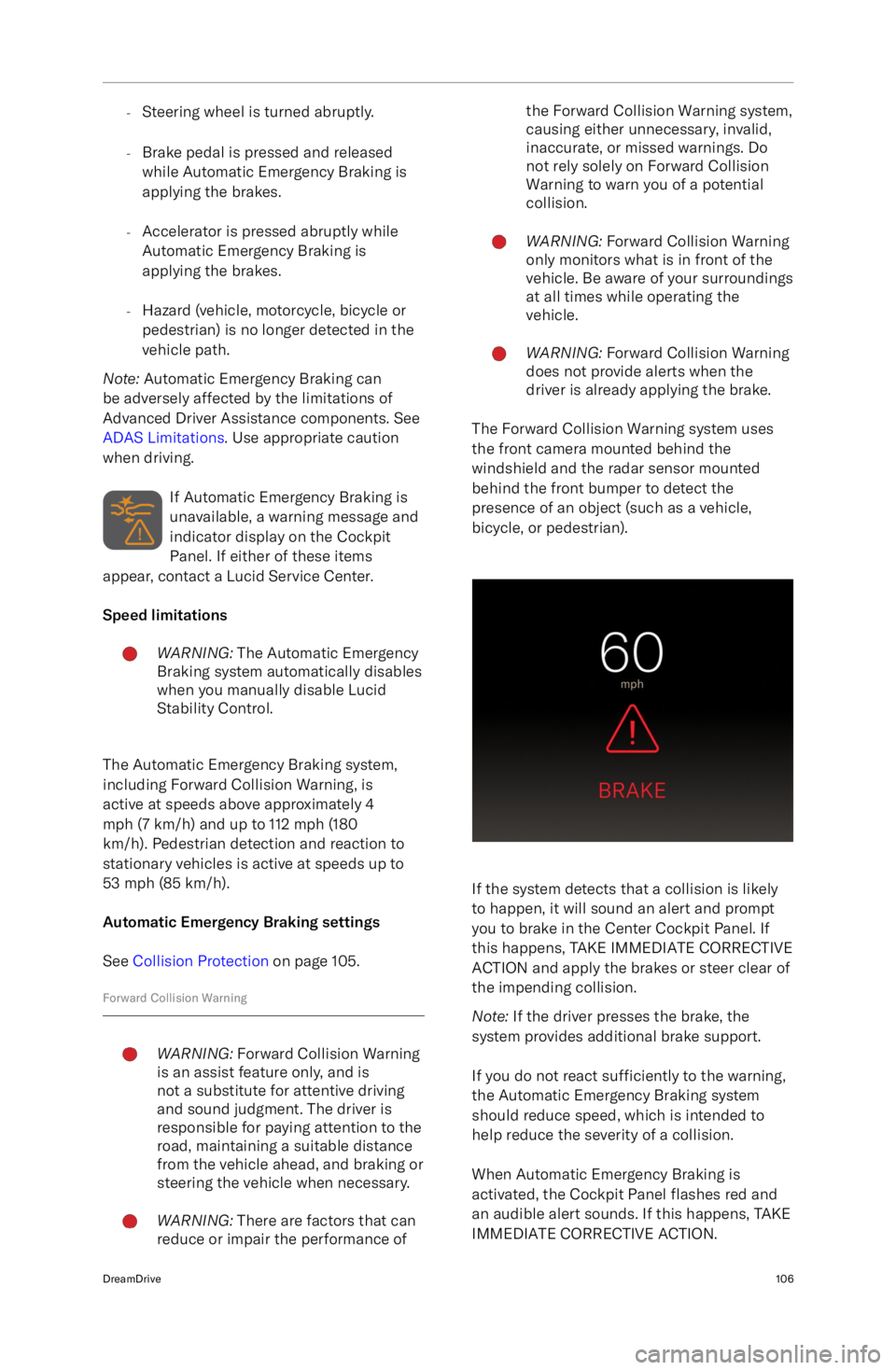
-Steering wheel is turned abruptly.
- Brake pedal is pressed and released
while Automatic Emergency Braking is
applying the brakes.
- Accelerator is pressed abruptly while
Automatic Emergency Braking is
applying the brakes.
- Hazard (vehicle, motorcycle, bicycle or
pedestrian) is no longer detected in the
vehicle path.
Note: Automatic Emergency Braking can
be adversely affected by the limitations of
Advanced Driver Assistance components. See
ADAS Limitations . Use appropriate caution
when driving.
If Automatic Emergency Braking is
unavailable, a warning message and
indicator display on the Cockpit
Panel. If either of these items
appear, contact a Lucid Service Center.
Speed limitationsWARNING: The Automatic Emergency
Braking system automatically disables
when you manually disable Lucid
Stability Control.
The Automatic Emergency Braking system,
including Forward Collision Warning, is
active at speeds above approximately 4
mph (7 km/h) and up to 112 mph (180
km/h). Pedestrian detection and reaction to
stationary vehicles is active at speeds up to
53 mph (85 km/h).
Automatic Emergency Braking settings
See Collision Protection on page 105.
Forward Collision Warning
WARNING: Forward Collision Warning
is an assist feature only, and is
not a substitute for attentive driving
and sound judgment. The driver is
responsible for paying attention to the
road, maintaining a suitable distance
from the vehicle ahead, and braking or
steering the vehicle when necessary.WARNING: There are factors that can
reduce or impair the performance ofthe Forward Collision Warning system,
causing either unnecessary, invalid,
inaccurate, or missed warnings. Do
not rely solely on Forward Collision
Warning to warn you of a potential
collision.WARNING: Forward Collision Warning
only monitors what is in front of the
vehicle. Be aware of your surroundings
at all times while operating the
vehicle.WARNING: Forward Collision Warning
does not provide alerts when the
driver is already applying the brake.
The Forward Collision Warning system uses
the front camera mounted behind the
windshield and the radar sensor mounted behind the front bumper to detect the
presence of an object (such as a vehicle,
bicycle, or pedestrian).
If the system detects that a collision is likely
to happen, it will sound an alert and prompt
you to brake in the Center Cockpit Panel. If
this happens, TAKE IMMEDIATE CORRECTIVE
ACTION and apply the brakes or steer clear of
the impending collision.
Note: If the driver presses the brake, the
system provides additional brake support.
If you do not react sufficiently to the warning,
the Automatic Emergency Braking system
should reduce speed, which is intended to help reduce the severity of a collision.
When Automatic Emergency Braking is
activated, the Cockpit Panel flashes red and
an audible alert sounds. If this happens, TAKE
IMMEDIATE CORRECTIVE ACTION.
DreamDrive106