sensor LUCID AIR 2022 User Guide
[x] Cancel search | Manufacturer: LUCID, Model Year: 2022, Model line: AIR, Model: LUCID AIR 2022Pages: 241, PDF Size: 5.15 MB
Page 120 of 241
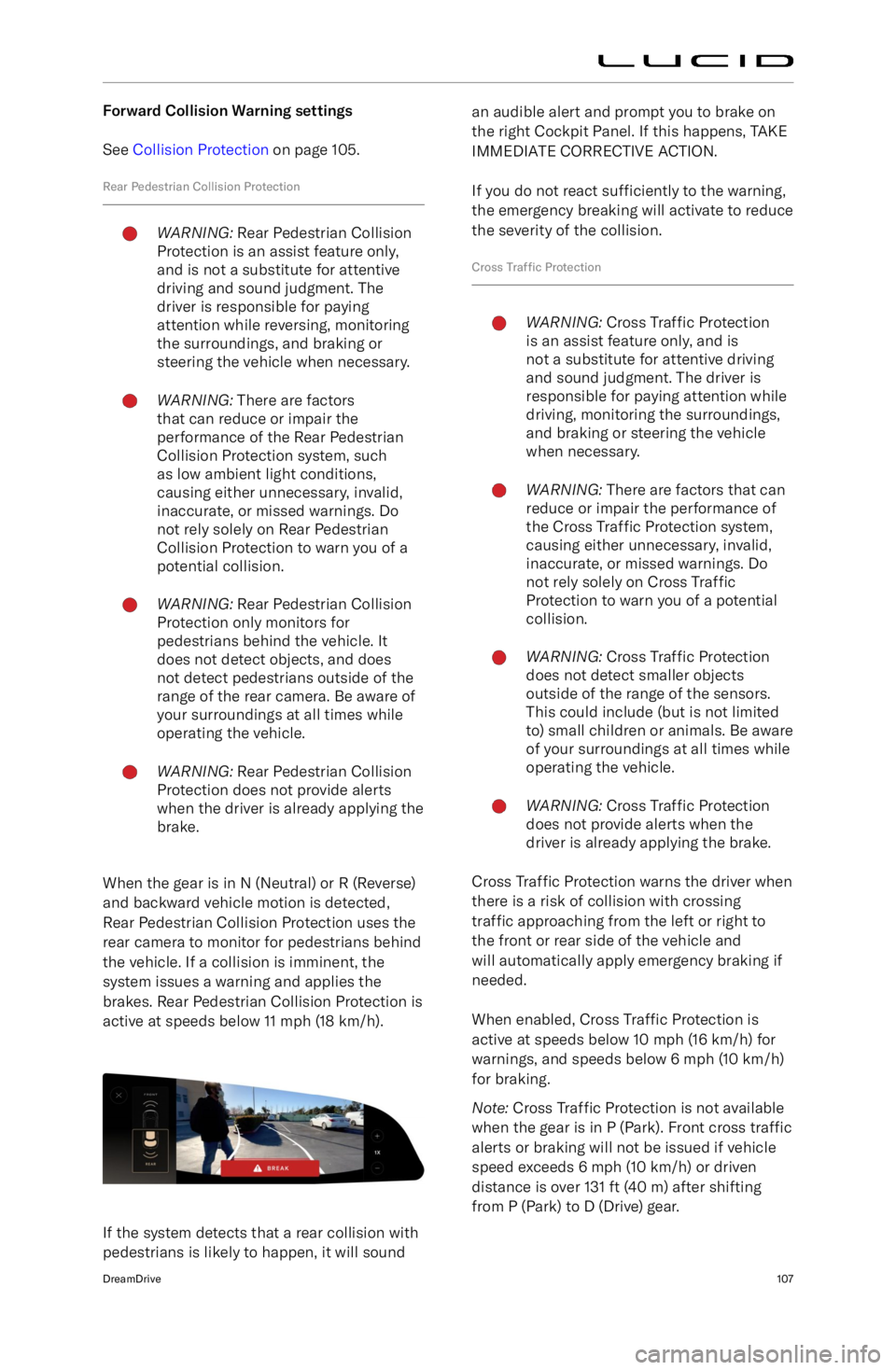
Forward Collision Warning settingsSee Collision Protection on page 105.
Rear Pedestrian Collision ProtectionWARNING: Rear Pedestrian Collision
Protection is an assist feature only,
and is not a substitute for attentive
driving and sound judgment. The
driver is responsible for paying
attention while reversing, monitoring
the surroundings, and braking or
steering the vehicle when necessary.WARNING: There are factors
that can reduce or impair the
performance of the Rear Pedestrian
Collision Protection system, such
as low ambient light conditions,
causing either unnecessary, invalid,
inaccurate, or missed warnings. Do
not rely solely on Rear Pedestrian
Collision Protection to warn you of a
potential collision.WARNING: Rear Pedestrian Collision
Protection only monitors for
pedestrians behind the vehicle. It
does not detect objects, and does
not detect pedestrians outside of the
range of the rear camera. Be aware of
your surroundings at all times while
operating the vehicle.WARNING: Rear Pedestrian Collision
Protection does not provide alerts
when the driver is already applying the
brake.
When the gear is in N (Neutral) or R (Reverse)
and backward vehicle motion is detected,
Rear Pedestrian Collision Protection uses the
rear camera to monitor for pedestrians behind
the vehicle. If a collision is imminent, the
system issues a warning and applies the
brakes. Rear Pedestrian Collision Protection is
active at speeds below 11 mph (18 km/h).
If the system detects that a rear collision with
pedestrians is likely to happen, it will sound
an audible alert and prompt you to brake on
the right Cockpit Panel. If this happens, TAKE
IMMEDIATE CORRECTIVE ACTION.
If you do not react sufficiently to the warning,
the emergency breaking will activate to reduce
the severity of the collision.
Cross Traffic ProtectionWARNING: Cross Traffic Protection
is an assist feature only, and is
not a substitute for attentive driving
and sound judgment. The driver is
responsible for paying attention while
driving, monitoring the surroundings,
and braking or steering the vehicle
when necessary.WARNING: There are factors that can
reduce or impair the performance of
the Cross Traffic Protection system,
causing either unnecessary, invalid,
inaccurate, or missed warnings. Do
not rely solely on Cross Traffic
Protection to warn you of a potential
collision.WARNING: Cross Traffic Protection
does not detect smaller objects
outside of the range of the sensors.
This could include (but is not limited
to) small children or animals. Be aware of your surroundings at all times while
operating the vehicle.WARNING: Cross Traffic Protection
does not provide alerts when the
driver is already applying the brake.
Cross Traffic Protection warns the driver when
there is a risk of collision with crossing
traffic approaching from the left or right to
the front or rear side of the vehicle and
will automatically apply emergency braking if
needed.
When enabled, Cross Traffic Protection is
active at speeds below 10 mph (16 km/h) for warnings, and speeds below 6 mph (10 km/h)for braking.
Note: Cross Traffic Protection is not available
when the gear is in P (Park). Front cross traffic
alerts or braking will not be issued if vehicle
speed exceeds 6 mph (10 km/h) or driven
distance is over 131 ft (40 m) after shifting from P (Park) to D (Drive) gear.
DreamDrive107
Page 124 of 241
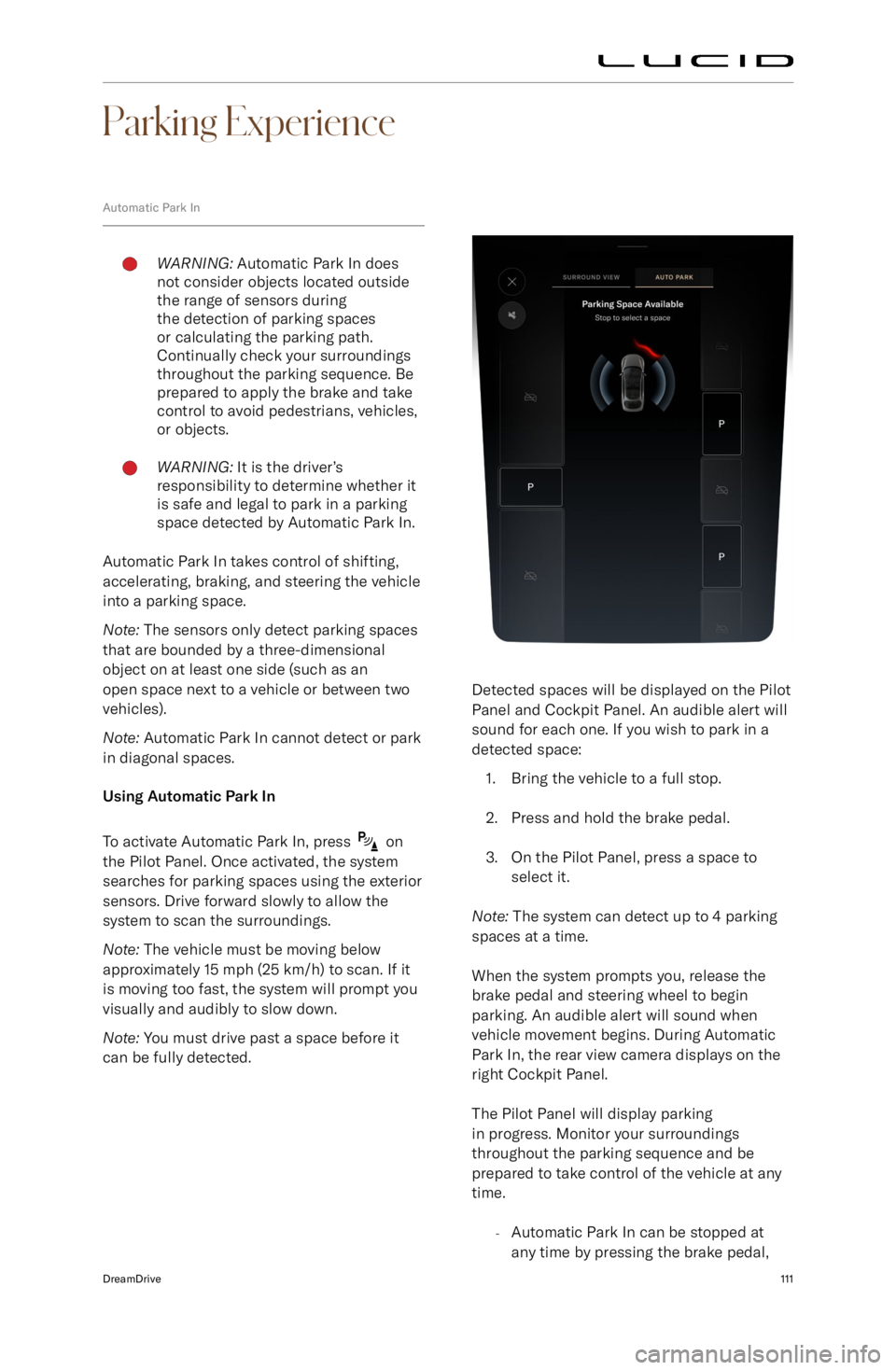
Parking Experience
Automatic Park InWARNING: Automatic Park In does
not consider objects located outside
the range of sensors during
the detection of parking spaces
or calculating the parking path.
Continually check your surroundings
throughout the parking sequence. Be
prepared to apply the brake and take
control to avoid pedestrians, vehicles,
or objects.WARNING: It is the driver
Page 178 of 241
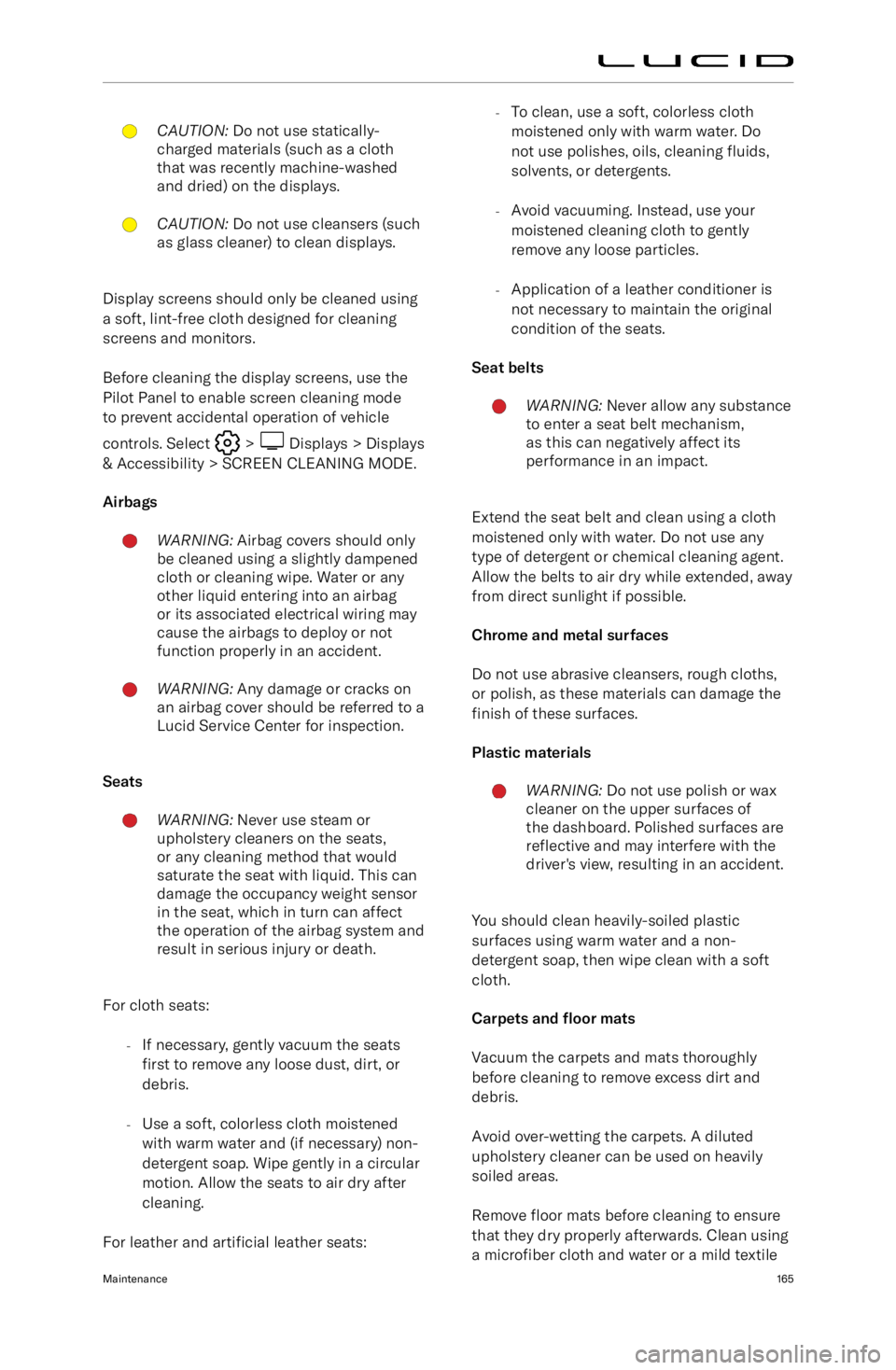
CAUTION: Do not use statically-
charged materials (such as a cloth
that was recently machine-washed
and dried) on the displays.CAUTION: Do not use cleansers (such
as glass cleaner) to clean displays.
Display screens should only be cleaned using
a soft, lint-free cloth designed for cleaning
screens and monitors.
Before cleaning the display screens, use the
Pilot Panel to enable screen cleaning mode
to prevent accidental operation of vehicle
controls. Select
> Displays > Displays
& Accessibility > SCREEN CLEANING MODE.
Airbags
WARNING: Airbag covers should only
be cleaned using a slightly dampened
cloth or cleaning wipe. Water or any
other liquid entering into an airbag
or its associated electrical wiring may
cause the airbags to deploy or not
function properly in an accident.WARNING: Any damage or cracks on
an airbag cover should be referred to a
Lucid Service Center for inspection.
Seats
WARNING: Never use steam or
upholstery cleaners on the seats,
or any cleaning method that would
saturate the seat with liquid. This can
damage the occupancy weight sensor
in the seat, which in turn can affect
the operation of the airbag system and
result in serious injury or death.
For cloth seats:
-If necessary, gently vacuum the seats
first to remove any loose dust, dirt, or
debris.
- Use a soft, colorless cloth moistened
with warm water and (if necessary) non- detergent soap. Wipe gently in a circular
motion. Allow the seats to air dry after
cleaning.
For leather and artificial leather seats:
-To clean, use a soft, colorless cloth
moistened only with warm water. Do
not use polishes, oils, cleaning fluids,
solvents, or detergents.
- Avoid vacuuming. Instead, use your
moistened cleaning cloth to gently
remove any loose particles.
- Application of a leather conditioner is
not necessary to maintain the original
condition of the seats.
Seat beltsWARNING: Never allow any substance
to enter a seat belt mechanism,
as this can negatively affect its
performance in an impact.
Extend the seat belt and clean using a cloth
moistened only with water. Do not use any
type of detergent or chemical cleaning agent.
Allow the belts to air dry while extended, away
from direct sunlight if possible.
Chrome and metal surfaces
Do not use abrasive cleansers, rough cloths,
or polish, as these materials can damage the
finish of these surfaces.
Plastic materials
WARNING: Do not use polish or wax
cleaner on the upper surfaces of the dashboard. Polished surfaces are
reflective and may interfere with the
driver
Page 194 of 241
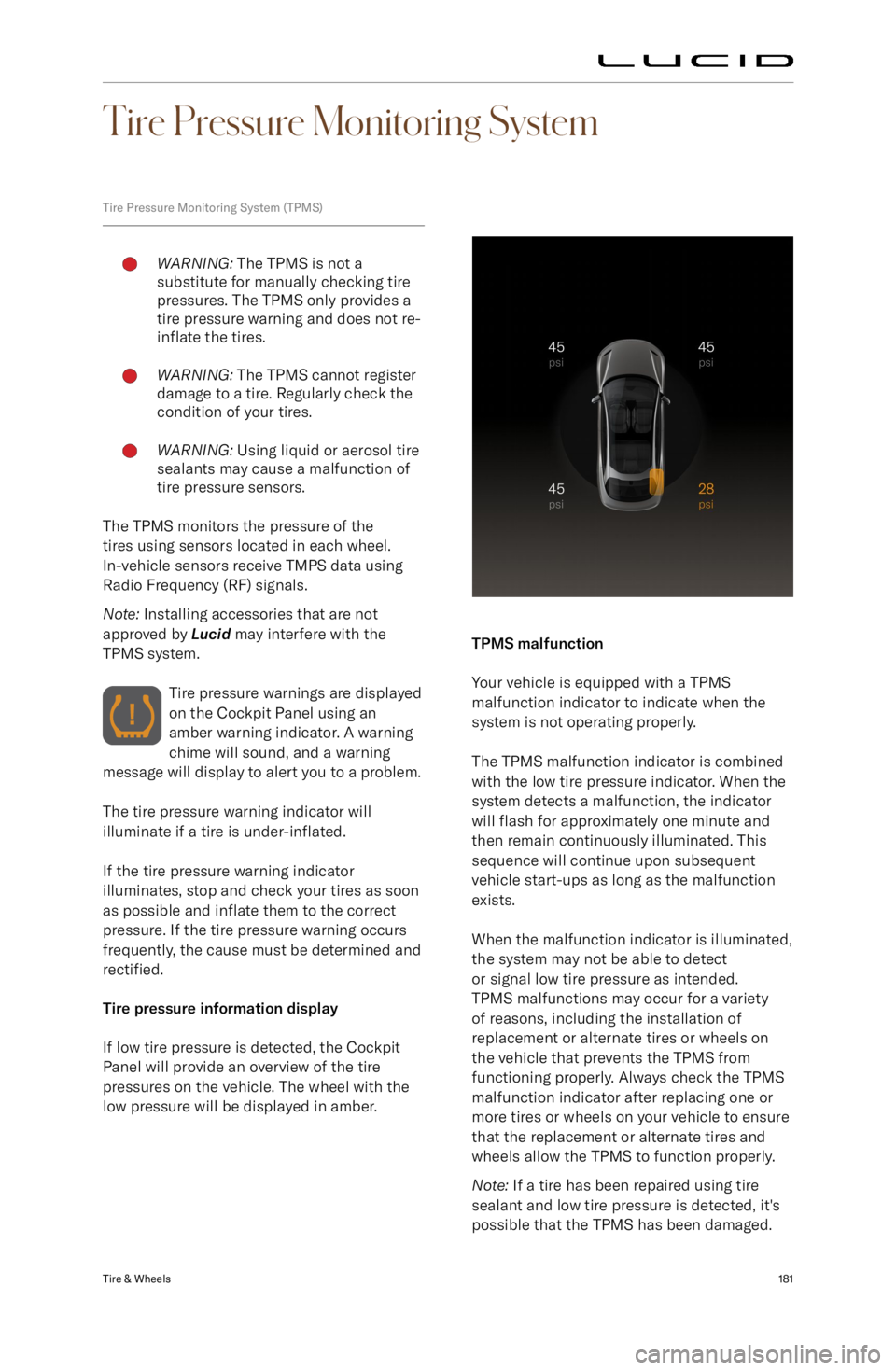
Tire Pressure Monitoring System
Tire Pressure Monitoring System (TPMS)WARNING: The TPMS is not a
substitute for manually checking tire
pressures. The TPMS only provides a
tire pressure warning and does not re-
inflate the tires.WARNING: The TPMS cannot register
damage to a tire. Regularly check the
condition of your tires.WARNING: Using liquid or aerosol tire
sealants may cause a malfunction of
tire pressure sensors.
The TPMS monitors the pressure of the
tires using sensors located in each wheel.
In-vehicle sensors receive TMPS data using
Radio Frequency (RF) signals.
Note: Installing accessories that are not
approved by Lucid may interfere with the
TPMS system.
Tire pressure warnings are displayed
on the Cockpit Panel using an
amber warning indicator. A warning
chime will sound, and a warning
message will display to alert you to a problem.
The tire pressure warning indicator will
illuminate if a tire is under-inflated.
If the tire pressure warning indicator
illuminates, stop and check your tires as soon as possible and inflate them to the correct
pressure. If the tire pressure warning occurs
frequently, the cause must be determined and rectified.
Tire pressure information display
If low tire pressure is detected, the Cockpit
Panel will provide an overview of the tire
pressures on the vehicle. The wheel with the low pressure will be displayed in amber.
TPMS malfunction
Your vehicle is equipped with a TPMS
malfunction indicator to indicate when the system is not operating properly.
The TPMS malfunction indicator is combined
with the low tire pressure indicator. When the system detects a malfunction, the indicatorwill flash for approximately one minute and
then remain continuously illuminated. This
sequence will continue upon subsequent
vehicle start-ups as long as the malfunction
exists.
When the malfunction indicator is illuminated,
the system may not be able to detect
or signal low tire pressure as intended.
TPMS malfunctions may occur for a variety
of reasons, including the installation of
replacement or alternate tires or wheels on
the vehicle that prevents the TPMS from
functioning properly. Always check the TPMS
malfunction indicator after replacing one or
more tires or wheels on your vehicle to ensure that the replacement or alternate tires and
wheels allow the TPMS to function properly.
Note: If a tire has been repaired using tire
sealant and low tire pressure is detected, it
Page 195 of 241
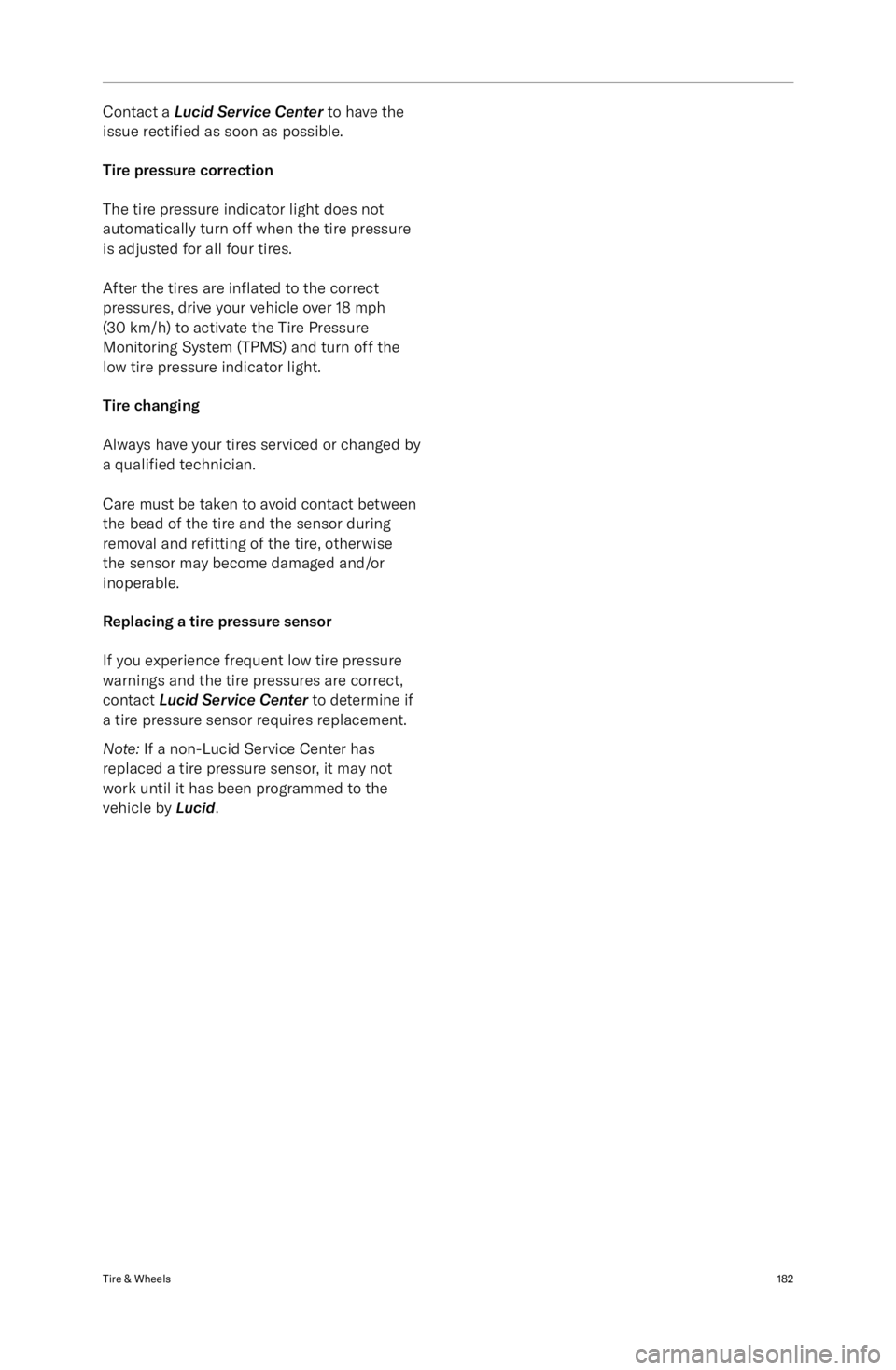
Contact a Lucid Service Center to have the
issue rectified as soon as possible.
Tire pressure correction
The tire pressure indicator light does not
automatically turn off when the tire pressure
is adjusted for all four tires.
After the tires are inflated to the correct
pressures, drive your vehicle over 18 mph
(30 km/h) to activate the Tire Pressure
Monitoring System (TPMS) and turn off the
low tire pressure indicator light.
Tire changing
Always have your tires serviced or changed by
a qualified technician.
Care must be taken to avoid contact between
the bead of the tire and the sensor during removal and refitting of the tire, otherwise
the sensor may become damaged and/or inoperable.
Replacing a tire pressure sensor
If you experience frequent low tire pressure warnings and the tire pressures are correct,
contact Lucid Service Center to determine if
a tire pressure sensor requires replacement.
Note: If a non-Lucid Service Center has
replaced a tire pressure sensor, it may not
work until it has been programmed to the
vehicle by Lucid.Tire & Wheels182
Page 226 of 241
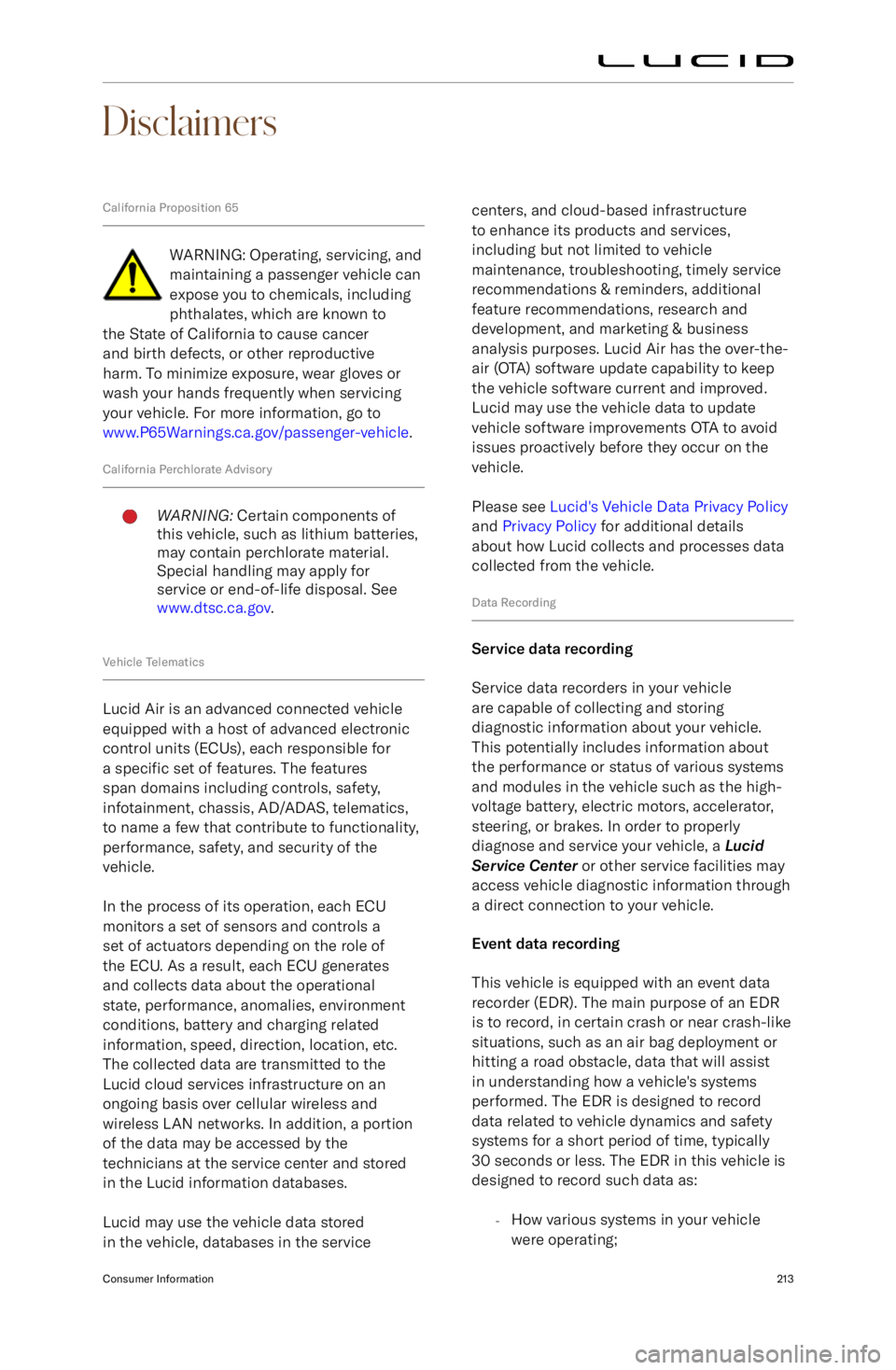
Disclaimers
California Proposition 65
WARNING: Operating, servicing, andmaintaining a passenger vehicle can
expose you to chemicals, including
phthalates, which are known to
the State of California to cause cancer
and birth defects, or other reproductive
harm. To minimize exposure, wear gloves or
wash your hands frequently when servicing
your vehicle. For more information, go to
www.P65Warnings.ca.gov/passenger-vehicle .
California Perchlorate Advisory
WARNING: Certain components of
this vehicle, such as lithium batteries,
may contain perchlorate material.
Special handling may apply for
service or end-of-life disposal. See
www.dtsc.ca.gov .
Vehicle Telematics
Lucid Air is an advanced connected vehicle
equipped with a host of advanced electronic
control units (ECUs), each responsible for
a specific set of features. The features
span domains including controls, safety,
infotainment, chassis, AD/ADAS, telematics, to name a few that contribute to functionality,
performance, safety, and security of the
vehicle.
In the process of its operation, each ECU
monitors a set of sensors and controls a
set of actuators depending on the role of
the ECU. As a result, each ECU generates
and collects data about the operational
state, performance, anomalies, environment
conditions, battery and charging related information, speed, direction, location, etc.
The collected data are transmitted to the
Lucid cloud services infrastructure on an
ongoing basis over cellular wireless and
wireless LAN networks. In addition, a portion of the data may be accessed by the
technicians at the service center and stored
in the Lucid information databases.
Lucid may use the vehicle data stored
in the vehicle, databases in the service
centers, and cloud-based infrastructure to enhance its products and services,
including but not limited to vehicle
maintenance, troubleshooting, timely service
recommendations & reminders, additional
feature recommendations, research and
development, and marketing & business
analysis purposes. Lucid Air has the over-the-
air (OTA) software update capability to keep the vehicle software current and improved.Lucid may use the vehicle data to update
vehicle software improvements OTA to avoid
issues proactively before they occur on the
vehicle.
Please see Lucid