window LUCID AIR 2022 Owners Manual
[x] Cancel search | Manufacturer: LUCID, Model Year: 2022, Model line: AIR, Model: LUCID AIR 2022Pages: 241, PDF Size: 5.15 MB
Page 4 of 241

Type Approval 19
Doors 20
Opening Doors from the Outside 20 Opening Doors from the Inside 20Door Warnings 20Locking and Unlocking from Inside the Vehicle 21
Child Safety Locks 21
Automatic Locking and Unlocking 21
Opening Interior Doors with No Power 21
Windows 22
Window Safety 22
Opening and Closing Windows 22
Sunshades 22
Hood 24
Hood Opening and Closing 24
Accessing the Front Cargo Area 25
Hood Interior Emergency Release 25
Trunk 26
Trunk Opening and Closing 26 Accessing the Rear Cargo Area 27Trunk Interior Emergency Release 27
Safety & Security 28
Tow & Break-In Alert 28Seating & Safety RestraintsFront Seats 30 Adjusting the Front Seats 30
Correct Seating Position 30
Massage Feature 31
Seat Heating and Ventilation 31
Rear Seats 33
Rear Seat Folding 33
Rear Seat Pass-through 33 Rear Seat Heaters 33
Head Restraints 35
Correct Head Restraint Position 35
Adjusting the Head Restraints 35
Seat Belts 37
Seat Belt Warnings 37
Wearing Seat Belts 37
Fastening the Seat Belt 38 Seat belt reminders 38
Page 26 of 241
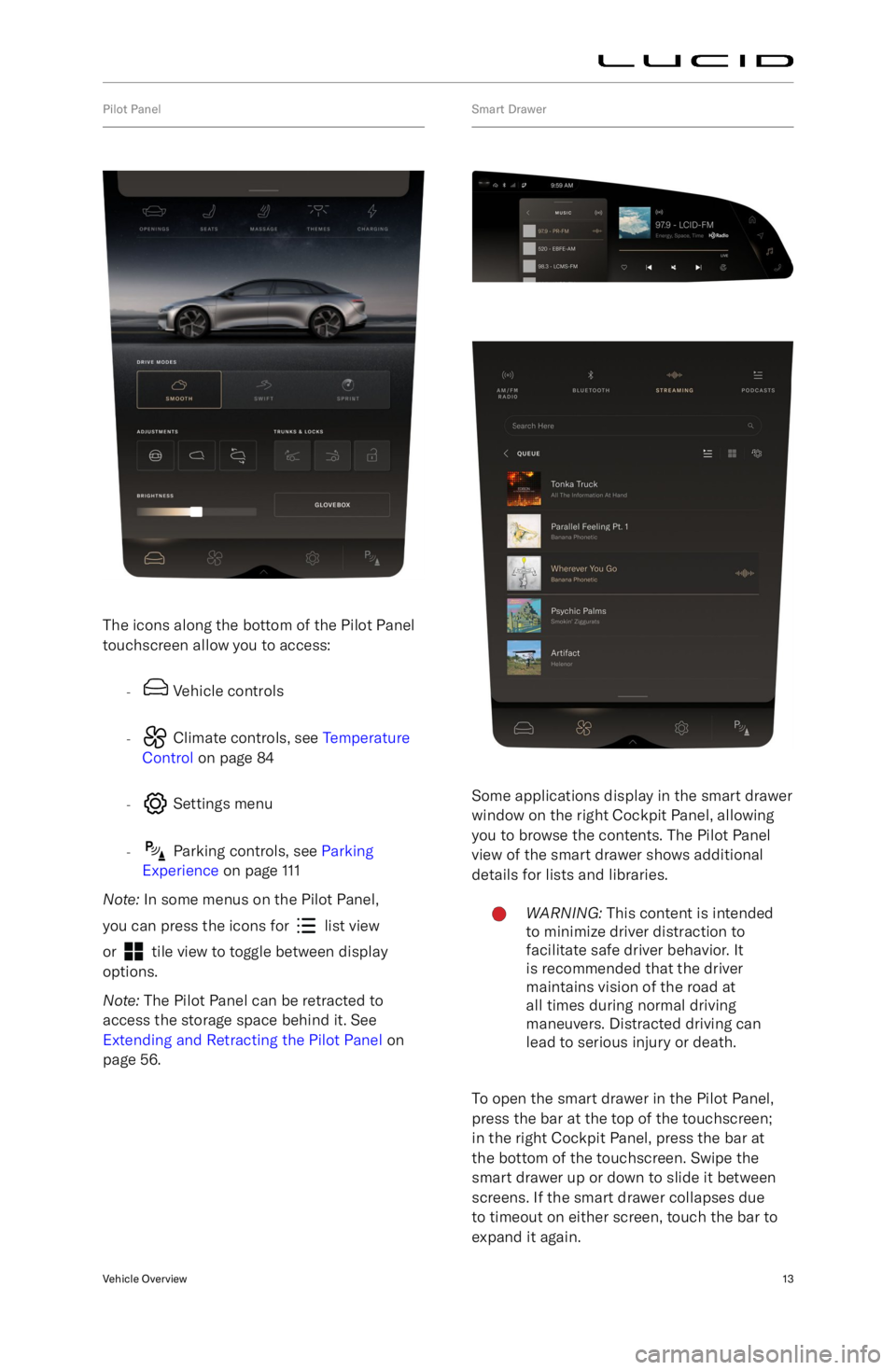
Pilot Panel
The icons along the bottom of the Pilot Panel
touchscreen allow you to access:
-
Vehicle controls
-
Climate controls, see Temperature
Control on page 84
-
Settings menu
-
Parking controls, see Parking
Experience on page 111
Note: In some menus on the Pilot Panel,
you can press the icons for
list view
or
tile view to toggle between display
options.
Note: The Pilot Panel can be retracted to
access the storage space behind it. See
Extending and Retracting the Pilot Panel on
page 56.
Smart Drawer
Some applications display in the smart drawer
window on the right Cockpit Panel, allowing
you to browse the contents. The Pilot Panel
view of the smart drawer shows additional
details for lists and libraries.
WARNING: This content is intended
to minimize driver distraction to
facilitate safe driver behavior. It
is recommended that the driver
maintains vision of the road at
all times during normal driving
maneuvers. Distracted driving can
lead to serious injury or death.
To open the smart drawer in the Pilot Panel,
press the bar at the top of the touchscreen;
in the right Cockpit Panel, press the bar at
the bottom of the touchscreen. Swipe the
smart drawer up or down to slide it between
screens. If the smart drawer collapses due
to timeout on either screen, touch the bar to
expand it again.
Vehicle Overview13
Page 35 of 241
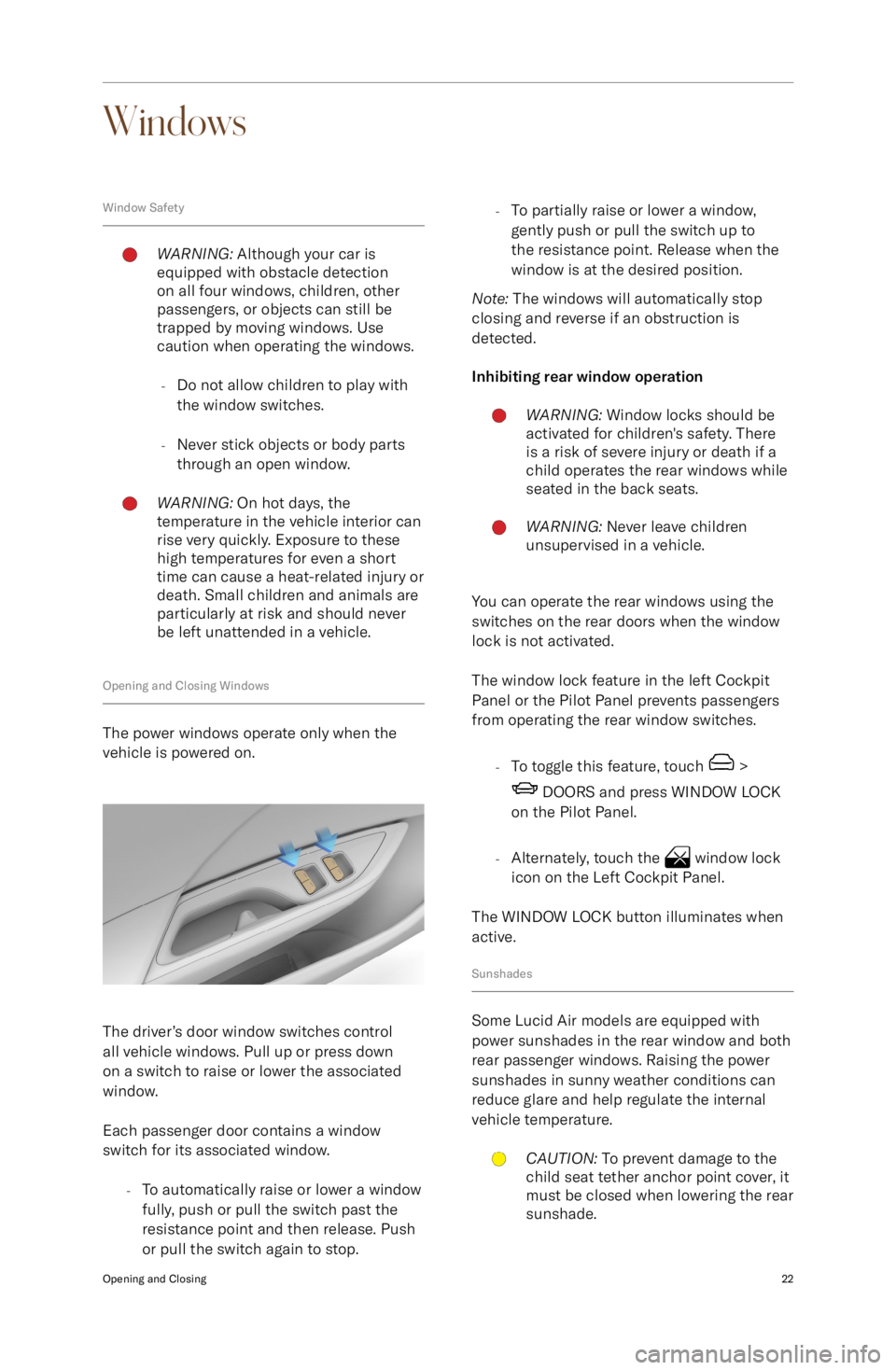
Windows
Window SafetyWARNING: Although your car is
equipped with obstacle detection
on all four windows, children, other
passengers, or objects can still be
trapped by moving windows. Use
caution when operating the windows.
- Do not allow children to play with
the window switches.
- Never stick objects or body parts
through an open window.WARNING: On hot days, the
temperature in the vehicle interior can
rise very quickly. Exposure to these
high temperatures for even a short
time can cause a heat-related injury or
death. Small children and animals are
particularly at risk and should never
be left unattended in a vehicle.
Opening and Closing Windows
The power windows operate only when the
vehicle is powered on.
The driver
Page 36 of 241
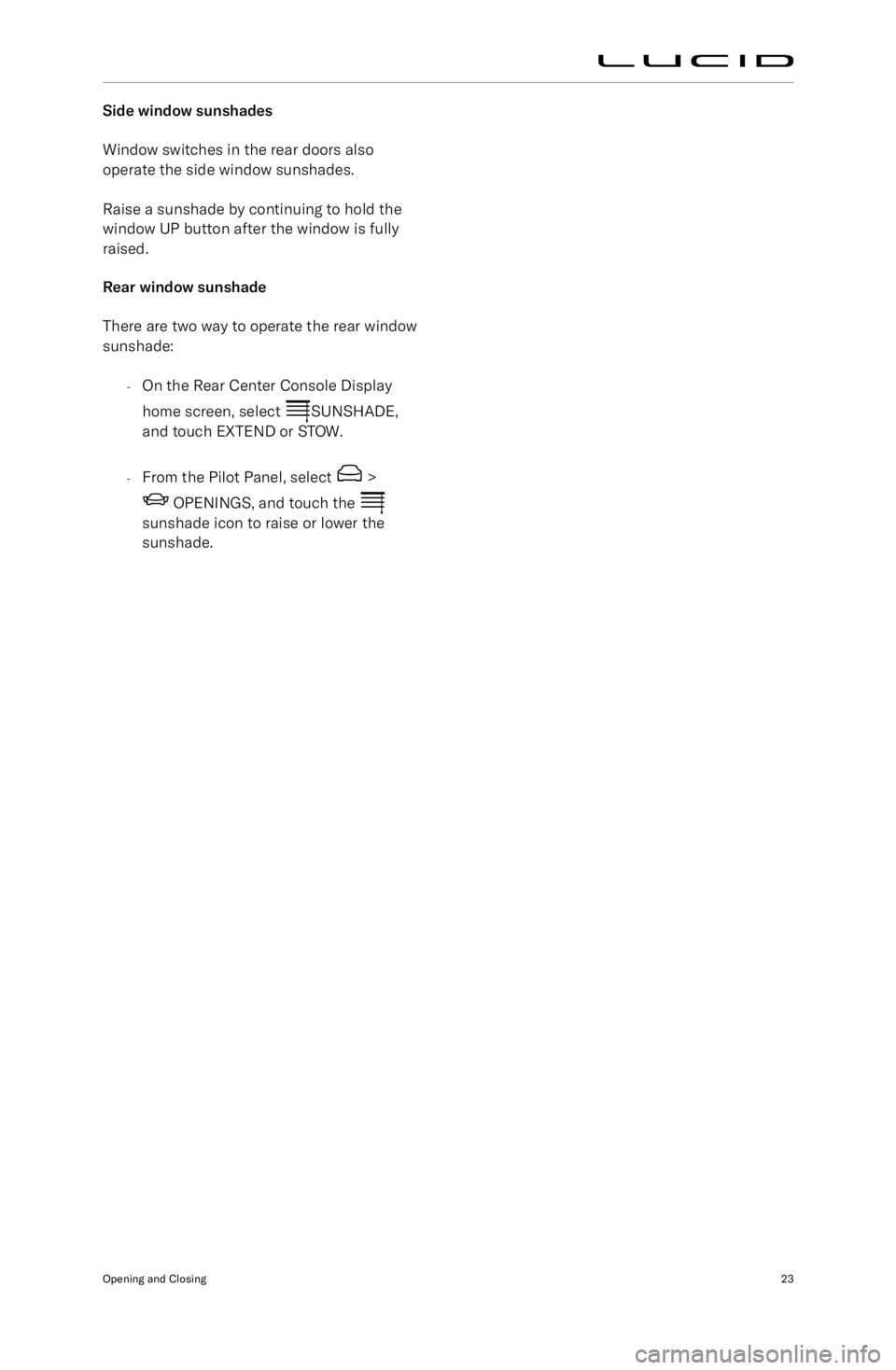
Side window sunshades
Window switches in the rear doors also
operate the side window sunshades.
Raise a sunshade by continuing to hold the
window UP button after the window is fully
raised.
Rear window sunshade
There are two way to operate the rear window
sunshade:
-On the Rear Center Console Display
home screen, select
SUNSHADE,
and touch EXTEND or STOW.
- From the Pilot Panel, select
>
OPENINGS, and touch the sunshade icon to raise or lower the
sunshade.
Opening and Closing23
Page 96 of 241
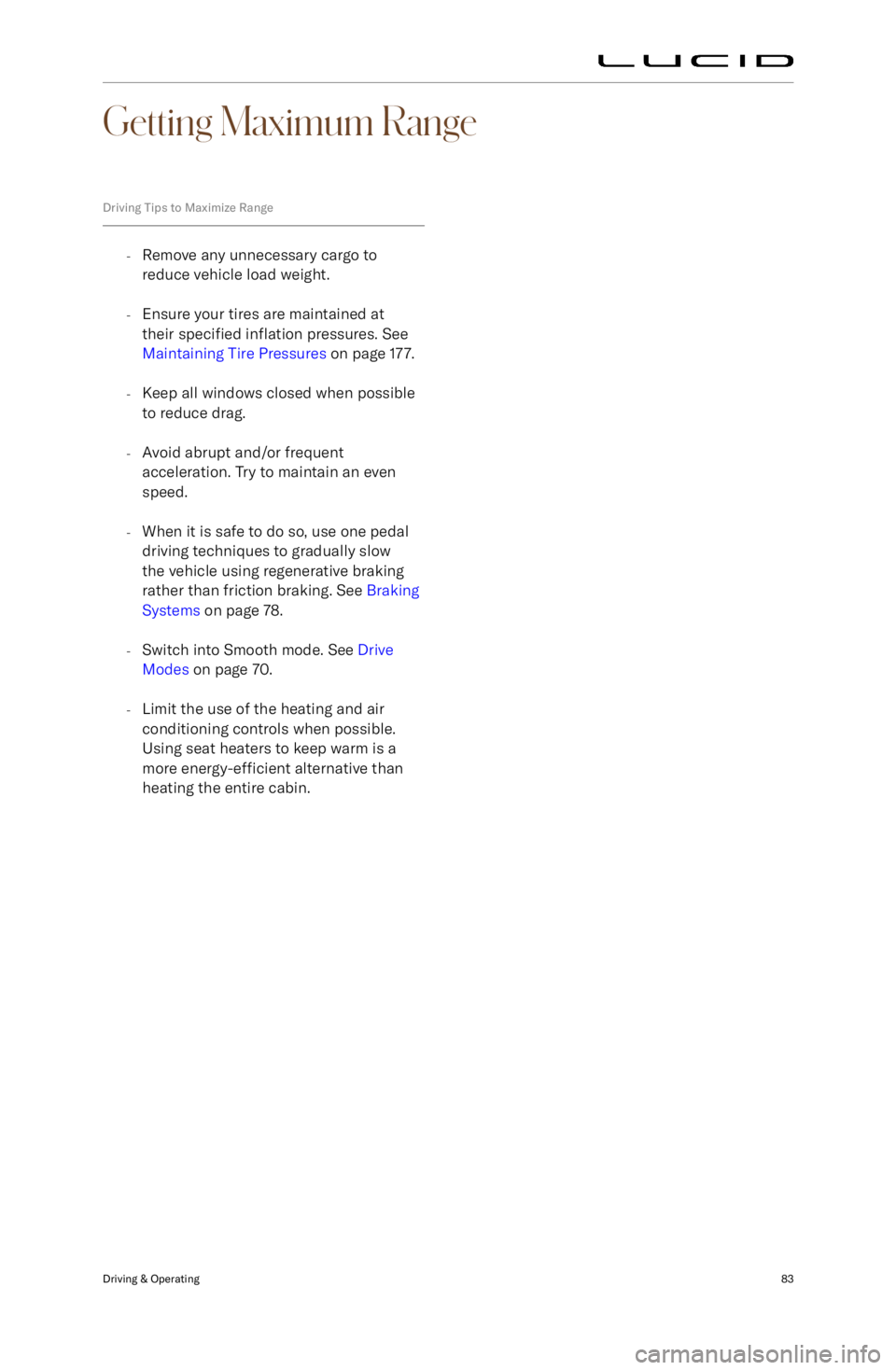
Getting Maximum Range
Driving Tips to Maximize Range
-Remove any unnecessary cargo to
reduce vehicle load weight.
- Ensure your tires are maintained at
their specified inflation pressures. See
Maintaining Tire Pressures on page 177.
- Keep all windows closed when possible
to reduce drag.
- Avoid abrupt and/or frequent
acceleration. Try to maintain an even
speed.
- When it is safe to do so, use one pedal
driving techniques to gradually slow
the vehicle using regenerative braking
rather than friction braking. See Braking
Systems on page 78.
- Switch into Smooth mode. See Drive
Modes on page 70.
- Limit the use of the heating and air
conditioning controls when possible.
Using seat heaters to keep warm is a
more energy-efficient alternative than
heating the entire cabin.
Driving & Operating83
Page 98 of 241
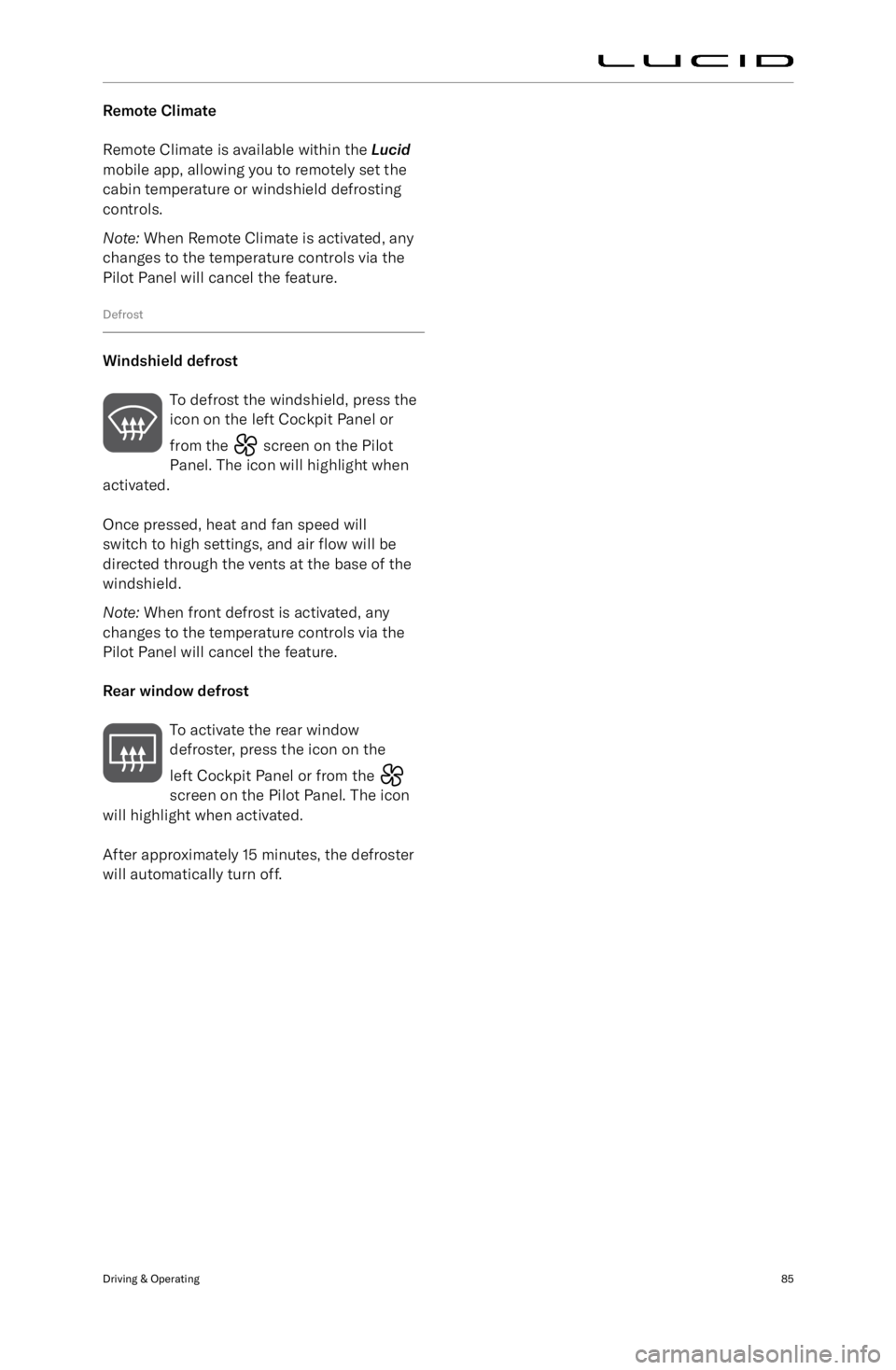
Remote Climate
Remote Climate is available within the Lucid
mobile app, allowing you to remotely set the
cabin temperature or windshield defrosting controls.
Note: When Remote Climate is activated, any
changes to the temperature controls via the
Pilot Panel will cancel the feature.
Defrost
Windshield defrost
To defrost the windshield, press the
icon on the left Cockpit Panel or
from the
screen on the Pilot
Panel. The icon will highlight when
activated.
Once pressed, heat and fan speed will
switch to high settings, and air flow will be
directed through the vents at the base of the
windshield.
Note: When front defrost is activated, any
changes to the temperature controls via the
Pilot Panel will cancel the feature.
Rear window defrost To activate the rear window
defroster, press the icon on the
left Cockpit Panel or from the
screen on the Pilot Panel. The icon
will highlight when activated.
After approximately 15 minutes, the defroster
will automatically turn off.
Driving & Operating85
Page 99 of 241
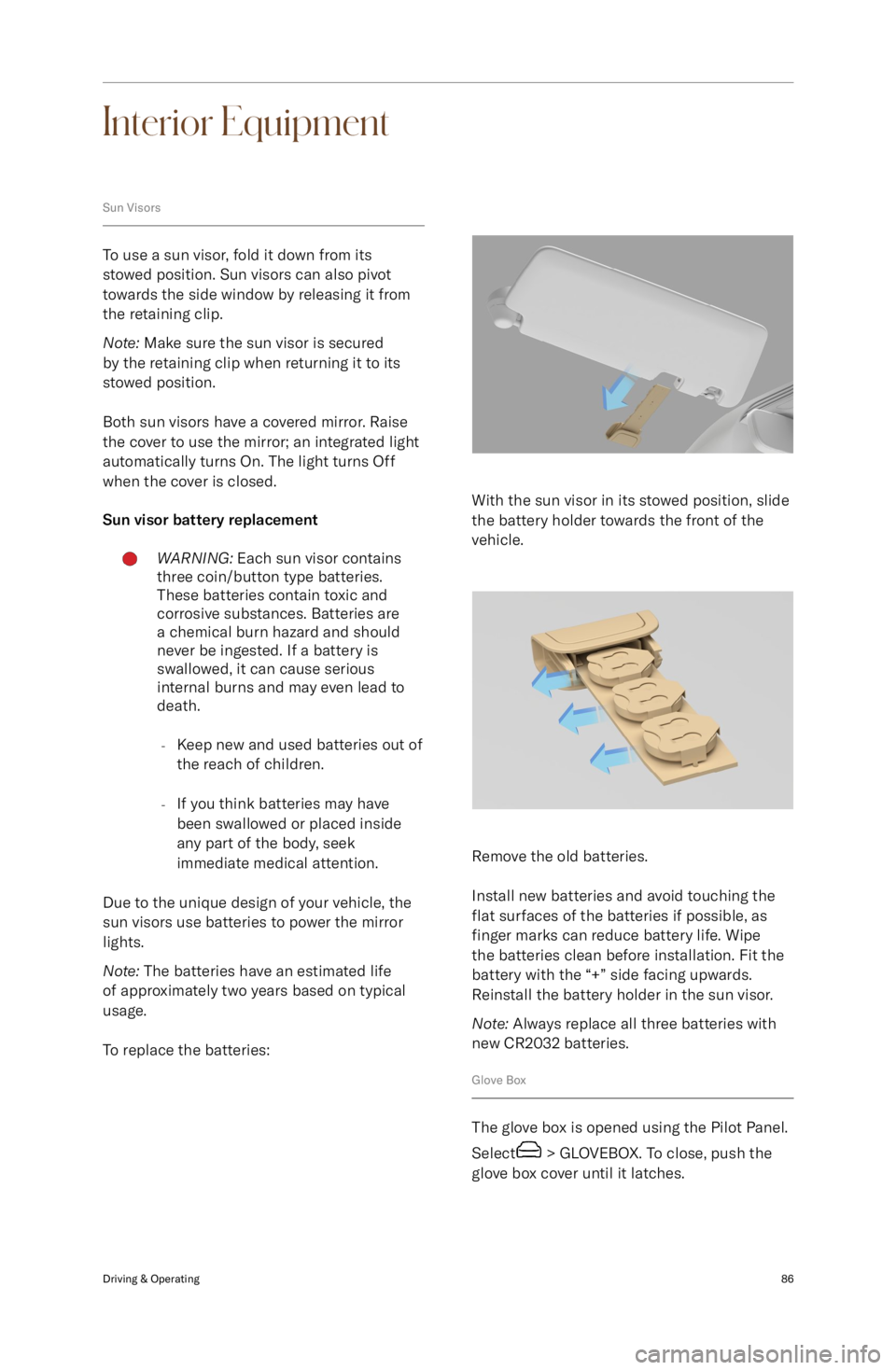
Interior Equipment
Sun Visors
To use a sun visor, fold it down from its
stowed position. Sun visors can also pivot
towards the side window by releasing it from
the retaining clip.
Note: Make sure the sun visor is secured
by the retaining clip when returning it to its
stowed position.
Both sun visors have a covered mirror. Raise the cover to use the mirror; an integrated light
automatically turns On. The light turns Off
when the cover is closed.
Sun visor battery replacement
WARNING: Each sun visor contains
three coin/button type batteries.
These batteries contain toxic and
corrosive substances. Batteries are
a chemical burn hazard and should never be ingested. If a battery is
swallowed, it can cause serious
internal burns and may even lead to
death.
- Keep new and used batteries out of
the reach of children.
- If you think batteries may have
been swallowed or placed inside any part of the body, seek
immediate medical attention.
Due to the unique design of your vehicle, the
sun visors use batteries to power the mirror
lights.
Note: The batteries have an estimated life
of approximately two years based on typical
usage.
To replace the batteries:
With the sun visor in its stowed position, slide
the battery holder towards the front of the
vehicle.
Remove the old batteries.
Install new batteries and avoid touching the
flat surfaces of the batteries if possible, as
finger marks can reduce battery life. Wipe
the batteries clean before installation. Fit the
battery with the “+” side facing upwards.
Reinstall the battery holder in the sun visor.
Note: Always replace all three batteries with
new CR2032 batteries.
Glove Box
The glove box is opened using the Pilot Panel.
Select
> GLOVEBOX. To close, push the
glove box cover until it latches.
Driving & Operating86
Page 135 of 241
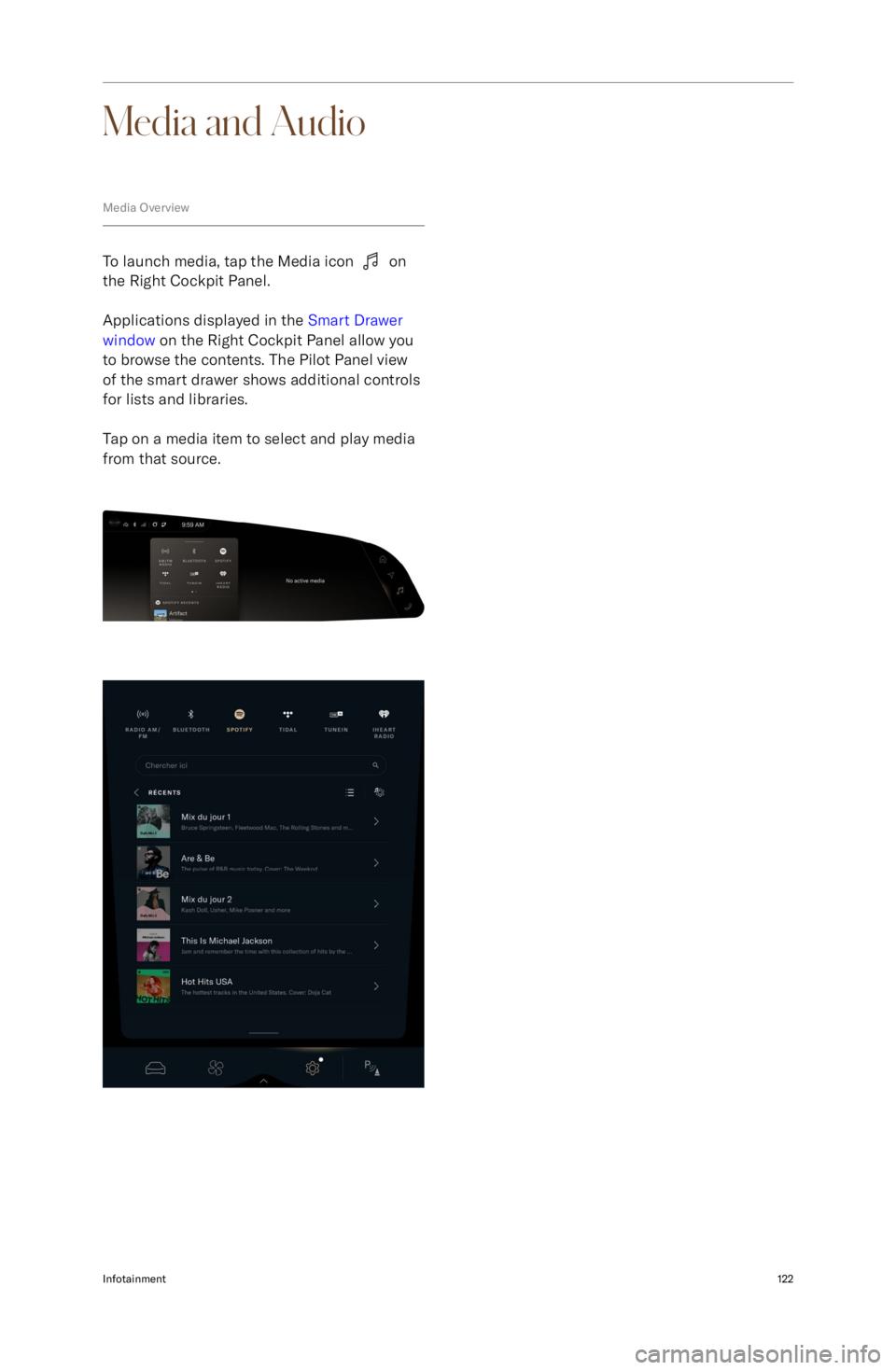
Media and Audio
Media Overview
To launch media, tap the Media icon on
the Right Cockpit Panel.
Applications displayed in the Smart Drawer
window on the Right Cockpit Panel allow you
to browse the contents. The Pilot Panel view
of the smart drawer shows additional controls
for lists and libraries.
Tap on a media item to select and play media
from that source.
Infotainment122
Page 175 of 241
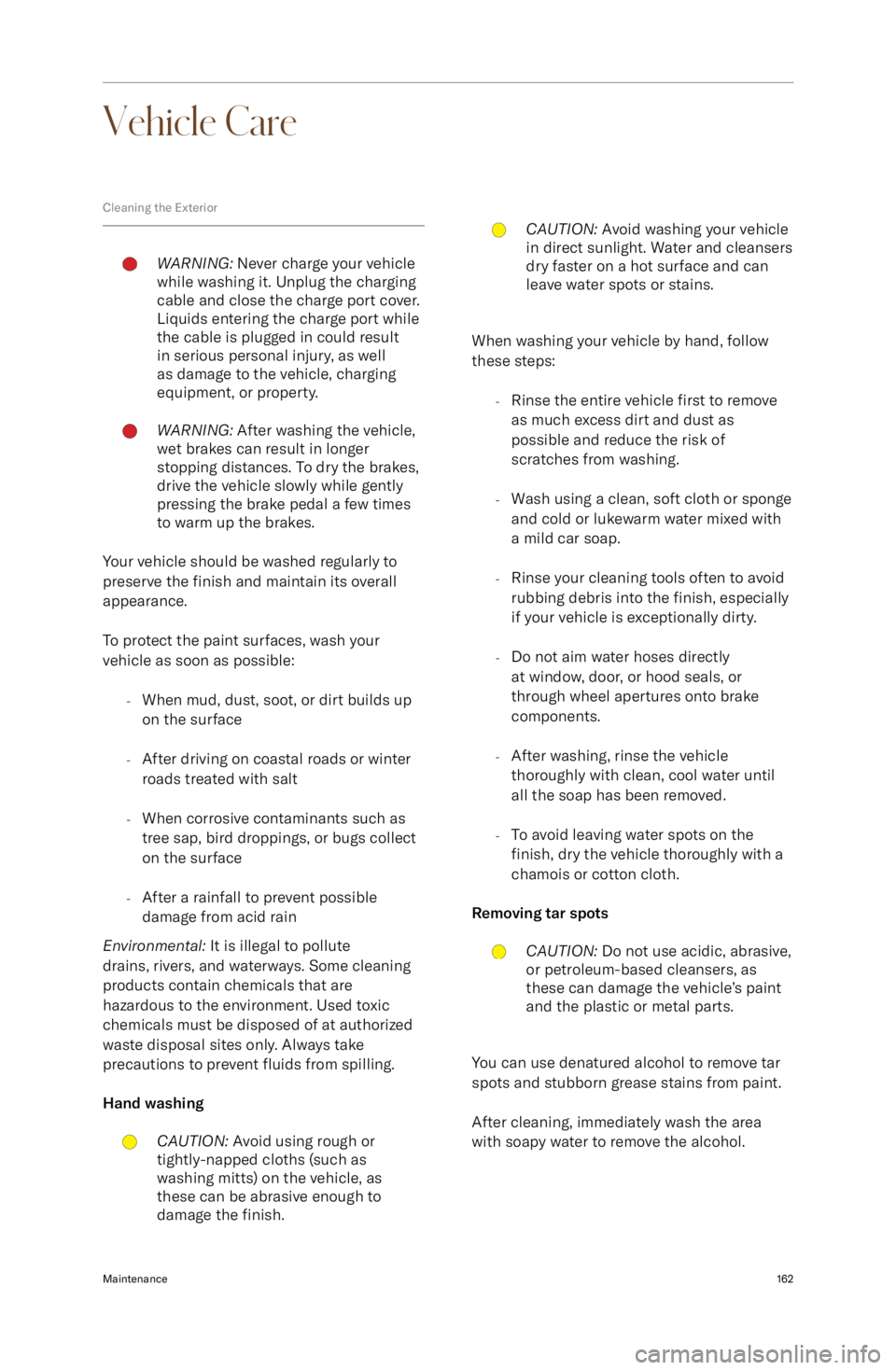
Vehicle Care
Cleaning the ExteriorWARNING: Never charge your vehicle
while washing it. Unplug the charging
cable and close the charge port cover.
Liquids entering the charge port while
the cable is plugged in could result
in serious personal injury, as well
as damage to the vehicle, charging
equipment, or property.WARNING: After washing the vehicle,
wet brakes can result in longer
stopping distances. To dry the brakes,
drive the vehicle slowly while gently
pressing the brake pedal a few times
to warm up the brakes.
Your vehicle should be washed regularly to
preserve the finish and maintain its overall
appearance.
To protect the paint surfaces, wash your
vehicle as soon as possible:
-When mud, dust, soot, or dirt builds up
on the surface
- After driving on coastal roads or winter
roads treated with salt
- When corrosive contaminants such as
tree sap, bird droppings, or bugs collect
on the surface
- After a rainfall to prevent possible
damage from acid rain
Environmental: It is illegal to pollute
drains, rivers, and waterways. Some cleaning
products contain chemicals that are
hazardous to the environment. Used toxic
chemicals must be disposed of at authorized
waste disposal sites only. Always take
precautions to prevent fluids from spilling.
Hand washing
CAUTION: Avoid using rough or
tightly-napped cloths (such as
washing mitts) on the vehicle, as
these can be abrasive enough to
damage the finish.CAUTION: Avoid washing your vehicle
in direct sunlight. Water and cleansers
dry faster on a hot surface and can
leave water spots or stains.
When washing your vehicle by hand, follow
these steps:
-Rinse the entire vehicle first to remove
as much excess dirt and dust as
possible and reduce the risk of
scratches from washing.
- Wash using a clean, soft cloth or sponge
and cold or lukewarm water mixed with
a mild car soap.
- Rinse your cleaning tools often to avoid
rubbing debris into the finish, especially
if your vehicle is exceptionally dirty.
- Do not aim water hoses directly
at window, door, or hood seals, or
through wheel apertures onto brake
components.
- After washing, rinse the vehicle
thoroughly with clean, cool water until
all the soap has been removed.
- To avoid leaving water spots on the
finish, dry the vehicle thoroughly with a
chamois or cotton cloth.
Removing tar spots
CAUTION: Do not use acidic, abrasive,
or petroleum-based cleansers, as
these can damage the vehicle
Page 220 of 241
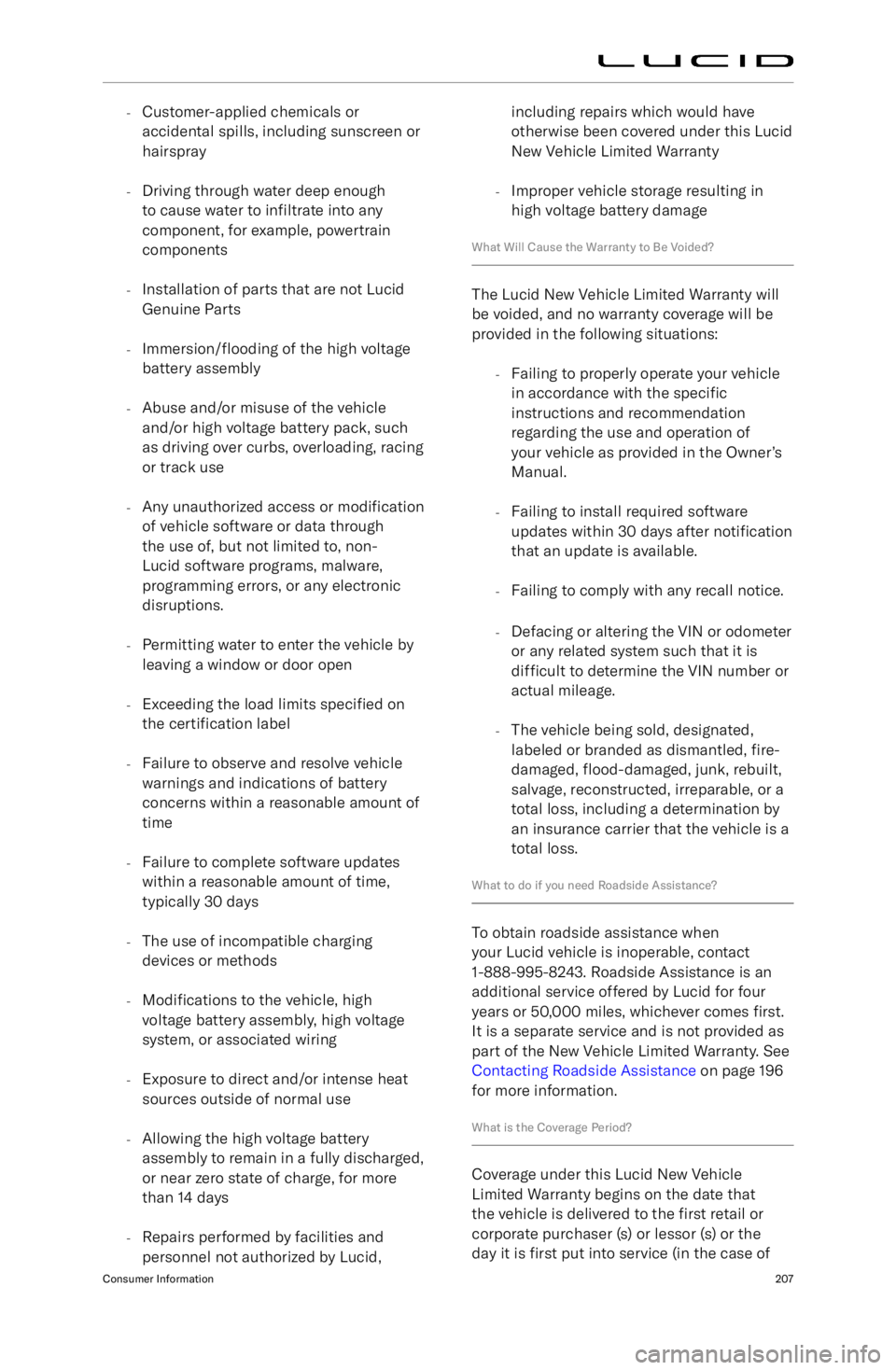
-Customer-applied chemicals or
accidental spills, including sunscreen or
hairspray
- Driving through water deep enough
to cause water to infiltrate into any
component, for example, powertrain
components
- Installation of parts that are not Lucid
Genuine Parts
- Immersion/flooding of the high voltage
battery assembly
- Abuse and/or misuse of the vehicle
and/or high voltage battery pack, such
as driving over curbs, overloading, racing
or track use
- Any unauthorized access or
modification
of vehicle software or data through
the use of, but not limited to, non-
Lucid software programs, malware,
programming errors, or any electronic
disruptions.
- Permitting water to enter the vehicle by
leaving a window or door open
- Exceeding the load limits specified on
the certification label
- Failure to observe and resolve vehicle
warnings and indications of battery
concerns within a reasonable amount of
time
- Failure to complete software updates
within a reasonable amount of time,
typically 30 days
- The use of incompatible charging
devices or methods
- Modifications to the vehicle, high
voltage battery assembly, high voltage system, or associated wiring
- Exposure to direct and/or intense heat
sources outside of normal use
- Allowing the high voltage battery
assembly to remain in a fully discharged,
or near zero state of charge, for more
than 14 days
- Repairs performed by facilities and
personnel not authorized by Lucid,including repairs which would have
otherwise been covered under this Lucid
New Vehicle Limited Warranty
- Improper vehicle storage resulting in
high voltage battery damage
What Will Cause the Warranty to Be Voided?
The Lucid New Vehicle Limited Warranty will
be voided, and no warranty coverage will be
provided in the following situations:
-Failing to properly operate your vehicle
in accordance with the specific
instructions and recommendation
regarding the use and operation of
your vehicle as provided in the Owner