warning light LUCID AIR 2023 User Guide
[x] Cancel search | Manufacturer: LUCID, Model Year: 2023, Model line: AIR, Model: LUCID AIR 2023Pages: 241, PDF Size: 5.15 MB
Page 117 of 241
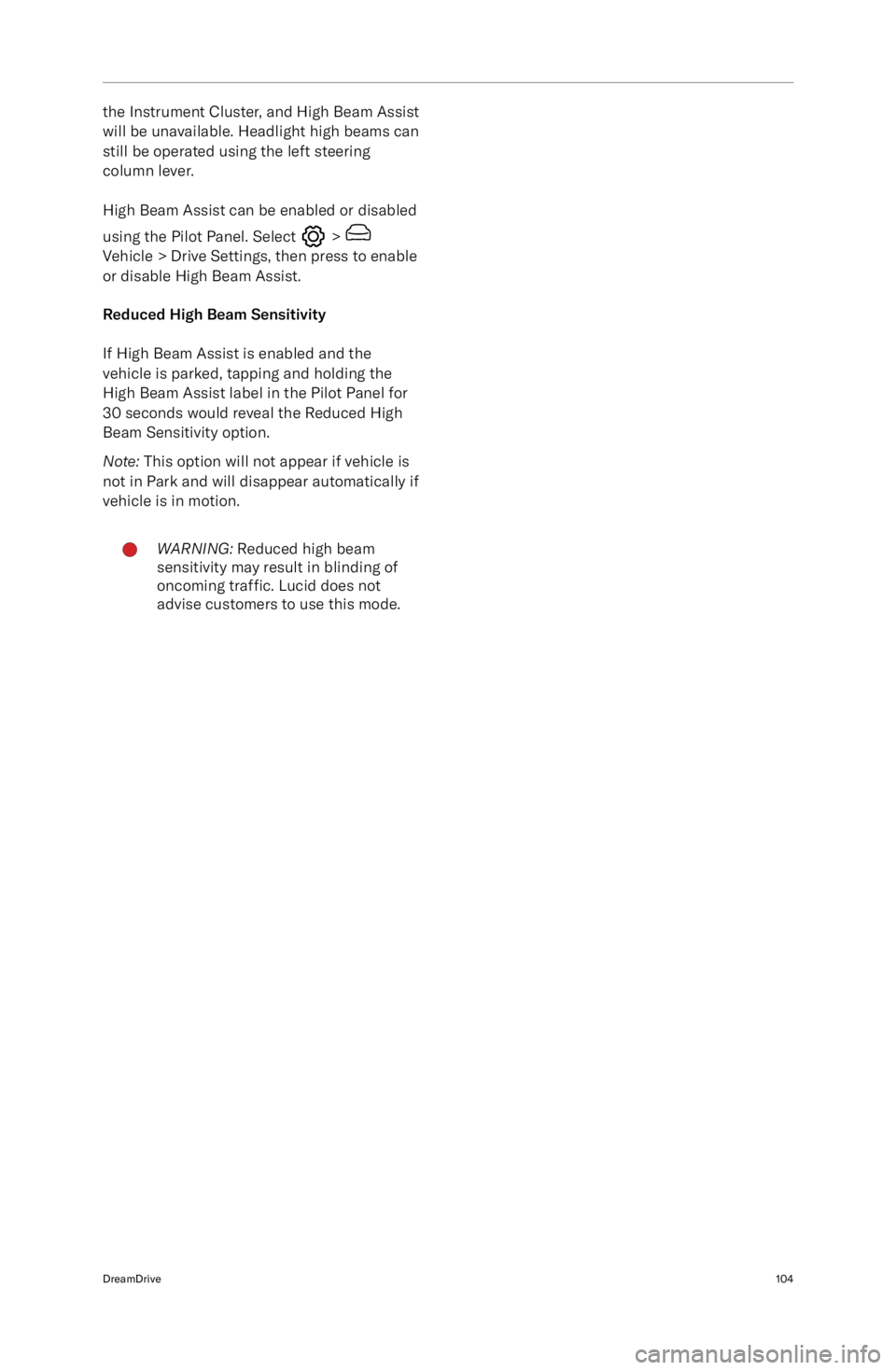
the Instrument Cluster, and High Beam Assist
will be unavailable. Headlight high beams can still be operated using the left steering
column lever.
High Beam Assist can be enabled or disabled
using the Pilot Panel. Select
> Vehicle > Drive Settings, then press to enable or disable High Beam Assist.
Reduced High Beam Sensitivity If High Beam Assist is enabled and the
vehicle is parked, tapping and holding the High Beam Assist label in the Pilot Panel for
30 seconds would reveal the Reduced High
Beam Sensitivity option.
Note: This option will not appear if vehicle is
not in Park and will disappear automatically if
vehicle is in motion.
WARNING: Reduced high beam
sensitivity may result in blinding of
oncoming traffic. Lucid does not
advise customers to use this mode.DreamDrive104
Page 120 of 241
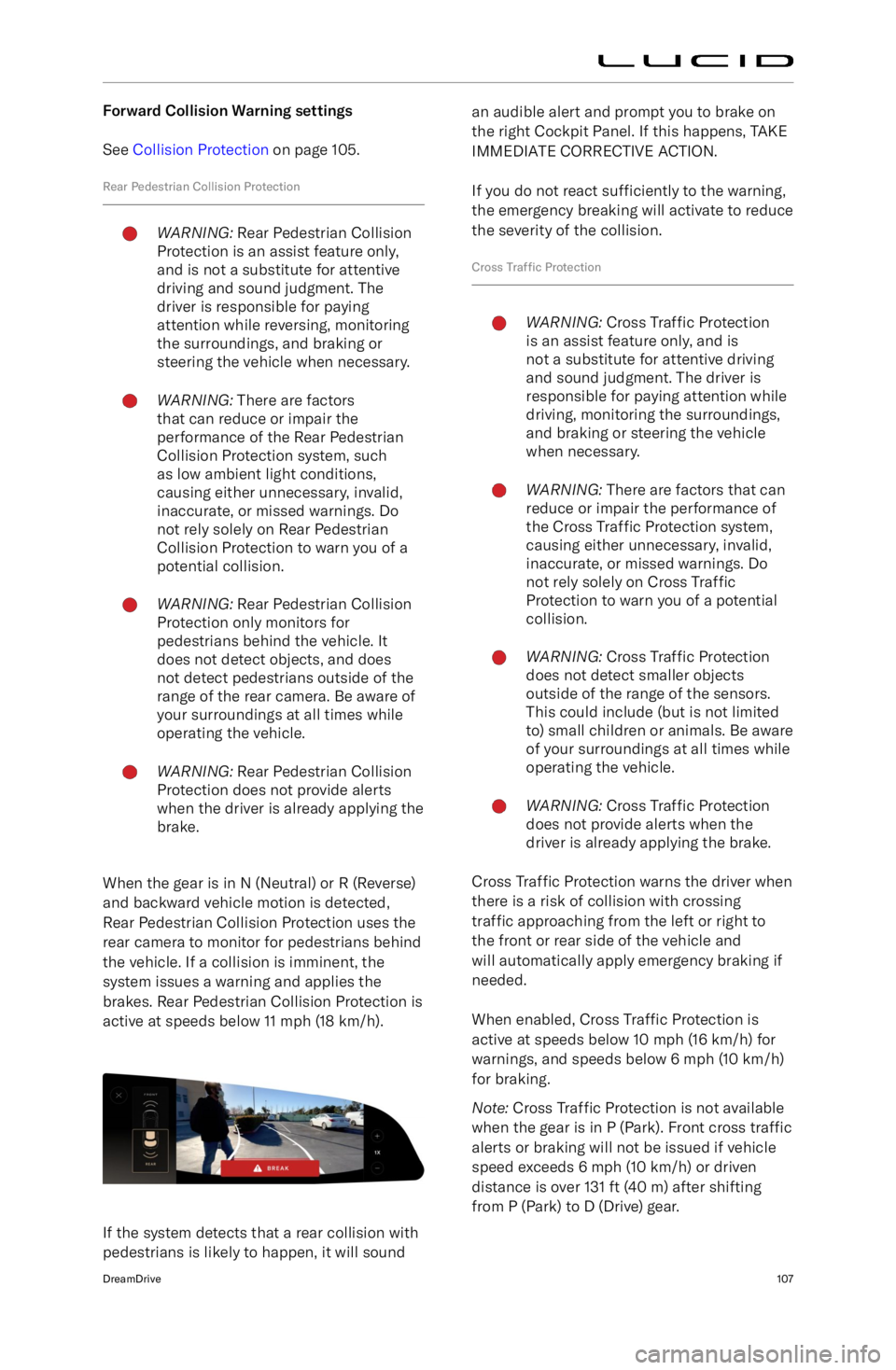
Forward Collision Warning settingsSee Collision Protection on page 105.
Rear Pedestrian Collision ProtectionWARNING: Rear Pedestrian Collision
Protection is an assist feature only,
and is not a substitute for attentive
driving and sound judgment. The
driver is responsible for paying
attention while reversing, monitoring
the surroundings, and braking or
steering the vehicle when necessary.WARNING: There are factors
that can reduce or impair the
performance of the Rear Pedestrian
Collision Protection system, such
as low ambient light conditions,
causing either unnecessary, invalid,
inaccurate, or missed warnings. Do
not rely solely on Rear Pedestrian
Collision Protection to warn you of a
potential collision.WARNING: Rear Pedestrian Collision
Protection only monitors for
pedestrians behind the vehicle. It
does not detect objects, and does
not detect pedestrians outside of the
range of the rear camera. Be aware of
your surroundings at all times while
operating the vehicle.WARNING: Rear Pedestrian Collision
Protection does not provide alerts
when the driver is already applying the
brake.
When the gear is in N (Neutral) or R (Reverse)
and backward vehicle motion is detected,
Rear Pedestrian Collision Protection uses the
rear camera to monitor for pedestrians behind
the vehicle. If a collision is imminent, the
system issues a warning and applies the
brakes. Rear Pedestrian Collision Protection is
active at speeds below 11 mph (18 km/h).
If the system detects that a rear collision with
pedestrians is likely to happen, it will sound
an audible alert and prompt you to brake on
the right Cockpit Panel. If this happens, TAKE
IMMEDIATE CORRECTIVE ACTION.
If you do not react sufficiently to the warning,
the emergency breaking will activate to reduce
the severity of the collision.
Cross Traffic ProtectionWARNING: Cross Traffic Protection
is an assist feature only, and is
not a substitute for attentive driving
and sound judgment. The driver is
responsible for paying attention while
driving, monitoring the surroundings,
and braking or steering the vehicle
when necessary.WARNING: There are factors that can
reduce or impair the performance of
the Cross Traffic Protection system,
causing either unnecessary, invalid,
inaccurate, or missed warnings. Do
not rely solely on Cross Traffic
Protection to warn you of a potential
collision.WARNING: Cross Traffic Protection
does not detect smaller objects
outside of the range of the sensors.
This could include (but is not limited
to) small children or animals. Be aware of your surroundings at all times while
operating the vehicle.WARNING: Cross Traffic Protection
does not provide alerts when the
driver is already applying the brake.
Cross Traffic Protection warns the driver when
there is a risk of collision with crossing
traffic approaching from the left or right to
the front or rear side of the vehicle and
will automatically apply emergency braking if
needed.
When enabled, Cross Traffic Protection is
active at speeds below 10 mph (16 km/h) for warnings, and speeds below 6 mph (10 km/h)for braking.
Note: Cross Traffic Protection is not available
when the gear is in P (Park). Front cross traffic
alerts or braking will not be issued if vehicle
speed exceeds 6 mph (10 km/h) or driven
distance is over 131 ft (40 m) after shifting from P (Park) to D (Drive) gear.
DreamDrive107
Page 151 of 241
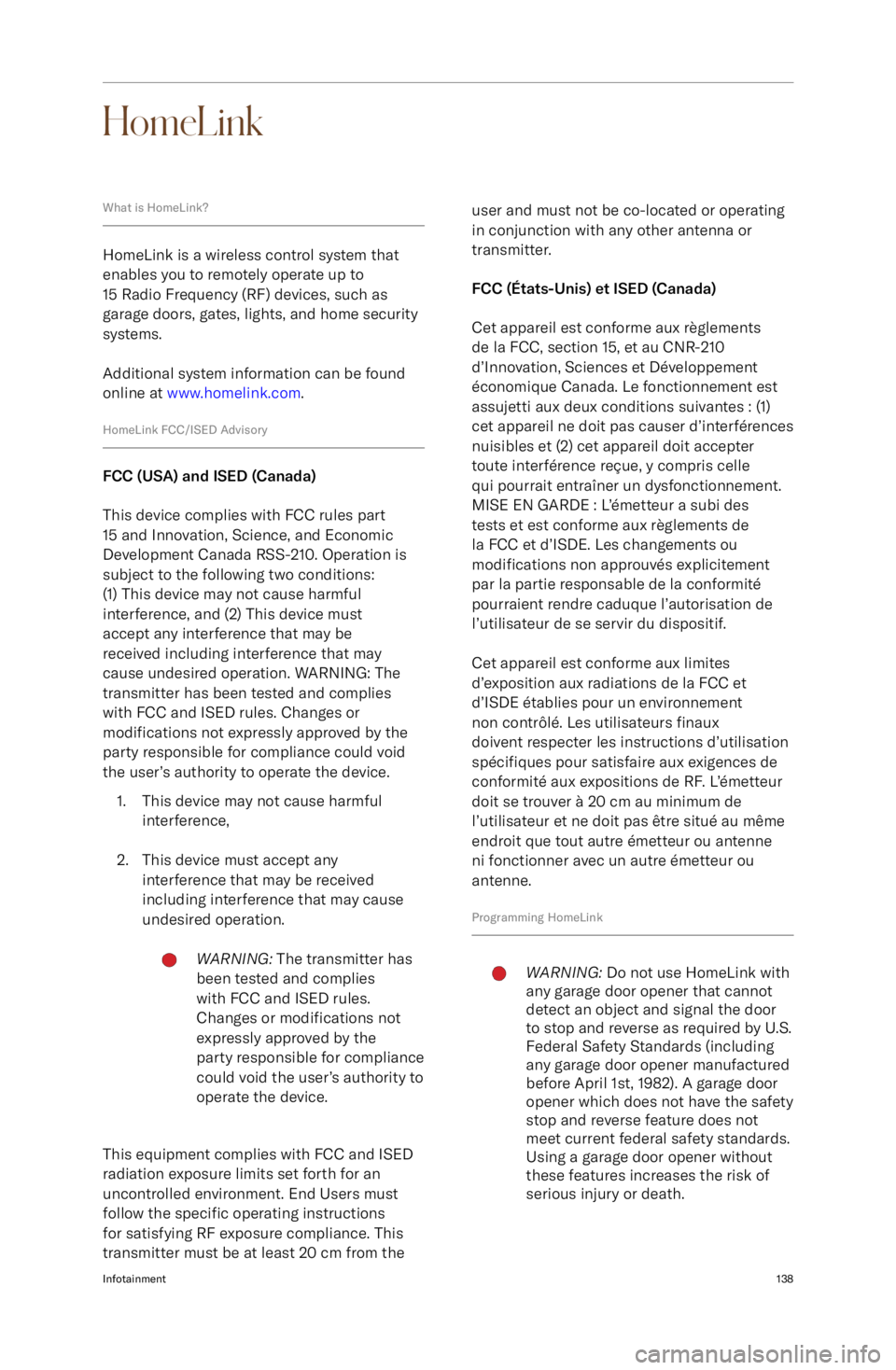
HomeLink
What is HomeLink?
HomeLink is a wireless control system that
enables you to remotely operate up to
15 Radio Frequency (RF) devices, such as
garage doors, gates, lights, and home security systems.
Additional system information can be found
online at www.homelink.com .
HomeLink FCC/ISED Advisory
FCC (USA) and ISED (Canada)
This device complies with FCC rules part
15 and Innovation, Science, and Economic
Development Canada RSS-210. Operation is subject to the following two conditions:
(1) This device may not cause harmful
interference, and (2) This device must
accept any interference that may be
received including interference that may
cause undesired operation. WARNING: The
transmitter has been tested and complies
with FCC and ISED rules. Changes or
modifications not expressly approved by the
party responsible for compliance could void
the user
Page 169 of 241
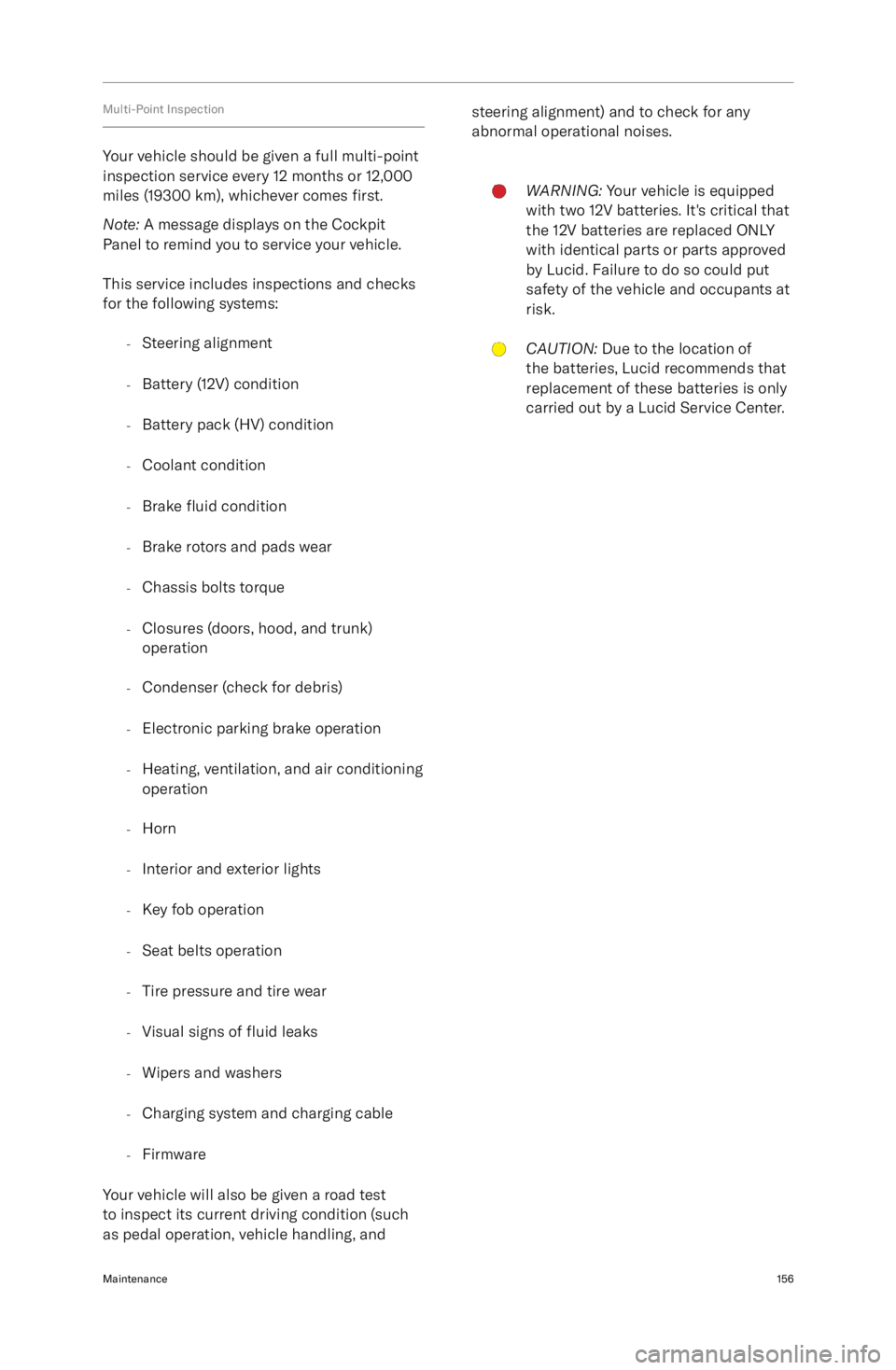
Multi-Point Inspection
Your vehicle should be given a full multi-point
inspection service every 12 months or 12,000
miles (19300 km), whichever comes first.
Note: A message displays on the Cockpit
Panel to remind you to service your vehicle.
This service includes inspections and checks
for the following systems:
-Steering alignment
- Battery (12V) condition
- Battery pack (HV) condition
- Coolant condition
- Brake
fluid condition
- Brake rotors and pads wear
- Chassis bolts torque
- Closures (doors, hood, and trunk)
operation
- Condenser (check for debris)
- Electronic parking brake operation
- Heating, ventilation, and air conditioning
operation
- Horn
- Interior and exterior lights
- Key fob operation
- Seat belts operation
- Tire pressure and tire wear
- Visual signs of fluid leaks
- Wipers and washers
- Charging system and charging cable
- Firmware
Your vehicle will also be given a road test to inspect its current driving condition (such
as pedal operation, vehicle handling, and
steering alignment) and to check for any abnormal operational noises.WARNING: Your vehicle is equipped
with two 12V batteries. It
Page 175 of 241
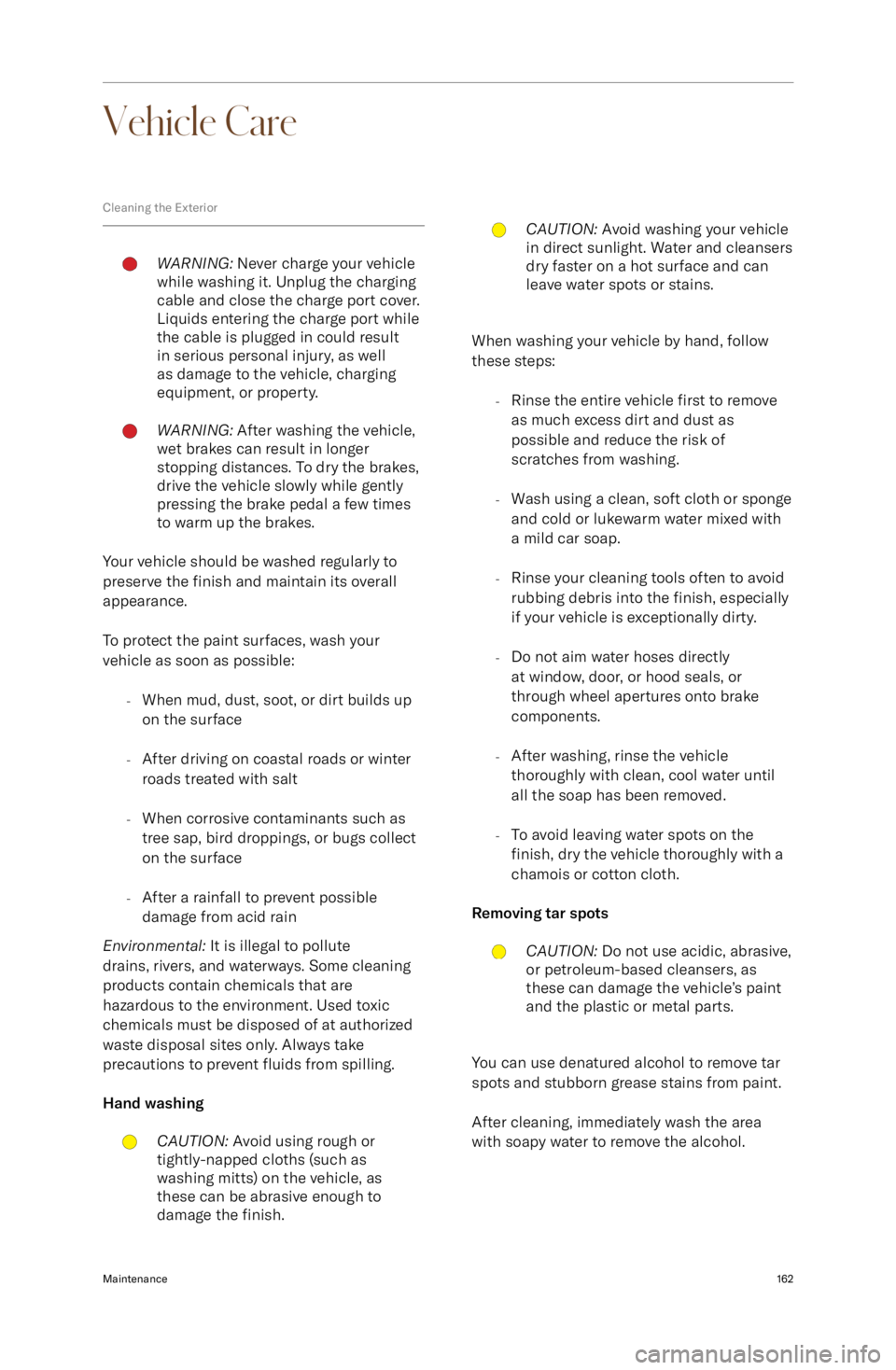
Vehicle Care
Cleaning the ExteriorWARNING: Never charge your vehicle
while washing it. Unplug the charging
cable and close the charge port cover.
Liquids entering the charge port while
the cable is plugged in could result
in serious personal injury, as well
as damage to the vehicle, charging
equipment, or property.WARNING: After washing the vehicle,
wet brakes can result in longer
stopping distances. To dry the brakes,
drive the vehicle slowly while gently
pressing the brake pedal a few times
to warm up the brakes.
Your vehicle should be washed regularly to
preserve the finish and maintain its overall
appearance.
To protect the paint surfaces, wash your
vehicle as soon as possible:
-When mud, dust, soot, or dirt builds up
on the surface
- After driving on coastal roads or winter
roads treated with salt
- When corrosive contaminants such as
tree sap, bird droppings, or bugs collect
on the surface
- After a rainfall to prevent possible
damage from acid rain
Environmental: It is illegal to pollute
drains, rivers, and waterways. Some cleaning
products contain chemicals that are
hazardous to the environment. Used toxic
chemicals must be disposed of at authorized
waste disposal sites only. Always take
precautions to prevent fluids from spilling.
Hand washing
CAUTION: Avoid using rough or
tightly-napped cloths (such as
washing mitts) on the vehicle, as
these can be abrasive enough to
damage the finish.CAUTION: Avoid washing your vehicle
in direct sunlight. Water and cleansers
dry faster on a hot surface and can
leave water spots or stains.
When washing your vehicle by hand, follow
these steps:
-Rinse the entire vehicle first to remove
as much excess dirt and dust as
possible and reduce the risk of
scratches from washing.
- Wash using a clean, soft cloth or sponge
and cold or lukewarm water mixed with
a mild car soap.
- Rinse your cleaning tools often to avoid
rubbing debris into the finish, especially
if your vehicle is exceptionally dirty.
- Do not aim water hoses directly
at window, door, or hood seals, or
through wheel apertures onto brake
components.
- After washing, rinse the vehicle
thoroughly with clean, cool water until
all the soap has been removed.
- To avoid leaving water spots on the
finish, dry the vehicle thoroughly with a
chamois or cotton cloth.
Removing tar spots
CAUTION: Do not use acidic, abrasive,
or petroleum-based cleansers, as
these can damage the vehicle
Page 178 of 241
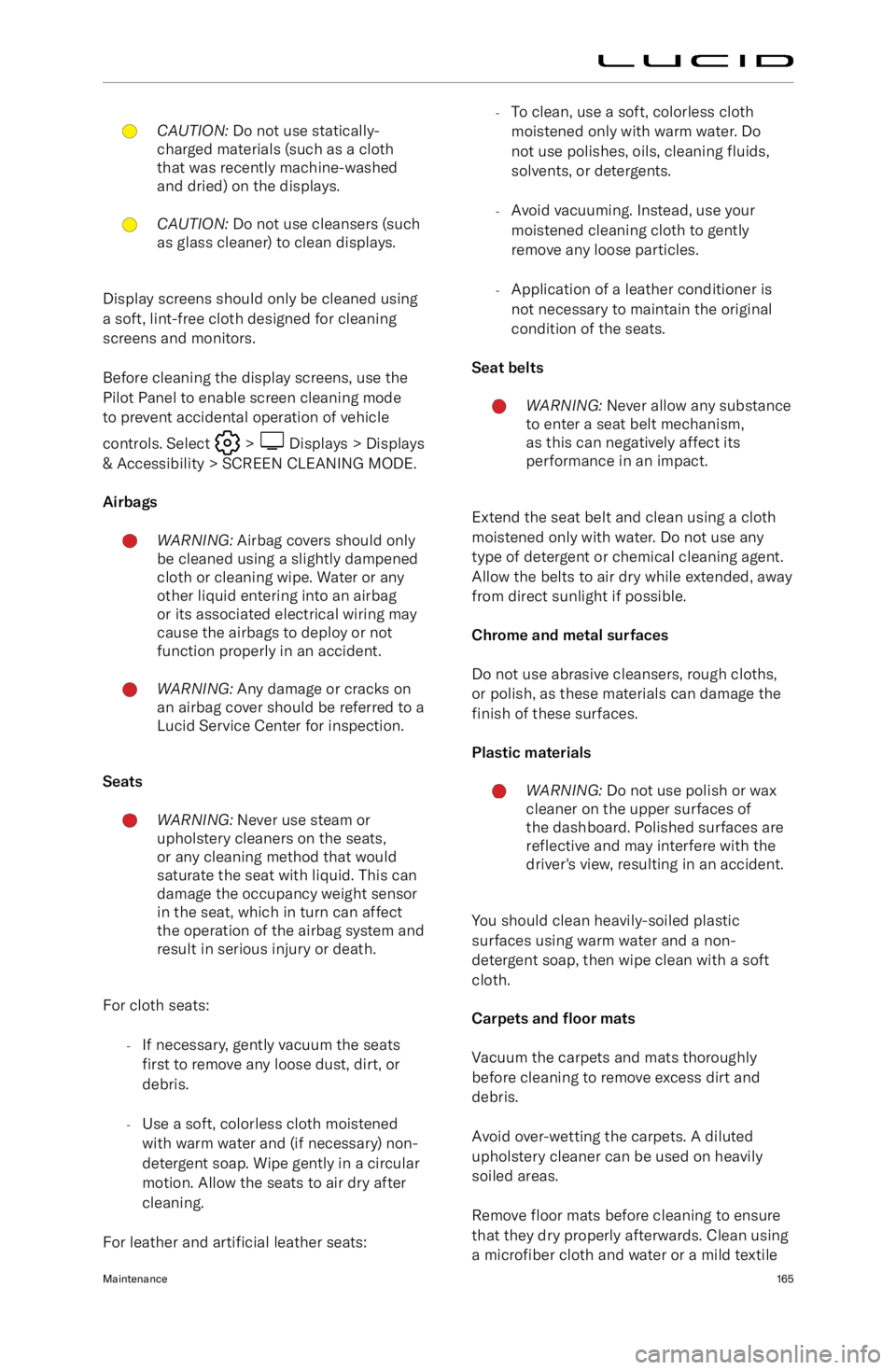
CAUTION: Do not use statically-
charged materials (such as a cloth
that was recently machine-washed
and dried) on the displays.CAUTION: Do not use cleansers (such
as glass cleaner) to clean displays.
Display screens should only be cleaned using
a soft, lint-free cloth designed for cleaning
screens and monitors.
Before cleaning the display screens, use the
Pilot Panel to enable screen cleaning mode
to prevent accidental operation of vehicle
controls. Select
> Displays > Displays
& Accessibility > SCREEN CLEANING MODE.
Airbags
WARNING: Airbag covers should only
be cleaned using a slightly dampened
cloth or cleaning wipe. Water or any
other liquid entering into an airbag
or its associated electrical wiring may
cause the airbags to deploy or not
function properly in an accident.WARNING: Any damage or cracks on
an airbag cover should be referred to a
Lucid Service Center for inspection.
Seats
WARNING: Never use steam or
upholstery cleaners on the seats,
or any cleaning method that would
saturate the seat with liquid. This can
damage the occupancy weight sensor
in the seat, which in turn can affect
the operation of the airbag system and
result in serious injury or death.
For cloth seats:
-If necessary, gently vacuum the seats
first to remove any loose dust, dirt, or
debris.
- Use a soft, colorless cloth moistened
with warm water and (if necessary) non- detergent soap. Wipe gently in a circular
motion. Allow the seats to air dry after
cleaning.
For leather and artificial leather seats:
-To clean, use a soft, colorless cloth
moistened only with warm water. Do
not use polishes, oils, cleaning fluids,
solvents, or detergents.
- Avoid vacuuming. Instead, use your
moistened cleaning cloth to gently
remove any loose particles.
- Application of a leather conditioner is
not necessary to maintain the original
condition of the seats.
Seat beltsWARNING: Never allow any substance
to enter a seat belt mechanism,
as this can negatively affect its
performance in an impact.
Extend the seat belt and clean using a cloth
moistened only with water. Do not use any
type of detergent or chemical cleaning agent.
Allow the belts to air dry while extended, away
from direct sunlight if possible.
Chrome and metal surfaces
Do not use abrasive cleansers, rough cloths,
or polish, as these materials can damage the
finish of these surfaces.
Plastic materials
WARNING: Do not use polish or wax
cleaner on the upper surfaces of the dashboard. Polished surfaces are
reflective and may interfere with the
driver
Page 190 of 241
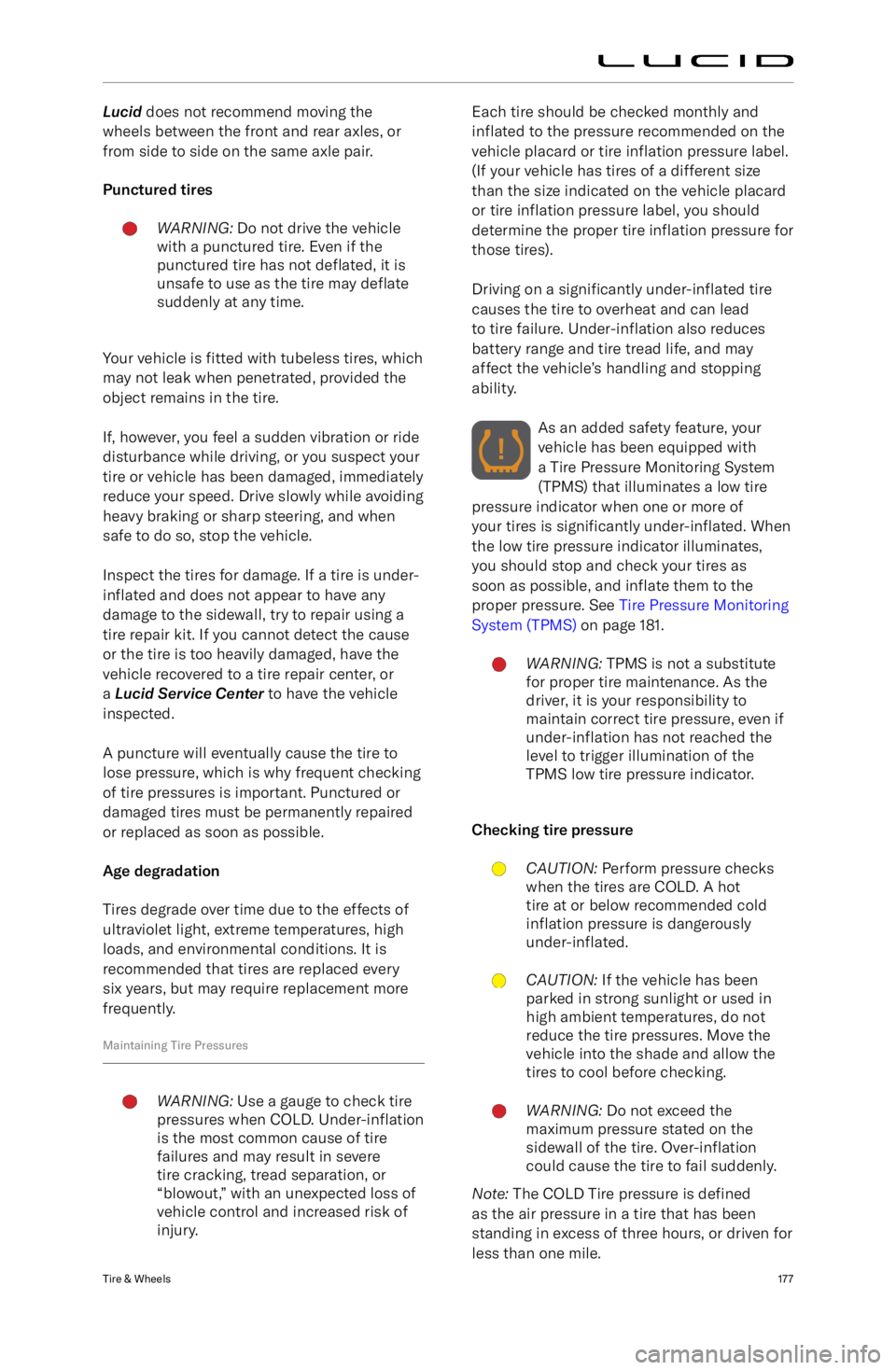
Lucid does not recommend moving the
wheels between the front and rear axles, or
from side to side on the same axle pair.
Punctured tiresWARNING: Do not drive the vehicle
with a punctured tire. Even if the
punctured tire has not deflated, it is
unsafe to use as the tire may deflate
suddenly at any time.
Your vehicle is fitted with tubeless tires, which
may not leak when penetrated, provided the
object remains in the tire.
If, however, you feel a sudden vibration or ride
disturbance while driving, or you suspect your
tire or vehicle has been damaged, immediately
reduce your speed. Drive slowly while avoiding
heavy braking or sharp steering, and when
safe to do so, stop the vehicle.
Inspect the tires for damage. If a tire is under-
inflated and does not appear to have any
damage to the sidewall, try to repair using a
tire repair kit. If you cannot detect the cause
or the tire is too heavily damaged, have the
vehicle recovered to a tire repair center, or a Lucid Service Center to have the vehicle
inspected.
A puncture will eventually cause the tire to
lose pressure, which is why frequent checking
of tire pressures is important. Punctured or
damaged tires must be permanently repaired or replaced as soon as possible.
Age degradation
Tires degrade over time due to the effects of
ultraviolet light, extreme temperatures, high
loads, and environmental conditions. It is recommended that tires are replaced every
six years, but may require replacement more
frequently.
Maintaining Tire Pressures
WARNING: Use a gauge to check tire
pressures when COLD. Under-inflation
is the most common cause of tire
failures and may result in severe
tire cracking, tread separation, or
“blowout,” with an unexpected loss of
vehicle control and increased risk of
injury.Each tire should be checked monthly and
inflated to the pressure recommended on the
vehicle placard or tire inflation pressure label.
(If your vehicle has tires of a different size than the size indicated on the vehicle placard
or tire inflation pressure label, you should
determine the proper tire inflation pressure for
those tires).
Driving on a significantly under-inflated tire
causes the tire to overheat and can lead
to tire failure. Under-inflation also reduces
battery range and tire tread life, and may
affect the vehicle
Page 195 of 241

Contact a Lucid Service Center to have the
issue rectified as soon as possible.
Tire pressure correction
The tire pressure indicator light does not
automatically turn off when the tire pressure
is adjusted for all four tires.
After the tires are inflated to the correct
pressures, drive your vehicle over 18 mph
(30 km/h) to activate the Tire Pressure
Monitoring System (TPMS) and turn off the
low tire pressure indicator light.
Tire changing
Always have your tires serviced or changed by
a qualified technician.
Care must be taken to avoid contact between
the bead of the tire and the sensor during removal and refitting of the tire, otherwise
the sensor may become damaged and/or inoperable.
Replacing a tire pressure sensor
If you experience frequent low tire pressure warnings and the tire pressures are correct,
contact Lucid Service Center to determine if
a tire pressure sensor requires replacement.
Note: If a non-Lucid Service Center has
replaced a tire pressure sensor, it may not
work until it has been programmed to the
vehicle by Lucid.Tire & Wheels182