sport mode MASERATI GHIBLI 2019 User Guide
[x] Cancel search | Manufacturer: MASERATI, Model Year: 2019, Model line: GHIBLI, Model: MASERATI GHIBLI 2019Pages: 384, PDF Size: 13.33 MB
Page 231 of 384
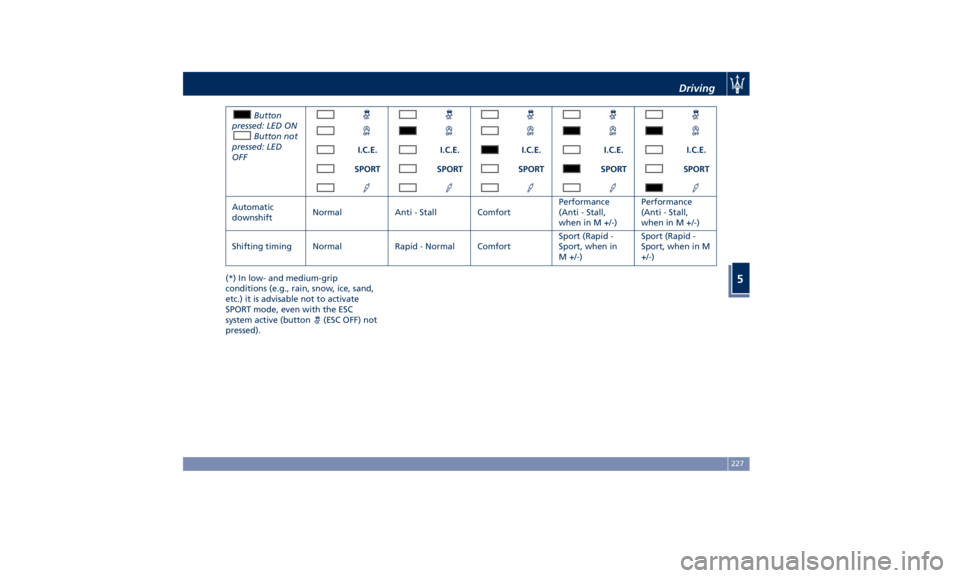
Button
pressed: LED ON
Button not
pressed: LED
OFF I.C.E. I.C.E. I.C.E. I.C.E. I.C.E.
SPORT SPORT SPORT SPORT SPORT
Automatic
downshift Normal Anti - Stall Comfort Performance
(Anti - Stall,
when in M +/-) Performance
(Anti - Stall,
when in M +/-)
Shifting timing Normal Rapid - Normal Comfort Sport (Rapid -
Sport, when in
M +/-) Sport (Rapid -
Sport, when in M
+/-)
(*) In low- and medium-grip
conditions (e.g., rain, snow, ice, sand,
etc.) it is advisable not to activate
SPORT mode, even with the ESC
system active (button
(ESC OFF) not
pressed). Driving
5
227
Page 233 of 384
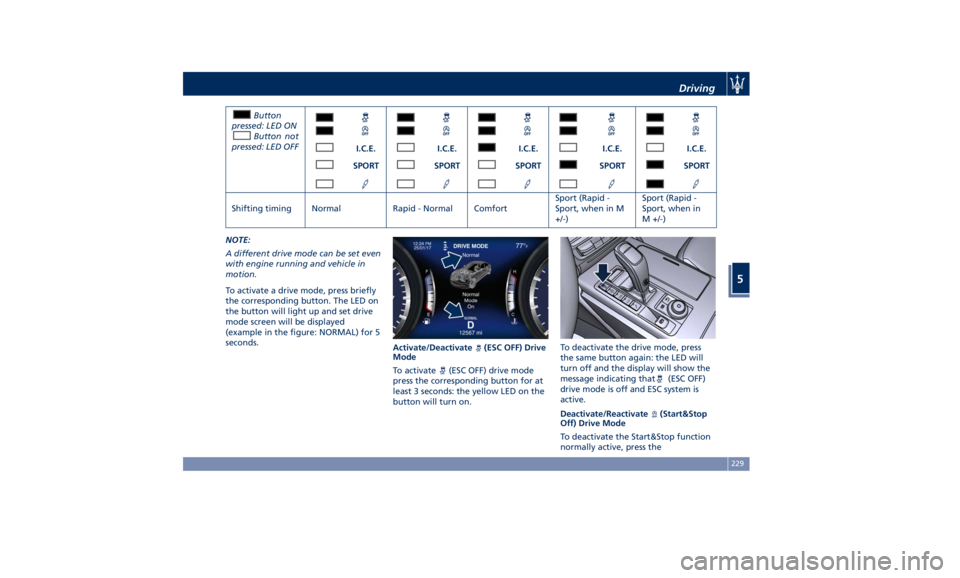
Button
pressed: LED ON
Button not
pressed: LED OFF
I.C.E. I.C.E. I.C.E. I.C.E. I.C.E.
SPORT SPORT SPORT SPORT SPORT
Shifting timing Normal Rapid - Normal Comfort Sport (Rapid -
Sport, when in M
+/-) Sport (Rapid -
Sport, when in
M +/-)
NOTE:
A different drive mode can be set even
with engine running and vehicle in
motion.
To activate a drive mode, press briefly
the corresponding button. The LED on
the button will light up and set drive
mode screen will be displayed
(example in the figure: NORMAL) for 5
seconds.
Activate/Deactivate
(ESC OFF) Drive
Mode
To activate (ESC OFF) drive mode
press the corresponding button for at
least 3 seconds: the yellow LED on the
button will turn on. To deactivate the drive mode, press
the same button again: the LED will
turn off and the display will show the
message indicating that
(ESC OFF)
drive mode is off and ESC system is
active.
Deactivate/Reactivate
(Start&Stop
Off) Drive Mode
To deactivate the Start&Stop function
normally active, press theDriving
5
229
Page 234 of 384

corresponding button once: the yellow
LED on the button will turn on.
To reactivate the Start&Stop function,
press the same button again: the LED
will turn off.
Activate/Deactivate I.C.E., SPORT and
(Suspension) Drive Mode
To activate one of these drive mode,
press the corresponding button once:
the white LED on the button will turn
on.
To disable the drive mode activated,
press the same button again: the LED
will turn off. Monitoring Settings on Display
By gaining access to “Drive mode”
menu through the buttons on steering
wheel right-hand side, it is possible to
monitor the settings for driving.
The list and figure show vehicle
parameters referred to each drive
mode. Driving mode and its
parameters are identified by a
different color (example in the figure:
I.C.E.).
A Powertrain
B ESC
C Suspension stiffness D Torque distribution (AWD version
only)
Press “
” (Suspension) button, the
icon with "S" beside will light up on
the upper right side of the TFT display.
The table below specifies the default
setting for each drive mode.Driving
5
230
Page 235 of 384
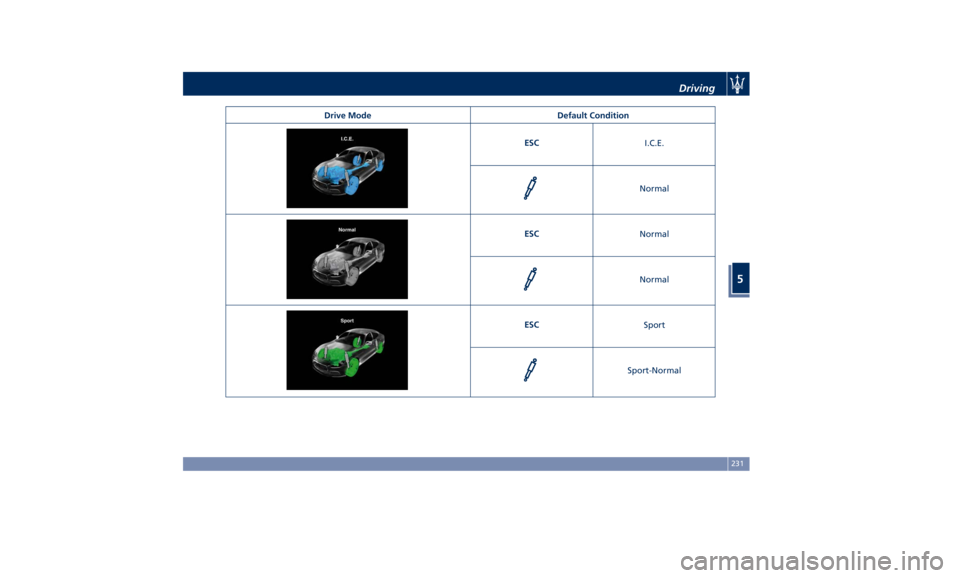
Drive Mode Default Condition
ESC
I.C.E.
Normal
ESC
Normal
Normal
ESC
Sport
Sport-NormalDriving
5
231
Page 236 of 384
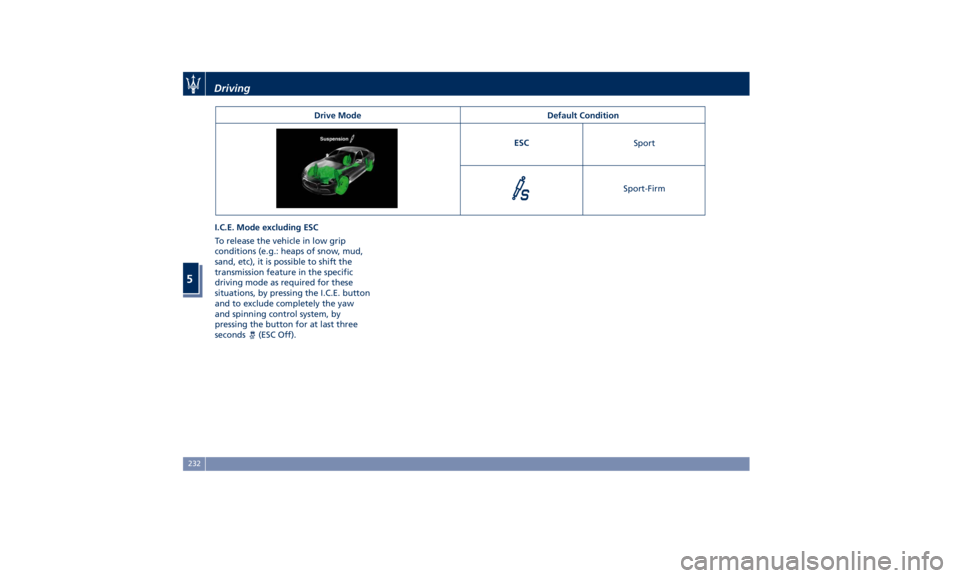
Drive Mode Default Condition
ESC
Sport
Sport-Firm
I.C.E. Mode excluding ESC
To release the vehicle in low grip
conditions (e.g.: heaps of snow, mud,
sand, etc), it is possible to shift the
transmission feature in the specific
driving mode as required for these
situations, by pressing the I.C.E. button
and to exclude completely the yaw
and spinning control system, by
pressing the button for at last three
seconds
(ESC Off).Driving
5
232
Page 243 of 384
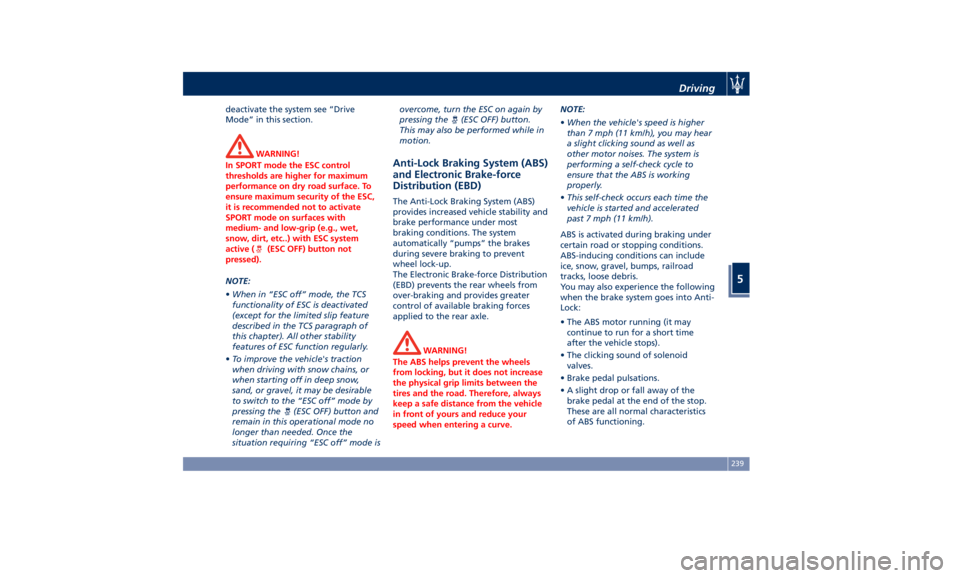
deactivate the system see “Drive
Mode” in this section.
WARNING!
In SPORT mode the ESC control
thresholds are higher for maximum
performance on dry road surface. To
ensure maximum security of the ESC,
it is recommended not to activate
SPORT mode on surfaces with
medium- and low-grip (e.g., wet,
snow, dirt, etc..) with ESC system
active (
(ESC OFF) button not
pressed).
NOTE:
• When in “ESC off” mode, the TCS
functionality of ESC is deactivated
(except for the limited slip feature
described in the TCS paragraph of
this chapter). All other stability
features of ESC function regularly.
• To improve the vehicle's traction
when driving with snow chains, or
when starting off in deep snow,
sand, or gravel, it may be desirable
to switch to the “ESC off” mode by
pressing the
(ESC OFF) button and
remain in this operational mode no
longer than needed. Once the
situation requiring “ESC off” mode is overcome, turn the ESC on again by
pressing the
(ESC OFF) button.
This may also be performed while in
motion.
Anti-Lock Braking System (ABS)
and Electronic Brake-force
Distribution (EBD) The Anti-Lock Braking System (ABS)
provides increased vehicle stability and
brake performance under most
braking conditions. The system
automatically “pumps” the brakes
during severe braking to prevent
wheel lock-up.
The Electronic Brake-force Distribution
(EBD) prevents the rear wheels from
over-braking and provides greater
control of available braking forces
applied to the rear axle.
WARNING!
The ABS helps prevent the wheels
from locking, but it does not increase
the physical grip limits between the
tires and the road. Therefore, always
keep a safe distance from the vehicle
in front of yours and reduce your
speed when entering a curve. NOTE:
• When
the vehicle's speed is higher
than 7 mph (11 km/h), you may hear
a slight clicking sound as well as
other motor noises. The system is
performing a self-check cycle to
ensure that the ABS is working
properly.
• This self-check occurs each time the
vehicle is started and accelerated
past 7 mph (11 km/h).
ABS is activated during braking under
certain road or stopping conditions.
ABS-inducing conditions can include
ice, snow, gravel, bumps, railroad
tracks, loose debris.
You may also experience the following
when the brake system goes into Anti-
Lock:
• The ABS motor running (it may
continue to run for a short time
after the vehicle stops).
• The clicking sound of solenoid
valves.
• Brake pedal pulsations.
• A slight drop or fall away of the
brake pedal at the end of the stop.
These are all normal characteristics
of ABS functioning.Driving
5
239
Page 246 of 384

whenever the brake pads and/or brake
discs are replaced.
Brake Overheating Driving on mountain roads with steep
slopes or a sports use of the vehicle
could overheat the brake system
components. In these conditions, the
parking brake must not be used since
the push of the power actuator might
not be sufficient to ensure vehicle
braking, especially on a slope.
Drive normally without braking to
allow the brakes to cool down a few
minutes before stopping. The
automatic or manual activation of the
parking brake will ensure vehicle
braking.
Brake overheating could also cause
“squeals” and “vibration”. Use of the Engine Breaking-In Today's most modern production
methods are designed to provide
extremely precise construction and
assembly of components. However,
moving parts do undergo a settling
process, basically in the first hours of
vehicle operation.
Do not drive keeping at a constant
high speed rate for a prolonged time.
While cruising, brief full-throttle
acceleration within the limits of local
traffic laws contributes to a good
break-in. Wide-open throttle
acceleration in low gear can be
detrimental and should be avoided.
The engine oil installed in the engine
at the factory is a high-quality energy
conserving type lubricant. Oil changes
should be consistent with anticipated
climate conditions under which vehicle
operations will occur. For the
recommended viscosity and quality
grades, see “Refillings” in section
“Features and Specifications”.
A new engine may consume some oil
during its first few thousand
miles/kilometers of operation. This
should be considered as a normal part of the break-in and not interpreted as
an indication of malfunction.
Specific Requirements
Avoid exceeding 5000 rpm for the first
620 mi trip (1000 km).
After starting the vehicle, do not
exceed 4000 rpm until the engine has
warmed up sufficiently (coolant
temperature: 149-158°F /65 70°).
While Driving Never travel with the tachometer
indicator approaching the peak rpm,
not even downhill. When the
tachometer indicator is approaching
the peak rpm (red colored zone), take
precautions to avoid exceeding that
limit.
Ensure proper operation of different
devices checking their respective
control telltales.Driving
5
242
Page 370 of 384
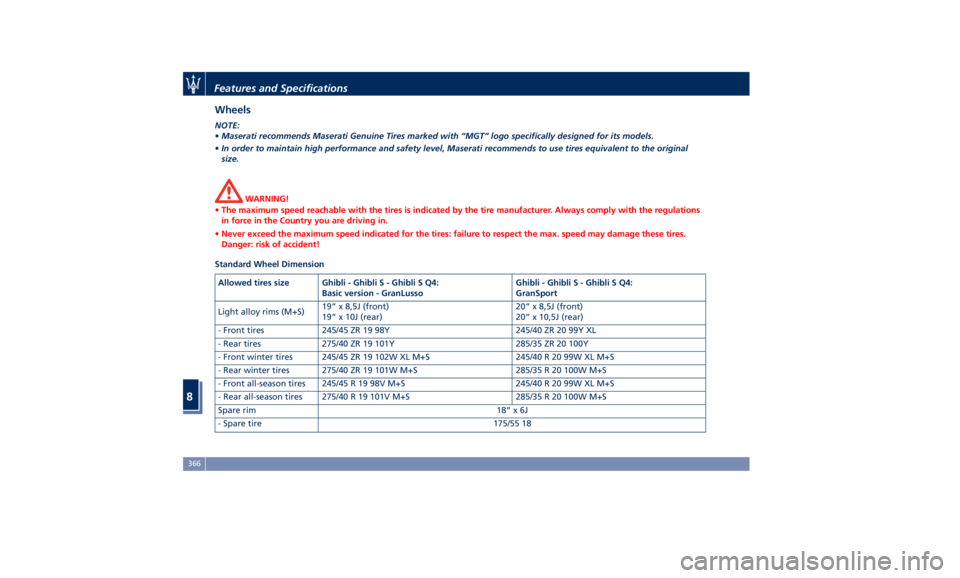
Wheels NOTE:
• Maserati recommends Maserati Genuine Tires marked with “MGT” logo specifically designed for its models.
• In order to maintain high performance and safety level, Maserati recommends to use tires equivalent to the original
size.
WARNING!
• The maximum speed reachable with the tires is indicated by the tire manufacturer. Always comply with the regulations
in force in the Country you are driving in.
• Never exceed the maximum speed indicated for the tires: failure to respect the max. speed may damage these tires.
Danger: risk of accident!
Standard Wheel Dimension
Allowed tires size Ghibli - Ghibli S - Ghibli S Q4:
Basic version - GranLusso Ghibli - Ghibli S - Ghibli S Q4:
GranSport
Light alloy rims (M+S) 19” x 8,5J (front)
19” x 10J (rear) 20” x 8,5J (front)
20” x 10,5J (rear)
- Front tires 245/45 ZR 19 98Y 245/40 ZR 20 99Y XL
- Rear tires 275/40 ZR 19 101Y 285/35 ZR 20 100Y
- Front winter tires 245/45 ZR 19 102W XL M+S 245/40 R 20 99W XL M+S
- Rear winter tires 275/40 ZR 19 101W M+S 285/35 R 20 100W M+S
- Front all-season tires 245/45 R 19 98V M+S 245/40 R 20 99W XL M+S
- Rear all-season tires 275/40 R 19 101V M+S 285/35 R 20 100W M+S
Spare rim 18” x 6J
- Spare tire 175/55 18Features and Specifications
8
366
Page 376 of 384

Abbreviations .................8
Accessories
Aftermarket Parts and Accessories
Statement .................13
Active Blind Spot Assist - ABSA . . . .271
Adaptive Cruise Control (ACC) . . . .247
Activation/Deactivation ...... .250
Display Warnings and
Maintenance ............. .255
Precautions while Driving with
ACC ................... .256
Setting the Following Distance . .252
Setting the Speed .......... .251
Airbag.....................64
Advanced Front Air Bag
Properties .................65
Air Bag Deployment Result .....70
Air Bag Deployment Sensors and
Controls ..................15
Air Bag System Components .....64
Front Air Bag Inflator Units .....68
Passenger Air bag Labels .......20
Supplemental Driver Side Knee Air
bag......................67
Supplemental Restraint System
(SRS) .....................64
Supplemental Seat-mounted Side
Air Bags (SAB) ..............66
Supplemental Side Air Bag Inflatable
Curtain (SABIC) ..............67
Transport of persons with
disability ..................71
Air Conditioning (A/C) System . . . .197 A/C Distribution ........... .142
Alarm, Vehicle Security ..........27
ALR (Automatic Locking Retractor) . .61
Anti-Lock Braking System (ABS) and
Electronic Brake-force Distribution
(EBD) ................... .239
Assistance ...................11
Assistance, if you need ..........11
ATC (Automatic Temperature
Control) ................. .202
Audio Controls .............. .176
Audio Controls on Central
Console ................. .176
Steering Wheel Audio Controls . .176
Audio, setting .............. .191
Audio System ............... .177
Automatic Transmission
Manual Release of Transmission .315
AWD
All-Wheel Drive, drive mode . . . .223
BAS (Brake Assist System) ...... .240
Battery ................... .332
Battery Recharge .......... .335
Battery Remote Posts Position. . .313
Maintaining Battery Charge . . . .356
To Disconnect the Battery .... .332
To Reconnect the Battery ..... .334
Blind Spot Alert ............. .266
RCP - Rear Cross Path ........ .268
Bluetooth, Customer settings .... .192
Bodywork
Maintenance and
Care . .350
Pre-Short Drop Function ..... .353 Protection from Atmospheric
Agents ................. .350
Useful Advice to Keep the Bodywork
in Good Condition ......... .351
Brakes
Brake and Stability Control System
(ESC) ................... .238
Brake Overheating ......... .242
Brake System ............. .238
Manual Release of Parking
Brake .................. .311
Parking Brake ............. .233
Using the Brakes ........... .241
Capacity/Refillings ........... .360
Cargo Area ................ .133
Loading with Rear Seatbacks Folded
Down .................. .134
Vehicle Load Carrying Capacity . .133
Child Restraint Systems ..........72
Children too large for Booster
Seats .....................73
Infants and Child Restraints .....72
Installing Child Restraint Systems
using the Vehicle Seat Belt equipped
with ALR ..................74
Lower Anchors and Tether for
Children (LATCH) ............75
Older Children and Child
Restraints .................73
Tips on getting the most out of your
child restraint ...............74
Climate Control ............. .197Index
9 372
Page 379 of 384

Mirrors Positioning ......... .108
Rearview Mirrors .......... .107
Tilt Mirrors in Reverse ....... .108
MTC+ “Controls” Screen ....... .179
MTC+ Settings - Customer
Programmable Features ...... .183
Auto-On Comfort & Remote
Start ................... .190
Clear Personal Data ........ .193
Clock & Date ............. .186
Display ................. .184
Doors & Locks ............ .188
Engine Off Options ......... .190
Lights .................. .188
Restore Settings ........... .193
Safety and Driving Assistance . . .187
Voice Commands .......... .185
Occupant Restraint System .......55
On Board Diagnostics ......... .243
ORC (Occupant Restraint
Controller) .................67
Park Assist ..................85
Enabling and Disabling Park
Assist ....................88
Parking .................. .236
Parking Brake .............. .233
Passive Entry System ...........41
Pedals, adjustable ........... .107
Pedestrian Emergency Braking
(PEB) ................... .258
Pets, transporting .............78 Phone and Voice Controls on Steering
Wheel .................. .204
Phone Mode ............. .205
Phone/Bluetooth, Customer
settings ................. .192
Power Outlets .............. .126
Power Outlet Inside the Central
Console ................. .127
Power Outlet Inside the
Cupholder ............... .126
Power Outlet Inside the Trunk . .127
Rear Power Outlets ......... .127
Rear Parking Camera ...........78
Refueling ................. .296
Fuel Filler Neck Access
....... .296
Remote
Start System ...........
36
Restarting the Vehicle ........ .355
Restraint System ..............64
Child Restraint Systems ........72
RKE (Remote Keyless Entry)
Transmitter .................24
Roadside Assistance Program .....16
Roll-Over Warning .............15
Safety
Child Restraint Systems ........72
Reporting Safety Defects .......12
Safety Tips ..................55
Scheduled Maintenance Service . . .318
Scheduled Service Plan
Scheduled Maintenance
Indicator ................ .318 Seat Belt ...................55
Automatic Locking Retractor (ALR)
Mode ....................61
Enhanced Seat Belt Use Reminder
System (SBR) ...............62
Passenger Seat Belts ..........60
Seat Belt Reminder Light ..... .150
Seat Belts and Pregnant Women .63
Seat Belts Pretensioners .......62
Three-Point Seat Belts .........57
Three-Point Seat Belts Height
Adjustment ................59
Three-Point Seat Belts Untwisting
Procedure .................60
Three-Point Seat Belts Use
Instructions ................58
Using the Seat Belt in Automatic
Locking Retractor Mode (ALR) . . .61
Seats ......................96
Driver Memory Seat ..........99
Easy Entry/Exit Seats ........ .100
Front Heated Seats ...........97
Front Power Seats ...........96
Front Ventilated Seats .........98
Power Lumbar Seats ..........97
Rear Armrest ............. .101
Rear Seats ............... .101
Rear Side Heated Seats ...... .102
Seat Adjustment ............96
Service .....................10
Siri Smart Personal Assistant .... .205
Smoking Kit ............... .131
Snow Chains ............... .288Index
9 375