display MASERATI GHIBLI 2019 Owners Manual
[x] Cancel search | Manufacturer: MASERATI, Model Year: 2019, Model line: GHIBLI, Model: MASERATI GHIBLI 2019Pages: 384, PDF Size: 13.33 MB
Page 6 of 384
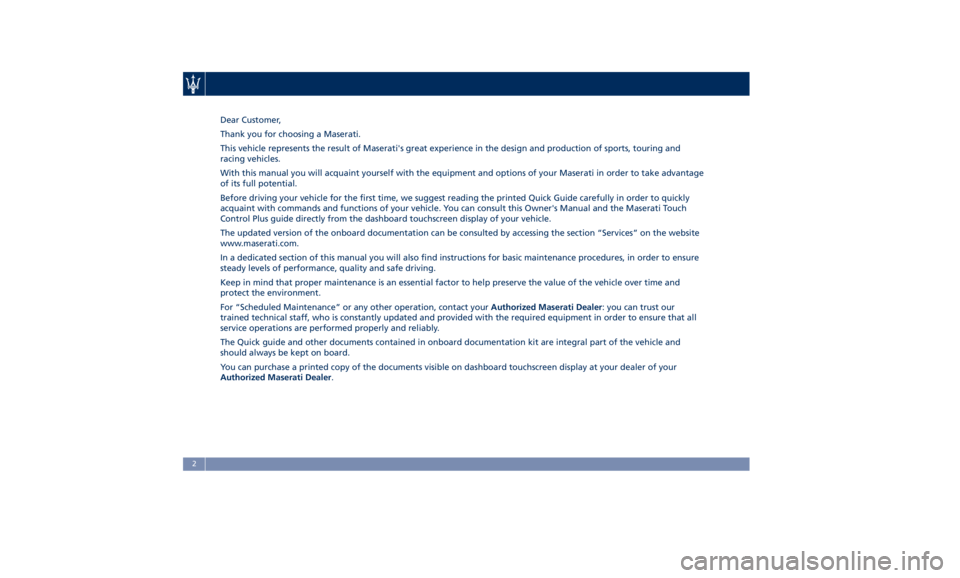
Dear Customer,
Thank you for choosing a Maserati.
This vehicle represents the result of Maserati's great experience in the design and production of sports, touring and
racing vehicles.
With this manual you will acquaint yourself with the equipment and options of your Maserati in order to take advantage
of its full potential.
Before driving your vehicle for the first time, we suggest reading the printed Quick Guide carefully in order to quickly
acquaint with commands and functions of your vehicle. You can consult this Owner's Manual and the Maserati Touch
Control Plus guide directly from the dashboard touchscreen display of your vehicle.
The updated version of the onboard documentation can be consulted by accessing the section “Services” on the website
www.maserati.com.
In a dedicated section of this manual you will also find instructions for basic maintenance procedures, in order to ensure
steady levels of performance, quality and safe driving.
Keep in mind that proper maintenance is an essential factor to help preserve the value of the vehicle over time and
protect the environment.
For “Scheduled Maintenance” or any other operation, contact your Authorized Maserati Dealer : you can trust our
trained technical staff, who is constantly updated and provided with the required equipment in order to ensure that all
service operations are performed properly and reliably.
The Quick guide and other documents contained in onboard documentation kit are integral part of the vehicle and
should always be kept on board.
You can purchase a printed copy of the documents visible on dashboard touchscreen display at your dealer of your
Authorized Maserati Dealer .
2
Page 23 of 384
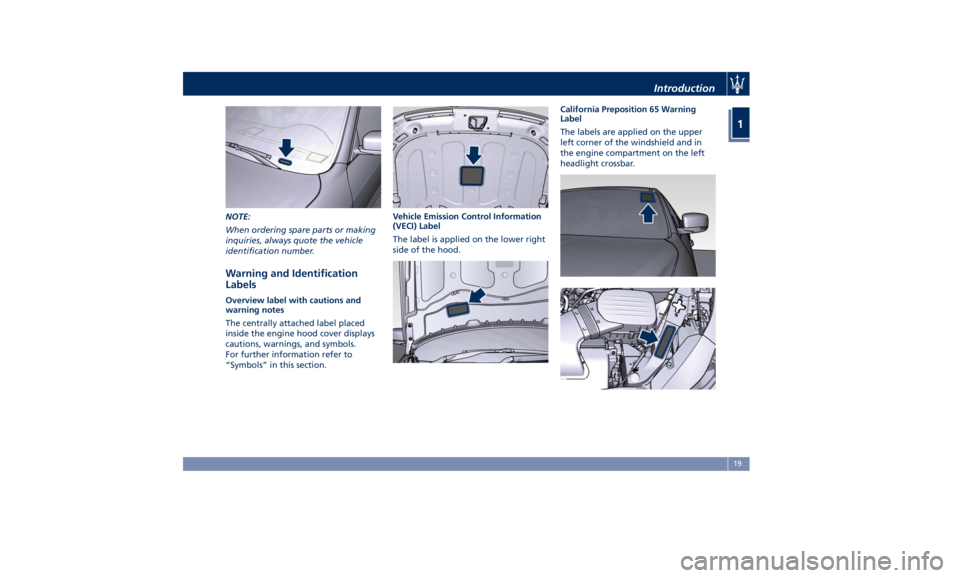
NOTE:
When ordering spare parts or making
inquiries, always quote the vehicle
identification number.
Warning and Identification
Labels Overview label with cautions and
warning notes
The centrally attached label placed
inside the engine hood cover displays
cautions, warnings, and symbols.
For further information refer to
“Symbols” in this section. Vehicle Emission Control Information
(VECI) Label
The label is applied on the lower right
side of the hood. California Preposition 65 Warning
Label
The labels are applied on the upper
left corner of the windshield and in
the engine compartment on the left
headlight crossbar.
Introduction
1
19
Page 29 of 384
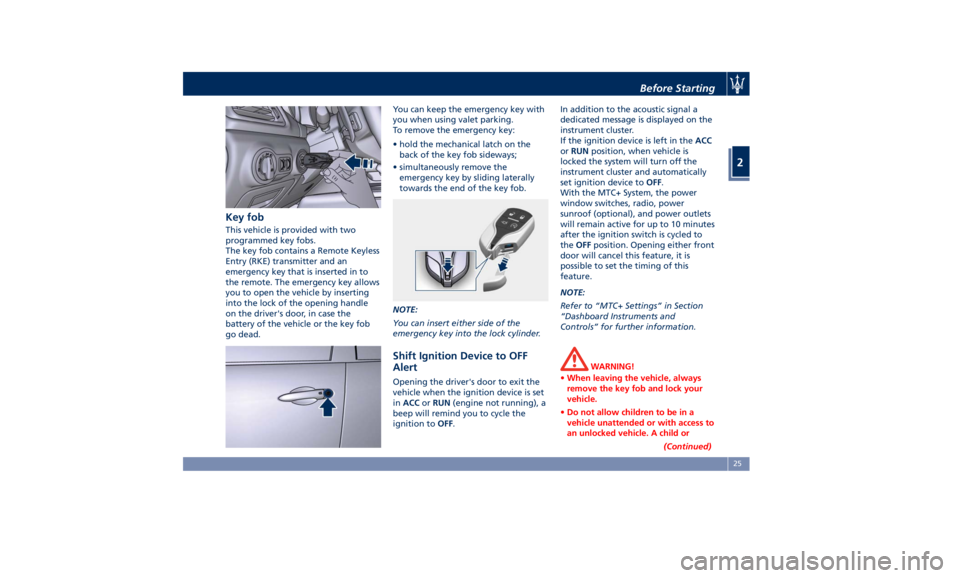
Key fob This vehicle is provided with two
programmed key fobs.
The key fob contains a Remote Keyless
Entry (RKE) transmitter and an
emergency key that is inserted in to
the remote. The emergency key allows
you to open the vehicle by inserting
into the lock of the opening handle
on the driver's door, in case the
battery of the vehicle or the key fob
go dead. You can keep the emergency key with
you when using valet parking.
To remove the emergency key:
• hold the mechanical latch on the
back of the key fob sideways;
• simultaneously remove the
emergency key by sliding laterally
towards the end of the key fob.
NOTE:
You can insert either side of the
emergency key into the lock cylinder.
Shift Ignition Device to OFF
Alert Opening the driver's door to exit the
vehicle when the ignition device is set
in ACC or RUN (engine not running), a
beep will remind you to cycle the
ignition to OFF . In addition to the acoustic signal a
dedicated message is displayed on the
instrument cluster.
If the ignition device is left in the ACC
or RUN position, when vehicle is
locked the system will turn off the
instrument cluster and automatically
set ignition device to OFF .
With the MTC+ System, the power
window switches, radio, power
sunroof (optional), and power outlets
will remain active for up to 10 minutes
after the ignition switch is cycled to
the OFF position. Opening either front
door will cancel this feature, it is
possible to set the timing of this
feature.
NOTE:
Refer to “MTC+ Settings” in Section
“Dashboard Instruments and
Controls” for further information.
WARNING!
• When leaving the vehicle, always
remove the key fob and lock your
vehicle.
• Do not allow children to be in a
vehicle unattended or with access to
an unlocked vehicle. A child or
(Continued)Before Starting
2
25
Page 35 of 384

• After activating the trunk lid
opening command in the possible
modes (see “Trunk Lid Operation” in
this section), the inner trunk light
will turn on and will stay on for 10
minutes before turning off. The light
will immediately turn off if you lock
the trunk lid before 10 minutes. Vehicle Lighting with
Open/Closed Doors • If one or more doors are open, the
central light, front/rear domelights
(main and spot light), the instrument
cluster, the MTC+ display, the night
front seats lighting and the ignition
switch backlight will turn on and will
light up for 27 seconds.
• If the doors are closed, all lights will
turn off (within 3 seconds) with the
exception of the console display and
the ignition switch backlight, which
will turn off after 27 seconds.
Use of Light Switch for Vehicle
Lighting Vehicle lighting can be operated from
the key fob RKE transmitter, the
“Passive Entry” system and from the
light switch on the left side of the
dashboard (refer to “Lights” in section
“Understanding the Vehicle” for
further information).Before Starting
2
31
Page 36 of 384

• If the light switch is in the “0” (OFF)
mode all switch backlights and the
front seats lighting will turn off.
• If the light switch is in the
position and the ignition switch
is in OFF position, the front low
intensity LEDs of the external light
and rear position light guide LED will
turn on and will turn off
automatically after 8 minutes to
preserve the battery charge. • If the light switch is in
position
and the ignition switch is in RUN
position, no lighting feature will be
available.
• If the light switch is in
position
(Low beam mode) the front
domelight LED (if enabled), the
switches backlighting, the instrument
cluster’s display, the night front seats
lighting will turn on. The front
domelight LED and the night lighting
of the front seats will light up with
the intensity set by the right-hand
regulator. If the regulator is in "0"
(OFF) position, the night lighting will
turn off.
• If the light switch is turned in
“AUTO” position (on/off AUTO
mode) and the ignition is switched in
RUN position, as in “low beam
mode” all lights turn on either in
“DAY” or “NIGHT” mode according to the twilight sensor. In “DAY”
mode the switches backlighting will
be at 100% intensity, in “NIGHT”
mode they will be as set by the left
dimmer control switch.
NOTE:
In “DAY” mode, the switches are not
backlit, except the windows and
steering switches.
Light Dimmer Controls The light dimmer controls are part of
the headlight switch and are
positioned beside the switcher itself
(see “Lights” in section
"Understanding the Vehicle" for
further information).Before Starting
2
32
Page 38 of 384
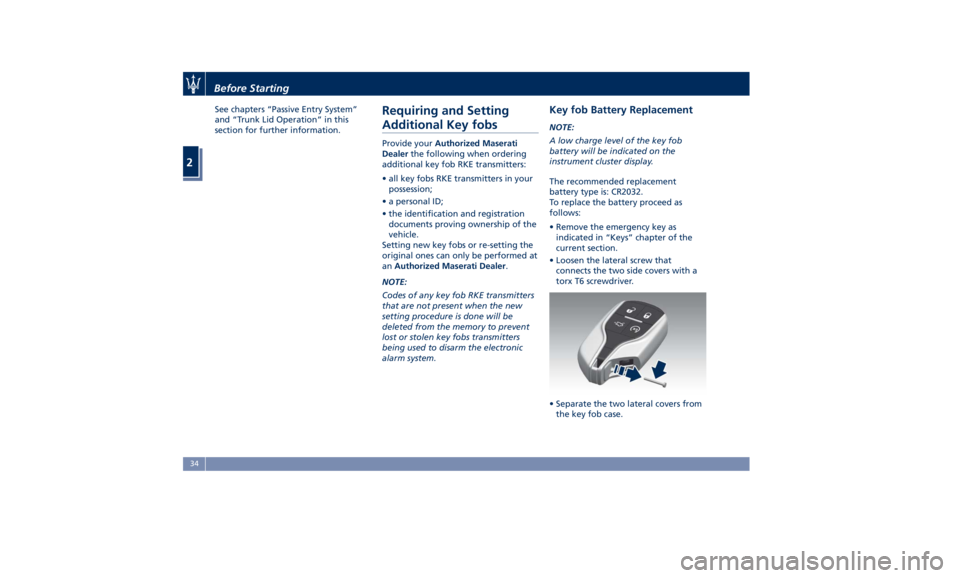
See chapters “Passive Entry System”
and “Trunk Lid Operation” in this
section for further information.
Requiring and Setting
Additional Key fobs Provide your Authorized Maserati
Dealer the following when ordering
additional key fob RKE transmitters:
• all key fobs RKE transmitters in your
possession;
• a personal ID;
• the identification and registration
documents proving ownership of the
vehicle.
Setting new key fobs or re-setting the
original ones can only be performed at
an Authorized Maserati Dealer .
NOTE:
Codes of any key fob RKE transmitters
that are not present when the new
setting procedure is done will be
deleted from the memory to prevent
lost or stolen key fobs transmitters
being used to disarm the electronic
alarm system. Key fob Battery Replacement NOTE:
A low charge level of the key fob
battery will be indicated on the
instrument cluster display.
The recommended replacement
battery type is: CR2032.
To replace the battery proceed as
follows:
• Remove the emergency key as
indicated in “Keys” chapter of the
current section.
• Loosen the lateral screw that
connects the two side covers with a
torx T6 screwdriver.
• Separate the two lateral covers from
the key fob case.Before Starting
2
34
Page 41 of 384
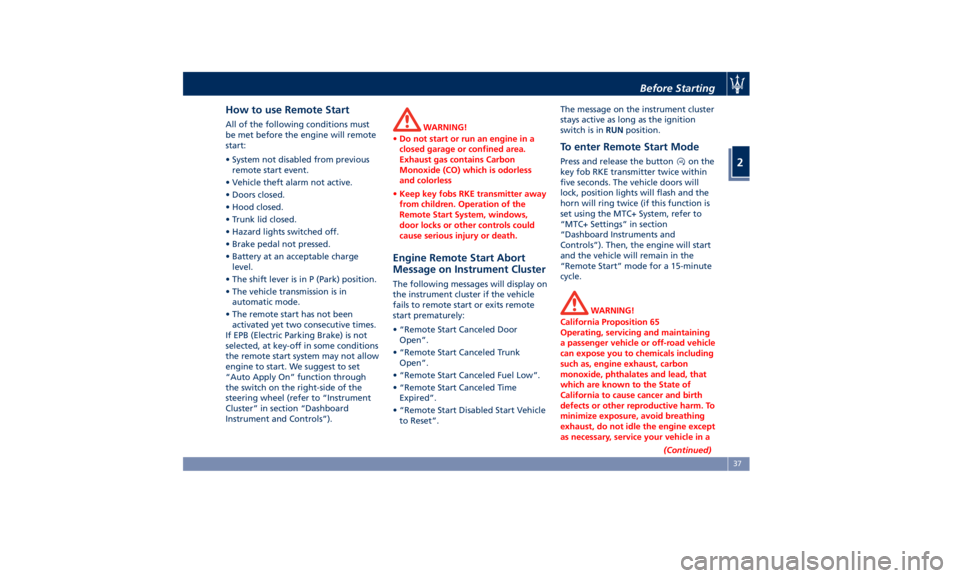
How to use Remote Start All of the following conditions must
be met before the engine will remote
start:
• System not disabled from previous
remote start event.
• Vehicle theft alarm not active.
• Doors closed.
• Hood closed.
• Trunk lid closed.
• Hazard lights switched off.
• Brake pedal not pressed.
• Battery at an acceptable charge
level.
• The shift lever is in P (Park) position.
• The vehicle transmission is in
automatic mode.
• The remote start has not been
activated yet two consecutive times.
If EPB (Electric Parking Brake) is not
selected, at key-off in some conditions
the remote start system may not allow
engine to start. We suggest to set
“Auto Apply On” function through
the switch on the right-side of the
steering wheel (refer to “Instrument
Cluster” in section “Dashboard
Instrument and Controls”). WARNING!
• Do not start or run an engine in a
closed garage or confined area.
Exhaust gas contains Carbon
Monoxide (CO) which is odorless
and colorless
• Keep key fobs RKE transmitter away
from children. Operation of the
Remote Start System, windows,
door locks or other controls could
cause serious injury or death.
Engine Remote Start Abort
Message on Instrument Cluster The following messages will display on
the instrument cluster if the vehicle
fails to remote start or exits remote
start prematurely:
• “Remote Start Canceled Door
Open”.
• “Remote Start Canceled Trunk
Open”.
• “Remote Start Canceled Fuel Low”.
• “Remote Start Canceled Time
Expired”.
• “Remote Start Disabled Start Vehicle
to Reset”. The message on the instrument cluster
stays active as long as the ignition
switch is in RUN position.
To enter Remote Start Mode Press and release the button on the
key fob RKE transmitter twice within
five seconds. The vehicle doors will
lock, position lights will flash and the
horn will ring twice (if this function is
set using the MTC+ System, refer to
“MTC+ Settings” in section
“Dashboard Instruments and
Controls”). Then, the engine will start
and the vehicle will remain in the
“Remote Start” mode for a 15-minute
cycle.
WARNING!
California Proposition 65
Operating, servicing and maintaining
a passenger vehicle or off-road vehicle
can expose you to chemicals including
such as, engine exhaust, carbon
monoxide, phthalates and lead, that
which are known to the State of
California to cause cancer and birth
defects or other reproductive harm. To
minimize exposure, avoid breathing
exhaust, do not idle the engine except
as necessary, service your vehicle in a
(Continued)Before Starting
2
37
Page 42 of 384
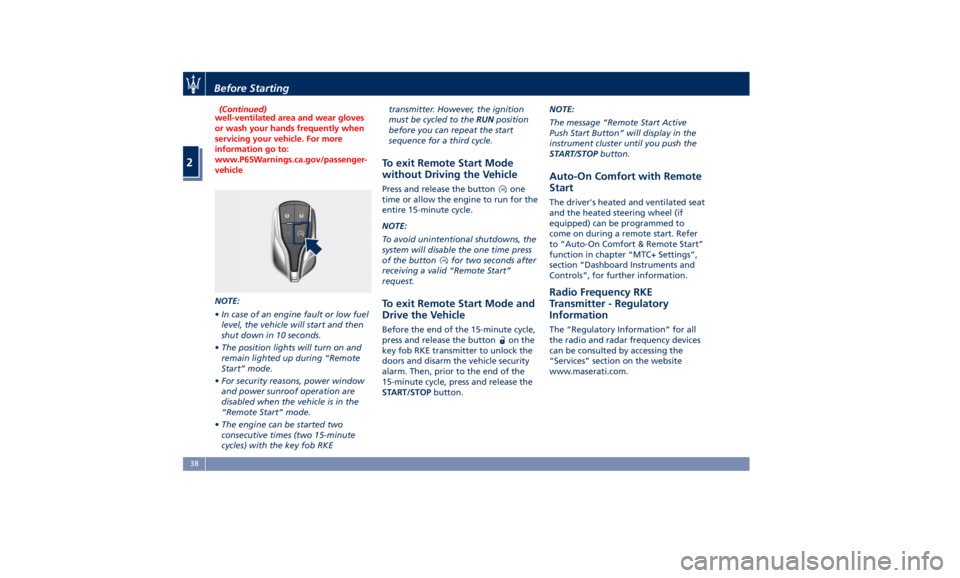
(Continued)
well-ventilated area and wear gloves
or wash your hands frequently when
servicing your vehicle. For more
information go to:
www.P65Warnings.ca.gov/passenger-
vehicle
NOTE:
• In
case of an engine fault or low fuel
level, the vehicle will start and then
shut down in 10 seconds.
• The position lights will turn on and
remain lighted up during “Remote
Start” mode.
• For security reasons, power window
and power sunroof operation are
disabled when the vehicle is in the
“Remote Start” mode.
• The engine can be started two
consecutive times (two 15-minute
cycles) with the key fob RKE transmitter. However, the ignition
must be cycled to the RUN position
before you can repeat the start
sequence for a third cycle.
To exit Remote Start Mode
without Driving the Vehicle Press and release the button one
time or allow the engine to run for the
entire 15-minute cycle.
NOTE:
To avoid unintentional shutdowns, the
system will disable the one time press
of the button
for two seconds after
receiving a valid “Remote Start”
request.
To exit Remote Start Mode and
Drive the Vehicle Before the end of the 15-minute cycle,
press and release the button
on the
key fob RKE transmitter to unlock the
doors and disarm the vehicle security
alarm. Then, prior to the end of the
15-minute cycle, press and release the
START/STOP button. NOTE:
The message “Remote Start Active
Push Start Button” will display in the
instrument cluster until you push the
START/STOP button.
Auto-On Comfort with Remote
Start The driver's heated and ventilated seat
and the heated steering wheel (if
equipped) can be programmed to
come on during a remote start. Refer
to “Auto-On Comfort & Remote Start”
function in chapter “MTC+ Settings”,
section “Dashboard Instruments and
Controls”, for further information.
Radio Frequency RKE
Transmitter - Regulatory
Information The “Regulatory Information” for all
the radio and radar frequency devices
can be consulted by accessing the
“Services” section on the website
www.maserati.com.Before Starting
2
38
Page 53 of 384

Trunk Lid Operation The manual trunk lid can be unlocked
from inside the vehicle by pressing the
button on the front dome console.
This command will fully open the
Power Trunk Lid/Hands Free (if
equipped). Pressing this button in
sequence, if the power trunk lid stops
in intermediate position, it resumes his
opening movement.
NOTE:
The shift lever must be in P (Park)
before the button can operate.
The manual trunk lid can be released
from outside the vehicle by pressing
the
button on the key fob with
RKE transmitter twice within five
seconds or by using the external
release button located on the lower
side of the trunk lid ledge, between the license plate lights, when the
vehicle has been unlocked using the
key fob or the “Passive Entry” system.
When the button
on the key fob is
pressed twice within five seconds, the
direction indicators flash twice to
indicate the opening or closing of the
trunk lid, if the light flashing function
at closing is activated on MTC+ (for
more information, see the chapter
"MTC+ Settings" in section “Dashboard Instruments and
Controls”).
To manually close the trunk lid use the
handle as indicated beside the closing
device.
With the ignition switch in RUN
position, the red symbol
will
display on the instrument cluster with
the message indicating that the trunk
lid is open. Once the trunk is closed
both symbol and message will
disappear from the display.Before Starting
2
49
Page 54 of 384
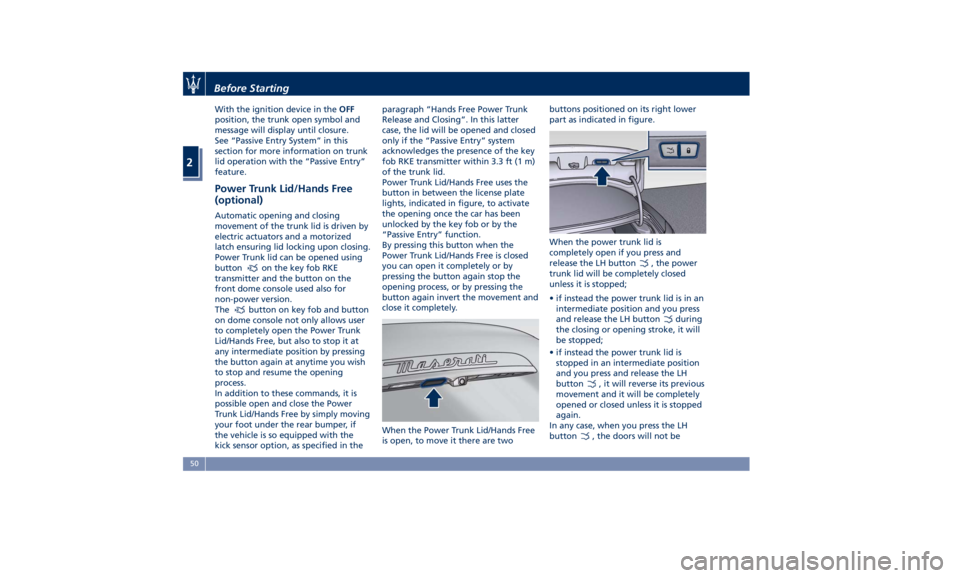
With the ignition device in the OFF
position, the trunk open symbol and
message will display until closure.
See “Passive Entry System” in this
section for more information on trunk
lid operation with the “Passive Entry”
feature.
Power Trunk Lid/Hands Free
(optional) Automatic opening and closing
movement of the trunk lid is driven by
electric actuators and a motorized
latch ensuring lid locking upon closing.
Power Trunk lid can be opened using
button
on the key fob RKE
transmitter and the button on the
front dome console used also for
non-power version.
The
button on key fob and button
on dome console not only allows user
to completely open the Power Trunk
Lid/Hands Free, but also to stop it at
any intermediate position by pressing
the button again at anytime you wish
to stop and resume the opening
process.
In addition to these commands, it is
possible open and close the Power
Trunk Lid/Hands Free by simply moving
your foot under the rear bumper, if
the vehicle is so equipped with the
kick sensor option, as specified in the paragraph “Hands Free Power Trunk
Release and Closing”. In this latter
case, the lid will be opened and closed
only if the “Passive Entry” system
acknowledges the presence of the key
fob RKE transmitter within 3.3 ft (1 m)
of the trunk lid.
Power Trunk Lid/Hands Free uses the
button in between the license plate
lights, indicated in figure, to activate
the opening once the car has been
unlocked by the key fob or by the
“Passive Entry” function.
By pressing this button when the
Power Trunk Lid/Hands Free is closed
you can open it completely or by
pressing the button again stop the
opening process, or by pressing the
button again invert the movement and
close it completely.
When the Power Trunk Lid/Hands Free
is open, to move it there are two buttons positioned on its right lower
part as indicated in figure.
When the power trunk lid is
completely open if you press and
release the LH button
, the power
trunk lid will be completely closed
unless it is stopped;
• if instead the power trunk lid is in an
intermediate position and you press
and release the LH button
during
the closing or opening stroke, it will
be stopped;
• if instead the power trunk lid is
stopped in an intermediate position
and you press and release the LH
button
, it will reverse its previous
movement and it will be completely
opened or closed unless it is stopped
again.
In any case, when you press the LH
button
, the doors will not beBefore Starting
2
50