instrument cluster MAZDA CX3 2023 Service Manual
[x] Cancel search | Manufacturer: MAZDA, Model Year: 2023, Model line: CX3, Model: MAZDA CX3 2023Pages: 595, PDF Size: 32.7 MB
Page 245 of 595

(warning/risk avoidance support
system) (white) is displayed.
NOTE
For example, even when the Blind Spot
Monitoring (BSM) is operating
normally, if the Lane Departure
Warning System (LDWS) has a
problem, the i-ACTIVSENSE status
symbol (warning/risk avoidance
support system) (white) is displayed.
i-ACTIVSENSE status symbol
(warning/risk avoidance support
system) (green)
System activated status
If any one of the systems is activated,
the i-ACTIVSENSE status symbol
(warning/risk avoidance support
system) (green) is displayed.
NOTE
Even if the i-ACTIVSENSE status symbol
(warning/risk avoidance support
system) (green) is displayed, systems
which do not meet the operation
conditions will not operate.
i-ACTIVSENSE status symbol
(warning/risk avoidance support
system) (amber)
System warning status
If any system warning is activated, the
i-ACTIVSENSE status symbol (warning/
risk avoidance support system)
(amber) is displayed.
i-ACTIVSENSE OFF symbol (warning/
risk avoidance support system)
System OFF status
If all the systems are canceled using the
personalization features or the
i-ACTIVSENSE OFF switch, the
i-ACTIVSENSE OFF symbol (Warning/
risk avoidance support system) is
displayed.
▼ i-ACTIVSENSE OFF Switch*
When the i-ACTIVSENSE OFF switch is
pressed, the following systems are
canceled and the i-ACTIVSENSE OFF
symbol (Warning/risk avoidance
support system) in the instrument
cluster is displayed.
Lane Departure Warning System
(LDWS)
Blind Spot Monitoring (BSM)Distance & Speed Alert (DSA)Front Cross
Tra ffi c Alert (FCTA)Rear Cross Traffic Alert (RCTA)Lane-keep Assist System (LAS)
When Driving
i-ACTIVSENSE
4-98*Some models.
CX-30_8KN2-EA-21L_Edition1_new
2021-9-15 19:39:56
Page 248 of 595

When there is insufficient darkness
such as at dawn or dusk.
When the luggage compartment is
loaded with heavy objects or the rear
passenger seats are occupied.
When visibility is reduced due to a
vehicle in front of you spraying water
from its tires onto your windshield.
▼To Operate the System
The HBC operates to switch the
headlights automatically between high
and low beams after the ignition is
switched ON and the headlight switch
is in the AUTO and low beam position.
The HBC determines that it is dark
based on the brightness of the
surrounding area. At the same time,
the HBC indicator light (green) in the
instrument cluster illuminates.
NOTE
Operation of the HBC function can be
disabled.
Refer to the Settings section in the
Mazda Connect Owner's Manual.
▼Manual Switching
Switching to low beams
Switch the headlight switch to the
position, or press the high beam
control switch.
The HBC indicator light (green) turns
off.
1. High beam control switch
If the HBC is turned off using the high
beam control switch, press the high
beam control switch again to turn the
HBC back on.
Switching to high beams
Shift the lever to the high beam
position.
The HBC indicator light (green) turns
off and the headlight high-beam
indicator light is illuminated.
When Driving
i-ACTIVSENSE
4-101
CX-30_8KN2-EA-21L_Edition1_new
2021-9-15 19:39:56
Page 253 of 595

2. Detection areas
WARNING
Always check the surrounding area
visually before making an actual lane
change:
The system is only designed to assist
you in checking for vehicles at your rear
when making a lane change. Due to
certain limitations with the operation
of this system, the BSM warning
indicator light, the warning sound and
the warning screen indicator display
may not activate or they might be
delayed even though a vehicle is in an
adjacent driving lane. Always make it
your responsibility as a driver to check
the rear.
NOTE
The BSM will operate when all of the
following conditions are met:
The ignition is switched ON.The i-ACTIVSENSE warning
indication/warning light in the
instrument cluster is turned off.
The vehicle speed is about 10
km/h (6.3 mph) or faster.
The BSM will not operate under the
following circumstances.
The vehicle speed falls below
about 10 km/h (6.3 mph) even
though the i-ACTIVSENSE warning
indication/warning light is turnedoff.
The selector lever is shifted to
reverse (R) and the vehicle is
reversing.
The turning radius is small (making
a sharp turn, turning at
intersections).
In the following cases, the
i-ACTIVSENSE warning indication/
warning light turns on and operation
of the system is stopped. If the
i-ACTIVSENSE warning indication/
warning light remains illuminated,
have the vehicle inspected at an
Authorized Mazda Dealer as soon as
possible.
Some problem with the system
including the BSM warning
indicator lights is detected.
A large deviation in the installation
position of a rear side radar sensor
on the vehicle has occurred.
There is a large accumulation of
snow or ice on the rear bumper
near a rear side radar sensor.
Remove any snow, ice or mud on
the rear bumper.
Driving on snow-covered roads for
long periods.
The temperature near the rear side
radar sensor becomes extremely
hot due to driving for long periods
on slopes during the summer.
The battery voltage has decreased.Under the following conditions, the
rear side radar sensor cannot detect
target objects or it may be difficult to
detect them.
The rear bumper around the rear
side radar sensor is deformed.
Radio wave interference from a
radar sensor equipped on a nearby
vehicle.
The approaching vehicle is any of
the following shapes.
a) The size of the vehicle body is
extremely small.
b) The vehicle height is extremely
low or high.
c) A special type of vehicle with a complex shape.
When Driving
i-ACTIVSENSE
4-106
CX-30_8KN2-EA-21L_Edition1_new 2021-9-15 19:39:56
Page 257 of 595

Traffic Sign Recognition System (TSR)*
▼Tra ffi c
Sign Recognition System (TSR)
The TSR helps prevent the driver from overlooking traffic signs, and provides support
for safer driving by displaying traffic sign
s on the active driving display/instrument
cluster which are recognized by the Forward Sensing Camera (FSC) or recorded in
the navigation system while the vehicle is driven.
The TSR displays the speed limit (including auxiliary signs), do not enter, and traffic
stop signs.
If the vehicle speed exceeds the speed limi t sign indicated in the active driving
display/instrument cluster while the vehicle is driven, the system notifies the driver
using the indication in the active drivin g display/instrument cluster and a warning
sound.
Speed limit and do not enter signs
1. Sign recognized
2. Sign displayed
3. Active driving display indication
When Driving
i-ACTIVSENSE
4-110*Some models.
CX-30_8KN2-EA-21L_Edition1_new 2021-9-15 19:39:56
Page 258 of 595

4. Instrument cluster
5. Basic display
6. i-ACTIVSENSE display
7. Recognized speed limit indication color changes.
Stop sign
1. Sign recognized and displayed at same time
2. Active driving display indication
3. Instrument cluster
WARNING
Always check the traffic signs visually while driving:
The TSR helps prevent the driver from overlooking traffic signs and provides support
for safer driving. Depending on the weather conditions or problems with traffic
signs, a traffic sign may not be recognized or a traffic sign different from the actual
traffic sign may be displayed. Always make it your responsibility as a driver to check
the actual traffic signs. Otherwise, it could result in an accident.
NOTE
The TSR is not supported in some countries or regions. For information concerning
the supported countries or regions, consult an Authorized Mazda Dealer.
The TSR operates only if the navigation system SD card (Mazda genuine) is
inserted in the SD card slot. Consult an Authorized Mazda Dealer for details.
The TSR does not operate if there is a malfunction in the Forward Sensing Camera
(FSC).
Under the following conditions, the TSR may not operate normally.
When Driving
i-ACTIVSENSE
4-111
CX-30_8KN2-EA-21L_Edition1_new 2021-9-15 19:39:56
Page 259 of 595
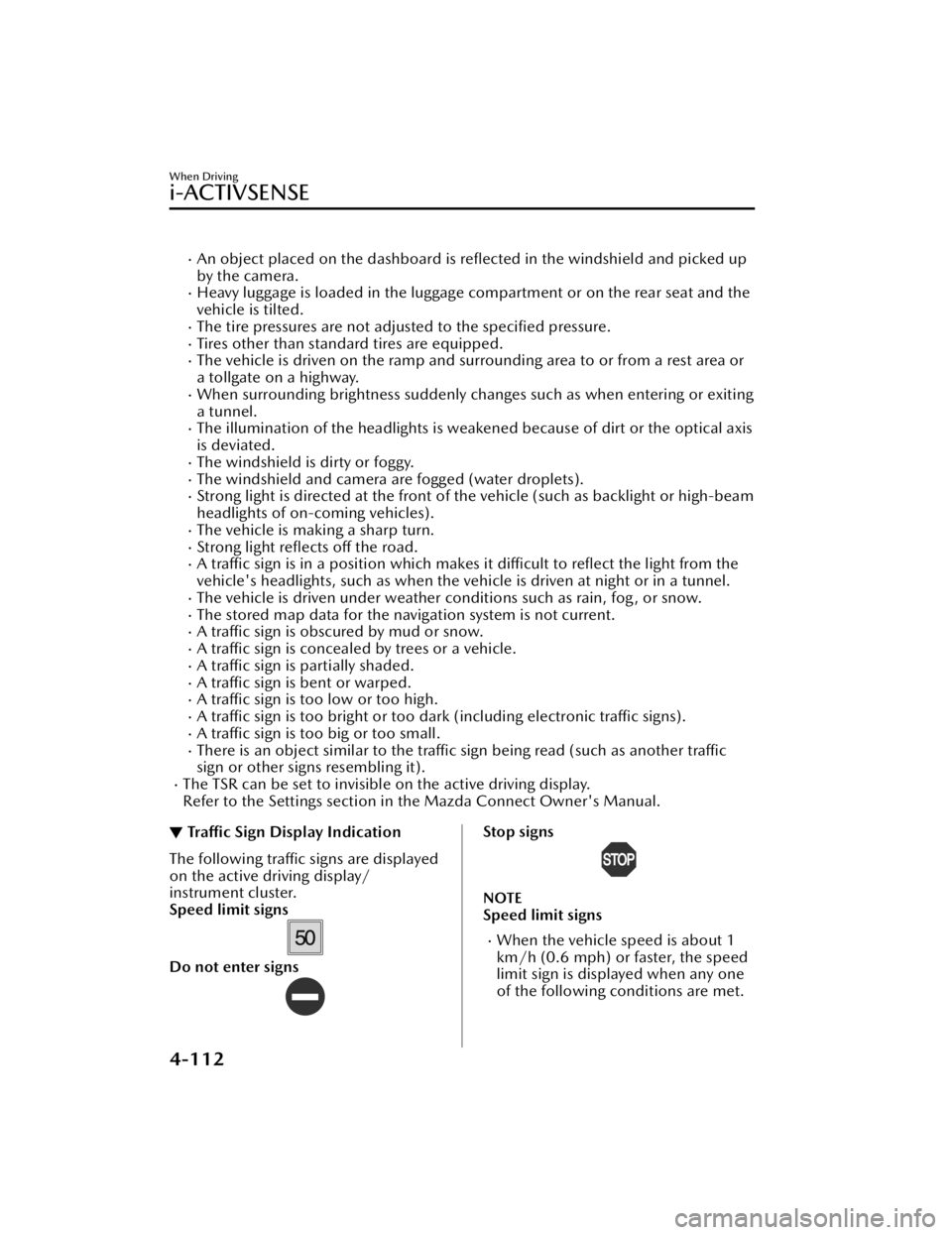
An object placed on the dashboard is reflected in the windshield and picked up
by the camera.
Heavy luggage is loaded in the luggage compartment or on the rear seat and the
vehicle is tilted.
The tire pressures are not adjusted to the specified pressure.Tires other than standard tires are equipped.The vehicle is driven on the ramp and surrounding area to or from a rest area or
a tollgate on a highway.
When surrounding brightness suddenly changes such as when entering or exiting
a tunnel.
The illumination of the headlights is weakened because of dirt or the optical axis
is deviated.
The windshield is dirty or foggy.The windshield and camera are fogged (water droplets).Strong light is directed at the front of the vehicle (such as backlight or high-beam
headlights of on-coming vehicles).
The vehicle is making a sharp turn.Strong light reflects off the road.A traffic sign is in a position which makes it difficult to reflect the light from the
vehicle's headlights, such as when the ve hicle is driven at night or in a tunnel.
The vehicle is driven under weather conditions such as rain, fog, or snow.The stored map data for the navigation system is not current.A traffic sign is obscured by mud or snow.A traffic sign is concealed by trees or a vehicle.A traffic sign is partially shaded.A traffic sign is bent or warped.A traffic sign is too low or too high.A traffic sign is too bright or too dark (including electronic traffic signs).A traffic sign is too big or too small.There is an object similar to the traffic sign being read (such as another traffic
sign or other signs resembling it).
The TSR can be set to invisible on the active driving display.
Refer to the Settings section in the Mazda Connect Owner's Manual.
▼Traffic Sign Display Indication
The following traffic signs are displayed
on the active driving display/
instrument cluster.
Speed limit signs
Do not enter signs
Stop signs
NOTE
Speed limit signs
When the vehicle speed is about 1
km/h (0.6 mph) or faster, the speed
limit sign is displayed when any one
of the following conditions are met.
When Driving
i-ACTIVSENSE
4-112
CX-30_8KN2-EA-21L_Edition1_new
2021-9-15 19:39:56
Page 261 of 595

▼Excessive Speed Warning
If the vehicle speed exceeds the speed limi
t sign displayed in the active driving
display/instrument cluster, the area around the speed limit sign flashes in amber and
the warning sound is activated at the same time. If the vehicle speed continues to
exceed the displayed speed limit sign, the indication stops flashing and remains on.
Check the surrounding conditions and adju st the vehicle speed to the legal speed
using the appropriate operation such as depressing the brake pedal.
1. Vehicle is doing 55 mph when 50 mph speed limit sign is recognized.
2. Vehicle continues to do 55 mph after 50 mph speed limit sign is recognized.
3. Active driving display indication
4. Instrument cluster
The excessive speed warning is initially set to inoperable. If you want to activate the
excessive speed warning, change the setting in the personalization features. In
addition, the warning pattern and the warning activation timing differ depending on
the setting contents.
Refer to the Settings section in the Mazda Connect Owner's Manual.
When Driving
i-ACTIVSENSE
4-114
CX-30_8KN2-EA-21L_Edition1_new 2021-9-15 19:39:56
Page 266 of 595

▼Driver Attention Alert (DAA)
Display
When the system detects driver fatigue
or decreased attentiveness, it activates
the warning sound and displays an
alert in the multi-information display.
1. “Time for a Break” message is
displayed
▼Canceling Driver Attention Alert
(DAA)
The DAA can be set to not activate.
Refer to the Settings section in the
Mazda Connect Owner's Manual.
Driver Monitoring (DM)*
▼Driver Monitoring (DM)
The DM is a system which detects
driver fatigue and sleepiness, and
encourages the driver to take a rest.
While driving the vehicle at about 5
km/h (3 mph) or faster, the DM
detects changes in the driver's facial
features using the driver monitoring
camera. The system then estimates the
amount of accumulated fatigue and
sleepiness of the driver and encourages
the driver to take a rest using a warning
indication in the instrument cluster and
a warning sound.
Two types of warning indication
patterns are set for notifying the driver
based on the estimated amount of
accumulated fatigue and sleepiness of
the driver.
Fatigue and sleepiness are detected:
Warning pattern (caution)
Much more fatigue and sleepiness
are detected: Warning pattern
(warning)
When Driving
i-ACTIVSENSE
*Some models.4-119
CX-30_8KN2-EA-21L_Edition1_new
2021-9-15 19:39:56
Page 267 of 595

WARNING
Do not rely completely on the DM
and always drive carefully:
The DM is a system which detects
driver fatigue and sleepiness, and
encourages the driver to take a rest.
This is not designed to prevent driver
fatigue and sleepiness, and
over-reliance on the system could lead
to an accident. Drive carefully and turn
the steering wheel appropriately.
In addition, the system may not be
able to detect driver fatigue and
sleepiness correctly depending on the
traffic and driving conditions. The
driver must take sufficient rest in order
to drive safely.
Operation conditions
The DM begins monitoring after 20
minutes have passed since the driver
began driving the vehicle and when
the vehicle speed is about 5 km/h (3
mph) or faster.
NOTE
If the vehicle speed decreases to less
than about 5 km/h (3 mph) while
the DM is monitoring, the DM stops
monitoring for 6 minutes even if the
vehicle speed returns to about 5
km/h (3 mph) or faster.
If the driver monitoring camera does
not recognize the driver correctly, the
DM may not monitor correctly.
Refer to Driver Monitoring Camera
on page 4-207.
After the DM has displayed the first
message encouraging the driver to
take a rest, it does not display it
again during the following periods.
After displaying the warning
pattern (caution), the next warning
pattern (caution) is not displayed
until 45 minutes have passed.
After displaying the warning
pattern (warning), the next
warning pattern (warning) is not
displayed until 15 minutes have
passed.
After displaying the warning
pattern (warning), the next
warning pattern (caution) is not
displayed until 45 minutes have
passed.
▼ Driver Monitoring (DM) Display
When the Driver Monitoring (DM)
detects driver fatigue or sleepiness, it
activates the warning sound and
displays an alert in the instrument
cluster.
Warning pattern (caution) (white)
1. “Time for a Break” message is
displayed
When Driving
i-ACTIVSENSE
4-120
CX-30_8KN2-EA-21L_Edition1_new 2021-9-15 19:39:56
Page 348 of 595
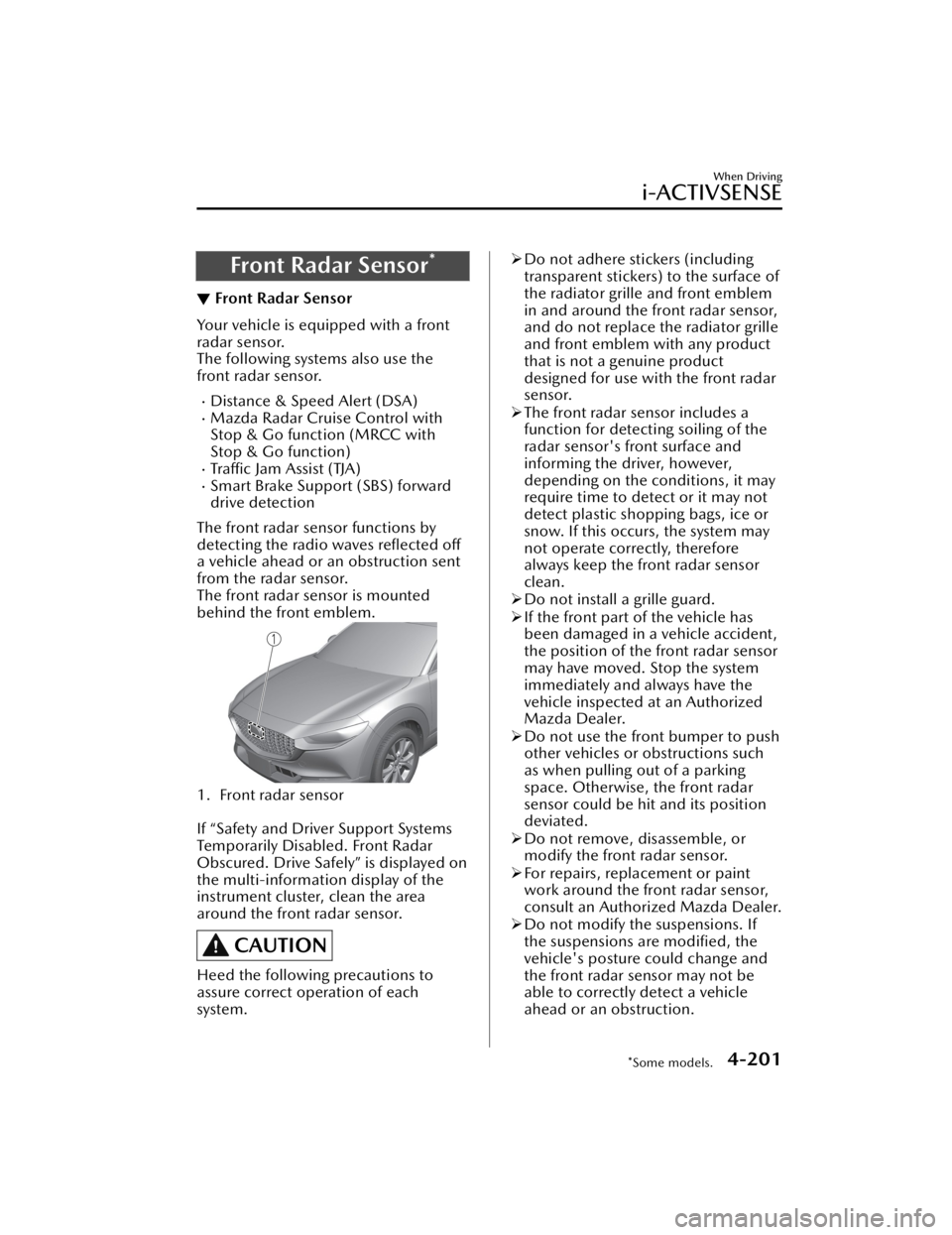
Front Radar Sensor*
▼Front Radar Sensor
Your vehicle is equipped with a front
radar sensor.
The following systems also use the
front radar sensor.
Distance & Speed Alert (DSA)Mazda Radar Cruise Control with
Stop & Go function (MRCC with
Stop & Go function)
Tra ffi c
Jam Assist (TJA)Smart Brake Support (SBS) forward
drive detection
The front radar sensor functions by
detecting the radio waves reflected off
a vehicle ahead or an obstruction sent
from the radar sensor.
The front radar sensor is mounted
behind the front emblem.
1. Front radar sensor
If “Safety and Driver Support Systems
Temporarily Disabled. Front Radar
Obscured. Drive Safely” is displayed on
the multi-information display of the
instrument cluster, clean the area
around the front radar sensor.
CAUTION
Heed the following precautions to
assure correct operation of each
system.
Do not adhere stickers (including
transparent stickers) to the surface of
the radiator grille and front emblem
in and around the front radar sensor,
and do not replace the radiator grille
and front emblem with any product
that is not a genuine product
designed for use with the front radar
sensor.
The front radar sensor includes a
function for detecting soiling of the
radar sensor's front surface and
informing the driver, however,
depending on the conditions, it may
require time to detect or it may not
detect plastic shopping bags, ice or
snow. If this occurs, the system may
not operate correctly, therefore
always keep the front radar sensor
clean.
Do not install a grille guard.
If the front part of the vehicle has
been damaged in a vehicle accident,
the position of the front radar sensor
may have moved. Stop the system
immediately and always have the
vehicle inspected at an Authorized
Mazda Dealer.
Do not use the front bumper to push
other vehicles or obstructions such
as when pulling out of a parking
space. Otherwise, the front radar
sensor could be hit and its position
deviated.
Do not remove, disassemble, or
modify the front radar sensor.
For repairs, replacement or paint
work around the front radar sensor,
consult an Authorized Mazda Dealer.
Do not modify the suspensions. If
the suspensions are modified, the
vehicle's posture could change and
the front radar sensor may not be
able to correctly detect a vehicle
ahead or an obstruction.
When Driving
i-ACTIVSENSE
*Some models.4-201
CX-30_8KN2-EA-21L_Edition1_new 2021-9-15 19:39:56