ECO mode MAZDA CX30 2023 Workshop Manual
[x] Cancel search | Manufacturer: MAZDA, Model Year: 2023, Model line: CX30, Model: MAZDA CX30 2023Pages: 595, PDF Size: 21.06 MB
Page 419 of 595

The following models differ depending on the vehicle model and date of
manufacture.
Made for
iPhone 11 Pro Max
iPhone 11 Pro
iPhone 11
iPhone XS Max
iPhone XS
iPhone XR
iPhone X
iPhone 8 Plus
iPhone 8
iPhone 7 Plus
iPhone 7
iPhone SE
iPhone 6s Plus
iPhone 6s
iPhone 6 Plus
iPhone 6
iPhone 5s
iPhone 5c
iPhone 5
iPhone 4s
iPod touch (7th generation)
iPod touch (6th generation)
iPod touch (5th generation)
iPod nano (7th generation)
Google, Android, Android Auto and other related marks are trademarks of Google
LLC.
AudioPilot is a registered trademark of Bose Corporation.Centerpoint is a registered trademark of Bose Corporation.This product is protected by certain intellectual property rights of Microsoft.
Use or distribution of such technology outside of this product is prohibited
without a license from Microsoft.
This product is licensed under the MPEG-4 patent portfolio license, AVC patent
portfolio license and VC-1 patent portfolio license for the personal use of a
consumer or other uses in which it does not receive remuneration to (i) encode
video in compliance with the MPEG-4 Visual Standard, AVC Standard and
VC-1
Standard (“MPEG-4/AVC/VC-1 Video”) and (ii) decode MPEG-4/AVC/VC-1
Interior Features
Mazda Connect
5-34
CX-30_8LD3-EA-22J_Edition1_new 2022-6-7 13:06:59
Page 480 of 595

CAUTION
If your Mazda is damaged and needs
metal parts repaired or replaced, make
sure the body shop applies
anti-corrosion materials to all parts,
both repaired and new. This will
prevent them from rusting.
▼Bright-Metal Maintenance
Use tar remover to remove road tar
and insects. Never do this with a
knife or similar tool.
To prevent corrosion on bright-metal
surfaces, apply wax or chrome
preservative and rub it to a high
luster.
During cold weather or in coastal
areas, cover bright-metal parts with a
coating of wax or preservative
heavier than usual.
It would also help
to coat them with noncorrosive
petroleum jelly or some other
protective compound.
CAUTION
Do not use steel wool, abrasive
cleaners, or strong detergents
containing highly alkaline or caustic
agents on chrome-plated or anodized
aluminum parts. This may result in
damage to the protective coating and
cause discoloration or paint
deterioration.
▼ Underbody Maintenance
Road chemicals and salt used for ice
and snow removal and solvents used
for dust control may collect on the
underbody. If not removed, they will
speed up rusting and deterioration of
such underbody parts as fuel lines,
frame, floor pan, and exhaust system,
even though these parts may be coated
with anti-corrosive material.
Thoroughly flush the underbody and
wheel housings with lukewarm or cold
water at the end of each winter. Try
also to do this every month.
Pay special attention to these areas
because they easily hide mud and dirt.
It will do more harm than good to wet
down the road grime without
removing it.
The lower edges of doors, rocker
panels, and frame members have drain
holes that should not be clogged.
Water trapped there will cause rusting.
WARNING
Dry off brakes that have become wet
by driving slowly, releasing the
accelerator pedal and lightly applying
the brakes several times until the
brake performance returns to normal:
Driving with wet brakes is dangerous.
Increased stopping
distance or the
vehicle pulling to one side when
braking could result in a serious
accident. Light braking will indicate
whether the brakes have been
affected.
▼ Aluminum Wheel Maintenance*
A protective coating is provided over
the aluminum wheels. Special care is
needed to protect this coating.
CAUTION
Do not use any detergent other than
mild detergent. Before using any
detergent, verify the ingredients.
Otherwise, the product could discolor
or stain the aluminum wheels.
Maintenance and Care
Appearance Care
*Some models.6-47
CX-30_8LD3-EA-22J_Edition1_new
2022-6-7 13:06:59
Page 483 of 595
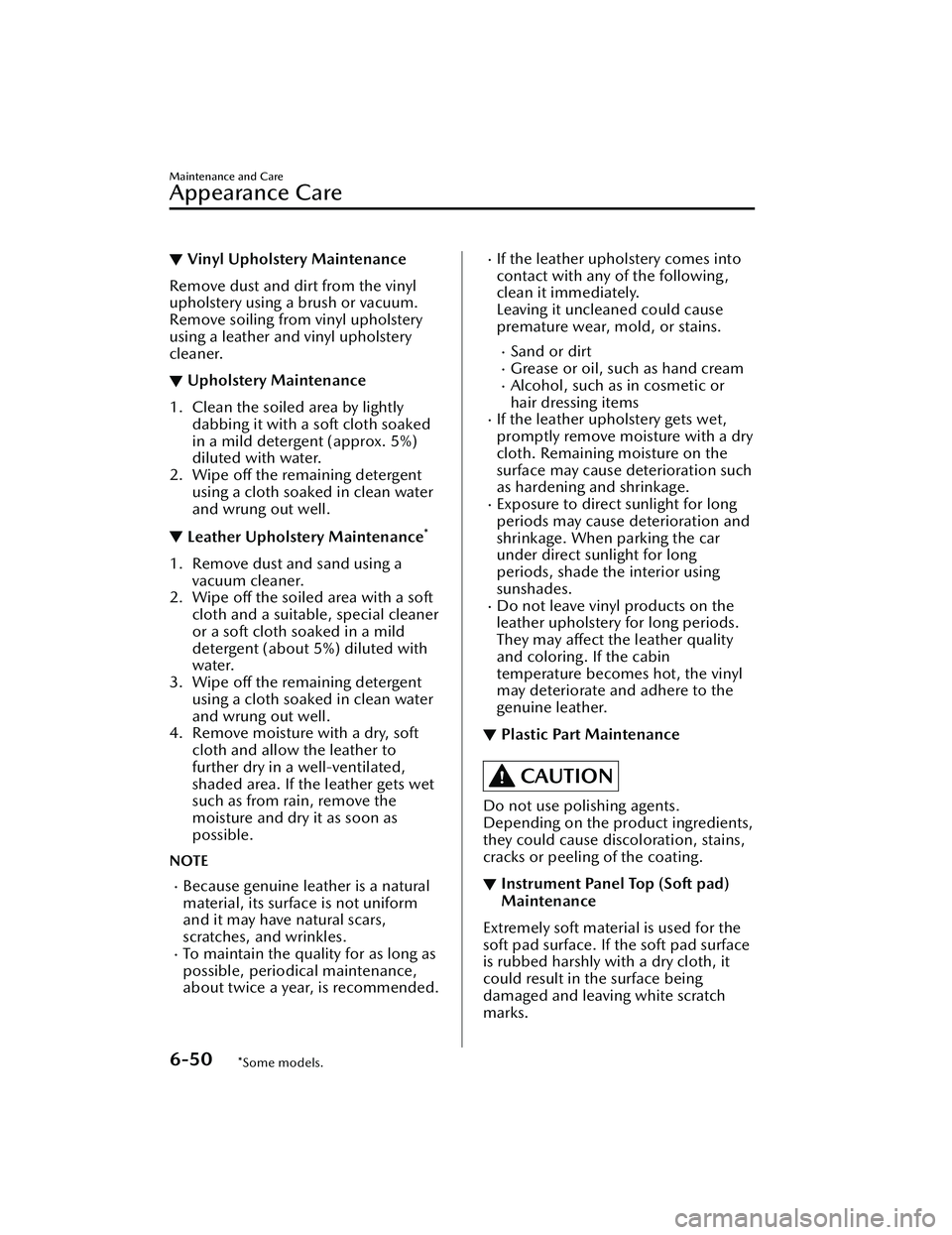
▼Vinyl Upholstery Maintenance
Remove dust and dirt from the vinyl
upholstery using a brush or vacuum.
Remove soiling from vinyl upholstery
using a leather and vinyl upholstery
cleaner.
▼Upholstery Maintenance
1. Clean the soiled area by lightly
dabbing it with a soft cloth soaked
in a mild detergent (approx. 5%)
diluted with water.
2. Wipe off the remaining detergent
using a cloth soaked in clean water
and wrung out well.
▼ Leather Upholstery Maintenance*
1. Remove dust and sand using a
vacuum cleaner.
2. Wipe off the soiled area with a soft cloth and a suitable, special cleaner
or a soft cloth soaked in a mild
detergent (about 5%) diluted with
water.
3. Wipe off the remaining detergent using a cloth soaked in clean water
and wrung out well.
4. Remove moisture with a dry, soft cloth and allow the leather to
further dry in a well-ventilated,
shaded area. If the leather gets wet
such as from rain, remove the
moisture and dry it as soon as
possible.
NOTE
Because genuine leather is a natural
material, its surface is not uniform
and it may have natural scars,
scratches, and wrinkles.
To maintain the quality for as long as
possible, periodical maintenance,
about twice a year, is recommended.
If the leather upholstery comes into
contact with any of the following,
clean it immediately.
Leaving it uncleaned could cause
premature wear, mold, or stains.
Sand or dirtGrease or oil, such as hand creamAlcohol, such as in cosmetic or
hair dressing items
If the leather upholstery gets wet,
promptly remove moisture with a dry
cloth. Remaining moisture on the
surface may cause deterioration such
as hardening and shrinkage.
Exposure to direct sunlight for long
periods may cause deterioration and
shrinkage. When parking the car
under direct sunlight for long
periods, shade the interior using
sunshades.
Do not leave vinyl products on the
leather upholstery for long periods.
They may affect the leather quality
and coloring. If the cabin
temperature becomes hot, the vinyl
may deteriorate and adhere to the
genuine leather.
▼ Plastic Part Maintenance
CAUTION
Do not use polishing agents.
Depending on the product ingredients,
they could cause discoloration, stains,
cracks or peeling of the coating.
▼Instrument Panel Top (Soft pad)
Maintenance
Extremely soft material is used for the
soft pad surface. If the soft pad surface
is rubbed harshly with a dry cloth, it
could result in the surface being
damaged and leaving white scratch
marks.
Maintenance and Care
Appearance Care
6-50*Some models.
CX-30_8LD3-EA-22J_Edition1_new
2022-6-7 13:06:59
Page 484 of 595
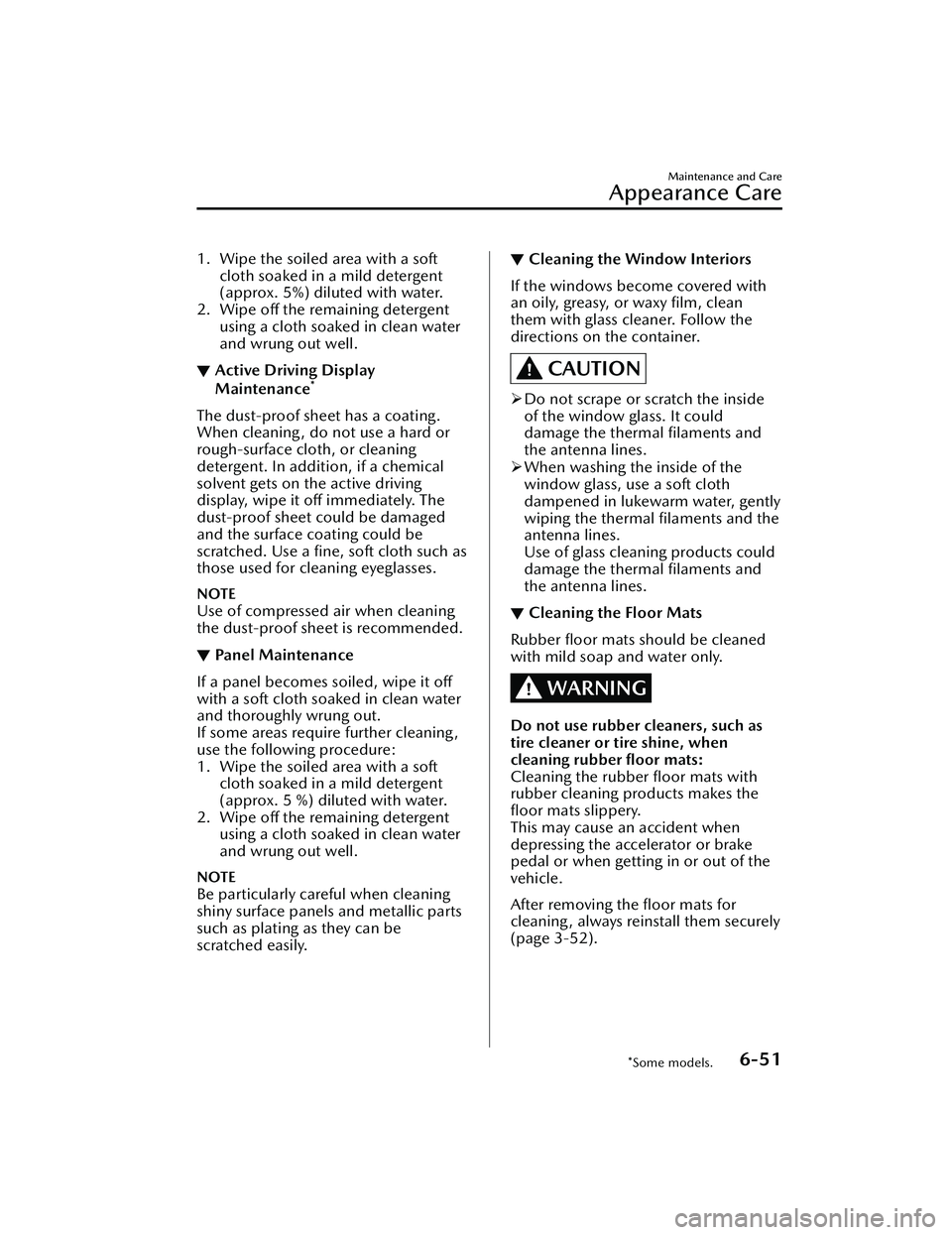
1. Wipe the soiled area with a softcloth soaked in a mild detergent
(approx. 5%) diluted with water.
2. Wipe off the remaining detergent using a cloth soaked in clean water
and wrung out well.
▼Active Driving Display
Maintenance*
The dust-proof sheet has a coating.
When cleaning , do not use a hard or
rough-surface cloth, or cleaning
detergent. In addition, if a chemical
solvent gets on the active driving
display, wipe it off immediately. The
dust-proof sheet could be damaged
and the surface coating could be
scratched. Use a fine, soft cloth such as
those used for cleaning eyeglasses.
NOTE
Use of compressed air when cleaning
the dust-proof sheet is recommended.
▼Panel Maintenance
If a panel becomes soiled, wipe it off
with a soft cloth soaked in clean water
and thoroughly wrung out.
If some areas require further cleaning,
use the following procedure:
1. Wipe the soiled area with a soft
cloth soaked in a mild detergent
(approx. 5 %) diluted with water.
2. Wipe off the remaining detergent using a cloth soaked in clean water
and wrung out well.
NOTE
Be particularly careful when cleaning
shiny surface panels and metallic parts
such as plating as they can be
scratched easily.
▼Cleaning the Window Interiors
If the windows become covered with
an oily, greasy, or waxy film, clean
them with glass cleaner. Follow the
directions on the container.
CAUTION
Do not scrape or scratch the inside
of the window glass. It could
damage the thermal filaments and
the antenna lines.
When washing the inside of the
window glass, use a soft cloth
dampened in lukewarm water, gently
wiping the thermal filaments and the
antenna lines.
Use of glass cleaning products could
damage the thermal filaments and
the antenna lines.
▼ Cleaning the Floor Mats
Rubber floor mats should be cleaned
with mild soap and water only.
WARNING
Do not use rubber cleaners, such as
tire cleaner or tire shine, when
cleaning rubber floor mats:
Cleaning the rubber floor mats with
rubber cleaning products makes the
floor mats slippery.
This may cause an accident when
depressing the accelerator or brake
pedal or when getting in or out of the
vehicle.
After removing the floor mats for
cleaning, always reinstall them securely
(page 3-52).
Maintenance and Care
Appearance Care
*Some models.6-51
CX-30_8LD3-EA-22J_Edition1_new
2022-6-7 13:06:59
Page 512 of 595

WARNING
If the check engine light turns on, do
not disconnect the battery cables.
If the battery cables are disconnected
and then reconnected, the engine
could be damaged and catch on fire.
▼i-stop Warning Indication/
Warning Light (Amber)*
The light turns
on/flashes
continuously if the system has a
problem.
Have the vehicle inspected by an
Authorized Mazda Dealer.
▼ Automatic Transmission Warning
Indication/Warning Light
The indication/light illuminates when
the transmission has a problem.
CAUTION
If the automatic transmission warning
indication/light illuminates, the
transmission has an electrical problem.
Continuing to drive your Mazda in this
condition could cause damage to your
transmission. Consult an Authorized
Mazda Dealer as soon as possible.
▼
AWD Warning Indication/
Warning Light*
“AWD Malfunction. Front Wheel
Drive Only. Have the Vehicle
Inspected” is displayed/When the
light is turned on
The indication is displayed/the light
turns on under the following
conditions. The system may have a
malfunction. Have the vehicle checked
at an Authorized Mazda Dealer.
When there is a malfunction in the
AWD system.
“Excessive AWD System Load. Drive
Slowly Until Warning Light Turns Off.
Vehicle Now in Front Wheel Drive” is
displayed/When the light is flashing
The indication is displayed/the light
flashes under the following conditions.
Park the vehicle in a safe place and
check that the warning indication light
turns off/ the warning light stops
flashing, and then drive the vehicle.
Contact an Authorized Mazda Dealer
if the indication is continuously
displayed.
When the differential oil temperature
is excessively high.
When there is a large difference
between the front and rear wheel
rotation, such as when trying to
remove the vehicle from mud.
If Trouble Arises
Warning/Indicator Lights and Warning Sounds
*Some models.7-27
CX-30_8LD3-EA-22J_Edition1_new 2022-6-7 13:06:59
Page 525 of 595

▼Touch Sensor Inoperable Warning
Beep (With the advanced keyless
function)
A warning beep is activated to notify
the driver that the doors are not locked
when all of the following conditions
are met:
The ignition is switched OFF.All the doors and liftgate are not fully
closed.
The lock is operated 3 times within 5
seconds.
Check the ignition and whether the
doors and liftgate are open or closed,
and then operate the lock again.
▼ Liftgate Door-lock Switch
Inoperable Warning Beep (With
the advanced keyless function)
When the door-lock switch on the
liftgate is pressed under any of the
following conditions, a warning sound
is activated.
The ignition is switched to a position
other than OFF.
Any door is open.Liftgate is automatically operating.*
Make sure that none of the above
conditions are present, and then press
the door-lock switch again.
▼
Key Left-in-luggage Compartment
Warning Beep (With the advanced
keyless function)
If the key is left in the luggage
compartment with all the doors locked
and the liftgate closed, a beep will be
heard outside for about 10 seconds to
notify the driver that the key is in the
luggage compartment. In this case,
take out the key by pressing the electric
liftgate opener and opening the
liftgate. The key taken out of the
luggage compartment may not operate
because its functions have been
temporarily stopped. To restore the
key's functions, perform the applicable
procedure (page 3-9).
▼Key Left-in-vehicle Warning Beep
(With the advanced keyless
function)
If all the doors and luggage
compartment are locked using another
key while the key is left in the cabin,
the beep which sounds outside of the
vehicle will be heard for about 10
seconds to notify the driver that the
key is in the cabin. In this case, take
out the key by opening the door. A key
taken out of the vehicle using this
method may not operate because its
functions have been temporarily
stopped. To restore the key's functions,
perform the applicable procedure
(page 3-9).
If Trouble Arises
Warning/Indicator Lights and Warning Sounds
7-40*Some models.
CX-30_8LD3-EA-22J_Edition1_new
2022-6-7 13:06:59
Page 527 of 595

▼Electric Parking Brake (EPB)
Warning Beep
The warning buzzer is activated under
the following conditions:
The vehicle is driven with the parking
brake applied.
The Electric Parking Brake (EPB)
switch is pulled while the vehicle is
driven.
You attempt to start driving the
vehicle while the conditions for
releasing the Electric Parking Brake
(EPB) automatically have not been
met.
▼AUTOHOLD Warning Beep
Warning light flashes/message is
displayed and beep sound is activated
simultaneously for about 5 seconds
when using AUTOHOLD function or
when AUTOHOLD switch is operated.
Because a problem with AUTOHOLD
function has occurred, AUTOHOLD
function does not operate even if
AUTOHOLD switch is operated.
If the warning light flashes/message is
displayed and the beep sound is
activated simultaneously, have your
vehicle inspected at an Authorized
Mazda Dealer.
▼
Vehicle Problem Warning Beep
If any of the following problems occur,
a warning beep is activated. Check the
information regarding the warning
indication in the instrument cluster or
on the center display.
Automatic transmission problemIncrease in automatic transmission
internal temperature
M Hybrid problemBrake fluid amount decreaseEngine oil level sensor problemElectric Parking Brake (EPB) problem
Engine hydraulic pressure decreaseEngine coolant temperature increaseEngine system problem
▼ Blind Spot Monitoring (BSM)
System Warning Beep*
The Blind Spot Monitoring (BSM)
warning beep operates when the turn
signal lever is operated to the side
where the Blind Spot Monitoring
(BSM) warning light is illuminated.
▼Front Cross Traffic Alert (FCTA)
Warning Beep*
The Front Cross Traffic Alert (FCTA)
warning beep is activated if there is a
possibility of collision with a vehicle
approaching from the front on the left
and right sides of the vehicle.
▼Rear Cross
Tra ffi c Alert (RCTA)
Warning Beep*
The Rear Cross Traffic Alert (RCTA)
warning beep is activated if there is a
possibility of collision with a vehicle
approaching from the rear on the left
and right sides of the vehicle.
▼ Lane Departure Warning Sound*
While the system is operating, if the
system determines that the vehicle may
depart from the lane, it sounds a
warning sound.
NOTE
The volume of the Lane Departure
Warning System (LDWS) warning
sound can be changed.
Refer to the Settings section in the
Mazda Connect Owner's Manual.
If Trouble Arises
Warning/Indicator Lights and Warning Sounds
7-42*Some models.
CX-30_8LD3-EA-22J_Edition1_new
2022-6-7 13:06:59
Page 538 of 595

▼STEP 3: Contact the Mazda
Customer Relations Department
If still not substantially satisfied,
contact the Customer Relations
Department, Mazda Canada Inc., 55
Vo g e l l Ro a d , R i c h m o
nd Hill, Ontario,
L4B 3K5 Canada TEL: 1 (800)
263-4680.
Provide the Department with the
following information:
1. Your name, address and telephone number
2. Year and model of vehicle
3. Vehicle Identification Number (VIN). Refer to the Vehicle
Identification Nu mber on page
9-2 for the location of the VIN.
4. Purchase date
5. Present odometer reading
6. Your dealer's name and location
7. The nature of your problem and/or cause of dissatisfaction
The Department, in cooperation with
the local Mazda Service
Representative, will review the case to
determine if everything possible has
been done to ensure your satisfaction.
Please recognize that the resolution of
service problems in most cases
requires the use of your Mazda
dealer's service facilities, personnel
and equipment. We urge you to follow
the above three steps in sequence for
most effective results.
▼ Mediation/Arbitration Program
Occasionally a customer concern
cannot be resolved through Mazda's
Customer Satisfaction Program. If after
exhausting the procedures in this
manual your concern is still not
resolved, you have another option.
Mazda Canada Inc. participates in an
arbitration program administered by
the Canadian Motor Vehicle
Arbitration Plan (CAMVAP). CAMVAP
will advise you about how your
concern may be reviewed and resolved
by an independent third party through
binding arbitration.
Your complete satisfaction is the goal
of Mazda Canada Inc. and our dealers.
Mazda's participation in CAMVAP
makes a valuable contribution to our
achieving that goal. There is no charge
for using CAMVAP. CAMVAP results
are fast, fair and final as the award is
binding on both you and Mazda
Canada Inc.
Customer Information and Reporting Safety Defects
Customer Assistance
8-7
CX-30_8LD3-EA-22J_Edition1_new
2022-6-7 13:06:59
Page 541 of 595

▼STEP 2
If, after following STEP 1, you feel the
need for further
assistance, please
contact your area's Mazda
representative.
Refer to PUERTO RICO/U.S. Virgin
Island on page 8-12.
Please help us by providing the
following information:
1. Your name, address, and telephone number
2. Year and model of vehicle
3. Vehicle Identification Number (17 digits, noted on your registration or
title or located on the upper
driver's side corner of the dash)
4. Purchase date and current mileage
5. Your dealer's name and location
6. Your question(s)
Customer Assistance
(Mexico)
▼Customer Assistance
Your complete and permanent
satisfaction is our business. We are
here to serve you. All Authorized
Mazda Dealers have the knowledge
and the tools to keep your Mazda
vehicle in top condition.
If you have any questions or
recommendations for improvement
regarding the service of your Mazda
vehicle or servicing by Mazda Dealer
personnel, we re
commend that you
take the following steps:
Customer Information and Reporting Safety Defects
Customer Assistance
8-10
CX-30_8LD3-EA-22J_Edition1_new 2022-6-7 13:06:59
Page 542 of 595

▼Contact Your Mazda Dealer
Discuss the matter with an Authorized
Mazda Dealer. This is the quickest and
best way to address the issue.
If your concer
n has not been
resolved by the CUSTOMER
RELATIONS, SALES, SERVICE, or
PARTS MANAGER, then please
contact the GENERAL MANAGER of
the dealership or the OWNER.
If it becomes necessary to have the
components or wiring system for the
supplementary restraint system
modified to accommodate a person
with certain medical condition in
accordance with a certified physician
you must contact your dealership in
order to avoid the potential loss of
the warranty of your vehicle which
may occur if some third party is hired
by the customer to make any
modifications to this system.
Log on: at
www.mazdamexico.com.mx
Answers to many questions, including
how to locate or contact a local Mazda
dealership in Mexico, can be found
here.
E-mail: click on “Contactanos” at the
top of the page at
www.mazdamexico.com.mx
By phone at: 01 800 01 MAZDA
(62932)
By letter at:
Attn: Customer Assistance
Mazda Motor de Mexico
Mario Pani 400 PB, Col. Santa Fe
Cuajimalpa, Delegación Cuajimalpa
de Morelos, Ciudad de México, CP
05348
Tel: Customer Assistance
01 800 01 MAZDA(62932).
In order to serve you efficiently and
effectively, please help us by providing
the following information:
1. Your name, address, and telephone number
2. Year and model of vehicle
3. Vehicle Identification Number (17 digits, noted on your registration or
title or located on the upper
driver's side corner of the dash)
4. Purchase date and current mileage
5. Your dealer's name and location
6. Your question(s)
Customer Information and Reporting Safety Defects
Customer Assistance
8-11
CX-30_8LD3-EA-22J_Edition1_new 2022-6-7 13:06:59