ignition MAZDA CX9 2023 Owners Manual
[x] Cancel search | Manufacturer: MAZDA, Model Year: 2023, Model line: CX9, Model: MAZDA CX9 2023Pages: 739, PDF Size: 11.69 MB
Page 445 of 739

▼Parking Sensor System Operation
With front ultrasonic sensor and
front corner ultrasonic sensor
The switch can be activated when the ignition is switched ON, t he selector lever is in any
position except reverse (R), and the vehicle speed is about 10 km/h (6 mph) or less.
When the parking sensor switch is pressed, a beep sound is hear d, the obstruction detection
indication is displayed in the a udio screen, and the indicator light in the switch illuminates.
Indicator light
NOTE
If the system is cancelled, it will not restor e automatically even when the vehicle speed is
decreased to 10 km/h (6 mph) or less.
When the ignition is switched OFF, the syst em status before it was turned off is
maintained. For example, if th e ignition is switched OFF while the parking sensor is
activated, the system will be activated when the ignition is switched ON the next time.
When Driving
Parking Sensor System (M azda Connect (Type A))
4-280
CX-9_8LJ2-EA-22H_Edition1_old 2022-6-9 13:33:08
Page 446 of 739
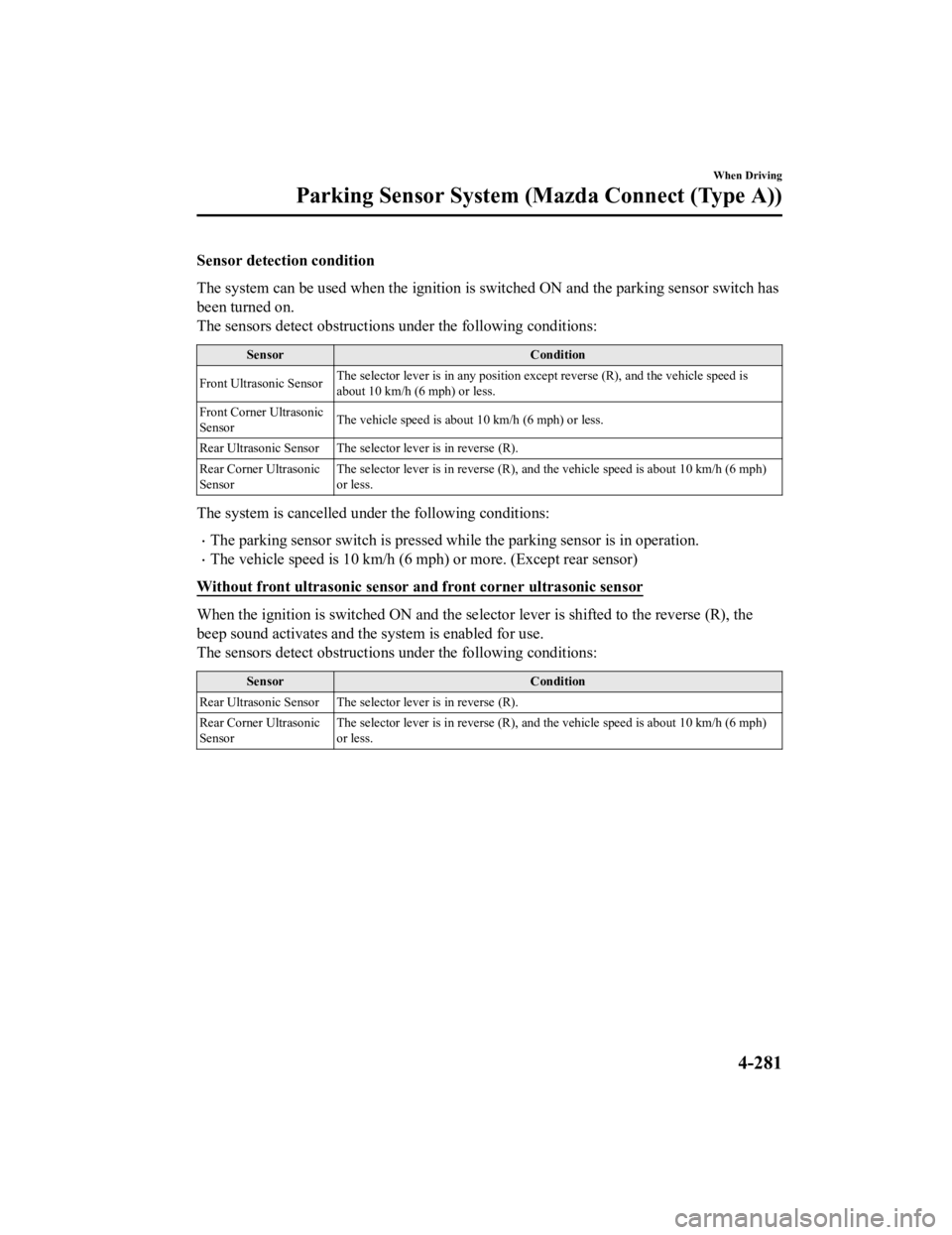
Sensor detection condition
The system can be used when the ignition is switched ON and the parking sensor switch has
been turned on.
The sensors detect obstructions under the following conditions:
Sensor Condition
Front Ultrasonic Sensor The selector lever is in any po
sition except reverse (R), and the vehicle speed is
about 10 km/h (6 mph) or less.
Front Corner Ultrasonic
Sensor The vehicle speed is about
10 km/h (6 mph) or less.
Rear Ultrasonic Sensor The selector lever is in reverse (R).
Rear Corner Ultrasonic
Sensor The selector lever is in rever
se (R), and the vehicle speed is about 10 km/h (6 mph)
or less.
The system is cancelled under the following conditions:
The parking sensor switch is pressed while the parking sensor i s in operation.
The vehicle speed is 10 km/h (6 mph) or more. (Except rear sens or)
Without front ultrason ic sensor and front corner ultrasonic sen sor
When the ignition is switched ON and the selector lever is shifted to the reverse (R), the
beep sound activates and the system is enabled for use.
The sensors detect obstructions under the following conditions:
Sensor Condition
Rear Ultrasonic Sensor The selector lever is in reverse (R).
Rear Corner Ultrasonic
Sensor The selector lever is in rever
se (R), and the vehicle speed is about 10 km/h (6 mph)
or less.
When Driving
Parking Sensor System (M azda Connect (Type A))
4-281
CX-9_8LJ2-EA-22H_Edition1_old 2022-6-9 13:33:08
Page 456 of 739
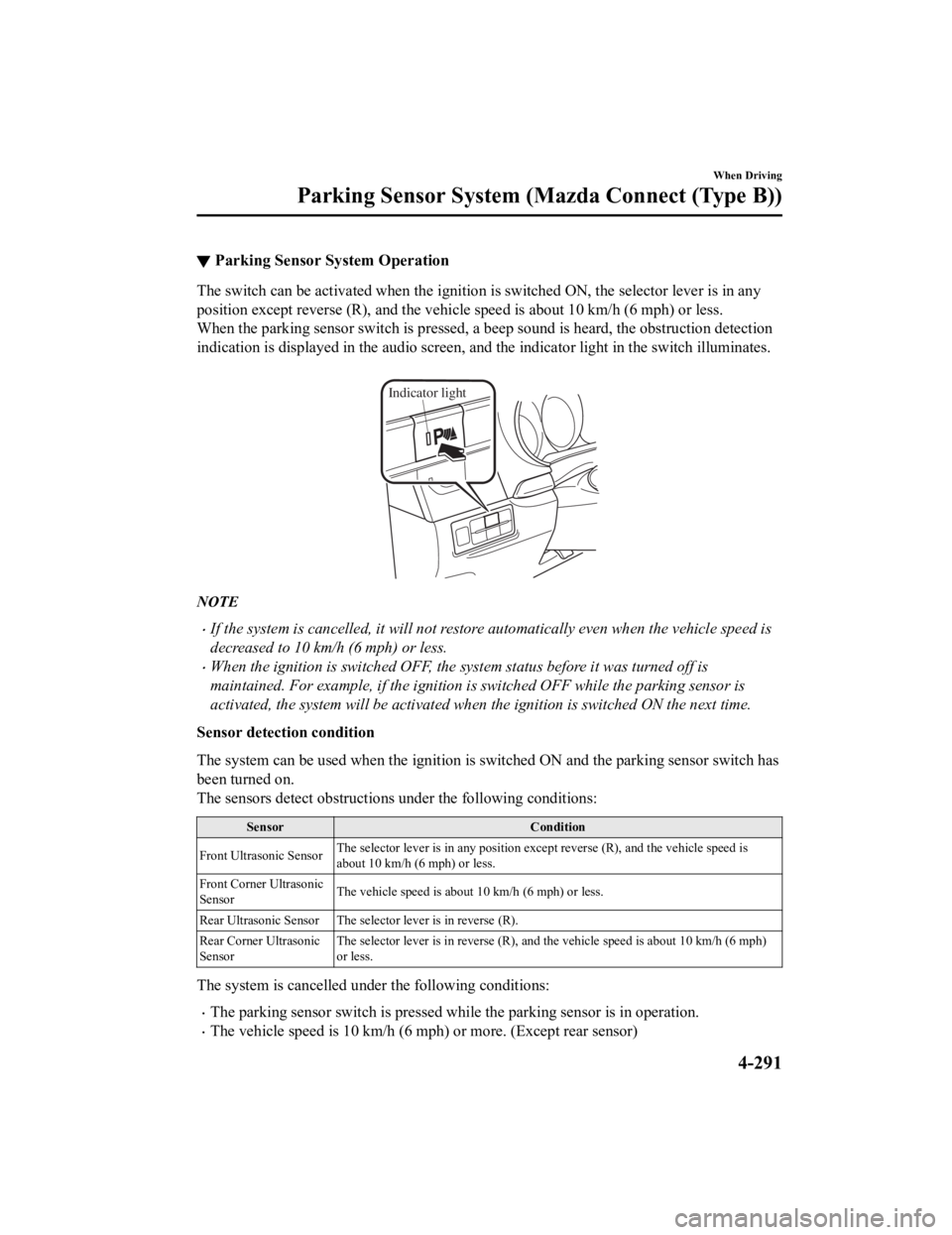
▼Parking Sensor System Operation
The switch can be activated when the ignition is switched ON, t
he selector lever is in any
position except reverse (R), and the vehicle speed is about 10 km/h (6 mph) or less.
When the parking sensor switch is pressed, a beep sound is hear d, the obstruction detection
indication is displayed in the audio screen, and the indicator light in the switch illuminates.
Indicator light
NOTE
If the system is cancelled, it will not restore automatically even when the vehicle speed is
decreased to 10 km/h (6 mph) or less.
When the ignition is switched OFF, the system status before it was turned off is
maintained. For example, if the ignition is switched OFF while the parking sensor is
activated, the system will be activated when the ignition is switched ON the next time.
Sensor detection condition
The system can be used when the ignition is switched ON and the parking sensor switch has
been turned on.
The sensors detect obstructions under the following conditions:
Sensor Condition
Front Ultrasonic Sensor The selector lever is in any po
sition except reverse (R), and the vehicle speed is
about 10 km/h (6 mph) or less.
Front Corner Ultrasonic
Sensor The vehicle speed is about
10 km/h (6 mph) or less.
Rear Ultrasonic Sensor The selector lever is in reverse (R).
Rear Corner Ultrasonic
Sensor The selector lever is in rever
se (R), and the vehicle speed is about 10 km/h (6 mph)
or less.
The system is cancelled under the following conditions:
The parking sensor switch is pressed while the parking sensor i s in operation.
The vehicle speed is 10 km/h (6 mph) or more. (Except rear sens or)
When Driving
Parking Sensor System (Mazda Connect (Type B))
4-291
CX-9_8LJ2-EA-22H_Edition1_old 2022-6-9 13:33:08
Page 463 of 739

Operating Tips
Operate the climate control system with
the engine running.
To prevent the battery from being
discharged, do not leave the fan control
switch on for a long period of time with
the ignition switched ON when the
engine is not running.
Clear all obstructions such as leaves,
snow and ice from the hood and the air
inlet in the cowl grille to improve the
system efficiency.
Use the climate control system to defog
the windows and dehumidify the air.
The recirculate mode should be used
when driving through tunnels or while
in a traffic jam, or when you would like
to shut off outside air for quick cooling
of the interior.
Use the outside air position for
ventilation or windshield defrosting.
If the vehicle has been parked in direct
sunlight during hot weather, open the
windows to let warm air escape, then
run the climate control system.
Run the air cond itioner about 10
minutes at least once a month to keep
internal parts lubricated.
Have the air conditioner checked before
the weather gets hot . Lack of refrigerant
may make the air conditioner less
efficient.
The refrigerant specifications are
indicated on a label attached to the
inside of the engine compartment. If the
wrong type of refrigerant is used, it
could result in a serious malfunction of
the air conditioner. Consult a
professional, government certified
repairer for the inspection or repair
because a special device is required for
the air conditi oner maintenance.
For details, consult an Authorized
Mazda Dealer.
Label
Interior Features
Climate Control System
5-2
CX-9_8LJ2-EA-22H_Edition1_old 2022-6-9 13:33:08
Page 468 of 739

Outside air position (indicator light
turns off)
Outside air is allowed to enter the cabin.
Use this position for ventilation or
windshield d efrosting.
WA R N I N G
Do not recirculate the air in the cabin
during cold or rainy weather:
Recirculating the air in the cabin during
cold and rainy weather is dangerous as it
will cause the windows to fog up. Your
vision will be hampered, which could lead
to a serious accident.
NOTE
The recirculated air position is the
default position whenever the ignition is
switched ON, the climate control system
is on, and the outside temperature
exceeds about 73°F (23 ℃).
To exit the default recirculated air
position, press the air intake selector
switch to select th e outside air position.
When the air intake selector switch is set
to the outside air position and the
outside temperature exceeds about 73°F
(23℃), the climate control system may
automatically select the recirculated air
position to improve the efficiency of the
climate control system.
SYNC (Synchronized Temperature)
switch
Use the SYNC switch to change the mode
between the individual operation (driver
and passenger) and interconnection
(simultaneous) modes.
Interconnection mo de (indicator light
turns on)
The set temperature for the driver and
front passenger is controlled
simultaneously.
Individual operation mode (indicator
light turns off)
The set temperature can be controlled
individually for the driver and front
passenger.
Windshield defroster switch
Press the switch to defrost the windshield
and front door windows.
Refer to Windshield Defrosting and
Defogging on page 5-8.
Rear window defogger switch
Press the rear window defogger switch to
defrost the rear window.
Refer to Rear Window Defogger on page
4-83.
▼ Operation of Automatic Air
Conditioner
1. Press the AUTO switch. Selection of
the airflow mode, air intake selector
and amount of airflow will be
automatically controlled.
2. Use the temperature control dial to
select a desired temperature.
If you want to set the temperature on
the front passenger's side separately
from the driver's side, turn the front
passenger temperature control dial to
switch the mode automatically to the
individual operation mode and set the
temperature for the front passenger's
side.
Interior Features
Climate Control System
5-7
CX-9_8LJ2-EA-22H_Edition1_old 2022-6-9 13:33:08
Page 522 of 739

Ambient Light*
The ambient lights continuously turn on when the ignition is switched ON.
The ambient lights dim when the p arking lights or headlights are turned on.
Ambient light
NOTE
The ambient lights turn on or off in conjunction with the illuminated entry system when
the ignition is switched OFF.
The ambient light illumination level can be changed while the parking lights or headlights
are turned on.
Refer to the Settings section in the Mazda Connect Owner's Manual.
▼Illuminated Entry System
The overhead lights turn on when any of
the following operations is done with the
overhead light switch in the DOOR
position.
The ambient lights turn on regardless of
the overhead light switch position.
The driver's door is unlocked with the
ignition is switched OFF.
The ignition is sw
itched OFF with all
doors closed.
NOTE
The illumination tim e differs depending
on the operation.
Battery saver
Interior Features
Interior Equipment
*Some models.5-61
CX-9_8LJ2-EA-22H_Edition1_old 2022-6-9 13:33:08
Page 523 of 739

If an interior light is left on with the
ignition switched OFF, the light turns off
automatically after a certain period of
time has passed to prevent battery
depletion.
The operation of the illuminated entry
system can be changed.
Refer to the Settings section in the
Mazda Connect Owner's Manual.
(Type B)
The illumination entry system does not
operate in conjunction with the
overhead lights when the overhead
lights are turned on using the overhead
light ON/OFF switch.
Accessory Sockets
Only use genuine Mazda accessories or
the equivalent requiring no greater than
120 W (DC 12 V, 10 A).
Front
The ignition must be switched to ACC or
ON.
Rear
The accessory sockets can be used
regardless of whether the ignition is on or
off.
Interior Features
Interior Equipment
5-62
CX-9_8LJ2-EA-22H_Edition1_old2022-6-9 13:33:08
Page 524 of 739
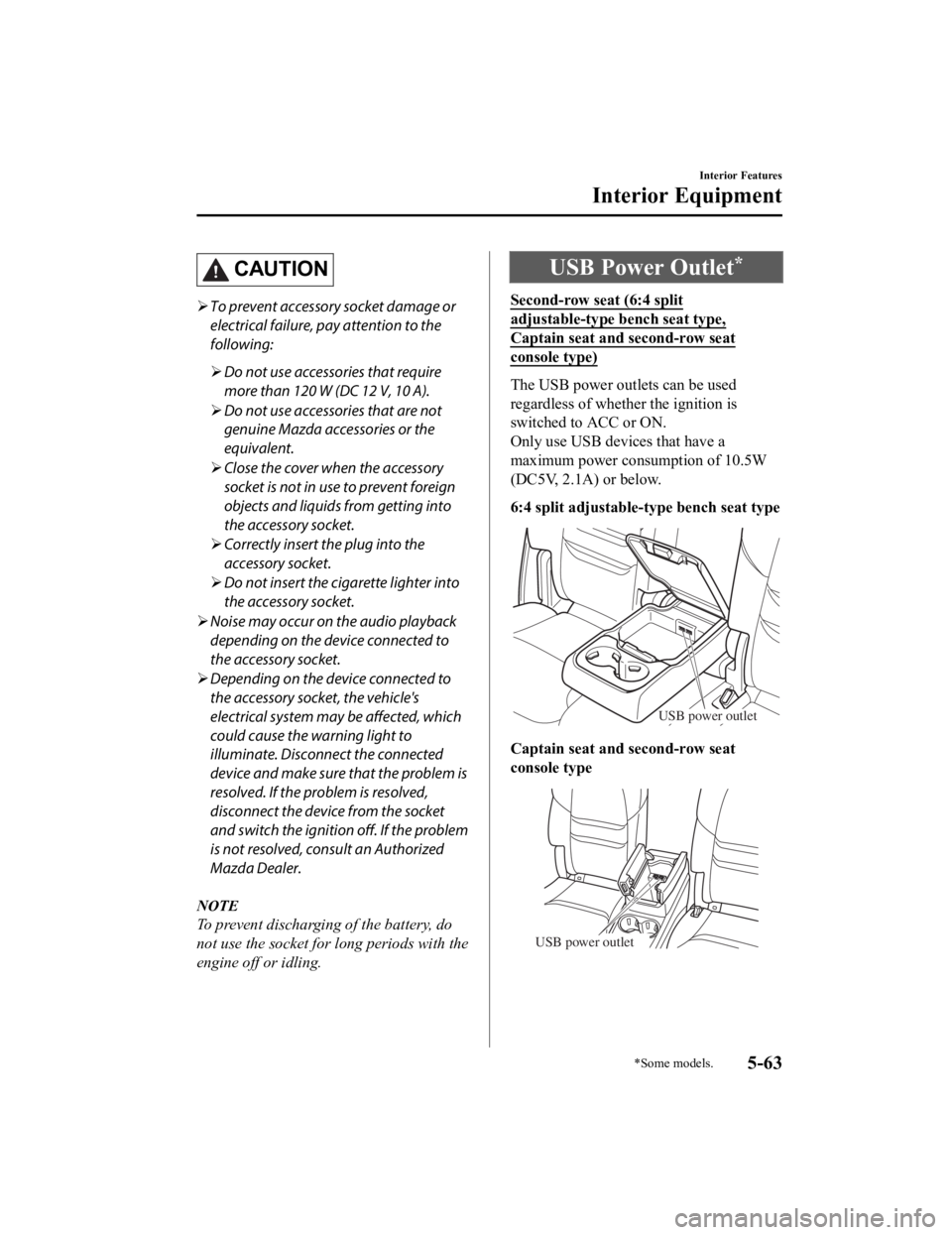
CAUTION
To prevent accessory socket damage or
electrical failure, pay attention to the
following:
Do not use accessories that require
more than 120 W (DC 12 V, 10 A).
Do not use accessories that are not
genuine Mazda accessories or the
equivalent.
Close the cover when the accessory
socket is not in use to prevent foreign
objects and liquids from getting into
the accessory socket.
Correctly insert the plug into the
accessory socket.
Do not insert the cigarette lighter into
the accessory socket.
Noise may occur on the audio playback
depending on the device connected to
the accessory socket.
Depending on the device connected to
the accessory socket, the vehicle's
electrical system may be affected, which
could cause the warning light to
illuminate. Disconnect the connected
device and make sure that the problem is
resolved. If the problem is resolved,
disconnect the device from the socket
and switch the ignition off. If the problem
is not resolved, consult an Authorized
Mazda Dealer.
NOTE
To prevent discharging of the battery, do
not use the socket for long periods with the
engine off or idling.
USB Power Outlet*
Second-row seat (6:4 split
adjustable-type bench seat type,
Captain seat and second-row seat
console type)
The USB power outlets can be used
regardless of whether the ignition is
switched to ACC or ON.
Only use USB devices that have a
maximum power consumption of 10.5W
(DC5V, 2.1A) or below.
6:4 split adjustable-type bench seat type
USB power outlet
Captain seat and second-row seat
console type
USB power outlet
Interior Features
Interior Equipment
*Some models.5-63
CX-9_8LJ2-EA-22H_Edition1_old 2022-6-9 13:33:08
Page 526 of 739

Second-row seat (Captain seat and walk
through type)
The USB power outlets can be used
regardless of whether the ignition is
switched to ACC or ON.
Only use USB devices that have a
maximum power consumption of 12.5W
(DC5V, 2.5A) or below.
USB power outlet
CAUTION
To prevent USB power outlets damage or
electrical failure, pay attention to the
following:
Do not use USB devices that require more
than 12.5 W (DC 5 V, 2.5 A).
Correctly connect the USB connector into
the USB power outlets.
NOTE
The USB power outlets are designed
only for charging and they cannot be
used for connecting to the vehicle's
audio system.
To prevent discharging of the battery, do
not use the USB power outlets for long
periods with the engine off or idling.
Third-row seat
The USB power outlets can be used
regardless of whether the ignition is
switched to ACC or ON.
Only use USB devices that have a
maximum power consumption of 12.5W
(DC5V, 2.5A) or below.
USB power outlet
CAUTION
To prevent USB power outlets damage or
electrical failure, pay attention to the
following:
Do not use USB devices that require more
than 12.5 W (DC 5 V, 2.5 A).
Correctly connect the USB connector into
the USB power outlets.
NOTE
The USB power outlets are designed
only for charging and they cannot be
used for connecting to the vehicle's
audio system.
To prevent discharging of the battery, do
not use the USB power outlets for long
periods with the engine off or idling.
Interior Features
Interior Equipment
5-65
CX-9_8LJ2-EA-22H_Edition1_old 2022-6-9 13:33:08
Page 527 of 739

Wireless Charger (Qi)*
You can charge mobile devices such as
Smartphones which comply with the Qi
Wireless Charging standard.
Only use mobile devices that have a
maximum power consumption of 5 W, or
15 W or below. The maximum power
consumption differs depending on the
mobile device.
Charging areaLED indicatorPower button
WA R N I N G
Radio waves from the Wireless Charger (Qi)
may affect the operation of medical
devices such as implanted-type cardiac
pacemakers or defibrillators.
Before using the Wireless Charger (Qi)
near people who use medical devices,
ask the medical device manufacturer or
your physician if radio waves from the
Wireless Charger (Qi) will
affect the
device.
The Wireless Charger (Qi) can be disabled
to prevent it from affecting medical
devices. Consult an Authorized Mazda
Dealer for details.
Heed the following cautions. Otherwise,
the Wireless Charger (Qi) may malfunction
or be damaged, which could cause a fire,
burns due to heat generation, or an
accident such as electrical shock.
Do not install, remove, disassemble, or
change the wiring of the Wireless
Charger (Qi). If the Wireless Charger (Qi)
needs to be installed or removed, consult
an Authorized Mazda Dealer.
Do not use the Wireless Charger (Qi)
when it is malfunctioning. In addition, if
smoke, abnormal noise, or abnormal
smell is emitted from the Wireless
Charger (Qi), stop the vehicle in a safe
place, switch the ignition OFF, and
consult an Authorized Mazda Dealer.
When using the Wireless Charger (Qi) to
store items on, turn
off the Wireless
Charger (Qi).
Do not place any metal object between
the charging area and the mobile device.
Also, do not apply items such as a
metallic sticker to the Wireless Charger
(Qi).
Interior Features
Interior Equipment
5-66*Some models.
CX-9_8LJ2-EA-22H_Edition1_old 2022-6-9 13:33:08