change wheel MAZDA CX9 2023 User Guide
[x] Cancel search | Manufacturer: MAZDA, Model Year: 2023, Model line: CX9, Model: MAZDA CX9 2023Pages: 739, PDF Size: 11.69 MB
Page 311 of 739

Roads where frequent and repetitive accelerati on and deceleration occur (Driving under
these conditions using the MRCC with Stop & Go function system is not possible).
When entering and exiting interchanges, servic e areas, and parking areas of highways (If
you exit a highway while headway control is in use, the vehicle ahead will no longer be
tracked and your vehicle may accelerate to the set speed).
Slippery roads such as ice or snow-bound roads (Tires could spin causing you to lose vehicle
control, or the stop hold control may not operate.)
Long, descending slopes (to maintain distan ce between vehicles, the system automatically
and continuously applies the brakes which could result in the loss of brake power.)
Slopes with a steep gradient (The vehicle ahea d may not be detected correctly, your vehicle
may slide while stopped by the stop hold control, and it may accelerate suddenly after it
starts moving.)
For safety purposes, switch the MRCC with Stop & Go function system off when it is not being
used.
Do not get out of the vehicle while the stop hold control is operating:
Getting out of the vehicle while the stop hold co ntrol is operating is dangerous as the vehicle
may move unexpectedly and result in an accident. Before getting out of the vehicle, switch the
MRCC with Stop & Go function system off, shift the selector lever to the P position, and apply
the parking brake.
CAUTION
If your vehicle is towed or you are towing something, switch the MRCC with Stop & Go
function system off to prevent a mis-operation.
NOTE
The MRCC with Stop & Go function system does not detect the following as physical
objects.
Vehicles approaching in the opposite direction
Pedestrians
Stationary objects (stopped vehicles, obstructions)
If a vehicle ahead is traveling at an extremely low speed, the system may not detect it
correctly.
During headway control travel, do not set the system for detection of two-wheeled
vehicles such as motorcycles and bicycles.
Do not use the MRCC with Stop & Go function system under conditions in which close
proximity warnings are frequently activated.
When Driving
i-ACTIVSENSE
4-146
CX-9_8LJ2-EA-22H_Edition1_old 2022-6-9 13:33:08
Page 326 of 739

Driving on roads with tight curves.
Driving under bad weather conditions (rain, fog, and snow).
Slippery roads such as ice or snow-bound roads.
Roads with heavy traffic and insufficient distance between vehicles.
Roads with no white (yellow) lane lines.
Narrow roads resulting from road construction or lane closures.
The vehicle is driven on a temporary lane or section with a closed lane resulting from road
construction where there may be multiple white (yellow) lane lines or they are interrupted.
Vehicle is driven on roads oth er than expressways and highways.
The tire pressures are not adjusted to the
specified pressure.
The vehicle is being used to tow a camper or boat trailer.
Tires of a
different
specified size are used, such as an emergency spare tire.
CAUTION
Heed the following cautions so that the LAS & LDWS can operate normally.
Do not modify the suspensions.
Always use wheels of the specified type and size for the front and rear wheels. Consult an
Authorized Mazda Dealer for tire replacement.
NOTE
When the turn signal lever is operated for a lane change, the LAS & LDWS is
automatically disabled. The LAS & LDWS becomes operational again when the turn
signal lever is returned and the system detects white (yellow) lane lines while the vehicle
is being driven normally within its vehicle lane.
If the steering wheel, accelerator pedal, or brake pedal is operated abruptly and the
vehicle moves close to a white (yellow) line, the system de termines that the driver is
making a lane change and the LAS & LDWS operation is temporarily canceled. The LAS
& LDWS becomes operational again when the system detects white (yellow) lane lines
while the vehicle is being driven normally within its vehicle lane.
If the vehicle deviates from its lane repeatedly within a short period of time, the LAS &
LDWS may not operate.
When white (yellow) lane lines are not detected, the LAS & LDWS does not operate.
Under the following conditions, the LAS & LDWS may not be able to detect white (yellow)
lane lines correctly and it may not operate normally.
If an object placed on the dashboard is reflected in the windshield and picked up by the
camera.
Heavy luggage is loaded in the luggage compartment or on the rear seat and the
vehicle is tilted.
When Driving
i-ACTIVSENSE
4-161
CX-9_8LJ2-EA-22H_Edition1_old 2022-6-9 13:33:08
Page 330 of 739

If the steering wheel is held lightly, or
depending on the road conditions, the
system may detect that you have
released the steering wheel (not holding
the steering wheel) even if you are
holding it, and display a message in the
multi-information display or the active
driving display.
The timing at which the lane departure
warning is activated and the steering
wheel operation assist is performed
varies.
The following settings for the LAS &
LDWS can be changed. Refer to the
Settings section in the Mazda Connect
Owner's Manual.
Steering operation assist operational/
non-operational
Cancel sensitivity (likelihood of
steering assist) (Mazda Connect (Type
A) only)
Vehicle lane line display
When the LAS & LDWS becomes
operational while on standby, the vehicle
lane lines are displayed in the
multi-information display and the active
driving display. In the vehicle lane lines
display indicating th e operation status, the
color of the vehicle lane lines being
detected changes to white.
(Stand-by status)
Multi-information Display
Active Driving Display
(Operational status)
Multi-information Display
Active Driving Display
Auto cancel
In the following cases, the LAS & LDWS
is automatically canceled, the LAS &
LDWS warning indicat ion (amber) turns
on, and an alert is displayed. When the
LAS & LDWS become operational, the
system turns back on automatically.
The temperature inside the camera is
high or low.
The windshield around the camera is
foggy.
The windshield around the camera is
blocked by an obstruction, causing poor
forward visibility.
When Driving
i-ACTIVSENSE
4-165
CX-9_8LJ2-EA-22H_Edition1_old 2022-6-9 13:33:08
Page 331 of 739

Auto cancel of warning/steering assist
When the following operations are
performed, the LAS & LDWS operation is
canceled automatically. The LAS &
LDWS resumes automatically after the
operation.
The steering wheel is operated abruptly.
The brake pedal is operated.
The accelerator pedal is operated.
(To cancel the automatic sensitivity
cancel function, deselect “Cancel
sensitivity” in the personalization
features setting.) (Mazda Connect (Type
A) only)
The turn signal lever is operated.
The vehicle crosses a lane line.
NOTE
After the operation, the LAS & LDWS
operation may not operate for a period
of 5 seconds at the most until the lane
lines are detected.
Under the following conditions, the LAS
& LDWS cancels the warning/steering
assist automatically.
The driver takes his/her hands off the
steering wheel.
(The LAS & LDWS is designed to
assist the driver's steering operation
and it will resume operation
automatically when the driver holds
the steering wheel.)
The TCS OFF switch is pressed to
cancel the TCS.
The Off-Road Traction Assist switch is
pressed to turn on the Off-Road
Traction Assist.
Steering operation assist OFF
(non-operational)
The steering operation assist for the LAS
& LDWS can be changed to
non-operational (OFF).
Refer to the Settings section in the Mazda
Connect Owner's Manual.
When the steering operation assist has
been changed to inoperable (OFF), only
the lane departure warning is operational.
System operation
Make sure that the LAS & LDWS OFF
switch indicator light is turned off. When
the LAS & LDWS OFF switch indicator
light turns on, press the switch and make
sure that the switch i ndicator light turns
off.
Indicator light
Drive the vehicle in the center of the
driving lane while t he LAS & LDWS OFF
switch indicator light is turned off.
The system becomes operational when all
of the following conditions are met.
The system detects w hite (yellow) lane
lines on both the right and left sides or
on either side.
The vehicle speed is about 60 km/h (37
mph) or faster.
The vehicle is driven on a straight road
or road with gentle curves.
The engine is running.
When Driving
i-ACTIVSENSE
4-166
CX-9_8LJ2-EA-22H_Edition1_old 2022-6-9 13:33:08
Page 332 of 739

The LAS & LDWS goes on stand-by
status in the following cases:
The system cannot detect white (yellow)
lane lines.
The vehicle speed is less than about 60
km/h (37 mph).
The vehicle is making a sharp curve.
The vehicle is making a curve at an
inappropriate speed.
NOTE
The LAS & LDWS remains on stand-by
until it detects white (yellow) lines on
both the left and right sides, or on either
side.
When the system detects a white
(yellow) lane line on one side only, the
system will not activate warnings for the
lane line on the side that is not being
detected.
The distance and warning sensitivity
(likelihood of a warning) which the
system uses to determine the possibility
of a lane departure can be changed.
(Mazda Connect (Type A) only)
Refer to the Settings section in the
Mazda Connect Owner's Manual.
Vehicle lane line display
When the LAS & LDWS becomes
operational while on standby, the vehicle
lane lines are displayed in the
multi-information display. The system
changes to operational status display when
the system detects a w hite (yellow) line on
either the left or right.
(Stand-by status)
(Operational status)
Auto cancel
In the following cases, the LAS & LDWS
is automatically canceled, the LAS &
LDWS warning indicat ion (amber) turns
on, and an alert is displayed. When the
LAS & LDWS become operational, the
system turns back on automatically.
The temperature inside the camera is
high or low.
The windshield around the camera is
foggy.
The windshield around the camera is
blocked by an obstruction, causing poor
forward visibility.
(Auto cancel of warnings)
When the following operations are
performed, the LAS & LDWS determines
that the driver inte nds to make a lane
change and the system operation is
canceled automatically. The LAS &
LDWS resumes automatically after the
operation.
The steering wheel is operated abruptly.
The brake pedal is depressed.
The accelerator pedal is depressed.
When Driving
i-ACTIVSENSE
4-167
CX-9_8LJ2-EA-22H_Edition1_old 2022-6-9 13:33:08
Page 334 of 739

▼Lane Departure Warning
If the system determines that the vehicle may deviate from its
lane, the lane departure
warning (beep sound, rumble sound (Mazda Connect (Type A) only)
*1, or steering wheel
vibration) is activated and the direction in which the system d etermines that the vehicle may
deviate is indicated in the multi-information display and the a ctive driving display.
If the system determines that the vehicle may deviate from its lane, the color of the lane line
on the side being detected by the system changes from white to amber, and flashes.
Multi-information Display Active Driving Display
NOTE
If you have set the lane departure warning sound to the beep sound/rumble sound (Mazda
Connect (Type A) only)
*1 setting, the warning sound may not be heard depending on the
surrounding noise conditions.
If you have set the lane departure warning system to the steering wheel vibrations setting,
the vibration may not be felt depending on the road surface conditions.
When the setting for the steering operation assist is changed to operational, the warnings
can be set to activate/not activate. (When the setting for the steering operation assist is
changed to non-operational, the warnings cannot be set to not activate.)
Refer to the Settings section in the Mazda Connect Owner's Manual.
The LAS & LDWS can be changed to the following settings regardless of whether the
steering operation assist has been set to operational/non-operational. Always check the
setting status when driving the vehicle and make setting changes if necessary.
Refer to the Settings section in the Mazda Connect Owner's Manual.
Steering wheel vibration: Strong/weak
Warning sound volume
Types of warnings (steering wheel vibration/beep sound/rumble sound (Mazda Connect
(Type A) only)
*1)
*1 A rumble strip is a series of grooves in the road pavement surface positioned at specific
intervals, and when the vehicle passes over it a vibration and rumble sound is produced
which alerts the driver that the vehicle is departing from the lane.
When Driving
i-ACTIVSENSE
4-169
CX-9_8LJ2-EA-22H_Edition1_old 2022-6-9 13:33:08
Page 341 of 739

If you suddenly come close to a vehicle ahead.
2-wheeled vehicles, pedestrians, animals or standing trees.
Vehicle is driven with some of the tires having significant wear.
During the SCBS F brake control, the brake pedal may move rearward or become stiff.
The brakes are operating, but continue to depress the brake pedal.
▼Smart City Brake Support (SCBS)
Indicator Light (Red)*
If the Smart City Brake Support (SCBS) is
operating, the indicator light (red) flashes.
▼
Collision Warning*
If there is the possibil
ity of a collision with
a vehicle ahead, the beep sounds
continuously and a warning is indicated in
the multi-informati on display and the
active driving display.
NOTE
The operation distance and volume of the
collision warning can be changed. Refer
to the Settings section in the Mazda
Connect Owner's Manual.
▼ Automatic Brake Operation
Display*
The automatic b
rake operation display is
indicated on the multi-information display
after the SCBS F is operated.
NOTE
The collision warning beep sounds
intermittently while the SCBS F brake or
brake assist (SCBS F brake assist) is
operating.
If the vehicle is stopped by the SCBS F
operation and the brake pedal is not
depressed, the warning beep sounds 1
time after about 2 seconds and the SCBS
F brake is automatically released.
▼ Stopping the Smart City Brake
Support [Forward] (SCBS F)
System Operation
The SCBS F system can be temporarily
deactivated.
Refer to the Settings section in the Mazda
Connect Owner's Manual.
When Driving
i-ACTIVSENSE
4-176*Some models.
CX-9_8LJ2-EA-22H_Edition1_old
2022-6-9 13:33:08
Page 344 of 739

Do not apply a strong force to an ultrasonic sensor (rear):
When washing the vehicle, do not spray highly pressurized water against an ultrasonic sensor
(rear), or rub it strongly. In addition, do no t hit the rear bumper forcefully when loading and
unloading cargo Otherwise, the sensors may no t detect obstructions correctly which could
cause the SCBS R system to not operate normally, or it could operate unnecessarily.
CAUTION
When driving off-road in areas where there is gr ass or foliage, it is recommended that the
SCBS R system be turned off.
Always use tires of the specified size and the same manufacturer, brand, and tread pattern
on all 4 wheels. In addition, do not use tires wi th significantly different wear patterns on the
same vehicle. Otherwise, the SCBS R system may not operate normally.
If ice or snow is stuck on the ultrasonic sensors (rear) they may not be able to detect
obstructions correctly depending on the condit ions. In such cases, the system may not be
able to perform controls correctly. Always dr ive carefully and pay attention to the rear of
the vehicle.
NOTE
The vehicle posture changes depending on the accelerator pedal, brake pedal and
steering wheel operations, which could make it difficult for the system to recognize an
obstruction, or it could facilitate unnecessary detection. In such cases, the SCBS R may or
may not operate.
The SCBS R system will operate under the following conditions.
The engine is running.
The selector lever is in the R (reverse) position.
“Reverse Smart City Brake Support Malfunction” is not displayed in the
multi-information display.
The vehicle speed is between about 2 to 8 km/h (2 to 4 mph).
The SCBS R is not turned off.
The DSC is not malfunctioning.
The SCBS R operates using ultrasonic sensors (rear) which detect obstructions at the rear
by emitting ultrasonic waves and then receiving the returning waves reflected off the
obstructions.
In the following cases, the ultrasonic sensors (rear) cannot detect obstructions and the
SCBS R may not operate.
The height of the obstruction is low such as low walls or trucks with low loading
platforms.
The height of the obstruction is high such as trucks with high loading platforms.
When Driving
i-ACTIVSENSE
4-179
CX-9_8LJ2-EA-22H_Edition1_old 2022-6-9 13:33:08
Page 351 of 739
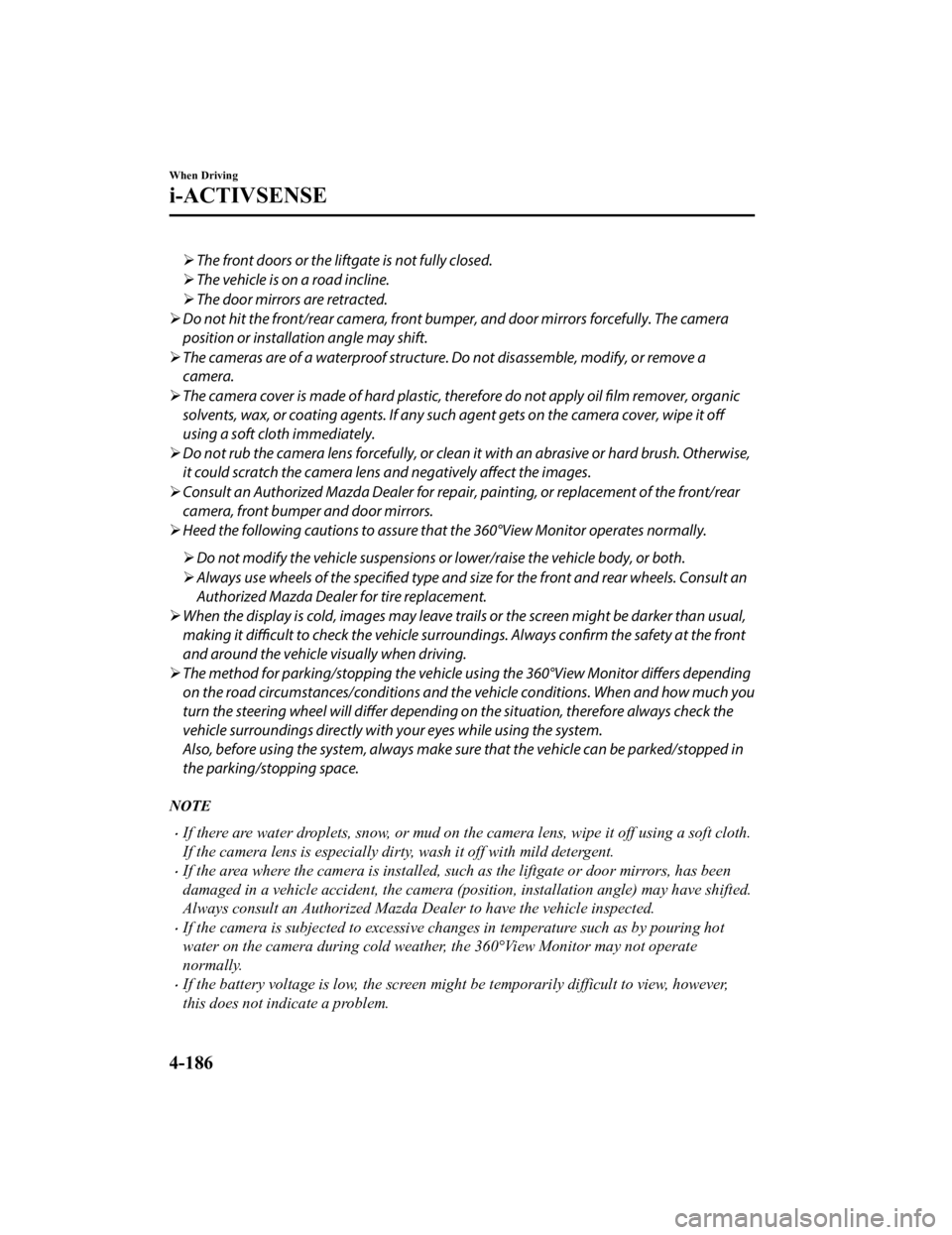
The front doors or the liftgate is not fully closed.
The vehicle is on a road incline.
The door mirrors are retracted.
Do not hit the front/rear camera, front bump er, and door mirrors forcefully. The camera
position or installation angle may shift.
The cameras are of a waterproof structure. Do not disassemble, modify, or remove a
camera.
The camera cover is made of hard plastic, therefore do not apply oil film remover, organic
solvents, wax, or coating agents. If any such agent gets on the camera cover, wipe it off
using a soft cloth immediately.
Do not rub the camera lens forcefully, or clean it with an abrasive or hard brush. Otherwise,
it could scratch the camera lens and negatively affect the images.
Consult an Authorized Mazda Dealer for repair , painting, or replacement of the front/rear
camera, front bumper and door mirrors.
Heed the following cautions to assure that the 360°View Monitor operates normally.
Do not modify the vehicle suspensions or lower/raise the vehicle body, or both.
Always use wheels of the specified type and size for the front and rear wheels. Consult an
Authorized Mazda Dealer for tire replacement.
When the display is cold, images may leave trails or the screen might be darker than usual,
making it difficult to check the vehicle surroundi ngs. Always confirm the safety at the front
and around the vehicle visually when driving.
The method for parking/stopping the vehicle using the 360°View Monitor differs depending
on the road circumstances/conditions and th e vehicle conditions. When and how much you
turn the steering wheel will differ depending on the situation, therefore always check the
vehicle surroundings directly with your eyes while using the system.
Also, before using the system, always make su re that the vehicle can be parked/stopped in
the parking/stopping space.
NOTE
If there are water droplets, snow, or mud on the camera lens, wipe it off using a soft cloth.
If the camera lens is especially dirt y, wash it off with mild detergent.
If the area where the camera is installed, such as the liftgate or door mirrors, has been
damaged in a vehicle accident, the camera (position, installation angle) may have shifted.
Always consult an Authorized Mazda Dealer to have the vehicle inspected.
If the camera is subjected to excessive changes in temperature such as by pouring hot
water on the camera during cold weather, the 360°View Monitor may not operate
normally.
If the battery voltage is low, the screen mi ght be temporarily difficult to view, however,
this does not indicate a problem.
When Driving
i-ACTIVSENSE
4-186
CX-9_8LJ2-EA-22H_Edition1_old 2022-6-9 13:33:08
Page 362 of 739

CAUTION
The parking sensor detection range has limitations. For example, obstructions closing in from
the side and objects short in height may not be detected. Always confirm the safety around
the vehicle visually when driving.
For details, refer to the parking sensor obstruction detection indication and warning sound.
Refer to Parking Sensor System on page 4-276.
NOTE
The setting can be changed so that the projected vehicle path lines are not displayed.
Refer to the Settings section in the Mazda Connect Owner's Manual.
How to use the projected v ehicle path line function
(Actual condition)
(Screen display)
Make sure that there are no obstructions within the projected v ehicle path lines.
Drive the vehicle forward while turning the steering wheel so t hat no obstructions come
within the projected vehicle path lines.
▼Front Wide View
Use the front wide view to assist
in checking the safety of the surrounding area when
accelerating from a stop or entering a T-shaped intersection an d intersection.
When Driving
i-ACTIVSENSE
4-197
CX-9_8LJ2-EA-22H_Edition1_old 2022-6-9 13:33:08