warning light MAZDA CX9 2023 Owner's Manual
[x] Cancel search | Manufacturer: MAZDA, Model Year: 2023, Model line: CX9, Model: MAZDA CX9 2023Pages: 739, PDF Size: 11.69 MB
Page 132 of 739

3. Attach the removed cap to the innerside of the fuel-filler lid.
Fuel-filler lid
Fuel-filler cap
4. Insert the refuelin g nozzle all the way
and begin refueling. Pull out the
refueling nozzle after the refueling
stops automatically.
5. To close the fuel-filler cap, turn it clockwise until a click is heard.
6. To close, press the fuel-filler lid until it locks securely.
CAUTION
(U.S.A. and Canada)
If the check fuel cap warning light
illuminates, the fuel-filler cap may not be
properly installed. If the warning light
illuminates, park your vehicle safely off the
right-of-way, remove th e fuel-filler cap and
reinstall it correctly. After the cap has been
correctly installed, the fuel cap warning
light may continue to illuminate until a
number of driving cycles have been
completed. A drive cycle consists of starting
the engine (after four or more hours with
the engine off) and driving the vehicle on
city and highway roads.
Continuing to drive with the check fuel cap
warning light illuminated could cause the
check engine light to illuminate as well.
Before Driving
Fuel and Emission
3-31
CX-9_8LJ2-EA-22H_Edition1_old 2022-6-9 13:33:08
Page 138 of 739

Power Windows
The windows can be opened/closed by operating the power window switches.
WA R N I N G
Make sure the opening is clear before closing a window:
Closing a power window is dangerous. A person's hands, head, or even neck could be caught
by the window and result in seri ous injury or even death. This warning applies especially to
children.
Never allow children to play with power window switches:
Power window switches that are not locked wi th the power window lock switch would allow
children to operate power windows unintentionally , which could result in serious injury if a
child's hands, head or neck becomes caught by the window.
Make sure nothing blocks the window just before it reaches the fully closed position or while
fully holding up the power window switch:
Blocking the power window just before it reach es the fully closed position or while fully
holding up the power window switch is dangerous.
In this case, the jam-safe function cannot prevent the window from closing all the way. If
fingers are caught, serious injuries could occur.
NOTE
When driving with only 1 of the rear windows open, your ears might experience a
resonating sound. However, this does not indicate a problem. The sound can be reduced by
slightly opening a front window or by changi ng the size of the rear window opening.
â–ĽOpening/Closing Windows
The window opens while the switch is pressed and it closes whil
e the switch is pulled up
with the ignition switched ON. Do not open or close 3 or more w indows at the same time.
Before Driving
Windows
3-37
CX-9_8LJ2-EA-22H_Edition1_old 2022-6-9 13:33:08
Page 146 of 739

Theft-Deterrent System*
If the theft-deterrent system detects an
inappropriate entry in to the vehicle, which
could result in the veh icle or its contents
being stolen, the alarm alerts the
surrounding area of an abnormality by
sounding the horn and flashing the hazard
warning lights.
The system will not function unless it's
properly armed. So when you leave the
vehicle, follow the arming procedure
correctly.
â–Ľ Operation
System triggering conditions
The horn sounds intermittently and the
hazard warning lights flash for about 30
seconds when the system is triggered by
any one of the following:
ď‚·Unlocking a door with the auxiliary key,
door lock switch, or an inside door-lock
knob.
ď‚·Forcing open a door, the hood or the
liftgate.
ď‚·Opening the hood by operating the hood
release handle.
ď‚·Switching the ignition ON without using
the push button start.
If the system is triggered again, the lights
and horn will activat e until the driver's
door or the liftgate is unlocked with the
transmitter.
(With the advanced keyless function)
The lights and horn can also be
deactivated by pressing the request switch
on a door.
NOTE
ď‚·The liftgate does not open while the
theft-deterrent system is operating.
ď‚·For vehicles equipped with the power
liftgate, the liftgate can be opened even
while the theft-deterrent system is
operating by pressing the power liftgate
button on the transmitter or the electric
liftgate opener switch while carrying the
key.
ď‚·If the battery goes dead while the
theft-deterrent system is armed, the horn
will activate and the hazard warning
lights will flash when the battery is
charged or replaced.
â–Ľ How to Arm the System
1. Close the windows and the moonroof*
securely.
2. Switch the ignition OFF.
3. Make sure the hood, the doors, and the
liftgate are closed.
4. Press the lock button on the transmitter
or lock the driver's door from the
outside with the auxiliary key.
The hazard warning lights will flash
once.
The following method will also arm
the theft-deterrent system:
Press the door-lock switch “
” while
any door is open and then close all of
the doors.
(With the advanced keyless function)
Press a request switch.
The security indicator light in the
instrument cluster flashes twice per
second for 20 seconds.
Before Driving
Security System
*Some models.3-45
CX-9_8LJ2-EA-22H_Edition1_old 2022-6-9 13:33:08
Page 147 of 739

5. After 20 seconds, the system is fullyarmed.
NOTE
ď‚·The theft-deterrent system can also be
armed by activating the auto relock
function with all the doors, the liftgate
and the hood closed.
Refer to Transmitter on page 3-5.
ď‚·The system will disarm if one of the
following operations takes place within
20 seconds after pressing the lock
button:
ď‚·Unlocking any door.
ď‚·Opening any door.
ď‚·Opening the hood.
ď‚·Switching the ignition ON.
To rearm the system, do the arming
procedure again.
ď‚·When the doors are locked by pressing
the lock button on the transmitter or
using the auxiliary key while the
theft-deterrent system is armed, the
hazard warning lights will flash once to
indicate that the system is armed.
â–Ľ To Turn Off an Armed System
An armed system can be turned off using
any one of the following methods:
ď‚·Pressing the unlock button on the
transmitter.
ď‚·Starting the engine with the push button
start.
ď‚·(With the advanced keyless function)
ď‚·Pressing a request switch on the
doors.
The hazard warning lights will flash twice.
NOTE
When the doors are unlocked by pressing
the unlock button on the transmitter while
the theft-deterrent system is turned off, the
hazard warning lights will flash twice to
indicate that the system is turned off.
â–Ľ To Stop the Alarm
A triggered alarm can be turned off using
any one of the following methods:
ď‚·Pressing the unlock button on the
transmitter.
ď‚·Starting the engine w
ith the push button
start.
ď‚·(With the advanced keyless function)
ď‚·Pressing a request switch on the
doors.
ď‚·Pressing the electric liftgate opener
while the key is being carried.
ď‚·Pressing the power liftgate button on
the transmitter.
The hazard warning ligh ts will flash twice.
Before Driving
Security System
3-46
CX-9_8LJ2-EA-22H_Edition1_old 2022-6-9 13:33:08
Page 166 of 739
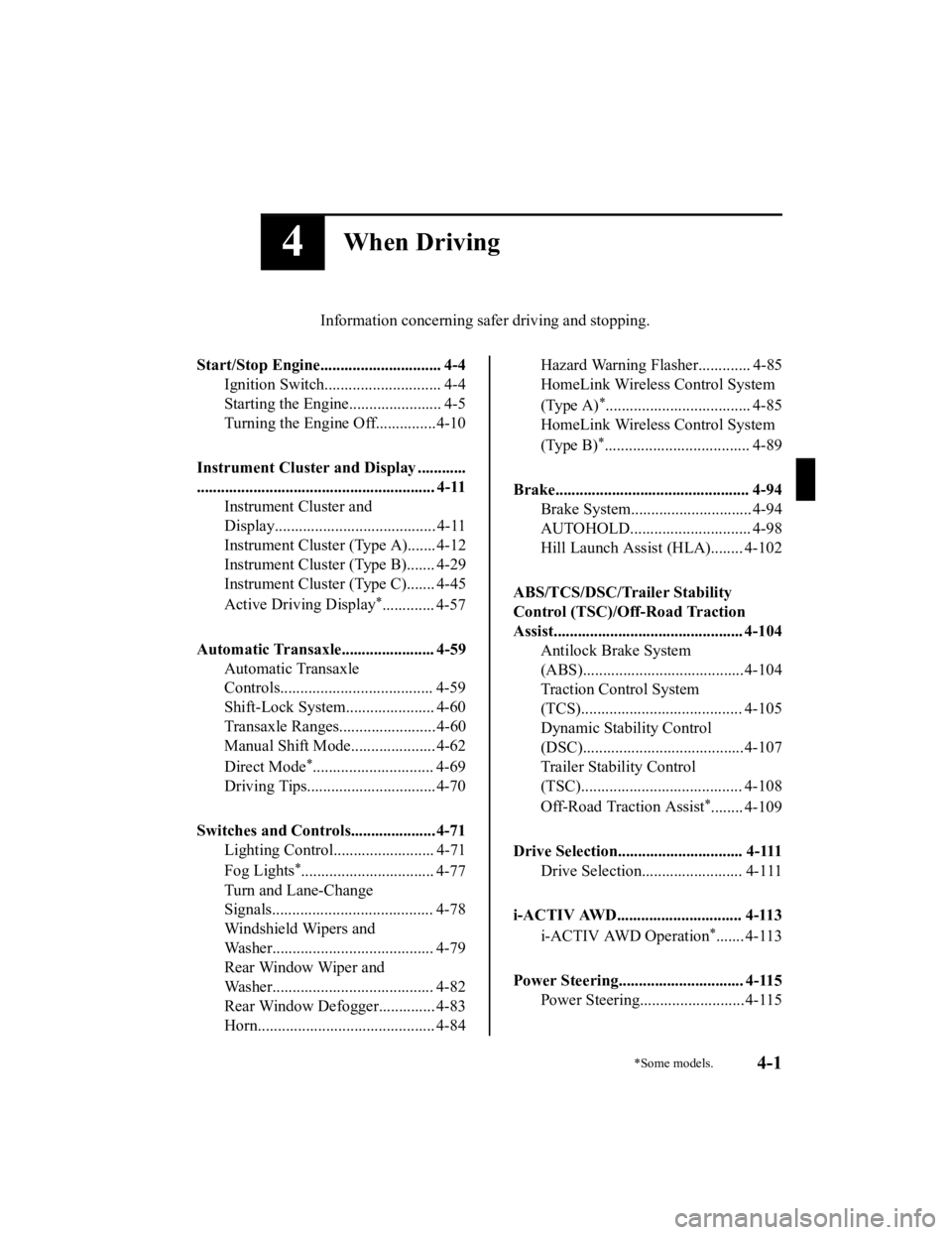
4When Driving
Information concerning safer driving and stopping.
Start/Stop Engine.............................. 4-4 Ignition Switch........ ..................... 4-4
Starting the Engine....................... 4-5
Turning the Engine Off...............4-10
Instrument Cluster and Display ............
........................................................... 4-11 Instrument Cluster and
Display........................................ 4-11
Instrument Cluster (Type A)....... 4-12
Instrument Cluster (Type B)....... 4-29
Instrument Cluster (Type C)....... 4-45
Active Driving Display
*............. 4-57
Automatic Transaxle....................... 4-59 Automatic Transaxle
Controls...................................... 4-59
Shift-Lock System...................... 4-60
Transaxle Ranges........................4-60
Manual Shift Mode..................... 4-62
Direct Mode
*.............................. 4-69
Driving Tips................................4-70
Switches and Controls..................... 4-71 Lighting Control......................... 4-71
Fog Lights
*................................. 4-77
Turn and Lane-Change
Signals........................................ 4-78
Windshield Wipers and
Washer........................................ 4-79
Rear Window Wiper and
Washer........................................ 4-82
Rear Window Defogg er.............. 4-83
Horn............................................ 4-84
Hazard Warning Flasher............. 4-85
HomeLink Wireless Control System
(Type A)
*.................................... 4-85
HomeLink Wireless Control System
(Type B)
*.................................... 4-89
Brake................................................ 4-94 Brake System.............................. 4-94
AUTOHOLD.............................. 4-98
Hill Launch Assist (HLA)........ 4-102
ABS/TCS/DSC/Trailer Stability
Control (TSC)/Off-Road Traction
Assist............................................... 4-104 Antilock Brake System
(ABS)........................................4-104
Traction Control System
(TCS)........................................ 4-105
Dynamic Stability Control
(DSC)........................................4-107
Trailer Stability Control
(TSC)........................................ 4-108
Off-Road Traction Assist
*........ 4-109
Drive Selection............................... 4-111 Drive Selection......................... 4-111
i-ACTIV AWD............................... 4-113 i-ACTIV AWD Operation
*....... 4-113
Power Steering............................... 4-115 Power Steering..........................4-115
*Some models.4-1
CX-9_8LJ2-EA-22H_Edition1_old 2022-6-9 13:33:08
Page 167 of 739
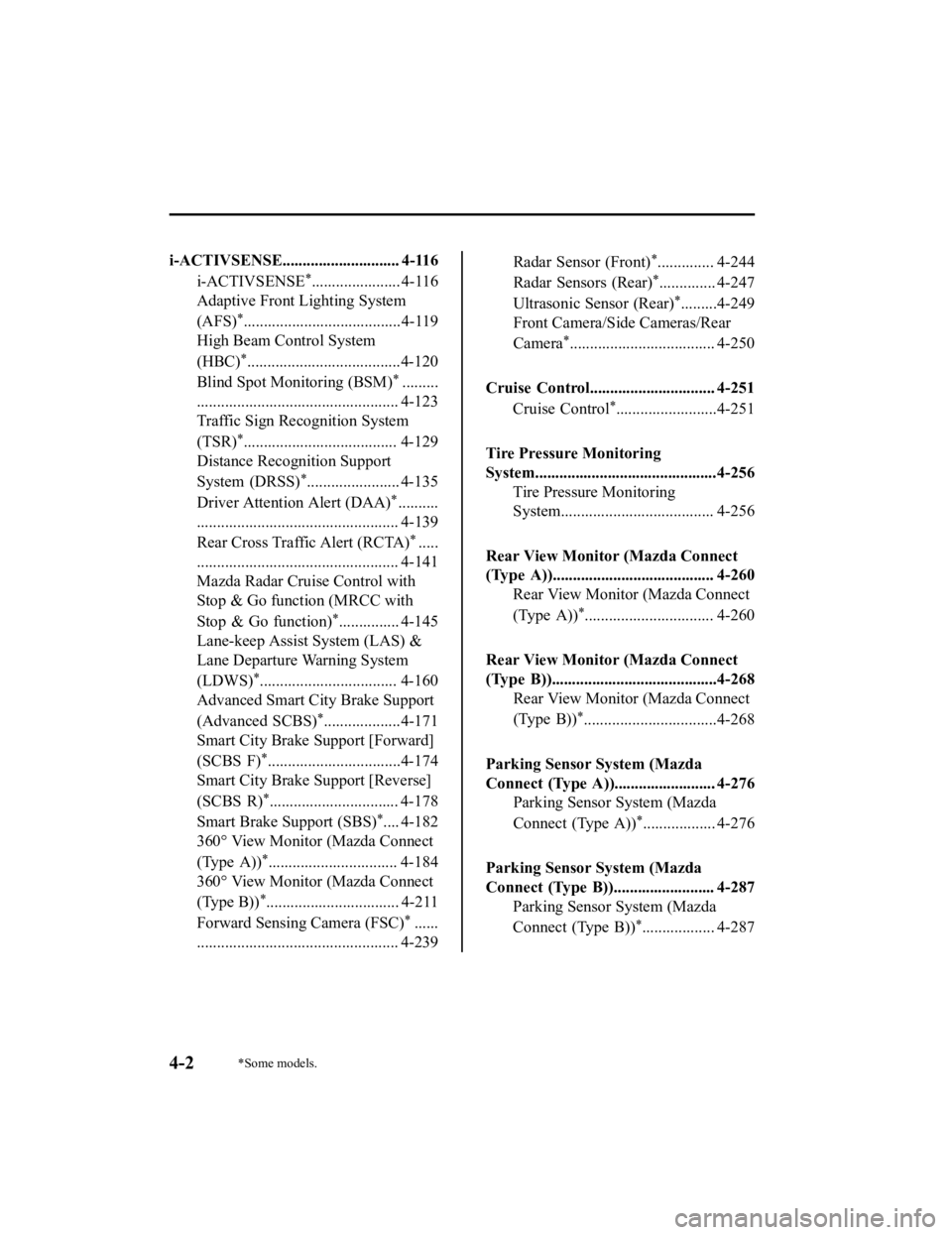
i-ACTIVSENSE............................. 4-116i-ACTIVSENSE
*...................... 4-116
Adaptive Front Lighting System
(AFS)
*.......................................4-119
High Beam Control System
(HBC)
*......................................4-120
Blind Spot Monitoring (BSM)
*.........
.................................................. 4-123
Traffic Sign Recognition System
(TSR)
*...................................... 4-129
Distance Recognition Support
System (DRSS)
*....................... 4-135
Driver Attenti on Alert (DAA)
*..........
.................................................. 4-139
Rear Cross Traffic Alert (RCTA)
*.....
.................................................. 4-141
Mazda Radar Cruise Control with
Stop & Go function (MRCC with
Stop & Go function)
*............... 4-145
Lane-keep Assist System (LAS) &
Lane Departure Warning System
(LDWS)
*.................................. 4-160
Advanced Smart City Brake Support
(Advanced SCBS)
*...................4-171
Smart City Brake Support [Forward]
(SCBS F)
*.................................4-174
Smart City Brake Support [Reverse]
(SCBS R)
*................................ 4-178
Smart Brake Support (SBS)
*.... 4-182
360° View Monitor (Mazda Connect
(Type A))
*................................ 4-184
360° View Monitor (Mazda Connect
(Type B))
*................................. 4-211
Forward Sensing Camera (FSC)
*......
.................................................. 4-239
Radar Sensor (Front)*.............. 4-244
Radar Sensors (Rear)
*.............. 4-247
Ultrasonic Sensor (Rear)
*.........4-249
Front Camera/Side Cameras/Rear
Camera
*.................................... 4-250
Cruise Control............................... 4-251 Cruise Control
*.........................4-251
Tire Pressure Monitoring
System.............................................4-256 Tire Pressure Monitoring
System...................................... 4-256
Rear View Monitor (Mazda Connect
(Type A))........................................ 4-260 Rear View Monitor (Mazda Connect
(Type A))
*................................ 4-260
Rear View Monitor (Mazda Connect
(Type B)).........................................4-268 Rear View Monitor (Mazda Connect
(Type B))
*.................................4-268
Parking Sensor System (Mazda
Connect (Type A))......................... 4-276 Parking Sensor System (Mazda
Connect (Type A))
*.................. 4-276
Parking Sensor System (Mazda
Connect (Type B))......................... 4-287 Parking Sensor System (Mazda
Connect (Type B))
*.................. 4-287
4-2*Some models.
CX-9_8LJ2-EA-22H_Edition1_old 2022-6-9 13:33:08
Page 169 of 739

Ignition Switch
â–ĽPush Button Start Positions
The system operates only when the key is
within operational range.
Each time the push button start is pressed,
the ignition switches
in the order of off,
ACC, and ON. Pressing the push button
start again from ON switches the ignition
off.
Indicator light
NOTE
ď‚·The engine starts by pressing the push
button start while depressing the brake
pedal. To switch the ignition position,
press the push button start without
depressing the pedal.
ď‚·Do not leave the ignition switched ON
while the engine is not running. Doing
so could result in the battery going
dead. If the selector lever is in the P
position, and the ignition is in ACC, the
ignition switches off automatically after
about 25 minutes.
Off
The power supply to electrical devices
turns off and the push button start
indicator light (amber) also turns off.
WA R N I N G
Before leaving the driver's seat, always
switch the ignition off, set the parking
brake, and make sure the selector lever is in
P position:
Leaving the driver's seat without switching
the ignition off, setting the parking brake,
and shifting the selector lever to P position
is dangerous. Unexpected vehicle
movement could occur which could result
in an accident.
In addition, if your intention is to leave the
vehicle for even a short period, it is
important to switch the ignition off, as
leaving it in another position will disable
some of the vehicle's security systems and
run the battery down.
ACC (Accessory)
Some electrical accessories will operate
and the indicator light (amber) illuminates.
NOTE
The keyless entry system does not function
while the push button start has been
pressed to ACC, and the doors will not
lock/unlock even if they have been locked
manually.
ON
This is the normal running position after
the engine is started. The indicator light
(amber) turns off. (The indicator light
(amber) illuminates when the ignition is
switched ON and the engine is not
running.)
Some indicator lights/warning lights
should be inspected before the engine is
started (page 4-11).
When Driving
Start/Stop Engine
4-4
CX-9_8LJ2-EA-22H_Edition1_old 2022-6-9 13:33:08
Page 172 of 739

CAUTION
If the KEY warning light (red)
illuminates, or the push button start
indicator light (amber) flashes, this
could indicate a problem with the
engine starting system. This may
prevent the engine from starting or
from switching the ignition to ACC or
ON (for vehicles with a type A/type B
instrument cluster (page 7-28),
messages are displayed in the
instrument cluster). Have your vehicle
inspected at an Authorized Mazda
Dealer as soon as possible.
NOTE
ď‚·Under the following conditions, the
KEY warning light (red) flashes after
the push button start is pressed. This
informs the driver that the push
button start will not switch to ACC,
even if it is pressed from off (for
vehicles with a type A/type B
instrument cluster (page 7-28),
messages are displayed in the
instrument cluster).
ď‚·The key battery is dead.
ď‚·The key is out of operational
range.
ď‚·The key is placed in areas where it
is difficult for the system to detect
the signal (page 3-8).
ď‚·A key from another manufacturer
similar to the key is in the
operational range.
ď‚·(Forced engine starting method)
If the KEY warning light (red)
illuminates, or the push button start
indicator light (amber) flashes, this
could indicate that the engine may
not start using the usual starting
method (for vehicles with a type A/
type B instrument cluster (page
7-28), messages are displayed in
the instrument cluster). Have your
vehicle inspected at an Authorized
Mazda Dealer as soon as possible. If
this occurs, the engine can be
force-started. Press and hold the
push button start until the engine
starts. Other procedures necessary
for starting the engine, such as
having the key in the cabin, and
depressing the brake pedal are
required.
ď‚·When the engine is force-started, the
KEY warning light (red) (if
equipped) remains illuminated and
the push button start indicator light
(amber) remains flashing.
ď‚·When the selector lever is in the
neutral (N) position, the KEY
indicator light (green) (if equipped)
and the push button start indicator
light (green) do not illuminate.
7. Press the push button start after both
the KEY indicator light (green) (if
equipped) in the ins trument cluster and
the push button start indicator light
(green) illuminate.
When Driving
Start/Stop Engine
4-7
CX-9_8LJ2-EA-22H_Edition1_old 2022-6-9 13:33:08
Page 174 of 739

3. Align the center area of the emblem onthe transmitter with the center area of
the push button start while the push
button start indicator light (green)
flashes.
Push
button
start
Emblem
Transmitter
4. Make sure that the push button startindicator light (green) turns on.
5. Press the push button start to start the
engine.
NOTE
ď‚·The engine cannot be started unless
the brake pedal is fully depressed.
ď‚·If there is a malfunction with the
push button start function, the push
button start indica tor light (amber)
flashes. In this case, the engine may
start, however, have the vehicle
checked at an Authorized Mazda
Dealer as soon as possible.
ď‚·If the push button start indicator
light (green) does not illuminate,
perform the operation from the
beginning again. If it does not
illuminate, have the vehicle checked
at an Authorized Mazda Dealer.
ď‚·To switch the ignition position
without starting the engine, perform
the following operations after the
push button start indicator light
(green) turns on.
1. Release the brake pedal.
2. Press the push button start to
switch the ignition position. The
ignition switches in the order of
ACC, ON, and off each time the
push button start is pressed. To
switch the ignition position
again, perform the operation
from the beginning.
â–ĽEmergency Operation for Starting
the Engine
If the KEY warning light
(red) illuminates,
or the push button st art indicator light
(amber) flashes, this could indicate that
the engine may not start using the usual
starting method (for vehicles with a type
A/type B instrument cluster (page 7-28),
messages are displayed in the instrument
cluster). Have your vehicle inspected at an
Authorized Mazda Dealer as soon as
possible. If this occurs, the engine can be
force-started. Press and hold the push
button start until the engine starts. Other
procedures necessary for starting the
engine such as having the key in the cabin,
and depressing the brake pedal are
required.
When Driving
Start/Stop Engine
4-9
CX-9_8LJ2-EA-22H_Edition1_old 2022-6-9 13:33:08
Page 184 of 739

Settings can be changed by operating the
center display screen.
Refer to the Settings section in the Mazda
Connect Owner's Manual.
NOTE
When the temperature unit indicated in the
outside temperature display is changed,
the temperature unit indicated in the
engine coolant gauge display changes in
conjunction with it.
â–ĽDistance-to-empty
This displays the approximate distance
you can travel on the
remaining fuel based
on the fuel economy.
The distance-to-empty will be calculated
and displayed every second.
NOTE
ď‚·Even though the distance-to-empty
display may indicate a sufficient amount
of remaining driving distance before
refueling is required, refuel as soon as
possible if the fuel level is very low or
the low fuel warning light illuminates.
ď‚·The display will not change unless you
add more than approximately 9 L (2.3
US gal, 1.9 Imp gal) of fuel.
ď‚·The distance-to-empty is the
approximate remaining distance the
vehicle can be driven until all the
graduation marks in the fuel gauge
indicating the remaining fuel supply
disappear.
ď‚·If there is no past fuel economy
information such as after first
purchasing your vehicle or the
information is deleted when the battery
cables are disconnected, the actual
distance-to empty/range may differ from
the amount indicated.
â–Ľ Average Fuel Economy
The average fuel economy is calculated
every minute from the total traveled
distance on the trip meter and the total fuel
consumption, and the average fuel
economy for either T
RIP A or TRIP B is
displayed.
The average fuel economy and trip meters
can be reset by pressing the INFO switch
for 1.5 seconds or more while in each
mode. After the data is cleared, the fuel
consumption is recalculated and the - - -
km/L (- - - mpg) for t he 1 minute prior to
it being displayed is indicated.
When Driving
Instrument Cluster and Display
4-19
CX-9_8LJ2-EA-22H_Edition1_old 2022-6-9 13:33:08