brake sensor MAZDA CX90 2024 User Guide
[x] Cancel search | Manufacturer: MAZDA, Model Year: 2024, Model line: CX90, Model: MAZDA CX90 2024Pages: 687, PDF Size: 15.46 MB
Page 350 of 687

Rear Crossing*
The Rear Crossing is designed to avoid
collision and reduce damage in the
event of a collision with a vehicle
approaching from the rear sides.
If there is a possibility of your vehicle
colliding with a vehicle approaching
from the rear sides, you are notified of
possible danger by a screen display
and a warning sound. Furthermore, if
the possibility of a collision increases,
brake control is performed to avoid
collision and reduce damage in the
event of a collision.
Warnings and Cautions
for Using the Smart Brake Support (SBS)
WARNING
Do not rely completely on the SBS.
The SBS is only designed to reduce
damage in the event of a collision.
Over reliance on the system leading to
the accelerator pedal or brake pedal
being mistakenly operated could result
in an accident.
Heed the following cautions so that
the SBS can operate normally.
Do not modify the suspensions.
Handle the Forward Sensing Camera
(FSC) appropriately. Otherwise, the
Forward Sensing Camera (FSC) may
not be able to detect target objects,
which could result in an accident.
Refer to Forward Sensing Camera
(FSC) on page 5-127.
Handle the radar sensors
appropriately. Otherwise, the radar
sensors may not be able to detect
target objects, which could result in
an accident.
Refer to Radar Sensors on page
5-131.
Handle the ultrasonic sensors
appropriately. Otherwise, the
ultrasonic sensors may not be able to
detect target objects, which could
result in an accident.
Refer to Ultrasonic Sensors on page
5-135.
Handle the rear camera
appropriately. Otherwise, the rear
camera may not be able to detect
target objects, which could result in
an accident.
Driving
Smart Brake Support (SBS)
*Some models.5-199
CX-90_8KG7-EA-22L_Edition1_new 2022-11-17 16:05:04
Page 352 of 687

1. “BRAKE!”
Active driving display
1. “BRAKE!”
NOTE
If any of the following conditions is
met, the forward detection function
may not operate normally.
The Forward Sensing Camera (FSC)
cannot detect target objects.
Refer to Forward Sensing Camera
(FSC) on page 5-127.
The front radar sensor cannot
detect target objects.
Refer to Radar Sensors on page
5-131.
When there is the possibility of a
partial contact with a target object.
The driver deliberately performs
driving operations (accelerator pedal
operation, steering wheel operation,
selector lever operation, and turn
signal lever operation).
If any of the follo wing conditions is
met, the forward detection function
may operate.
An animal or object on the road is
detected.
Passing an approaching vehicle
while rounding a curve.
Vehicle is passing through a narrow
gate or a gate with a low ceiling.
There is a metal object, bump, or a
protruding object on the road.
(Vehicles with Driver Monitoring
(DM))
If the system determines that the
driver is not paying attention to the
road, it activates the collision
warning earlier than normal.
If the forward detection function
performs brake control and the
vehicle is stopped, the system will
continue to hold the brakes for a
brief time unless there is an
operation performed by the driver.
The operation distance and volume
of the collision warning can be
changed.
Refer to the Settings section in the
Mazda Connect Owner's Manual.
The Turn-Across Tra ffi c operation
conditions*
The Turn-Across
Tra ffi c operates when
all of the following conditions are met.
The vehicle speed is about 4 km/h
to 20 km/h (3 mph to 12 mph).
The left turn signal light is turned on
and the vehicle is turning left.
A lane line between your vehicle and
the vehicle approaching in the
opposite direction is detected.
The system determines that there is a
possibility of collision with an object
ahead.
When the Turn-Across Tra ffi c operates,
the driver is notified of the danger by
the screen display and warning sound.
Furthermore, if the possibility of a
collision increases, brake control is
performed.
Instrument cluster
Driving
Smart Brake Support (SBS)
*Some models.5-201
CX-90_8KG7-EA-22L_Edition1_new 2022-11-17 16:05:04
Page 353 of 687

1. “BRAKE!”
Active driving display
1. “BRAKE!”
NOTE
If any of the following conditions is
met, the Turn-Across Traffic may not
operate normally.
The Forward Sensing Camera (FSC)
cannot detect target objects.
Refer to Forward Sensing Camera
(FSC) on page 5-127.
The front radar sensor cannot
detect target objects.
Refer to Radar Sensors on page
5-131.
The vehicle approaching in the
opposite direction is a
two-wheeled vehicle or a bicycle.
All of or only a part of a vehicle
approaching in the opposite
direction is hidden and it cannot
be recognized.
The speed of the on-coming
vehicle is too slow or too fast.
Turning at a large intersection with
two lanes or more on one side.
The accelerator pedal or brake
pedal is being operated.
The steering wheel is being
operated in the straight-ahead
position.
T h e Tu r n -A c ro s s Tra ffi c m ay n o t
operate depending on the country
where the vehicle is driven.
If any of the following conditions is
met, the Turn-Across Tra ffi c may
operate.
The steering wheel is turned
towards the on-coming traffic lane
with a vehicle approaching in the
opposite direction.
Turning right after or right before
an oncoming vehicle passes.
The direction of movement of a
vehicle approaching in the
opposite direction cannot be
predicted due to sudden right/left
turning or sudden deceleration.
The brakes are released by the brake
co n t ro l o f t h e Tu r n -A c ro s s Tra ffi c a s
soon as the danger of a collision
passes.
When Front Crossing is Operating
*
The Front Crossing operates when all
of the following conditions are met.
The vehicle is traveling straight at a
speed of about 5 km/h to 20 km/h
(3 mph to 12 mph).
The DSC/TCS is not operating.When an approaching vehicle is
traveling straight in a direction
perpendicular to your vehicle.
The approaching vehicle is traveling
at a constant speed within the range
of about 20 km/h to 60 km/h (12
mph to 37 mph).
The system determines that there is a
possibility of a collision with a
vehicle approaching from the front.
NOTE
Front Crossing may not operate
normally if any of the following
conditions is met.
If the front side radar sensors
cannot detect any target objects,
Front Crossing may not operate
correctly.
Refer to Radar Sensors on page
5-131.
Driving
Smart Brake Support (SBS)
5-202*Some models.
CX-90_8KG7-EA-22L_Edition1_new 2022-11-17 16:05:04
Page 355 of 687

1. “BRAKE!”
Active driving display
1. “BRAKE!”
NOTE
If any of the following conditions is
met, the rearward detection function
may not operate normally.
The rear ultrasonic sensors cannot
detect an object.
Refer to Ultrasonic Sensors on
page 5-135.
The rear camera cannot detect an
object.
Refer to Cameras on page 5-137.
If any of the following conditions is
met, the rearward detection function
may operate.
There is a hanging curtain.Vehicle is passing through a narrow
gate or a gate with a low ceiling.
There is a metal object, bump, or a
protruding object on the road.
If the rearward detection function
performs brake control and the
vehicle is stopped, the system will
continue to hold the brakes for a
brief time unless there is an
operation performed by the driver.
When the Rear Crossing is operating
*
The Rear Crossing operates when all of
the following cond itions are met.
The vehicle speed is about 15 km/h
(9.3 mph) or slower.
The system determines that there is a
possibility of a collision with a
vehicle approaching from a rear side.
When the Rear Crossing operates, the
screen display and warning sound
notify the driver is notified of the
danger. Furthermore, if the possibility
of a collision increases, brake control is
performed.
Instrument cluster
1. “BRAKE!”
Active driving display
1. “BRAKE!”
NOTE
If any of the following conditions is
met, the Rear Crossing may not
operate normally.
The rear side radar sensors cannot
detect an object.
Refer to Radar Sensors on page
5-131.
A vehicle is approaching directly
from the rear of your vehicle.
A vehicle is approaching at an
angle from the rear of your vehicle.
A vehicle is approaching from a
direction at an acute angle.
If any of the following conditions is
met, the Rear Crossing may operate.
There is a hanging curtain.Vehicle is passing through a narrow
gate or a gate with a low ceiling.
Driving
Smart Brake Support (SBS)
5-204*Some models.
CX-90_8KG7-EA-22L_Edition1_new 2022-11-17 16:05:04
Page 486 of 687

To w i n g
Your Mazda was designed and built
primarily to carry passengers and
cargo.
If you tow a trailer, follow these
instructions because driver and
passenger safety depends on proper
equipment and safe driving habits.
Towing a trailer will affect handling,
braking , durability, performance, and
economy.
Never overload vehicle or trailer.
Consult an Authorized Mazda Dealer if
you need further details.
NOTE
Your vehicle is equipped with a
Trailer Stability Control (TSC)
mechanism, which enhances vehicle
stability when towing a trailer.
Refer to Trailer Stability Control
(TSC) on page 5-90.
When towing a trailer, do not use the
following safety systems (If a Mazda
genuine trailer hitch is used, these
systems are automatically turned off
when the trailer's electrical
connector is connected):
Blind Spot Monitoring (BSM)Rear Cross Traffic Alert (RCTA)Smart Brake Support (SBS) reverse
drive detection
Parking Sensor System (Rear)Emergency Lane Keeping (ELK)
Blind Spot Assist
Emergency Lane Keeping (ELK)
Head-on traffic avoidance assist
Turn off the aforementioned safety
systems when towing a trailer
without a genuine Mazda trailer
hitch.
Your vehicle is equipped with a
Mazda intelligent Drive Select
(Mi-Drive) towing mode which
enhances vehicle stability when
towing a trailer.
Refer to Mazda intelligent Drive
Select (Mi-Drive) on page 5-96.
Other Equipment
Towing (U.S.A. and Canada)
7-59
CX-90_8KG7-EA-22L_Edition1_new 2022-11-17 16:05:04
Page 604 of 687
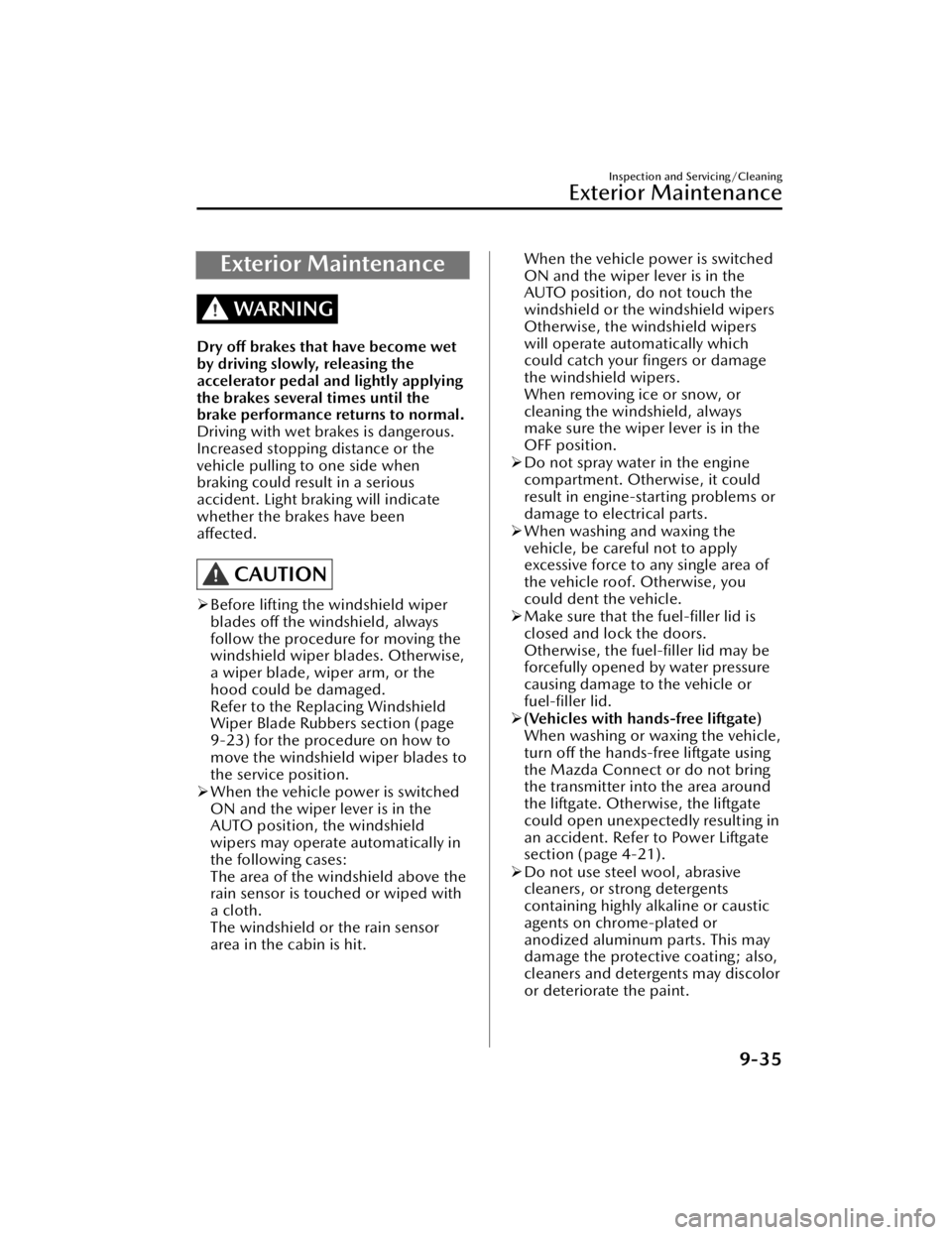
Exterior Maintenance
WARNING
Dry off brakes that have become wet
by driving slowly, releasing the
accelerator pedal and lightly applying
the brakes several times until the
brake performance returns to normal.
Driving with wet brakes is dangerous.
Increased stopping distance or the
vehicle pulling to one side when
braking could result in a serious
accident. Light braking will indicate
whether the brakes have been
affected.
CAUTION
Before lifting the windshield wiper
blades off the windshield, always
follow the procedure for moving the
windshield wiper blades. Otherwise,
a wiper blade, wiper arm, or the
hood could be damaged.
Refer to the Replacing Windshield
Wiper Blade Rubbers section (page
9-23) for the procedure on how to
move the windshield wiper blades to
the service position.
When the vehicle power is switched
ON and the wiper lever is in the
AUTO position, the windshield
wipers may operate automatically in
the following cases:
The area of the windshield above the
rain sensor is touched or wiped with
a cloth.
The windshield or the rain sensor
area in the cabin is hit.
When the vehicle power is switched
ON and the wiper lever is in the
AUTO position, do not touch the
windshield or the windshield wipers
Otherwise, the windshield wipers
will operate automatically which
could catch your fingers or damage
the windshield wipers.
When removing ice or snow, or
cleaning the windshield, always
make sure the wiper lever is in the
OFF position.
Do not spray water in the engine
compartment. Otherwise, it could
result in engine-starting problems or
damage to electrical parts.
When washing and waxing the
vehicle, be careful not to apply
excessive force to any single area of
the vehicle roof. Otherwise, you
could dent the vehicle.
Make sure that the fuel-filler lid is
closed and lock the doors.
Otherwise, the fuel-filler lid may be
forcefully opened by water pressure
causing damage to the vehicle or
fuel-filler lid.
(Vehicles with hands-free liftgate)
When washing or waxing the vehicle,
turn off the hands-free liftgate using
the Mazda Connect or do not bring
the transmitter into the area around
the liftgate. Otherwise, the liftgate
could open unexpectedly resulting in
an accident. Refer to Power Liftgate
section (page 4-21).
Do not use steel wool, abrasive
cleaners, or strong detergents
containing highly alkaline or caustic
agents on chrome-plated or
anodized aluminum parts. This may
damage the protective coating; also,
cleaners and detergents may discolor
or deteriorate the paint.
Inspection and Servicing/Cleaning
Exterior Maintenance
9-35
CX-90_8KG7-EA-22L_Edition1_new 2022-11-17 16:05:04
Page 685 of 687

Index
AC power outlet (120 V/1,500
W)....................................... 7-50
AC power outlet (120 V/150
W)....................................... 7-47
Ambient lights...................... 7-45
Armrest Box......................... 7-35
Bottle holder........................ 7-32
Center console..................... 7-34
Cup holders......................... 7-30
Door courtesy lights..............7-44
Glove compartment..............7-33
How to use the assist grips.... 7-58
Illuminated entry system........7-41
Luggage compartment.......... 7-38
Luggage compartment lghts... 7-44
Map lights............................7-43
Overhead console................ 7-36
Overhead lights.................... 7-42
Rear coat hooks................... 7-37
Sunvisor............................... 7-39
USB power outlet................. 7-52
Vanity mirrors....................... 7-40
Wireless charger (Qi)............ 7-54
i-ACTIVSENSE Blind Spot Monitoring
(BSM)................................ 5-146
Cameras............................ 5-137
Cruising & Tra ffi c Support
(CTS)................................. 5-175
Distance & Speed Alert
(DSA)................................ 5-153
Driver Attention Alert
(DAA)................................ 5-155
Driver monitoring camera....5-139
Driver Monitoring (DM)...... 5-157
Emergency Lane Keeping
(ELK).................................. 5-191
Forward Sensing Camera
(FSC)................................. 5-127
Front Cross Tra ffi c Alert
(FCTA)............................... 5-160High Beam Control System
(HBC)................................ 5-140
i-ACTIVSENSE OFF switch.... 5-126
i-ACTIVSENSE status symbol
(Warning/risk avoidance support
system).............................. 5-124
Lane Departure Warning System
(LDWS).............................. 5-144
Lane-keep Assist System
(LAS)..................................5-188
Mazda Radar Cruise Control
(MRCC)............................. 5-165
Radar sensors..................... 5-131
Rear Cross Tra ffi c Alert
(RCTA)............................... 5-163
Secondary Collision
Reduction.......................... 5-223
Smart Brake Support (SBS)...5-197
Tra ffi c Sign Recognition
System (TSR)...................... 5-150
360° View Monitor............. 5-206
K
Key.............................................4-5 Canceling the key temporary
suspension function................ 8-8
Replacing the key battery...... 9-33
Starting the Engine with a dead
battery key............................. 8-9
Unlocking using the auxiliary
key........................................ 8-8
L
Liftgate..................................... 4-18Liftgate cannot open............. 8-30
Power liftgate....................... 4-21
Light Washer fluid does not spray... 8-35
Lights Hazard warning lights........... 5-82
11-4
CX-90_8KG7-EA-22L_Edition1_new 2022-11-17 16:05:04