key MAZDA CX90 2024 Owners Manual
[x] Cancel search | Manufacturer: MAZDA, Model Year: 2024, Model line: CX90, Model: MAZDA CX90 2024Pages: 687, PDF Size: 15.46 MB
Page 72 of 687

How to Use the DrivingPo s i t i on M e m o r y
A driving position can be programmed
to the position memory switch and the
key.
Programming
1. Switch the vehicle power ON.
2. Adjust the following driving positions to the desired positions.
Driver's seatActive driving displayOutside mirrorsSteering wheel (Power type)
3. Continue pressing the SET switch until a sound is activated.
4. Do the following operation within 5seconds after the sound is activated
to program the driving position.
Programming to a position
memory button
Press the button you want to
program, either 1 or 2 button.
Programming to the transmitter
Press the unlock button on the
transmitter.
A sound is activated when the
operation is completed correctly.
Adjusting to the Programmed Driving
Po s i t io n
Operation Using the Position Memory
Switch
Press either switch 1 or 2 that you
programmed to activate the seat
adjustment to your position.
A sound is activated when the
adjustment to the programmed driving
position is completed.
Operation Using the Key
1. Unlock the driver's door using one of the following methods.
Touch the sensing area of the
door release touch sensor.
Press the key unlock button.
2. If the driver's door is opened within a certain period of time after
unlocking, adjustment of the next
driving position starts.
Driver's seatActive driving displayOutside mirrorsSteering wheel (Power type)
A sound is activated when the
adjustment to the programmed
driving position is completed.
Equipment to Protect Occupants/Pedestrians
Front Seats
3-33
CX-90_8KG7-EA-22L_Edition1_new 2022-11-17 16:05:04
Page 73 of 687

Deleting a Programmed Position
Erasing the Position Stored in the
Position Memory Switch
Program a new driving position.
Deleting a Position Programmed to
the Key
1. Switch the vehicle power OFF.
2. Continue pressing the SET switchuntil a sound is activated.
3. Press the key lock button within 5 seconds after the sound is
activated.
NOTE
If the angle of the outer mirror is
adjusted close to the limits of its
range of motion, the angle of the
outer mirrors may not be
programmed correctly.
When the adjustment to the
programmed driving position has
been completed, a sound is not
activated.
Under the following conditions, the
driving position adjustment is
canceled.
The seat adjustment switch/SET
switch/steering wheel (power
type)/outer mirrors/active driving
display for the driver's seat is
operated to adjust the position.
The key lock button or unlock
button is operated.
The vehicle moves.The selector lever is shifted to a
position other than P.
Equipment to Protect Occupants/Pedestrians
Front Seats
3-34
CX-90_8KG7-EA-22L_Edition1_new 2022-11-17 16:05:04
Page 108 of 687

4Opening/closing
Key......................................... 4-4Key....................................... 4-4
Warnings and Cautions for Using
the Key................................. 4-4
How to Use the Key............... 4-5
Convenient Ways to Use the
Key....................................... 4-8
Advanced Keyless Entry
System.....................................4-9 Advanced Keyless Entry
System
*................................. 4-9
Warnings and Cautions for Using
the Advanced Keyless Entry
System.................................. 4-9
How to Use the Advanced Keyless
Entry System........................ 4-10
Doors.................................... 4-11 Warnings and Cautions When
Using the Doors...................4-11
How to Use the Door Lock ..........
.......................................... 4-12
Convenient Ways to Use the
Doors................................. 4-16
Liftgate.................................. 4-17 Warnings and Cautions for Using
the Liftgate.......................... 4-17
How to Use the Liftgate........ 4-18
Po w e r L i ft g a te
*..................... 4-19
Warnings and Cautions for Using
the Power Liftgate................ 4-19
How to Use the Power
Liftgate................................ 4-21
Convenient Ways to Use the
Power Liftgate...................... 4-25
Hood.....................................4-26 Warnings and Cautions for Using
the Hood............................ 4-26
How to Use the Hood.......... 4-27
Windows............................... 4-28 Power Windows...................4-28
Warnings and Cautions for Using
the Power Windows............. 4-28
How to Use the Power
Windows.............................4-29
Convenient Ways to Use the
Power Windows...................4-30
Sunroof................................. 4-31 Pa n o ra m a S u n ro o f
*.............. 4-31
Warnings and Cautions for Using
the Panorama Sunroof.......... 4-31
How to Use the Panorama
Sunroof............................... 4-32
Moonroof
*.......................... 4-34
Warnings and Cautions for Using
the Moonroof...................... 4-35
How to Use the Moonroof...........
.......................................... 4-36
Security System.......................4-37 Security System.................... 4-37
Warnings and Cautions for Using
the Security System.............. 4-37
Immobilizer System..............4-38
*Some models.4-1
CX-90_8KG7-EA-22L_Edition1_new 2022-11-17 16:05:04
Page 111 of 687

Key
All doors, fuel-filler lid/charging port
lid, and the liftgate can be locked/
unlocked by pressing the key switch.
The key must be carried by the driver.
Key Code Number Plate
An auxiliary key can be ordered based
on the key code number printed on
the key code number plate at an
Authorized Mazda Dealer.
Store the key code number plate in a
safe place (not in the vehicle).
Do not divulge the key number to
others.
Warnings and Cautionsfor Using the Key
WARNING
Do not leave the key in your vehicle
with children and keep them in a
place where your children will not
find or play with them.
Leaving children in a vehicle with the
key is dangerous. This could result in
someone being badly injured or even
killed. Children may find these keys to
be an interesting toy to play with and
could cause the power windows or
other controls to operate, or even
make the vehicle move.
CAUTION
Radio equipment like this is
governed by laws in the United
States.
Changes or modifications not
expressly approved by the party
responsible for compliance could
void the user's authority to operate
the equipment.
Because the key (transmitter) uses
low-intensity radio waves, it may not
function correctly under the
following conditions:
The key (transmitter) is carried with
communication devices such as
cellular phones.
The key (transmitter) contacts or is
covered by a metal object.
The key (transmitter) is near
electronic devices such as personal
computers.
Non-Mazda genuine electronic
equipment is installed in the
vehicle.
Opening/closing
Key
4-4
CX-90_8KG7-EA-22L_Edition1_new 2022-11-17 16:05:04
Page 112 of 687
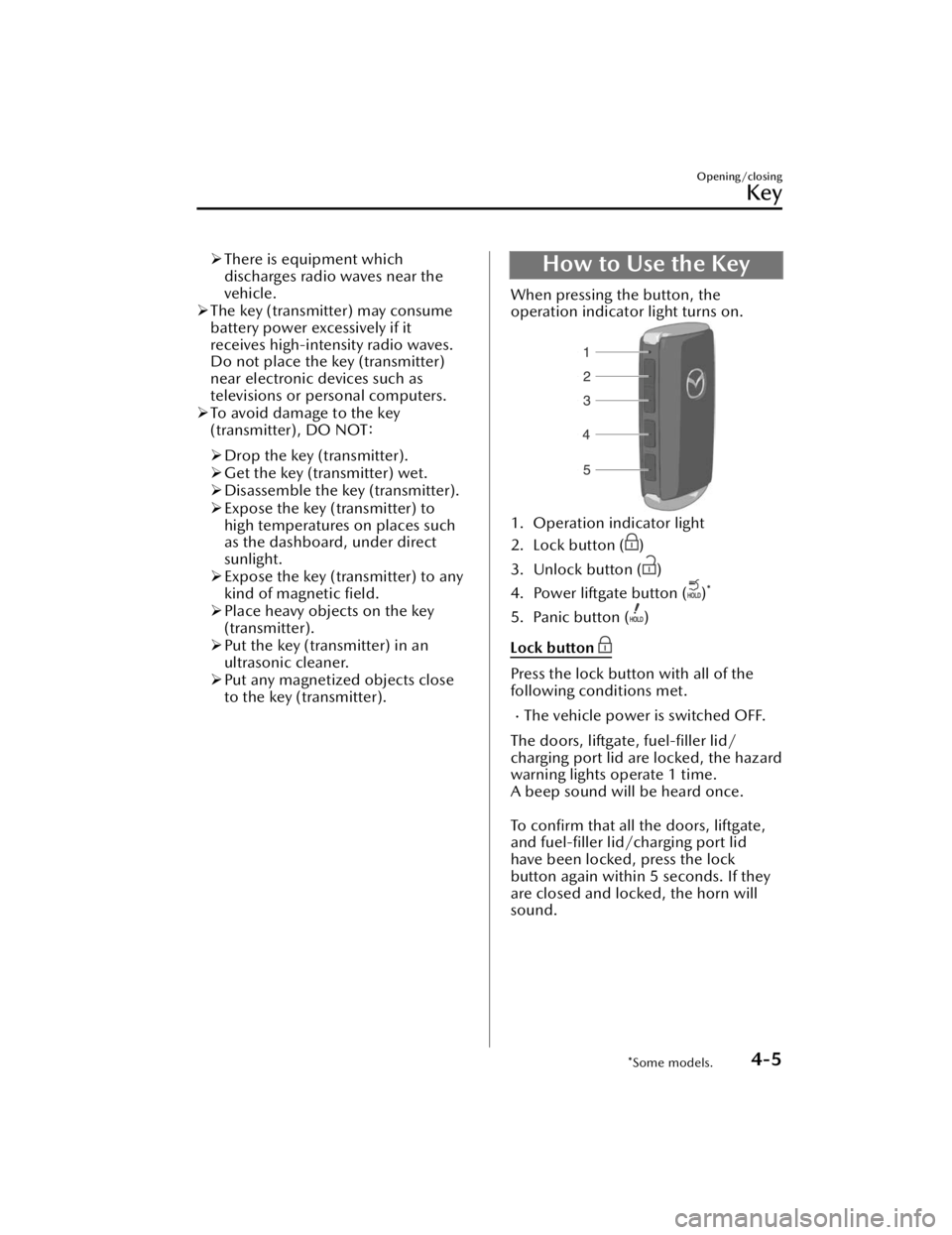
There is equipment which
discharges radio waves near the
vehicle.
The key (transmitter) may consume
battery power excessively if it
receives high-intensity radio waves.
Do not place the key (transmitter)
near electronic devices such as
televisions or personal computers.
To avoid damage to the key
(transmitter), DO NOT:
Drop the key (transmitter).
Get the key (transmitter) wet.
Disassemble the key (transmitter).
Expose the key (transmitter) to
high temperatures on places such
as the dashboard, under direct
sunlight.
Expose the key (transmitter) to any
kind of magnetic
field.
Place heavy objects on the key
(transmitter).
Put the key (transmitter) in an
ultrasonic cleaner.
Put any magnetized objects close
to the key (transmitter).How to Use the Key
When pressing the button, the
operation indicator light turns on.
1. Operation indicator light
2. Lock button (
)
3. Unlock button (
)
4. Power liftgate button (
)*
5. Panic button ()
Lock button
Press the lock button with all of the
following conditions met.
The vehicle power is switched OFF.
The doors, liftgate, fuel-filler lid/
charging port lid are locked, the hazard
warning lights operate 1 time.
A beep sound will be heard once.
To confirm that all the doors, liftgate,
and fuel-filler lid/charging port lid
have been locked, press the lock
button again within 5 seconds. If they
are closed and locked, the horn will
sound.
Opening/closing
Key
*Some models.4-5
CX-90_8KG7-EA-22L_Edition1_new 2022-11-17 16:05:04
Page 113 of 687
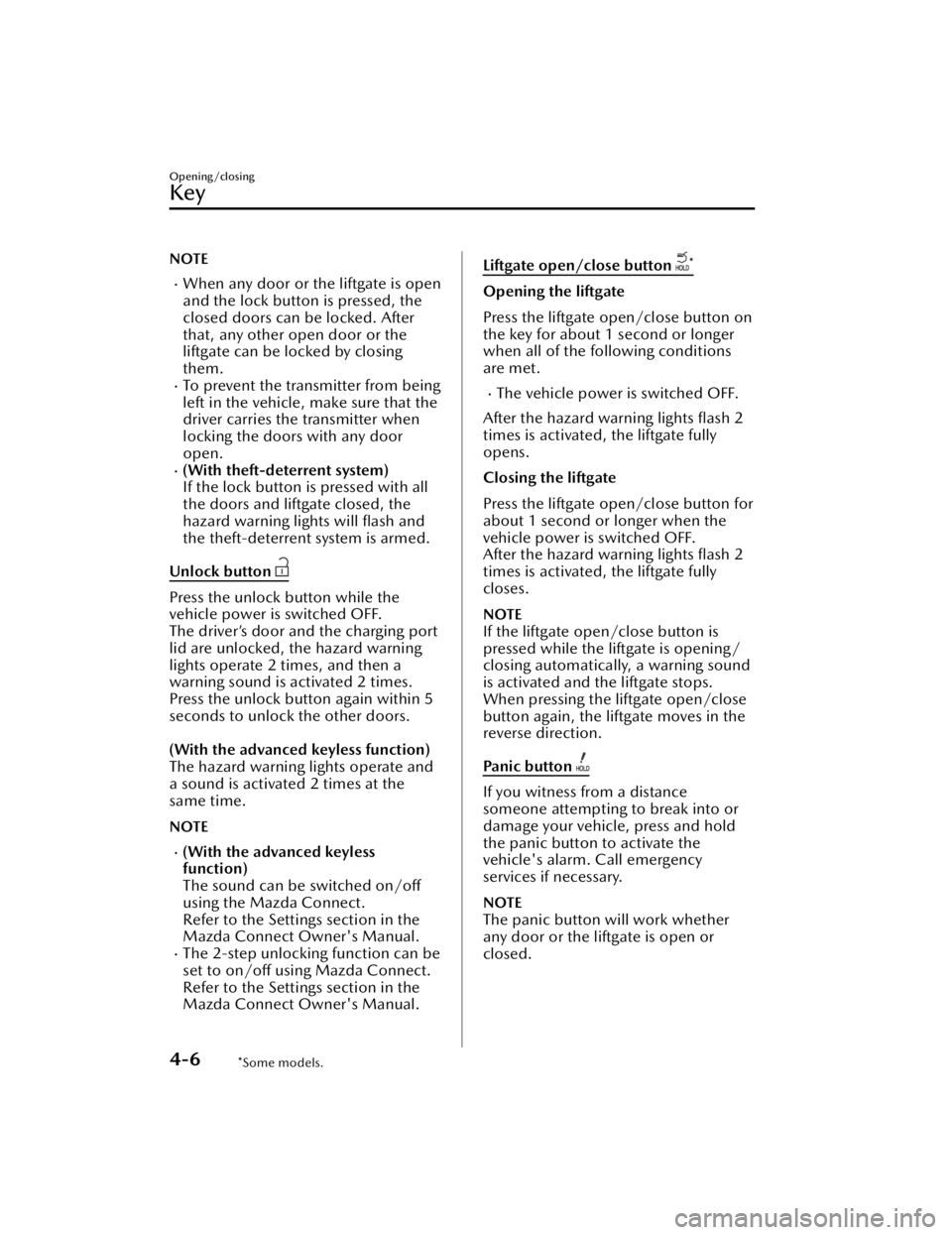
NOTE
When any door or the liftgate is open
and the lock button is pressed, the
closed doors can be locked. After
that, any other open door or the
liftgate can be locked by closing
them.
To prevent the transmitter from being
left in the vehicle, make sure that the
driver carries the transmitter when
locking the doors with any door
open.
(With theft-deterrent system)
If the lock button is pressed with all
the doors and liftgate closed, the
hazard warning lights will flash and
the theft-deterrent system is armed.
Unlock button
Press the unlock button while the
vehicle power is switched OFF.
The driver’s door and the charging port
lid are unlocked, the hazard warning
lights operate 2 times, and then a
warning sound is activated 2 times.
Press the unlock button again within 5
seconds to unlock the other doors.
(With the advanced keyless function)
The hazard warning lights operate and
a sound is activated 2 times at the
same time.
NOTE
(With the advanced keyless
function)
The sound can be switched on/off
using the Mazda Connect.
Refer to the Settings section in the
Mazda Connect Owner's Manual.
The 2-step unlocking function can be
set to on/off using Mazda Connect.
Refer to the Settings section in the
Mazda Connect Owner's Manual.
Liftgate open/close button *
Opening the liftgate
Press the liftgate open/close button on
the key for about 1 second or longer
when all of the following conditions
are met.
The vehicle power is switched OFF.
After the hazard warning lights flash 2
times is activated, the liftgate fully
opens.
Closing the liftgate
Press the liftgate open/close button for
about 1 second or longer when the
vehicle power is switched OFF.
After the hazard warning lights flash 2
times is activated, the liftgate fully
closes.
NOTE
If the liftgate open/close button is
pressed while the liftgate is opening/
closing automatically, a warning sound
is activated and the liftgate stops.
When pressing the liftgate open/close
button again, the liftgate moves in the
reverse direction.
Panic button
If you witness from a distance
someone attempting to break into or
damage your vehicle, press and hold
the panic button to activate the
vehicle's alarm. Call emergency
services if necessary.
NOTE
The panic button will work whether
any door or the liftgate is open or
closed.
Opening/closing
Key
4-6*Some models.
CX-90_8KG7-EA-22L_Edition1_new 2022-11-17 16:05:04
Page 114 of 687

Turning on the alarm
Pressing the panic button for 1 second
or more will trigger the alarm for about
2 minutes and 30 seconds, and the
following will occur:
The horn sounds intermittently.The hazard warning lights flash.
Tu r n i n g off the alarm
The alarm stops by pressing any button
on the key.
Operational Range
The system operates only when the
driver is in the vehicle or within
operat ional range while the key is
being carried.
Starting the hybrid system
NOTE
Starting the hybrid system may be
possible even if the key is outside of
the vehicle and extremely close to a
door and window, however, always
start the hybrid system from the
driver's seat.
If the vehicle is started and the key is
not in the vehicle, the vehicle will not
restart after it is shut off and the
vehicle power is switched off.
The luggage compartment is out of
the assured operational range,
however, if the key (transmitter) is
operable the hybrid system will start.
With the advanced keyless function
1. Interior antenna
2. Operational range
Without the advanced keyless
function
1. Interior antenna
2. Operational range
NOTE
The hybrid system may not start if the
key is placed in the following areas:
Around the dashboardIn the storage compartments such as
the glove compartment or the center
console
Opening/closing
Key
4-7
CX-90_8KG7-EA-22L_Edition1_new 2022-11-17 16:05:04
Page 115 of 687

Convenient Ways to Usethe Key
Sound function
The function that the sound notifies
you of unlocking/locking can be
turned on or off by changing the
setting in Mazda Connect. The volume
of the warning sound can also be
changed.
Auto re-lock function
All doors, the liftgate, and the fuel lid
are locked automatically if any of the
following operations are not
performed within about 60 seconds
after they are unlocked by pressing the
unlock button.
Open any door or liftgate.The vehicle power is switched to any
position other than off.
NOTE
The time until the door is automatically
locked can be changed.
Refer to the Settings section in the
Mazda Connect Owner's Manual.
Power Saving Function
By turning on the power saving
function of the key, the advanced
keyless entry and the function to start
the hybrid system without removing
the key from a pocket or purse/case
are turned off, and the battery power
consumption of the key can be
reduced.
The remote control function is still
operational by pressing a button on
the key even while the power saving
function is turned on. However, the
remote operation indicator light does
not turn on or flash.
Turning on the power saving function
1. Press the lock button on the key 4
times within 3 seconds.
The key operation indicator light
turns on.
2. Press the lock button for 2 seconds or longer while the key operation
indicator light is turned on.
The hazard warning lights and a
warning sound operate 1 time, and
the power saving function is turned
on.
Turning off the power saving function
1. Press the lock button on the key 4 times within 3 seconds.
The key operation indicator light
turns on.
2. Press the lock button for 2 seconds or longer while the key operation
indicator light is turned on.
The hazard warning lights and a
warning sound operate 1 time, and
the power saving function is turned
off.
Opening/closing
Key
4-8
CX-90_8KG7-EA-22L_Edition1_new 2022-11-17 16:05:04
Page 116 of 687

Advanced Keyless EntrySystem
*
The advanced keyless function allows
you to lock/unlock the door, liftgate,
and fuel-filler lid/charging port lid, or
open the liftgate starting the hybrid
system while carrying the key.
Warnings and Cautions
for Using the Advanced
Keyless Entry System
WARNING
Radio waves from the key may affect
medical devices such as pacemakers.
Before using the key near people who
use medical devices, ask the medical
device manufacturer or your physician
if radio waves from the key will affect
the device.
Opening/closing
Advanced Keyless Entry System
*Some models.4-9
CX-90_8KG7-EA-22L_Edition1_new 2022-11-17 16:05:04
Page 117 of 687

How to Use the
Advanced Keyless Entry System
The system operates only when the
driver is in the vehicle or within
operational range while the key is
being carried (Except during power
saving function operation).
NOTE
The advanced keyless entry system
functions can be deactivated to
prevent any possible adverse effect
on a user wearing a pacemaker or
other medical device. If the system is
deactivated, you will be unable to
start the hybrid system by carrying
the key. Consult an Authorized
Mazda Dealer for details. If the
advanced keyless entry system has
been deactivated, you can start the
hybrid system by following the
procedure indicated when the key
battery goes dead.
Refer to Starting the hybrid system
with a dead key battery on page
8-9.
When the battery power is low, or in
places where there are high-intensity
radio waves or noise, the operational
range may become narrower or the
system may not operate.
Locking/Unlocking Using Touch
Sensor
1. Exterior antenna
2. 80 cm (31 in)
3. Operational range
NOTE
The system may not operate if you
are too close to the windows or door
handles, or liftgate.
If the key is left in the following areas
and you leave the vehicle, the doors
may be locked depending on the
radio wave conditions even if the key
is left in the vehicle.
Around the dashboardIn the storage compartments such
as the glove compartment or the
center console
Next to a communication device
such as a mobile phone
Locking Using Door-Lock Switch/
Unlocking Using Electric Liftgate
Opener
1. Exterior antenna
2. 80 cm (31 in)
3. Operational range
Opening/closing
Advanced Keyless Entry System
4-10
CX-90_8KG7-EA-22L_Edition1_new 2022-11-17 16:05:04