traction control MAZDA CX90 2024 Owners Manual
[x] Cancel search | Manufacturer: MAZDA, Model Year: 2024, Model line: CX90, Model: MAZDA CX90 2024Pages: 687, PDF Size: 15.46 MB
Page 154 of 687
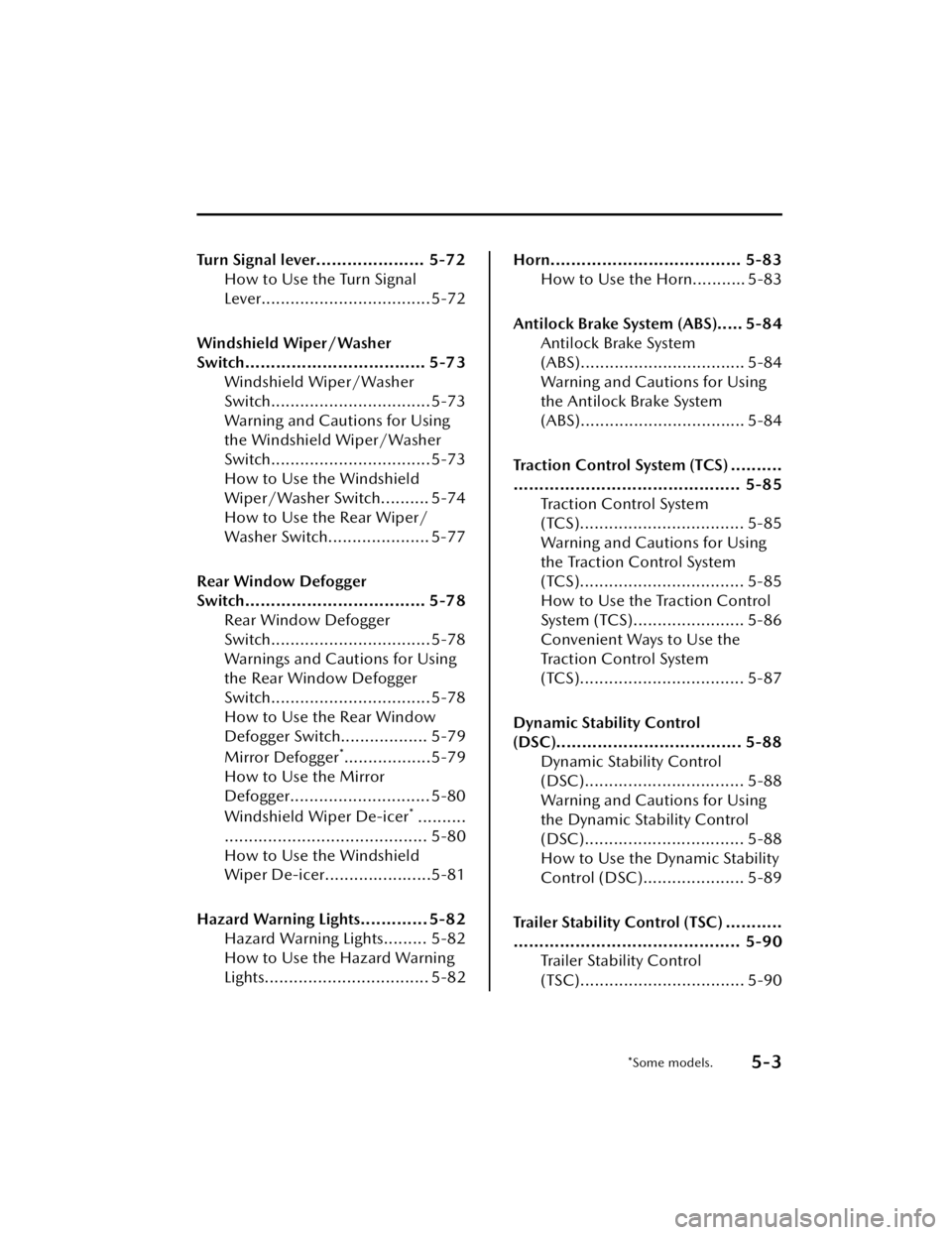
Turn Signal lever..................... 5-72How to Use the Turn Signal
Lever................................... 5-72
Windshield Wiper/Washer
Switch................................... 5-73 Windshield Wiper/Washer
Switch.................................5-73
Warning and Cautions for Using
the Windshield Wiper/Washer
Switch.................................5-73
How to Use the Windshield
Wiper/Washer Switch.......... 5-74
How to Use the Rear Wiper/
Washer Switch..................... 5-77
Rear Window Defogger
Switch................................... 5-78 Rear Window Defogger
Switch.................................5-78
Warnings and Cautions for Using
the Rear Window Defogger
Switch.................................5-78
How to Use the Rear Window
Defogger Switch.................. 5-79
Mirror Defogger
*..................5-79
How to Use the Mirror
Defogger............................. 5-80
Windshield Wiper De-icer
*..........
.......................................... 5-80
How to Use the Windshield
Wiper De-icer......................5-81
Hazard Warning Lights............. 5-82 Hazard Warning Lights......... 5-82
How to Use the Hazard Warning
Lights.................................. 5-82
Horn..................................... 5-83How to Use the Horn........... 5-83
Antilock Brake System (ABS)..... 5-84 Antilock Brake System
(ABS).................................. 5-84
Warning and Cautions for Using
the Antilock Brake System
(ABS).................................. 5-84
Traction Control System (TCS) ..........
............................................ 5-85 Tra c t i o n C o n t r o l Sy s t e m
(TCS).................................. 5-85
Warning and Cautions for Using
the Traction Control System
(TCS).................................. 5-85
How to Use the Traction Control
System (TCS)....................... 5-86
Convenient Ways to Use the
Tra c t i o n C o n t r o l Sy s t e m
(TCS).................................. 5-87
Dynamic Stability Control
(DSC).................................... 5-88 Dynamic Stability Control
(DSC)................................. 5-88
Warning and Cautions for Using
the Dynamic Stability Control
(DSC)................................. 5-88
How to Use the Dynamic Stability
Control (DSC)..................... 5-89
Trailer Stability Control (TSC) ...........
............................................ 5-90 Trailer Stability Control
(TSC).................................. 5-90
*Some models.5-3
CX-90_8KG7-EA-22L_Edition1_new 2022-11-17 16:05:04
Page 203 of 687

NOTE
If the automatic transmission fluid (ATF) temperature becomes too high, the mode
will not switch to direct mode. In addition, if the ATF temperature becomes too
high while in direct mode, the mode may be canceled. If the mode is switched to
direct mode again, it is necessary to operate the steering shift switches.
While the vehicle is stopped, direct mode cannot be set even if the DOWN switch
(-) is pulled.
When fully depressing the accelerator pedal even while in direct mode, the
transmission kicks down, bu t it does not kick down while the Traction Control
System (TCS) is turned off. However, if th e vehicle is continuously driven at a high
rpm, the gears may automatically shift up to protect the engine.
When the vehicle is driven at low speed or decelerating quickly during EV driving,
the mode may not be able to be switched to direct mode using the UP switch (+/
OFF) of the steering shift switches.
If NORMAL mode is in use while the motor is running, operating the steering shift
switches will start the engine.
When operating a steering switch while the Mazda intelligent Drive Select
(Mi-Drive) is in EV mode, the engine st arts and the mode switches from EV mode
to NORMAL mode.
Canceling Direct Mode
Direct mode can be canceled by performing the following operations.
The UP switch (+/OFF) is pulled toward you for a certain period of time or longer.The vehicle is driven for a certain period of time or longer (time differs depending
on the driving conditions while operating).
The vehicle is stopped.The vehicle is driven at a low speed.
Using Manual Shift Mode
1. Select manual shift mode (M) from AT shift modes under Settings in Mazda
Connect.
2. Pull the up switch (+/OFF) or the down switch (-) of the steering shift switches toward you when the selector lever is in the D position.
1. Down switch (-)
2. Up switch (+/OFF)
The gear position can be switched manually in manual shift mode.
Driving
Steering Shift Switches
5-52
CX-90_8KG7-EA-22L_Edition1_new 2022-11-17 16:05:04
Page 204 of 687

Shifting up/down
Pull the up switch (+/OFF) or the down switch (-) of the steering shift switches
toward you.
1. Down switch (-)
2. Up switch (+/OFF)
Shifts up or down.
NOTE
If the automatic transmission fluid (ATF) temperature becomes too high, the mode
will not switch to manual shift mode. In addition, if the ATF temperature becomes
too high while in manual shift mode, the mode may be canceled. If the mode is
switched to manual shift mode again, it is necessary to operate the steering shift
switches.
When fully depressing the accelerator pedal even while in manual mode, the
transmission kicks down, but it does not kick down while the Traction Control
System (TCS) is turned off. However, if the vehicle is continuously driven at a high
rpm, the gears may automatically shift up to protect the engine.
When the vehicle is driven at low speed or decelerating quickly during EV driving,
the mode may not be able to be switched to manual shift mode using the UP
switch (+/OFF) of the steering shift switches.
If NORMAL mode is in use while the moto r is running, operating the steering shift
switches will start the engine.
When operating a steering switch while the Mazda intelligent Drive Select
(Mi-Drive) is in EV mode, the engine starts and the mode switches from EV mode
to NORMAL mode.
Canceling Manual Shift Mode
The UP switch (+/OFF) of the steering shift switches is pulled and held for a certain
period of time or longer.
Manual shift mode is canceled.
Driving
Steering Shift Switches
5-53
CX-90_8KG7-EA-22L_Edition1_new 2022-11-17 16:05:04
Page 236 of 687

Traction Control System(TCS)
The TCS prevents drive-wheel spinning
which occurs during acceleration from
a stop or acceleration during cornering
on slippery roads, such as wet or
snow-covered roads, and assures
optimum drive force and steerability.
Warning and Cautions forUsing the Traction
Control System (TCS)
WARNING
Do not rely on the Traction Control
System (TCS) as a substitute for safe
driving.
The Traction Control System (TCS)
cannot compensate for unsafe and
reckless driving, excessive speed,
tailgating (following another vehicle
too closely), and hydroplaning
(reduced tire friction and road contact
because of water on the road surface).
You can still have an accident.
Use snow tires or tire chains and drive
at reduced speeds when roads are
covered with ice and/or snow.
Driving without proper traction devices
on snow and/or ice-covered roads is
dangerous. The Traction Control
System (TCS) alone cannot provide
adequate traction and you could still
have an accident.
Driving
Traction Control System (TCS)
5-85
CX-90_8KG7-EA-22L_Edition1_new 2022-11-17 16:05:04
Page 237 of 687

How to Use the TractionControl System (TCS)
Switch the vehicle power ON.
The TCS is operable.
When the TCS operates, the TCS/DSC
operation indicator light
flashes.
Stopping the TCS Operation
The TCS operation is canceled and the
TCS OFF indicator light
in the
instrument cluster and the TCS OFF
switch indicator light turn on.
Press the TCS OFF switch again to
enable the TCS operation.
NOTE
If the hybrid system is stopped while
the TCS operation is canceled, the
TCS becomes operational when the
hybrid system is started the next
time.
When the TCS is on and you attempt
to free the vehicle from being stuck,
the TCS will activate. Depressing the
accelerator will not increase engine
power and freeing the vehicle from
being stuck might be difficult. When
this happens, turn off the TCS.
If the TCS is canceled and the
following systems are operated, the
TCS becomes operational.
Smart Brake Support (SBS)
Mazda Radar Cruise Control
(MRCC)
Cruising & Traffic Support (CTS)
Driving
Traction Control System (TCS)
5-86
CX-90_8KG7-EA-22L_Edition1_new 2022-11-17 16:05:04
Page 238 of 687

Convenient Ways to Usethe Traction Control System (TCS)
If the TCS OFF switch is pressed and
held for 10 seconds or longer, the TCS
operation can no longer be turned off
even if the TCS OFF switch is pressed.
In this case, the TCS OFF switch will
operate normally when the vehicle
power is switched ON again after
being switched OFF.
Driving
Traction Control System (TCS)
5-87
CX-90_8KG7-EA-22L_Edition1_new 2022-11-17 16:05:04
Page 239 of 687

Dynamic Stability Control(DSC)
The DSC automatically controls
braking and hybrid system power
output in conjunct ion with systems
such as the ABS and TCS to help
control side slip when driving on
slippery surfaces, or during sudden or
evasive steering, which enhances
vehicle stability.
Also refer to Antilock Brake System
(ABS) 5-84, Traction Control System
(TCS) 5-85.
Warning and Cautions for
Using the Dynamic
Stability Control (DSC)
WARNING
Do not rely on the Dynamic Stability
Control as a substitute for safe
driving.
The Dynamic Stability Control (DSC)
cannot compensate for unsafe and
reckless driving , excessive speed,
tailgating (following another vehicle
too closely), and hydroplaning
(reduced tire friction and road contact
because of water on the road surface).
You can still have an accident.
CAUTION
Heed the following cautions so that
the DSC can operate normally.
Always use tires of the specified
size, same manufacturer, brand,
and pattern (tread pattern) for the
front and rear wheels.
Do not use tires with
significantly
different wear patterns on the
same vehicle.
Do not use tires with sizes other
than the specified size, different
type, and
significantly
different
wear patterns on the same vehicle.
When using tires where the tire
diameter is changed due to the
installation of tire chains, or when
installing an emergency spare tire,
the DSC may not operate normally.
Driving
Dynamic Stability Control (DSC)
5-88
CX-90_8KG7-EA-22L_Edition1_new 2022-11-17 16:05:04
Page 248 of 687

(SPORT Mode)
(NORMAL Mode)
(EV Mode)
(OFF-ROAD Mode)
NOTE
TOWING mode can be selected only
when electrically connected to the
trailer using a Mazda genuine trailer
hitch. In addition, it may take some
time until the connection is detected
and TOWING mode is displayed.
Consult an Authorized Mazda Dealer
for details.
Depending on driving conditions
when selecting TOWING mode/
SPORT mode/OFF-ROAD mode, the
vehicle may perform shift-down or
accelerate slightly.
When SPORT mode/OFF-ROAD
mode is selected, driving the vehicle
at higher engine speeds increases
and fuel economy may worsen.
Canceling SPORT mode/OFF-ROAD
mode during normal driving is
recommended.
When setting the Mazda Radar
Cruise Control (MRCC) while driving
in SPORT mode, the mode is
switched to NORMAL mode. In
addition, while the MRCC is being
used, the mode cannot be switched
to SPORT mode.
Switching to EV mode may not be
possible depending on the driving
operations, driving conditions, and
high voltage battery condition.
When the system determines that
the engine needs to be started while
the vehicle is being driven in EV
mode, the mode is switched to
NORMAL mode.
The remaining distance-to-full
discharge for EV mode may
decrease, even when the vehicle is
being driven in a mode other than
EV mode.
The maximum speed in EV mode is
140 km/h (86 mph).
The drive mode cannot be switched
in the following cases.
The Antilock Brake System (ABS) is
operating.
The Traction Control System (TCS)
is operating.
The Dynamic Stability Control
(DSC) is operating.
The steering wheel is being
operated abruptly.
The driving mode in which the
display in the instrument cluster is
grayed out cannot be selected.
When the vehicle power is switched
OFF, the mode returns to NORMAL
mode. However, TOWING mode
before switching the vehicle power
OFF is maintained only when the
trailer is connected in TOWING
mode.
Driving
Mazda intelligent Drive Select (Mi-Drive)
5-97
CX-90_8KG7-EA-22L_Edition1_new2022-11-17 16:05:04
Page 598 of 687

CAUTION
Rotate unidirectional tires and radial
tires that have an asymmetrical tread
pattern or studs only from front to rear,
not from side to side. Tire performance
will be reduced if rotated from side to
side.
Replacing a Tire or aWheel
WARNING
Always use tires that are in good
condition.
Driving with worn tires is dangerous.
Reduced braking , steering , and
traction could result in an accident.
Replace all four tires at the same
time.
Replacing just one tire is dangerous. It
could cause poor handling and poor
braking resulting in loss of vehicle
control. Mazda strongly recommends
that you replace all four tires at the
same time.
Always use wheels of the correct size
on your vehicle.
Using a wrong-sized wheel is
dangerous. Braking and handling could
be affected, leading to loss of control
and an accident.
CAUTION
A wrong-sized wheel may adversely
affect:
Tire fit
Wheel and bearing life
Ground clearance
Snow-chain clearance
Speedometer calibration
Headlight aim
Bumper height
Tire Pressure Monitoring System
If a tire wears evenly, a wear indicator
will appear as a solid band across the
tread.
Inspection and Servicing/Cleaning
Vehicle Exterior Inspection
9-29
CX-90_8KG7-EA-22L_Edition1_new 2022-11-17 16:05:04
Page 611 of 687

Cell Phones.......................... 10-26Cell Phones Warning.......... 10-26
Uniform Tire Quality Grading System
(UTQGS).............................. 10-27 Uniform Tire Quality Grading
System (UTQGS)................ 10-27
Tread Wear........................ 10-27
Traction-AA, A, B, C........... 10-28
Temperature-A, B, C.......... 10-28
UNIFORM TIRE QUALITY
GRADING......................... 10-29
Tire Information (U.S.A.)........ 10-30 Tire Labeling...................... 10-30
Information on Passenger Vehicle
Tires.................................. 10-30
Information on Temporary
Tires.................................. 10-33
Location of the Tire Label
(Placard)........................... 10-34
Recommended Tire Inflation
Pressure............................ 10-34
Checking Tire Pressure........10-35
Glossary of Terms............... 10-36
Tire Maintenance............... 10-37
Tire Inflation Pressure......... 10-37
Tire Rotation...................... 10-38
Replacing a Tire................. 10-38
Safety Practices.................. 10-39
Vehicle Loading................. 10-40
Steps for Determining the Correct
Load Limit......................... 10-45
Declaration of Conformity..... 10-46 Keyless Entry System/Immobilizer
System.............................. 10-46
HomeLink Wireless Control
System.............................. 10-47Charging........................... 10-48
Tire Pressure Monitoring
System.............................. 10-49
Front Radar Sensor System ...........
........................................ 10-50
Front Side Radar Sensor System/
Rear Side Radar Sensor
System.............................. 10-51
Audio System.................... 10-52
Radio System..................... 10-54
Data Communication
System.............................. 10-55
Wireless Charger (Qi)......... 10-58
Identification Numbers.......... 10-59 Ve h i c l e I d e n t i fi c a t i o n
Number............................ 10-59
Motor Vehicle Safety Standard
Label.................................10-59
Chassis Number................ 10-60
Vehicle Emission Control
Information Label.............. 10-60
Tire Pressure Label..............10-61
Engine Number..................10-61
Vehicle Specification............. 10-62 Engine...............................10-62
Charge System................... 10-63
High Voltage Battery...........10-64
Electrical System................ 10-65
Lubricant Quality............... 10-66
Capacities......................... 10-67
Dimensions....................... 10-68
Weights.............................10-69
Light Bulbs.........................10-70
Tires.................................. 10-71
10-2
CX-90_8KG7-EA-22L_Edition1_new 2022-11-17 16:05:04