manual transmission MAZDA MAZDA 2023 Workshop Manual
[x] Cancel search | Manufacturer: MAZDA, Model Year: 2023, Model line: MAZDA, Model: MAZDA MAZDA 2023Pages: 623, PDF Size: 15.08 MB
Page 388 of 623
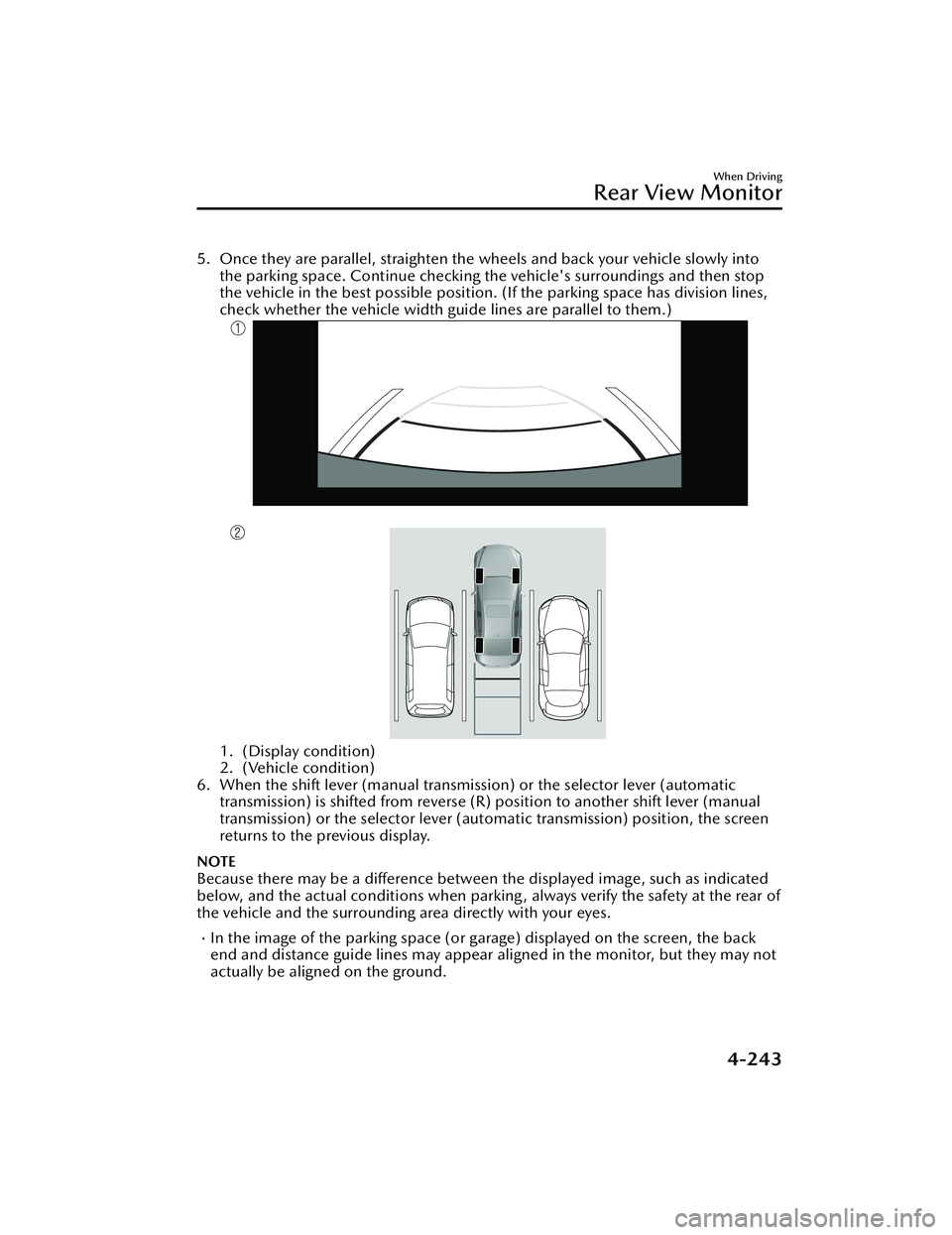
5. Once they are parallel, straighten the wheels and back your vehicle slowly intothe parking space. Continue checking the vehicle's surroundings and then stop
the vehicle in the best possible position. (If the parking space has division lines,
check whether the vehicle width guide lines are parallel to them.)
1. (Display condition)
2. (Vehicle condition)
6. When the shift lever (manual transmission) or the selector lever (automatic transmission) is shifted from reverse (R) position to another shift lever (manual
transmission) or the selector lever (aut omatic transmission) position, the screen
returns to the previous display.
NOTE
Because there may be a difference between the displayed image, such as indicated
below, and the actual conditions when parkin g , always verify the safety at the rear of
the vehicle and the surrounding area directly with your eyes.
In the image of the parking space (or garage) displayed on the screen, the back
end and distance guide lines may appear aligned in the monitor, but they may not
actually be aligned on the ground.
When Driving
Rear View Monitor
4-243
Mazda3_8LC2-EA-22G_Edition1_new 2022-5-20 11:26:10
Page 416 of 623
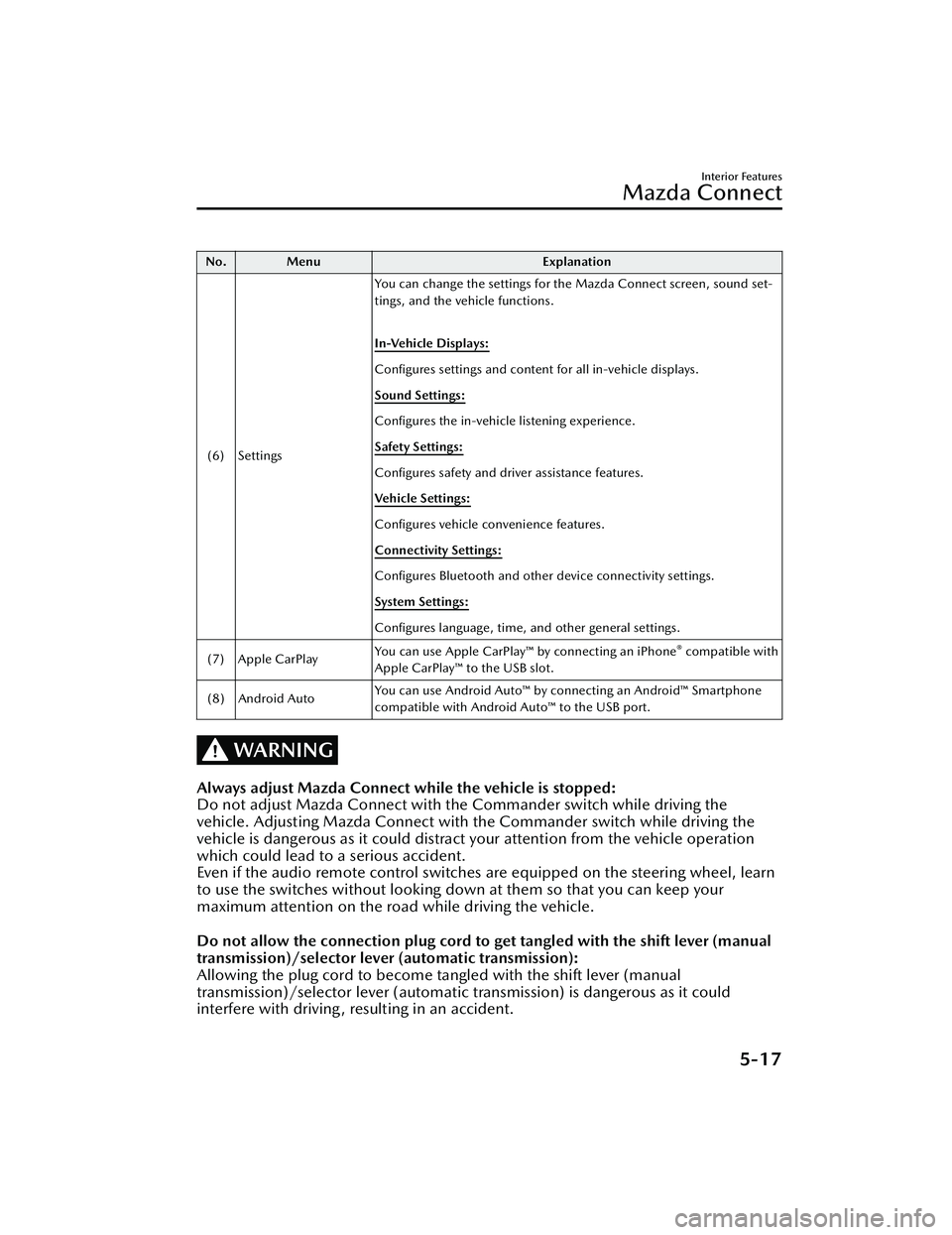
No. MenuExplanation
(6) Settings You can change the settings for the Mazda Connect screen, sound set-
tings, and the vehicle functions.
In-Vehicle Displays:
Configures settings and content for all in-vehicle displays.
Sound Settings:
Configures
the in-vehicle listening experience.
Safety Settings:
Configures safety and driver assistance features.
Ve h i c l e S e t t i n g s :
Configures vehicle convenience features.
Connectivity Settings:
Configures Bluetooth and other device connectivity settings.
System Settings:
Configures language, time, and other general settings.
(7) Apple CarPlay You can use Apple CarPlay™ by connecting an iPhone
® compatible with
Apple CarPlay™ to the USB slot.
(8) Android Auto You can use Android Auto™ by connecting an Android™ Smartphone
compatible with Android Auto™ to the USB port.
WARNING
Always adjust Mazda Connect while the vehicle is stopped:
Do not adjust Mazda Connect with th
e Commander switch while driving the
vehicle. Adjusting Mazda Connect with the Commander switch while driving the
vehicle is dangerous as it could distract your attention from the vehicle operation
which could lead to a serious accident.
Even if the audio remote control switches are equipped on the steering wheel, learn
to use the switches without looking down at them so that you can keep your
maximum attention on the road while driving the vehicle.
Do not allow the connection plug cord to get tangled with the shift lever (manual
transmission)/selector leve r (automatic transmission):
Allowing the plug cord to become tangled with the shift lever (manual
transmission)/selector lever (automatic transmission) is dangerous as it could
interfere with driving, resulting in an accident.
Interior Features
Mazda Connect
5-17
Mazda3_8LC2-EA-22G_Edition1_new 2022-5-20 11:26:10
Page 502 of 623
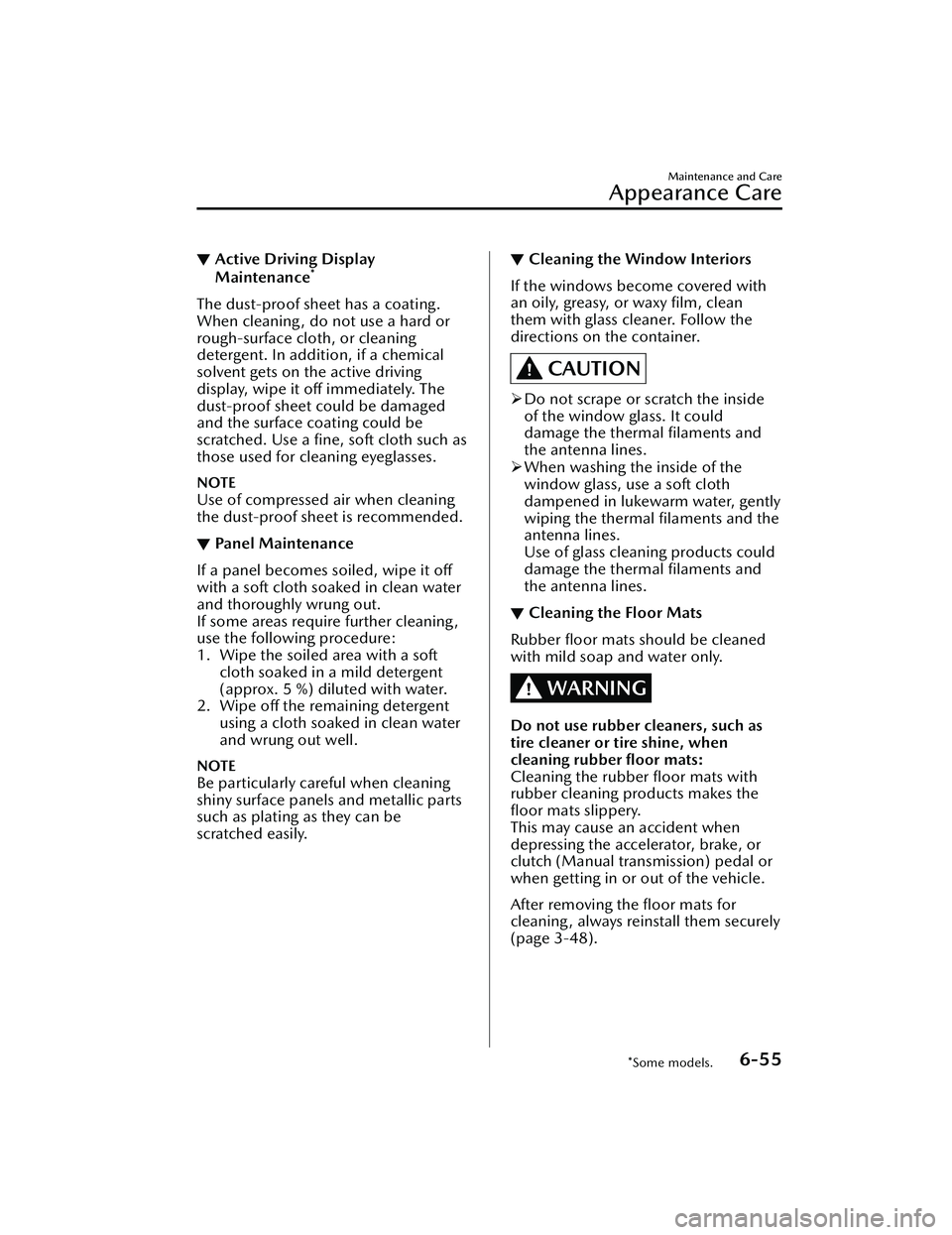
▼Active Driving Display
Maintenance*
The dust-proof sheet has a coating.
When cleaning , do not use a hard or
rough-surface cloth, or cleaning
detergent. In addition, if a chemical
solvent gets on the active driving
display, wipe it off immediately. The
dust-proof sheet could be damaged
and the surface coating could be
scratched. Use a fine, soft cloth such as
those used for cleaning eyeglasses.
NOTE
Use of compressed air when cleaning
the dust-proof sheet is recommended.
▼Panel Maintenance
If a panel becomes soiled, wipe it off
with a soft cloth soaked in clean water
and thoroughly wrung out.
If some areas require further cleaning,
use the following procedure:
1. Wipe the soiled area with a soft
cloth soaked in a mild detergent
(approx. 5 %) diluted with water.
2. Wipe off the remaining detergent using a cloth soaked in clean water
and wrung out well.
NOTE
Be particularly careful when cleaning
shiny surface panels and metallic parts
such as plating as they can be
scratched easily.
▼Cleaning the Window Interiors
If the windows become covered with
an oily, greasy, or waxy film, clean
them with glass cleaner. Follow the
directions on the container.
CAUTION
Do not scrape or scratch the inside
of the window glass. It could
damage the thermal filaments and
the antenna lines.
When washing the inside of the
window glass, use a soft cloth
dampened in lukewarm water, gently
wiping the thermal filaments and the
antenna lines.
Use of glass cleaning products could
damage the thermal filaments and
the antenna lines.
▼ Cleaning the Floor Mats
Rubber floor mats should be cleaned
with mild soap and water only.
WARNING
Do not use rubber cleaners, such as
tire cleaner or tire shine, when
cleaning rubber floor mats:
Cleaning the rubber floor mats with
rubber cleaning products makes the
floor mats slippery.
This may cause an accident when
depressing the accelerator, brake, or
clutch (Manual transmission) pedal or
when getting in or out of the vehicle.
After removing the floor mats for
cleaning, always reinstall them securely
(page 3-48).
Maintenance and Care
Appearance Care
*Some models.6-55
Mazda3_8LC2-EA-22G_Edition1_new
2022-5-20 11:26:10
Page 511 of 623
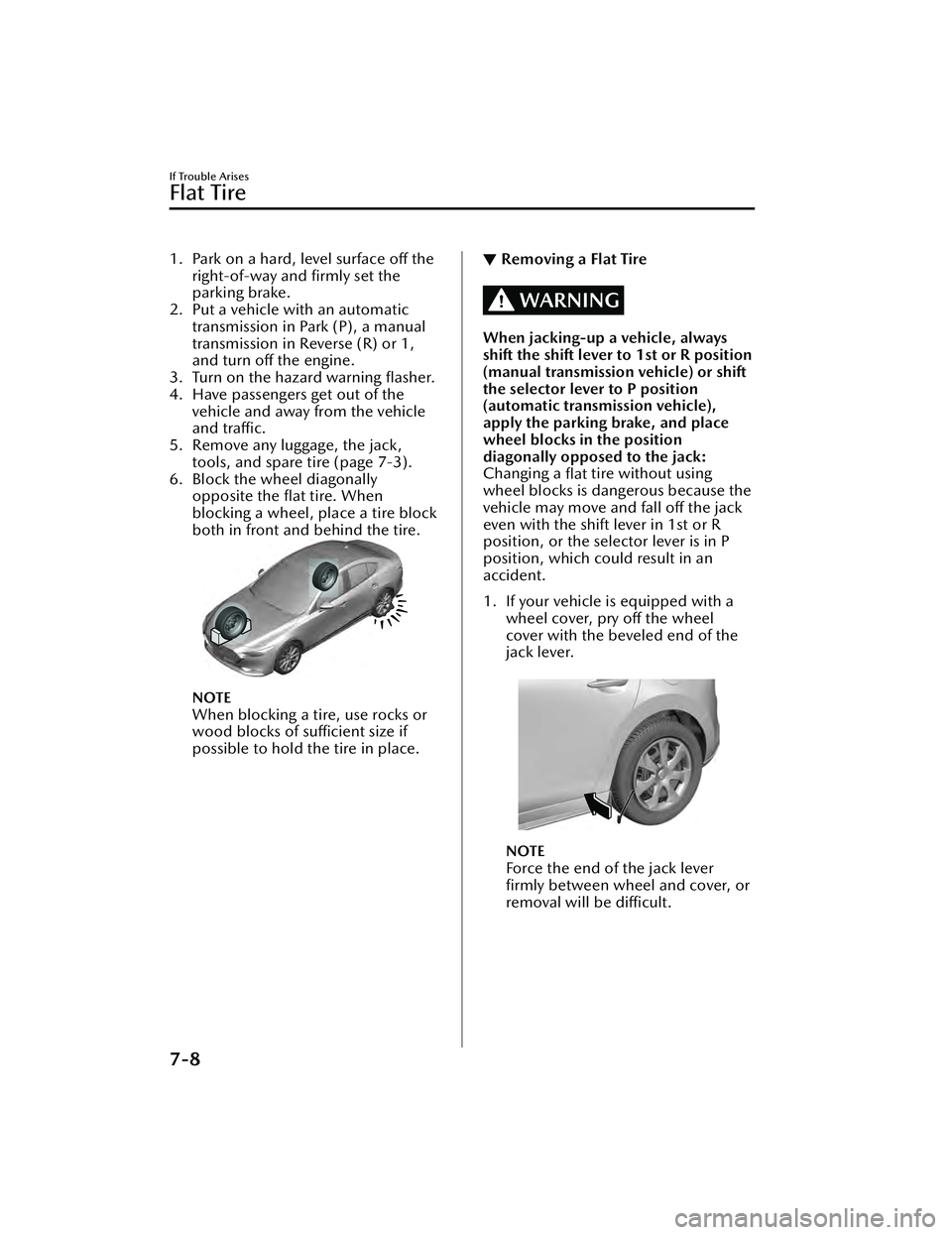
1. Park on a hard, level surface off theright-of-way and firmly set the
parking brake.
2. Put a vehicle with an automatic transmission in Park (P), a manual
transmission in Reverse (R) or 1,
and turn off the engine.
3. Turn on the hazard warning flasher.
4. Have passengers get out of the vehicle and away from the vehicle
and traffic.
5. Remove any luggage, the jack, tools, and spare tire (page 7-3).
6. Block the wheel diagonally opposite the flat tire. When
blocking a wheel, place a tire block
both in front and behind the tire.
NOTE
When blocking a tire, use rocks or
wood blocks of sufficient size if
possible to hold the tire in place.
▼Removing a Flat Tire
WARNING
When jacking-up a vehicle, always
shift the shift lever to 1st or R position
(manual transmission vehicle) or shift
the selector lever to P position
(automatic transmission vehicle),
apply the parking brake, and place
wheel blocks in the position
diagonally opposed to the jack:
Changing a
flat tire without using
wheel blocks is dangerous because the
vehicle may move and fall off the jack
even with the shift lever in 1st or R
position, or the selector lever is in P
position, which could result in an
accident.
1. If your vehicle is equipped with a wheel cover, pry off the wheel
cover with the beveled end of the
jack lever.
NOTE
Force the end of the jack lever
firmly between wheel and cover, or
removal will be difficult.
If Trouble Arises
Flat Tire
7-8
Mazda3_8LC2-EA-22G_Edition1_new 2022-5-20 11:26:10
Page 523 of 623
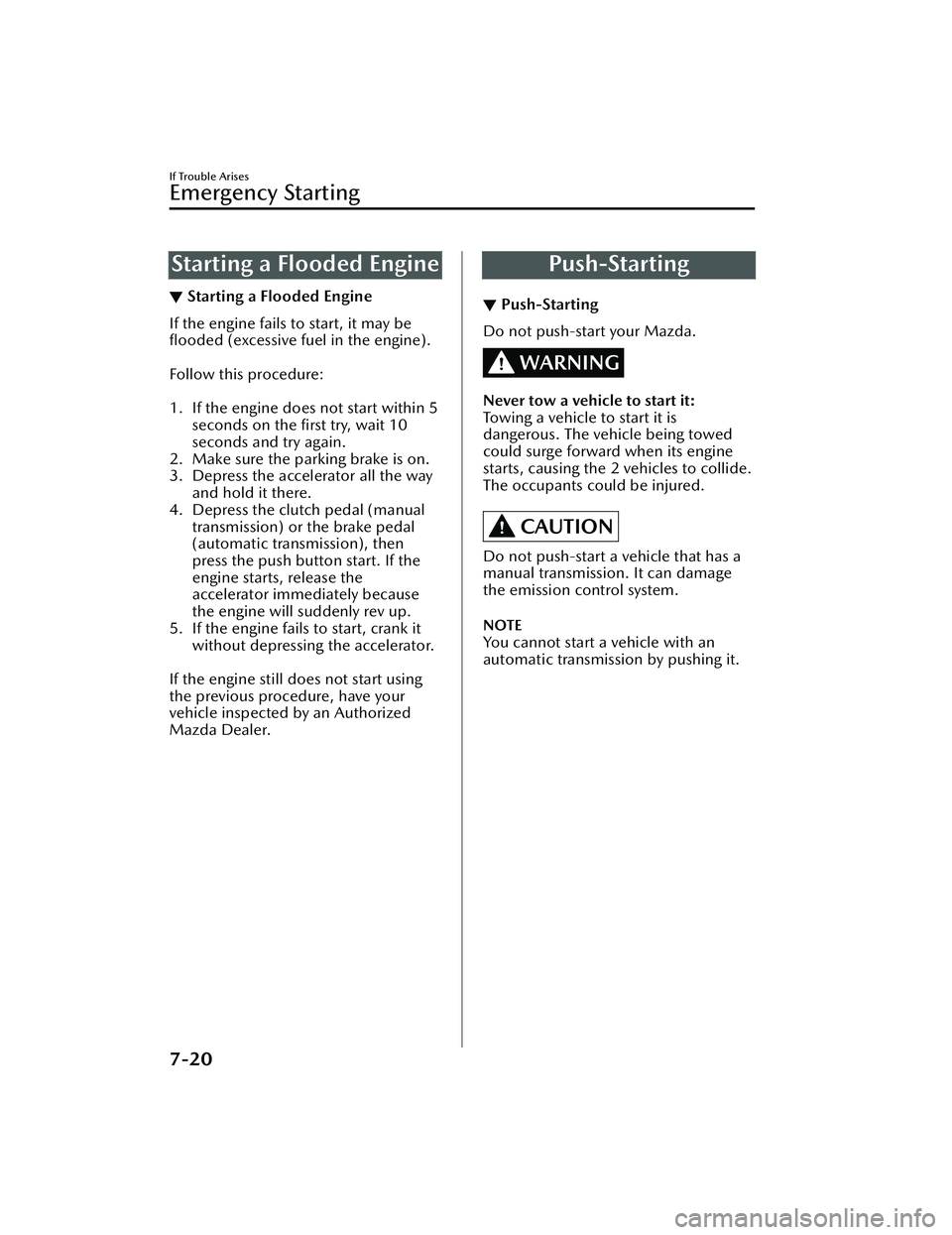
Starting a Flooded Engine
▼Starting a Flooded Engine
If the engine fails to start, it may be
flooded
(excessive fuel in the engine).
Follow this procedure:
1. If the engine does not start within 5 seconds on the first try, wait 10
seconds and try again.
2. Make sure the parking brake is on.
3. Depress the accelerator all the way
and hold it there.
4. Depress the clutch pedal (manual
transmission) or the brake pedal
(automatic transmission), then
press the push button start. If the
engine starts, release the
accelerator immediately because
the engine will suddenly rev up.
5. If the engine fails to start, crank it
without depressing the accelerator.
If the engine still does not start using
the previous procedure, have your
vehicle inspected by an Authorized
Mazda Dealer.
Push-Starting
▼ Push-Starting
Do not push-start your Mazda.
WARNING
Never tow a vehicle to start it:
Towing a vehicle to start it is
dangerous. The vehicle being towed
could surge forward when its engine
starts, causing the 2 vehicles to collide.
The occupants could be injured.
CAUTION
Do not push-start a vehicle that has a
manual transmission. It can damage
the emission control system.
NOTE
You cannot start a vehicle with an
automatic transmissi
on by pushing it.
If Trouble Arises
Emergency Starting
7-20
Mazda3_8LC2-EA-22G_Edition1_new 2022-5-20 11:26:10
Page 524 of 623

Overheating
▼Overheating
If the engine coolant temperature
gauge indicates overheating and the
high engine coolant temperature
warning indication is displayed, the
vehicle loses power or you hear a loud
knocking or pinging noise, the engine
is probably too hot.
WARNING
Pull over to a safe location, then
switch the ignition off and make sure
the fan is not running before
attempting to work near the cooling
fan:
Working near the cooling fan when it is
running is dangerous. The fan could
continue running indefinitely even if
the engine has stopped and the engine
compartment temperature is high. You
could be hit by the fan and seriously
injured.
Do not remove either
cooling system cap when the engine
and radiator are hot:
When the engine and radiator are hot,
scalding coolant and steam may shoot
out under pressure and cause serious
injury.
Open the hood ONLY after steam is
no longer escaping from the engine:
Steam from an overheated engine is
dangerous. The escaping steam could
seriously burn you.
If the engine coolant temperature
gauge indicates overheating and the
high engine coolant temperature
warning indication is displayed:
1. Drive safely to the side of the road and park off the right-of-way.
2. Put a vehicle with an automatic transmission in park (P), a manual
transmission in neutral.
3. Apply the parking brake.
4. Turn off the air conditioner.
5. Check whether coolant or steam is escaping from the engine
compartment.
If steam is coming from the engine
compartment:
Do not go near the front of the
vehicle. Stop the engine.
Wait until the steam dissipates,
then open the hood and start the
engine.
If neither coolant nor steam is
escaping:
Open the hood and idle the engine
until it cools.
CAUTION
If the cooling fan does not operate
while the engine is running, the
engine temperature will increase.
Stop the engine and call an
Authorized Mazda Dealer.
If Trouble Arises
Overheating
7-21
Mazda3_8LC2-EA-22G_Edition1_new 2022-5-20 11:26:10
Page 550 of 623
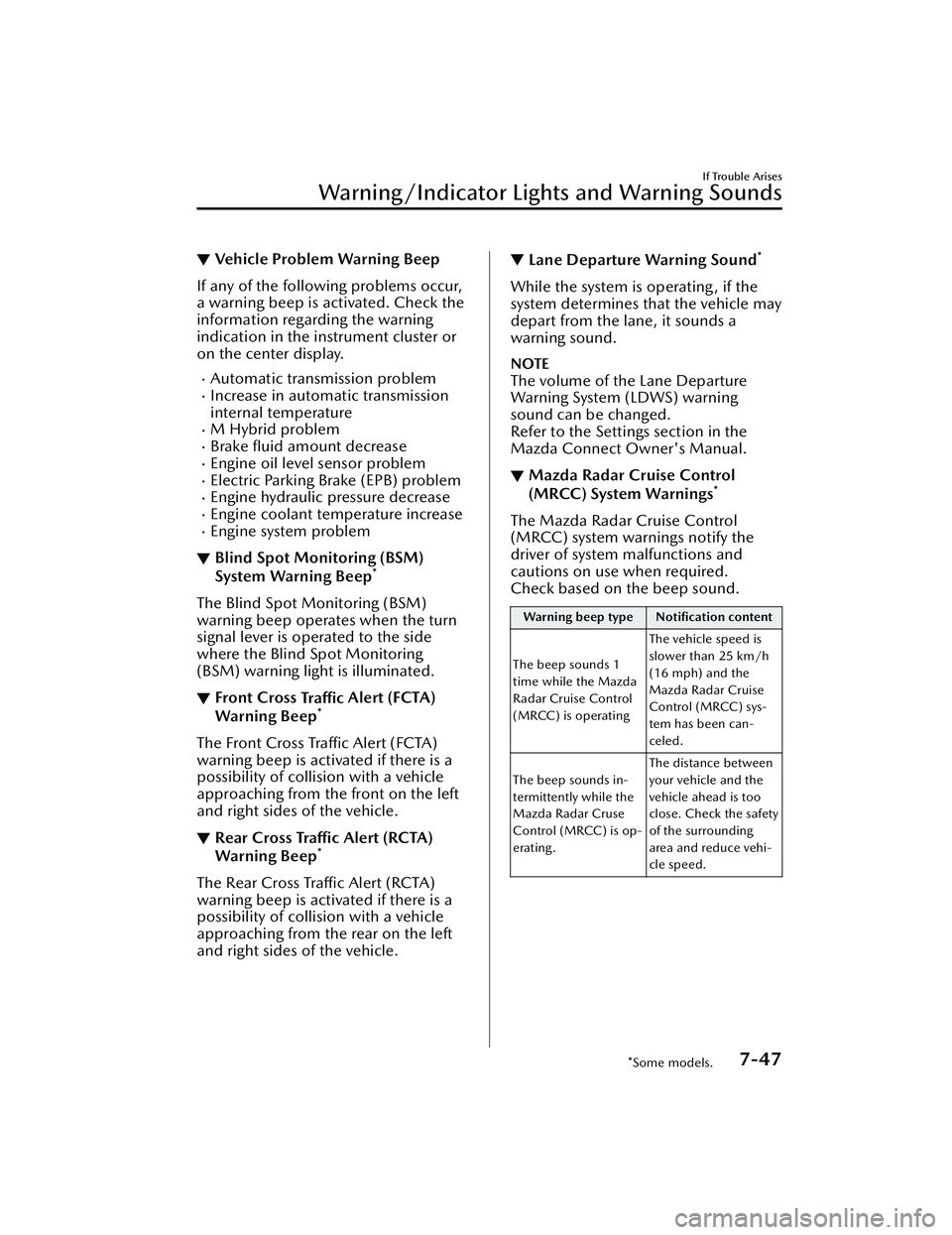
▼Vehicle Problem Warning Beep
If any of the following problems occur,
a warning beep is activated. Check the
information regarding the warning
indication in the instrument cluster or
on the center display.
Automatic transmission problemIncrease in automatic transmission
internal temperature
M Hybrid problemBrake fluid amount decreaseEngine oil level sensor problemElectric Parking Brake (EPB) problemEngine hydraulic pressure decreaseEngine coolant temperature increaseEngine system problem
▼Blind Spot Monitoring (BSM)
System Warning Beep*
The Blind Spot Monitoring (BSM)
warning beep operates when the turn
signal lever is operated to the side
where the Blind Spot Monitoring
(BSM) warning light is illuminated.
▼Front Cross
Tra ffi c Alert (FCTA)
War n in g Be ep*
The Front Cross Traffic Alert (FCTA)
warning beep is activated if there is a
possibility of collision with a vehicle
approaching from the front on the left
and right sides of the vehicle.
▼ Rear Cross Traffic Alert (RCTA)
War n in g Be ep*
The Rear Cross Traffic Alert (RCTA)
warning beep is activated if there is a
possibility of collision with a vehicle
approaching from the rear on the left
and right sides of the vehicle.
▼
Lane Departure Warning Sound*
While the system is operating, if the
system determines that the vehicle may
depart from the lane, it sounds a
warning sound.
NOTE
The volume of the Lane Departure
Warning System (LDWS) warning
sound can be changed.
Refer to the Settings section in the
Mazda Connect Owner's Manual.
▼Mazda Radar Cruise Control
(MRCC) System Warnings*
The Mazda Radar Cruise Control
(MRCC) system warnings notify the
driver of system malfunctions and
cautions on use when required.
Check based on the beep sound.
Warning beep type Notification content
The beep sounds 1
time while the Mazda
Radar Cruise Control
(MRCC) is operating The vehicle speed is
slower than 25 km/h
(16 mph) and the
Mazda Radar Cruise
Control (MRCC) sys-
tem has been can-
celed.
The beep sounds in-
termittently while the
Mazda Radar Cruse
Control (MRCC) is op-
erating. The distance between
your vehicle and the
vehicle ahead is too
close. Check the safety
of the surrounding
area and reduce vehi-
cle speed.
If Trouble Arises
Warning/Indicator Lights and Warning Sounds
*Some models.7-47
Mazda3_8LC2-EA-22G_Edition1_new
2022-5-20 11:26:10
Page 606 of 623
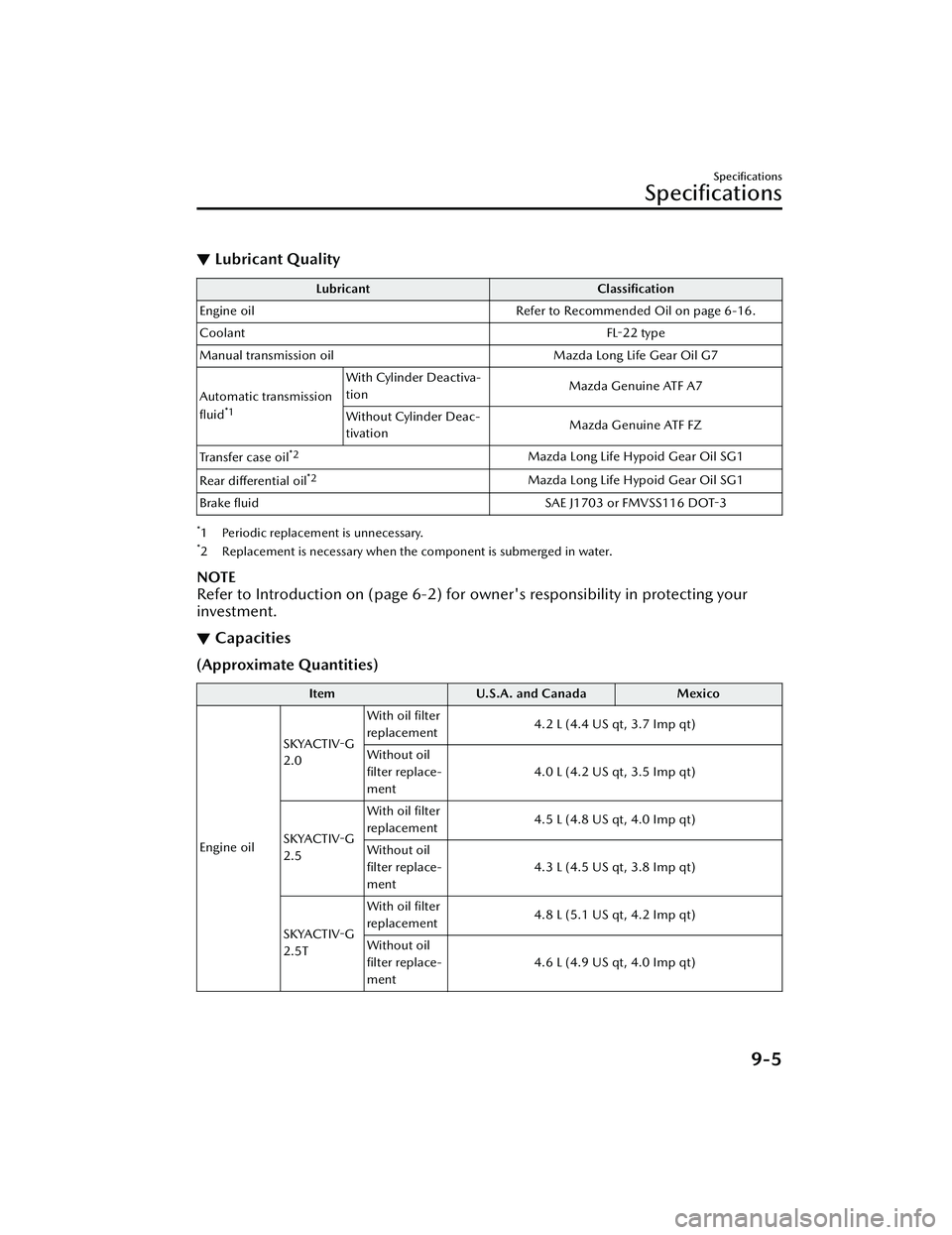
▼Lubricant Quality
Lubricant
Classification
Engine oil Refer to Recommended Oil on page 6-16.
Coolant FL-22 type
Manual transmission oil Mazda Long Life Gear Oil G7
Automatic transmission
fluid
*1
With Cylinder Deactiva-
tion Mazda Genuine ATF A7
Without Cylinder Deac-
tivation Mazda Genuine ATF FZ
Tra n s f e r c a s e o i l
*2Mazda Long Life Hypoid Gear Oil SG1
Rear differential oil
*2Mazda Long Life Hypoid Gear Oil SG1
Brake fluid SAE J1703 or FMVSS116 DOT-3
*1 Periodic replacement is unnecessary.*2 Replacement is necessary when the component is submerged in water.
NOTE
Refer to Introduction on (page 6-2) for owner's responsibility in protecting your
investment.
▼Capacities
(Approximate Quantities)
Item
U.S.A. and Canada Mexico
Engine oil SKYACTIV-G
2.0
With oil filter
replacement
4.2 L (4.4 US qt, 3.7 Imp qt)
Without oil
filter replace-
ment 4.0 L (4.2 US qt, 3.5 Imp qt)
SKYACTIV-G
2.5 With oil filter
replacement
4.5 L (4.8 US qt, 4.0 Imp qt)
Without oil
filter replace-
ment 4.3 L (4.5 US qt, 3.8 Imp qt)
SKYACTIV-G
2.5T With oil filter
replacement
4.8 L (5.1 US qt, 4.2 Imp qt)
Without oil
filter replace-
ment 4.6 L (4.9 US qt, 4.0 Imp qt)
Specifications
Specifications
9-5
Mazda3_8LC2-EA-22G_Edition1_new
2022-5-20 11:26:10
Page 607 of 623
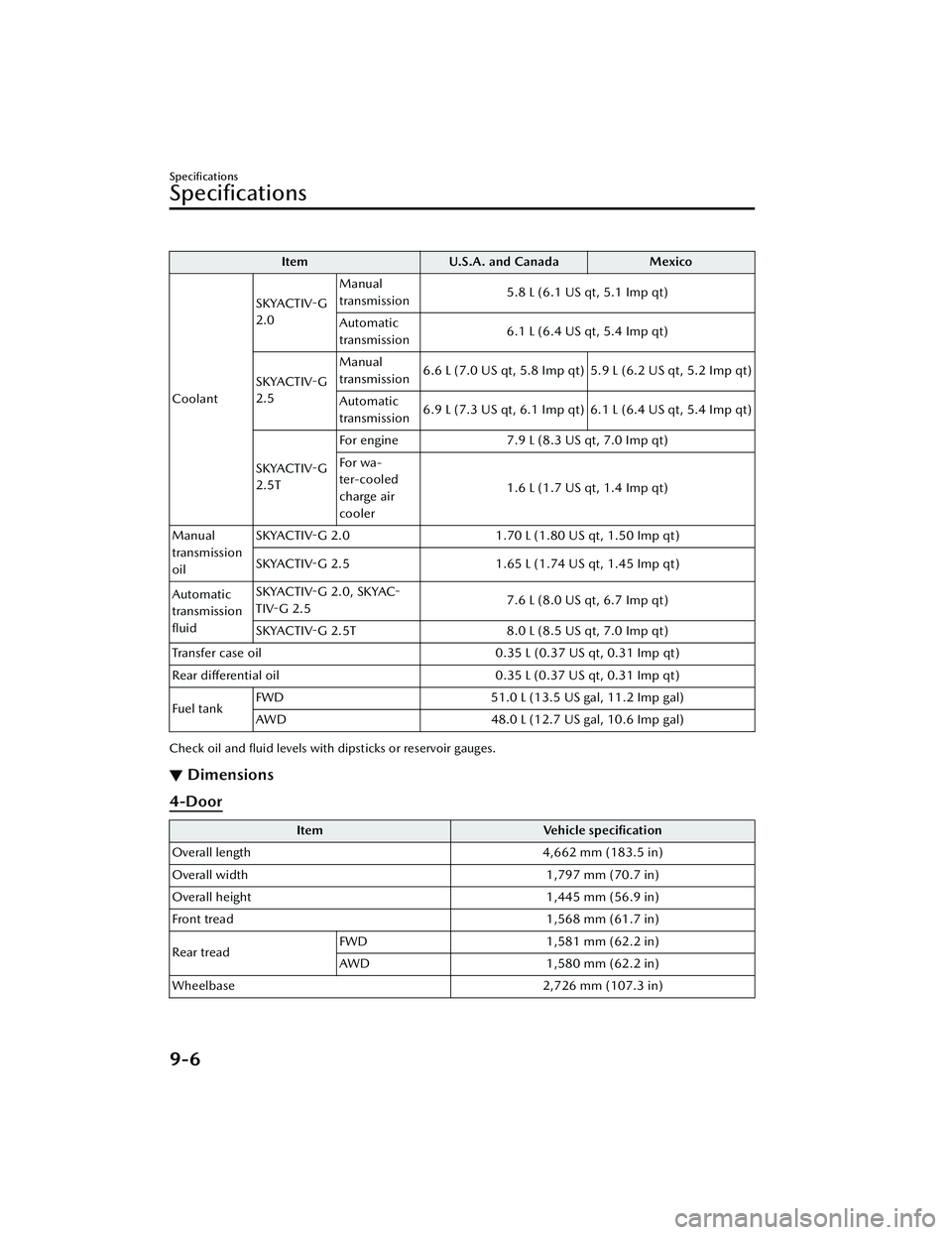
ItemU.S.A. and Canada Mexico
Coolant SKYACTIV-G
2.0
Manual
transmission
5.8 L (6.1 US qt, 5.1 Imp qt)
Automatic
transmission 6.1 L (6.4 US qt, 5.4 Imp qt)
SKYACTIV-G
2.5 Manual
transmission
6.6 L (7.0 US qt, 5.8 Imp qt) 5.9 L (6.2 US qt, 5.2 Imp qt)
Automatic
transmission 6.9 L (7.3 US qt, 6.1 Imp qt) 6.1 L (6.4 US qt, 5.4 Imp qt)
SKYACTIV-G
2.5T For engine
7.9 L (8.3 US qt, 7.0 Imp qt)
For wa-
ter-cooled
charge air
cooler 1.6 L (1.7 US qt, 1.4 Imp qt)
Manual
transmission
oil SKYACTIV-G 2.0
1.70 L (1.80 US qt, 1.50 Imp qt)
SKYACTIV-G 2.5 1.65 L (1.74 US qt, 1.45 Imp qt)
Automatic
transmission
fluid SKYACTIV-G 2.0, SKYAC-
TIV-G
2.5 7.6 L (8.0 US qt, 6.7 Imp qt)
SKYACTIV-G 2.5T 8.0 L (8.5 US qt, 7.0 Imp qt)
Transfer case oil 0.35 L (0.37 US qt, 0.31 Imp qt)
Rear differential oil 0.35 L (0.37 US qt, 0.31 Imp qt)
Fuel tank FWD
51.0 L (13.5 US gal, 11.2 Imp gal)
AWD 48.0 L (12.7 US gal, 10.6 Imp gal)
Check oil and fluid levels with dipsticks or reservoir gauges.
▼Dimensions
4-Door
Item
Vehicle specification
Overall length 4,662 mm (183.5 in)
Overall width 1,797 mm (70.7 in)
Overall height 1,445 mm (56.9 in)
Front tread 1,568 mm (61.7 in)
Rear tread FWD
1,581 mm (62.2 in)
AWD 1,580 mm (62.2 in)
Wheelbase 2,726 mm (107.3 in)
Specifications
Specifications
9-6
Mazda3_8LC2-EA-22G_Edition1_new 2022-5-20 11:26:10
Page 608 of 623
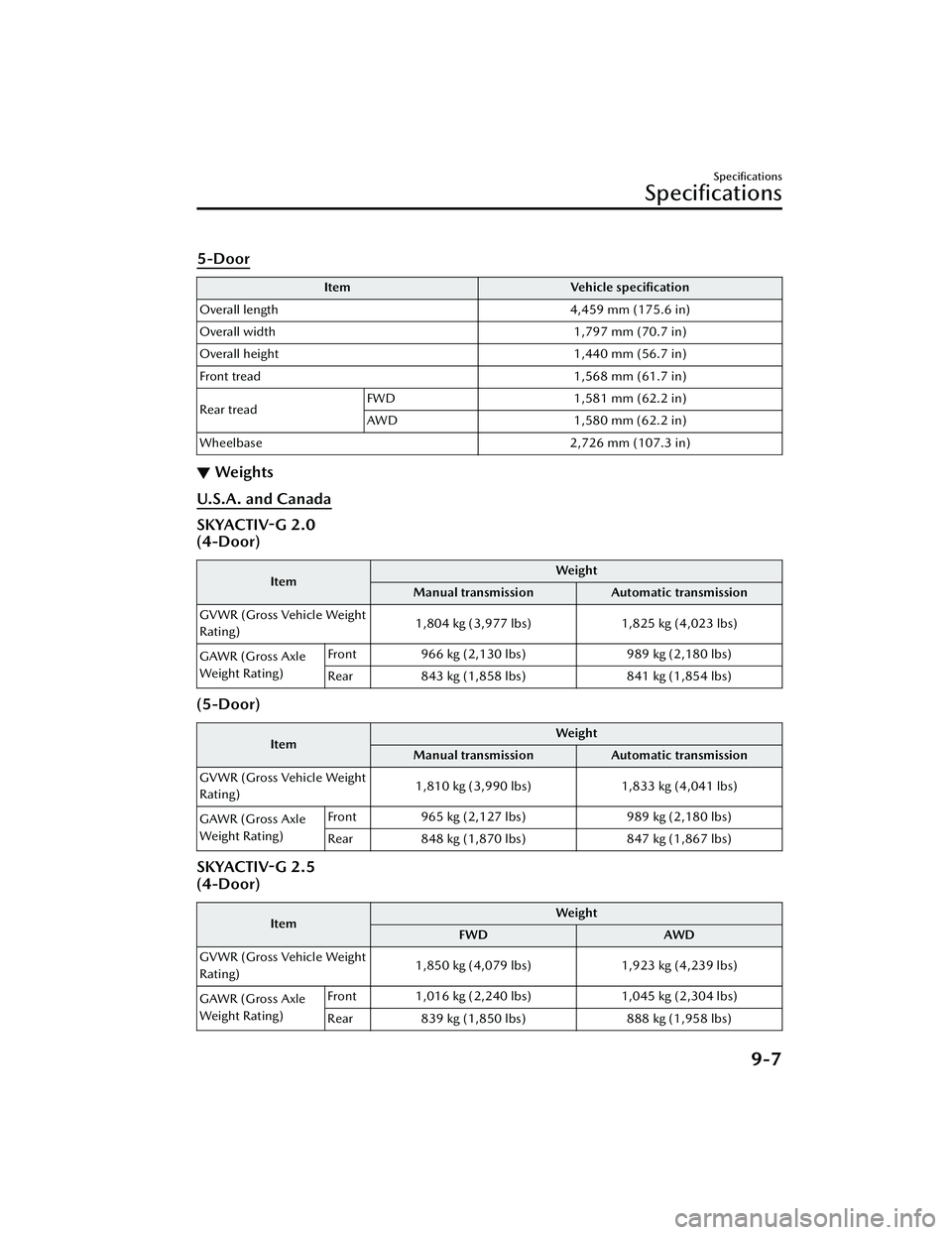
5-Door
ItemVehicle specification
Overall length 4,459 mm (175.6 in)
Overall width 1,797 mm (70.7 in)
Overall height 1,440 mm (56.7 in)
Front tread 1,568 mm (61.7 in)
Rear tread FWD
1,581 mm (62.2 in)
AWD 1,580 mm (62.2 in)
Wheelbase 2,726 mm (107.3 in)
▼We igh ts
U.S.A. and Canada
SKYACTIV-G 2.0
(4-Door)
Item Weight
Manual transmission Automatic transmission
GVWR (Gross Vehicle Weight
Rating) 1,804 kg (3,977 lbs) 1,825 kg (4,023 lbs)
GAWR (Gross Axle
Weigh t Rat ing) Front 966 kg (2,130 lbs) 989 kg (2,180 lbs)
Rear 843 kg (1,858 lbs) 841 kg (1,854 lbs)
(5-Door)
Item
Weight
Manual transmission Automatic transmission
GVWR (Gross Vehicle Weight
Rating) 1,810 kg (3,990 lbs) 1,833 kg (4,041 lbs)
GAWR (Gross Axle
Weigh t Rat ing) Front 965 kg (2,127 lbs) 989 kg (2,180 lbs)
Rear 848 kg (1,870 lbs) 847 kg (1,867 lbs)
SKYACTIV-G 2.5
(4-Door)
Item
Weight
FWD AWD
GVWR (Gross Vehicle Weight
Rating) 1,850 kg (4,079 lbs) 1,923 kg (4,239 lbs)
GAWR (Gross Axle
Weigh t Rat ing) Front 1,016 kg (2,240 lbs) 1,045 kg (2,304 lbs)
Rear 839 kg (1,850 lbs) 888 kg (1,958 lbs)
Specifications
Specifications
9-7
Mazda3_8LC2-EA-22G_Edition1_new
2022-5-20 11:26:10