ignition MAZDA MODEL 2 2012 User Guide
[x] Cancel search | Manufacturer: MAZDA, Model Year: 2012, Model line: MODEL 2, Model: MAZDA MODEL 2 2012Pages: 346, PDF Size: 3.93 MB
Page 67 of 346

Black plate (67,1)
Monitoring and Maintenance
qConstant Monitoring
The following components of the air bag systems are monitored by a diagnostic system:
lCrash sensors, and diagnostic module (SAS unit)lFront air bag sensorlAir bag moduleslSide crash sensorslAir bag/Front seat belt pretensioner system warning lightlFront seat belt pretensionerslRelated wiringlFront passenger air bag deactivation indicator lightlDriver seat slide position sensorlFront passenger seat weight sensorslFront passenger seat weight sensor control modulelFront passenger seat belt buckle switch
The diagnostic module continuously monitors the system's readiness. This begins when the
ignition is switched ON and continues while the vehicle is being driven.
q Maintenance
The air bag systems do not require regular maintenance. But if any of the following occurs,
take your vehicle to an Authorized Mazda Dealer as soon as possible:
lThe air bag system warning light flashes.lThe air bag system warning light remains illuminated.lThe air bag system warning light does not illuminate when the ignition is switched ON.lThe air bag system warning beep sound is heard.lThe air bags have deployed.lFront passenger air bag deactivation indicator light does not illuminate when the ignition
is switched ON or does not illuminate as indicated in the chart. For more details about
this indicator light and this chart, refer to “Front passenger seat weight sensors ”(page
2-50).
Essential Safety Equipment
SRS Air Bags
2-55
Mazda2_8CC7-EA-11H_Edition2 Page67
Monday, September 26 2011 1:54 PM
Form No.8CC7-EA-11H
Page 71 of 346

Black plate (71,1)
Key extend/retract method (Retractable
type key)
To extend the key, press the release
button.
To retract the key, rotate it into the holder
while pressing the release button.
Keyless Entry Systemí
This system remotely locks and unlocks
the doors and the liftgate.
It can also help you signal for attention.
Press the buttons slowly and carefully.
CAUTION
To avoid damage to the transmitter,
do not:
ØDrop the transmitter.
Ø Get the transmitter wet.
Ø Disassemble the transmitter.
Ø Expose the transmitter to any kind
of magnetic field.
Ø Expose the transmitter to high
temperatures on places such as
the dashboard or hood, under
direct sunlight.
NOTE
lThe keyless entry system is designed to
operate up to about 2.5 m (8 ft) from the
center of the vehicle, but this may vary due
to local conditions.
lThe system does not operate when the key is
in the ignition switch.
lIf the transmitter does not operate when
pressing a button or the operation range
becomes too small, the battery may be
dead. To install a new battery, refer to
Maintenance (page 3-6).
lAdditional transmitters can be obtained at
an Authorized Mazda Dealer. Up to 3
transmitters can be used with the keyless
entry system per vehicle. Bring all
transmitters to an Authorized Mazda
Dealer when additional transmitters are
required.
Knowing Your Mazda
Doors and Locks
3-3íSome models.
Mazda2_8CC7-EA-11H_Edition2 Page71
Monday, September 26 2011 1:54 PM
Form No.8CC7-EA-11H
Page 72 of 346

Black plate (72,1)
qTransmitter
Lock button
Unlock button
Panic button
Operation
indicator light
NOTEl(U.S.A.)
This device complies with Part 15 of the
FCC Rules. Operation is subject to the
following two conditions: (1) this device
may not cause harmful interference, and (2)
this device must accept any interference
received, including interference that may
cause undesired operation.
l(CANADA)
This device complies with RSS-210 of
Industry CANADA. Operation is subject to
the following two conditions: (1) this device
may not cause interference, and (2) this
device must accept any interference,
including interference that may cause
undesired operation of the device.
The operation indicator light flashes when
the buttons are pressed.
Lock button
To lock the doors and the liftgate, press
the lock button.
To confirm that all doors and the liftgate
have been locked, press the lock button
again within 5 seconds. If they are closed
and locked, the horn will sound. NOTE
lDoors and the liftgate can be locked by
pressing the lock button while any other
door or the liftgate is open. However, the
hazard warning lights will not flash and the
horn will not sound.
lAll doors and the liftgate cannot be locked
when any door or the liftgate is open and
the key is in the ignition switch.
lConfirm that all doors and the liftgate are
locked visually or audibly by use of the
double click.
Unlock button
To unlock the driver's door, press the
unlock button.
To unlock all doors and the liftgate, press
the unlock button again within 5 seconds.
NOTE
Auto re-lock function
After unlocking with the transmitter, all doors
and the liftgate will automatically lock if one
of the doors or the liftgate is not opened within
about 30 seconds.
Panic button
If you witness from a distance someone
attempting to break into or damage your
vehicle, pressing the panic button will
activate the vehicle's alarm.
NOTE
The panic button will work whether any door
or the liftgate is open or closed.
Turning on the alarm
Pressing the panic button for 1 second or
more will trigger the alarm for about 2
minutes and 30 seconds, and the
following will occur:
lThe horn sounds intermittently.lThe hazard warning lights flash.
3-4
Knowing Your Mazda
Doors and Locks
Mazda2_8CC7-EA-11H_Edition2 Page72
Monday, September 26 2011 1:54 PM
Form No.8CC7-EA-11H
Page 77 of 346

Black plate (77,1)
qLocking, Unlocking with Door-
Lock Knob
To lock any door from the inside, press
the door-lock knob.
To unlock, pull it outward.
This does not operate the other door
locks.
Lock
Unlock
To lock any door with the door-lock knob
from the outside, press the door-lock knob
to the lock position and close the door
(holding the door handle pulled is not
required).
This does not operate the other door
locks.
Door-lock knob
NOTElWhen locking the doors this way, be careful
not to leave the key inside the vehicle.
lThe driver's door cannot be locked using
the door-lock knob from the outside if the
key is in the ignition switch.
l(Without keyless entry system)lThe front door lock knob cannot be used
while the front door is open.
lThe front door can only be locked from
the outside using the key.
lThe red indication can be seen when the
door-lock knob is unlocked.
Red indication
q Power Door Locks
Vehicle lock-out prevention
The vehicle lock-out prevention feature
prevents you from locking yourself out of
the vehicle. With the key in the ignition
switch, all doors and the liftgate will
automatically unlock if they are locked
using the power door locks with any door
or the liftgate open.
Knowing Your Mazda
Doors and Locks
3-9
Mazda2_8CC7-EA-11H_Edition2 Page77
Monday, September 26 2011 1:54 PM
Form No.8CC7-EA-11H
Page 80 of 346
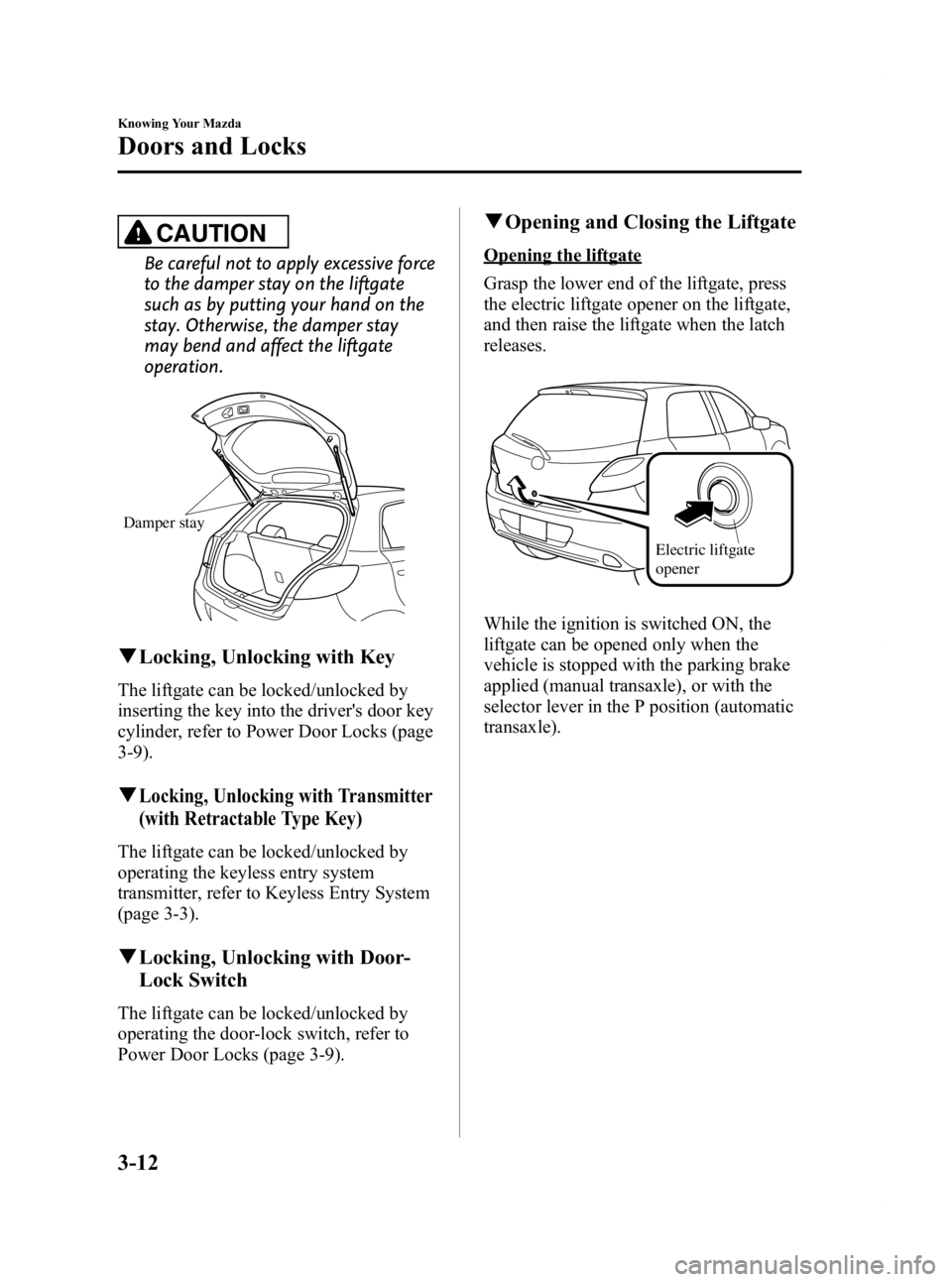
Black plate (80,1)
CAUTION
Be careful not to apply excessive force
to the damper stay on the liftgate
such as by putting your hand on the
stay. Otherwise, the damper stay
may bend and affect the liftgate
operation.
Damper stay
qLocking, Unlocking with Key
The liftgate can be locked/unlocked by
inserting the key into the driver's door key
cylinder, refer to Power Door Locks (page
3-9).
qLocking, Unlocking with Transmitter
(with Retractable Type Key)
The liftgate can be locked/unlocked by
operating the keyless entry system
transmitter, refer to Keyless Entry System
(page 3-3).
qLocking, Unlocking with Door-
Lock Switch
The liftgate can be locked/unlocked by
operating the door-lock switch, refer to
Power Door Locks (page 3-9).
qOpening and Closing the Liftgate
Opening the liftgate
Grasp the lower end of the liftgate, press
the electric liftgate opener on the liftgate,
and then raise the liftgate when the latch
releases.
Electric liftgate
opener
While the ignition is switched ON, the
liftgate can be opened only when the
vehicle is stopped with the parking brake
applied (manual transaxle), or with the
selector lever in the P position (automatic
transaxle).
3-12
Knowing Your Mazda
Doors and Locks
Mazda2_8CC7-EA-11H_Edition2 Page80
Monday, September 26 2011 1:54 PM
Form No.8CC7-EA-11H
Page 84 of 346

Black plate (84,1)
Power Windows
The ignition must be switched ON for the
power windows to operate.
WARNING
Make sure the opening is clear before
closing a window:Closing power windows are
dangerous. A person's hands, head,
or even neck could be caught by the
window and result in serious injury
or even death.
This warning applies especially to
children.
Always lock all passenger power
windows with the power window lock
switch on the driver's side while
children are in the vehicle, and never
allow children to play with power
window switches: Leaving the power window switches
unlocked while children are in the
vehicle is dangerous. Power window
switches that are not locked with the
power window lock switch would
allow children to operate power
windows unintentionally which could
result in serious injury if a child's
hands, head or neck becomes caught
by the window.
CAUTION
To prevent burning out the fuse and
damaging the power window system,
do not open or close more than three
windows at once.
qOperating the Driver's Side
Power Window
Normal opening/closing
To open the window to the desired
position, lightly hold down the switch.
To close the window to the desired
position, lightly pull up the switch.
Driver's window
Master control switches
Auto-opening/closing
To fully open the window automatically,
press the switch completely down, then
release. The window will fully open
automatically.
To fully close the window automatically,
pull the switch completely up, then
release. The window will fully close
automatically.
To stop the window partway, pull or press
the switch in the opposite direction and
then release it.
3-16
Knowing Your Mazda
Doors and Locks
Mazda2_8CC7-EA-11H_Edition2 Page84
Monday, September 26 2011 1:54 PM
Form No.8CC7-EA-11H
Page 85 of 346
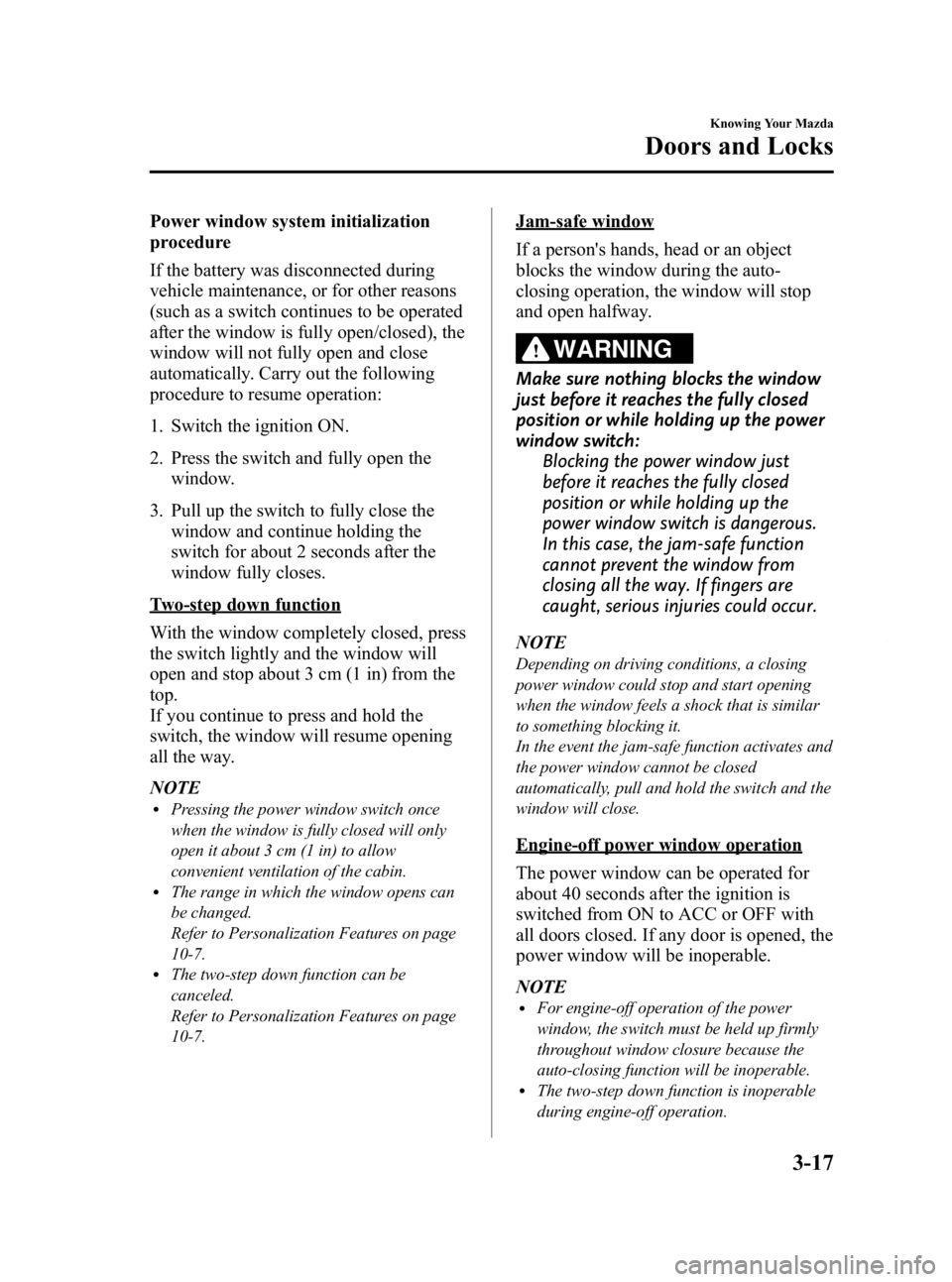
Black plate (85,1)
Power window system initialization
procedure
If the battery was disconnected during
vehicle maintenance, or for other reasons
(such as a switch continues to be operated
after the window is fully open/closed), the
window will not fully open and close
automatically. Carry out the following
procedure to resume operation:
1. Switch the ignition ON.
2. Press the switch and fully open thewindow.
3. Pull up the switch to fully close the window and continue holding the
switch for about 2 seconds after the
window fully closes.
Two-step down function
With the window completely closed, press
the switch lightly and the window will
open and stop about 3 cm (1 in) from the
top.
If you continue to press and hold the
switch, the window will resume opening
all the way.
NOTE
lPressing the power window switch once
when the window is fully closed will only
open it about 3 cm (1 in) to allow
convenient ventilation of the cabin.
lThe range in which the window opens can
be changed.
Refer to Personalization Features on page
10-7.
lThe two-step down function can be
canceled.
Refer to Personalization Features on page
10-7.
Jam-safe window
If a person's hands, head or an object
blocks the window during the auto-
closing operation, the window will stop
and open halfway.
WARNING
Make sure nothing blocks the window
just before it reaches the fully closed
position or while holding up the power
window switch: Blocking the power window just
before it reaches the fully closed
position or while holding up the
power window switch is dangerous.
In this case, the jam-safe function
cannot prevent the window from
closing all the way. If fingers are
caught, serious injuries could occur.
NOTE
Depending on driving conditions, a closing
power window could stop and start opening
when the window feels a shock that is similar
to something blocking it.
In the event the jam-safe function activates and
the power window cannot be closed
automatically, pull and hold the switch and the
window will close.
Engine-off power window operation
The power window can be operated for
about 40 seconds after the ignition is
switched from ON to ACC or OFF with
all doors closed. If any door is opened, the
power window will be inoperable.
NOTE
lFor engine-off operation of the power
window, the switch must be held up firmly
throughout window closure because the
auto-closing function will be inoperable.
lThe two-step down function is inoperable
during engine-off operation.
Knowing Your Mazda
Doors and Locks
3-17
Mazda2_8CC7-EA-11H_Edition2 Page85
Monday, September 26 2011 1:54 PM
Form No.8CC7-EA-11H
Page 91 of 346

Black plate (91,1)
Immobilizer System
The immobilizer system allows the engine
to start only with a key the system
recognizes.
If someone attempts to start the engine
with an unrecognized key, the engine will
not start, thereby helping to prevent the
theft of your vehicle.
If you have a problem with the
immobilizer system or the key, consult an
Authorized Mazda Dealer.
CAUTION
ØRadio equipment like this is
governed by laws in the United
States.
Changes or modifications not
expressly approved by the party
responsible for compliance could
void the user's authority to
operate the equipment.
Ø To avoid damage to the key, do
not:
ØDrop the key.
ØGet the key wet.
ØExpose the key to any kind of
magnetic field.
ØExpose the key to high
temperatures on places such as
the dashboard or hood, under
direct sunlight.
CAUTION
When starting the engine do not
allow the following, as the engine
may not start due to the electronic
signal from the ignition key not being
transmitted correctly.
ØA key ring rests on the key grip.
ØMetal parts of other keys or metal
objects touch the key grip.
ØSpare keys or keys for other
vehicles equipped with an
immobilizer system touch or come
near the key grip.
ØDevices for electronic purchases, or
security passage which touch or
come near the key.
Knowing Your Mazda
Security System
3-23
Mazda2_8CC7-EA-11H_Edition2 Page91
Monday, September 26 2011 1:54 PM
Form No.8CC7-EA-11H
Page 92 of 346

Black plate (92,1)
NOTEl(U.S.A.)
This device complies with Part 15 of the
FCC Rules. Operation is subject to the
following two conditions: (1) this device
may not cause harmful interference, and (2)
this device must accept any interference
received, including interference that may
cause undesired operation.
l(CANADA)
This device complies with RSS-210 of
Industry CANADA. Operation is subject to
the following two conditions: (1) this device
may not cause interference, and (2) this
device must accept any interference,
including interference that may cause
undesired operation of the device.
lThe keys carry a unique electronic code.
For this reason, and to assure your safety,
obtaining a replacement key requires some
waiting time. They are only available
through an Authorized Mazda Dealer.
lAlways keep a spare key, in case one is lost.
If a key is lost, contact an Authorized
Mazda Dealer as soon as possible.
lIf you lose a key, an Authorized Mazda
Dealer will reset the electronic codes of
your remaining keys and immobilizer
system. Bring all the remaining keys to an
Authorized Mazda Dealer to reset.
Starting the vehicle with a key that has not
been reset is not possible.
qOperation
Arming
The system is armed when the ignition is
switched from ON to ACC or OFF.
The security indicator light in the
instrument cluster flashes every two
seconds until the system is disarmed.
Disarming
The system is disarmed when the ignition
is switched ON with the correct ignition
key.
The security indicator light illuminates for
about three seconds and goes out.
If the engine does not start with the
correct ignition key, and the security
indicator light keeps illuminating or
flashing, the system may have a
malfunction. Consult an Authorized
Mazda Dealer.
3-24
Knowing Your Mazda
Security System
Mazda2_8CC7-EA-11H_Edition2 Page92
Monday, September 26 2011 1:54 PM
Form No.8CC7-EA-11H
Page 93 of 346

Black plate (93,1)
NOTElIf the security indicator light illuminates
and stays on or flashes when the ignition is
switched ON, the engine will not start.
lSignals from a TV or radio station, or from
a transceiver or a mobile telephone, could
interfere with your immobilizer system. If
you are using the proper key and your
engine fails to start, check the security
indicator light. If it is flashing, remove the
ignition key and wait 2 seconds or more,
then reinsert it and try starting the engine
again. If it does not start after 3 or more
tries, contact an Authorized Mazda Dealer.
lIf the security indicator light flashes
continuously while you are driving, do not
shut off the engine. Go to an Authorized
Mazda Dealer and have it checked. If you
shut off the engine while the light is
flashing you will not be able to restart it.
lSince the electronic codes are reset when
repairing the immobilizer system, the keys
are needed. Bring all the existing keys to an
Authorized Mazda Dealer.
qModification and Add-On
Equipment
Mazda cannot guarantee the immobilizer
system's operation if the system has been
modified or if any add-on equipment has
been installed.
CAUTION
To avoid damage to your vehicle, do
not modify the system or install any
add-on equipment to the immobilizer
system or the vehicle.
Knowing Your Mazda
Security System
3-25
Mazda2_8CC7-EA-11H_Edition2 Page93
Monday, September 26 2011 1:54 PM
Form No.8CC7-EA-11H