ECO mode MAZDA MODEL 3 4-DOOR 2013 Repair Manual
[x] Cancel search | Manufacturer: MAZDA, Model Year: 2013, Model line: MODEL 3 4-DOOR, Model: MAZDA MODEL 3 4-DOOR 2013Pages: 610, PDF Size: 7.05 MB
Page 391 of 610
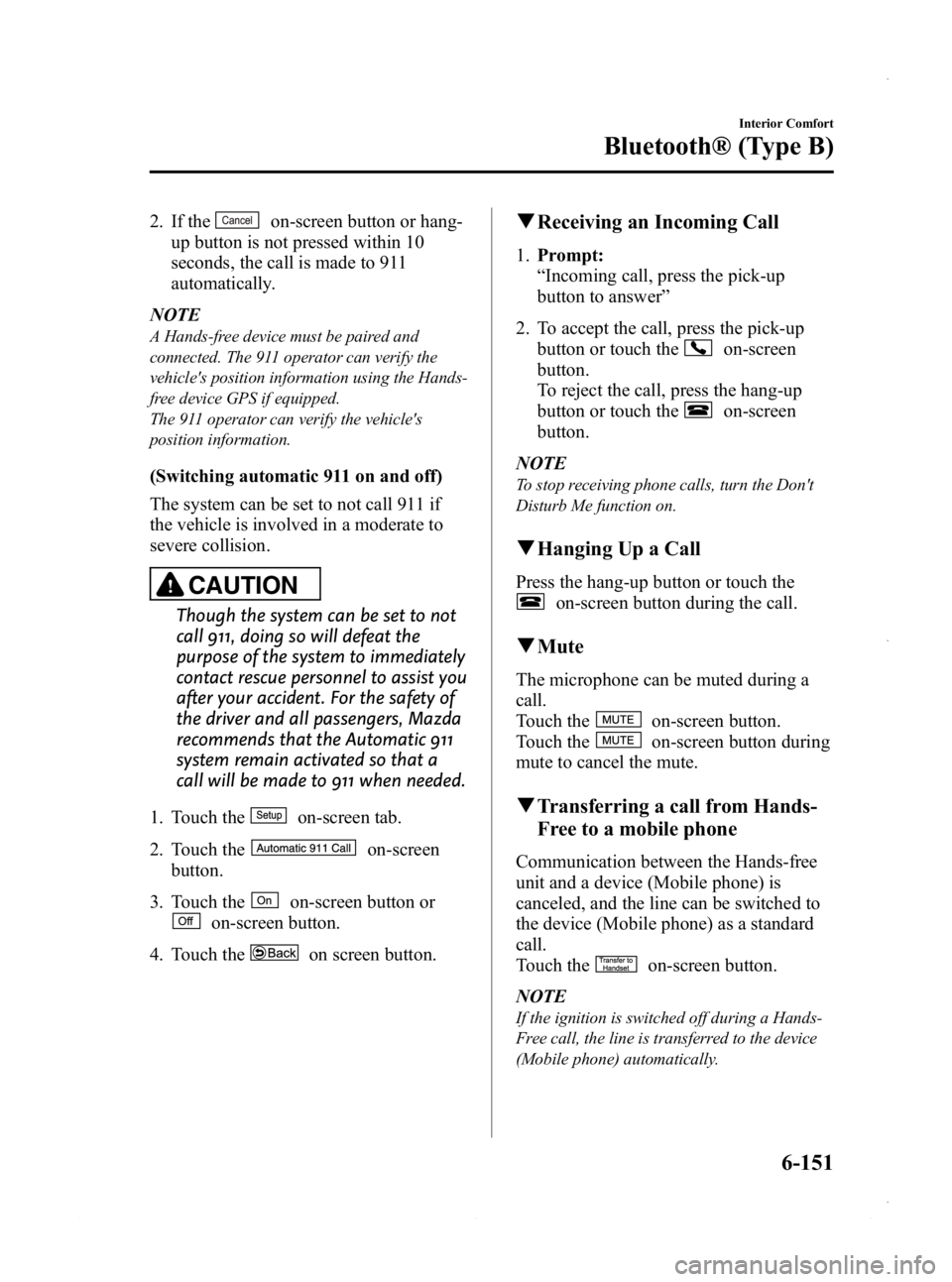
Black plate (391,1)
2. If theon-screen button or hang-
up button is not pressed within 10
seconds, the call is made to 911
automatically.
NOTE
A Hands-free device must be paired and
connected. The 911 operator can verify the
vehicle's position information using the Hands-
free device GPS if equipped.
The 911 operator can verify the vehicle's
position information.
(Switching automatic 911 on and off)
The system can be set to not call 911 if
the vehicle is involved in a moderate to
severe collision.
CAUTION
Though the system can be set to not
call 911, doing so will defeat the
purpose of the system to immediately
contact rescue personnel to assist you
after your accident. For the safety of
the driver and all passengers, Mazda
recommends that the Automatic 911
system remain activated so that a
call will be made to 911 when needed.
1. Touch the
on-screen tab.
2. Touch the
on-screen
button.
3. Touch the
on-screen button or
on-screen button.
4. Touch the
on screen button.
q Receiving an Incoming Call
1. Prompt:
“Incoming call, press the pick-up
button to answer ”
2. To accept the call, press the pick-up button or touch the
on-screen
button.
To reject the call, press the hang-up
button or touch the
on-screen
button.
NOTE
To stop receiving phone calls, turn the Don't
Disturb Me function on.
q Hanging Up a Call
Press the hang-up button or touch the
on-screen button during the call.
qMute
The microphone can be muted during a
call.
Touch the
on-screen button.
Touch the
on-screen button during
mute to cancel the mute.
q Transferring a call from Hands-
Free to a mobile phone
Communication between the Hands-free
unit and a device (Mobile phone) is
canceled, and the line can be switched to
the device (Mobile phone) as a standard
call.
Touch the
on-screen button.
NOTE
If the ignition is switched off during a Hands-
Free call, the line is transferred to the device
(Mobile phone) automatically.
Interior Comfort
Bluetooth® (Type B)
6-151
Mazda3_8CV6-EA-12H_Edition3 Page391
Thursday, February 28 2013 11:30 AM
Form No.8CV6-EA-12H
Page 394 of 610
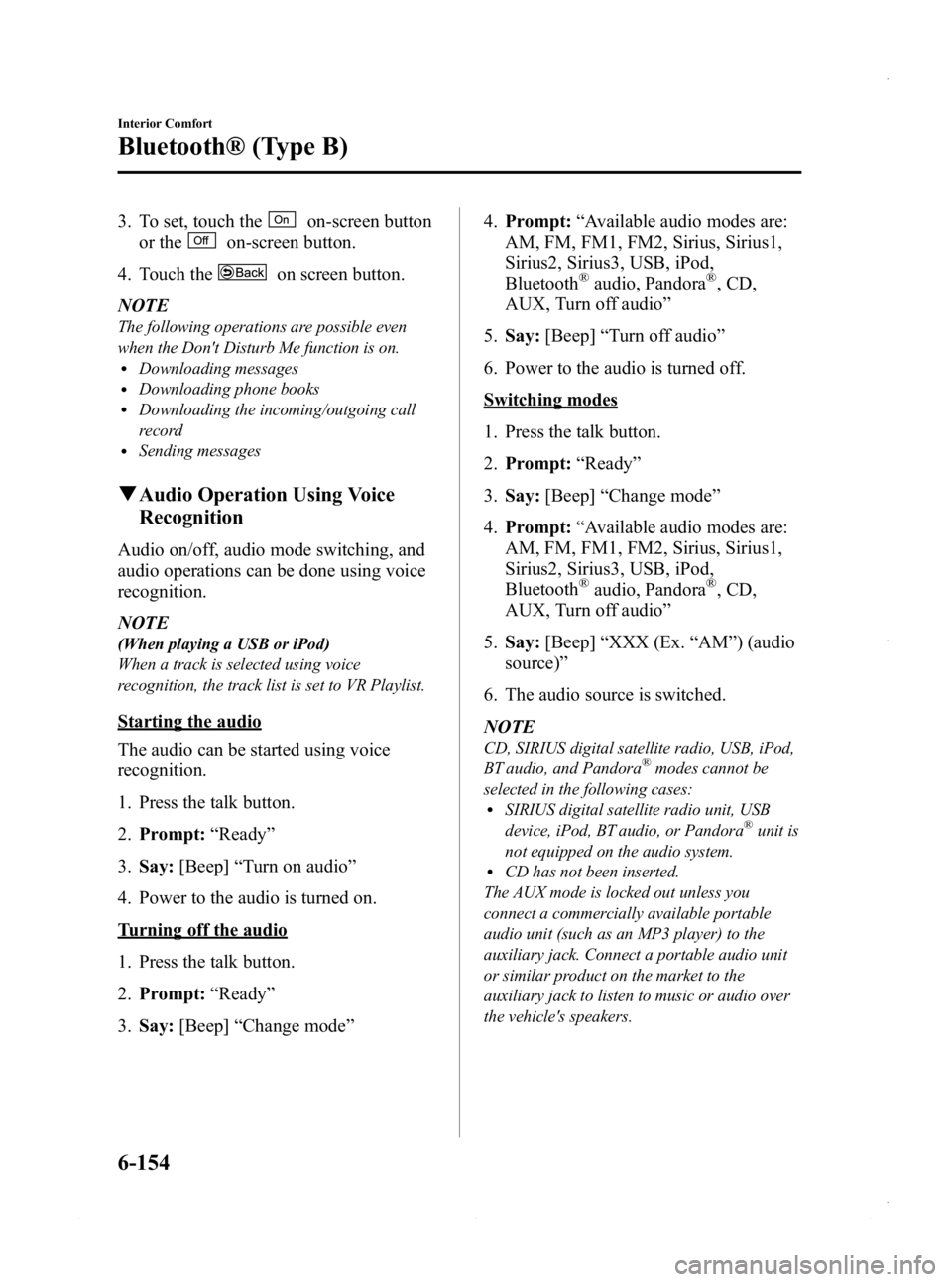
Black plate (394,1)
3. To set, touch theon-screen button
or the
on-screen button.
4. Touch the
on screen button.
NOTE
The following operations are possible even
when the Don't Disturb Me function is on.
lDownloading messageslDownloading phone bookslDownloading the incoming/outgoing call
record
lSending messages
q Audio Operation Using Voice
Recognition
Audio on/off, audio mode switching, and
audio operations can be done using voice
recognition.
NOTE
(When playing a USB or iPod)
When a track is selected using voice
recognition, the track list is set to VR Playlist.
Starting the audio
The audio can be started using voice
recognition.
1. Press the talk button.
2. Prompt: “Ready ”
3. Say: [Beep] “Turn on audio ”
4. Power to the audio is turned on.
Turning off the audio
1. Press the talk button.
2. Prompt: “Ready ”
3. Say: [Beep] “Change mode ” 4.
Prompt: “Available audio modes are:
AM, FM, FM1, FM2, Sirius, Sirius1,
Sirius2, Sirius3, USB, iPod,
Bluetooth
®audio, Pandora®, CD,
AUX, Turn off audio ”
5. Say: [Beep] “Turn off audio ”
6. Power to the audio is turned off.
Switching modes
1. Press the talk button.
2. Prompt: “Ready ”
3. Say: [Beep] “Change mode ”
4. Prompt: “Available audio modes are:
AM, FM, FM1, FM2, Sirius, Sirius1,
Sirius2, Sirius3, USB, iPod,
Bluetooth
®audio, Pandora®, CD,
AUX, Turn off audio ”
5. Say: [Beep] “XXX (Ex. “AM ”) (audio
source) ”
6. The audio source is switched.
NOTE
CD, SIRIUS digital satellite radio, USB, iPod,
BT audio, and Pandora®modes cannot be
selected in the following cases:
lSIRIUS digital satellite radio unit, USB
device, iPod, BT audio, or Pandora®unit is
not equipped on the audio system.
lCD has not been inserted.
The AUX mode is locked out unless you
connect a commercially available portable
audio unit (such as an MP3 player) to the
auxiliary jack. Connect a portable audio unit
or similar product on the market to the
auxiliary jack to listen to music or audio over
the vehicle's speakers.
6-154
Interior Comfort
Bluetooth® (Type B)
Mazda3_8CV6-EA-12H_Edition3 Page394
Thursday, February 28 2013 11:30 AM
Form No.8CV6-EA-12H
Page 395 of 610
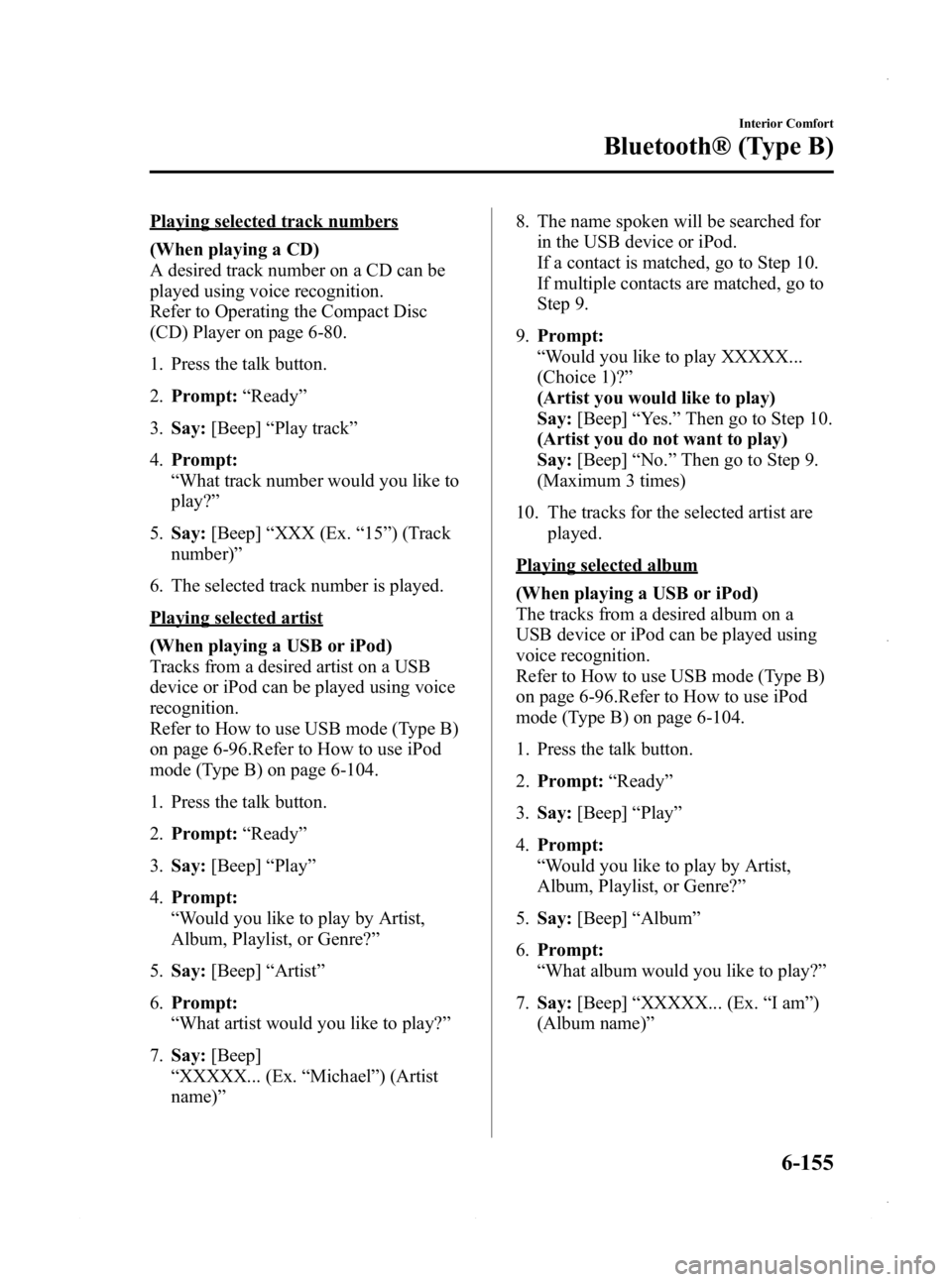
Black plate (395,1)
Playing selected track numbers
(When playing a CD)
A desired track number on a CD can be
played using voice recognition.
Refer to Operating the Compact Disc
(CD) Player on page 6-80.
1. Press the talk button.
2.Prompt: “Ready ”
3. Say: [Beep] “Play track ”
4. Prompt:
“What track number would you like to
play? ”
5. Say: [Beep] “XXX (Ex. “15 ”) (Track
number) ”
6. The selected track number is played.
Playing selected artist
(When playing a USB or iPod)
Tracks from a desired artist on a USB
device or iPod can be played using voice
recognition.
Refer to How to use USB mode (Type B)
on page 6-96.Refer to How to use iPod
mode (Type B) on page 6-104.
1. Press the talk button.
2. Prompt: “Ready ”
3. Say: [Beep] “Play ”
4. Prompt:
“Would you like to play by Artist,
Album, Playlist, or Genre? ”
5. Say: [Beep] “Artist ”
6. Prompt:
“What artist would you like to play? ”
7. Say: [Beep]
“ XXXXX... (Ex. “Michael” ) (Artist
name) ” 8. The name spoken will be searched for
in the USB device or iPod.
If a contact is matched, go to Step 10.
If multiple contacts are matched, go to
Step 9.
9. Prompt:
“Would you like to play XXXXX...
(Choice 1)? ”
(Artist you would like to play)
Say: [Beep] “Yes. ”Then go to Step 10.
(Artist you do not want to play)
Say: [Beep] “No. ”Then go to Step 9.
(Maximum 3 times)
10. The tracks for the selected artist are played.
Playing selected album
(When playing a USB or iPod)
The tracks from a desired album on a
USB device or iPod can be played using
voice recognition.
Refer to How to use USB mode (Type B)
on page 6-96.Refer to How to use iPod
mode (Type B) on page 6-104.
1. Press the talk button.
2.Prompt: “Ready ”
3. Say: [Beep] “Play ”
4. Prompt:
“Would you like to play by Artist,
Album, Playlist, or Genre? ”
5. Say: [Beep] “Album ”
6. Prompt:
“What album would you like to play? ”
7. Say: [Beep] “XXXXX... (Ex. “Iam ”)
(Album name) ”
Interior Comfort
Bluetooth® (Type B)
6-155
Mazda3_8CV6-EA-12H_Edition3 Page395
Thursday, February 28 2013 11:30 AM
Form No.8CV6-EA-12H
Page 396 of 610
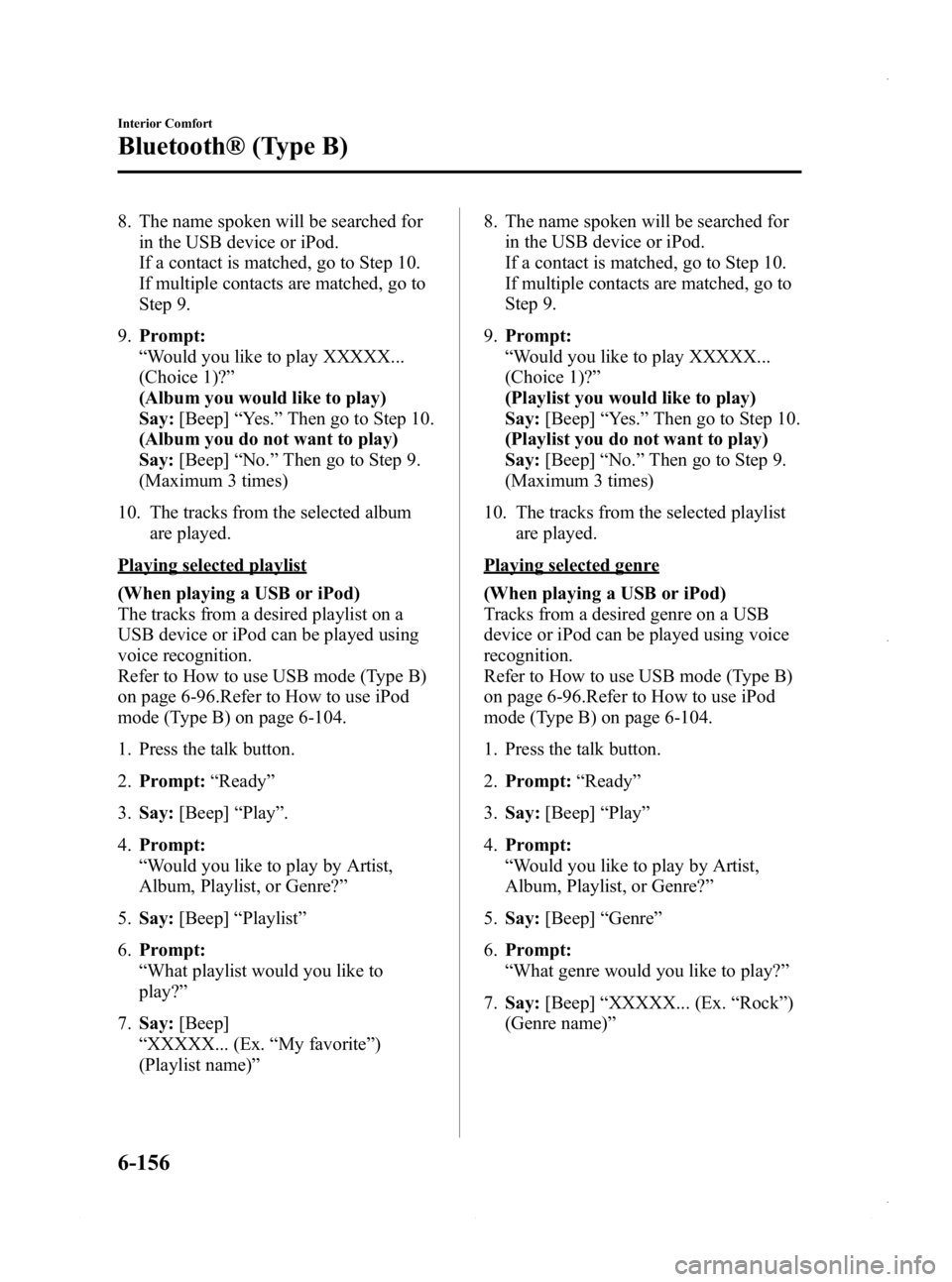
Black plate (396,1)
8. The name spoken will be searched forin the USB device or iPod.
If a contact is matched, go to Step 10.
If multiple contacts are matched, go to
Step 9.
9. Prompt:
“Would you like to play XXXXX...
(Choice 1)? ”
(Album you would like to play)
Say: [Beep] “Yes. ”Then go to Step 10.
(Album you do not want to play)
Say: [Beep] “No. ”Then go to Step 9.
(Maximum 3 times)
10. The tracks from the selected album are played.
Playing selected playlist
(When playing a USB or iPod)
The tracks from a desired playlist on a
USB device or iPod can be played using
voice recognition.
Refer to How to use USB mode (Type B)
on page 6-96.Refer to How to use iPod
mode (Type B) on page 6-104.
1. Press the talk button.
2.Prompt: “Ready ”
3. Say: [Beep] “Play ”.
4. Prompt:
“Would you like to play by Artist,
Album, Playlist, or Genre? ”
5. Say: [Beep] “Playlist ”
6. Prompt:
“What playlist would you like to
play? ”
7. Say: [Beep]
“ XXXXX... (Ex. “My favorite ”)
(Playlist name) ” 8. The name spoken will be searched for
in the USB device or iPod.
If a contact is matched, go to Step 10.
If multiple contacts are matched, go to
Step 9.
9. Prompt:
“Would you like to play XXXXX...
(Choice 1)? ”
(Playlist you would like to play)
Say: [Beep] “Yes. ”Then go to Step 10.
(Playlist you do not want to play)
Say: [Beep] “No. ”Then go to Step 9.
(Maximum 3 times)
10. The tracks from the selected playlist are played.Playing selected genre
(When playing a USB or iPod)
Tracks from a desired genre on a USB
device or iPod can be played using voice
recognition.
Refer to How to use USB mode (Type B)
on page 6-96.Refer to How to use iPod
mode (Type B) on page 6-104.
1. Press the talk button.
2.Prompt: “Ready ”
3. Say: [Beep] “Play ”
4. Prompt:
“Would you like to play by Artist,
Album, Playlist, or Genre? ”
5. Say: [Beep] “Genre ”
6. Prompt:
“What genre would you like to play? ”
7. Say: [Beep] “XXXXX... (Ex. “Rock ”)
(Genre name) ”
6-156
Interior Comfort
Bluetooth® (Type B)
Mazda3_8CV6-EA-12H_Edition3 Page396
Thursday, February 28 2013 11:30 AM
Form No.8CV6-EA-12H
Page 397 of 610
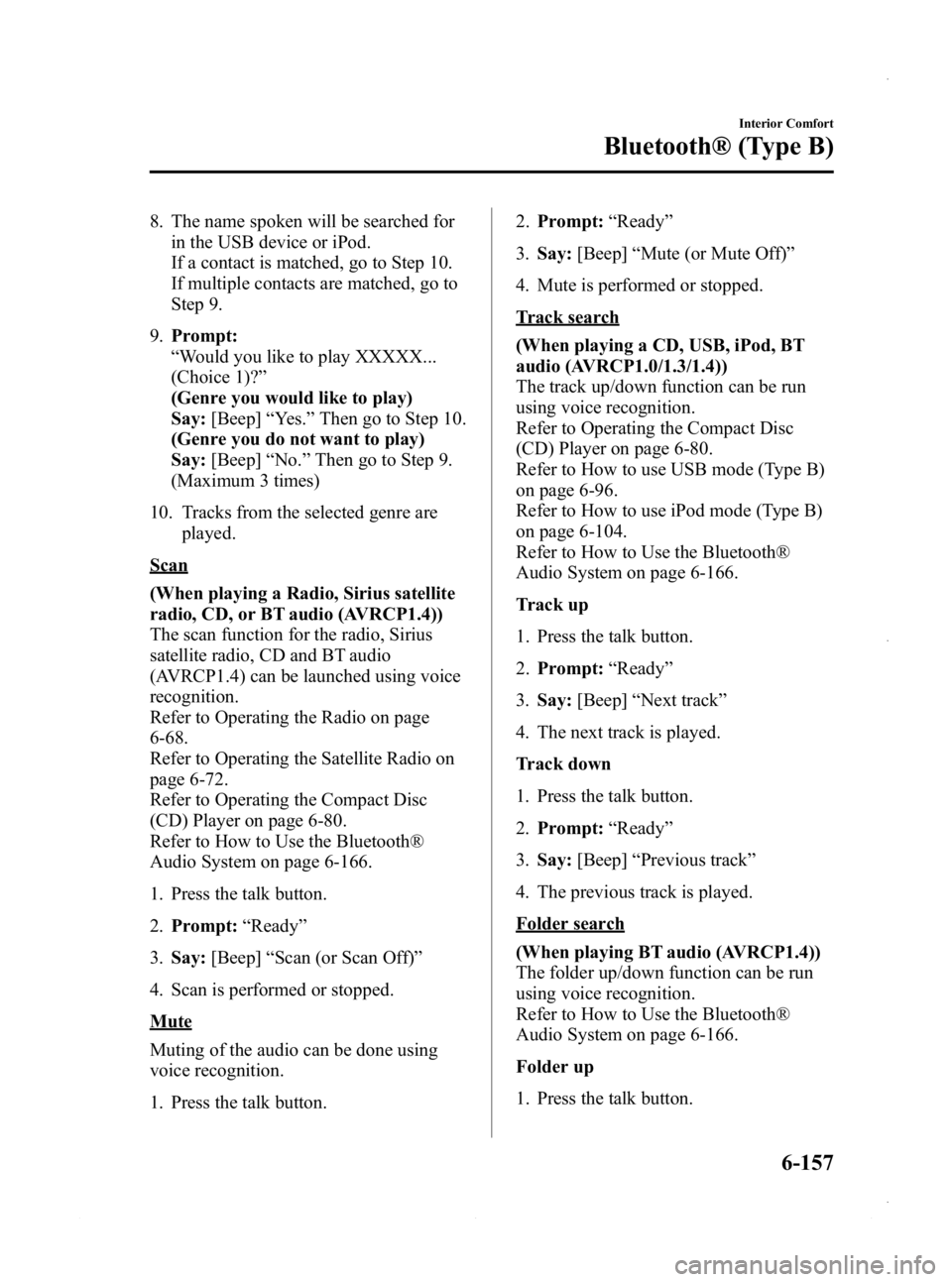
Black plate (397,1)
8. The name spoken will be searched forin the USB device or iPod.
If a contact is matched, go to Step 10.
If multiple contacts are matched, go to
Step 9.
9. Prompt:
“Would you like to play XXXXX...
(Choice 1)? ”
(Genre you would like to play)
Say: [Beep] “Yes. ”Then go to Step 10.
(Genre you do not want to play)
Say: [Beep] “No. ”Then go to Step 9.
(Maximum 3 times)
10. Tracks from the selected genre are played.
Scan
(When playing a Radio, Sirius satellite
radio, CD, or BT audio (AVRCP1.4))
The scan function for the radio, Sirius
satellite radio, CD and BT audio
(AVRCP1.4) can be launched using voice
recognition.
Refer to Operating the Radio on page
6-68.
Refer to Operating the Satellite Radio on
page 6-72.
Refer to Operating the Compact Disc
(CD) Player on page 6-80.
Refer to How to Use the Bluetooth®
Audio System on page 6-166.
1. Press the talk button.
2.Prompt: “Ready ”
3. Say: [Beep] “Scan (or Scan Off)”
4. Scan is performed or stopped.
Mute
Muting of the audio can be done using
voice recognition.
1. Press the talk button. 2.
Prompt: “Ready ”
3. Say: [Beep] “Mute (or Mute Off) ”
4. Mute is performed or stopped.
Track search
(When playing a CD, USB, iPod, BT
audio (AVRCP1.0/1.3/1.4))
The track up/down function can be run
using voice recognition.
Refer to Operating the Compact Disc
(CD) Player on page 6-80.
Refer to How to use USB mode (Type B)
on page 6-96.
Refer to How to use iPod mode (Type B)
on page 6-104.
Refer to How to Use the Bluetooth®
Audio System on page 6-166.
Track up
1. Press the talk button.
2. Prompt: “Ready ”
3. Say: [Beep] “Next track ”
4. The next track is played.
Track down
1. Press the talk button.
2. Prompt: “Ready ”
3. Say: [Beep] “Previous track ”
4. The previous track is played.
Folder search
(When playing BT audio (AVRCP1.4))
The folder up/down function can be run
using voice recognition.
Refer to How to Use the Bluetooth®
Audio System on page 6-166.
Folder up
1. Press the talk button.
Interior Comfort
Bluetooth® (Type B)
6-157
Mazda3_8CV6-EA-12H_Edition3 Page397
Thursday, February 28 2013 11:30 AM
Form No.8CV6-EA-12H
Page 398 of 610
![MAZDA MODEL 3 4-DOOR 2013 Repair Manual Black plate (398,1)
2.Prompt: “Ready ”
3. Say: [Beep] “Next folder ”
4. The next folder is played.
Folder down
1. Press the talk button.
2. Prompt: “Ready ”
3. Say: [Beep] “Previous fold MAZDA MODEL 3 4-DOOR 2013 Repair Manual Black plate (398,1)
2.Prompt: “Ready ”
3. Say: [Beep] “Next folder ”
4. The next folder is played.
Folder down
1. Press the talk button.
2. Prompt: “Ready ”
3. Say: [Beep] “Previous fold](/img/28/41005/w960_41005-397.png)
Black plate (398,1)
2.Prompt: “Ready ”
3. Say: [Beep] “Next folder ”
4. The next folder is played.
Folder down
1. Press the talk button.
2. Prompt: “Ready ”
3. Say: [Beep] “Previous folder ”
4. The previous folder is played.
Pause/Resume
(When playing a CD, USB, iPod, BT
audio (AVRCP1.0/1.3/1.4), Pandora
®)
Refer to Operating the Compact Disc
(CD) Player on page 6-80.
Refer to How to use USB mode (Type B)
on page 6-96.
Refer to How to use iPod mode (Type B)
on page 6-104.
Refer to How to Use the Bluetooth®
Audio System on page 6-166.
Refer to How to Use Pandora® on page
6-168.
Pause
1. Press the talk button.
2. Prompt: “Ready ”
3. Say: [Beep] “Pause ”
4. Playback is paused.
Resume playback
1. Press the talk button.
2. Prompt: “Ready ”
3. (When playing a CD, USB, iPod, BT
audio (AVRCP1.0/1.3/1.4))
Say: [Beep] “Resume ”
(When playing Pandora
®)
Say: [Beep] “Play ” 4. Playback is resumed.
Repeat
(When playing a CD, BT audio
(AVRCP1.4))
The repeat function can be run using
voice recognition.
Refer to Operating the Compact Disc
(CD) Player on page 6-80.
Refer to How to Use the Bluetooth®
Audio System on page 6-166.
(When playing a CD)
1. Press the talk button.
2.
Prompt: “Ready ”
3. Say: [Beep] “Repeat (or Repeat Off) ”
4. Repeat is performed or stopped.
(When playing BT audio)
1. Press the talk button.
2. Prompt: “Ready ”
3. Say: [Beep] “Repeat”
4. Prompt:
“Available repeat options are Track ,
Folder, and Off ”
5. Say: [Beep]
“ XXXXX (Track, Folder or Off) ”
6. If “Track” is spoken, track repeat is
performed.
If “Folder ”is spoken, folder repeat is
performed.
If “Off ”is spoken, repeat is stopped.
Shuffle
(When playing a CD, BT audio
(AVRCP1.4))
The shuffle function can be run using
voice recognition.
Refer to Operating the Compact Disc
(CD) Player on page 6-80.
6-158
Interior Comfort
Bluetooth® (Type B)
Mazda3_8CV6-EA-12H_Edition3 Page398
Thursday, February 28 2013 11:30 AM
Form No.8CV6-EA-12H
Page 406 of 610
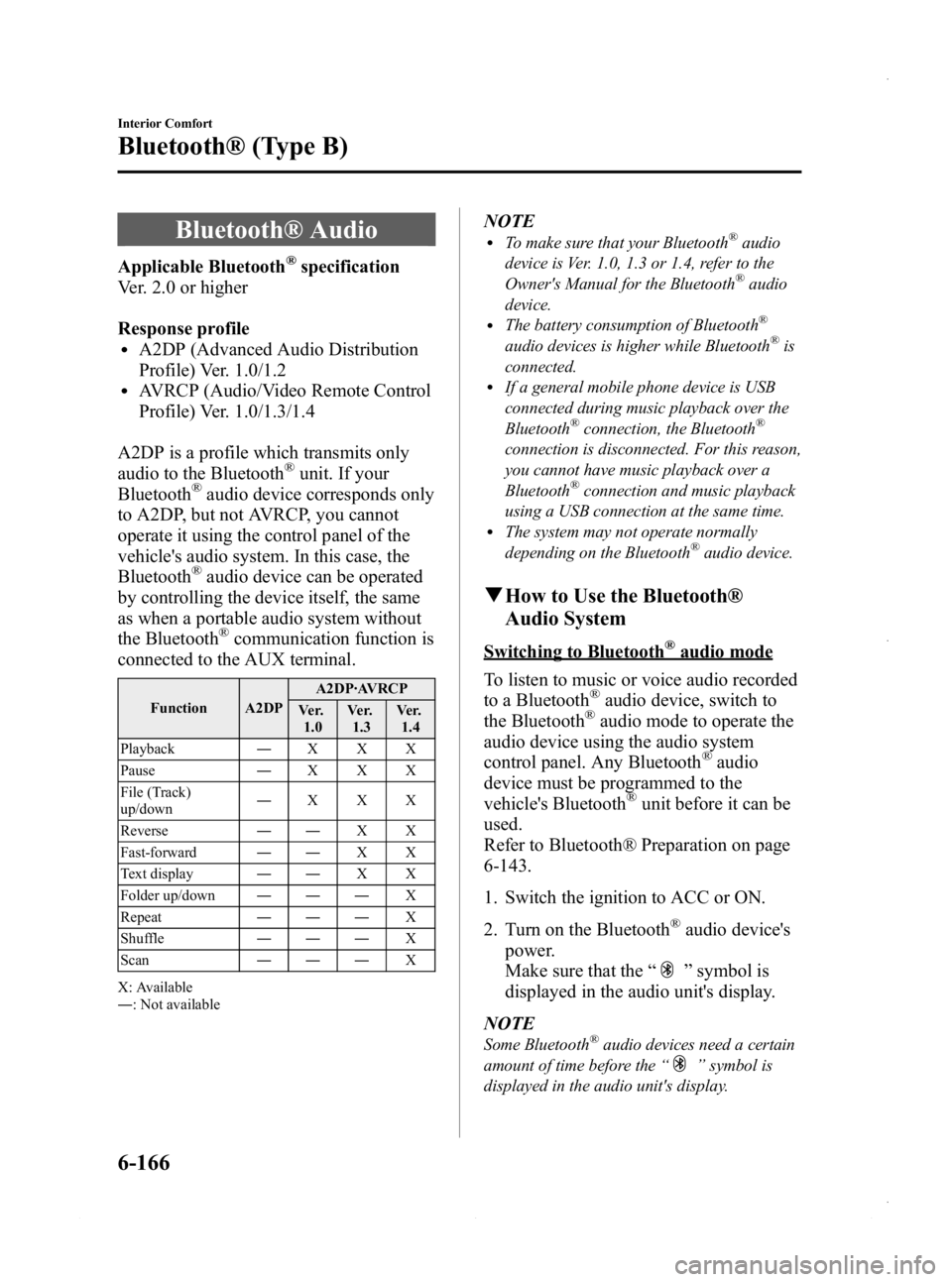
Black plate (406,1)
Bluetooth® Audio
Applicable Bluetooth®specification
Ver. 2.0 or higher
Response profile
lA2DP (Advanced Audio Distribution
Profile) Ver. 1.0/1.2
lAVRCP (Audio/Video Remote Control
Profile) Ver. 1.0/1.3/1.4
A2DP is a profile which transmits only
audio to the Bluetooth
®unit. If your
Bluetooth®audio device corresponds only
to A2DP, but not AVRCP, you cannot
operate it using the control panel of the
vehicle's audio system. In this case, the
Bluetooth
®audio device can be operated
by controlling the device itself, the same
as when a portable audio system without
the Bluetooth
®communication function is
connected to the AUX terminal.
Function A2DP A2DP·AVRCP
Ve r. 1.0 Ve r.
1.3 Ve r.
1.4
Playback ―XXX
Pause ―XXX
File (Track)
up/down ―
XXX
Reverse ――XX
Fast-forward ――XX
Text display ――XX
Folder up/down ――― X
Repeat ――― X
Shuffle ――― X
Scan ――― X
X: Available
― : Not available
NOTElTo make sure that your Bluetooth®audio
device is Ver. 1.0, 1.3 or 1.4, refer to the
Owner's Manual for the Bluetooth
®audio
device.
lThe battery consumption of Bluetooth®
audio devices is higher while Bluetooth®is
connected.
lIf a general mobile phone device is USB
connected during music playback over the
Bluetooth
®connection, the Bluetooth®
connection is disconnected. For this reason,
you cannot have music playback over a
Bluetooth
®connection and music playback
using a USB connection at the same time.
lThe system may not operate normally
depending on the Bluetooth®audio device.
q How to Use the Bluetooth®
Audio System
Switching to Bluetooth®audio mode
To listen to music or voice audio recorded
to a Bluetooth
®audio device, switch to
the Bluetooth®audio mode to operate the
audio device using the audio system
control panel. Any Bluetooth
®audio
device must be programmed to the
vehicle's Bluetooth
®unit before it can be
used.
Refer to Bluetooth® Preparation on page
6-143.
1. Switch the ignition to ACC or ON.
2. Turn on the Bluetooth
®audio device's
power.
Make sure that the “
”symbol is
displayed in the audio unit's display.
NOTE
Some Bluetooth®audio devices need a certain
amount of time before the “
”symbol is
displayed in the audio unit's display.
6-166
Interior Comfort
Bluetooth® (Type B)
Mazda3_8CV6-EA-12H_Edition3 Page406
Thursday, February 28 2013 11:30 AM
Form No.8CV6-EA-12H
Page 407 of 610
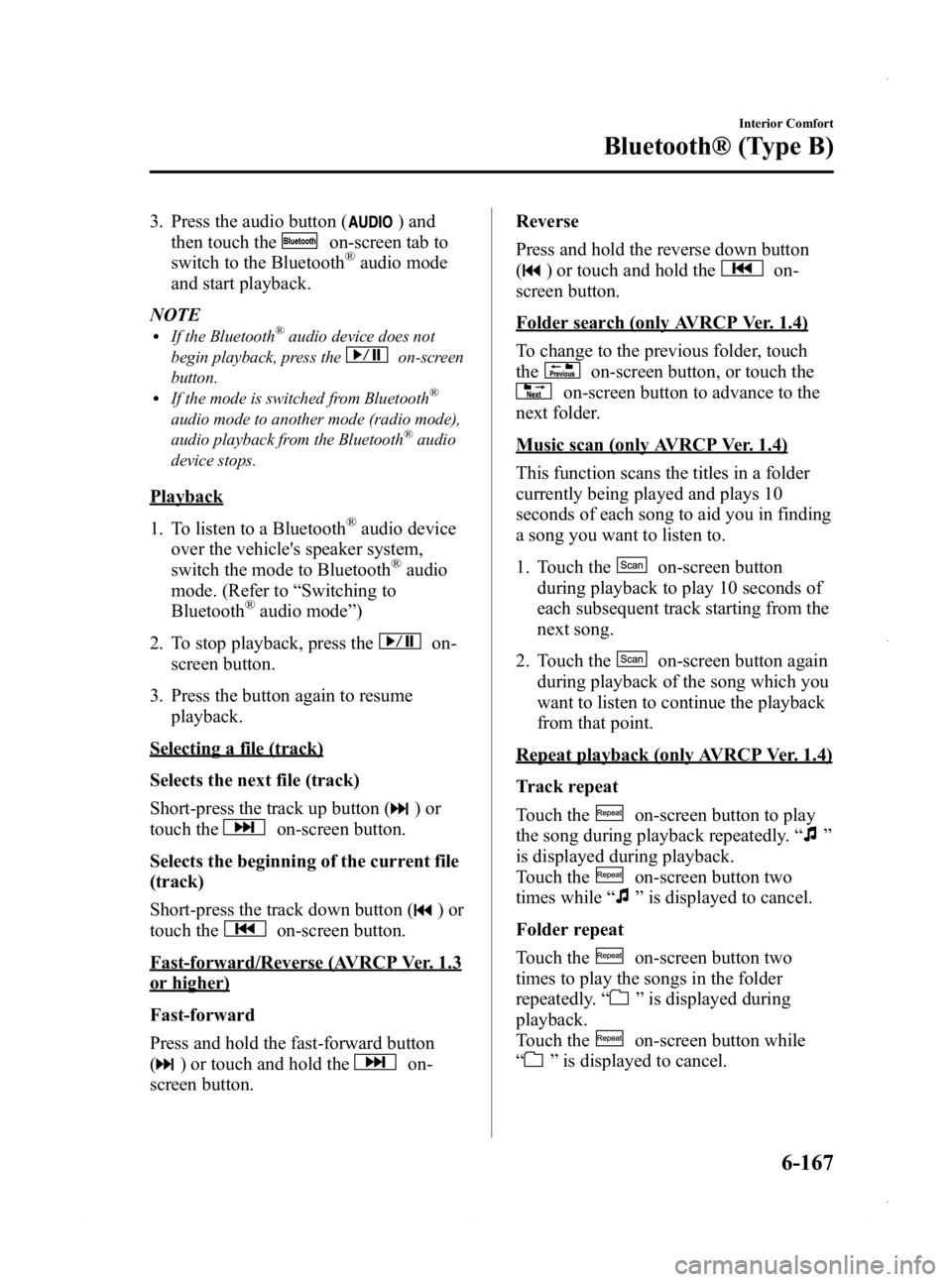
Black plate (407,1)
3. Press the audio button () and
then touch the
on-screen tab to
switch to the Bluetooth®audio mode
and start playback.
NOTE
lIf the Bluetooth®audio device does not
begin playback, press the
on-screen
button.
lIf the mode is switched from Bluetooth®
audio mode to another mode (radio mode),
audio playback from the Bluetooth®audio
device stops.
Playback
1. To listen to a Bluetooth
®audio device
over the vehicle's speaker system,
switch the mode to Bluetooth
®audio
mode. (Refer to “Switching to
Bluetooth
®audio mode ”)
2. To stop playback, press the
on-
screen button.
3. Press the button again to resume playback.
Selecting a file (track)
Selects the next file (track)
Short-press the track up button (
)or
touch the
on-screen button.
Selects the beginning of the current file
(track)
Short-press the track down button (
)or
touch the
on-screen button.
Fast-forward/Reverse (AVRCP Ver. 1.3
or higher)
Fast-forward
Press and hold the fast-forward button
(
) or touch and hold theon-
screen button. Reverse
Press and hold the reverse down button
(
) or touch and hold theon-
screen button.
Folder search (only AVRCP Ver. 1.4)
To change to the previous folder, touch
the
on-screen button, or touch the
on-screen button to advance to the
next folder.
Music scan (only AVRCP Ver. 1.4)
This function scans the titles in a folder
currently being played and plays 10
seconds of each song to aid you in finding
a song you want to listen to.
1. Touch the
on-screen button
during playback to play 10 seconds of
each subsequent track starting from the
next song.
2. Touch the
on-screen button again
during playback of the song which you
want to listen to continue the playback
from that point.
Repeat playback (only AVRCP Ver. 1.4)
Track repeat
Touch the
on-screen button to play
the song during playback repeatedly. “
”
is displayed during playback.
Touch the
on-screen button two
times while “
”is displayed to cancel.
Folder repeat
Touch the
on-screen button two
times to play the songs in the folder
repeatedly. “
”is displayed during
playback.
Touch the
on-screen button while
“
” is displayed to cancel.
Interior Comfort
Bluetooth® (Type B)
6-167
Mazda3_8CV6-EA-12H_Edition3 Page407
Thursday, February 28 2013 11:30 AM
Form No.8CV6-EA-12H
Page 411 of 610
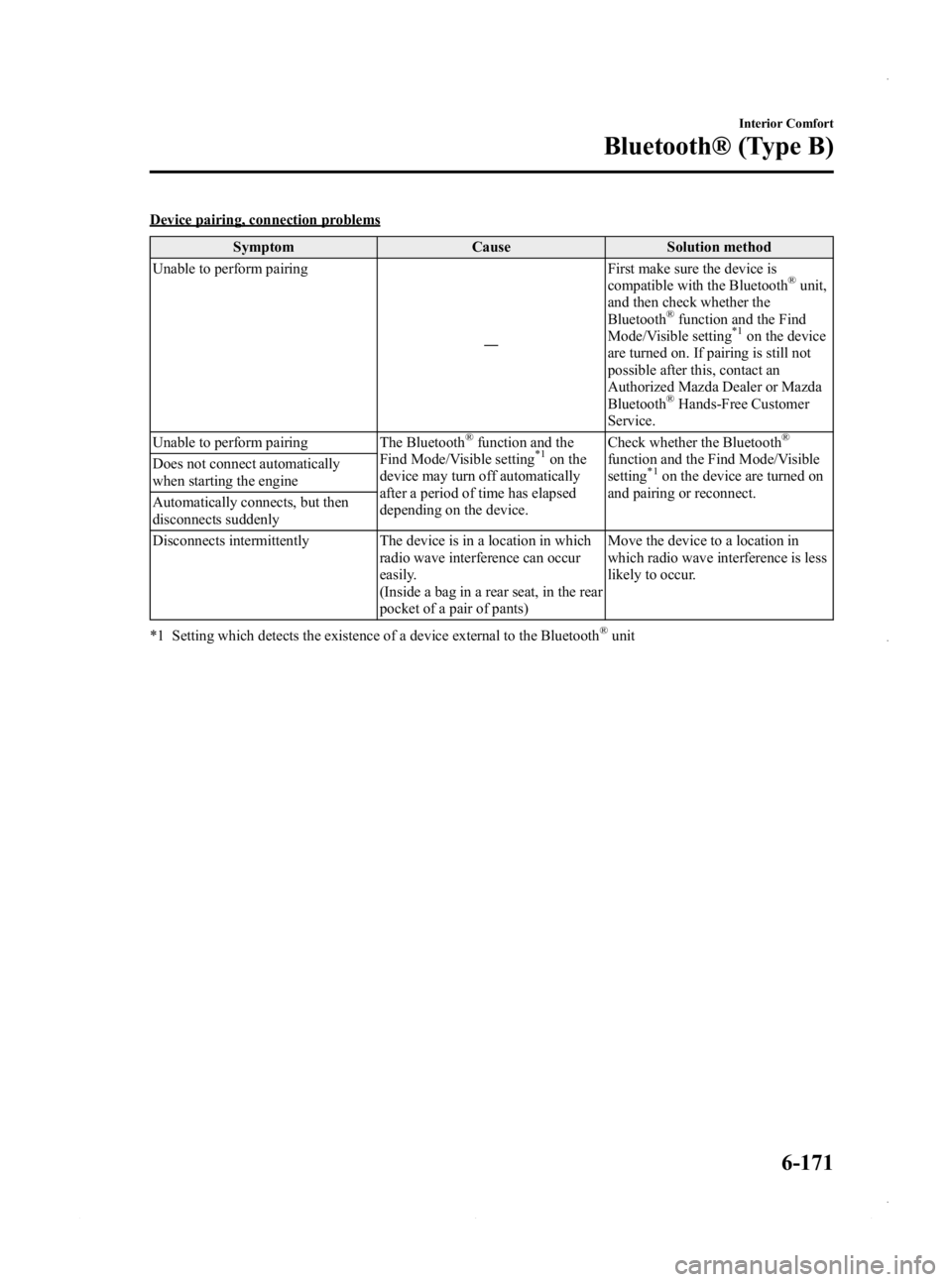
Black plate (411,1)
Device pairing, connection problemsSymptom Cause Solution method
Unable to perform pairing
―First make sure the device is
compatible with the Bluetooth
®unit,
and then check whether the
Bluetooth
®function and the Find
Mode/Visible setting*1on the device
are turned on. If pairing is still not
possible after this, contact an
Authorized Mazda Dealer or Mazda
Bluetooth
®Hands-Free Customer
Service.
Unable to perform pairing The Bluetooth
®function and the
Find Mode/Visible setting*1on the
device may turn off automatically
after a period of time has elapsed
depending on the device. Check whether the Bluetooth
®
function and the Find Mode/Visible
setting*1on the device are turned on
and pairing or reconnect.
Does not connect automatically
when starting the engine
Automatically connects, but then
disconnects suddenly
Disconnects intermittently The device is in a location in which
radio wave interference can occur
easily.
(Inside a bag in a rear seat, in the rear
pocket of a pair of pants) Move the device to a location in
which radio wave interference is less
likely to occur.
*1 Setting which detects the existence of a device external to the Bluetooth
®unit
Interior Comfort
Bluetooth® (Type B)
6-171
Mazda3_8CV6-EA-12H_Edition3 Page411
Thursday, February 28 2013 11:30 AM
Form No.8CV6-EA-12H
Page 419 of 610
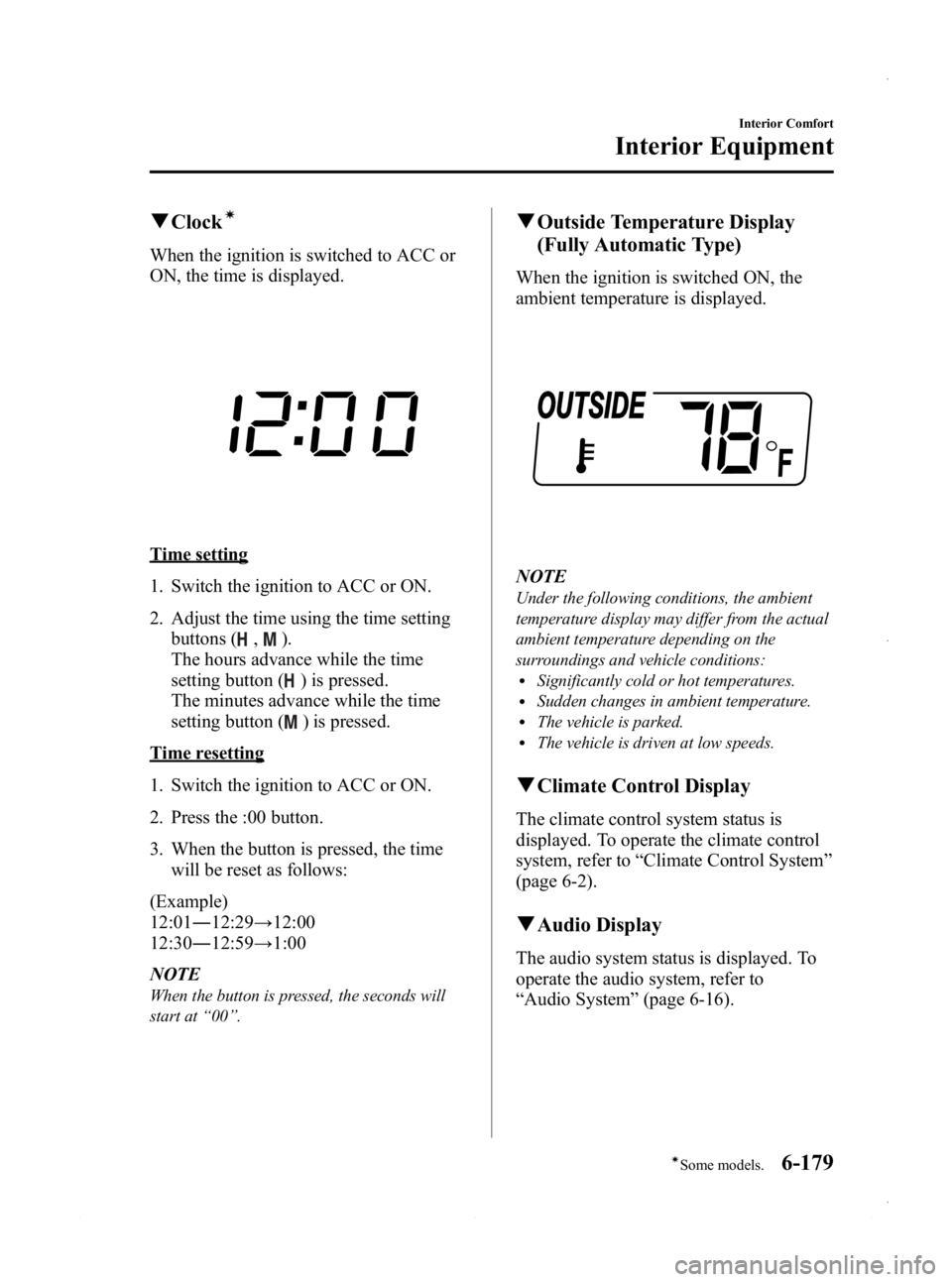
Black plate (419,1)
qClockí
When the ignition is switched to ACC or
ON, the time is displayed.
Time setting
1. Switch the ignition to ACC or ON.
2. Adjust the time using the time setting
buttons (
,).
The hours advance while the time
setting button (
) is pressed.
The minutes advance while the time
setting button (
) is pressed.
Time resetting
1. Switch the ignition to ACC or ON.
2. Press the :00 button.
3. When the button is pressed, the time will be reset as follows:
(Example)
12:01 ―12:29 →12:00
12:30 ―12:59 →1:00
NOTE
When the button is pressed, the seconds will
start at “00 ”.
q Outside Temperature Display
(Fully Automatic Type)
When the ignition is switched ON, the
ambient temperature is displayed.
NOTE
Under the following conditions, the ambient
temperature display may differ from the actual
ambient temperature depending on the
surroundings and vehicle conditions:
lSignificantly cold or hot temperatures.lSudden changes in ambient temperature.lThe vehicle is parked.lThe vehicle is driven at low speeds.
qClimate Control Display
The climate control system status is
displayed. To operate the climate control
system, refer to “Climate Control System ”
(page 6-2).
q Audio Display
The audio system status is displayed. To
operate the audio system, refer to
“Audio System ”(page 6-16).
Interior Comfort
Interior Equipment
6-179íSome models.
Mazda3_8CV6-EA-12H_Edition3 Page419
Thursday, February 28 2013 11:30 AM
Form No.8CV6-EA-12H