horn MAZDA MODEL 3 5-DOOR 2010 Owners Manual
[x] Cancel search | Manufacturer: MAZDA, Model Year: 2010, Model line: MODEL 3 5-DOOR, Model: MAZDA MODEL 3 5-DOOR 2010Pages: 504, PDF Size: 5.62 MB
Page 93 of 504
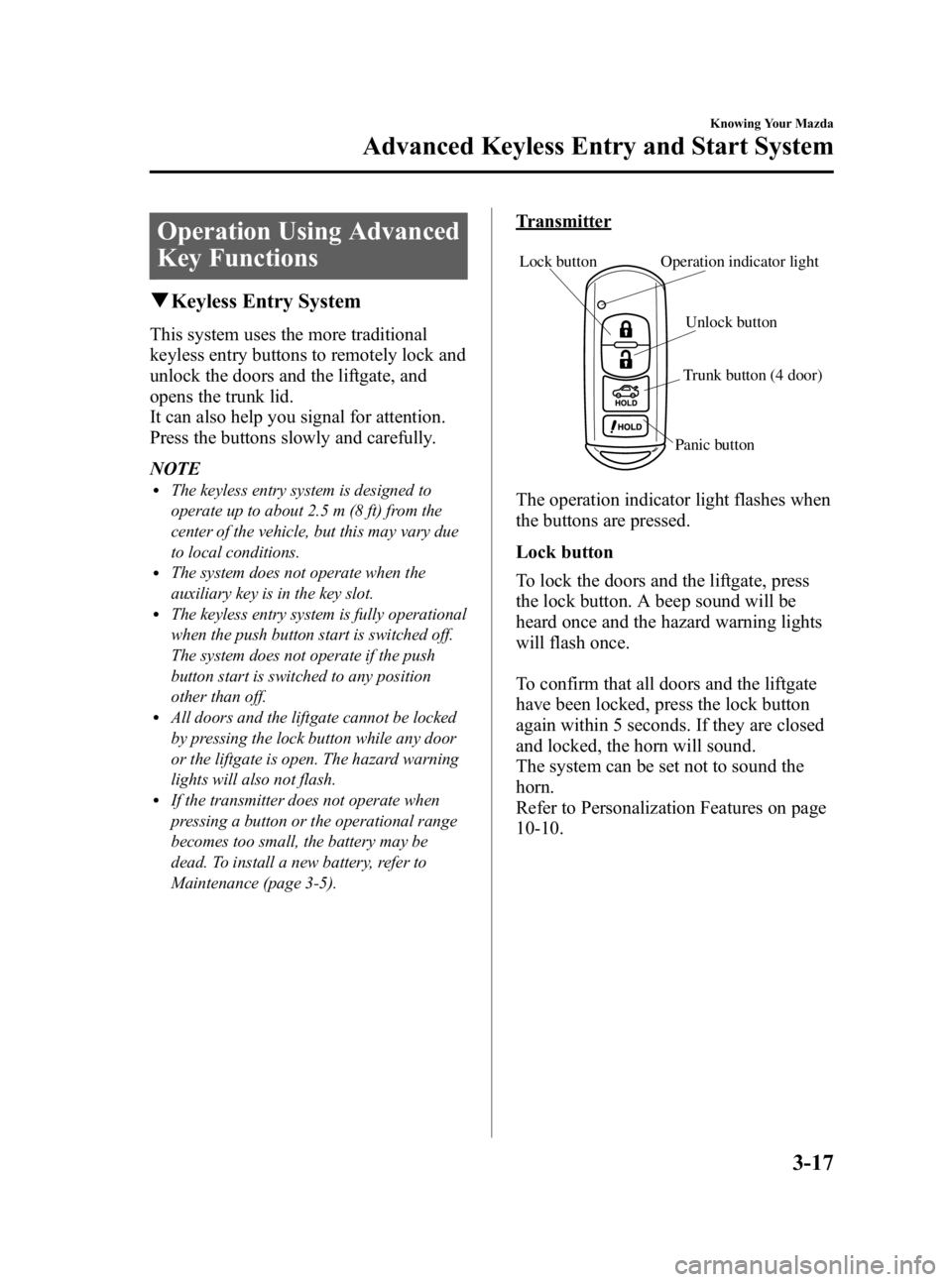
Black plate (93,1)
Operation Using Advanced
Key Functions
qKeyless Entry System
This system uses the more traditional
keyless entry buttons to remotely lock and
unlock the doors and the liftgate, and
opens the trunk lid.
It can also help you signal for attention.
Press the buttons slowly and carefully.
NOTE
lThe keyless entry system is designed to
operate up to about 2.5 m (8 ft) from the
center of the vehicle, but this may vary due
to local conditions.
lThe system does not operate when the
auxiliary key is in the key slot.
lThe keyless entry system is fully operational
when the push button start is switched off.
The system does not operate if the push
button start is switched to any position
other than off.
lAll doors and the liftgate cannot be locked
by pressing the lock button while any door
or the liftgate is open. The hazard warning
lights will also not flash.
lIf the transmitter does not operate when
pressing a button or the operational range
becomes too small, the battery may be
dead. To install a new battery, refer to
Maintenance (page 3-5).
Transmitter
Lock button
Unlock button
Trunk button (4 door)
Operation indicator light
Panic button
The operation indicator light flashes when
the buttons are pressed.
Lock button
To lock the doors and the liftgate, press
the lock button. A beep sound will be
heard once and the hazard warning lights
will flash once.
To confirm that all doors and the liftgate
have been locked, press the lock button
again within 5 seconds. If they are closed
and locked, the horn will sound.
The system can be set not to sound the
horn.
Refer to Personalization Features on page
10-10.
Knowing Your Mazda
Advanced Keyless Entry and Start System
3-17
Mazda3_8BG3-EA-09J_Edition2 Page93
Tuesday, December 8 2009 1:28 PM
Form No.8BG3-EA-09J
Page 95 of 504

Black plate (95,1)
Trunk button (4 door)
To open the trunk, press and hold the
trunk button until the trunk lid opens.
Panic button
If you witness from a distance someone
attempting to break into or damage your
vehicle, pressing the panic button will
activate the vehicle's alarm.
NOTE
The panic button will work whether any door
or the liftgate is open or closed.
(Turning on the alarm)
Pressing the panic button for 1 second or
more will trigger the alarm for about 2
minutes and 30 seconds, and the
following will occur:
lThe horn sounds intermittently.lThe hazard warning lights flash.
NOTE
However, if the driver is too close to the
vehicle the panic button may not function.
(Turning off the alarm)
The alarm stops by pressing any button on
the transmitter.
Knowing Your Mazda
Advanced Keyless Entry and Start System
3-19
Mazda3_8BG3-EA-09J_Edition2 Page95
Tuesday, December 8 2009 1:28 PM
Form No.8BG3-EA-09J
Page 104 of 504

Black plate (104,1)
NOTElThe keyless entry system is designed to
operate up to about 2.5 m (8 ft) from the
center of the vehicle, but this may vary due
to local conditions.
lThe system does not operate when the key is
in the ignition switch.
lDoors and the liftgate can be locked by
pressing the lock button while any other
door is open. However, the hazard warning
lights will not flash and the horn will not
sound.
lIf the transmitter does not operate when
pressing a button or the operation range
becomes too small, the battery may be
dead. To install a new battery, refer to
Maintenance (page 3-32).
lAdditional transmitters can be obtained at
an Authorized Mazda Dealer. Up to 3
transmitters can be used with the keyless
entry system per vehicle. Bring all
transmitters to an Authorized Mazda
Dealer when additional transmitters are
required.
qTransmitter
5 door
Lock button
Unlock button
Panic button
Operation
indicator light
4 door
Lock button Unlock button
Trunk button Panic button
Operation
indicator light
The operation indicator light flashes when
the buttons are pressed.
Lock button
To lock the doors and the liftgate, press
the lock button.
To confirm that all doors and the liftgate
have been locked, press the lock button
again within 5 seconds. If they are closed
and locked, the horn will sound.
The system can be set not to sound the
horn.
Refer to Personalization Features on page
10-10.
3-28
Knowing Your Mazda
Doors and Locks
Mazda3_8BG3-EA-09J_Edition2 Page104
Tuesday, December 8 2009 1:28 PM
Form No.8BG3-EA-09J
Page 105 of 504
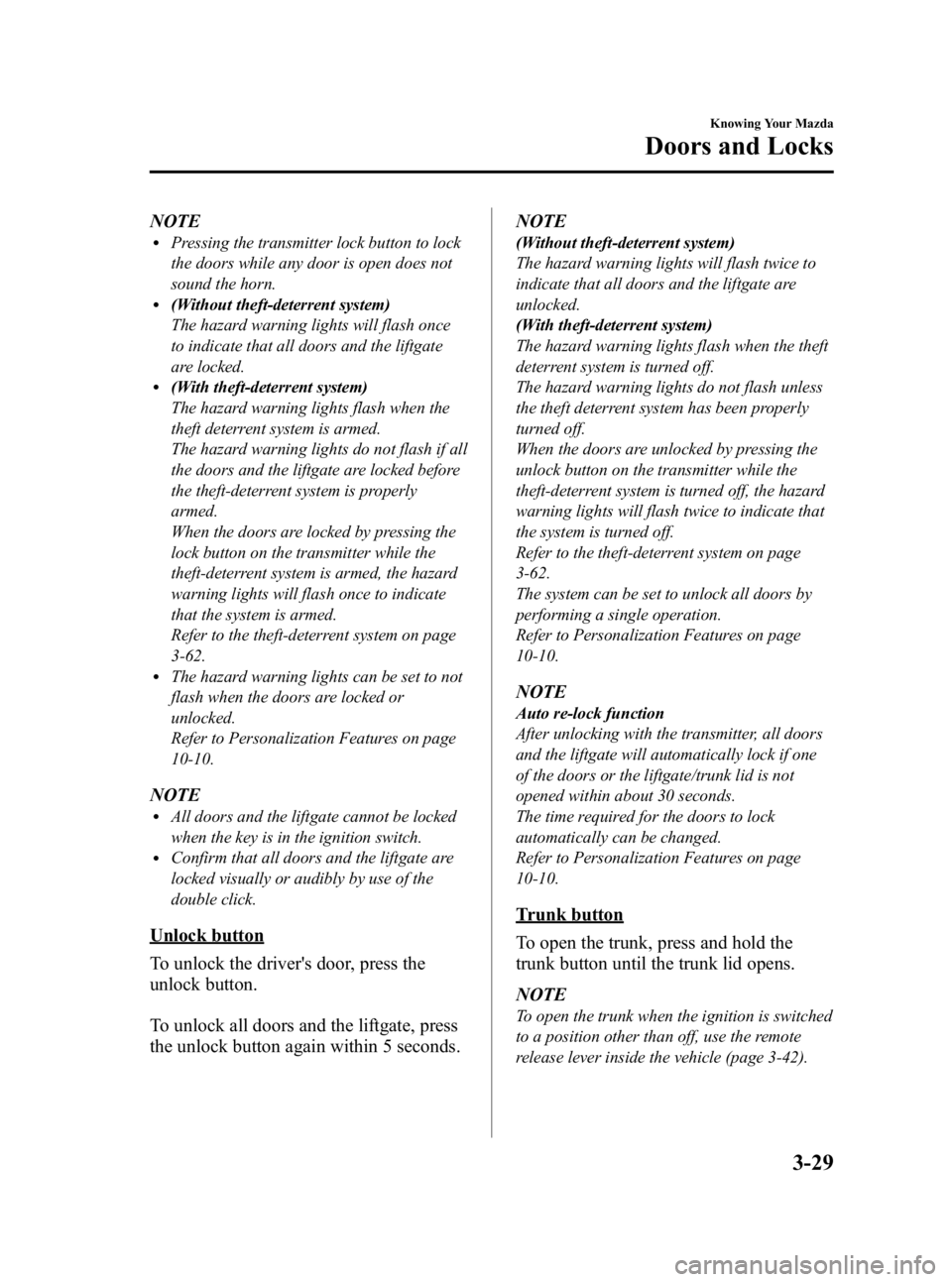
Black plate (105,1)
NOTElPressing the transmitter lock button to lock
the doors while any door is open does not
sound the horn.
l(Without theft-deterrent system)
The hazard warning lights will flash once
to indicate that all doors and the liftgate
are locked.
l(With theft-deterrent system)
The hazard warning lights flash when the
theft deterrent system is armed.
The hazard warning lights do not flash if all
the doors and the liftgate are locked before
the theft-deterrent system is properly
armed.
When the doors are locked by pressing the
lock button on the transmitter while the
theft-deterrent system is armed, the hazard
warning lights will flash once to indicate
that the system is armed.
Refer to the theft-deterrent system on page
3-62.
lThe hazard warning lights can be set to not
flash when the doors are locked or
unlocked.
Refer to Personalization Features on page
10-10.
NOTElAll doors and the liftgate cannot be locked
when the key is in the ignition switch.
lConfirm that all doors and the liftgate are
locked visually or audibly by use of the
double click.
Unlock button
To unlock the driver's door, press the
unlock button.
To unlock all doors and the liftgate, press
the unlock button again within 5 seconds.NOTE
(Without theft-deterrent system)
The hazard warning lights will flash twice to
indicate that all doors and the liftgate are
unlocked.
(With theft-deterrent system)
The hazard warning lights flash when the theft
deterrent system is turned off.
The hazard warning lights do not flash unless
the theft deterrent system has been properly
turned off.
When the doors are unlocked by pressing the
unlock button on the transmitter while the
theft-deterrent system is turned off, the hazard
warning lights will flash twice to indicate that
the system is turned off.
Refer to the theft-deterrent system on page
3-62.
The system can be set to unlock all doors by
performing a single operation.
Refer to Personalization Features on page
10-10.
NOTE
Auto re-lock function
After unlocking with the transmitter, all doors
and the liftgate will automatically lock if one
of the doors or the liftgate/trunk lid is not
opened within about 30 seconds.
The time required for the doors to lock
automatically can be changed.
Refer to Personalization Features on page
10-10.
Trunk button
To open the trunk, press and hold the
trunk button until the trunk lid opens.
NOTE
To open the trunk when the ignition is switched
to a position other than off, use the remote
release lever inside the vehicle (page 3-42).
Knowing Your Mazda
Doors and Locks
3-29
Mazda3_8BG3-EA-09J_Edition2 Page105
Tuesday, December 8 2009 1:28 PM
Form No.8BG3-EA-09J
Page 106 of 504

Black plate (106,1)
Panic button
If you witness from a distance someone
attempting to break into or damage your
vehicle, pressing the panic button will
activate the vehicle's alarm.
NOTE
The panic button will work whether any door
or the liftgate/trunk lid is open or closed.
Turning on the alarm
Pressing the panic button for 1 second or
more will trigger the alarm for about 2
minutes and 30 seconds, and the
following will occur:
lThe horn sounds intermittently.lThe hazard warning lights flash.
Turning off the alarm
Press any button on the transmitter.
3-30
Knowing Your Mazda
Doors and Locks
Mazda3_8BG3-EA-09J_Edition2 Page106
Tuesday, December 8 2009 1:28 PM
Form No.8BG3-EA-09J
Page 138 of 504

Black plate (138,1)
Theft-Deterrent Systemí
If the theft deterrent system detects an
inappropriate entry into the vehicle, which
could result in the vehicle or its contents
being stolen, the alarm alerts the
surrounding area of an abnormality by
sounding the horn and flashing the hazard
warning lights.
Refer to Operation on page 3-62.
NOTE
lThe theft-deterrent system operates with the
key or the keyless entry system transmitter.
l(With advanced key)
The theft-deterrent system can also be
operated using the advanced keyless
function.
The system operates only when the driver is
in the vehicle or within operational range
while the advanced key is being carried.
lThe system will not function unless it is
properly armed. To properly secure the
vehicle, always make sure all windows are
completely closed and all doors and the
trunk lid/liftgate are locked before leaving
the vehicle. Remember to take your key and
transmitter.
qOperation
System triggering conditions
The horn sounds intermittently and the
hazard warning lights flash for about 30
seconds when the system is triggered by
any one of the following:
lForcing open a door, the hood or the
trunk lid/liftgate.
lUnlocking a door with the inside door-
lock knob.
lUnlocking a door with the door lock
switch.
lOpening the hood by operating the
hood release handle.
l(Without advanced key)
Switching the ignition ON without the
key.
(With advanced key)
Switching the ignition ON without
using the push button start.
lOpening the trunk lid by operating the
trunk lid release lever.
If the system is triggered again, the lights
and horn will activate until a door or the
liftgate is unlocked or the trunk lid is
opened with the key or with the
transmitter.
(With advanced key)
The lights and horn can also be
deactivated by pressing the request switch
on a door.
NOTE
If the battery goes dead while the theft-
deterrent system is armed, the horn will
activate and the hazard warning lights will
flash when the battery is charged or replaced.
3-62
Knowing Your Mazda
íSome models.
Security System
Mazda3_8BG3-EA-09J_Edition2 Page138
Tuesday, December 8 2009 1:28 PM
Form No.8BG3-EA-09J
Page 161 of 504
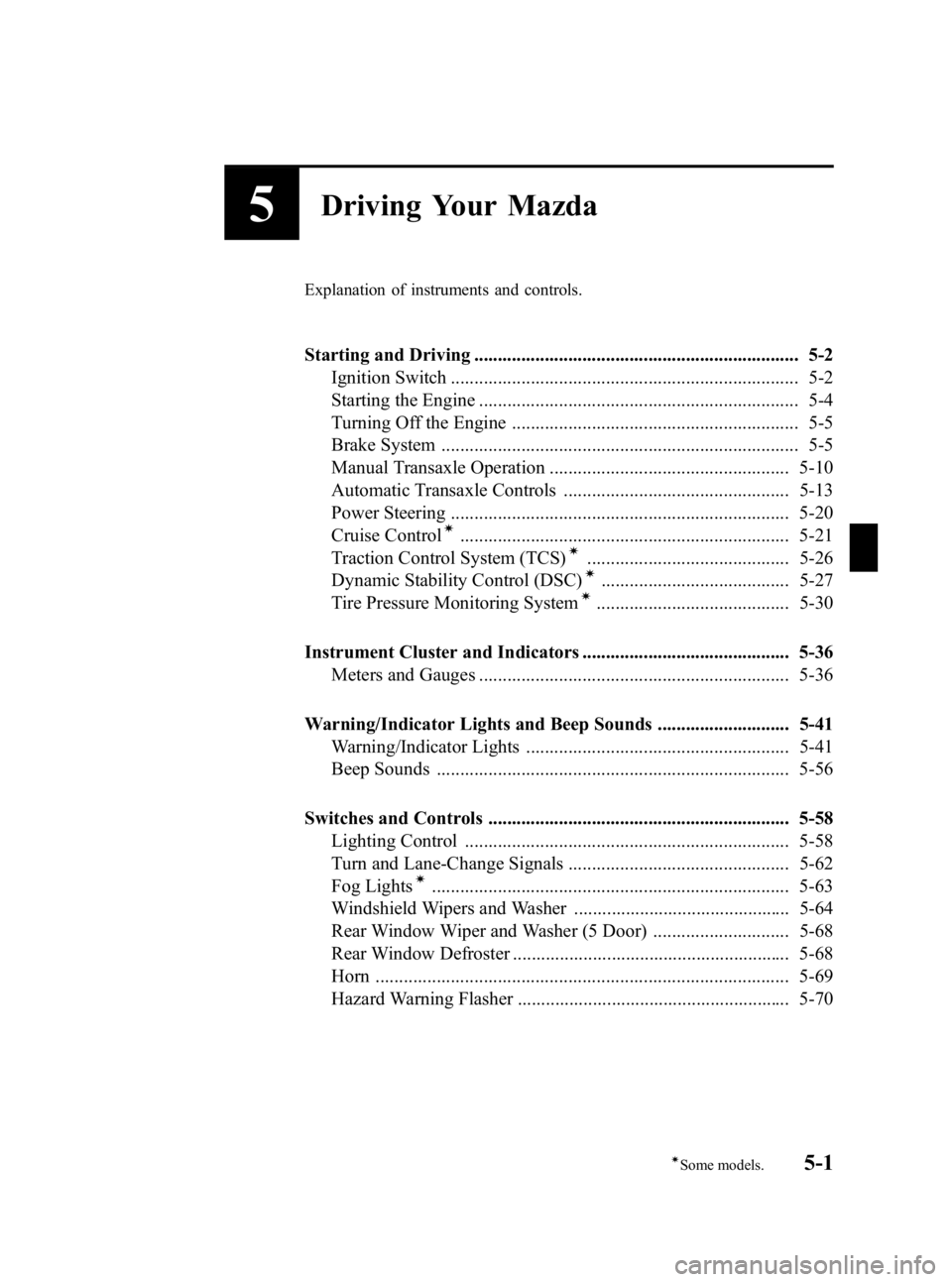
Black plate (161,1)
5Driving Your Mazda
Explanation of instruments and controls.
Starting and Driving ..................................................................... 5-2Ignition Switch .......................................................................... 5-2
Starting the Engine .................................................................... 5-4
Turning Off the Engine ............................................................. 5-5
Brake System ............................................................................ 5-5
Manual Transaxle Operation ................................................... 5-10
Automatic Transaxle Controls ................................................ 5-13
Power Steering ........................................................................ 5-20
Cruise Control
í...................................................................... 5-21
Traction Control System (TCS)í........................................... 5-26
Dynamic Stability Control (DSC)í........................................ 5-27
Tire Pressure Monitoring Systemí......................................... 5-30
Instrument Cluster and Indicators ............................................ 5-36 Meters and Gauges .................................................................. 5-36
Warning/Indicator Lights and Beep Sounds ............................ 5-41 Warning/Indicator Lights ........................................................ 5-41
Beep Sounds ........................................................................... 5-56
Switches and Controls ................................................................ 5-58 Lighting Control ..................................................................... 5-58
Turn and Lane-Change Signals ............................................... 5-62
Fog Lights
í............................................................................ 5-63
Windshield Wipers and Washer .............................................. 5-64
Rear Window Wiper and Washer (5 Door) ............................. 5-68
Rear Window Defroster ........................................................... 5-68
Horn ........................................................................................ 5-69
Hazard Warning Flasher .......................................................... 5-70
5-1íSome models.
Mazda3_8BG3-EA-09J_Edition2 Page161
Tuesday, December 8 2009 1:28 PM
Form No.8BG3-EA-09J
Page 229 of 504
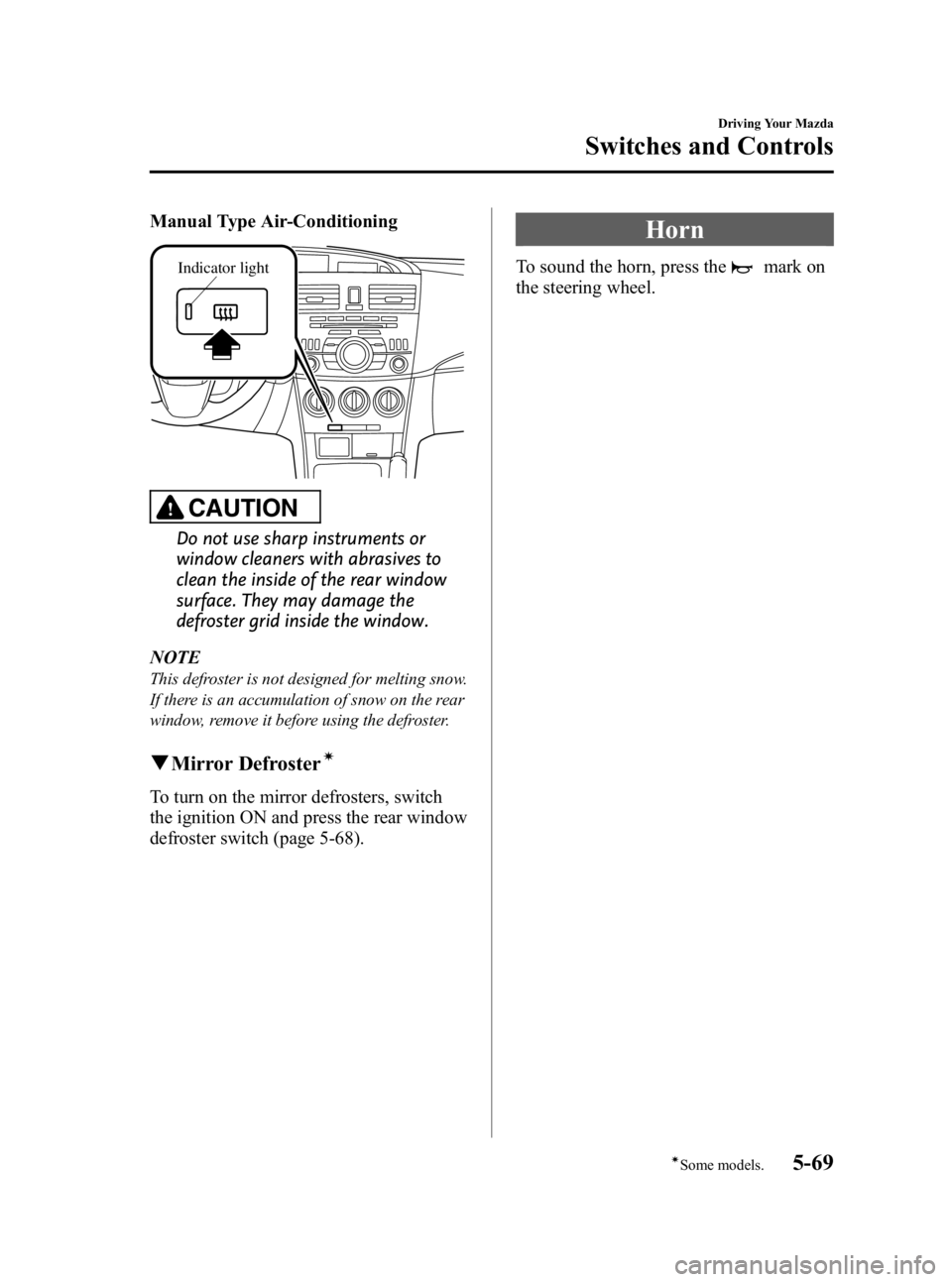
Black plate (229,1)
Manual Type Air-Conditioning
Indicator light
CAUTION
Do not use sharp instruments or
window cleaners with abrasives to
clean the inside of the rear window
surface. They may damage the
defroster grid inside the window.
NOTE
This defroster is not designed for melting snow.
If there is an accumulation of snow on the rear
window, remove it before using the defroster.
q Mirror Defrosterí
To turn on the mirror defrosters, switch
the ignition ON and press the rear window
defroster switch (page 5-68).
Horn
To sound the horn, press themark on
the steering wheel.
Driving Your Mazda
Switches and Controls
5-69íSome models.
Mazda3_8BG3-EA-09J_Edition2 Page229
Tuesday, December 8 2009 1:29 PM
Form No.8BG3-EA-09J
Page 247 of 504
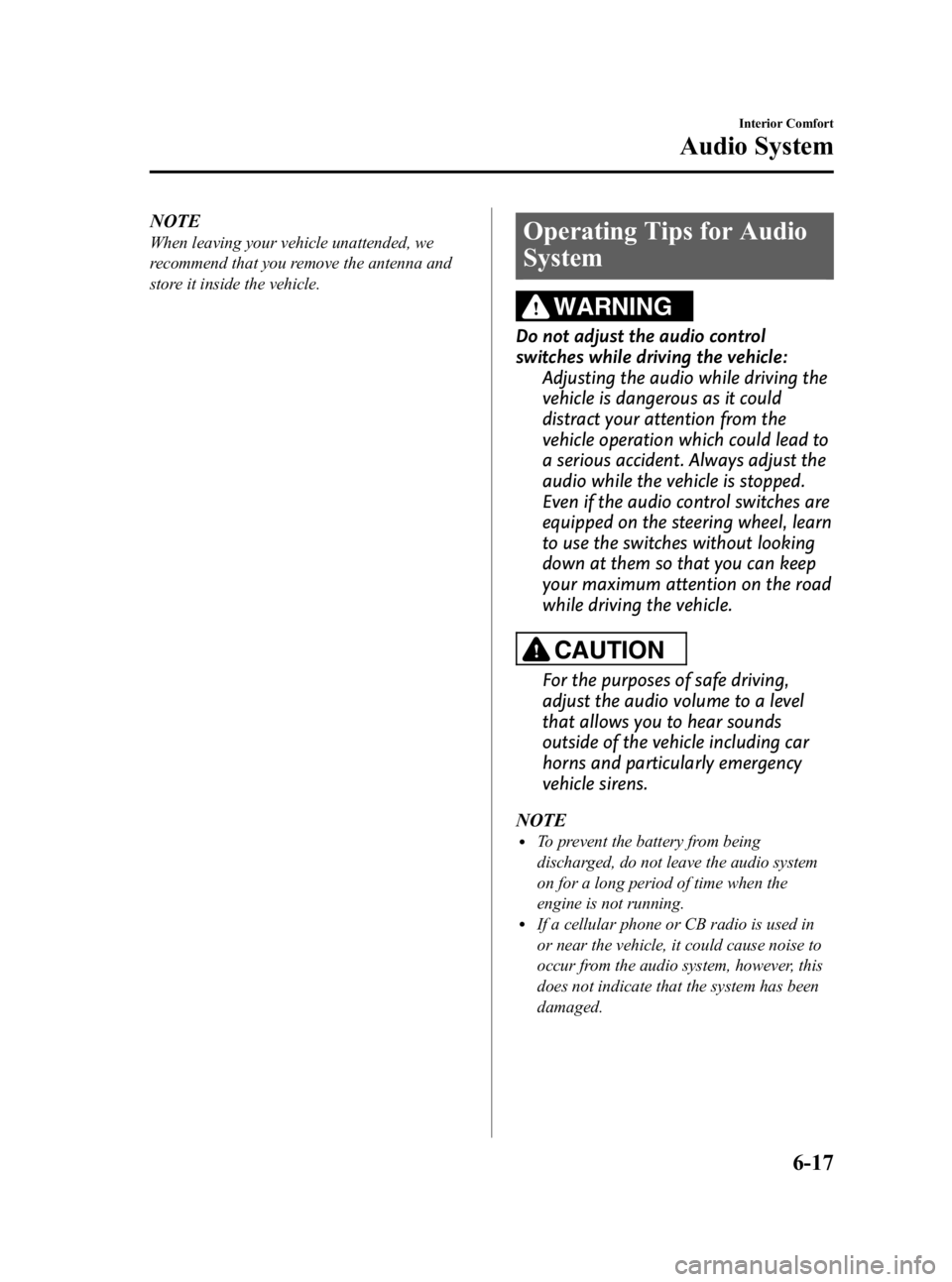
Black plate (247,1)
NOTE
When leaving your vehicle unattended, we
recommend that you remove the antenna and
store it inside the vehicle.Operating Tips for Audio
System
WARNING
Do not adjust the audio control
switches while driving the vehicle:Adjusting the audio while driving the
vehicle is dangerous as it could
distract your attention from the
vehicle operation which could lead to
a serious accident. Always adjust the
audio while the vehicle is stopped.
Even if the audio control switches are
equipped on the steering wheel, learn
to use the switches without looking
down at them so that you can keep
your maximum attention on the road
while driving the vehicle.
CAUTION
For the purposes of safe driving,
adjust the audio volume to a level
that allows you to hear sounds
outside of the vehicle including car
horns and particularly emergency
vehicle sirens.
NOTE
lTo prevent the battery from being
discharged, do not leave the audio system
on for a long period of time when the
engine is not running.
lIf a cellular phone or CB radio is used in
or near the vehicle, it could cause noise to
occur from the audio system, however, this
does not indicate that the system has been
damaged.
Interior Comfort
Audio System
6-17
Mazda3_8BG3-EA-09J_Edition2 Page247
Tuesday, December 8 2009 1:29 PM
Form No.8BG3-EA-09J
Page 303 of 504

Black plate (303,1)
Information display
When available, the information display
shows telephone numbers, Bluetooth
Hands-Free messages, and operation
status.
Bluetooth phone connected
Microphone
The microphone is used for speaking
voice commands or exchanging
conversation.
Microphone
Audio unit
The audio unit is used for adjusting the
volume.
qVoice
To prevent the deterioration in voice
recognition rate and voice quality, the
following points must be observed:
lIt is not necessary to face the
microphone or approach it. Speak the
voice commands while maintaining a
safe driving position.
lClose the windows and/or the
moonroof to reduce loud noises from
outside the vehicle, or turn down the
airflow of the climate control system
while Bluetooth Hands-Free is being
used. Voice recognition may not
function correctly or voice quality may
deteriorate under the following
conditions.
lA passenger is speaking.lDriving with the window and/or the
moonroof open.
lDriving on bumpy roads.lNoise outside of the vehicle is loud.
(Construction sites, inside tunnels,
excess oncoming traffic, or heavy
rain.)
lOperation noise from turn signals,
wipers, or the horn is heard.
lA/C airflow is strong or wind is
blowing on the microphone.
lThere is noise coming from cargo
loaded in the vehicle.
lVoice commands may not be
recognized depending on the voice. If
the voice commands are not recognized
correctly, repeat the commands in a
louder voice, at a natural pace, as if
speaking to another person.
lDialects or different wording other than
hands-free prompts cannot be
recognized by voice recognition. Speak
in the wording specified by the voice
commands.
Interior Comfort
Bluetooth Hands-Free
6-73
Mazda3_8BG3-EA-09J_Edition2 Page303
Tuesday, December 8 2009 1:29 PM
Form No.8BG3-EA-09J