change wheel MAZDA MODEL 3 HATCHBACK 2005 Owner's Manual (in English)
[x] Cancel search | Manufacturer: MAZDA, Model Year: 2005, Model line: MODEL 3 HATCHBACK, Model: MAZDA MODEL 3 HATCHBACK 2005Pages: 322, PDF Size: 4.7 MB
Page 53 of 322
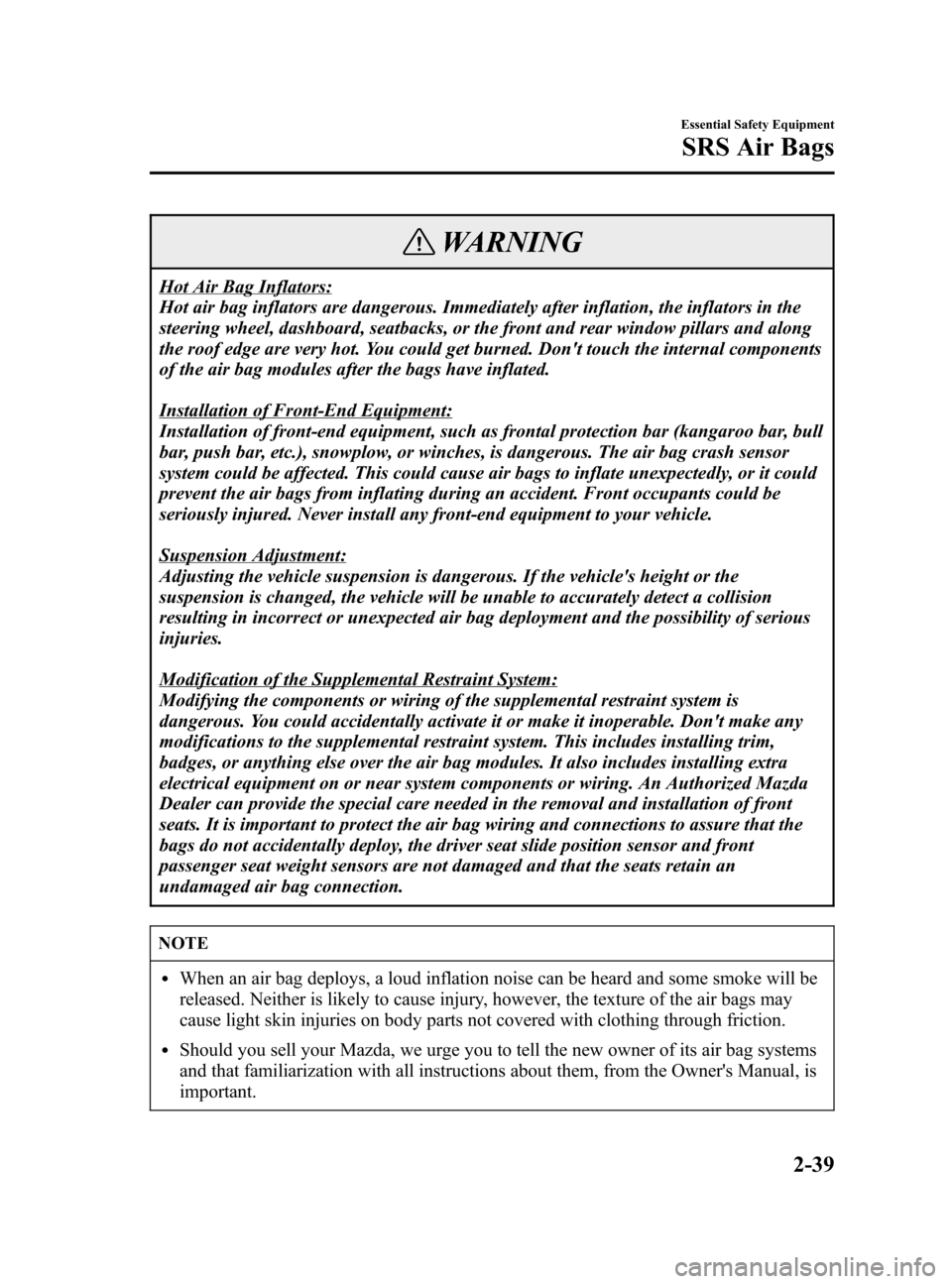
Black plate (53,1)
WARNING
Hot Air Bag Inflators:
Hot air bag inflators are dangerous. Immediately after inflation, the inflators in the
steering wheel, dashboard, seatbacks, or the front and rear window pillars and along
the roof edge are very hot. You could get burned. Don't touch the internal components
of the air bag modules after the bags have inflated.
Installation of Front-End Equipment:
Installation of front-end equipment, such as frontal protection bar (kangaroo bar, bull
bar, push bar, etc.), snowplow, or winches, is dangerous. The air bag crash sensor
system could be affected. This could cause air bags to inflate unexpectedly, or it could
prevent the air bags from inflating during an accident. Front occupants could be
seriously injured. Never install any front-end equipment to your vehicle.
Suspension Adjustment:
Adjusting the vehicle suspension is dangerous. If the vehicle's height or the
suspension is changed, the vehicle will be unable to accurately detect a collision
resulting in incorrect or unexpected air bag deployment and the possibility of serious
injuries.
Modification of the Supplemental Restraint System:
Modifying the components or wiring of the supplemental restraint system is
dangerous. You could accidentally activate it or make it inoperable. Don't make any
modifications to the supplemental restraint system. This includes installing trim,
badges, or anything else over the air bag modules. It also includes installing extra
electrical equipment on or near system components or wiring. An Authorized Mazda
Dealer can provide the special care needed in the removal and installation of front
seats. It is important to protect the air bag wiring and connections to assure that the
bags do not accidentally deploy, the driver seat slide position sensor and front
passenger seat weight sensors are not damaged and that the seats retain an
undamaged air bag connection.
NOTE
lWhen an air bag deploys, a loud inflation noise can be heard and some smoke will be
released. Neither is likely to cause injury, however, the texture of the air bags may
cause light skin injuries on body parts not covered with clothing through friction.
lShould you sell your Mazda, we urge you to tell the new owner of its air bag systems
and that familiarization with all instructions about them, from the Owner's Manual, is
important.
Essential Safety Equipment
SRS Air Bags
2-39
Mazda3_8T97-EC-04J_Edition1 Page53
Saturday, September 25 2004 2:8 PM
Form No.8T97-EC-04J
Page 96 of 322
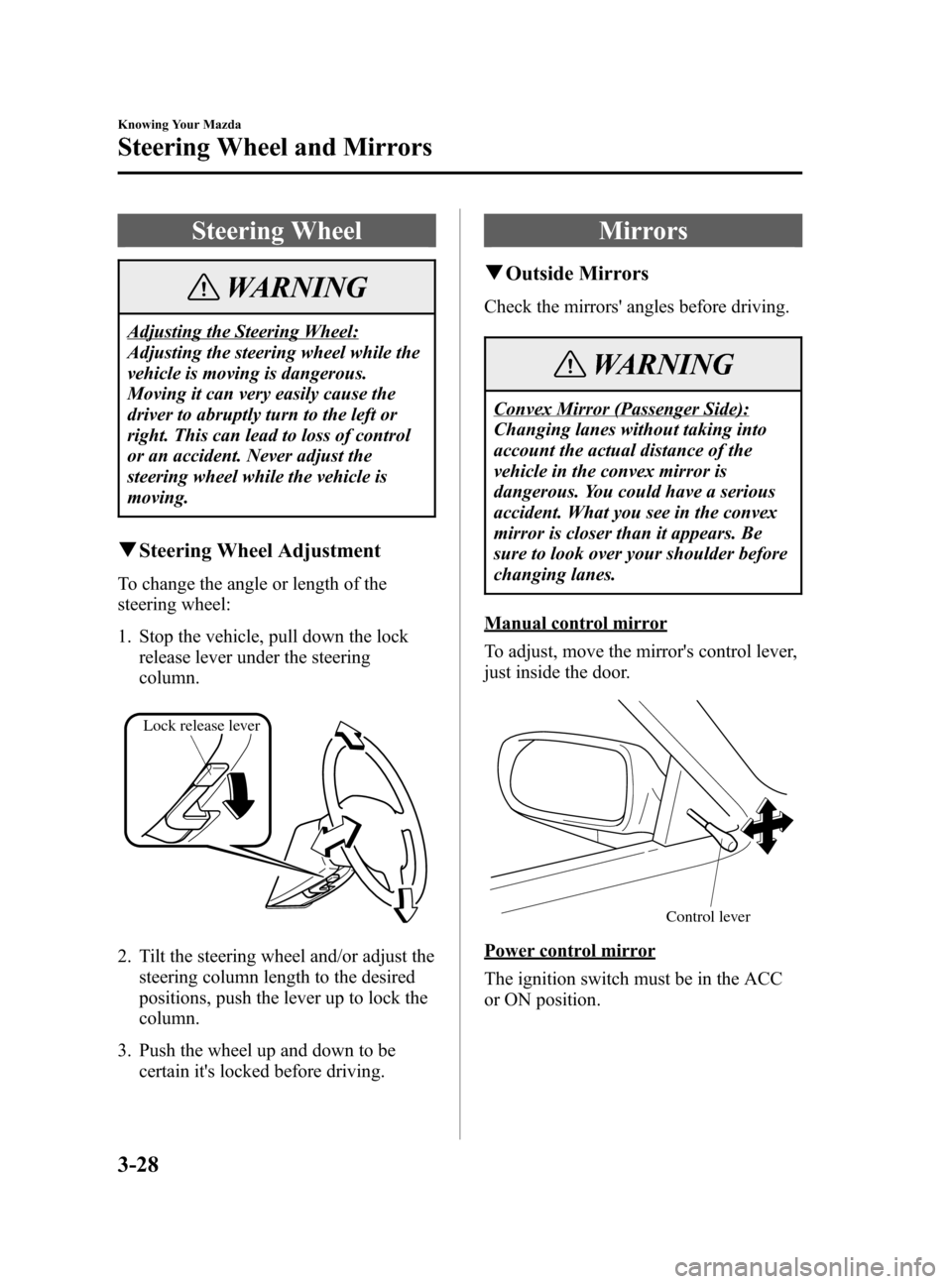
Black plate (96,1)
Steering Wheel
WARNING
Adjusting the Steering Wheel:
Adjusting the steering wheel while the
vehicle is moving is dangerous.
Moving it can very easily cause the
driver to abruptly turn to the left or
right. This can lead to loss of control
or an accident. Never adjust the
steering wheel while the vehicle is
moving.
qSteering Wheel Adjustment
To change the angle or length of the
steering wheel:
1. Stop the vehicle, pull down the lock
release lever under the steering
column.
Lock release lever
2. Tilt the steering wheel and/or adjust the
steering column length to the desired
positions, push the lever up to lock the
column.
3. Push the wheel up and down to be
certain it's locked before driving.
Mirrors
qOutside Mirrors
Check the mirrors' angles before driving.
WARNING
Convex Mirror (Passenger Side):
Changing lanes without taking into
account the actual distance of the
vehicle in the convex mirror is
dangerous. You could have a serious
accident. What you see in the convex
mirror is closer than it appears. Be
sure to look over your shoulder before
changing lanes.
Manual control mirror
To adjust, move the mirror's control lever,
just inside the door.
Control lever
Power control mirror
The ignition switch must be in the ACC
or ON position.
3-28
Knowing Your Mazda
Steering Wheel and Mirrors
Mazda3_8T97-EC-04J_Edition1 Page96
Saturday, September 25 2004 2:9 PM
Form No.8T97-EC-04J
Page 106 of 322
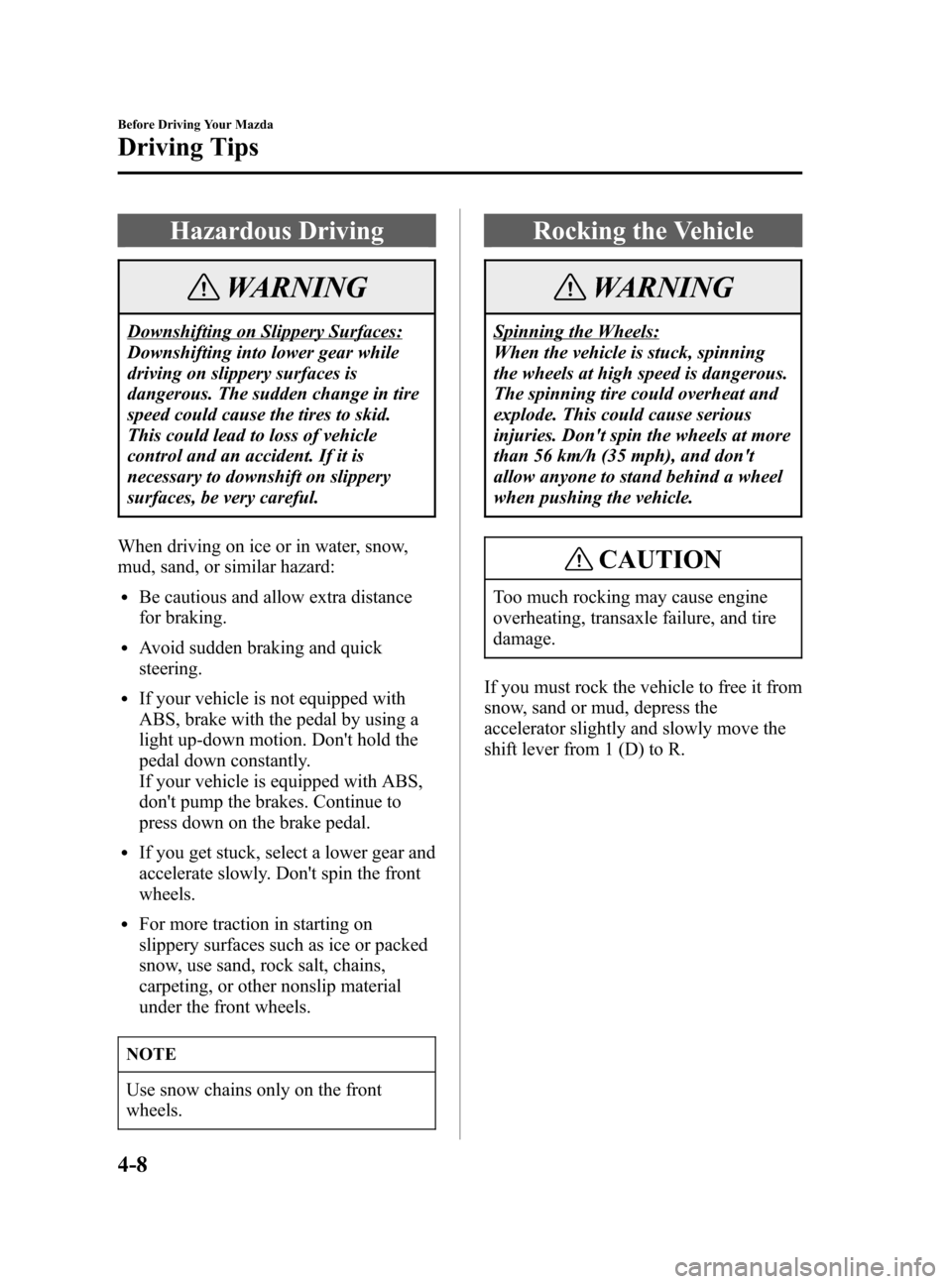
Black plate (106,1)
Hazardous Driving
WARNING
Downshifting on Slippery Surfaces:
Downshifting into lower gear while
driving on slippery surfaces is
dangerous. The sudden change in tire
speed could cause the tires to skid.
This could lead to loss of vehicle
control and an accident. If it is
necessary to downshift on slippery
surfaces, be very careful.
When driving on ice or in water, snow,
mud, sand, or similar hazard:
lBe cautious and allow extra distance
for braking.
lAvoid sudden braking and quick
steering.
lIf your vehicle is not equipped with
ABS, brake with the pedal by using a
light up-down motion. Don't hold the
pedal down constantly.
If your vehicle is equipped with ABS,
don't pump the brakes. Continue to
press down on the brake pedal.
lIf you get stuck, select a lower gear and
accelerate slowly. Don't spin the front
wheels.
lFor more traction in starting on
slippery surfaces such as ice or packed
snow, use sand, rock salt, chains,
carpeting, or other nonslip material
under the front wheels.
NOTE
Use snow chains only on the front
wheels.
Rocking the Vehicle
WARNING
Spinning the Wheels:
When the vehicle is stuck, spinning
the wheels at high speed is dangerous.
The spinning tire could overheat and
explode. This could cause serious
injuries. Don't spin the wheels at more
than 56 km/h (35 mph), and don't
allow anyone to stand behind a wheel
when pushing the vehicle.
CAUTION
Too much rocking may cause engine
overheating, transaxle failure, and tire
damage.
If you must rock the vehicle to free it from
snow, sand or mud, depress the
accelerator slightly and slowly move the
shift lever from 1 (D) to R.
4-8
Before Driving Your Mazda
Driving Tips
Mazda3_8T97-EC-04J_Edition1 Page106
Saturday, September 25 2004 2:9 PM
Form No.8T97-EC-04J
Page 122 of 322
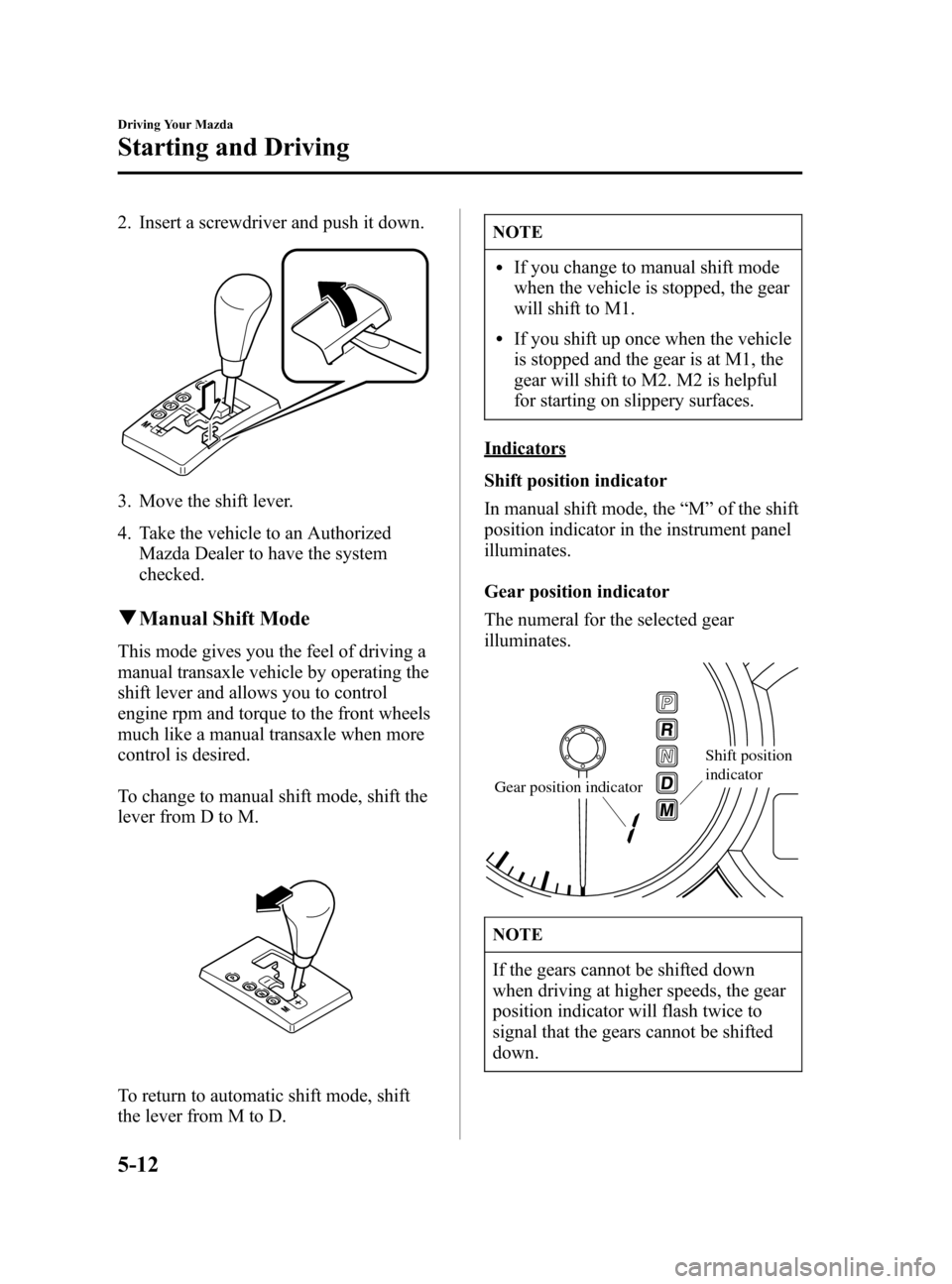
Black plate (122,1)
2. Insert a screwdriver and push it down.
3. Move the shift lever.
4. Take the vehicle to an Authorized
Mazda Dealer to have the system
checked.
qManual Shift Mode
This mode gives you the feel of driving a
manual transaxle vehicle by operating the
shift lever and allows you to control
engine rpm and torque to the front wheels
much like a manual transaxle when more
control is desired.
To change to manual shift mode, shift the
lever from D to M.
To return to automatic shift mode, shift
the lever from M to D.
NOTE
lIf you change to manual shift mode
when the vehicle is stopped, the gear
will shift to M1.
lIf you shift up once when the vehicle
is stopped and the gear is at M1, the
gear will shift to M2. M2 is helpful
for starting on slippery surfaces.
Indicators
Shift position indicator
In manual shift mode, the“M”of the shift
position indicator in the instrument panel
illuminates.
Gear position indicator
The numeral for the selected gear
illuminates.
Shift position
indicator
Gear position indicator
NOTE
If the gears cannot be shifted down
when driving at higher speeds, the gear
position indicator will flash twice to
signal that the gears cannot be shifted
down.
5-12
Driving Your Mazda
Starting and Driving
Mazda3_8T97-EC-04J_Edition1 Page122
Saturday, September 25 2004 2:10 PM
Form No.8T97-EC-04J
Page 133 of 322
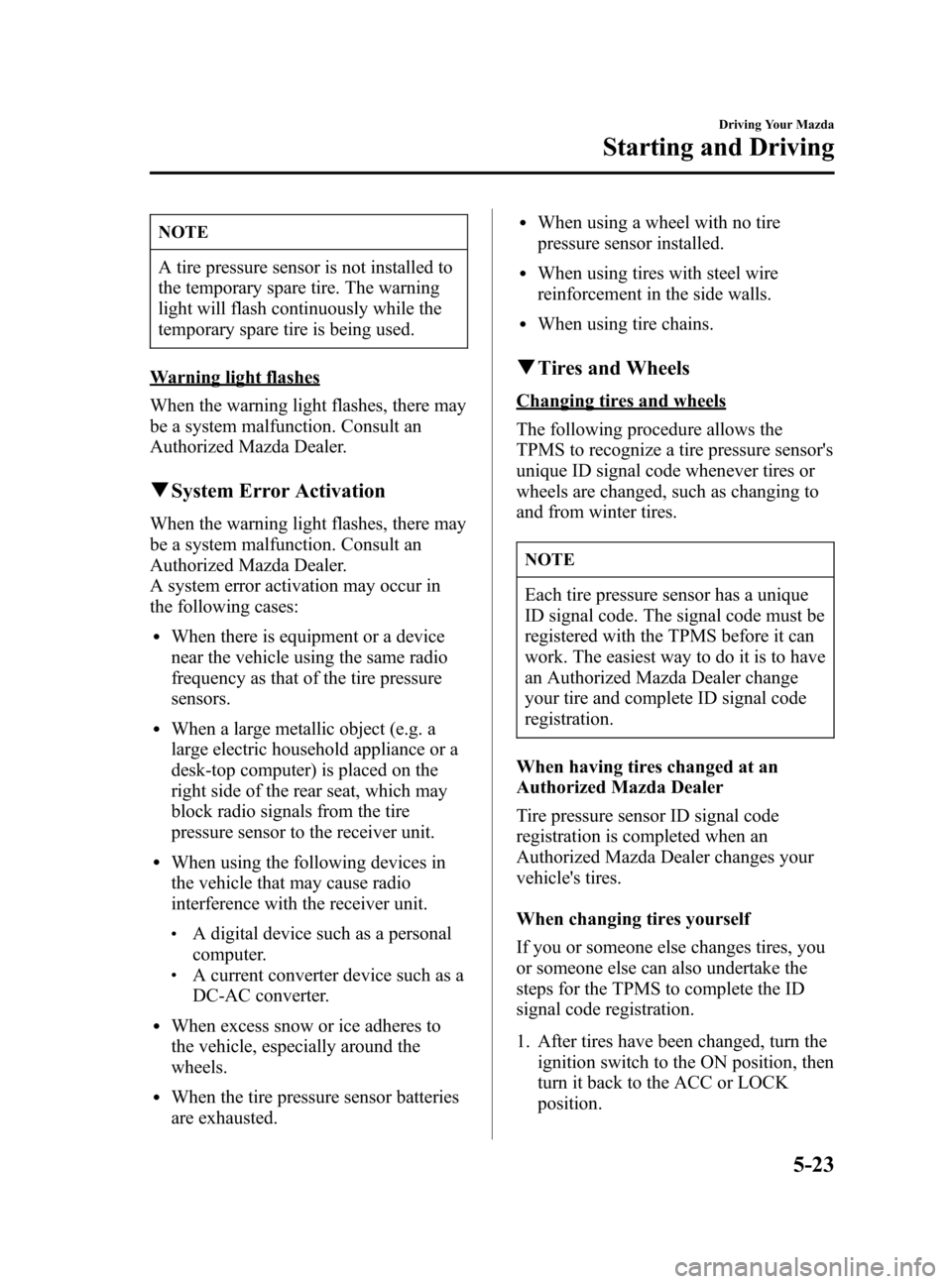
Black plate (133,1)
NOTE
A tire pressure sensor is not installed to
the temporary spare tire. The warning
light will flash continuously while the
temporary spare tire is being used.
Warning light flashes
When the warning light flashes, there may
be a system malfunction. Consult an
Authorized Mazda Dealer.
qSystem Error Activation
When the warning light flashes, there may
be a system malfunction. Consult an
Authorized Mazda Dealer.
A system error activation may occur in
the following cases:
lWhen there is equipment or a device
near the vehicle using the same radio
frequency as that of the tire pressure
sensors.
lWhen a large metallic object (e.g. a
large electric household appliance or a
desk-top computer) is placed on the
right side of the rear seat, which may
block radio signals from the tire
pressure sensor to the receiver unit.
lWhen using the following devices in
the vehicle that may cause radio
interference with the receiver unit.
lA digital device such as a personal
computer.
lA current converter device such as a
DC-AC converter.
lWhen excess snow or ice adheres to
the vehicle, especially around the
wheels.
lWhen the tire pressure sensor batteries
are exhausted.
lWhen using a wheel with no tire
pressure sensor installed.
lWhen using tires with steel wire
reinforcement in the side walls.
lWhen using tire chains.
qTires and Wheels
Changing tires and wheels
The following procedure allows the
TPMS to recognize a tire pressure sensor's
unique ID signal code whenever tires or
wheels are changed, such as changing to
and from winter tires.
NOTE
Each tire pressure sensor has a unique
ID signal code. The signal code must be
registered with the TPMS before it can
work. The easiest way to do it is to have
an Authorized Mazda Dealer change
your tire and complete ID signal code
registration.
When having tires changed at an
Authorized Mazda Dealer
Tire pressure sensor ID signal code
registration is completed when an
Authorized Mazda Dealer changes your
vehicle's tires.
When changing tires yourself
If you or someone else changes tires, you
or someone else can also undertake the
steps for the TPMS to complete the ID
signal code registration.
1. After tires have been changed, turn the
ignition switch to the ON position, then
turn it back to the ACC or LOCK
position.
Driving Your Mazda
Starting and Driving
5-23
Mazda3_8T97-EC-04J_Edition1 Page133
Saturday, September 25 2004 2:10 PM
Form No.8T97-EC-04J
Page 139 of 322

Black plate (139,1)
qDashboard Illumination
When the exterior lights are on, rotate the
thumb-wheel to adjust the brightness of
the dashboard lights.
Bright
Dim
NOTE
Black-out meter
When the instrument cluster dimmer is
canceled, the instrument cluster
illumination intensity will not change
by rotating the thumb-wheel.
qInstrument Cluster Dimmer
Select Button (Black-out meter)
The instrument cluster dimmer select
button is operable when the ignition
switch is in the ON position.
Instrument cluster dimmer select button
Adjusting the instrument cluster
illumination intensity (With exterior
lights off)
When the exterior lights are off, the
instrument cluster illumination can be
adjusted to one of five levels by
successively pressing the instrument
cluster dimmer select button.
Canceling the instrument cluster
illumination dimmer (With exterior
lights on)
When the exterior lights are on, the
instrument cluster illumination dims.
When driving on snowy or foggy roads,
or in other situations when the instrument
cluster's visibility is reduced due to glare
from surrounding brightness, the
instrument cluster dimmer select button
increases the illumination intensity.
Press the button to increase the intensity
of the instrument cluster illumination.
Press the button again to return to the
previous illumination intensity.
Driving Your Mazda
Instrument Cluster and Indicators
5-29
Mazda3_8T97-EC-04J_Edition1 Page139
Saturday, September 25 2004 2:10 PM
Form No.8T97-EC-04J
Page 194 of 322

Black plate (194,1)
Audio Control Switch
Operation (Steering
Wheel)
í
NOTE
Mazda installed this system to help you
avoid being too distracted using audio
controls on the dashboard. Always
make safe driving your first priority.
qAdjusting the Volume
To increase the volume, press volume
button (
).
To decrease the volume, press volume
button (
).
qChanging the Source
Press the mode switch () to change
the audio source (FM1 radio> FM2 radio>
AM radio> CD player or CD changer>
SIRIUS1> SIRIUS2> SIRIUS3> Cassette
tape player or MD player> cyclical).
NOTE
Cassette tape, MD, CD, CD changer
and SIRIUS digital satellite radio
modes cannot be selected in the
following cases:
lA cassette deck, MD, CD, CD
changer, or SIRIUS digital satellite
radio unit is not equipped on the
audio system.
lA cassette tape, MD or CD has not
been inserted.
6-32
Interior Comfort
íSome models.
Audio System
Mazda3_8T97-EC-04J_Edition1 Page194
Saturday, September 25 2004 2:14 PM
Form No.8T97-EC-04J
Page 214 of 322
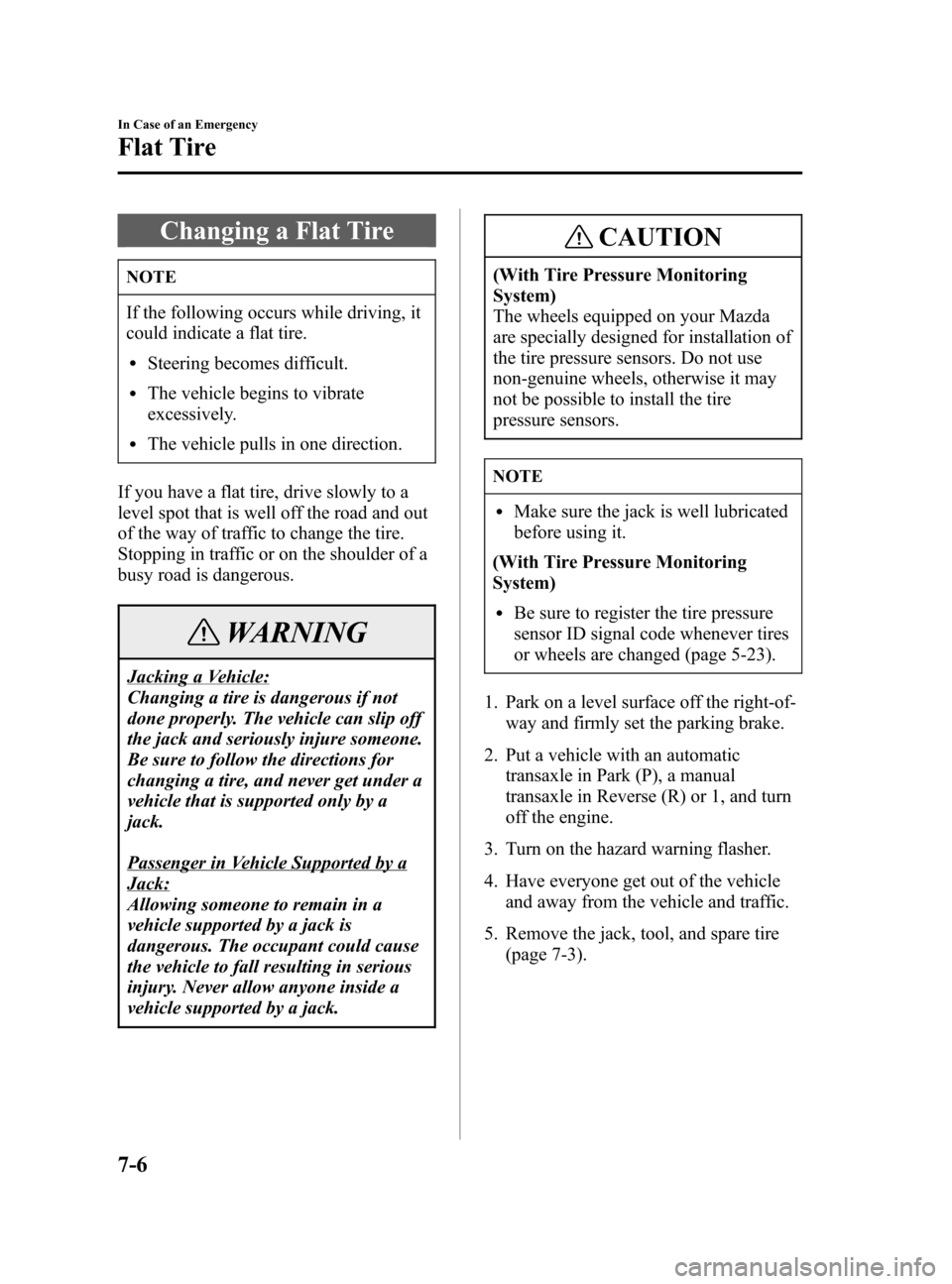
Black plate (214,1)
Changing a Flat Tire
NOTE
If the following occurs while driving, it
could indicate a flat tire.
lSteering becomes difficult.
lThe vehicle begins to vibrate
excessively.
lThe vehicle pulls in one direction.
If you have a flat tire, drive slowly to a
level spot that is well off the road and out
of the way of traffic to change the tire.
Stopping in traffic or on the shoulder of a
busy road is dangerous.
WARNING
Jacking a Vehicle:
Changing a tire is dangerous if not
done properly. The vehicle can slip off
the jack and seriously injure someone.
Be sure to follow the directions for
changing a tire, and never get under a
vehicle that is supported only by a
jack.
Passenger in Vehicle Supported by a
Jack:
Allowing someone to remain in a
vehicle supported by a jack is
dangerous. The occupant could cause
the vehicle to fall resulting in serious
injury. Never allow anyone inside a
vehicle supported by a jack.
CAUTION
(With Tire Pressure Monitoring
System)
The wheels equipped on your Mazda
are specially designed for installation of
the tire pressure sensors. Do not use
non-genuine wheels, otherwise it may
not be possible to install the tire
pressure sensors.
NOTE
lMake sure the jack is well lubricated
before using it.
(With Tire Pressure Monitoring
System)
lBe sure to register the tire pressure
sensor ID signal code whenever tires
or wheels are changed (page 5-23).
1. Park on a level surface off the right-of-
way and firmly set the parking brake.
2. Put a vehicle with an automatic
transaxle in Park (P), a manual
transaxle in Reverse (R) or 1, and turn
off the engine.
3. Turn on the hazard warning flasher.
4. Have everyone get out of the vehicle
and away from the vehicle and traffic.
5. Remove the jack, tool, and spare tire
(page 7-3).
7-6
In Case of an Emergency
Flat Tire
Mazda3_8T97-EC-04J_Edition1 Page214
Saturday, September 25 2004 2:15 PM
Form No.8T97-EC-04J
Page 216 of 322

Black plate (216,1)
3. Place the jack under the jacking
position closest to the tire being
changed.
Jacking position
WARNING
Incorrect Jacking Position:
Attempting to jack the vehicle in
positions other than those
recommended in this manual is
dangerous. The vehicle could slip off
the jack and seriously injure or even
kill someone. Use only the front and
rear jacking positions recommended
in this manual.
Improper Jack:
Using a jack that isn't designed for
your Mazda is dangerous. The vehicle
could slip off the jack and seriously
injure someone. Use only the jack
provided with your Mazda.
Placing Objects Under the Jack:
Jacking the vehicle with an object
under the jack is dangerous. The jack
could slip and someone could be
seriously injured by the jack or the
falling vehicle. Never place objects
under the jack.4. Insert the jack handle into the jack.
5. Turn the jack handle clockwise and
raise the vehicle high enough so that
the spare tire can be installed. Before
removing the lug nuts, make sure your
Mazda is firmly in position and that it
cannot slip or move.
6. Remove the lug nuts by turning them
counterclockwise; then remove the
wheel and center cap.
7-8
In Case of an Emergency
Flat Tire
Mazda3_8T97-EC-04J_Edition1 Page216
Saturday, September 25 2004 2:15 PM
Form No.8T97-EC-04J
Page 322 of 322
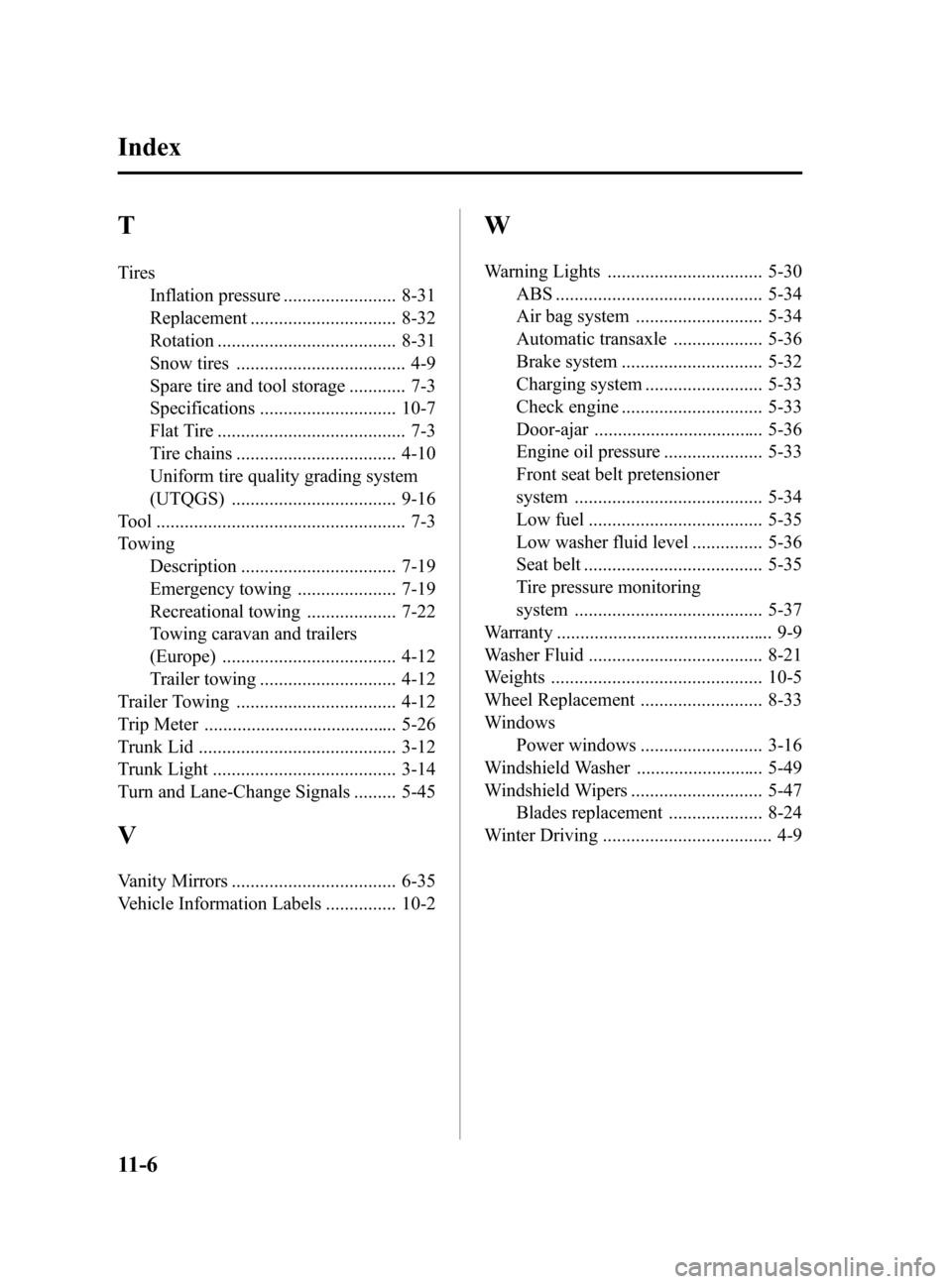
Black plate (322,1)
T
Tires
Inflation pressure ........................ 8-31
Replacement ............................... 8-32
Rotation ...................................... 8-31
Snow tires .................................... 4-9
Spare tire and tool storage ............ 7-3
Specifications ............................. 10-7
Flat Tire ........................................ 7-3
Tire chains .................................. 4-10
Uniform tire quality grading system
(UTQGS) ................................... 9-16
Tool ..................................................... 7-3
Towing
Description ................................. 7-19
Emergency towing ..................... 7-19
Recreational towing ................... 7-22
Towing caravan and trailers
(Europe) ..................................... 4-12
Trailer towing ............................. 4-12
Trailer Towing .................................. 4-12
Trip Meter ......................................... 5-26
Trunk Lid .......................................... 3-12
Trunk Light ....................................... 3-14
Turn and Lane-Change Signals ......... 5-45
V
Vanity Mirrors ................................... 6-35
Vehicle Information Labels ............... 10-2
W
Warning Lights ................................. 5-30
ABS ............................................ 5-34
Air bag system ........................... 5-34
Automatic transaxle ................... 5-36
Brake system .............................. 5-32
Charging system ......................... 5-33
Check engine .............................. 5-33
Door-ajar .................................... 5-36
Engine oil pressure ..................... 5-33
Front seat belt pretensioner
system ........................................ 5-34
Low fuel ..................................... 5-35
Low washer fluid level ............... 5-36
Seat belt ...................................... 5-35
Tire pressure monitoring
system ........................................ 5-37
Warranty .............................................. 9-9
Washer Fluid ..................................... 8-21
Weights ............................................. 10-5
Wheel Replacement .......................... 8-33
Windows
Power windows .......................... 3-16
Windshield Washer ........................... 5-49
Windshield Wipers ............................ 5-47
Blades replacement .................... 8-24
Winter Driving .................................... 4-9
11-6
Index
Mazda3_8T97-EC-04J_Edition1 Page322
Saturday, September 25 2004 2:17 PM
Form No.8T97-EC-04J