steering MAZDA MODEL 3 HATCHBACK 2006 (in English) User Guide
[x] Cancel search | Manufacturer: MAZDA, Model Year: 2006, Model line: MODEL 3 HATCHBACK, Model: MAZDA MODEL 3 HATCHBACK 2006Pages: 372, PDF Size: 5.55 MB
Page 99 of 372
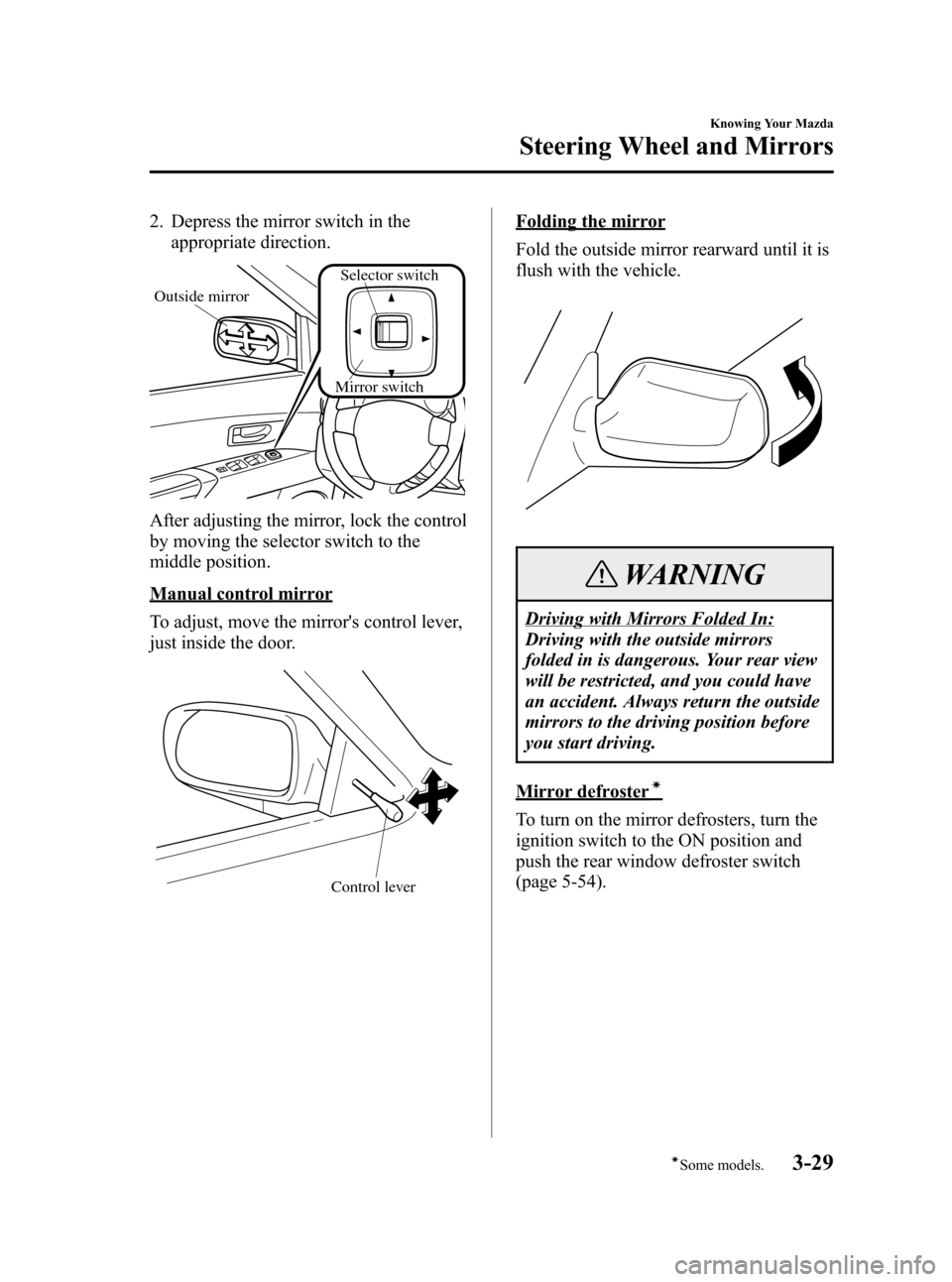
Black plate (99,1)
2. Depress the mirror switch in the
appropriate direction.
Mirror switch
Outside mirror
Selector switch
After adjusting the mirror, lock the control
by moving the selector switch to the
middle position.
Manual control mirror
To adjust, move the mirror's control lever,
just inside the door.
Control lever
Folding the mirror
Fold the outside mirror rearward until it is
flush with the vehicle.
WARNING
Driving with Mirrors Folded In:
Driving with the outside mirrors
folded in is dangerous. Your rear view
will be restricted, and you could have
an accident. Always return the outside
mirrors to the driving position before
you start driving.
Mirror defrosterí
To turn on the mirror defrosters, turn the
ignition switch to the ON position and
push the rear window defroster switch
(page 5-54).
Knowing Your Mazda
Steering Wheel and Mirrors
3-29íSome models. Mazda3_8U55-EA-05G_Edition2 Page99
Thursday, June 23 2005 2:53 PM
Form No.8U55-EA-05G
Page 100 of 372
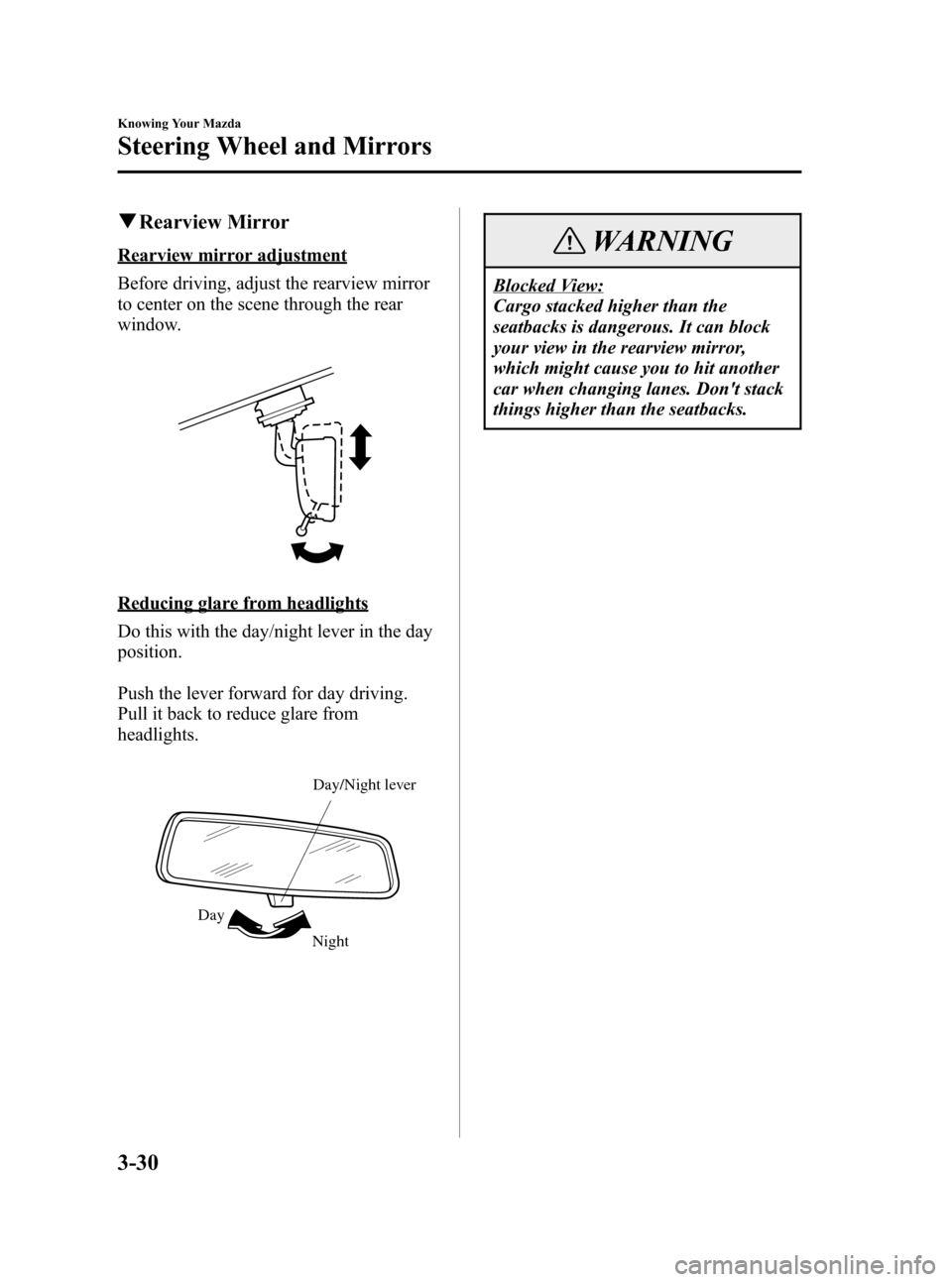
Black plate (100,1)
qRearview Mirror
Rearview mirror adjustment
Before driving, adjust the rearview mirror
to center on the scene through the rear
window.
Reducing glare from headlights
Do this with the day/night lever in the day
position.
Push the lever forward for day driving.
Pull it back to reduce glare from
headlights.
Night DayDay/Night lever
WARNING
Blocked View:
Cargo stacked higher than the
seatbacks is dangerous. It can block
your view in the rearview mirror,
which might cause you to hit another
car when changing lanes. Don't stack
things higher than the seatbacks.
3-30
Knowing Your Mazda
Steering Wheel and Mirrors
Mazda3_8U55-EA-05G_Edition2 Page100
Thursday, June 23 2005 2:53 PM
Form No.8U55-EA-05G
Page 107 of 372
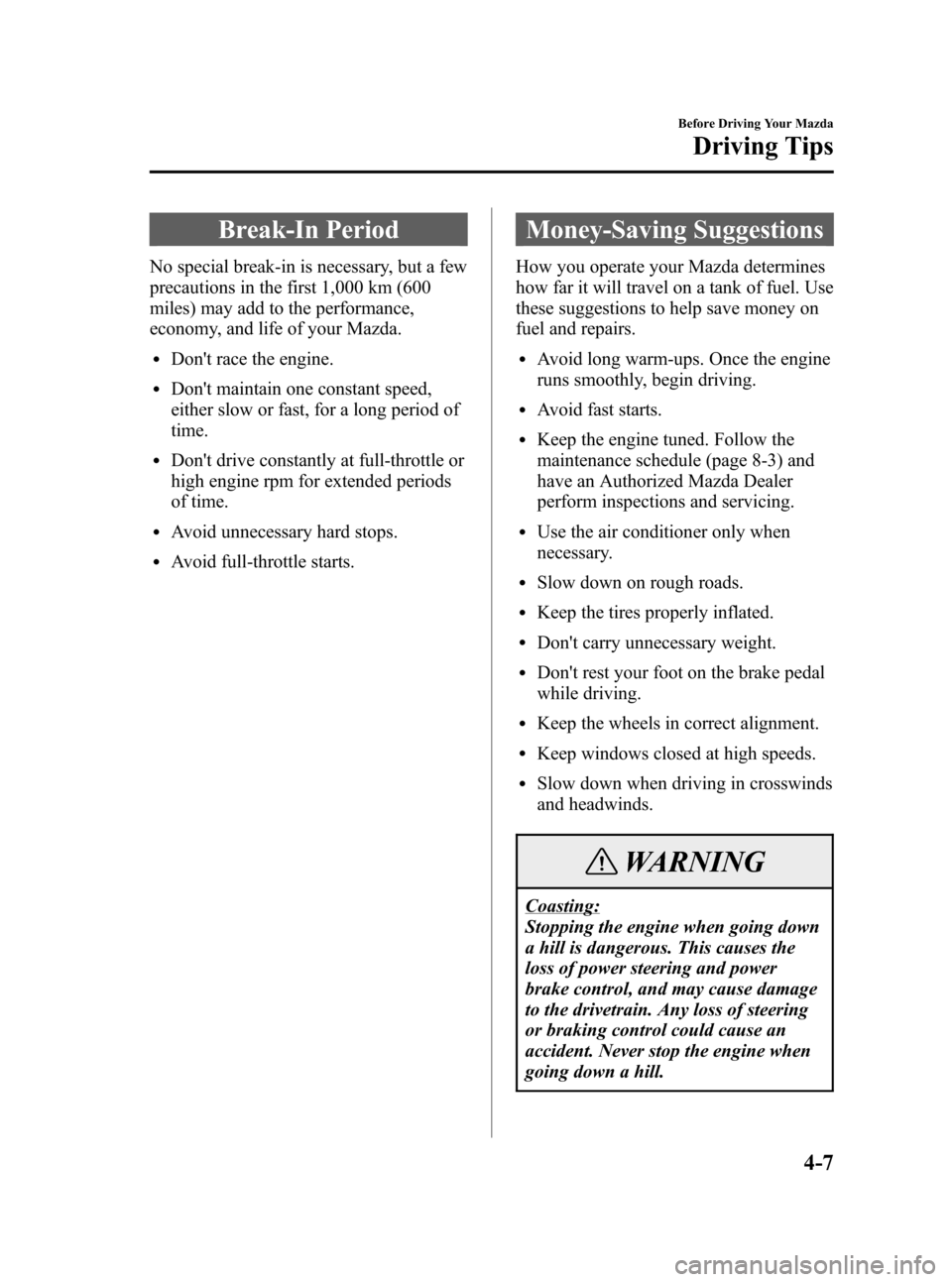
Black plate (107,1)
Break-In Period
No special break-in is necessary, but a few
precautions in the first 1,000 km (600
miles) may add to the performance,
economy, and life of your Mazda.
lDon't race the engine.
lDon't maintain one constant speed,
either slow or fast, for a long period of
time.
lDon't drive constantly at full-throttle or
high engine rpm for extended periods
of time.
lAvoid unnecessary hard stops.
lAvoid full-throttle starts.
Money-Saving Suggestions
How you operate your Mazda determines
how far it will travel on a tank of fuel. Use
these suggestions to help save money on
fuel and repairs.
lAvoid long warm-ups. Once the engine
runs smoothly, begin driving.
lAvoid fast starts.
lKeep the engine tuned. Follow the
maintenance schedule (page 8-3) and
have an Authorized Mazda Dealer
perform inspections and servicing.
lUse the air conditioner only when
necessary.
lSlow down on rough roads.
lKeep the tires properly inflated.
lDon't carry unnecessary weight.
lDon't rest your foot on the brake pedal
while driving.
lKeep the wheels in correct alignment.
lKeep windows closed at high speeds.
lSlow down when driving in crosswinds
and headwinds.
WARNING
Coasting:
Stopping the engine when going down
a hill is dangerous. This causes the
loss of power steering and power
brake control, and may cause damage
to the drivetrain. Any loss of steering
or braking control could cause an
accident. Never stop the engine when
going down a hill.
Before Driving Your Mazda
Driving Tips
4-7
Mazda3_8U55-EA-05G_Edition2 Page107
Thursday, June 23 2005 2:53 PM
Form No.8U55-EA-05G
Page 108 of 372
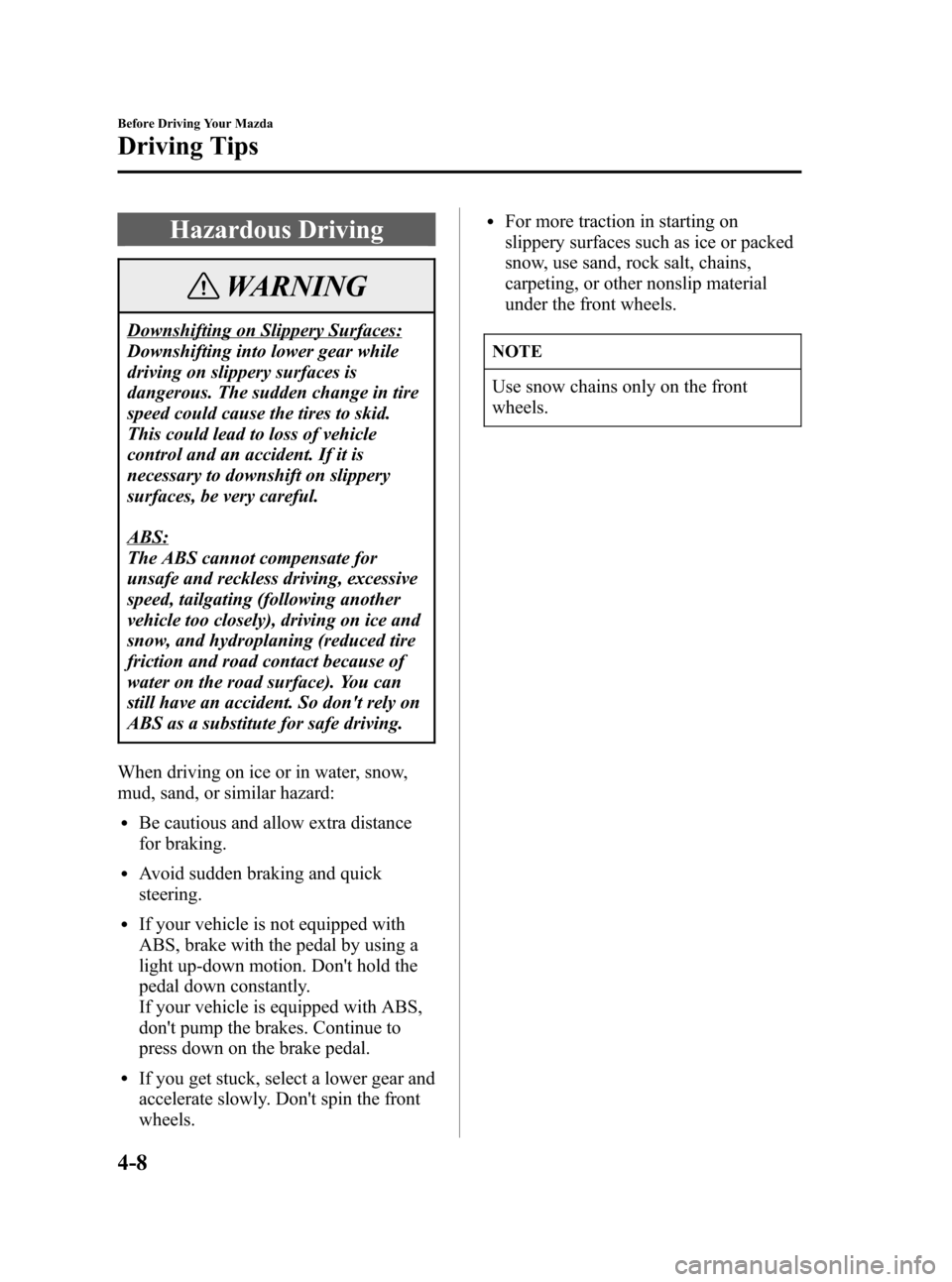
Black plate (108,1)
Hazardous Driving
WARNING
Downshifting on Slippery Surfaces:
Downshifting into lower gear while
driving on slippery surfaces is
dangerous. The sudden change in tire
speed could cause the tires to skid.
This could lead to loss of vehicle
control and an accident. If it is
necessary to downshift on slippery
surfaces, be very careful.
ABS:
The ABS cannot compensate for
unsafe and reckless driving, excessive
speed, tailgating (following another
vehicle too closely), driving on ice and
snow, and hydroplaning (reduced tire
friction and road contact because of
water on the road surface). You can
still have an accident. So don't rely on
ABS as a substitute for safe driving.
When driving on ice or in water, snow,
mud, sand, or similar hazard:
lBe cautious and allow extra distance
for braking.
lAvoid sudden braking and quick
steering.
lIf your vehicle is not equipped with
ABS, brake with the pedal by using a
light up-down motion. Don't hold the
pedal down constantly.
If your vehicle is equipped with ABS,
don't pump the brakes. Continue to
press down on the brake pedal.
lIf you get stuck, select a lower gear and
accelerate slowly. Don't spin the front
wheels.
lFor more traction in starting on
slippery surfaces such as ice or packed
snow, use sand, rock salt, chains,
carpeting, or other nonslip material
under the front wheels.
NOTE
Use snow chains only on the front
wheels.
4-8
Before Driving Your Mazda
Driving Tips
Mazda3_8U55-EA-05G_Edition2 Page108
Thursday, June 23 2005 2:53 PM
Form No.8U55-EA-05G
Page 115 of 372
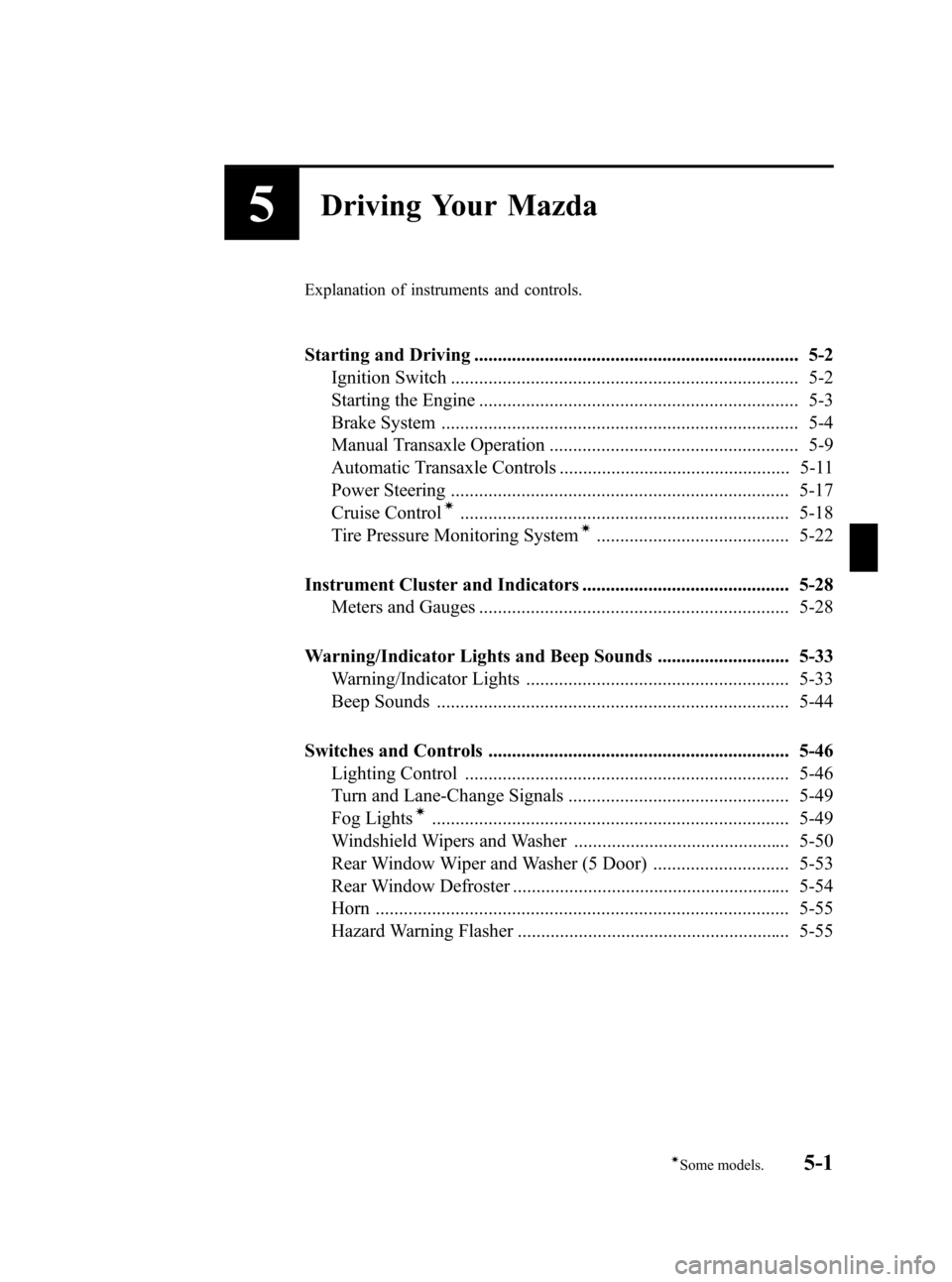
Black plate (115,1)
5Driving Your Mazda
Explanation of instruments and controls.
Starting and Driving ..................................................................... 5-2
Ignition Switch .......................................................................... 5-2
Starting the Engine .................................................................... 5-3
Brake System ............................................................................ 5-4
Manual Transaxle Operation ..................................................... 5-9
Automatic Transaxle Controls ................................................. 5-11
Power Steering ........................................................................ 5-17
Cruise Control
í...................................................................... 5-18
Tire Pressure Monitoring Systemí......................................... 5-22
Instrument Cluster and Indicators ............................................ 5-28
Meters and Gauges .................................................................. 5-28
Warning/Indicator Lights and Beep Sounds ............................ 5-33
Warning/Indicator Lights ........................................................ 5-33
Beep Sounds ........................................................................... 5-44
Switches and Controls ................................................................ 5-46
Lighting Control ..................................................................... 5-46
Turn and Lane-Change Signals ............................................... 5-49
Fog Lights
í............................................................................ 5-49
Windshield Wipers and Washer .............................................. 5-50
Rear Window Wiper and Washer (5 Door) ............................. 5-53
Rear Window Defroster ........................................................... 5-54
Horn ........................................................................................ 5-55
Hazard Warning Flasher .......................................................... 5-55
5-1íSome models.
Mazda3_8U55-EA-05G_Edition2 Page115
Thursday, June 23 2005 2:53 PM
Form No.8U55-EA-05G
Page 116 of 372

Black plate (116,1)
Ignition Switch
qIgnition Switch Positions
LOCK
The steering wheel locks to protect
against theft. Only in this position can the
key be removed.
To turn the key from the ACC to the
LOCK position, push the button when the
key is at the ACC position, then turn the
key to the LOCK position.
Button
Push the
button
Automatic transaxle
To turn the key from the ACC to the
LOCK position, the shift lever must be in
the P position.
Shift lever
engaged in P
(park)
WARNING
Removing the Key:
It's dangerous to remove the key from
the ignition switch while the vehicle is
moving. Removing the key allows the
steering wheel to lock. You will lose
steering control and a serious accident
could occur.
Remove the key only when the vehicle
is parked.
Not Setting the Parking Brake:
Leaving the driver's seat without
setting the parking brake is
dangerous. Unexpected vehicle
movement could occur if the parking
brake is not set. This could cause an
accident. Before leaving the driver's
seat, always set the parking brake and
make sure the shift lever is in P with
an automatic transaxle or in 1 or R
with a manual transaxle.
5-2
Driving Your Mazda
Starting and Driving
Mazda3_8U55-EA-05G_Edition2 Page116
Thursday, June 23 2005 2:53 PM
Form No.8U55-EA-05G
Page 117 of 372
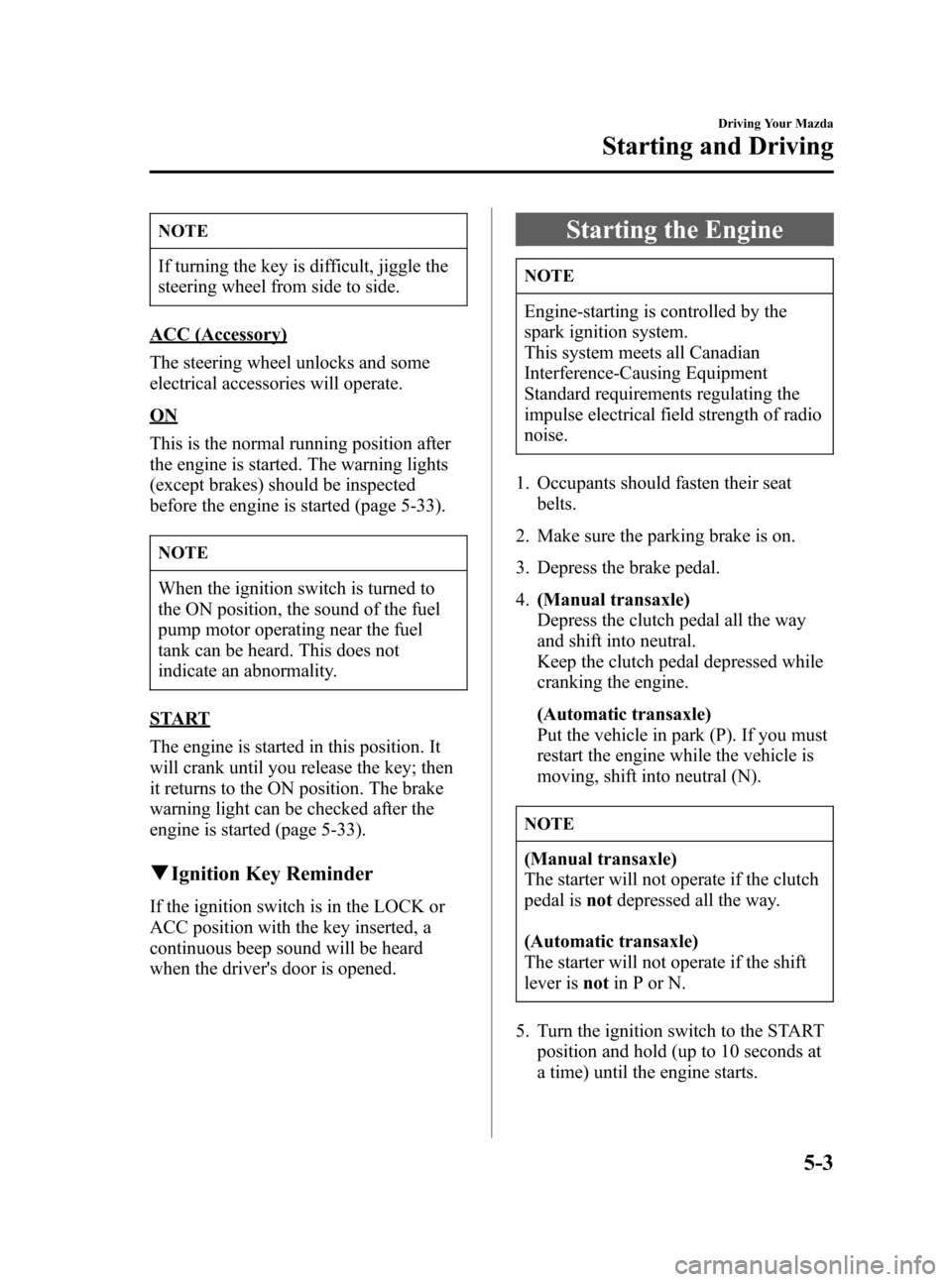
Black plate (117,1)
NOTE
If turning the key is difficult, jiggle the
steering wheel from side to side.
ACC (Accessory)
The steering wheel unlocks and some
electrical accessories will operate.
ON
This is the normal running position after
the engine is started. The warning lights
(except brakes) should be inspected
before the engine is started (page 5-33).
NOTE
When the ignition switch is turned to
the ON position, the sound of the fuel
pump motor operating near the fuel
tank can be heard. This does not
indicate an abnormality.
START
The engine is started in this position. It
will crank until you release the key; then
it returns to the ON position. The brake
warning light can be checked after the
engine is started (page 5-33).
qIgnition Key Reminder
If the ignition switch is in the LOCK or
ACC position with the key inserted, a
continuous beep sound will be heard
when the driver's door is opened.
Starting the Engine
NOTE
Engine-starting is controlled by the
spark ignition system.
This system meets all Canadian
Interference-Causing Equipment
Standard requirements regulating the
impulse electrical field strength of radio
noise.
1. Occupants should fasten their seat
belts.
2. Make sure the parking brake is on.
3. Depress the brake pedal.
4.(Manual transaxle)
Depress the clutch pedal all the way
and shift into neutral.
Keep the clutch pedal depressed while
cranking the engine.
(Automatic transaxle)
Put the vehicle in park (P). If you must
restart the engine while the vehicle is
moving, shift into neutral (N).
NOTE
(Manual transaxle)
The starter will not operate if the clutch
pedal isnotdepressed all the way.
(Automatic transaxle)
The starter will not operate if the shift
lever isnotin P or N.
5. Turn the ignition switch to the START
position and hold (up to 10 seconds at
a time) until the engine starts.
Driving Your Mazda
Starting and Driving
5-3
Mazda3_8U55-EA-05G_Edition2 Page117
Thursday, June 23 2005 2:53 PM
Form No.8U55-EA-05G
Page 131 of 372
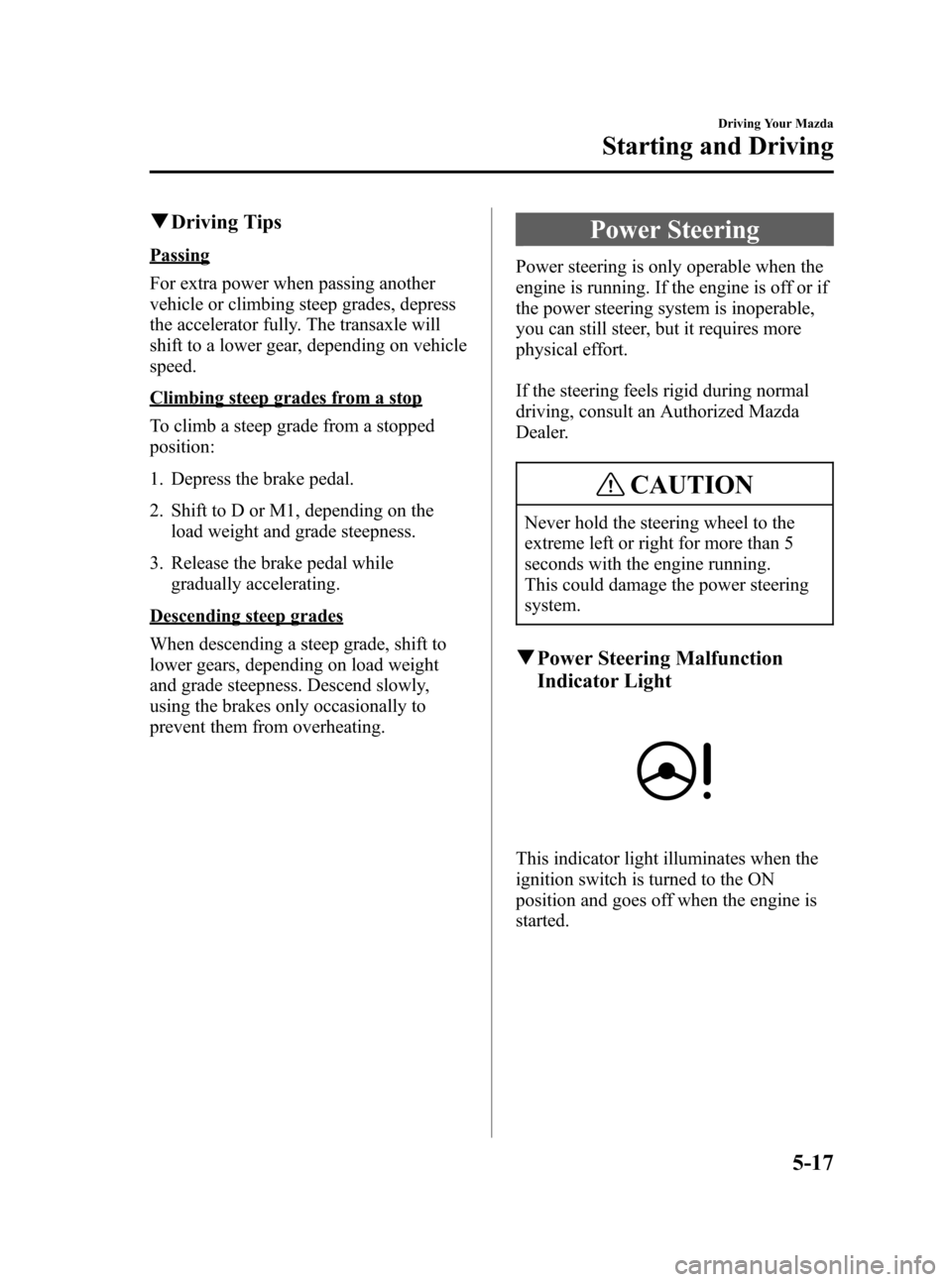
Black plate (131,1)
qDriving Tips
Passing
For extra power when passing another
vehicle or climbing steep grades, depress
the accelerator fully. The transaxle will
shift to a lower gear, depending on vehicle
speed.
Climbing steep grades from a stop
To climb a steep grade from a stopped
position:
1. Depress the brake pedal.
2. Shift to D or M1, depending on the
load weight and grade steepness.
3. Release the brake pedal while
gradually accelerating.
Descending steep grades
When descending a steep grade, shift to
lower gears, depending on load weight
and grade steepness. Descend slowly,
using the brakes only occasionally to
prevent them from overheating.
Power Steering
Power steering is only operable when the
engine is running. If the engine is off or if
the power steering system is inoperable,
you can still steer, but it requires more
physical effort.
If the steering feels rigid during normal
driving, consult an Authorized Mazda
Dealer.
CAUTION
Never hold the steering wheel to the
extreme left or right for more than 5
seconds with the engine running.
This could damage the power steering
system.
qPower Steering Malfunction
Indicator Light
This indicator light illuminates when the
ignition switch is turned to the ON
position and goes off when the engine is
started.
Driving Your Mazda
Starting and Driving
5-17
Mazda3_8U55-EA-05G_Edition2 Page131
Thursday, June 23 2005 2:53 PM
Form No.8U55-EA-05G
Page 132 of 372
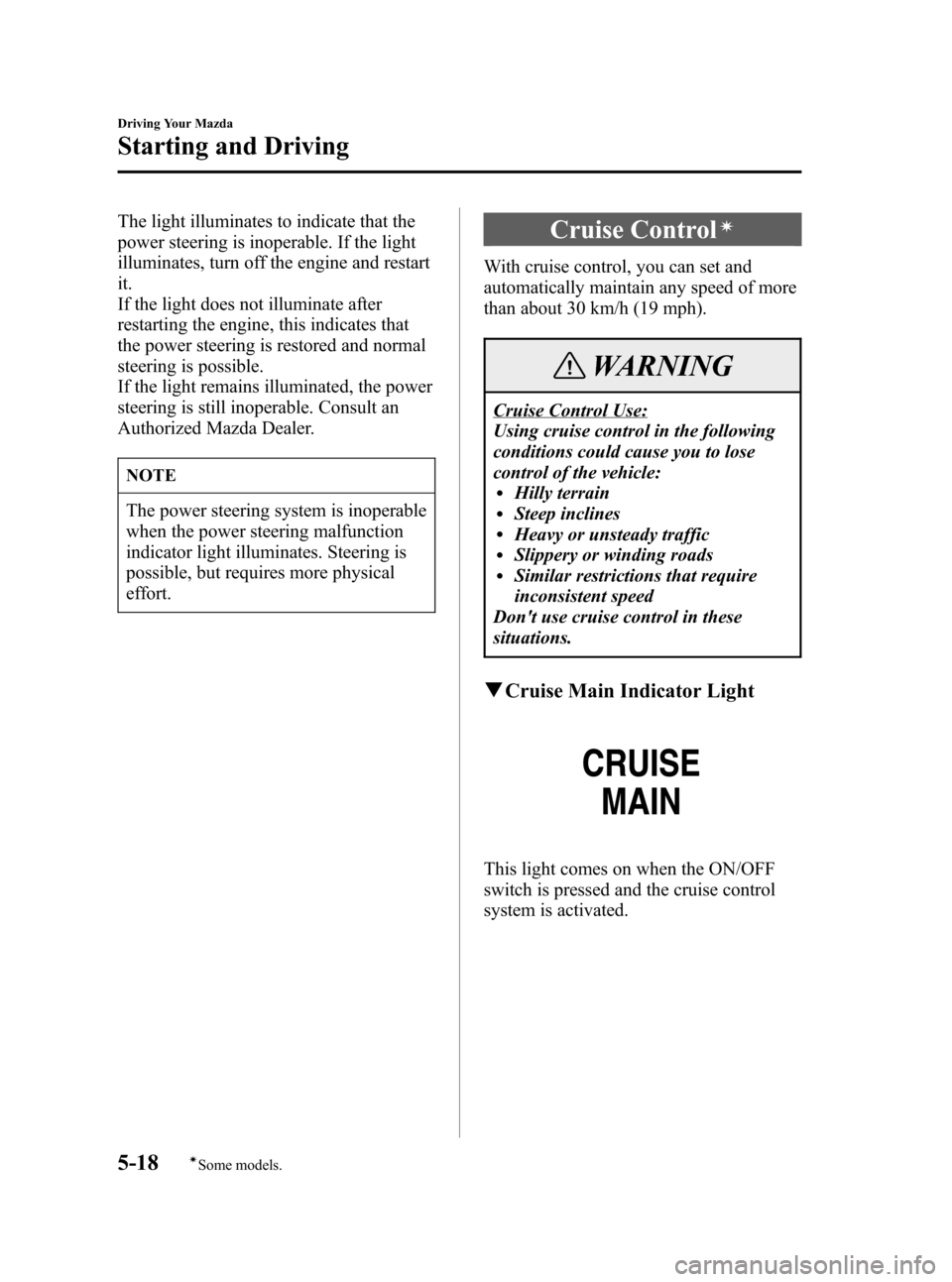
Black plate (132,1)
The light illuminates to indicate that the
power steering is inoperable. If the light
illuminates, turn off the engine and restart
it.
If the light does not illuminate after
restarting the engine, this indicates that
the power steering is restored and normal
steering is possible.
If the light remains illuminated, the power
steering is still inoperable. Consult an
Authorized Mazda Dealer.
NOTE
The power steering system is inoperable
when the power steering malfunction
indicator light illuminates. Steering is
possible, but requires more physical
effort.
Cruise Controlí
With cruise control, you can set and
automatically maintain any speed of more
than about 30 km/h (19 mph).
WARNING
Cruise Control Use:
Using cruise control in the following
conditions could cause you to lose
control of the vehicle:
lHilly terrainlSteep inclineslHeavy or unsteady trafficlSlippery or winding roadslSimilar restrictions that require
inconsistent speed
Don't use cruise control in these
situations.
qCruise Main Indicator Light
This light comes on when the ON/OFF
switch is pressed and the cruise control
system is activated.
5-18
Driving Your Mazda
íSome models.
Starting and Driving
Mazda3_8U55-EA-05G_Edition2 Page132
Thursday, June 23 2005 2:53 PM
Form No.8U55-EA-05G
Page 148 of 372
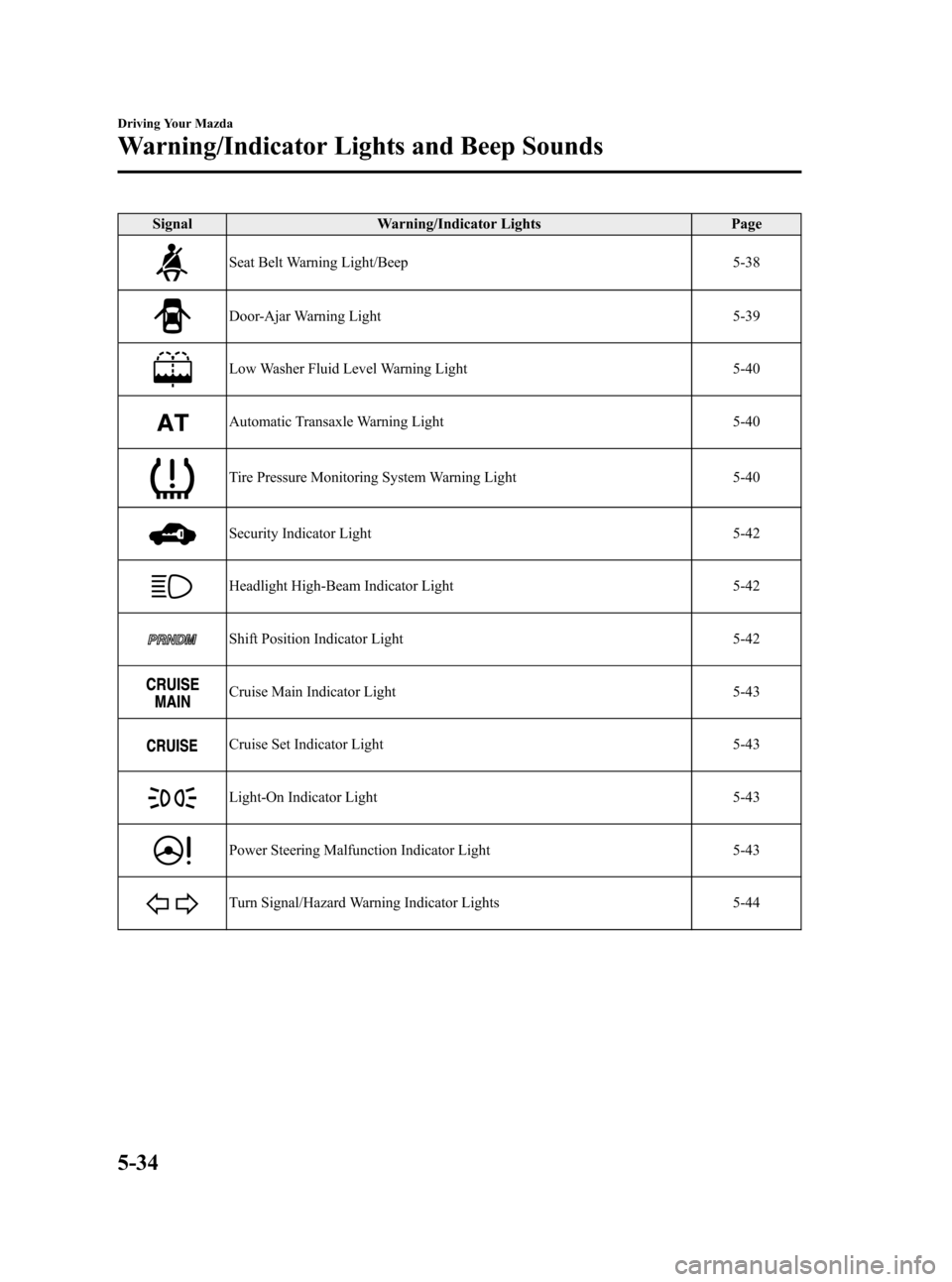
Black plate (148,1)
Signal Warning/Indicator Lights Page
Seat Belt Warning Light/Beep 5-38
Door-Ajar Warning Light 5-39
Low Washer Fluid Level Warning Light 5-40
Automatic Transaxle Warning Light 5-40
Tire Pressure Monitoring System Warning Light 5-40
Security Indicator Light 5-42
Headlight High-Beam Indicator Light 5-42
Shift Position Indicator Light 5-42
Cruise Main Indicator Light 5-43
Cruise Set Indicator Light 5-43
Light-On Indicator Light 5-43
Power Steering Malfunction Indicator Light 5-43
Turn Signal/Hazard Warning Indicator Lights 5-44
5-34
Driving Your Mazda
Warning/Indicator Lights and Beep Sounds
Mazda3_8U55-EA-05G_Edition2 Page148
Thursday, June 23 2005 2:54 PM
Form No.8U55-EA-05G