tow MAZDA MODEL 3 HATCHBACK 2006 Owner's Manual (in English)
[x] Cancel search | Manufacturer: MAZDA, Model Year: 2006, Model line: MODEL 3 HATCHBACK, Model: MAZDA MODEL 3 HATCHBACK 2006Pages: 372, PDF Size: 5.55 MB
Page 35 of 372
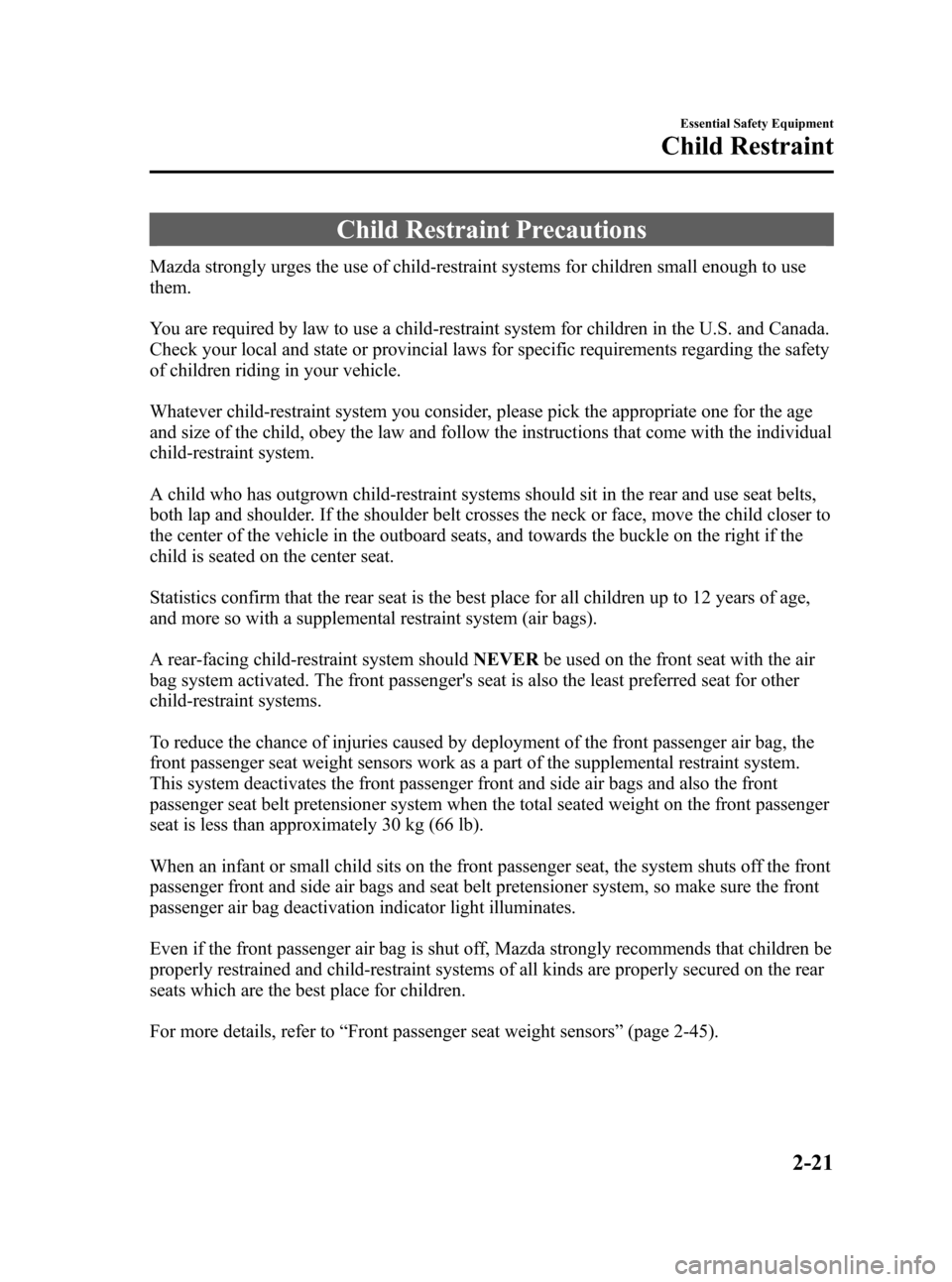
Black plate (35,1)
Child Restraint Precautions
Mazda strongly urges the use of child-restraint systems for children small enough to use
them.
You are required by law to use a child-restraint system for children in the U.S. and Canada.
Check your local and state or provincial laws for specific requirements regarding the safety
of children riding in your vehicle.
Whatever child-restraint system you consider, please pick the appropriate one for the age
and size of the child, obey the law and follow the instructions that come with the individual
child-restraint system.
A child who has outgrown child-restraint systems should sit in the rear and use seat belts,
both lap and shoulder. If the shoulder belt crosses the neck or face, move the child closer to
the center of the vehicle in the outboard seats, and towards the buckle on the right if the
child is seated on the center seat.
Statistics confirm that the rear seat is the best place for all children up to 12 years of age,
and more so with a supplemental restraint system (air bags).
A rear-facing child-restraint system shouldNEVERbe used on the front seat with the air
bag system activated. The front passenger's seat is also the least preferred seat for other
child-restraint systems.
To reduce the chance of injuries caused by deployment of the front passenger air bag, the
front passenger seat weight sensors work as a part of the supplemental restraint system.
This system deactivates the front passenger front and side air bags and also the front
passenger seat belt pretensioner system when the total seated weight on the front passenger
seat is less than approximately 30 kg (66 lb).
When an infant or small child sits on the front passenger seat, the system shuts off the front
passenger front and side air bags and seat belt pretensioner system, so make sure the front
passenger air bag deactivation indicator light illuminates.
Even if the front passenger air bag is shut off, Mazda strongly recommends that children be
properly restrained and child-restraint systems of all kinds are properly secured on the rear
seats which are the best place for children.
For more details, refer to“Front passenger seat weight sensors”(page 2-45).
Essential Safety Equipment
Child Restraint
2-21
Mazda3_8U55-EA-05G_Edition2 Page35
Thursday, June 23 2005 2:53 PM
Form No.8U55-EA-05G
Page 77 of 372
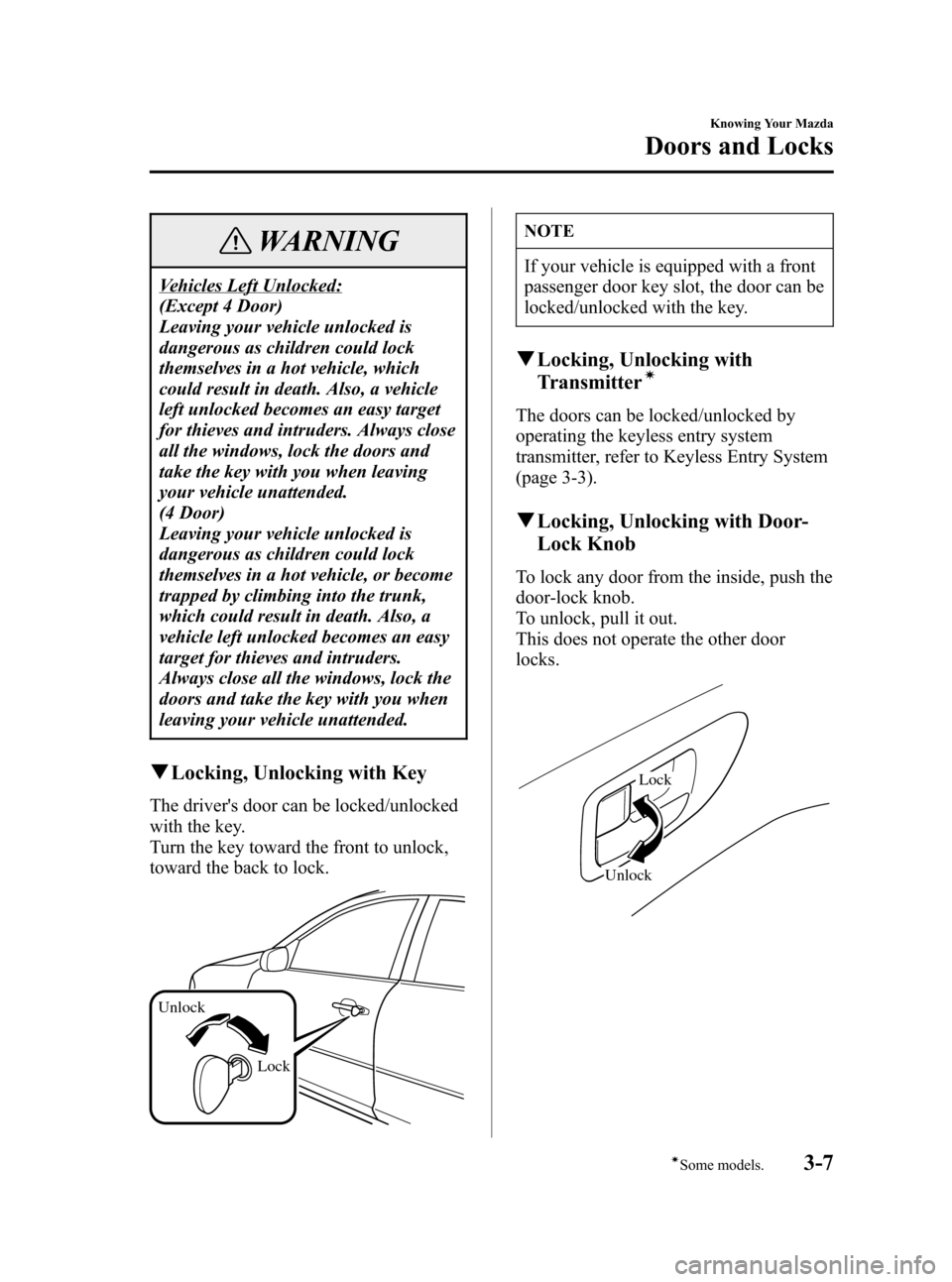
Black plate (77,1)
WARNING
Vehicles Left Unlocked:
(Except 4 Door)
Leaving your vehicle unlocked is
dangerous as children could lock
themselves in a hot vehicle, which
could result in death. Also, a vehicle
left unlocked becomes an easy target
for thieves and intruders. Always close
all the windows, lock the doors and
take the key with you when leaving
your vehicle unattended.
(4 Door)
Leaving your vehicle unlocked is
dangerous as children could lock
themselves in a hot vehicle, or become
trapped by climbing into the trunk,
which could result in death. Also, a
vehicle left unlocked becomes an easy
target for thieves and intruders.
Always close all the windows, lock the
doors and take the key with you when
leaving your vehicle unattended.
qLocking, Unlocking with Key
The driver's door can be locked/unlocked
with the key.
Turn the key toward the front to unlock,
toward the back to lock.
Unlock
Lock
NOTE
If your vehicle is equipped with a front
passenger door key slot, the door can be
locked/unlocked with the key.
qLocking, Unlocking with
Transmitterí
The doors can be locked/unlocked by
operating the keyless entry system
transmitter, refer to Keyless Entry System
(page 3-3).
qLocking, Unlocking with Door-
Lock Knob
To lock any door from the inside, push the
door-lock knob.
To unlock, pull it out.
This does not operate the other door
locks.
UnlockLock
Knowing Your Mazda
Doors and Locks
3-7íSome models. Mazda3_8U55-EA-05G_Edition2 Page77
Thursday, June 23 2005 2:53 PM
Form No.8U55-EA-05G
Page 101 of 372
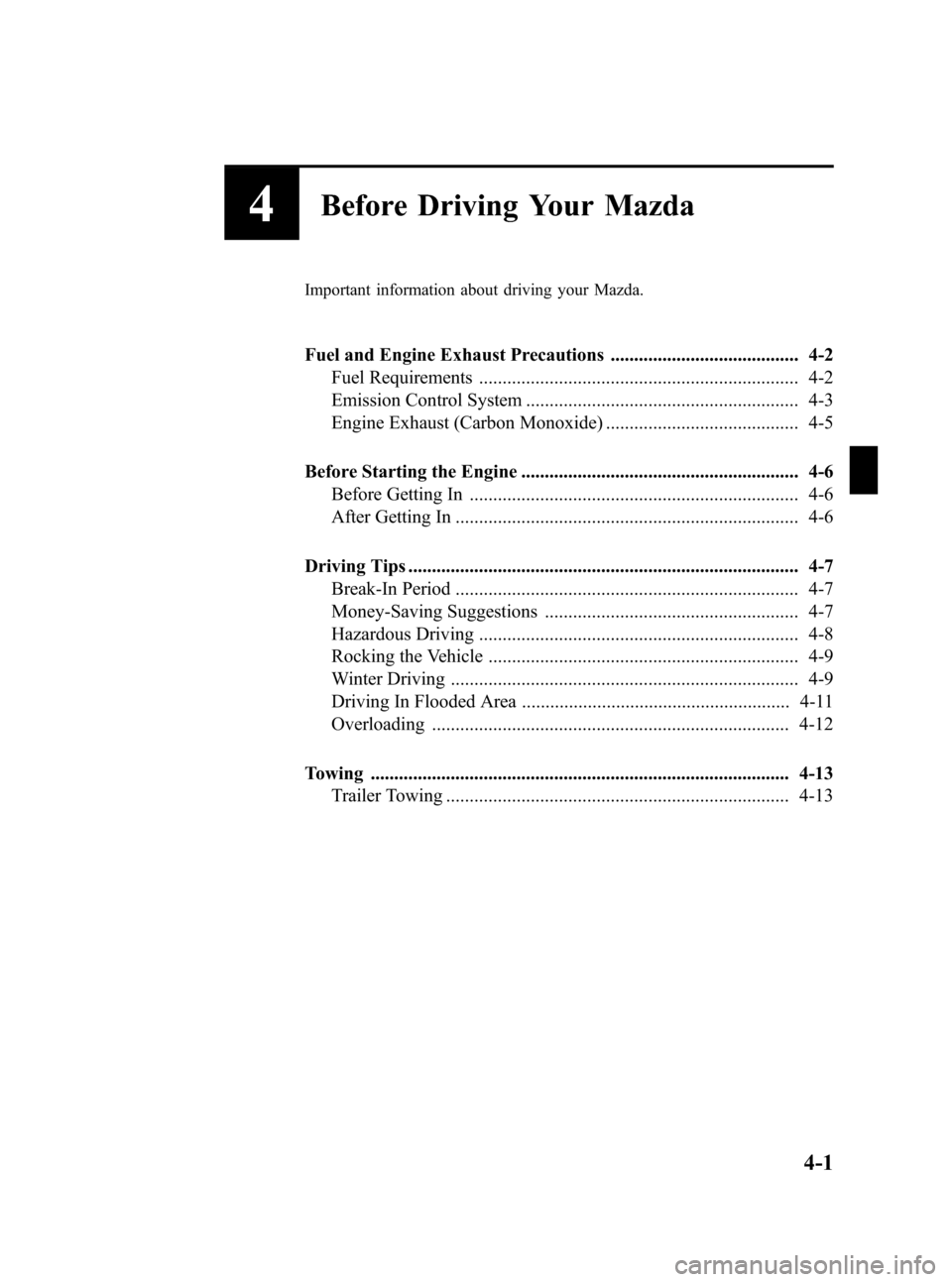
Black plate (101,1)
4Before Driving Your Mazda
Important information about driving your Mazda.
Fuel and Engine Exhaust Precautions ........................................ 4-2
Fuel Requirements .................................................................... 4-2
Emission Control System .......................................................... 4-3
Engine Exhaust (Carbon Monoxide) ......................................... 4-5
Before Starting the Engine ........................................................... 4-6
Before Getting In ...................................................................... 4-6
After Getting In ......................................................................... 4-6
Driving Tips ................................................................................... 4-7
Break-In Period ......................................................................... 4-7
Money-Saving Suggestions ...................................................... 4-7
Hazardous Driving .................................................................... 4-8
Rocking the Vehicle .................................................................. 4-9
Winter Driving .......................................................................... 4-9
Driving In Flooded Area ......................................................... 4-11
Overloading ............................................................................ 4-12
Towing ......................................................................................... 4-13
Trailer Towing ......................................................................... 4-13
4-1
Mazda3_8U55-EA-05G_Edition2 Page101
Thursday, June 23 2005 2:53 PM
Form No.8U55-EA-05G
Page 113 of 372
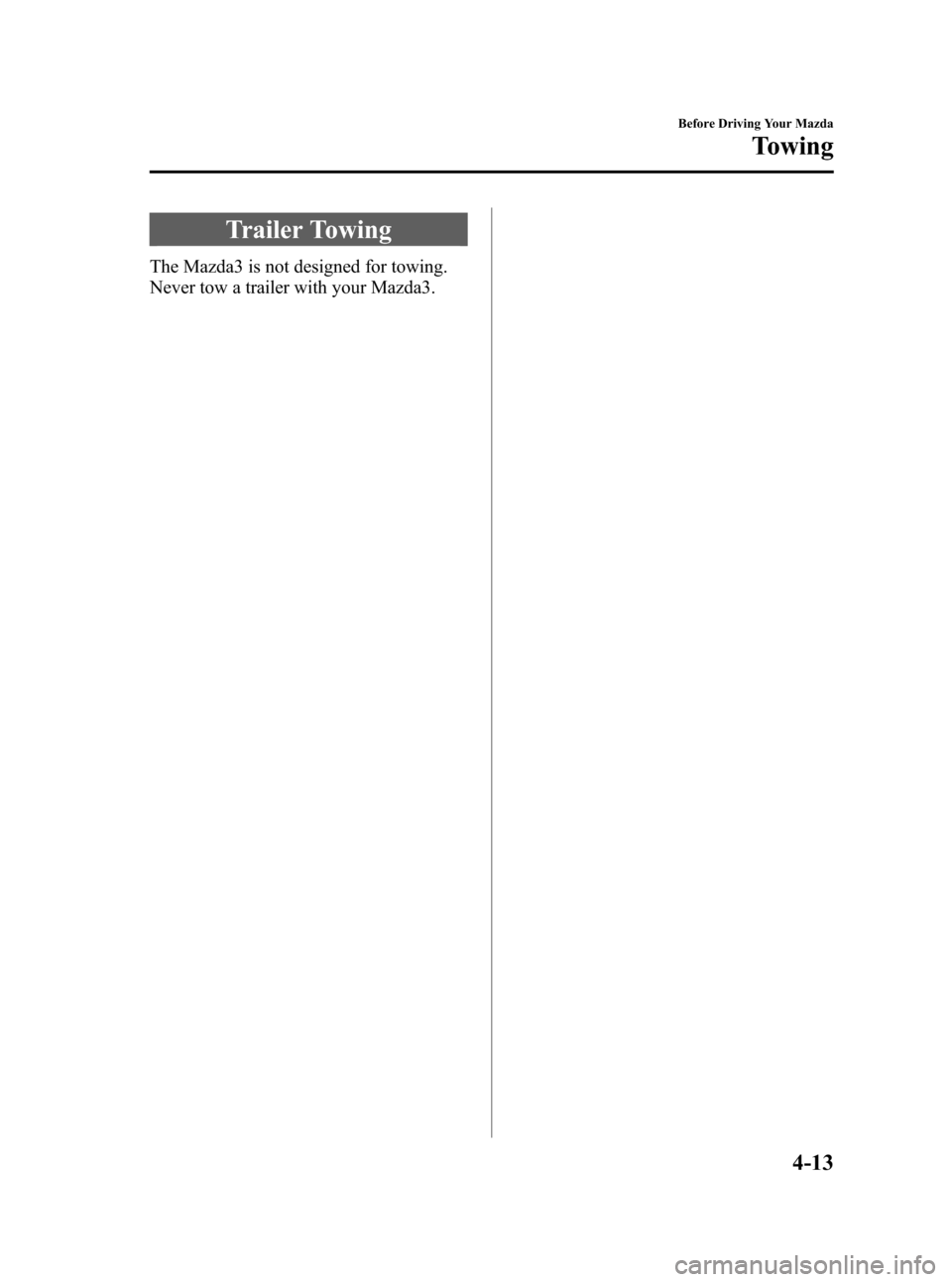
Black plate (113,1)
Trailer Towing
The Mazda3 is not designed for towing.
Never tow a trailer with your Mazda3.
Before Driving Your Mazda
Towing
4-13
Mazda3_8U55-EA-05G_Edition2 Page113
Thursday, June 23 2005 2:53 PM
Form No.8U55-EA-05G
Page 120 of 372
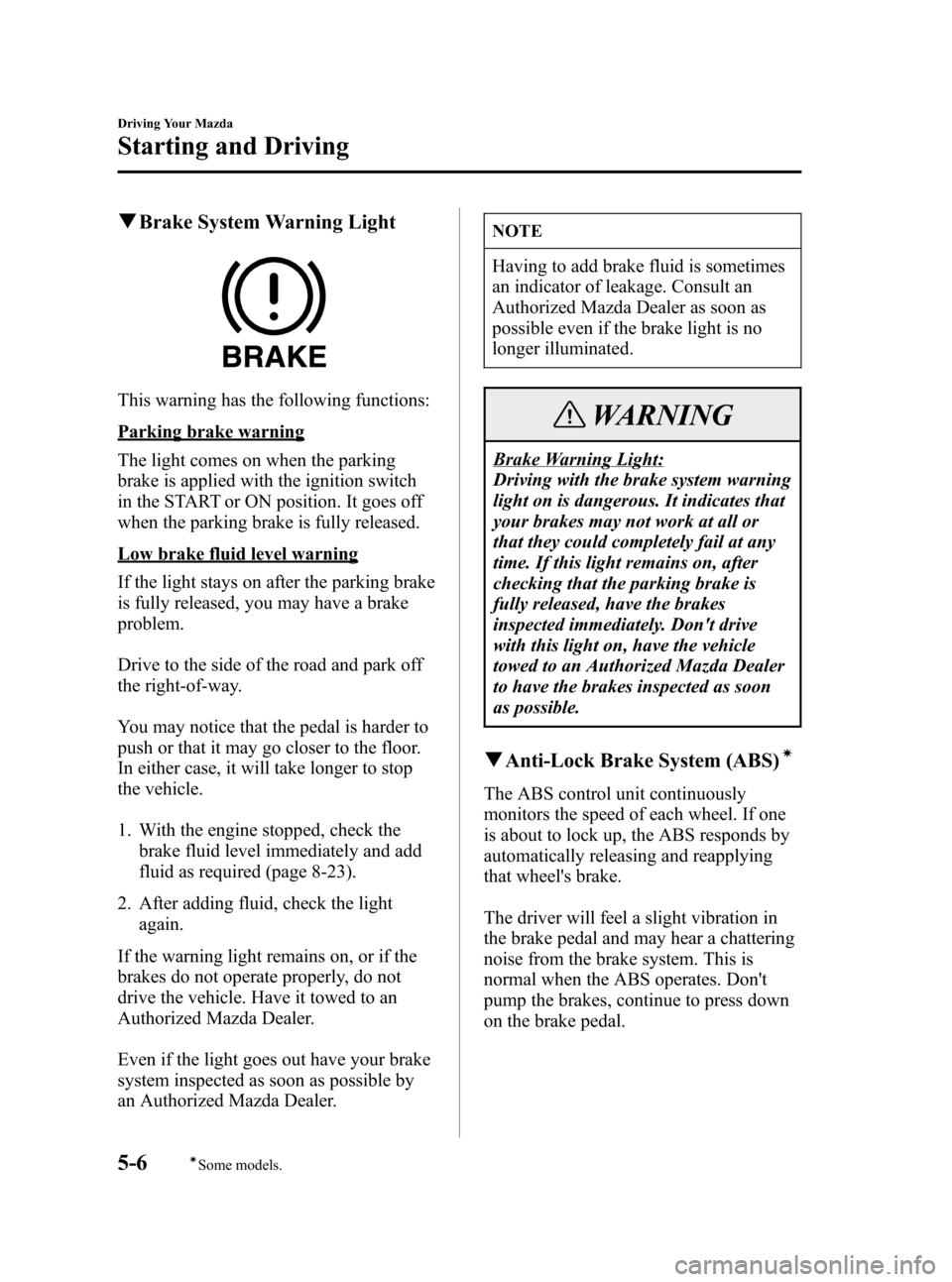
Black plate (120,1)
qBrake System Warning Light
This warning has the following functions:
Parking brake warning
The light comes on when the parking
brake is applied with the ignition switch
in the START or ON position. It goes off
when the parking brake is fully released.
Low brake fluid level warning
If the light stays on after the parking brake
is fully released, you may have a brake
problem.
Drive to the side of the road and park off
the right-of-way.
You may notice that the pedal is harder to
push or that it may go closer to the floor.
In either case, it will take longer to stop
the vehicle.
1. With the engine stopped, check the
brake fluid level immediately and add
fluid as required (page 8-23).
2. After adding fluid, check the light
again.
If the warning light remains on, or if the
brakes do not operate properly, do not
drive the vehicle. Have it towed to an
Authorized Mazda Dealer.
Even if the light goes out have your brake
system inspected as soon as possible by
an Authorized Mazda Dealer.
NOTE
Having to add brake fluid is sometimes
an indicator of leakage. Consult an
Authorized Mazda Dealer as soon as
possible even if the brake light is no
longer illuminated.
WARNING
Brake Warning Light:
Driving with the brake system warning
light on is dangerous. It indicates that
your brakes may not work at all or
that they could completely fail at any
time. If this light remains on, after
checking that the parking brake is
fully released, have the brakes
inspected immediately. Don't drive
with this light on, have the vehicle
towed to an Authorized Mazda Dealer
to have the brakes inspected as soon
as possible.
qAnti-Lock Brake System (ABS)í
The ABS control unit continuously
monitors the speed of each wheel. If one
is about to lock up, the ABS responds by
automatically releasing and reapplying
that wheel's brake.
The driver will feel a slight vibration in
the brake pedal and may hear a chattering
noise from the brake system. This is
normal when the ABS operates. Don't
pump the brakes, continue to press down
on the brake pedal.
5-6
Driving Your Mazda
íSome models.
Starting and Driving
Mazda3_8U55-EA-05G_Edition2 Page120
Thursday, June 23 2005 2:53 PM
Form No.8U55-EA-05G
Page 122 of 372
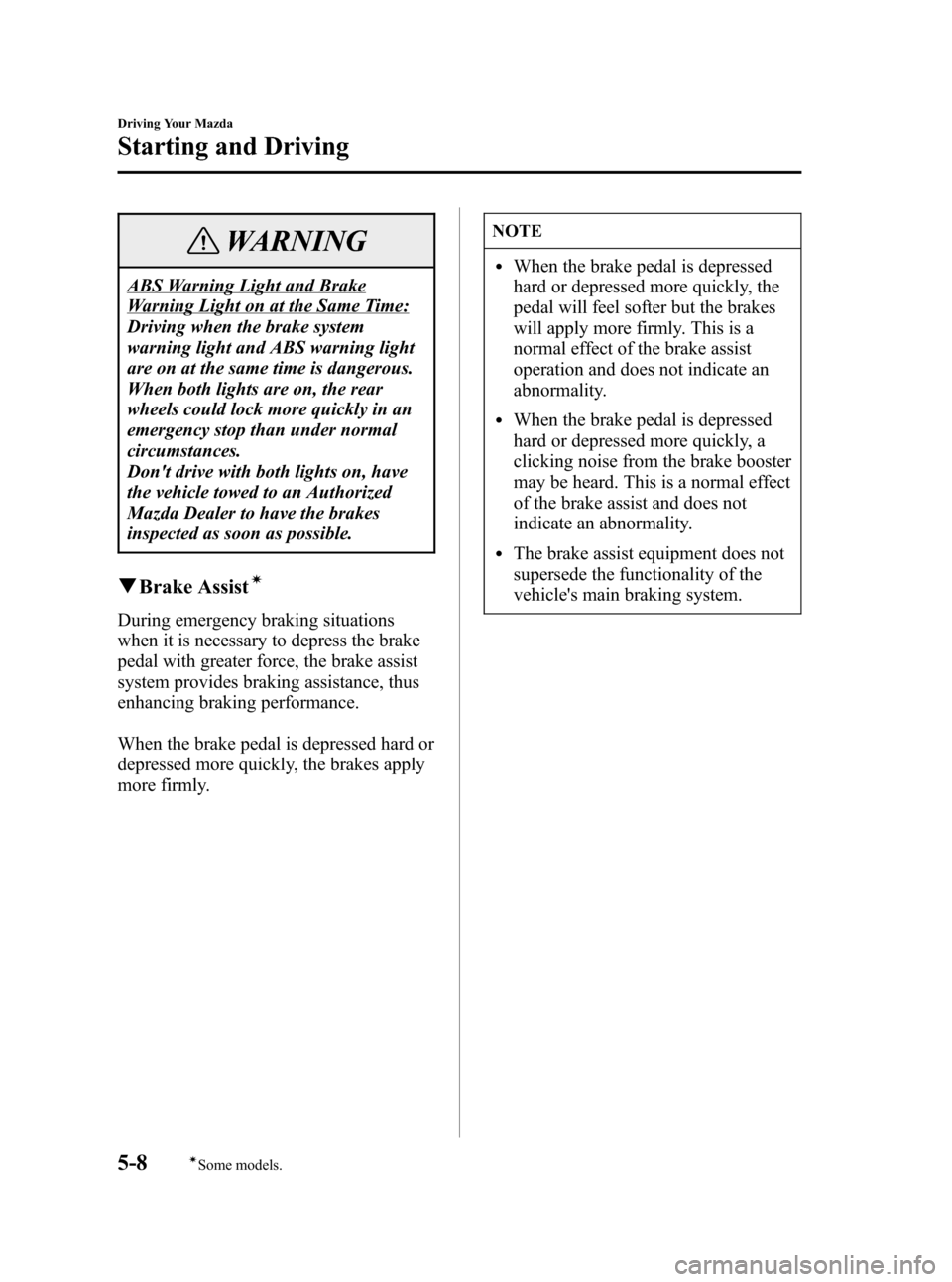
Black plate (122,1)
WARNING
ABS Warning Light and Brake
Warning Light on at the Same Time:
Driving when the brake system
warning light and ABS warning light
are on at the same time is dangerous.
When both lights are on, the rear
wheels could lock more quickly in an
emergency stop than under normal
circumstances.
Don't drive with both lights on, have
the vehicle towed to an Authorized
Mazda Dealer to have the brakes
inspected as soon as possible.
qBrake Assistí
During emergency braking situations
when it is necessary to depress the brake
pedal with greater force, the brake assist
system provides braking assistance, thus
enhancing braking performance.
When the brake pedal is depressed hard or
depressed more quickly, the brakes apply
more firmly.
NOTE
lWhen the brake pedal is depressed
hard or depressed more quickly, the
pedal will feel softer but the brakes
will apply more firmly. This is a
normal effect of the brake assist
operation and does not indicate an
abnormality.
lWhen the brake pedal is depressed
hard or depressed more quickly, a
clicking noise from the brake booster
may be heard. This is a normal effect
of the brake assist and does not
indicate an abnormality.
lThe brake assist equipment does not
supersede the functionality of the
vehicle's main braking system.
5-8
Driving Your Mazda
íSome models.
Starting and Driving
Mazda3_8U55-EA-05G_Edition2 Page122
Thursday, June 23 2005 2:53 PM
Form No.8U55-EA-05G
Page 149 of 372
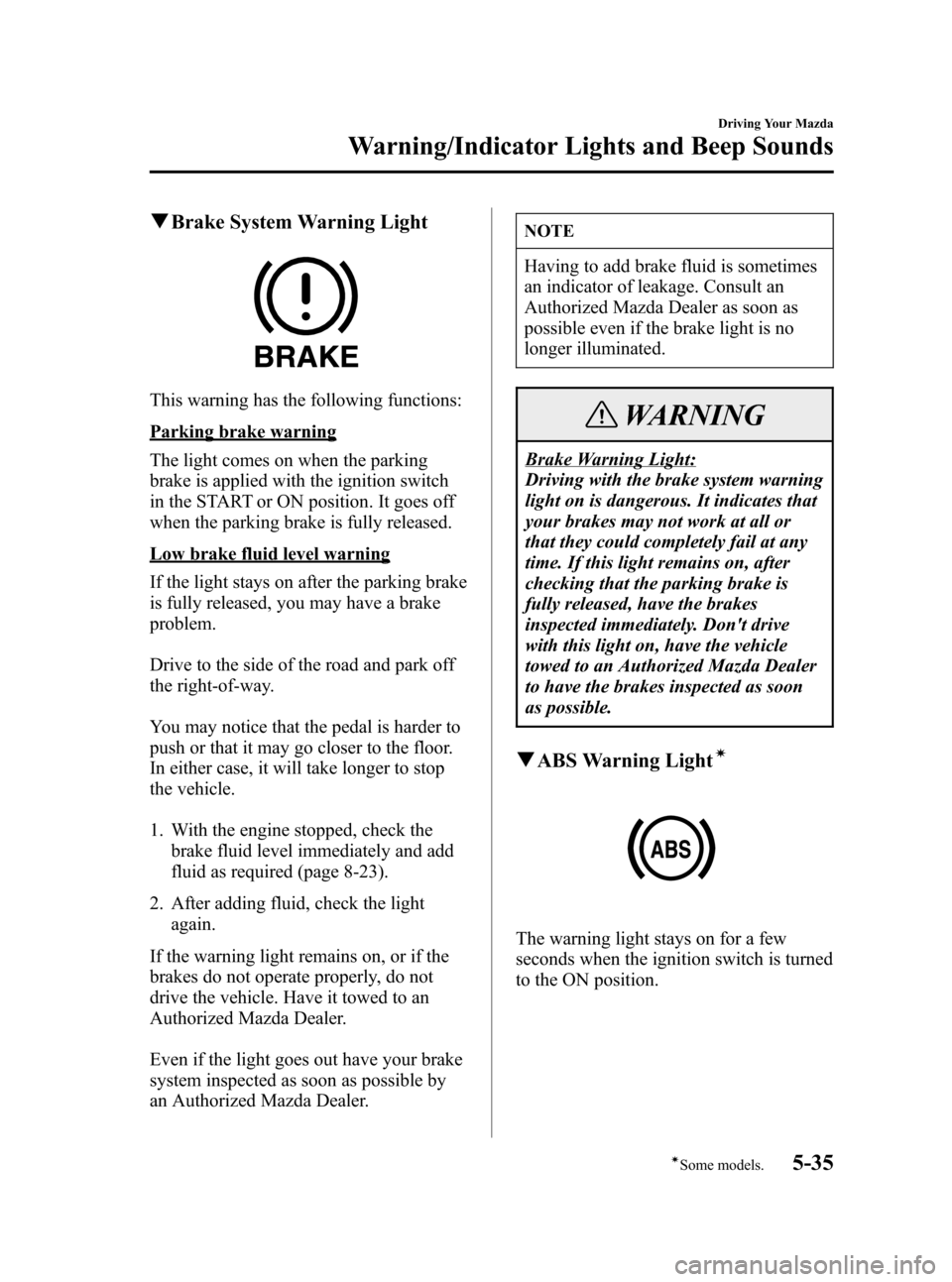
Black plate (149,1)
qBrake System Warning Light
This warning has the following functions:
Parking brake warning
The light comes on when the parking
brake is applied with the ignition switch
in the START or ON position. It goes off
when the parking brake is fully released.
Low brake fluid level warning
If the light stays on after the parking brake
is fully released, you may have a brake
problem.
Drive to the side of the road and park off
the right-of-way.
You may notice that the pedal is harder to
push or that it may go closer to the floor.
In either case, it will take longer to stop
the vehicle.
1. With the engine stopped, check the
brake fluid level immediately and add
fluid as required (page 8-23).
2. After adding fluid, check the light
again.
If the warning light remains on, or if the
brakes do not operate properly, do not
drive the vehicle. Have it towed to an
Authorized Mazda Dealer.
Even if the light goes out have your brake
system inspected as soon as possible by
an Authorized Mazda Dealer.
NOTE
Having to add brake fluid is sometimes
an indicator of leakage. Consult an
Authorized Mazda Dealer as soon as
possible even if the brake light is no
longer illuminated.
WARNING
Brake Warning Light:
Driving with the brake system warning
light on is dangerous. It indicates that
your brakes may not work at all or
that they could completely fail at any
time. If this light remains on, after
checking that the parking brake is
fully released, have the brakes
inspected immediately. Don't drive
with this light on, have the vehicle
towed to an Authorized Mazda Dealer
to have the brakes inspected as soon
as possible.
qABS Warning Lightí
The warning light stays on for a few
seconds when the ignition switch is turned
to the ON position.
Driving Your Mazda
Warning/Indicator Lights and Beep Sounds
5-35íSome models. Mazda3_8U55-EA-05G_Edition2 Page149
Thursday, June 23 2005 2:54 PM
Form No.8U55-EA-05G
Page 150 of 372
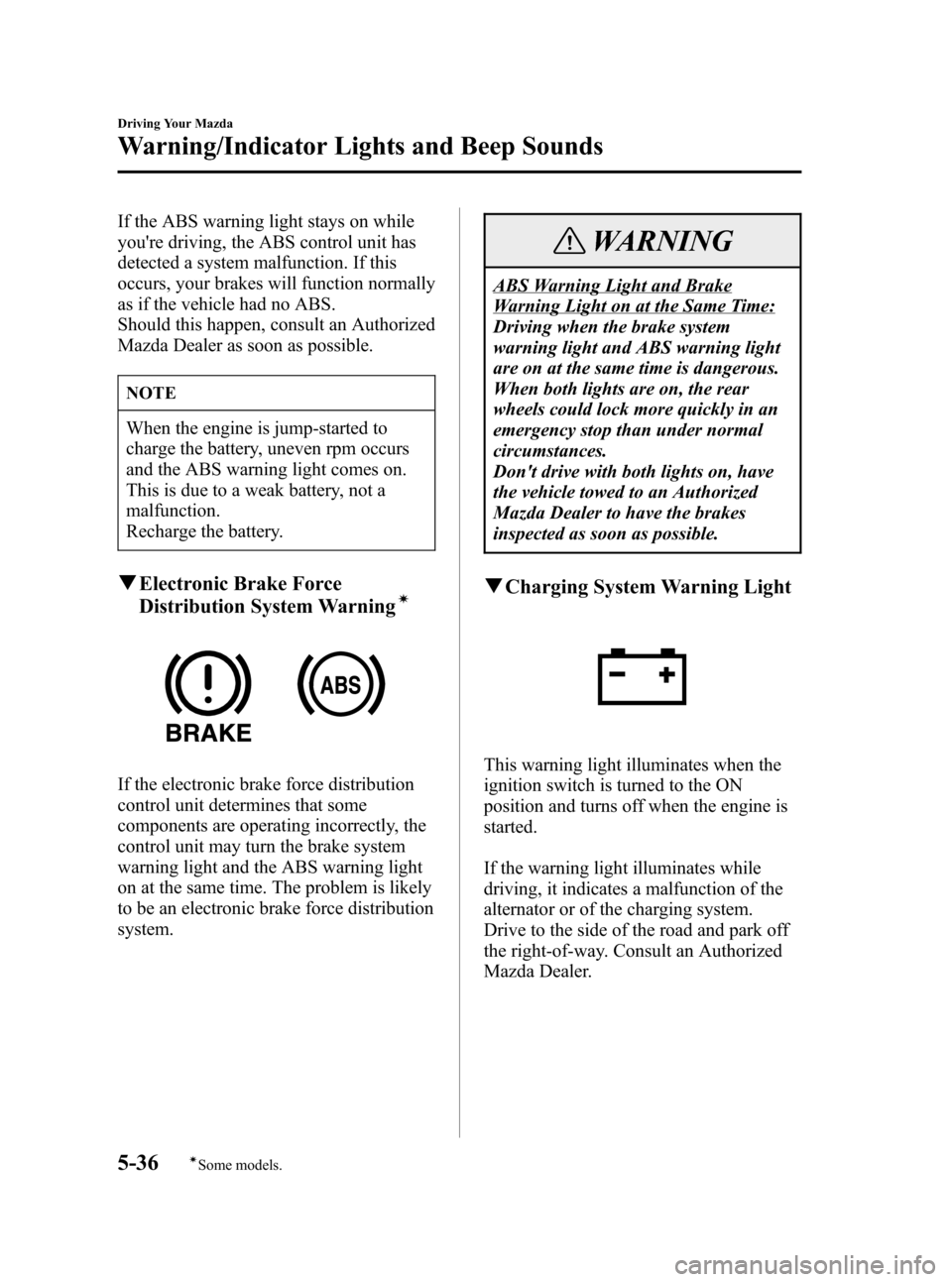
Black plate (150,1)
If the ABS warning light stays on while
you're driving, the ABS control unit has
detected a system malfunction. If this
occurs, your brakes will function normally
as if the vehicle had no ABS.
Should this happen, consult an Authorized
Mazda Dealer as soon as possible.
NOTE
When the engine is jump-started to
charge the battery, uneven rpm occurs
and the ABS warning light comes on.
This is due to a weak battery, not a
malfunction.
Recharge the battery.
qElectronic Brake Force
Distribution System Warningí
If the electronic brake force distribution
control unit determines that some
components are operating incorrectly, the
control unit may turn the brake system
warning light and the ABS warning light
on at the same time. The problem is likely
to be an electronic brake force distribution
system.
WARNING
ABS Warning Light and Brake
Warning Light on at the Same Time:
Driving when the brake system
warning light and ABS warning light
are on at the same time is dangerous.
When both lights are on, the rear
wheels could lock more quickly in an
emergency stop than under normal
circumstances.
Don't drive with both lights on, have
the vehicle towed to an Authorized
Mazda Dealer to have the brakes
inspected as soon as possible.
qCharging System Warning Light
This warning light illuminates when the
ignition switch is turned to the ON
position and turns off when the engine is
started.
If the warning light illuminates while
driving, it indicates a malfunction of the
alternator or of the charging system.
Drive to the side of the road and park off
the right-of-way. Consult an Authorized
Mazda Dealer.
5-36
Driving Your Mazda
íSome models.
Warning/Indicator Lights and Beep Sounds
Mazda3_8U55-EA-05G_Edition2 Page150
Thursday, June 23 2005 2:54 PM
Form No.8U55-EA-05G
Page 151 of 372
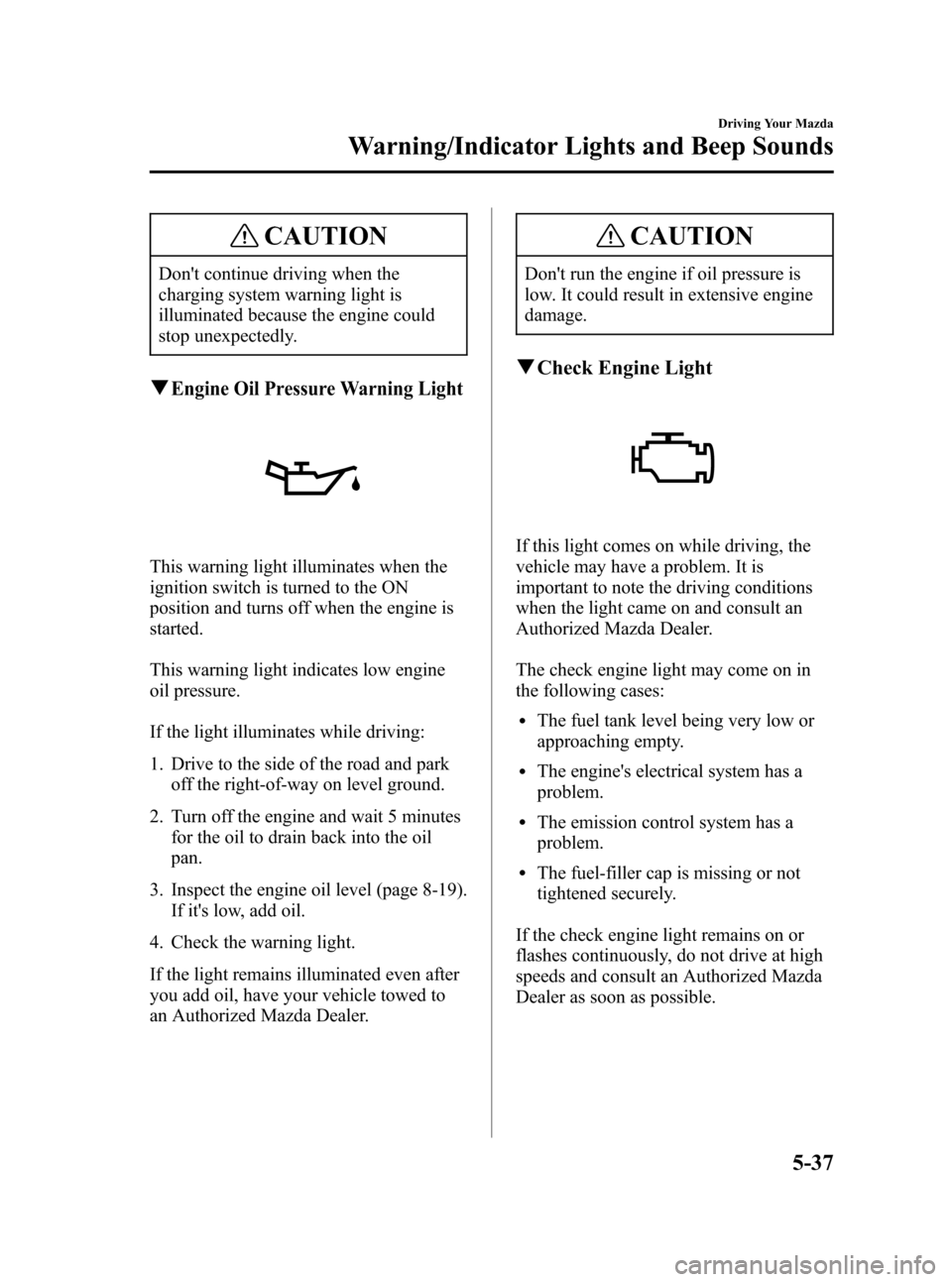
Black plate (151,1)
CAUTION
Don't continue driving when the
charging system warning light is
illuminated because the engine could
stop unexpectedly.
qEngine Oil Pressure Warning Light
This warning light illuminates when the
ignition switch is turned to the ON
position and turns off when the engine is
started.
This warning light indicates low engine
oil pressure.
If the light illuminates while driving:
1. Drive to the side of the road and park
off the right-of-way on level ground.
2. Turn off the engine and wait 5 minutes
for the oil to drain back into the oil
pan.
3. Inspect the engine oil level (page 8-19).
If it's low, add oil.
4. Check the warning light.
If the light remains illuminated even after
you add oil, have your vehicle towed to
an Authorized Mazda Dealer.
CAUTION
Don't run the engine if oil pressure is
low. It could result in extensive engine
damage.
qCheck Engine Light
If this light comes on while driving, the
vehicle may have a problem. It is
important to note the driving conditions
when the light came on and consult an
Authorized Mazda Dealer.
The check engine light may come on in
the following cases:
lThe fuel tank level being very low or
approaching empty.
lThe engine's electrical system has a
problem.
lThe emission control system has a
problem.
lThe fuel-filler cap is missing or not
tightened securely.
If the check engine light remains on or
flashes continuously, do not drive at high
speeds and consult an Authorized Mazda
Dealer as soon as possible.
Driving Your Mazda
Warning/Indicator Lights and Beep Sounds
5-37
Mazda3_8U55-EA-05G_Edition2 Page151
Thursday, June 23 2005 2:54 PM
Form No.8U55-EA-05G
Page 162 of 372
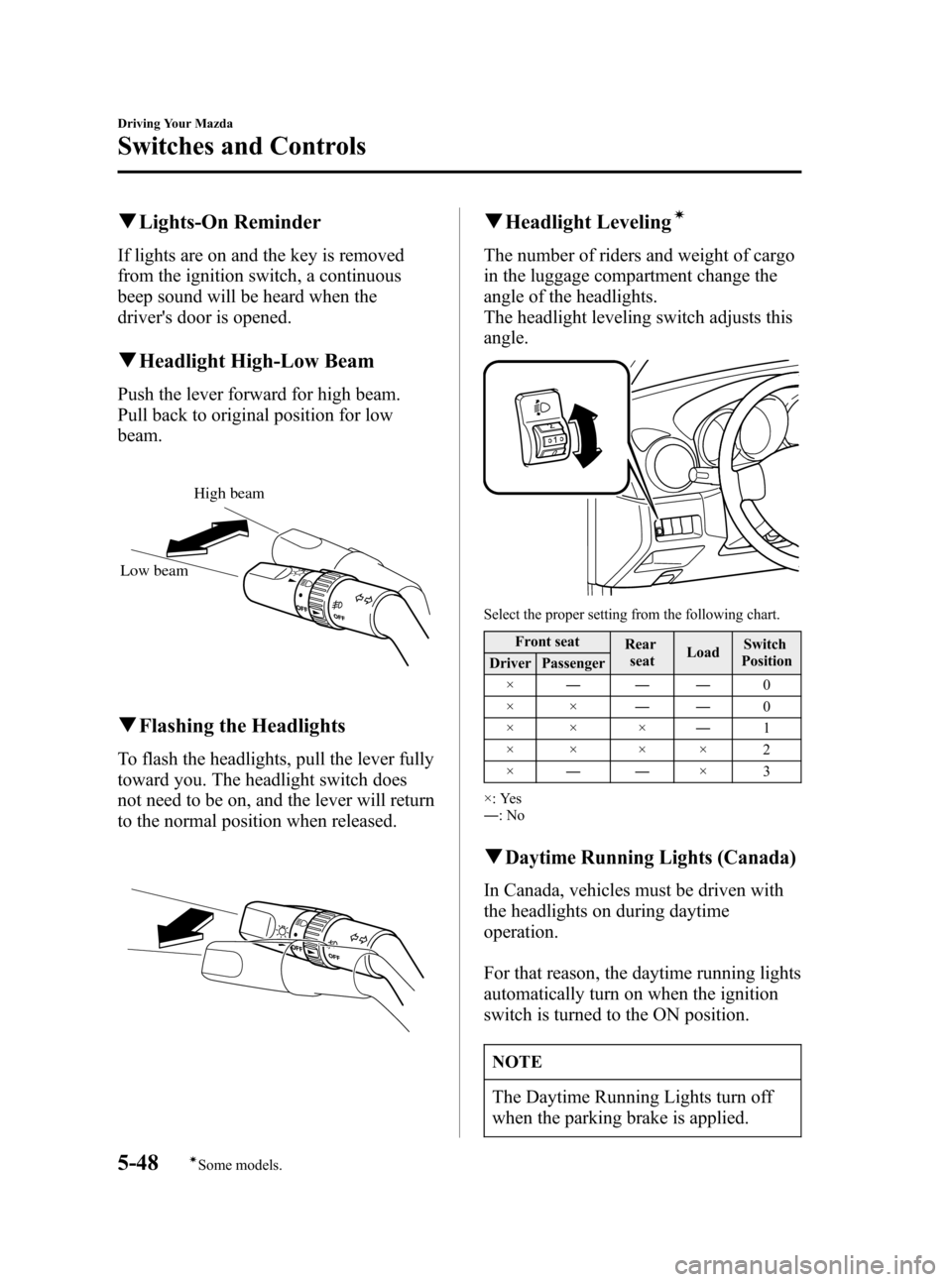
Black plate (162,1)
qLights-On Reminder
If lights are on and the key is removed
from the ignition switch, a continuous
beep sound will be heard when the
driver's door is opened.
qHeadlight High-Low Beam
Push the lever forward for high beam.
Pull back to original position for low
beam.
High beam
Low beam
qFlashing the Headlights
To flash the headlights, pull the lever fully
toward you. The headlight switch does
not need to be on, and the lever will return
to the normal position when released.
qHeadlight Levelingí
The number of riders and weight of cargo
in the luggage compartment change the
angle of the headlights.
The headlight leveling switch adjusts this
angle.
Select the proper setting from the following chart.
Front seat
Rear
seatLoadSwitch
Position
Driver Passenger
×―――0
××――0
×× ×―1
×× ×× 2
×――×3
×: Yes
―:No
qDaytime Running Lights (Canada)
In Canada, vehicles must be driven with
the headlights on during daytime
operation.
For that reason, the daytime running lights
automatically turn on when the ignition
switch is turned to the ON position.
NOTE
The Daytime Running Lights turn off
when the parking brake is applied.
5-48
Driving Your Mazda
íSome models.
Switches and Controls
Mazda3_8U55-EA-05G_Edition2 Page162
Thursday, June 23 2005 2:54 PM
Form No.8U55-EA-05G