type MAZDA MODEL 3 HATCHBACK 2007 (in English) Owner's Guide
[x] Cancel search | Manufacturer: MAZDA, Model Year: 2007, Model line: MODEL 3 HATCHBACK, Model: MAZDA MODEL 3 HATCHBACK 2007Pages: 402, PDF Size: 5.66 MB
Page 182 of 402

Black plate (182,1)
Rear Window Defroster
The rear window defroster clears frost,
fog, and thin ice from the rear window.
The ignition switch must be in the ON
position.
Press the switch to turn on the rear
window defroster. The rear window
defroster operates for about 10―15
minutes and turns off automatically.
The indicator light illuminates during
operation.
To turn off the rear window defroster
before the 10―15 minutes has elapsed,
press the switch again.
Manual Type Air-Conditioning
Indicator light
Fully Automatic Type Air-Conditioning
Indicator light
CAUTION
Don't use sharp instruments or window
cleaners with abrasives to clean the
inside of the rear window surface. They
may damage the defroster grid inside
the window.
NOTE
This defroster is not designed for
melting snow. If there is an
accumulation of snow on the rear
window, remove it before using the
defroster.
5-60
Driving Your Mazda
Switches and Controls
Mazda3_8V66-EA-06F_Edition3 Page182
Wednesday, August 23 2006 11:20 AM
Form No.8V66-EA-06F
Page 185 of 402
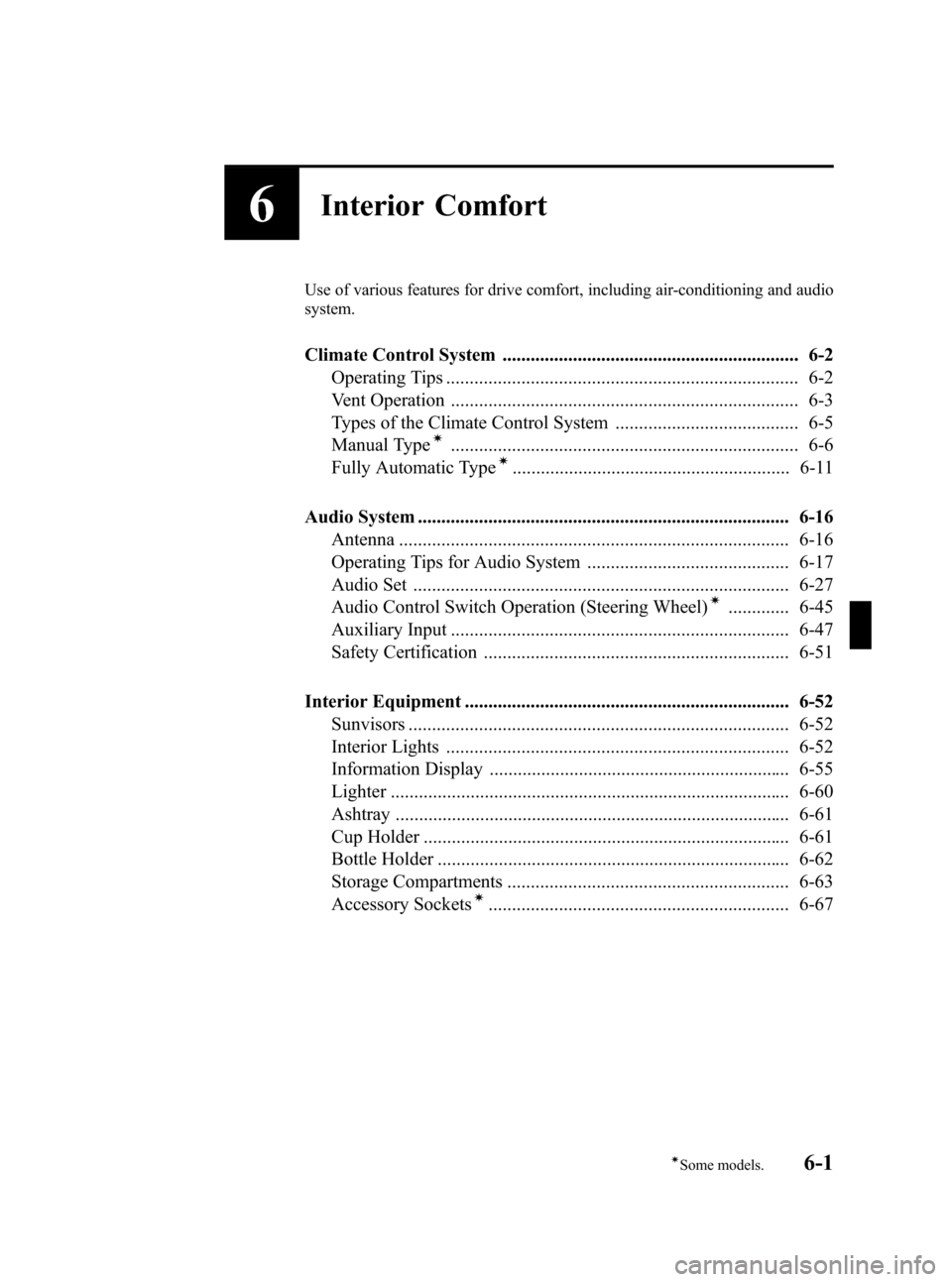
Black plate (185,1)
6Interior Comfort
Use of various features for drive comfort, including air-conditioning and audio
system.
Climate Control System ............................................................... 6-2
Operating Tips ........................................................................... 6-2
Vent Operation .......................................................................... 6-3
Types of the Climate Control System ....................................... 6-5
Manual Type
í.......................................................................... 6-6
Fully Automatic Typeí........................................................... 6-11
Audio System ............................................................................... 6-16
Antenna ................................................................................... 6-16
Operating Tips for Audio System ........................................... 6-17
Audio Set ................................................................................ 6-27
Audio Control Switch Operation (Steering Wheel)
í............. 6-45
Auxiliary Input ........................................................................ 6-47
Safety Certification ................................................................. 6-51
Interior Equipment ..................................................................... 6-52
Sunvisors ................................................................................. 6-52
Interior Lights ......................................................................... 6-52
Information Display ................................................................ 6-55
Lighter ..................................................................................... 6-60
Ashtray .................................................................................... 6-61
Cup Holder .............................................................................. 6-61
Bottle Holder ........................................................................... 6-62
Storage Compartments ............................................................ 6-63
Accessory Sockets
í................................................................ 6-67
6-1íSome models.
Mazda3_8V66-EA-06F_Edition3 Page185
Wednesday, August 23 2006 11:20 AM
Form No.8V66-EA-06F
Page 189 of 402

Black plate (189,1)
Types of the Climate Control System
Manual type and fully automatic type climate control systems are explained separately.
Check your vehicle's climate control type and read the appropriate pages.
Manual Type ............................................................................................................ page 6-6
Fully Automatic Type ............................................................................................. page 6-11
Interior Comfort
Climate Control System
6-5
Mazda3_8V66-EA-06F_Edition3 Page189
Wednesday, August 23 2006 11:20 AM
Form No.8V66-EA-06F
Page 190 of 402

Black plate (190,1)
Manual Typeí
Air intake selector
A/C switch Mode selector dialTemperature control dial
Fan control dial
Some models.
qControl Switches
Temperature control dial
ColdHot
This dial controls temperature. Turn it
clockwise for hot and counterclockwise
for cold.
Fan control dial
This dial allows variable fan speeds.
0―Fan off
1―Low speed
2―Medium low speed
3―Medium high speed
4―High speed
6-6
Interior Comfort
íSome models.
Climate Control System
Mazda3_8V66-EA-06F_Edition3 Page190
Wednesday, August 23 2006 11:20 AM
Form No.8V66-EA-06F
Page 195 of 402

Black plate (195,1)
Fully Automatic Typeí
Climate control information is displayed on the information display.
AMB (Ambient
Temperature) switch Windshield
defroster switch Fan control dialTemperature control dial Mode selector switch
OFF switch
Auto switch
A/C switch
Air intake selector
qControl Switches
AUTO switch
By pressing the AUTO switch the
following functions will be automatically
controlled in accordance with the set
temperature:
lAirflow temperature
lAmount of airflow
lSelection of airflow mode
lOutside/Recirculated air selection
lAir conditioner operation
NOTE
AUTO switch indicator light
lWhen on, it indicates AUTO
operation, and the system will
function automatically.
lWhen off, it indicates the operation
of other switches such as the mode
selector switch, fan control dial, A/C
switch and windshield defroster
switch. Other functions will continue
to operate automatically.
Interior Comfort
Climate Control System
6-11íSome models. Mazda3_8V66-EA-06F_Edition3 Page195
Wednesday, August 23 2006 11:20 AM
Form No.8V66-EA-06F
Page 200 of 402

Black plate (200,1)
Antenna
qDetachable Type
To remove the antenna, turn it
counterclockwise.
To install the antenna, turn it clockwise.
Make sure the antenna is securely
installed.
RemoveInstall
Type A
Type B
Install
Remove
CAUTION
lTo prevent damage to the antenna,
remove it before entering a car wash
facility or passing beneath a low
overhead clearance.
lBe careful around the antenna when
removing snow from the roof.
Otherwise the antenna could be
damaged.
NOTE
When leaving your vehicle unattended,
we recommend that you remove the
antenna and store it inside the vehicle.
6-16
Interior Comfort
Audio System
Mazda3_8V66-EA-06F_Edition3 Page200
Wednesday, August 23 2006 11:20 AM
Form No.8V66-EA-06F
Page 206 of 402
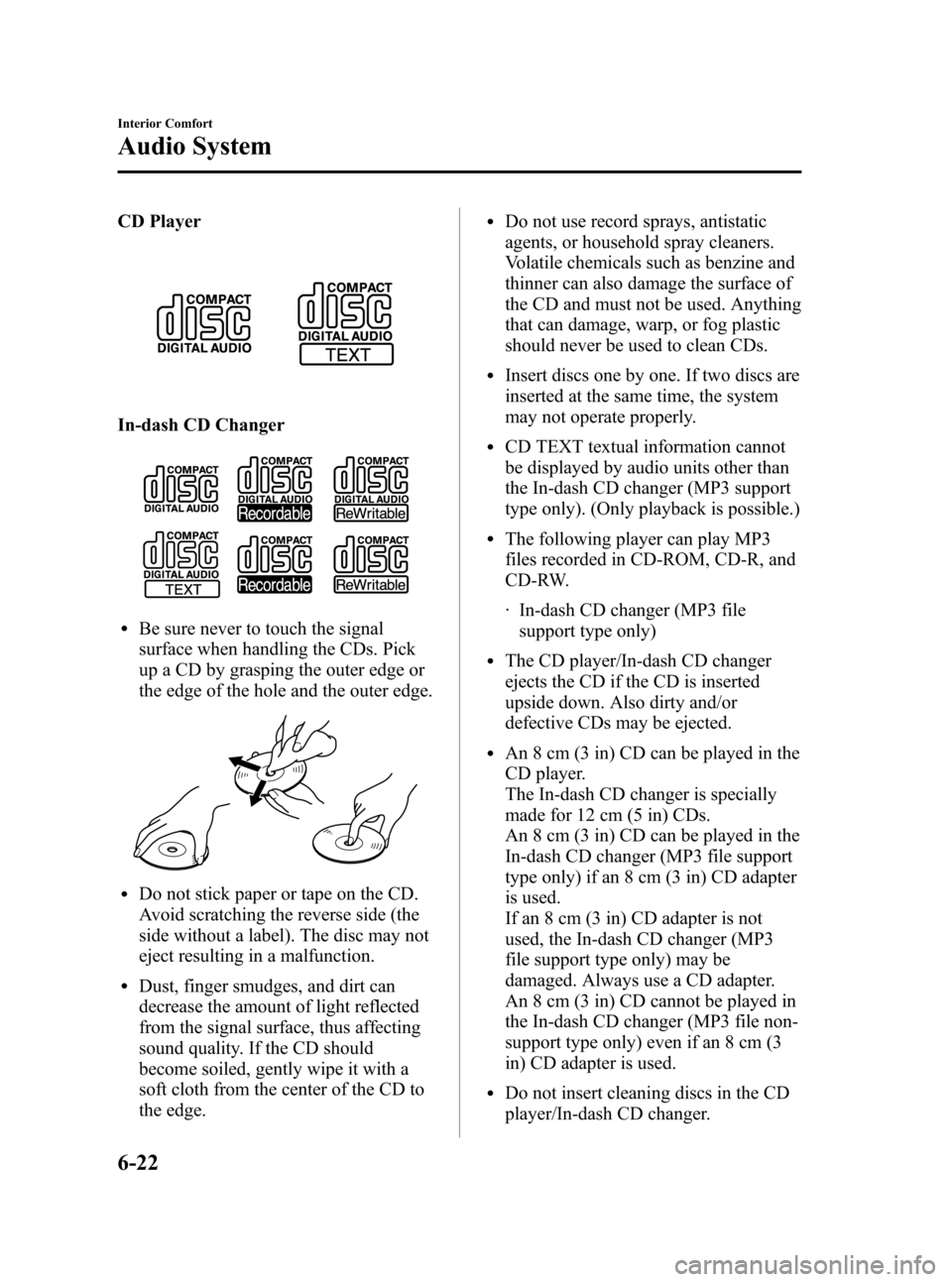
Black plate (206,1)
CD Player
In-dash CD Changer
lBe sure never to touch the signal
surface when handling the CDs. Pick
up a CD by grasping the outer edge or
the edge of the hole and the outer edge.
lDo not stick paper or tape on the CD.
Avoid scratching the reverse side (the
side without a label). The disc may not
eject resulting in a malfunction.
lDust, finger smudges, and dirt can
decrease the amount of light reflected
from the signal surface, thus affecting
sound quality. If the CD should
become soiled, gently wipe it with a
soft cloth from the center of the CD to
the edge.
lDo not use record sprays, antistatic
agents, or household spray cleaners.
Volatile chemicals such as benzine and
thinner can also damage the surface of
the CD and must not be used. Anything
that can damage, warp, or fog plastic
should never be used to clean CDs.
lInsert discs one by one. If two discs are
inserted at the same time, the system
may not operate properly.
lCD TEXT textual information cannot
be displayed by audio units other than
the In-dash CD changer (MP3 support
type only). (Only playback is possible.)
lThe following player can play MP3
files recorded in CD-ROM, CD-R, and
CD-RW.
· In-dash CD changer (MP3 file
support type only)
lThe CD player/In-dash CD changer
ejects the CD if the CD is inserted
upside down. Also dirty and/or
defective CDs may be ejected.
lAn 8 cm (3 in) CD can be played in the
CD player.
The In-dash CD changer is specially
made for 12 cm (5 in) CDs.
An 8 cm (3 in) CD can be played in the
In-dash CD changer (MP3 file support
type only) if an 8 cm (3 in) CD adapter
is used.
If an 8 cm (3 in) CD adapter is not
used, the In-dash CD changer (MP3
file support type only) may be
damaged. Always use a CD adapter.
An 8 cm (3 in) CD cannot be played in
the In-dash CD changer (MP3 file non-
support type only) even if an 8 cm (3
in) CD adapter is used.
lDo not insert cleaning discs in the CD
player/In-dash CD changer.
6-22
Interior Comfort
Audio System
Mazda3_8V66-EA-06F_Edition3 Page206
Wednesday, August 23 2006 11:20 AM
Form No.8V66-EA-06F
Page 208 of 402

Black plate (208,1)
lThis unit can play MP3 files that have
been recorded in bit rates of 8 kbps to
320 kbps. Nonetheless, to insure
enjoyment of music with consistent
sound quality, it is recommended to use
discs that have been recorded at a bit
rate of 128 kbps or more.
lIf a disc has both music data (CD-DA)
and MP3 files, playback of the two file
types differs depending on how the
disc was recorded.
lPacket written discs cannot be played
on this unit.
lThis unit does not play CDs recorded
using MP3i (MP3 interactive), MP3
PRO and RIFF MP3 formats.
About folders and files
lThe order of hierarchy for MP3 files
and folders during playback or other
functions is from shallow to deep. The
arrangement and playing order of a
recorded disc containing MP3 files is
as follows:
lFile number
A numerical file number is assigned
to each file in a folder in the order of
hierarchy from shallow to deep.
lFolder number
A numerical folder number is
assigned to each folder in the order
of hierarchy from shallow to deep.
05
06
01
02
04
03
15 4 2 3
Folder
No.
Level1 Level2 Level3 Level4
lThe folder order is automatically
assigned and this order cannot be
optionally set.
lAny folder without an MP3 file will be
ignored. (It will be skipped and the
folder number will not be displayed.)
6-24
Interior Comfort
Audio System
Mazda3_8V66-EA-06F_Edition3 Page208
Wednesday, August 23 2006 11:20 AM
Form No.8V66-EA-06F
Page 209 of 402

Black plate (209,1)
lMP3 files not conforming to the MP3
format containing both header frames
and data frames will be skipped and
not played.
lThis unit will play MP3 files that have
up to eight levels. However, the more
levels a disc has, the longer it will take
to initially start playing. It is
recommended to record discs with two
levels or less.
lA single disc with up to 999 files can
be played and a single folder with up to
255 files can be played.
lWhen naming an MP3 file, be sure to
add an MP3 file extension (.mp3) after
the file name.
lThe maximum number of characters
that can be used for file names is as
follows. However, this unit will only
display up to 30 characters, including
the file extension (.mp3).
Maximum number of
characters in a file name
(including a separator“.”
and the three letters of the
file extension)
ISO9660 level 1 12
*
ISO9660 level 2 31*
Joliet extended
format64
Romeo extended
format128
* English one-byte characters (capitalized only) and
underbar“_”are available.
CAUTION
This unit can only play MP3 files that
have an MP3 file extension (.mp3)
attached. Do not attach an MP3 file
extension to any other type file as it
could cause noise to be emitted or a
malfunction in the unit.
About ID3 Tag display
lThis unit can only display ID3 Tag
album, track and artist names that have
been input using Ver1.0/1.1/2.2/2.3
formats. Any other data that may have
been input cannot be displayed.
lThis unit can only display English
(including numerals) one-byte
characters. Use only English (including
numerals) one-byte characters when
inputting ID3 tags. Two-byte characters
and some special symbols cannot be
displayed.
Specialized glossary
MP3
Abbreviation for“MPEG Audio Layer 3”.
A technical standard for audio
compression as decided by an ISO
(International Organization for
Standardization) MPEG working group.
Use of MP3 allows for audio data to be
compressed to approximately a tenth of
the source data size.
ISO 9660
An international standard for logical
formatting of CD-ROM files and folders.
It is divided into three separate levels
based on differences in file naming
procedures, data configuration and other
characteristics.
Interior Comfort
Audio System
6-25
Mazda3_8V66-EA-06F_Edition3 Page209
Wednesday, August 23 2006 11:20 AM
Form No.8V66-EA-06F
Page 222 of 402
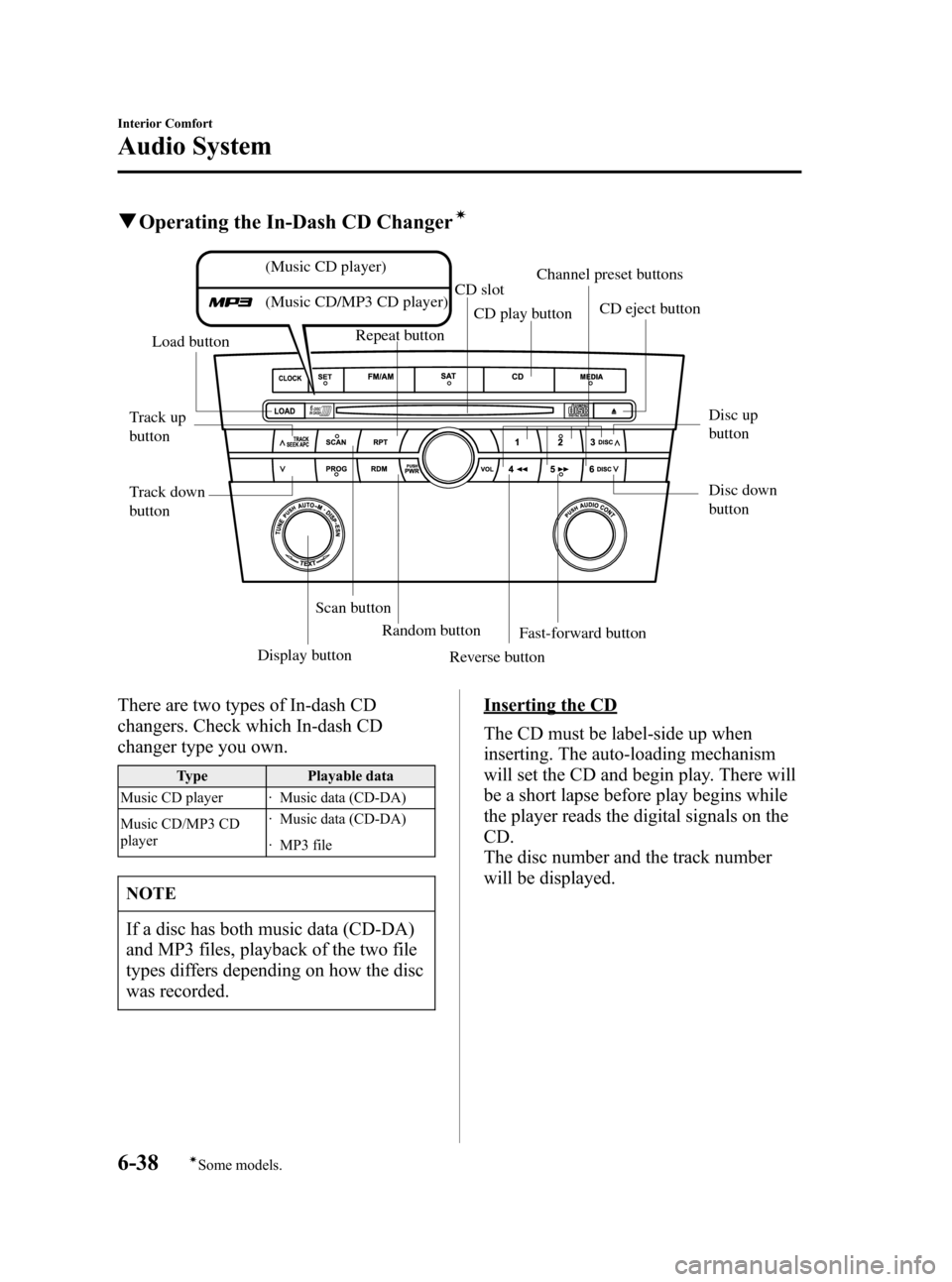
Black plate (222,1)
qOperating the In-Dash CD Changerí
(Music CD player)
(Music CD/MP3 CD player)
Track up
buttonDisc up
button
Disc down
button Track down
buttonLoad button
Scan buttonRepeat buttonCD slot
CD eject button
CD play button
Display buttonRandom button
Reverse buttonFast-forward button
Channel preset buttons
There are two types of In-dash CD
changers. Check which In-dash CD
changer type you own.
Type Playable data
Music CD player · Music data (CD-DA)
Music CD/MP3 CD
player· Music data (CD-DA)
· MP3 file
NOTE
If a disc has both music data (CD-DA)
and MP3 files, playback of the two file
types differs depending on how the disc
was recorded.
Inserting the CD
The CD must be label-side up when
inserting. The auto-loading mechanism
will set the CD and begin play. There will
be a short lapse before play begins while
the player reads the digital signals on the
CD.
The disc number and the track number
will be displayed.
6-38
Interior Comfort
íSome models.
Audio System
Mazda3_8V66-EA-06F_Edition3 Page222
Wednesday, August 23 2006 11:20 AM
Form No.8V66-EA-06F