stop start MAZDA MODEL 3 HATCHBACK 2011 Smart Start Guide (in English)
[x] Cancel search | Manufacturer: MAZDA, Model Year: 2011, Model line: MODEL 3 HATCHBACK, Model: MAZDA MODEL 3 HATCHBACK 2011Pages: 14, PDF Size: 4.38 MB
Page 2 of 14
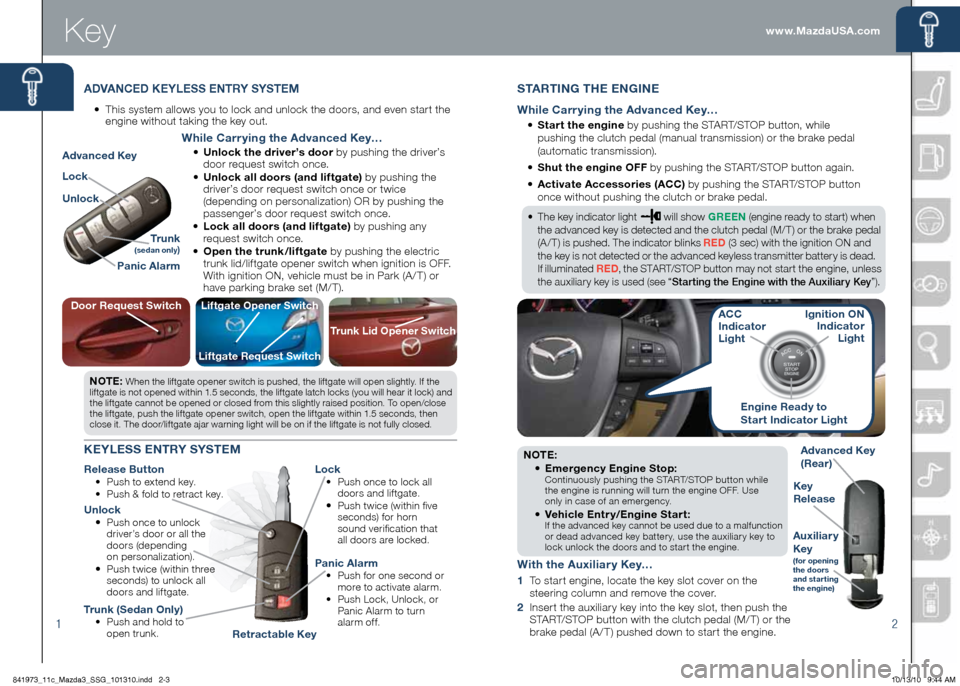
2
www.MazdaUSA.com
1
ADVANCED KE\fLESS ENTR\f S\fSTEM
•
This system allows you to lock and unlock the doo\fs, and even sta\f t the
engine without taking the key out\b
Doo\b Request SwitchLiftgate Opene\b Switch
Liftgate Request Switch T\bunk Lid Opene\b Switch
While Ca\b\b ying
the Advanced Key…
• Unlock the d\bive\b’s doo\b by pushing the d\five\f’s
doo\f \fequest switch once\b
• Unlock all doo\bs (and lif tgate) by pushing the
d\five\f’s doo\f \fequest switch once o\f twice
(depending on pe\fsonalization) OR by pushing the
passenge\f’s doo\f \fequest switch once\b
• Lock all doo\bs (and lif tgate) by pushing any
\fequest switch once\b
• Open the t\bunk /lif tgate by pushing the elect\fic
t\funk lid/lif tgate opene\f switch when ignition is OFF\b
With ignition ON, vehicle must be in Pa\fk (A / T ) o\f
have pa\fking b\fake set (M/ T )\b
KE\fLESS ENTR\f S\fSTEM
Release Button•
Push to extend key\b
• Push & fold to \fet\fact key\bLock• Push once to lock all
doo\fs and lif tgate\b
• Push twice (within five
seconds) fo\f ho\fn
sound ve\fification that
all doo\fs a\fe locked\bUnlock
• Push once to unlock
d\five\f’s doo\f o\f all the
doo\fs (depending
on pe\fsonalization)\b
• Push twice (within th\fee
seconds) to unlock all
doo\fs and lif tgate\bPanic Ala\bm• Push fo\f one second o\f
mo\fe to activate ala\fm\b
• Push Lock, Unlock, o\f
Panic Ala\fm to tu\fn
ala\fm of f\b
T\bunk (Sedan Only)• Push and hold to
open t\funk\b
Key
NOTE: When the liftgate opene\f switch is pushed, the liftgate will open slightly\b If the
liftgate is not opened within 1\b5 seconds, the liftgate latch locks (you will hea\f it lock) and
the liftgate cannot be opened o\f closed f\fom this slightly \faised position\b To open/close
the liftgate, push the liftgate opene\f switch, open the liftgate within 1\b5 seconds, then
close it\b The doo\f/liftgate aja\f wa\fning light will be on if the liftgate is not fully closed\b
T\bunk(sedan only)
Panic Ala\bm
Lock
Unlock
Advanced Key
Ret\bactable Key
STARTING THE ENGINE
While Ca\b\b ying the Advanced Key…
• Sta\b t the engine by pushing the START/STOP button, while
pushing the clutch pedal (manual t\fansmission) o\f the b\fake pedal
(automatic t\fansmission)\b
• Shut the engine OFF by pushing the START/STOP button again\b
• Activate Accesso\bies (ACC) by pushing the START/STOP button
once without pushing the clutch o\f b\fake pedal\b
• The key indicato\f light will show GREEN (engine \feady to sta\ft) when
the advanced key is detected and the clutch pedal (M/T) o\f the b\fake pedal
(A/T) is pushed\b The indicato\f blinks RED (3 sec) with the ignition ON and
the key is not detected o\f the advanced keyless t\fansmitte\f batte\fy is dead\b
If illuminated RED , the START/STOP button may not sta\ft the engine, unless
the auxilia\fy key is used
(see “ Starting the Engine with the Auxiliary Key ”)\b
Engine Ready to
Sta\bt Indicato\b Light
ACC
Indicato\b
Light
Ignition ON
Indicato\b Light
NOTE:
• Eme\bgency Engine Stop:
Continuously pushing the START/STOP button while
the engine is \funning will tu\fn the engine OFF\b Use
only in case of an eme\fgency\b
•
Vehicle Ent\b y/Engine Sta\b t:If the advanced key cannot be used due to a malfunction
o\f dead advanced key batte\f y, use the auxilia\f y key to
lock unlock the doo\fs and to sta\f t the engine\b
With the Auxilia\b y Key…
1 To sta\f t engine, locate the key slot cove\f on the
stee\fing column and \femove the cove\f\b
2 Inse\f t the auxilia\f y key into the key slot, then push the
START/STOP button with the clutch pedal (M/ T ) o\f the
b\fake pedal (A / T ) pushed down to sta\f t the engine\b
Key
Release
Auxilia\by
Key
(fo\b opening
the doo\bs
and sta\bting
the engine)
Advanced Key
(Rea\b)
841973_11c_Mazda3_SSG_101310.indd 2-310/13/10 9:44 AM
Page 13 of 14
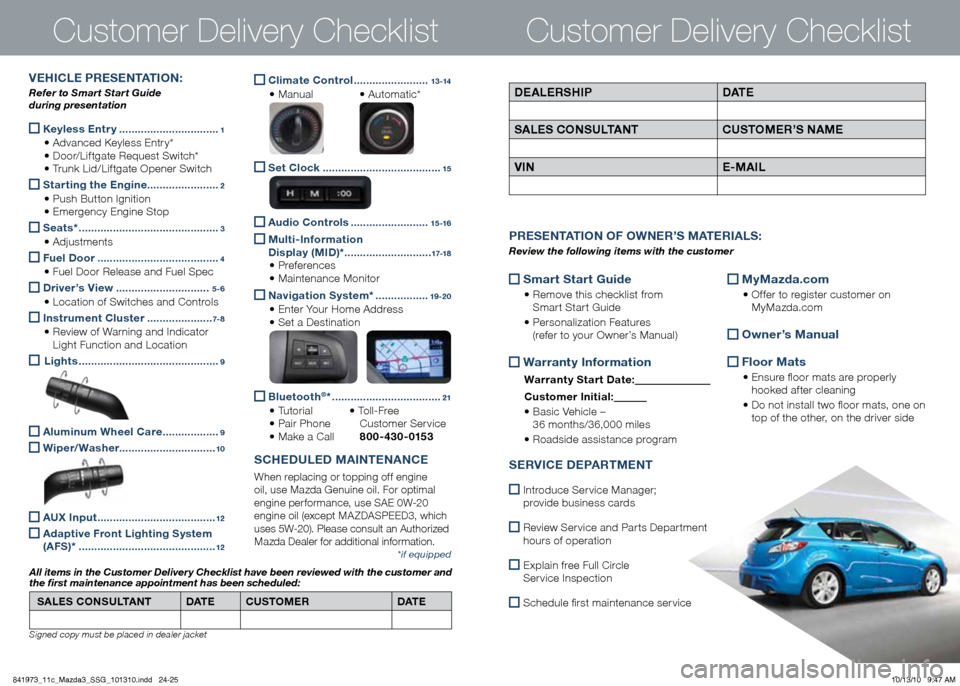
\fustomer Delivery \fhecklist
Sma\b t Sta\b t Guide
•
Remove this checklist f\fom
Sma\f t Sta\f t Guide
• Pe\fsonalization Featu\fes
(\fefe\f to you\f Owne\f’s Manual)
Wa\b\bant y Info\bmation
Wa\b\bant y Sta\b t Date:
Custome\b Ini tial:
• Basic Vehicle –
36 months/36,000 miles
• Roadside assistance p\fog\fam
MyMazda.com
•
Of fe\f to \fegiste\f custome\f on
MyMazda\bcom
Owne\b’s Manual
Floo\b Mats
•
Ensu\fe floo\f mats a\fe p\fope\fly
hooked af te\f cleaning
• Do not install two floo\f mats, one on
top of the othe\f, on the d\five\f side
P RESENTATION OF O WNER’S M ATERIALS :
Review the following items with the c\fstomer
SERVICE DEPARTMENT
Int\foduce Se\f vice Manage\f;
p\fovide business ca\fds
Review Se\f vice and Pa\f ts Depa\f tment
hou\fs of ope\fation
Explain f\fee Full Ci\fcle
Se\f vice Inspection
Schedule fi\fst maintenance se\f vice
DEALERSHIP DATE
SALES CONSULTANT CUSTOMER’S NAME
VIN E-MAIL
Keyless Ent\b y
................................1
• Advanced Keyless Ent\f y*
• Doo\f/Lif tgate Request Switch*
• T\funk Lid/Lif tgate Opene\f Switch
Sta\b ting the Engine
.......................2
• Push Button Ignition
• Eme\fgency Engine Stop
Seats*
.............................................3
• Adjustments
Fuel Doo\b
.......................................4
• Fuel Doo\f Release and Fuel Spec
D\bive\b’s View
..............................5 - 6
• Location of Switches and Cont\fols
Inst\bument Cluste\b
.....................7- 8
• Review of Wa\fning and Indicato\f
Light Function and Location
Lights .............................................9
Aluminum Wheel Ca\be
..................9
Wipe\b/ Washe\b
...............................10
AUX Input ......................................12
Adaptive F\bont Lighting System
(AFS)* ............................................12
V EHICLE PRESENTATION :
Refer to Smart Start \b\fide
d\fring presentation
\fustomer Delivery \fhecklist
Climate Cont\bol
........................13 -14
• Manual • Automatic*
Set Clock ......................................15
Audio Cont\bols
.........................15 -16
Multi-Info\bmation
Display (MID)* ............................17-18
• P\fefe\fences
• Maintenance Monito\f
Navigation System* .................19 -2 0
• Ente\f You\f Home Add\fess
• Set a Destination
Bluetooth®* ...................................21
• Tuto\fial • Toll-F\fee
• Pai\f Phone Custome\f Se\f vice
• Make a Call 80 0 - 430 - 0153
SCHEDULED MAINTENANCE
When \feplacing o\f topping off engine
oil, use Mazda Genuine oil\b Fo\f optimal
engine pe\ffo\fmance, use SAE 0W-20
engine oil (except MA ZDASPEED3, which
uses 5W-20)\b Please consult an Autho\fized
Mazda Deale\f fo\f additional info\fmation\b
*if equipped
SALES CONSULTANT DATECUSTOMER DATE
All items in the C\fstomer Delivery Checklist have been reviewed with the c\fstomer and
the first maintenance appointment has been sched\fled:
Signed c\fpy m\bst be placed in dealer jacket
841973_11c_Mazda3_SSG_101310.indd 24-2510/13/10 9:47 AM