engine MAZDA MODEL 3 HATCHBACK 2012 (in English) Owner's Manual
[x] Cancel search | Manufacturer: MAZDA, Model Year: 2012, Model line: MODEL 3 HATCHBACK, Model: MAZDA MODEL 3 HATCHBACK 2012Pages: 525, PDF Size: 5.95 MB
Page 127 of 525
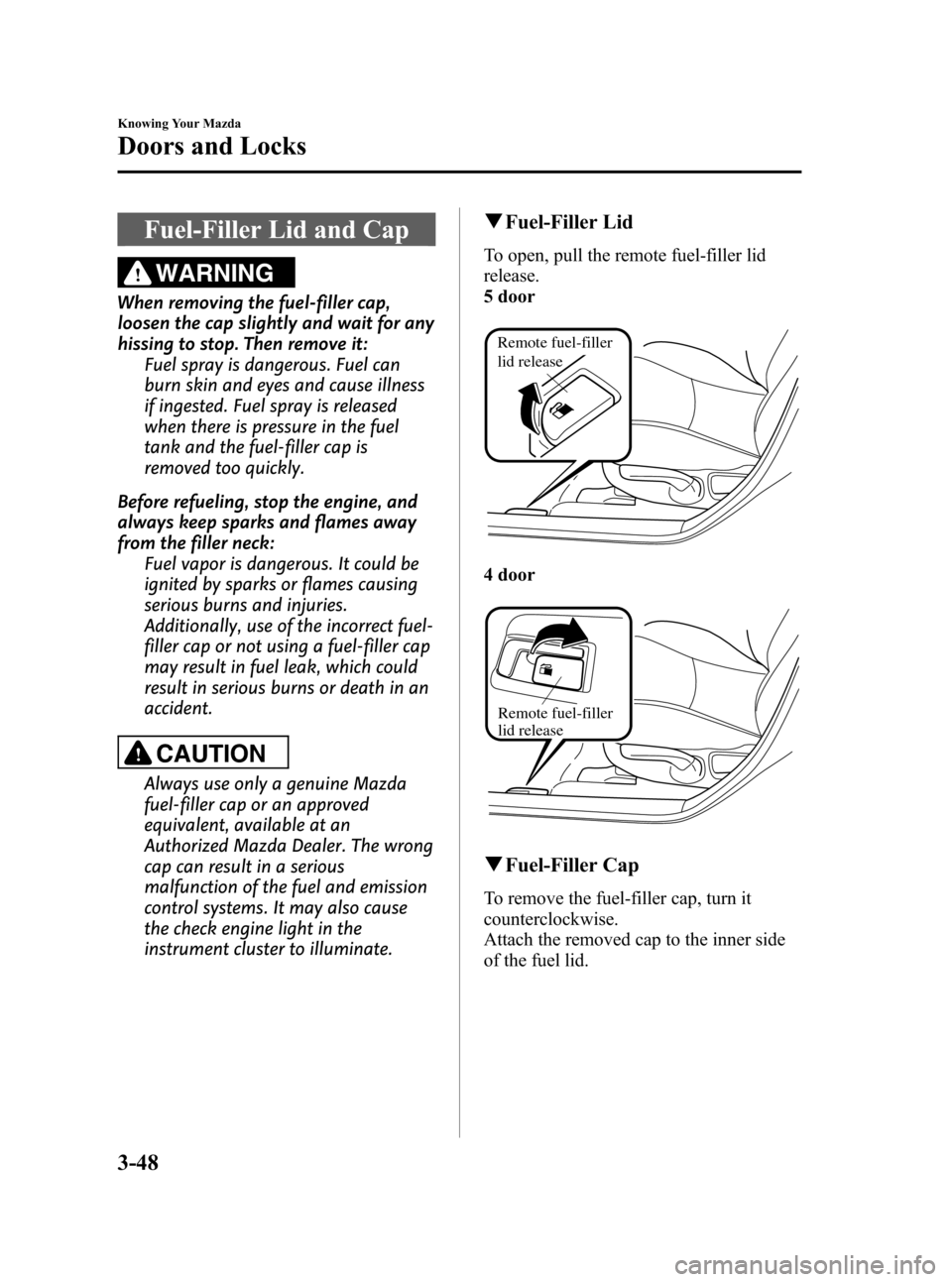
Black plate (126,1)
Fuel-Filler Lid and Cap
WARNING
When removing the fuel-filler cap,
loosen the cap slightly and wait for any
hissing to stop. Then remove it:Fuel spray is dangerous. Fuel can
burn skin and eyes and cause illness
if ingested. Fuel spray is released
when there is pressure in the fuel
tank and the fuel-filler cap is
removed too quickly.
Before refueling, stop the engine, and
always keep sparks and flames away
from the filler neck: Fuel vapor is dangerous. It could be
ignited by sparks or flames causing
serious burns and injuries.
Additionally, use of the incorrect fuel-
filler cap or not using a fuel-filler cap
may result in fuel leak, which could
result in serious burns or death in an
accident.
CAUTION
Always use only a genuine Mazda
fuel-filler cap or an approved
equivalent, available at an
Authorized Mazda Dealer. The wrong
cap can result in a serious
malfunction of the fuel and emission
control systems. It may also cause
the check engine light in the
instrument cluster to illuminate.
qFuel-Filler Lid
To open, pull the remote fuel-filler lid
release.
5 door
Remote fuel-filler
lid release
4 door
Remote fuel-filler
lid release
qFuel-Filler Cap
To remove the fuel-filler cap, turn it
counterclockwise.
Attach the removed cap to the inner side
of the fuel lid.
3-48
Knowing Your Mazda
Doors and Locks
Mazda3_8BY7-EC-11F_Edition1 Page126
Friday, June 17 2011 2:54 PM
Form No.8BY7-EC-11F
Page 128 of 525
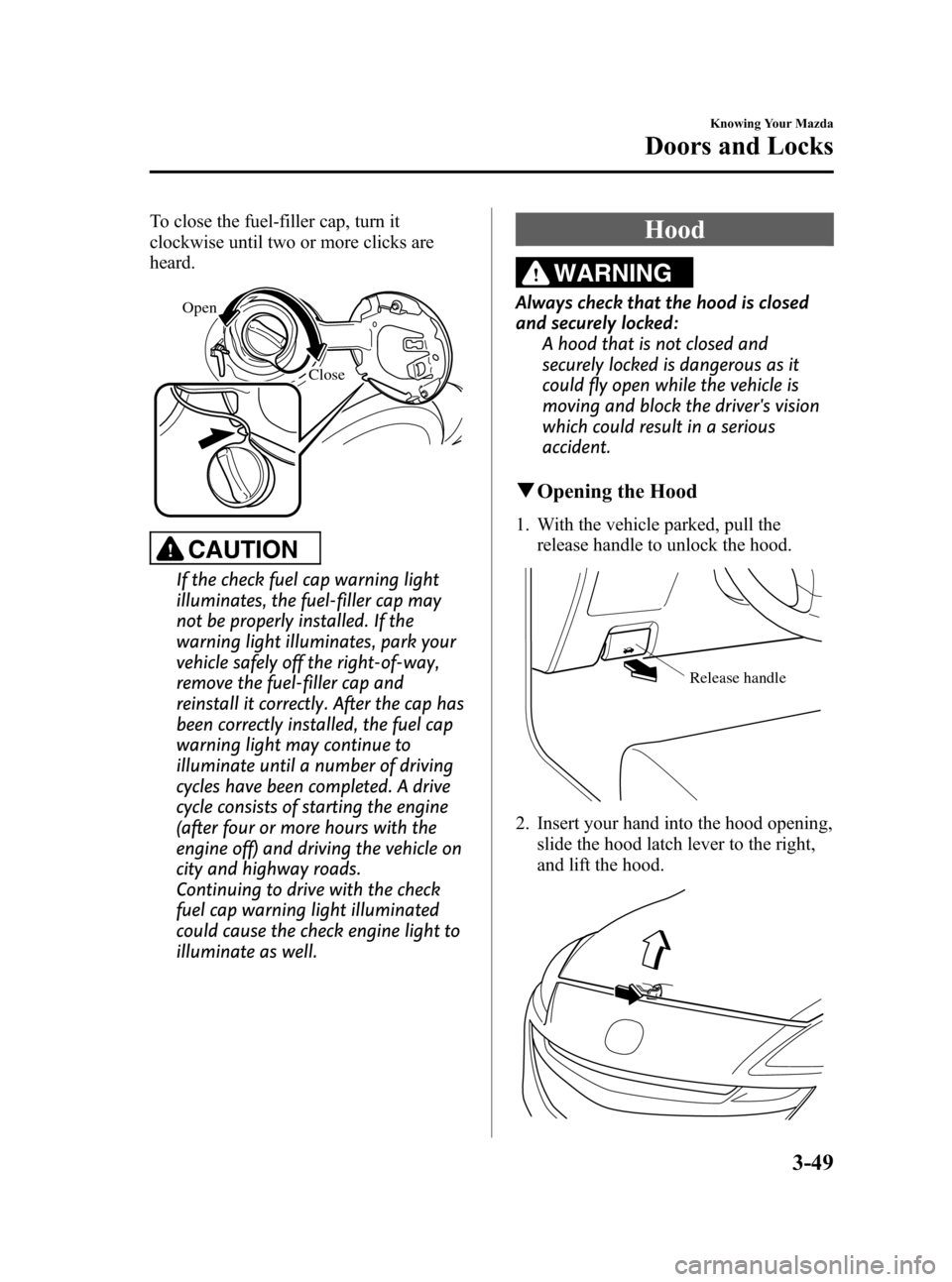
Black plate (127,1)
To close the fuel-filler cap, turn it
clockwise until two or more clicks are
heard.
Open
Close
CAUTION
If the check fuel cap warning light
illuminates, the fuel-filler cap may
not be properly installed. If the
warning light illuminates, park your
vehicle safely off the right-of-way,
remove the fuel-filler cap and
reinstall it correctly. After the cap has
been correctly installed, the fuel cap
warning light may continue to
illuminate until a number of driving
cycles have been completed. A drive
cycle consists of starting the engine
(after four or more hours with the
engine off) and driving the vehicle on
city and highway roads.
Continuing to drive with the check
fuel cap warning light illuminated
could cause the check engine light to
illuminate as well.
Hood
WARNING
Always check that the hood is closed
and securely locked:A hood that is not closed and
securely locked is dangerous as it
could fly open while the vehicle is
moving and block the driver's vision
which could result in a serious
accident.
qOpening the Hood
1. With the vehicle parked, pull the
release handle to unlock the hood.
Release handle
2. Insert your hand into the hood opening,
slide the hood latch lever to the right,
and lift the hood.
Knowing Your Mazda
Doors and Locks
3-49
Mazda3_8BY7-EC-11F_Edition1 Page127
Friday, June 17 2011 2:55 PM
Form No.8BY7-EC-11F
Page 129 of 525
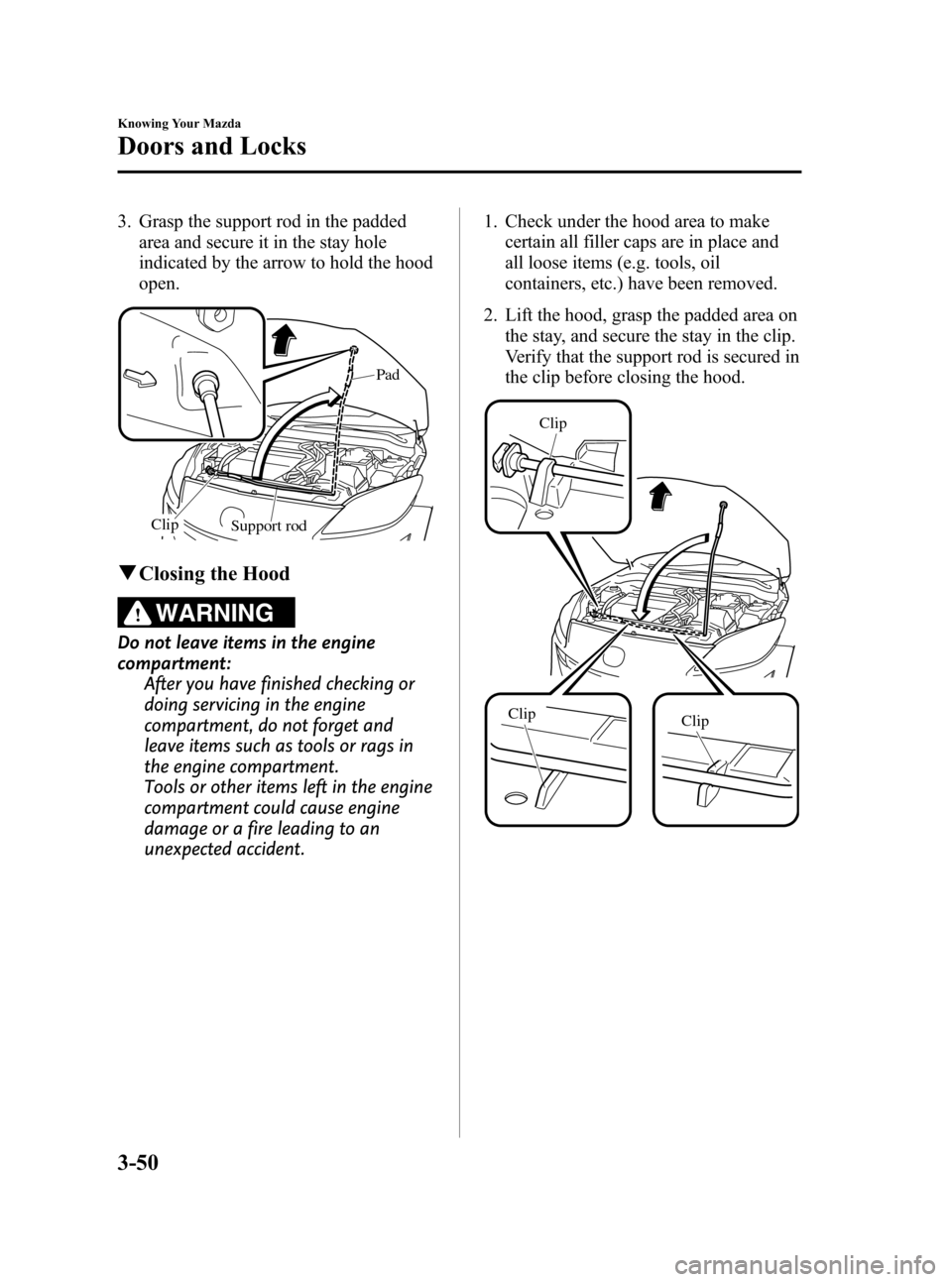
Black plate (128,1)
3. Grasp the support rod in the paddedarea and secure it in the stay hole
indicated by the arrow to hold the hood
open.
Support rod
Clip Pad
q
Closing the Hood
WARNING
Do not leave items in the engine
compartment:
After you have finished checking or
doing servicing in the engine
compartment, do not forget and
leave items such as tools or rags in
the engine compartment.
Tools or other items left in the engine
compartment could cause engine
damage or a fire leading to an
unexpected accident. 1. Check under the hood area to make
certain all filler caps are in place and
all loose items (e.g. tools, oil
containers, etc.) have been removed.
2. Lift the hood, grasp the padded area on the stay, and secure the stay in the clip.
Verify that the support rod is secured in
the clip before closing the hood.
Clip
ClipClip
3-50
Knowing Your Mazda
Doors and Locks
Mazda3_8BY7-EC-11F_Edition1 Page128
Friday, June 17 2011 2:55 PM
Form No.8BY7-EC-11F
Page 133 of 525
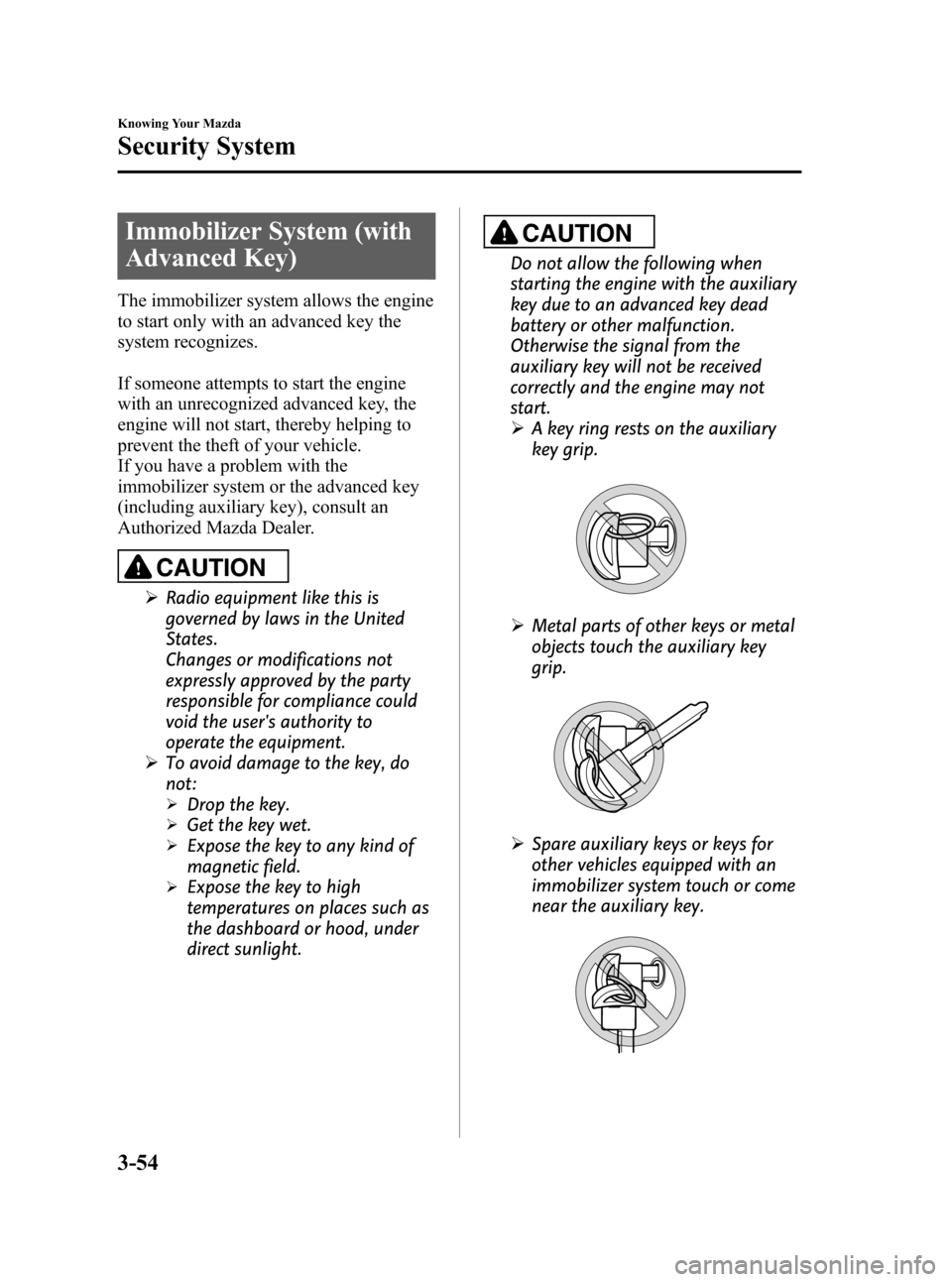
Black plate (132,1)
Immobilizer System (with
Advanced Key)
The immobilizer system allows the engine
to start only with an advanced key the
system recognizes.
If someone attempts to start the engine
with an unrecognized advanced key, the
engine will not start, thereby helping to
prevent the theft of your vehicle.
If you have a problem with the
immobilizer system or the advanced key
(including auxiliary key), consult an
Authorized Mazda Dealer.
CAUTION
ØRadio equipment like this is
governed by laws in the United
States.
Changes or modifications not
expressly approved by the party
responsible for compliance could
void the user's authority to
operate the equipment.
Ø To avoid damage to the key, do
not:
ØDrop the key.
ØGet the key wet.
ØExpose the key to any kind of
magnetic field.
ØExpose the key to high
temperatures on places such as
the dashboard or hood, under
direct sunlight.
CAUTION
Do not allow the following when
starting the engine with the auxiliary
key due to an advanced key dead
battery or other malfunction.
Otherwise the signal from the
auxiliary key will not be received
correctly and the engine may not
start.
ØA key ring rests on the auxiliary
key grip.
ØMetal parts of other keys or metal
objects touch the auxiliary key
grip.
ØSpare auxiliary keys or keys for
other vehicles equipped with an
immobilizer system touch or come
near the auxiliary key.
3-54
Knowing Your Mazda
Security System
Mazda3_8BY7-EC-11F_Edition1 Page132
Friday, June 17 2011 2:55 PM
Form No.8BY7-EC-11F
Page 136 of 525

Black plate (135,1)
qOperation
Arming
The system is armed when the ignition is
switched from ON to ACC or OFF. The
security indicator light in the instrument
cluster flashes every 2 seconds until the
system is disarmed.
Disarming
The system is disarmed when the ignition
is switched ON with the registered
advanced key.
The security indicator light illuminates for
about 3 seconds and goes out.
If the engine does not start with the
correct advanced key, and the security
indicator light keeps illuminating or
flashing, the system may have a
malfunction. Consult an Authorized
Mazda Dealer. NOTE
lThe engine may not start and the security
indicator light may illuminate or flash if the
advanced key is placed in an area where it
is difficult for the system to detect the
signal, such as on the dashboard, or in the
glove box. Move the advanced key to
another place, switch the ignition off, and
then restart the engine.
lSignals from a TV or radio station, or from
a transceiver or a mobile telephone could
interfere with your immobilizer system. If
you are using the proper advanced key and
the engine fails to start, check the security
indicator light. If the indicator light is
flashing, switch the ignition to ACC or
switch the ignition off and wait for a while,
then restart the engine. If it does not start
after 3 or more tries, contact an Authorized
Mazda Dealer.
lIf the security indicator light flashes
continuously while you are driving, do not
shut off the engine. Go to an Authorized
Mazda Dealer and have it checked. If the
engine is shut off while the indicator light is
flashing, you will not be able to restart it.
lSince the electronic codes are reset when
repairing the immobilizer system, the
advanced key (including auxiliary key) are
needed. Bring all the advanced keys
(including auxiliary keys) to an Authorized
Mazda Dealer.
Knowing Your Mazda
Security System
3-57
Mazda3_8BY7-EC-11F_Edition1 Page135
Friday, June 17 2011 2:55 PM
Form No.8BY7-EC-11F
Page 137 of 525
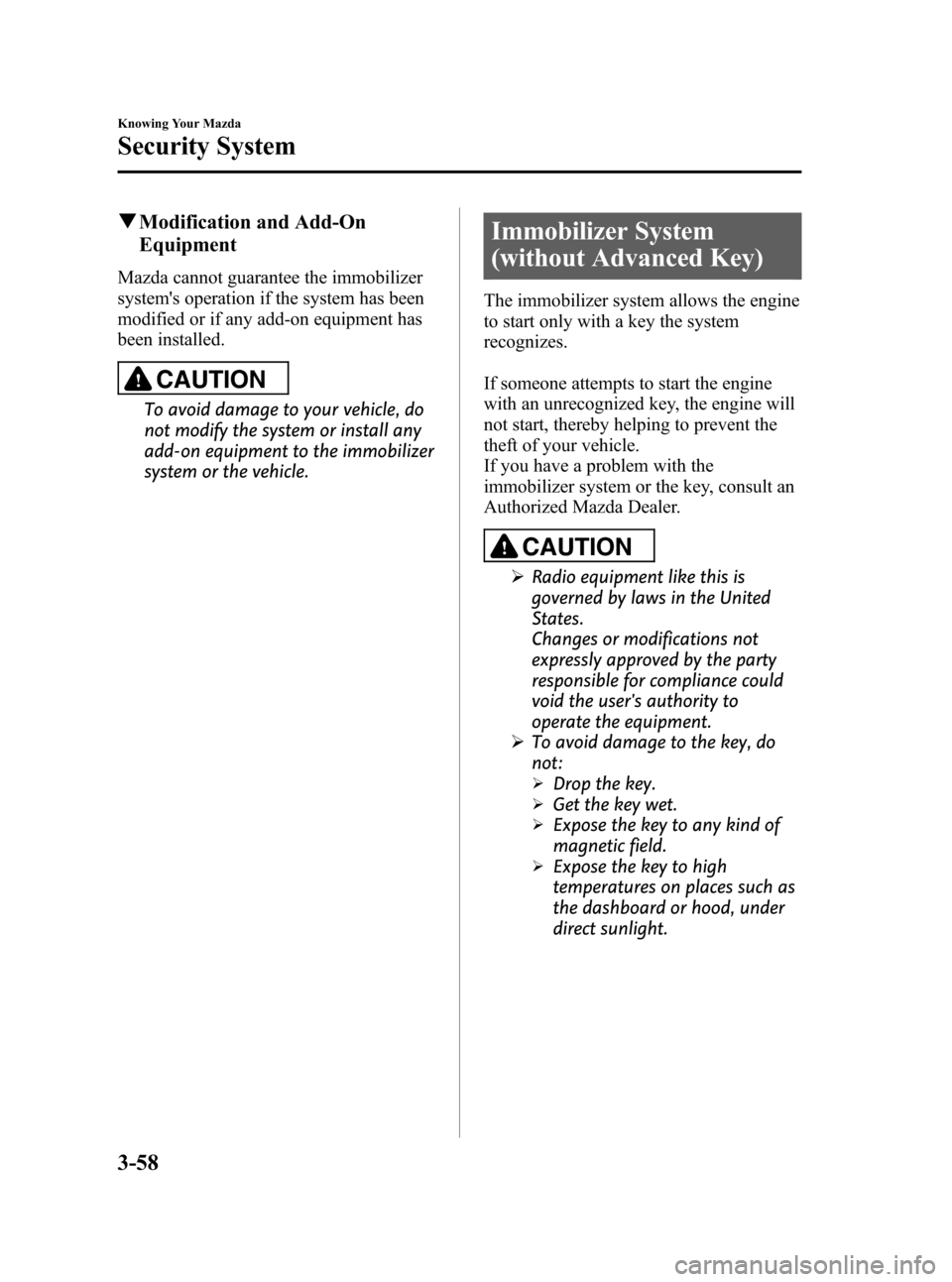
Black plate (136,1)
qModification and Add-On
Equipment
Mazda cannot guarantee the immobilizer
system's operation if the system has been
modified or if any add-on equipment has
been installed.
CAUTION
To avoid damage to your vehicle, do
not modify the system or install any
add-on equipment to the immobilizer
system or the vehicle.
Immobilizer System
(without Advanced Key)
The immobilizer system allows the engine
to start only with a key the system
recognizes.
If someone attempts to start the engine
with an unrecognized key, the engine will
not start, thereby helping to prevent the
theft of your vehicle.
If you have a problem with the
immobilizer system or the key, consult an
Authorized Mazda Dealer.
CAUTION
Ø Radio equipment like this is
governed by laws in the United
States.
Changes or modifications not
expressly approved by the party
responsible for compliance could
void the user's authority to
operate the equipment.
Ø To avoid damage to the key, do
not:
ØDrop the key.
ØGet the key wet.
ØExpose the key to any kind of
magnetic field.
ØExpose the key to high
temperatures on places such as
the dashboard or hood, under
direct sunlight.
3-58
Knowing Your Mazda
Security System
Mazda3_8BY7-EC-11F_Edition1 Page136
Friday, June 17 2011 2:55 PM
Form No.8BY7-EC-11F
Page 138 of 525
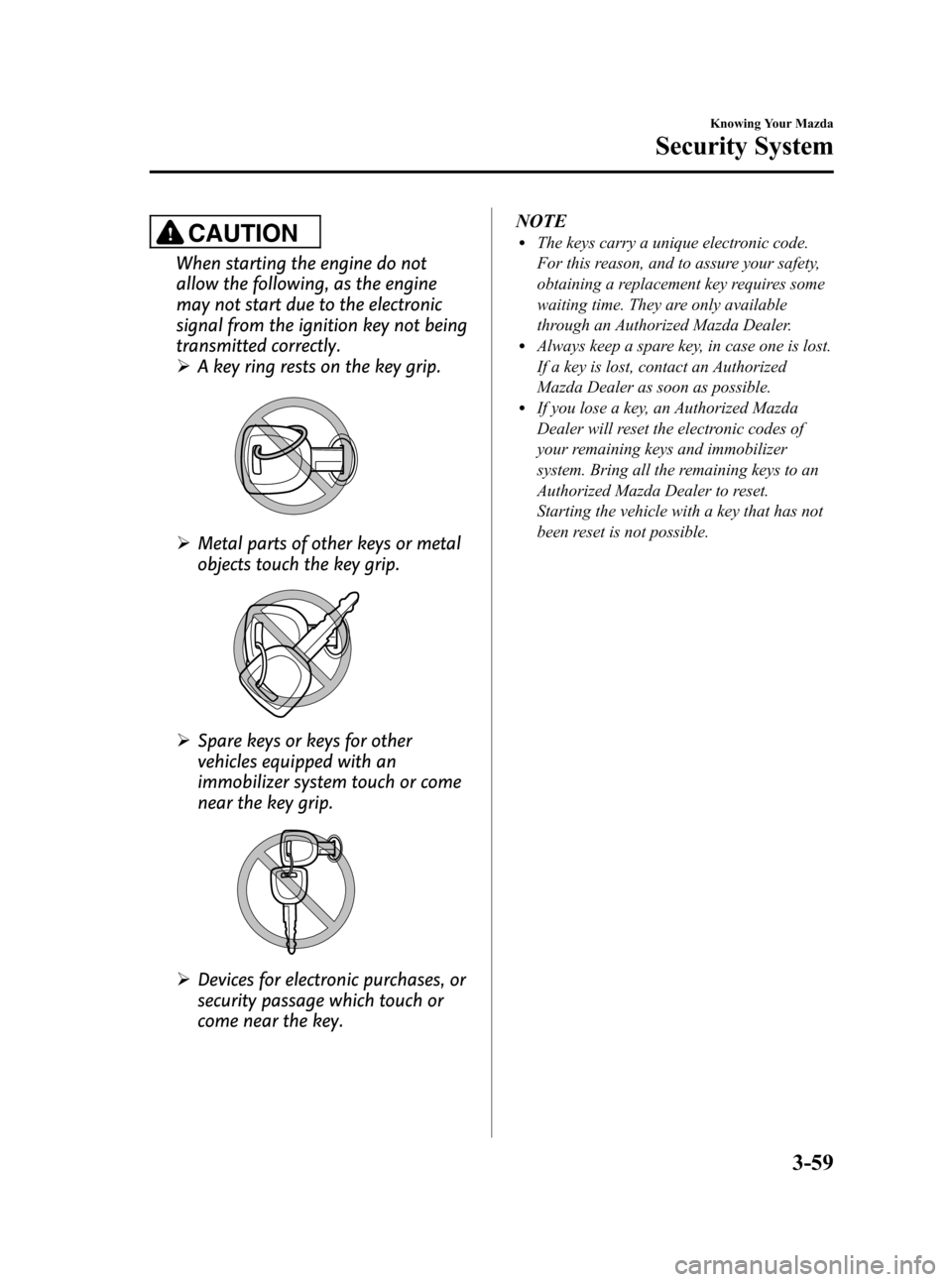
Black plate (137,1)
CAUTION
When starting the engine do not
allow the following, as the engine
may not start due to the electronic
signal from the ignition key not being
transmitted correctly.
ØA key ring rests on the key grip.
ØMetal parts of other keys or metal
objects touch the key grip.
ØSpare keys or keys for other
vehicles equipped with an
immobilizer system touch or come
near the key grip.
ØDevices for electronic purchases, or
security passage which touch or
come near the key. NOTE
lThe keys carry a unique electronic code.
For this reason, and to assure your safety,
obtaining a replacement key requires some
waiting time. They are only available
through an Authorized Mazda Dealer.
lAlways keep a spare key, in case one is lost.
If a key is lost, contact an Authorized
Mazda Dealer as soon as possible.
lIf you lose a key, an Authorized Mazda
Dealer will reset the electronic codes of
your remaining keys and immobilizer
system. Bring all the remaining keys to an
Authorized Mazda Dealer to reset.
Starting the vehicle with a key that has not
been reset is not possible.
Knowing Your Mazda
Security System
3-59
Mazda3_8BY7-EC-11F_Edition1 Page137
Friday, June 17 2011 2:55 PM
Form No.8BY7-EC-11F
Page 140 of 525
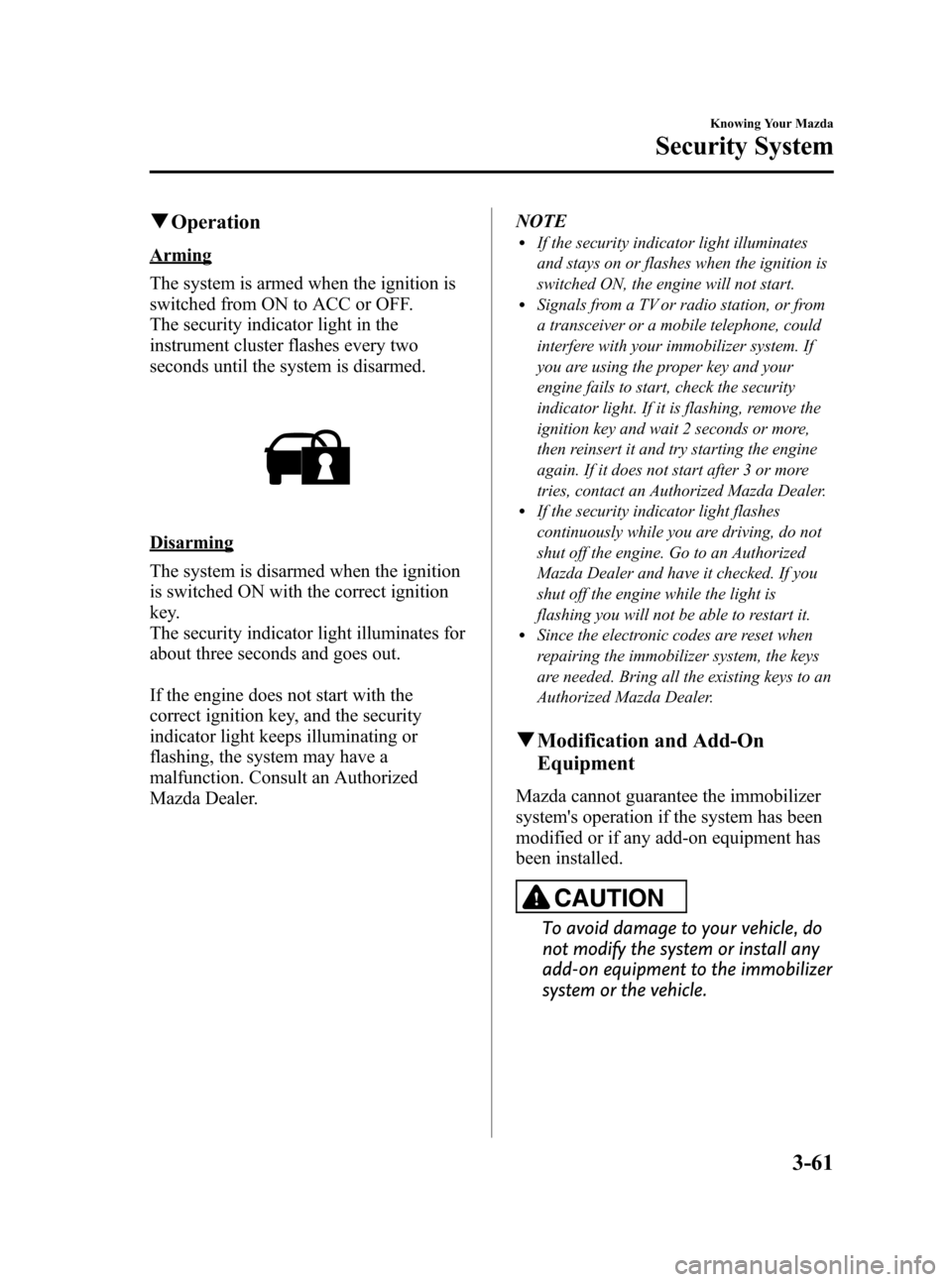
Black plate (139,1)
qOperation
Arming
The system is armed when the ignition is
switched from ON to ACC or OFF.
The security indicator light in the
instrument cluster flashes every two
seconds until the system is disarmed.
Disarming
The system is disarmed when the ignition
is switched ON with the correct ignition
key.
The security indicator light illuminates for
about three seconds and goes out.
If the engine does not start with the
correct ignition key, and the security
indicator light keeps illuminating or
flashing, the system may have a
malfunction. Consult an Authorized
Mazda Dealer. NOTE
lIf the security indicator light illuminates
and stays on or flashes when the ignition is
switched ON, the engine will not start.
lSignals from a TV or radio station, or from
a transceiver or a mobile telephone, could
interfere with your immobilizer system. If
you are using the proper key and your
engine fails to start, check the security
indicator light. If it is flashing, remove the
ignition key and wait 2 seconds or more,
then reinsert it and try starting the engine
again. If it does not start after 3 or more
tries, contact an Authorized Mazda Dealer.
lIf the security indicator light flashes
continuously while you are driving, do not
shut off the engine. Go to an Authorized
Mazda Dealer and have it checked. If you
shut off the engine while the light is
flashing you will not be able to restart it.
lSince the electronic codes are reset when
repairing the immobilizer system, the keys
are needed. Bring all the existing keys to an
Authorized Mazda Dealer.
q
Modification and Add-On
Equipment
Mazda cannot guarantee the immobilizer
system's operation if the system has been
modified or if any add-on equipment has
been installed.
CAUTION
To avoid damage to your vehicle, do
not modify the system or install any
add-on equipment to the immobilizer
system or the vehicle.
Knowing Your Mazda
Security System
3-61
Mazda3_8BY7-EC-11F_Edition1 Page139
Friday, June 17 2011 2:55 PM
Form No.8BY7-EC-11F
Page 143 of 525
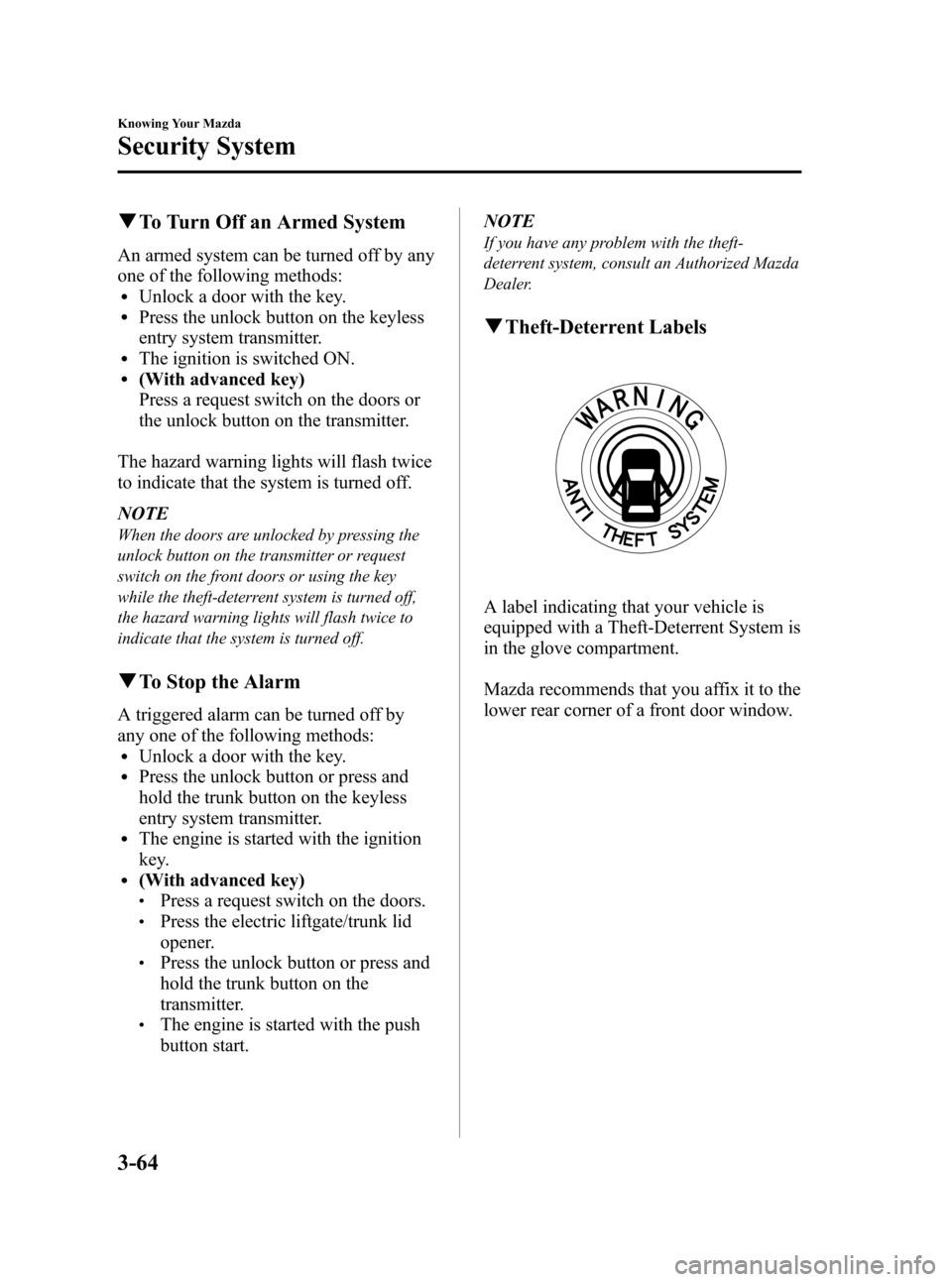
Black plate (142,1)
qTo Turn Off an Armed System
An armed system can be turned off by any
one of the following methods:
lUnlock a door with the key.lPress the unlock button on the keyless
entry system transmitter.
lThe ignition is switched ON.l(With advanced key)
Press a request switch on the doors or
the unlock button on the transmitter.
The hazard warning lights will flash twice
to indicate that the system is turned off.
NOTE
When the doors are unlocked by pressing the
unlock button on the transmitter or request
switch on the front doors or using the key
while the theft-deterrent system is turned off,
the hazard warning lights will flash twice to
indicate that the system is turned off.
q To Stop the Alarm
A triggered alarm can be turned off by
any one of the following methods:
lUnlock a door with the key.lPress the unlock button or press and
hold the trunk button on the keyless
entry system transmitter.
lThe engine is started with the ignition
key.
l(With advanced key)lPress a request switch on the doors.lPress the electric liftgate/trunk lid
opener.
lPress the unlock button or press and
hold the trunk button on the
transmitter.
lThe engine is started with the push
button start. NOTE
If you have any problem with the theft-
deterrent system, consult an Authorized Mazda
Dealer.
q
Theft-Deterrent Labels
A label indicating that your vehicle is
equipped with a Theft-Deterrent System is
in the glove compartment.
Mazda recommends that you affix it to the
lower rear corner of a front door window.
3-64
Knowing Your Mazda
Security System
Mazda3_8BY7-EC-11F_Edition1 Page142
Friday, June 17 2011 2:55 PM
Form No.8BY7-EC-11F
Page 148 of 525
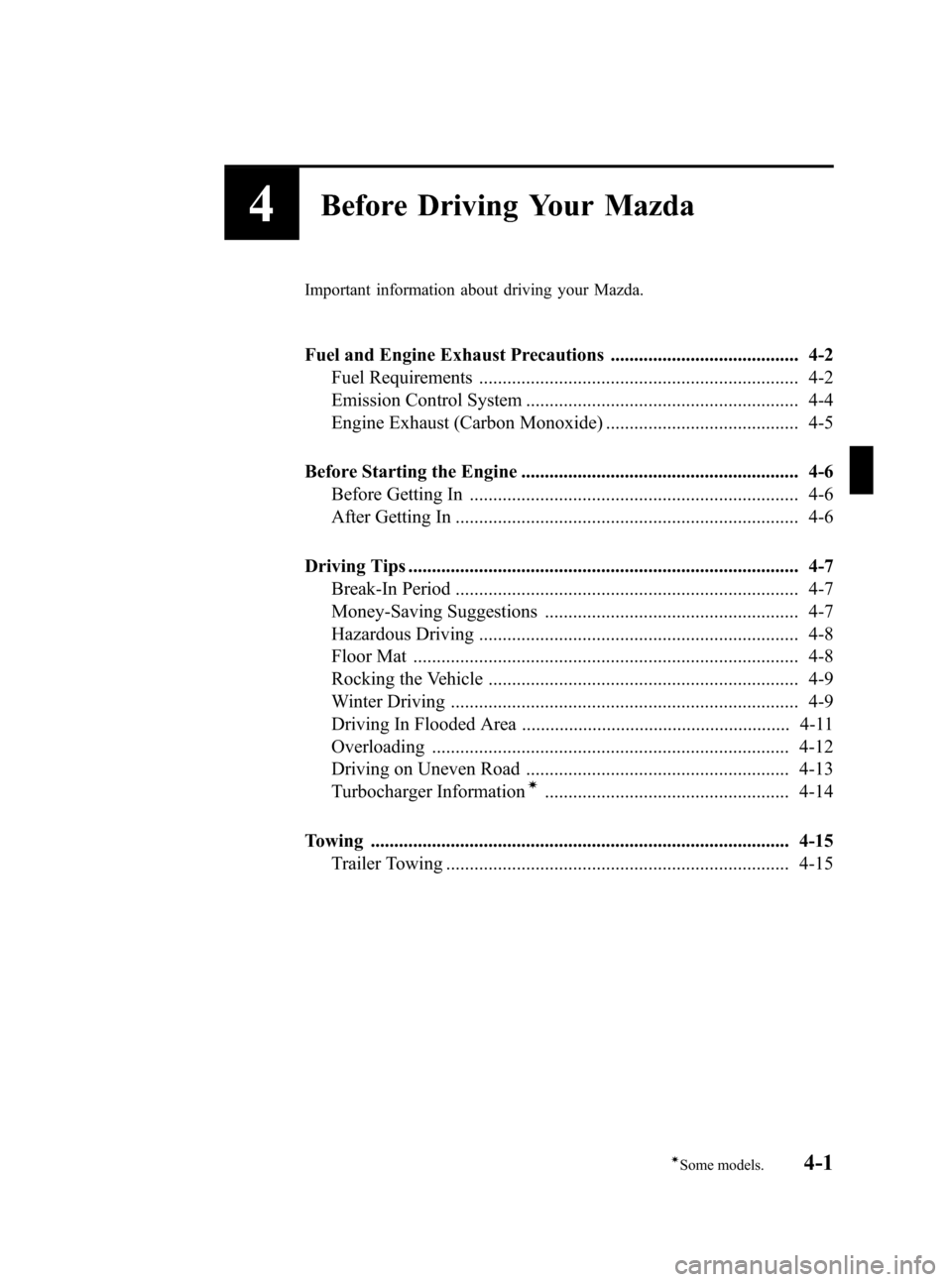
Black plate (147,1)
4Before Driving Your Mazda
Important information about driving your Mazda.
Fuel and Engine Exhaust Precautions ........................................ 4-2Fuel Requirements .................................................................... 4-2
Emission Control System .......................................................... 4-4
Engine Exhaust (Carbon Monoxide) ......................................... 4-5
Before Starting the Engine ........................................................... 4-6 Before Getting In ...................................................................... 4-6
After Getting In ......................................................................... 4-6
Driving Tips ................................................................................... 4-7 Break-In Period ......................................................................... 4-7
Money-Saving Suggestions ...................................................... 4-7
Hazardous Driving .................................................................... 4-8
Floor Mat .................................................................................. 4-8
Rocking the Vehicle .................................................................. 4-9
Winter Driving .......................................................................... 4-9
Driving In Flooded Area ......................................................... 4-11
Overloading ............................................................................ 4-12
Driving on Uneven Road ........................................................ 4-13
Turbocharger Information
í.................................................... 4-14
Towing ......................................................................................... 4-15 Trailer Towing ......................................................................... 4-15
4-1íSome models.
Mazda3_8BY7-EC-11F_Edition1 Page147
Friday, June 17 2011 2:55 PM
Form No.8BY7-EC-11F