display MAZDA MODEL 3 HATCHBACK 2012 (in English) Repair Manual
[x] Cancel search | Manufacturer: MAZDA, Model Year: 2012, Model line: MODEL 3 HATCHBACK, Model: MAZDA MODEL 3 HATCHBACK 2012Pages: 525, PDF Size: 5.95 MB
Page 346 of 525

Black plate (345,1)
5. Select SET and press the Enter (up/down) switch.
NOTE
If the SERVICE DUE item has been set, both
the days and distance can be selected. Because
the tire rotation item can only be set according
to distance, the screen for setting distance is
displayed when SET is selected.
6. The DISTANCE or DAYS screen isdisplayed, and the remaining distance
and days values return to the values
previously set. If no changes are
necessary, press the Enter (up/down)
switch.
NOTElIf the settings are changed from the initial
values, the values which you set are
displayed, not the initial values.
lEven if the battery is disconnected, the
remaining distance and days information is
not erased.
lIf the multi information display is replaced
or repaired, there is the possibility that the
remaining distance and days information
may be erased.
Method for turning the system off
The maintenance monitor can be turned
off even after it has been turned on. If you
want to turn it off, the remaining distance
and days calculation to the next
maintenance period is stopped, and a
message does not display to indicate an
approaching maintenance period.
1. Press the INFO switch until the
SETTINGS screen is displayed.
2. Select MAINTENANCE by pressing the Enter (up/down) switch up or
down, and then press the Enter (up/
down) switch.
Interior Comfort
Interior Equipment
6-107
Mazda3_8BY7-EC-11F_Edition1 Page345
Friday, June 17 2011 2:57 PM
Form No.8BY7-EC-11F
Page 347 of 525
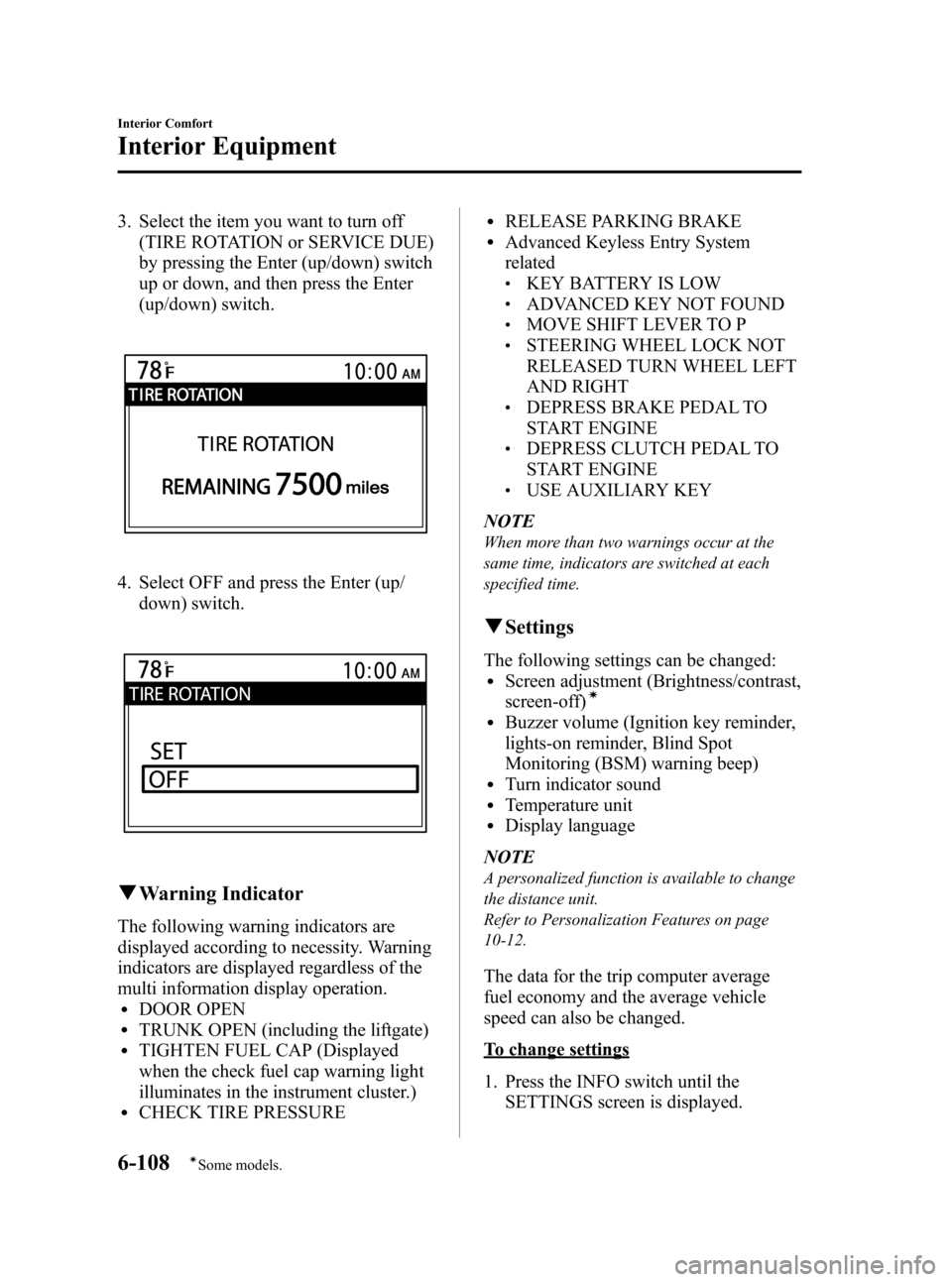
Black plate (346,1)
3. Select the item you want to turn off(TIRE ROTATION or SERVICE DUE)
by pressing the Enter (up/down) switch
up or down, and then press the Enter
(up/down) switch.
4. Select OFF and press the Enter (up/
down) switch.
qWarning Indicator
The following warning indicators are
displayed according to necessity. Warning
indicators are displayed regardless of the
multi information display operation.
lDOOR OPENlTRUNK OPEN (including the liftgate)lTIGHTEN FUEL CAP (Displayed
when the check fuel cap warning light
illuminates in the instrument cluster.)
lCHECK TIRE PRESSURE
lRELEASE PARKING BRAKElAdvanced Keyless Entry System
related
lKEY BATTERY IS LOWlADVANCED KEY NOT FOUNDlMOVE SHIFT LEVER TO PlSTEERING WHEEL LOCK NOT
RELEASED TURN WHEEL LEFT
AND RIGHT
lDEPRESS BRAKE PEDAL TO
START ENGINE
lDEPRESS CLUTCH PEDAL TO
START ENGINE
lUSE AUXILIARY KEY
NOTE
When more than two warnings occur at the
same time, indicators are switched at each
specified time.
q Settings
The following settings can be changed:lScreen adjustment (Brightness/contrast,
screen-off)í
lBuzzer volume (Ignition key reminder,
lights-on reminder, Blind Spot
Monitoring (BSM) warning beep)
lTurn indicator soundlTemperature unitlDisplay language
NOTE
A personalized function is available to change
the distance unit.
Refer to Personalization Features on page
10-12.
The data for the trip computer average
fuel economy and the average vehicle
speed can also be changed.
To change settings
1. Press the INFO switch until the SETTINGS screen is displayed.
6-108
Interior Comfort
íSome models.
Interior Equipment
Mazda3_8BY7-EC-11F_Edition1 Page346
Friday, June 17 2011 2:57 PM
Form No.8BY7-EC-11F
Page 348 of 525

Black plate (347,1)
2. Select PREFERENCES by pressing theEnter (up/down) switch up or down,
and then press the Enter (up/down)
switch.
3. Select the setting item you want to change by pressing the Enter (up/
down) switch up or down, and then
press the Enter (up/down) switch.
4. Select the desired setting by pressing the Enter (up/down) switch up or
down, and then press the Enter (up/
down) switch.
NOTE
The buzzer volume for both the ignition key
reminder and the lights-on reminder is
changed simultaneously. If you prefer separate
buzzer volume settings, consult an Authorized
Mazda Dealer. If separate buzzer volume
settings have been done at an Authorized
Mazda Dealer, you will be unable to change
the settings.
Resetting the data for the trip computer
average fuel economy and the average
vehicle speed
1. Press the INFO switch until the SETTINGS screen is displayed.
2. Select RESET AVERAGES and press the Enter (up/down) switch.
3. Select FUEL ECONOMY or SPEED, and press the Enter (up/down) switch.
Cup Holder
WARNING
Never use a cup holder to hold hot
liquids while the vehicle is moving:
Using a cup holder to hold hot liquids
while the vehicle is moving is
dangerous. If the contents spill, you
could be scalded.
CAUTION
To reduce the possibility of injury in
an accident or a sudden stop, keep
the cup holders closed when they are
not in use, or when using them for
storage.
qFront
To use, open the cover.
Interior Comfort
Interior Equipment
6-109
Mazda3_8BY7-EC-11F_Edition1 Page347
Friday, June 17 2011 2:57 PM
Form No.8BY7-EC-11F
Page 385 of 525

Black plate (384,1)
Introduction
Be extremely careful and prevent injury to yourself and others or damage to your vehicle
when using this manual for inspection and maintenance.
If you are unsure about any procedure it describes, we strongly urge you to have a reliable
and qualified service shop perform the work, preferably an Authorized Mazda Dealer.
Factory-trained Mazda technicians and genuine Mazda parts are best for your vehicle.
Without this expertise and the parts that have been designed and made especially for your
Mazda, inadequate, incomplete, and insufficient servicing may result in problems. This
could lead to vehicle damage or an accident and injuries.
For expert advice and quality service, consult an Authorized Mazda Dealer.
The owner should retain evidence that proper maintenance has been performed as
prescribed.
Claims against the warranty resulting from lack of maintenance, as opposed to defective
materials or authorized Mazda workmanship, will not be honored.
Any auto repair shop using parts equivalent to your Mazda's original equipment may
perform maintenance.But we recommend that it always be done by an Authorized
Mazda Dealer using genuine Mazda parts.
For vehicles equipped with the multi information display, selecting “Maintenance Monitor ”
enables the system to notify you of your vehicle's approaching inspection/servicing period
(page 6-104).
8-2
Maintenance and Care
Introduction
Mazda3_8BY7-EC-11F_Edition1 Page384
Friday, June 17 2011 2:57 PM
Form No.8BY7-EC-11F
Page 454 of 525

Black plate (453,1)
To keep the fabric looking clean and
fresh, take care of it. Otherwise its color
will be affected, it can be stained easily,
and its fire-resistance may be reduced.
CAUTION
Use only recommended cleaners and
procedures. Others may affect
appearance and fire-resistance.
Piano black panelí
The following parts are fitted with panels
that have been treated with a special
coating that resists scratching.
Shift lever panel
When the panel needs to be cleaned, use a
soft cloth to wipe off dirt from the surface.
NOTE
Scratches or nicks on the panels resulting from
the use of a hard brush or cloth may not be
repairable.
Multi information display edge panelí,
Panel beside the multi information
displayí
Multi information display edge panel and
panel beside the multi information display
are fitted with panels that have been
treated with a special coating that resists
scratching.
When the panel needs to be cleaned, use a
soft cloth to wipe off dirt from the surface.
NOTE
Scratches or nicks on the panels resulting from
the use of a hard brush or cloth may not be
repairable.
qCleaning the Lap/Shoulder Belt
Webbing
Clean the webbing with a mild soap
solution recommended for upholstery or
carpets. Follow instructions. Don't bleach
or dye the webbing; this may weaken it.
After cleaning the belts, thoroughly dry
the belt webbing and make sure there is
no remaining moisture before retracting
them.
WARNING
Have an Authorized Mazda Dealer
replace damaged seat belts
immediately:
Using damaged seat belts is
dangerous. In a collision, damaged
belts cannot provide adequate
protection.
qCleaning the Window Interiors
If the windows become covered with an
oily, greasy, or waxy film, clean them
with glass cleaner. Follow the directions
on the container.
CAUTION
Ø Do not scrape or scratch the inside
of the window glass. It could
damage the thermal filaments
and the antenna lines.
Ø When washing the inside of the
window glass, use a soft cloth
dampened in lukewarm water,
gently wiping the thermal
filaments and the antenna lines.
Use of glass cleaning products
could damage the thermal
filaments and the antenna lines.
Maintenance and Care
Appearance Care
8-71íSome models.
Mazda3_8BY7-EC-11F_Edition1 Page453
Friday, June 17 2011 2:58 PM
Form No.8BY7-EC-11F
Page 514 of 525
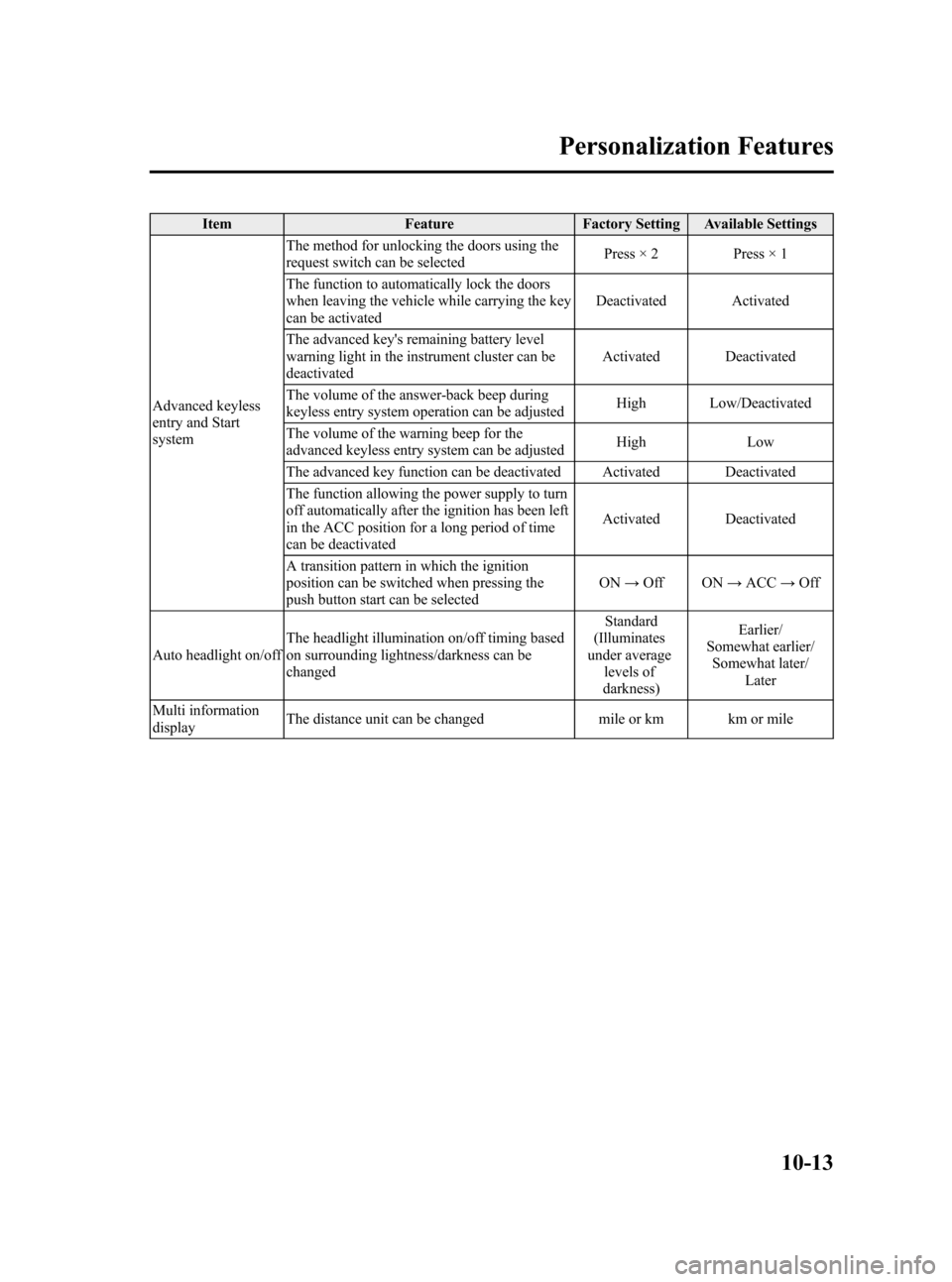
Black plate (513,1)
ItemFeatureFactory Setting Available Settings
Advanced keyless
entry and Start
system The method for unlocking the doors using the
request switch can be selected
Press × 2 Press × 1
The function to automatically lock the doors
when leaving the vehicle while carrying the key
can be activated Deactivated Activated
The advanced key's remaining battery level
warning light in the instrument cluster can be
deactivated Activated Deactivated
The volume of the answer-back beep during
keyless entry system operation can be adjusted High Low/Deactivated
The volume of the warning beep for the
advanced keyless entry system can be adjusted High
Low
The advanced key function can be deactivated Activated Deactivated
The function allowing the power supply to turn
off automatically after the ignition has been left
in the ACC position for a long period of time
can be deactivated Activated Deactivated
A transition pattern in which the ignition
position can be switched when pressing the
push button start can be selected ON
→Off ON →ACC →Off
Auto headlight on/off The headlight illumination on/off timing based
on surrounding lightness/darkness can be
changed Standard
(Illuminates
under average levels of
darkness) Earlier/
Somewhat earlier/ Somewhat later/ Later
Multi information
display The distance unit can be changed
mile or km km or mile
Personalization Features
10-13
Mazda3_8BY7-EC-11F_Edition1 Page513
Friday, June 17 2011 2:58 PM
Form No.8BY7-EC-11F
Page 516 of 525

Black plate (515,1)
The following“Personalization Features ”can be changed by the vehicle owner.
Item Feature Factory Setting Available Settings
Key reminder
warning alarm The volume of the key reminder warning alarm
can be changed 6-108.
High Low
Lights-on reminder
warning alarm The volume of the lights-on reminder warning
alarm can be changed 6-108.
High
Low
Turn indicator The beep volume level can be changed 6-108. Mid Low
Multi information
display The display language can be selected 6-108.
English, French,
or Spanish
English/German/French/Italian/ Spanish
The temperature unit can be changed 6-108. °F or °C °C or °F
Power door lock Changes the auto lock/unlock function setting
for all the doors according to the vehicle speed,
the vehicle power supply condition, and the
selector lever position.
Refer to Power Door Locks on page 3-33. All the doors and
the liftgate lock
automatically
when the vehicle
speed is about 20
km/h (12 mph) or
more. All the
doors and the
liftgate unlock
when the ignition
is switched from
ON to ACC or
Off.The auto door-lock
function is disabled
All the doors and the
liftgate lock
automatically when the
vehicle speed is about
20 km/h (12 mph) or
more
When the ignition is
switched ON and the
shift lever is shifted
from park (P) to any
other gear position, all
the doors and the
liftgate lock
automatically.
When the ignition is
switched ON and the
shift lever is shifted
from park (P) to any
other gear position, all
the doors and the
liftgate lock
automatically.
When the shift lever is
shifted to park (P)
while the ignition is
switched ON, all the
doors and the liftgate
unlock automatically.
Action illumination Deactivates action illumination function 6-28. Activated Deactivated
Welcome sound Deactivates welcome sound function 6-28. Activated Deactivated
Blind Spot
Monitoring (BSM)
warning The warning beep function can be changed
6-108.
High
Low
Personalization Features
10-15
Mazda3_8BY7-EC-11F_Edition1 Page515
Friday, June 17 2011 2:58 PM
Form No.8BY7-EC-11F
Page 522 of 525
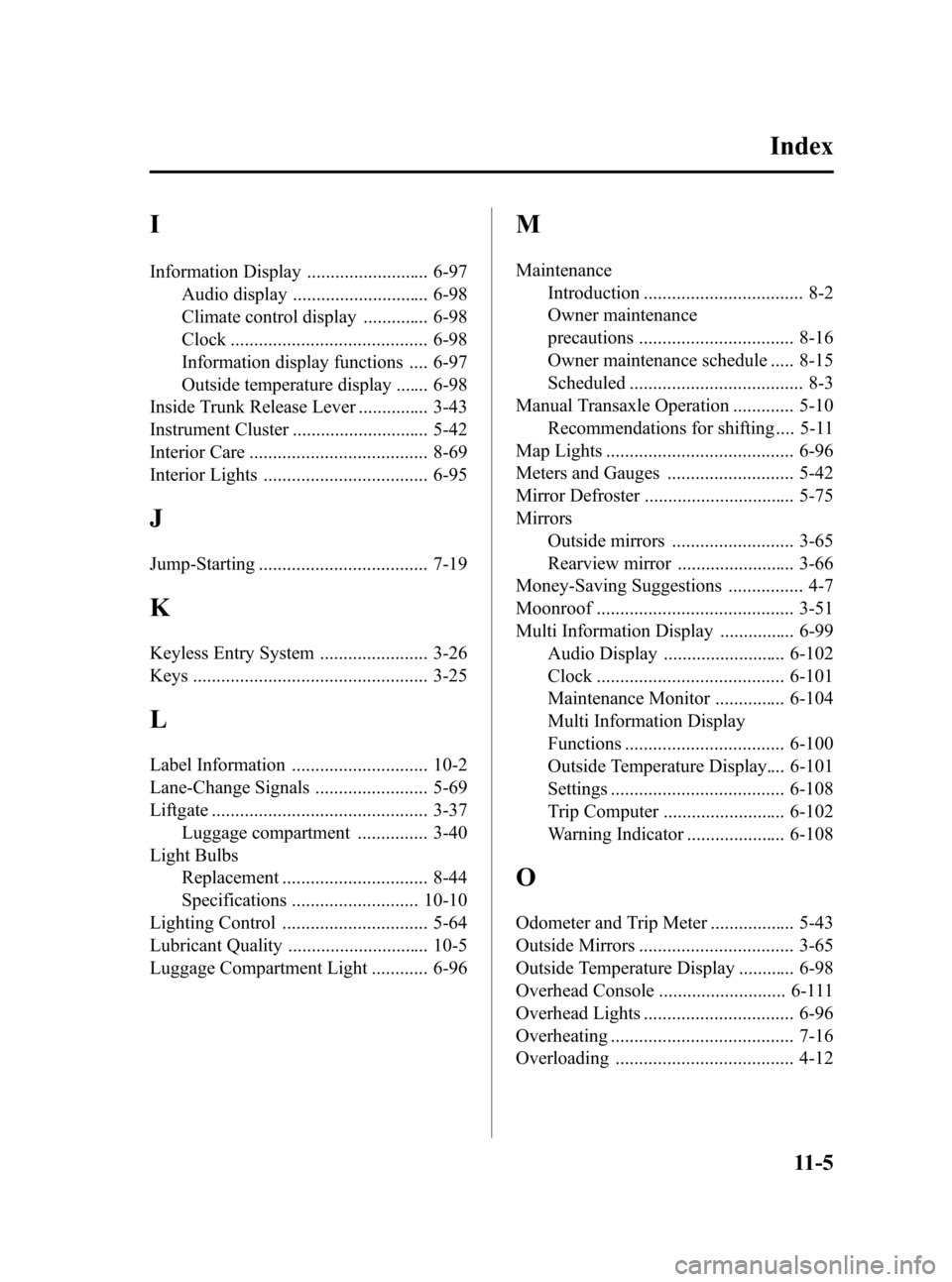
Black plate (521,1)
I
Information Display .......................... 6-97Audio display ............................. 6-98
Climate control display .............. 6-98
Clock .......................................... 6-98
Information display functions .... 6-97
Outside temperature display ....... 6-98
Inside Trunk Release Lever ............... 3-43
Instrument Cluster ............................. 5-42
Interior Care ...................................... 8-69
Interior Lights ................................... 6-95
J
Jump-Starting .................................... 7-19
K
Keyless Entry System ....................... 3-26
Keys .................................................. 3-25
L
Label Information ............................. 10-2
Lane-Change Signals ........................ 5-69
Liftgate .............................................. 3-37
Luggage compartment ............... 3-40
Light Bulbs Replacement ............................... 8-44
Specifications ........................... 10-10
Lighting Control ............................... 5-64
Lubricant Quality .............................. 10-5
Luggage Compartment Light ............ 6-96
M
Maintenance Introduction .................................. 8-2
Owner maintenance
precautions ................................. 8-16
Owner maintenance schedule ..... 8-15
Scheduled ..................................... 8-3
Manual Transaxle Operation ............. 5-10 Recommendations for shifting .... 5-11
Map Lights ........................................ 6-96
Meters and Gauges ........................... 5-42
Mirror Defroster ................................ 5-75
Mirrors Outside mirrors .......................... 3-65
Rearview mirror ......................... 3-66
Money-Saving Suggestions ................ 4-7
Moonroof .......................................... 3-51
Multi Information Display ................ 6-99 Audio Display .......................... 6-102
Clock ........................................ 6-101
Maintenance Monitor ............... 6-104
Multi Information Display
Functions .................................. 6-100
Outside Temperature Display.... 6-101
Settings ..................................... 6-108
Trip Computer .......................... 6-102
Warning Indicator ..................... 6-108
O
Odometer and Trip Meter .................. 5-43
Outside Mirrors ................................. 3-65
Outside Temperature Display ............ 6-98
Overhead Console ........................... 6-111
Overhead Lights ................................ 6-96
Overheating ....................................... 7-16
Overloading ...................................... 4-12
Index
11-5
Mazda3_8BY7-EC-11F_Edition1 Page521
Friday, June 17 2011 2:58 PM
Form No.8BY7-EC-11F