warning light MAZDA MODEL 3 HATCHBACK 2018 (in English) Workshop Manual
[x] Cancel search | Manufacturer: MAZDA, Model Year: 2018, Model line: MODEL 3 HATCHBACK, Model: MAZDA MODEL 3 HATCHBACK 2018Pages: 624, PDF Size: 61.21 MB
Page 229 of 624

â–¼Indication on Display
The DRSS operation status is indi
cated in the active driving display. Regarding
malfunctions, check the vehicle c onditions or have it inspected by an Authorized Mazda
Dealer according to the conte nt of the displayed message.
Refer to Warning/Indicator Lights on page 4-23.
NOTE
ï‚·When the ignition is sw itched off, the operation status be fore the system was turned off is
maintained. For example, if the ignition is switched off with the DRSS operable, the
system will be operable when the ignition is switched ON the next time.
ï‚·The DRSS can be turned on/off and the system's sensitivity can be changed.
Refer to Personalization Features on page 9-12.
Vehicle ahead
display
Distance-between-veh icles guidelines*1
Display Distance between vehicles guide-
lines
(During travel at about 40 km/h (25 mph) Distance between vehicles guide-
lines
(During travel at about 80 km/h (50 mph)
Illuminated in
amber
About 10 m (32 ft) or less About 20 m (65 ft) or less
*1 The distance between vehicles differs depending on vehicle spe ed.
When Driving
i-ACTIVSENSE
4-97
Mazda3_8GE4-EA-17F_Edition1 2017-4-7 11:59:21
Page 230 of 624

Rear Cross Traffic Alert (RCTA)*
The RCTA system is designed to assist the driver in checking the area to the rear of the
vehicle on both sides while the vehicle is reversing by alertin g the driver to the presence of
vehicles approaching the rear of the vehicle.
The RCTA system detects vehicles approaching from the left and right sides of the vehicle,
and the rear of the vehicle while the vehicle is being reversed out of a parking space, and
notifies the driver of possible d anger using the Blind Spot Mon itoring (BSM) warning
indicator lights and the warning buzzer.
Detection areas
Your vehicle
RCTA operation
1. The RCTA system operates when the shift lever (manual transax le) or the selector lever
(automatic transaxle) is shifted to the reverse (R) position.
2. If there is the possibility of a collision with an approaching vehicle, the Blind Spot
Monitoring (BSM) warning indicato r lights flashes and the warning beep is activated
simultaneously.
When Driving
i-ACTIVSENSE
4-98*Some models.
Mazda3_8GE4-EA-17F_Edition1 2017-4-7 11:59:21
Page 231 of 624
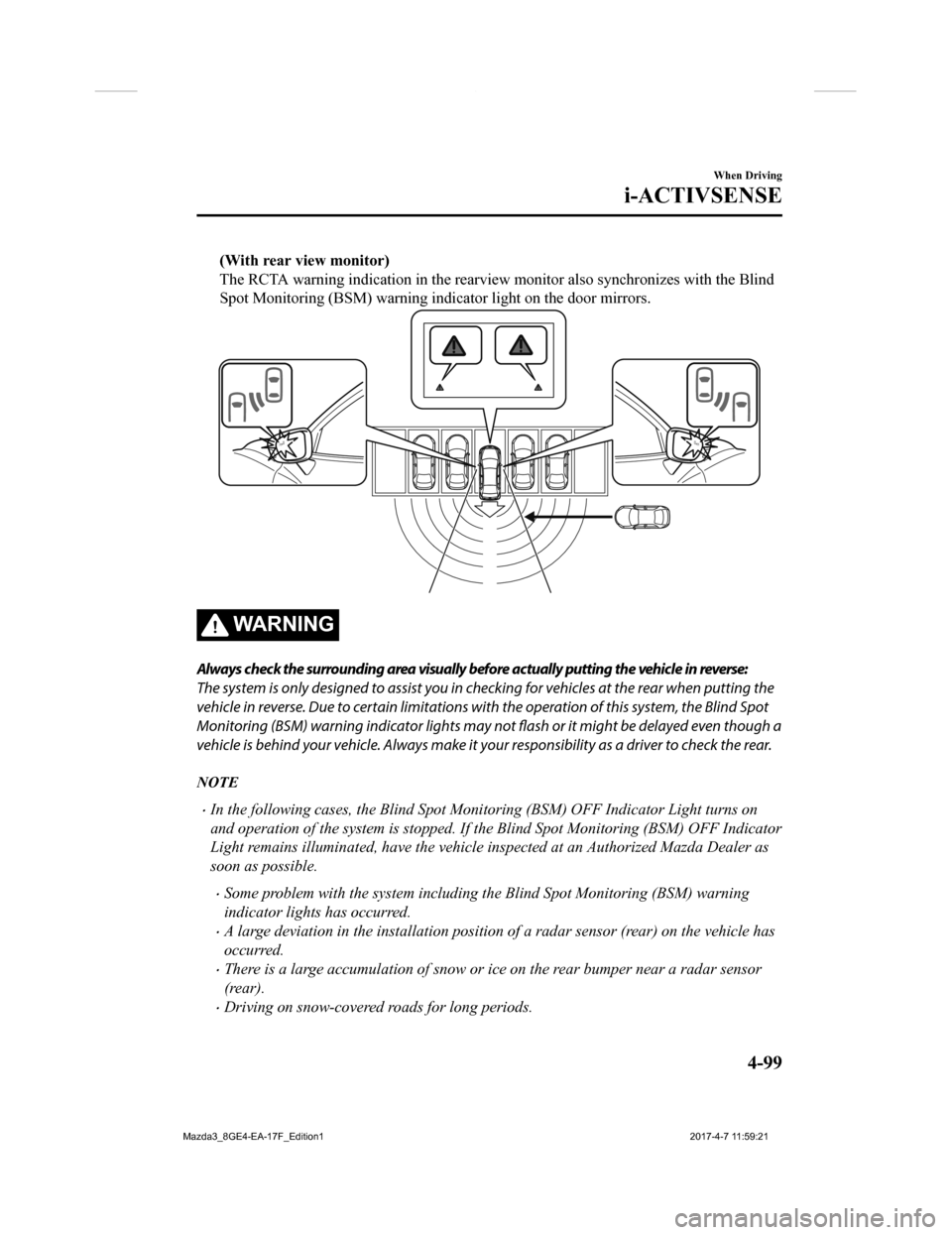
(With rear view monitor)
The RCTA warning indication in the rearview monitor also synchronizes with the Blind
Spot Monitoring (BSM) warning indicator light on the door mirro rs.
WA R N I N G
Always check the surrounding area visually before actually putting the vehicle in reverse:
The system is only designed to assist you in checking for vehicles at the rear when putting the
vehicle in reverse. Due to certain limitations with the operation of this system, the Blind Spot
Monitoring (BSM) warning indicator lights may not flash or it might be delayed even though a
vehicle is behind your vehicle. Always make it your responsibility as a driver to check the rear.
NOTE
ï‚·In the following cases, the Blind Spot Monitoring (BSM) OFF Indicator Light turns on
and operation of the system is stopped. If the Blind Spot Monitoring (BSM) OFF Indicator
Light remains illuminated, have the vehicle inspected at an Authorized Mazda Dealer as
soon as possible.
ï‚·Some problem with the system including the Blind Spot Monitoring (BSM) warning
indicator lights has occurred.
ï‚·A large deviation in the installation position of a radar sensor (rear) on the vehicle has
occurred.
ï‚·There is a large accumulation of snow or ice on the rear bumper near a radar sensor
(rear).
ï‚·Driving on snow-covered roads for long periods.
When Driving
i-ACTIVSENSE
4-99
Mazda3_8GE4-EA-17F_Edition1 2017-4-7 11:59:21
Page 233 of 624

ï‚·In the following cases, it may be difficult to view the illumination/flashing of the Blind
Spot Monitoring (BSM) warning indicator lights equipped on the door mirrors.
ï‚·Snow or ice adheres to the door mirrors.
ï‚·The front door glass is fogged or covered in snow, frost or dirt.
ï‚·Turn off the RCTA system while pulling a trailer or while an accessory such as a bicycle
carrier is installed to the rear of the vehic le. Otherwise, the radio waves emitted by the
radar will be blocked causing the system to not operate normally.
When Driving
i-ACTIVSENSE
4-101
Mazda3_8GE4-EA-17F_Edition1 2017-4-7 11:59:21
Page 235 of 624

Slopes with a steep gradient ( The vehicle ahea d may not be detected correctly, your vehicle
may slide while stopped by the stop hold cont rol, and it may accelerate suddenly after it
starts moving.)
For safety purposes, switch the MRCC system off when it is not being used.
CAUTION
If your vehicle is towed or you are towing something, switch the MRCC system off to prevent a
miss-operation.
NOTE
ï‚·The MRCC system does not detect the following as physical objects.
ï‚·Vehicles approaching in the opposite direction
ï‚·Pedestrians
ï‚·Stationary objects (stopped vehicles, obstructions)
ï‚·If a vehicle ahead is traveling at an extremely low speed, the system may not detect it
correctly.
ï‚·During headway control travel, do not set the system for detection of two-wheeled
vehicles such as motorcycles and bicycles.
ï‚·Do not use the MRCC system under conditions in which close proximity warnings are
frequently activated.
ï‚·During headway control travel, the system accelerates and decelerates your vehicle in
conjunction with the speed of the vehicle ahead. However, if it is necessary to accelerate
for a lane change or if the vehicle ahead brakes suddenly causing you to close in on the
vehicle rapidly, accelerate using the accelerator pedal or decelerate using the brake
pedal depending on the conditions.
ï‚·While the MRCC system is in use, it does not cancel even if the selector lever (automatic
transaxle)/shift lever (manual transaxle) is operated and any intended engine braking will
not occur. If deceleration is required, lower the vehicle speed setting or depress the brake
pedal.
ï‚·The sound of the automatic brakes operating may be heard, however, it does not indicate
a problem.
ï‚·The brake lights turn on while the MRCC automatic braking is operating.
When Driving
i-ACTIVSENSE
4-103
Mazda3_8GE4-EA-17F_Edition1
2017-4-7 11:59:21
Page 236 of 624

â–¼Mazda Radar Cruise Control (MRCC) Display Indication
The MRCC setting status and operation conditions are indicated
on the active driving
display.
Vehicle ahead display
MRCC Distance
between vehicle
display
MRCC Set vehicle speed
â–¼ Close Proximity Warning
If your vehicle rapidly closes in
on the vehicle ahead because the vehicle ahead applies the
brakes suddenly while you are traveling in headway control, the warning sound activates
and the brake warning is indicated in the display. Always verif y the safety of the
surrounding area and depress the brake pedal while keeping a sa fer distance from the
vehicle ahead. Additionally, keep a safer distance from the veh icles behind you.
NOTE
In the following cases, the warnings and brakes may not operate even if your vehicle starts
closing in on the vehicle ahead.
ï‚·You are driving your vehicle at the same speed as the vehicle ahead.
ï‚·Directly after the MRCC system has been set.
ï‚·Directly after the accelerator pedal is released.
ï‚·Another vehicle cuts into the driving lane.
â–¼Setting the System
The MRCC system operates when all of the following conditions a
re met.
ï‚·Vehicle speed is 30 km/h (19 mph) to 145 km/h (90 mph)
ï‚·The MRCC is turned on.
ï‚·The brake pedal is not depressed.
ï‚·The parking brake is released (parking brake indicator light is turned off).
ï‚·There is no problem with the DSC.
ï‚·All the doors are closed.
ï‚·The driver's seat belt is fastened.
When Driving
i-ACTIVSENSE
4-104
Mazda3_8GE4-EA-17F_Edition1 2017-4-7 11:59:21
Page 240 of 624

How to change the set vehicle speed
To accelerate/decelerate using the SET
switch
When you press the SET
switch, the
vehicle accelerates and when you press the
SET
switch, it decelerates.
Short press 1 km/h (1 mph)
Long press 10 km/h (5 mph)
NOTE
For example, the set vehicle speed is
changed by pressing the SET switch four
times as follows:
The vehicle speed accelerates or
decelerates by 4 km/h (4 mph).
To increase speed using accelerator
pedal
Depress the accelerator pedal and press
and release the SET
switch or SET
switch at the desired speed. If the switch is
not operated, the system returns to the set
speed after you release your foot from the
accelerator pedal.
CAUTION
The warnings and brake control do not
operate while the accelerator pedal is
depressed.
NOTE
ï‚·When accelerating using the SET
switch while in headway control, the set
vehicle speed can be adjusted but
acceleration is not possible. If there is
no longer a vehicle ahead, acceleration
continues until reaching the set vehicle
speed. For the set vehicle speed, check
the set vehicle speed indication in the
display.
ï‚·While depressing the accelerator pedal,
the color of the MRCC indication
changes from green to white.
Canceling the system
If any of the following operations is done,
the MRCC cancels temporarily, the
MRCC set indication (green) switches to
the MRCC main indication (white), and
the MRCC indicator light (green) turns off
at the same time.
ï‚·The OFF/CAN switch is pressed.
ï‚·The brake pedal is depressed.
ï‚·The parking brake is applied.
ï‚·(Automatic transaxle)
The selector lever i s in the P (Park), N
(Neutral), or R (R everse) position.
ï‚·(Manual transaxle)
The shift lever is in the reverse (R)
position.
ï‚·Any of the doors is opened.
ï‚·The driver's seat belt is unfastened.
Under the following conditions, the
MRCC cancel indication is displayed in
the active driving display and a single
beep sound is heard.
ï‚·The DSC has operated.
ï‚·The Smart Brake Support (SBS) has
operated.
When Driving
i-ACTIVSENSE
4-108
Mazda3_8GE4-EA-17F_Edition1 2017-4-7 11:59:21
Page 249 of 624

NOTE
ï‚·The LAS&LDWS does not operate until the system detects white (yellow) lane lines on
either the left or right.
ï‚·When the system detects a white (yellow) lane line on one side only, the system will not
operate the steering wheel operation assist and the warning for the lane line on the side
that is not being detected. The steering wheel operation assist and the warning is only for
a lane deviation on the side that is being detected.
ï‚·If you take your hands off the steering wheel (not holding the steering wheel), the warning
sound is activated and an alert is indicated in the active driving display.
If the steering wheel is held lightly, or depending on the road conditions, the system may
detect that you have released the steering wheel (not holding the steering wheel) even if
you are holding it, and display a message in the active driving display.
ï‚·The timing at which the lane departure warning is activated and the steering wheel
operation assist is performed varies.
ï‚·The following settings for the LAS&LDWS can be changed. Refer to Personalization
Features on page 9-12.
ï‚·Steering operation assist operational/non-operational
ï‚·Cancel sensitivity (likelihood of steering assist)
Vehicle lane line display
When the LAS&LDWS detects white (yellow) lines on both the left and right sides and
becomes operational, the vehicle lane lines are indicated in th e active driving display.
When Driving
i-ACTIVSENSE
4-117
Mazda3_8GE4-EA-17F_Edition1 2017-4-7 11:59:21
Page 251 of 624

System operation
If the LAS&LDWS OFF indicator light in the instrument cluster turns off when the ignition
is switched ON, the system goes on standby.
If the LAS&LDWS OFF indicator li ght in the instrument cluster turns on when the ignition
is switched ON, press the LAS&LDWS OFF switch so that the system goes on standby.
Drive the vehicle in the center of the vehicle lane while the s ystem is on standby. The
system becomes operational when a ll of the following conditions are met.
ï‚·The system detects white (yellow) lane lines on both the right and left sides, or on either
side.
ï‚·The vehicle speed is about 60 km/h (37 mph) or faster.
ï‚·The vehicle is driven on a straig ht road or road with gentle curves.
ï‚·The engine is running.
The LAS&LDWS goes on stand-by status in the following cases:
ï‚·The system cannot detect white (yellow) lane lines.
ï‚·The vehicle speed is less than about 60 km/h (37 mph).
ï‚·The vehicle is making a sharp curve.
ï‚·The vehicle is making a curve at an inappropriate speed.
NOTE
ï‚·The LAS&LDWS remains on stand-by until it de tects white (yellow) lines on both the left
and right sides, or on either side.
ï‚·When the system detects a white (yellow) lane line on one side only, the system will not
activate warnings for the lane line on the side that is not being detected.
ï‚·The distance and warning sensitivity (likelihood of a warning) which the system uses to
determine the possibility of a lane departure can be changed.
Refer to Setting Change (Personalization Features) on page 9-12.
When Driving
i-ACTIVSENSE
4-119
Mazda3_8GE4-EA-17F_Edition1 2017-4-7 11:59:21
Page 254 of 624

â–¼Lane Departure Warning
When the system determines that
the vehicle might be deviating from its lane, the following
warnings are activated:
ï‚·A beep sound or rumble sound*1 is activated, or the steering wheel vibrates.
ï‚·The LAS&LDWS warning light flashes.
ï‚·The active driving display lane i ndication flashes (side which vehicle might be deviating
to).
Warning light (Flashes) Active Driving Display
NOTE
ï‚·If you have set the lane departure warning sound to the beep sound/rumble sound*1
setting, the warning sound may not be heard depending on the surrounding noise
conditions.
ï‚·If you have set the lane departure warning system to the steering wheel vibrations setting,
the vibration may not be felt dependi ng on the road surface conditions.
ï‚·When the setting for the steering operation assist is changed to operational, the warnings
can be set to activate/not activate. (When the setting for the steering operation assist is
changed to non-operational, the warnings cannot be set to not activate.)
Refer to Setting Change (Personalization Features) on page 9-12.
When Driving
i-ACTIVSENSE
4-122
Mazda3_8GE4-EA-17F_Edition1 2017-4-7 11:59:21