warning light MAZDA MODEL 3 HATCHBACK 2018 (in English) Owner's Guide
[x] Cancel search | Manufacturer: MAZDA, Model Year: 2018, Model line: MODEL 3 HATCHBACK, Model: MAZDA MODEL 3 HATCHBACK 2018Pages: 624, PDF Size: 61.21 MB
Page 156 of 624

â–¼Warning Lights
These lights turn on or flash to notify the user of the system
operation status or a system
malfunction.
Signal Warning Page
Brake System Warning Light*1*27-25
ABS Warning Light*1
Electronic Brake
Force Distribu- tion SystemWa r n i n g 7-25
ABS warning 7-28
Charging System Warning Light*17-25
Engine Oil Warning Light*17-25
(Red) High Engine Coolant Temperature Warning Light
*17-25
Power Steering Malfunction Indicator Light*17-25
Master Warning Light*17-28
*Electric Parking Brake (EPB) Warning Light*17-28
Check Engine Light*17-28
*Automatic Transaxle Warning Light*17-28
Air Bag/Seat Belt Pretensioner System Warning Light*17-28
*Tire Pressure Monitoring System Warning Light*1
Flashing
7-28
Turns on 7-32
(Red) KEY Warning Light
*1
Turns on
7-28
Flashing 7-32
(Amber)
*High Beam Control System (HBC) Warning Light*17-28
When Driving
Instrument Cluster and Display
4-24*Some models.
Mazda3_8GE4-EA-17F_Edition1 2017-4-7 11:59:21
Page 157 of 624

SignalWarning Page
(Amber)
*Mazda Radar Cruise Control (MRCC) Warning Light 7-28
*Lane-keep Assist System (LAS) & Lane Departure Warning System
(LDWS) Warning Light*17-28
*LED Headlight Warning Light*17-28
(Amber)
*Smart Brake Support/Smart City B rake Support (SBS/SCBS) Warning
Light*17-32
Low Fuel Warning Light 7-32
Check Fuel Cap Warning Light*17-32
Seat Belt Warning Light 7-32
*Low Washer Fluid Level Warning Light7-32
Door-Ajar Warning Light
7-32
*1 The light turns on when the ignition is switched on for an operation check, and turns off
a few seconds later or when the engine is started. If the light does not turn on or remains
turned on, have the vehicle inspected at an Authorized Mazda De aler.
*2 The light turns on continuously when the parking brake is appl ied.
â–¼Indicator Lights
These lights turn on or flash to
notify the user of the system operation status or a system
malfunction.
Signal Indicator Lights Page
*Blind Spot Monitoring (BSM) OFF Indicator Light*1
Except malfunc-
tion
4-89
Malfunction 7-28
*Lane-keep Assist System (LAS) & Lane Departure Warning System
(LDWS) OFF Indicator Light*14-116
When Driving
Instrument Cluster and Display
*Some models.4-25
Mazda3_8GE4-EA-17F_Edition1 2017-4-7 11:59:21
Page 158 of 624

SignalIndicator Lights Page
(Green)KEY Indicator Light 4-5
Security Indicator Light*13-42
Wrench Indicator Light*14-28
(Blue)
Low Engine Coolant Temperature Indicator Light 4-28
*i-ELOOP Indicator Light
4-70
Shift Position Indication
4-34
Lights-On Indicator Light4-43
Headlight High-Beam Indicator LightHeadlight
High-Low Beam 4-46
Flashing the Headlights 4-46
Turn Signal/Hazard Warning Indicator Lights Turn and
Lane-Change Signals
4-48
Hazard Warning Flasher4-56
*Brake Pedal Operation demand Indicator Light 4-61
TCS/DSC Indicator Light*1
Traction Control
System (TCS) 4-67
Dynamic Stabil- ity Control(DSC)4-68
(Turns on) 7-28
DSC OFF Indicator Light*14-69
When Driving
Instrument Cluster and Display
4-26*Some models.
Mazda3_8GE4-EA-17F_Edition1 2017-4-7 11:59:21
Page 165 of 624

Shift-Lock System
The shift-lock system prevents shifting out
of P unless the brake pedal is depressed.
To shift from P:
1. Depress and hold the brake pedal.
2. Start the engine.
3. Press and hold the lock-release button.
4. Move the selector lever.
NOTE
ï‚·When the ignition is switched to ACC or
the ignition is switch ed off, the selector
lever cannot be shifted from P.
ï‚·The ignition cannot be switched to OFF
if the selector lever is not in P.
â–¼ Shift-Lock Override
If the selector lever will not move from P
using the proper shift procedure, continue
to hold down the brake pedal.
1. Remove the shift-lock override cover
using a cloth-wrapped flat head
screwdriver.
2. Insert a screwdriver and push it down.
Cover
3. Press and hold the lock-release button.
4. Move the selector lever.
Take the vehicle to an Authorized Mazda
Dealer to have the system checked.
Transaxle Ranges
ï‚·The shift position indication in the
instrument cluster illuminates. Refer to
Warning/Indicator Lights on page 4-23.
ï‚·The selector lever must be in P or N to
operate the starter.
P (Park)
P locks the transaxle and prevents the
front wheels from rotating.
WA R N I N G
Always set the selector lever to P and set
the parking brake:
Only setting the selector lever to the P
position without using the parking brake to
hold the vehicle is dangerous. If P fails to
hold, the vehicle could move and cause an
accident.
CAUTION
 Shifting into P, N or R while the vehicle is
moving can damage your transaxle.
 Shifting into a driving gear or reverse
when the engine is running faster than
idle can damage the transaxle.
R (Reverse)
In position R, the vehicle moves only
backward. You must be at a complete stop
before shifting to or from R, except under
rare circumstances as explained in
Rocking the Vehicle (page 3-47).
When Driving
Automatic Transaxle
4-33
Mazda3_8GE4-EA-17F_Edition1 2017-4-7 11:59:21
Page 188 of 624

Hazard Warning Flasher
The hazard warning lights should always
be used when you stop on or near a
roadway in an emergency.
The hazard warning lights warn other
drivers that your vehicle is a traffic hazard
and that they must take extreme caution
when near it.
Depress the hazard warning flasher and all
the turn signals will flash. The hazard
warning indicator lights in the instrument
cluster flash simultaneously.
NOTE
ï‚·The turn signals do not work when the
hazard warning lights are on.
ï‚·Check local regulations about the use of
hazard warning lights while the vehicle
is being towed to verify that it is not in
violation of the law.
HomeLink Wireless
Control System
*
NOTE
HomeLink and HomeLink house icon are
registered trademarks of Gentex
Corporation.
The HomeLink system replaces up to 3
hand-held transmitters with a single
built-in component in the auto-dimming
mirror. Pressing the HomeLink button on
the auto-dimming mirror activates garage
doors, gates and other devices surrounding
your home.
HomeLink button
Indicator light
When Driving
Switches and Controls
4-56*Some models.
Mazda3_8GE4-EA-17F_Edition1 2017-4-7 11:59:21
Page 194 of 624

WA R N I N G
Do not drive the vehicle with the EPB
applied:
If the vehicle is driven with the parking
brake applied, the brake parts may
generate heat and the brake system may
not operate, leading to an accident.
Before driving, release the EPB and verify
that the brake system warning light is
turned off.
NOTE
ï‚·The EPB cannot be applied or released
while the vehicle battery is dead.
ï‚·An operation sound occurs when
applying or releasing the EPB, however,
this does not indicate a malfunction.
ï‚·If the EPB is not used for long periods,
an automatic inspection of the system is
performed while the vehicle is parked.
An operation sound can be heard,
however, this does not indicate a
problem.
ï‚·When the EPB is applied and the
ignition is switched OFF, an operation
sound can be heard, however, this does
not indicate a problem.
ï‚·The brake pedal may move while the
EPB is being applied or released,
however, this does not indicate a
problem.
ï‚·If the EPB switch is continually pulled
while driving the vehicle, the EPB will
be applied and the EPB warning beep
will be activated. When the switch is
released, the EPB is released and the
beep stops.
ï‚·If the EPB is applied with the ignition
switched off or in ACC, the brake system
warning light in the instrument cluster
and the indicator light in the switch may
turn on for 15 seconds.
ï‚·When running the vehicle through an
automatic car wash, it may be necessary
to switch the ignition off with the
parking brake released depending on
the type of automatic car wash.
When applying the EPB
The EPB can be applied regardless of the
ignition switch position.
Securely depress the brake pedal and pull
up the EPB switch.
The EPB is applied and the brake system
warning light and the EPB switch
indicator light turn on.
Refer to Warning/Indicator Lights on page
4-23.
When releasing the EPB
The EPB can be released while the
ignition is switched ON or the engine is
running. When the EPB is released, the
brake system warning light and the EPB
switch indicator light turn off.
When Driving
Brake
4-62
Mazda3_8GE4-EA-17F_Edition1 2017-4-7 11:59:21
Page 195 of 624
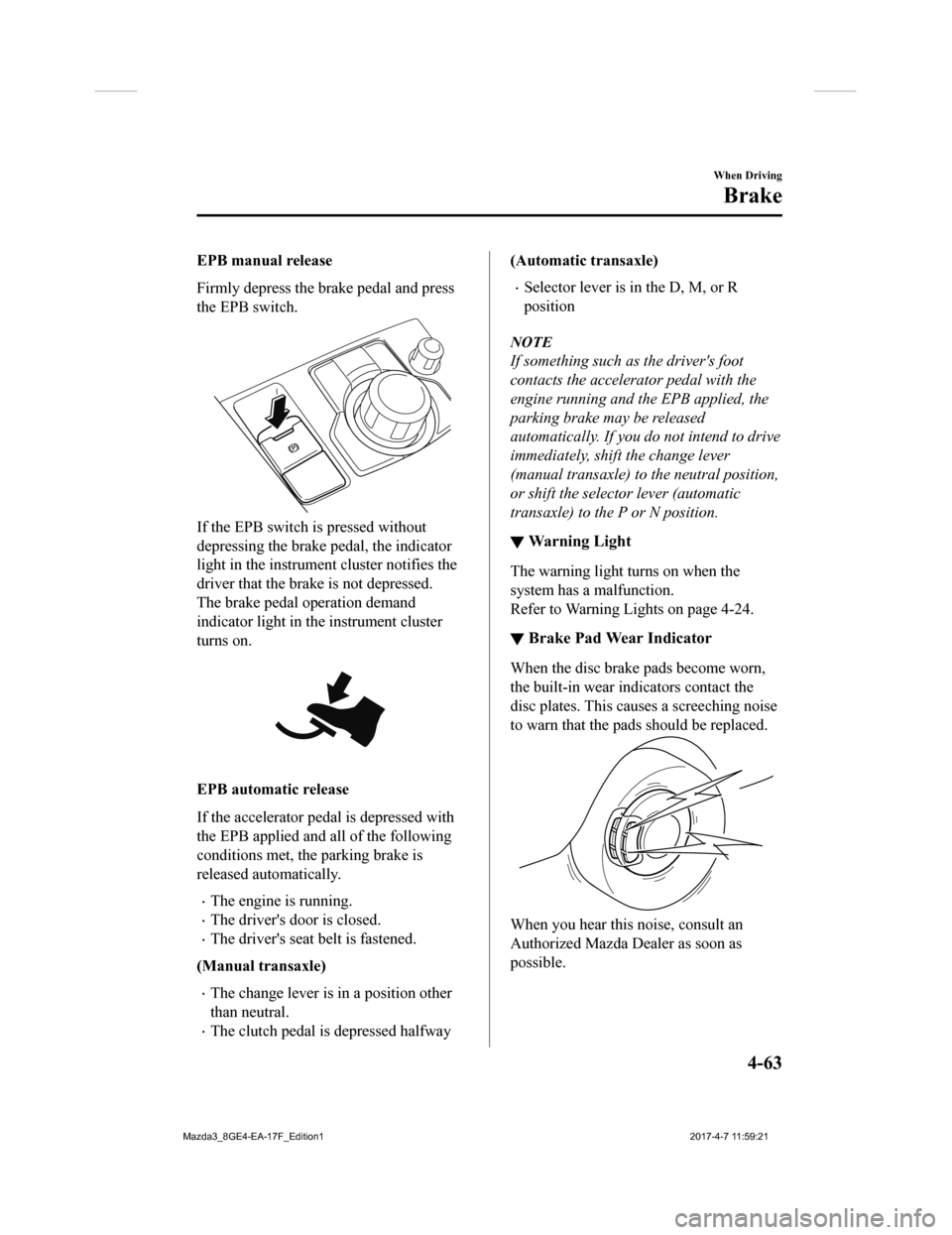
EPB manual release
Firmly depress the brake pedal and press
the EPB switch.
If the EPB switch is pressed without
depressing the brake pedal, the indicator
light in the instrument cluster notifies the
driver that the brake is not depressed.
The brake pedal operation demand
indicator light in the instrument cluster
turns on.
EPB automatic release
If the accelerator pe dal is depressed with
the EPB applied and all of the following
conditions met, the parking brake is
released automatically.
ï‚·The engine is running.
ï‚·The driver's door is closed.
ï‚·The driver's seat belt is fastened.
(Manual transaxle)
ï‚·The change lever is in a position other
than neutral.
ï‚·The clutch pedal is depressed halfway
(Automatic transaxle)
ï‚·Selector lever is in the D, M, or R
position
NOTE
If something such as the driver's foot
contacts the accelerator pedal with the
engine running and the EPB applied, the
parking brake may be released
automatically. If you do not intend to drive
immediately, shift the change lever
(manual transaxle) to the neutral position,
or shift the selector lever (automatic
transaxle) to the P or N position.
â–¼ War ni ng L i gh t
The warning light
turns on when the
system has a malfunction.
Refer to Warning Lights on page 4-24.
â–¼ Brake Pad Wear Indicator
When the disc brake pads become worn,
the built-in wear indicators contact the
disc plates. This caus
es a screeching noise
to warn that the pads should be replaced.
When you hear this noise, consult an
Authorized Mazda Dealer as soon as
possible.
When Driving
Brake
4-63
Mazda3_8GE4-EA-17F_Edition1 2017-4-7 11:59:21
Page 197 of 624

NOTE
ï‚·HLA does not operate on a gentle slope.
In addition, the gradient of the slope on
which the system will operate changes
depending on the vehicle's load.
ï‚·HLA does not operate if the parking
brake is applied, the vehicle has not
stopped completely, or the clutch pedal
is released.
ï‚·While HLA is operating, the brake pedal
may feel stiff and vibrate, however, this
does not indicate a malfunction.
ï‚·HLA does not operate while the
TCS/DSC indicator light is illuminated.
Refer to Warning/Indicator Lights on
page 4-23.
ï‚·HLA does not turn off even if the DSC
OFF switch is pressed to turn off the
TCS/DSC.
When Driving
Brake
4-65
Mazda3_8GE4-EA-17F_Edition1 2017-4-7 11:59:21
Page 198 of 624

Antilock Brake System(ABS)
The ABS control unit continuously
monitors the speed o f each wheel. If one
wheel is about to lock up, the ABS
responds by automatically releasing and
reapplying that wheel's brake.
The driver will feel a slight vibration in
the brake pedal and may hear a chattering
noise from the brake system. This is
normal ABS system operation. Continue
to depress the brak e pedal without
pumping the brakes.
The warning light turns on when the
system has a malfunction.
Refer to Warning Lights on page 4-24.
WA R N I N G
Do not rely on ABS as a substitute for safe
driving:
The ABS cannot compensate for unsafe
and reckless driving, excessive speed,
tailgating (following another vehicle too
closely), driving on ice and snow, and
hydroplaning (reduced tire friction and
road contact because of water on the road
surface). You can still have an accident.
NOTE
ï‚·Braking distances may be longer on
loose surfaces (snow or gravel, for
example) which usually have a hard
foundation. A vehicle with a normal
braking system may require less
distance to stop under these conditions
because the tires wi ll build up a wedge
of surface layer when the wheels skid.
ï‚·The sound of the ABS operating may be
heard when starting the engine or
immediately after starting the vehicle,
however, it does not indicate a
malfunction.
When Driving
ABS/TCS/DSC
4-66
Mazda3_8GE4-EA-17F_Edition1 2017-4-7 11:59:21
Page 199 of 624
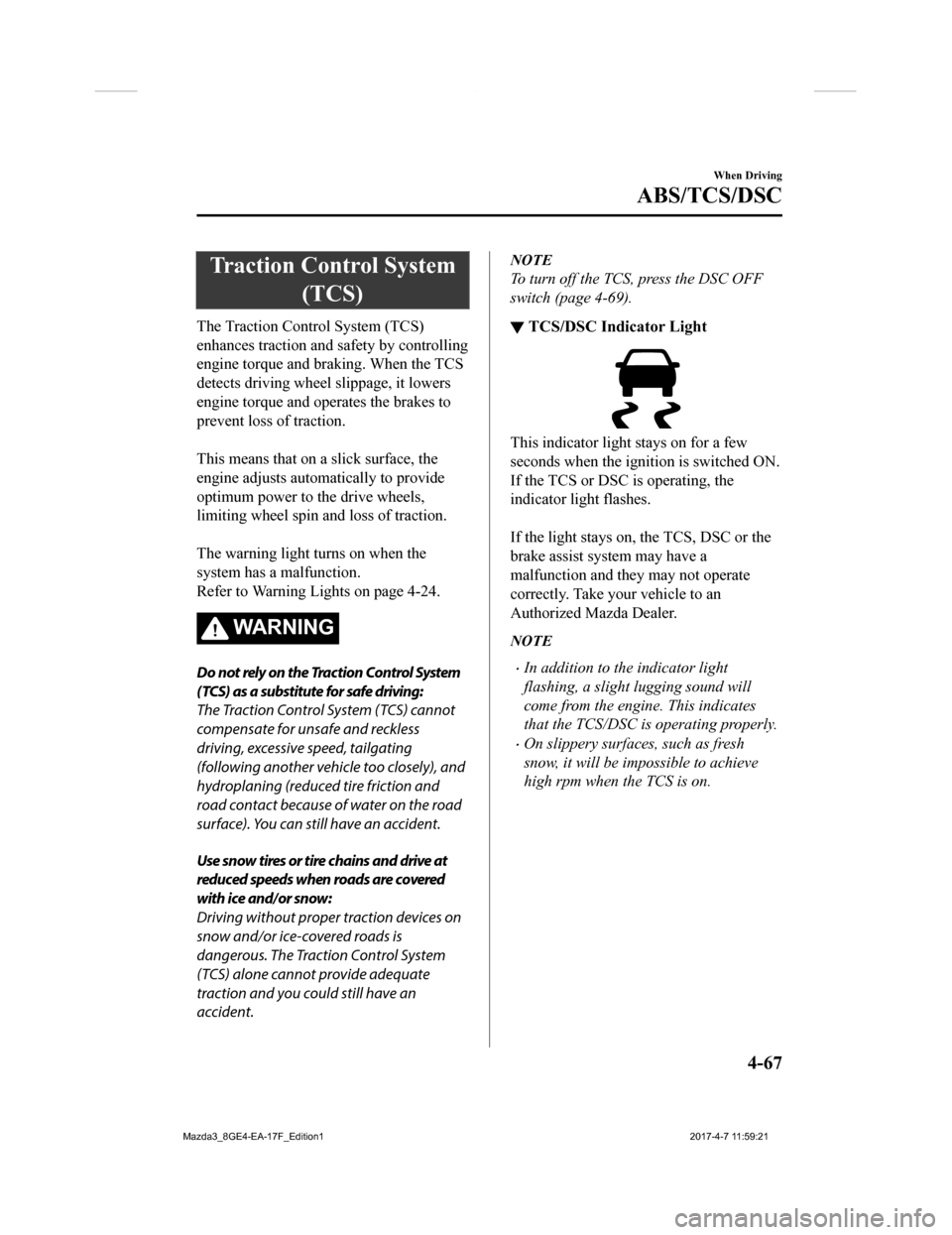
Traction Control System(TCS)
The Traction Control System (TCS)
enhances traction and safety by controlling
engine torque and braking. When the TCS
detects driving wheel slippage, it lowers
engine torque and operates the brakes to
prevent loss of traction.
This means that on a slick surface, the
engine adjusts automatically to provide
optimum power to the drive wheels,
limiting wheel spin and loss of traction.
The warning light turns on when the
system has a malfunction.
Refer to Warning Lights on page 4-24.
WA R N I N G
Do not rely on the Traction Control System
(TCS) as a substitute for safe driving:
The Traction Control System ( TCS) cannot
compensate for unsafe and reckless
driving, excessive speed, tailgating
(following another vehicle too closely), and
hydroplaning (reduced tire friction and
road contact because of water on the road
surface). You can still have an accident.
Use snow tires or tire chains and drive at
reduced speeds when roads are covered
with ice and/or snow:
Driving without proper traction devices on
snow and/or ice-covered roads is
dangerous. The Traction Control System
(TCS) alone cannot provide adequate
traction and you could still have an
accident.
NOTE
To turn off the TCS, press the DSC OFF
switch (page 4-69).
â–¼ TCS/DSC Indicator Light
This indicator light stays on for a few
seconds when the ignition is switched ON.
If the TCS or DSC
is operating, the
indicator light flashes.
If the light stays on, the TCS, DSC or the
brake assist system may have a
malfunction and they may not operate
correctly. Take your vehicle to an
Authorized Mazda Dealer.
NOTE
ï‚·In addition to the indicator light
flashing, a slight lugging sound will
come from the engine. This indicates
that the TCS/DSC is operating properly.
ï‚·On slippery surfaces, such as fresh
snow, it will be impossible to achieve
high rpm when the TCS is on.
When Driving
ABS/TCS/DSC
4-67
Mazda3_8GE4-EA-17F_Edition1 2017-4-7 11:59:21