audio MAZDA MODEL 3 HATCHBACK 2019 (in English) User Guide
[x] Cancel search | Manufacturer: MAZDA, Model Year: 2019, Model line: MODEL 3 HATCHBACK, Model: MAZDA MODEL 3 HATCHBACK 2019Pages: 592, PDF Size: 12.19 MB
Page 403 of 592
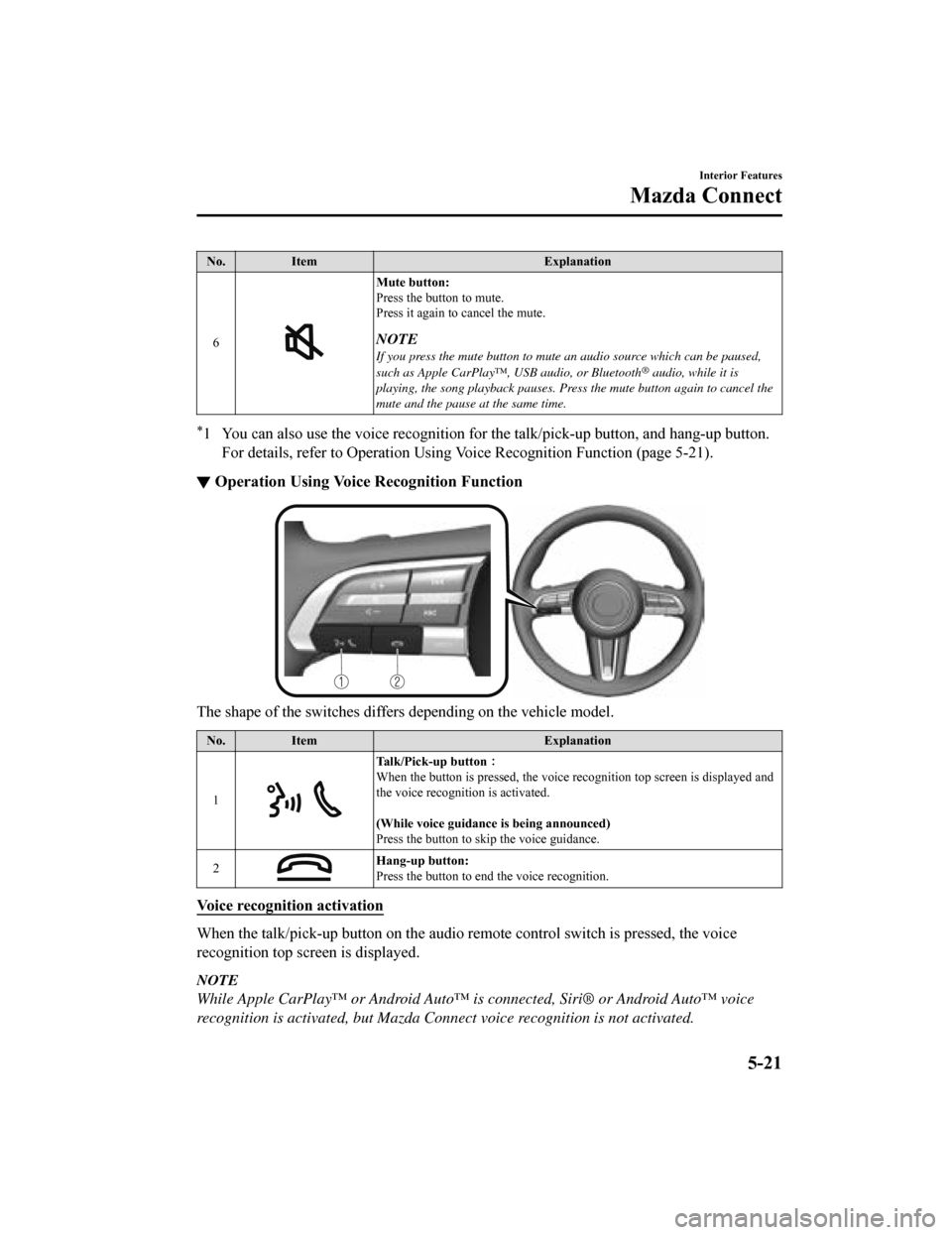
No.Item Explanation
6
Mute button:
Press the button to mute.
Press it again to cancel the mute.
NOTE
If you press the mute button to mute an audio source which can be paused,
such as Apple CarPlay™, USB audio, or Bluetooth® audio, while it is
playing, the song playback pauses. Press the mute button again to cancel the
mute and the pause at the same time.
*1 You can also use the voice recognition for the talk/pick-up bu tton, and hang-up button.
For details, refer to Operation Using Voice Recognition Functio n (page 5-21).
▼Operation Using Voice Recognition Function
The shape of the switches differs depending on the vehicle mode
l.
No.Item Explanation
1
Talk/Pick-up button :
When the button is pressed, th e voice recognition top screen is displayed and
the voice recognition is activated.
(While voice guidance is being announced)
Press the button to skip the voice guidance.
2
Hang-up button:
Press the button to end the voice recognition.
Voice recognition activation
When the talk/pick-up button on the audio remote control switch is pressed, the voice
recognition top screen is displayed.
NOTE
While Apple CarPlay™ or Android Auto™ is connected, Siri® or Android Auto™ voice
recognition is activated, but Mazda Conn ect voice recognition is not activated.
Interior Features
Mazda Connect
5-21
Mazda3_8HE9-EA-18K_Edition1 2018-10-17 19:05:10
Page 406 of 592

Setting
Voice Recognition Settings
Owner's Manual (the In-vehicle Digital Owner's Manual voice rec ognition can be
displayed.)
Display Off
Music
Play Artist (You can also use “Play Artist {Artist name}”.)
Play Album (You can also use “Play Album {Album Name}”.)
Play Playlist (You can also use “ Play Playlist {Playlist Name}”.)
Play Song (You can also use “Play Song {Song Name}”.)
Play Audiobook (You can also use “Play Audiobook {Audiobook Nam e}”.)
Play Podcast (You can also use “Play Podcast {Podcast Name}”.)
Radio
Tune to {Frequency} AM
Tune to {Frequency} FM
Tune to {Frequency} HD {Sub Channel}
SiriusXM Channel {Channel Number}
SiriusXM {Station Name}
SiriusXM Genre (You can also us e “SiriusXM {Genre Name}”.)
Source
Change Source (You can also use “Change Source to USB”*1 and “USB”*1.)
Audio OFF (You can also use “Change Source to Audio OFF”.)
Phone
Dial Phone Number (You can also use “Dial {Phone Number}”.)
Call History
Call a Contact (You can also use “Call {Contact Name}” and “Cal l {Contact Name} at
{Number Type}”.)
Redial
*1 : Audio source names other than “USB” can also be used as foll ows:
Bluetooth/AM/FM/Sirius XM/Pandora/USB1 Audio/USB2 Audio/USB1 Vid eo/USB2
Vi d e o
NOTE
Some commands may not be usable depending on the region and equipment.
Some commands cannot be used depending on the device connection conditions and the
use conditions.
Interior Features
Mazda Connect
5-24
Mazda3_8HE9-EA-18K_Edition1 2018-10-17 19:05:10
Page 407 of 592

▼Appendix
Gracenote® Database
When connecting a USB audio device to this unit and playing aud
io, the unit searches the
database stored in the vehicle for the album art. If there is a match in the vehicle's database
compilation to the music being p layed, the album art is displayed. The database information
stored in this device uses database information in the Gracenot e
® music recognitions
service.
SiriusXM Travel Link
®*
CAUTION
ADVISORY ONLY
The weather information is subject to service interruptions and may contain errors or
inaccuracies and consequently sh ould not be relied upon exclusively. You are urged to check
alternate weather information sources prior to making safety related decisions. You
acknowledge and agree that you sh all be solely responsible for use of the information and all
decisions taken with respect thereto. By using this weather service, you release and waive any
claims against Sirius XM Radio Inc. and Mazd a Motor Corporation and all of their respective
affiliates with regard to this service.
SiriusXM
® Satellite Radio*
Products/applications shall display “Call [Appropriate Phone Nu mber] to Enable Services”
for any unsubscribed SiriusXM Data Service(s).
This shall be shown on the same screen as the Radio ID and the service subscription status:
Contact your SiriusXM Representative for the appropriate call c enter phone number.
U.S.A.: 1-877-447-0011
Canada: 1-877-438-9677
Interior Features
Mazda Connect
*Some models.5-25
Mazda3_8HE9-EA-18K_Edition1 2018-10-17 19:05:10
Page 409 of 592
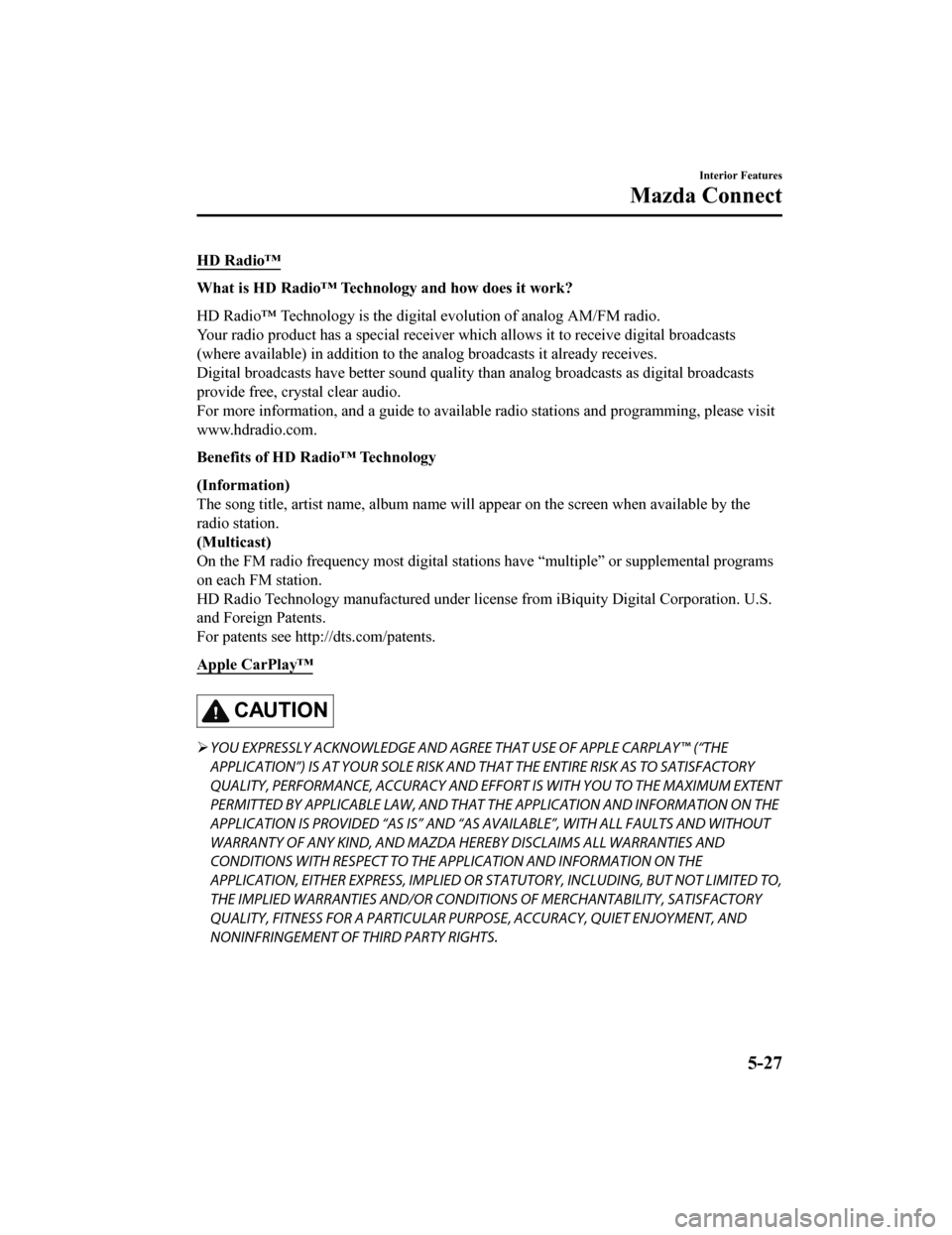
HD Radio™
What is HD Radio™ Technology and how does it work?
HD Radio™ Technology is the digital evolution of analog AM/FM radio.
Your radio product has a special receiver which allows it to re ceive digital broadcasts
(where available) in addition to the analog broadcasts it alrea dy receives.
Digital broadcasts have better sound quality than analog broadc asts as digital broadcasts
provide free, crystal clear audio.
For more information, and a guide to available radio stations a nd programming, please visit
www.hdradio.com.
Benefits of HD Radio™ Technology
(Information)
The song title, artist name, album name will appear on the screen when available by the
radio station.
(Multicast)
On the FM radio frequency most digital stations have “multiple” or supplemental programs
on each FM station.
HD Radio Technology manufactured under license from iBiquity Digital Corporation. U.S.
and Foreign Patents.
For patents see http ://dts.com/patents.
Apple CarPlay™
CAUTION
YOU EXPRESSLY ACKNOWLEDGE AND AGREE THAT USE OF APPLE CARPLAY™ (“THE
APPLICATION”) IS AT YOUR SOLE RISK AND THAT THE ENTIRE RISK AS TO SATISFACTORY
QUALITY, PERFORMANCE, ACCURACY AND EFFO RT IS WITH YOU TO THE MAXIMUM EXTENT
PERMITTED BY APPLICABLE LAW, AND THAT THE APPLICATION AND INFORMATION ON THE
APPLICATION IS PROVIDED “AS IS” AND “AS AVAILABLE”, WITH ALL FAULTS AND WITHOUT
WARRANTY OF ANY KIND, AND MAZDA HERE BY DISCLAIMS ALL WARRANTIES AND
CONDITIONS WITH RESPECT TO THE APPLICATION AND INFORMATION ON THE
APPLICATION, EITHER EXPRESS, IMPLIED OR STATUTORY, INCLUDING, BUT NOT LIMITED TO,
THE IMPLIED WARRANTIES AND/OR CONDITIONS OF MERCHANTABIL ITY, SATISFACTORY
QUALITY, FITNESS FOR A PARTICULAR PURP OSE, ACCURACY, QUIET ENJOYMENT, AND
NONINFRINGEMENT OF THIRD PARTY RIGHTS.
Interior Features
Mazda Connect
5-27
Mazda3_8HE9-EA-18K_Edition1 2018-10-17 19:05:10
Page 413 of 592

iPod nano (7th generation)
Google, Android, Android Auto and other related marks are trademarks of Google LLC.
AudioPilot® is a registered trademark of Bose Corporation.
Centerpoint® is a registered trademark of Bose Corporation.
Windows Media and Microsoft are registered trademarks of Micros oft Corporation U.S.
in the United States and other countries.
This product is protected by certain intellectual property righ ts of Microsoft Corporation
and third parties.
Use or distribution of such technology outside of this product is prohibited without a
license from Microsoft or an aut horized Microsoft subsidiary and third parties.
The Bluetooth® word mark and logos are registered trademarks owned by Bluetoo th SIG,
Inc. and any use of such marks by Panasonic Corporation is unde r license. Other
trademarks and trade names are those of their respective owners .
SDHC Logo is a trademark of SD-3C, LLC.
Gracenote, the Gracenote logo and logotype are either a registered trademark or a
trademark of Gracenote, Inc. in the United States and/or other countries.
Interior Features
Mazda Connect
5-31
Mazda3_8HE9-EA-18K_Edition1 2018-10-17 19:05:10
Page 414 of 592

Regarding the license for the audio amplifier (except vehicles with BOSE® audio)
License for CMSIS-RTOS RTX Implementation
Copyright (c) 1999-2009 KEIL, 2009-2015 ARM Germany GmbH, 2013- 2016 ARM Ltd
All rights reserved.
Redistribution and use in source and binary forms, with or with out modification, are
permitted provided that the following conditions are met:
Redistributions of source code must retain the above copyright notice, this list of
conditions and the following disclaimer
Redistributions in binary form must reproduce the above copyright notice, this list of
conditions and the following disclaimer in the documentation an d/or other materials
provided with the distribution.
Neither the name of ARM nor the names of its contributors may b e used to endorse or
promote products derived from this software without specific pr ior written permission.
THIS SOFTWARE IS PROVIDED BY THE COPYRIGHT HOLDERS AND
CONTRIBUTORS “AS IS” AND ANY EXPRESS OR IMPLIED WARRANTIES,
INCLUDING, BUT NOT LIMITED TO, THE IMPLIED WARRANTIES OF
MERCHANTABILITY AND FITNESS FOR A PARTICULAR PURPOSE ARE
DISCLAIMED.
IN NO EVENT SHALL COPYRIGHT HOLDERS AND CONTRIBUTORS BE LIABLE
FOR ANY DIRECT, INDIRECT, INCIDENTAL, SPECIAL, EXEMPLARY, OR
CONSEQUENTIAL DAMAGES (INCLUDING, BUT NOT LIMITED TO,
PROCUREMENT OF SUBSTITUTE GOODS OR SERVICES; LOSS OF USE, DATA, OR
PROFITS; OR BUSINESS INTERRUPTION) HOWEVER CAUSED AND ON ANY
THEORY OF LIABILITY, WHETHER IN CONTRACT, STRICT LIABILITY, OR TORT
(INCLUDING NEGLIGENCE OR OTHERWISE) ARISING IN ANY WAY OUT OF T HE
USE OF THIS SOFTWARE, EVEN IF ADVISED OF THE POSSIBILITY OF SUC H
DAMAGE.
Interior Features
Mazda Connect
5-32
Mazda3_8HE9-EA-18K_Edition1 2018-10-17 19:05:10
Page 419 of 592

Noise may occur on the audio playback
depending on the device connected to
the accessory socket.
Depending on the device connected to
the accessory socket, the vehicle's
electrical system may be affected, which
could cause the warning light to
illuminate. Disconnect the connected
device and make sure that the problem is
resolved. If the problem is resolved,
disconnect the device from the socket
and switch the ignition off. If the problem
is not resolved, consult an Authorized
Mazda Dealer.
NOTE
To prevent discharging of the battery, do
not use the socket for long periods with the
engine off or idling.
Connecting the accessory socket
1. Open the lid.
2. Pass the connection plug cord through
the cutout of the console and insert the
plug into the accessory socket.
1. Plug
Cup Holder
▼ Cup Holder
WA R N I N G
Never use a cup holder to hold hot liquids
while the vehicle is moving:
Using a cup holder to hold hot liquids while
the vehicle is moving is dangerous. If the
contents spill, you could be scalded.
Do not put anything other than cups or
drink cans in cup holders:
Putting objects other than cups or drink
cans in a cup holder is dangerous.
During sudden braking or maneuvering,
occupants could be hit and injured, or
objects could be thrown around the
vehicle, causing interference with the driver
and the possibility of an accident. Only use
a cup holder for cups or drink cans.
Interior Features
Interior Equipment
5-37
Mazda3_8HE9-EA-18K_Edition1
2018-10-17 19:05:10
Page 461 of 592

Fuses
▼Fuses
Your vehicle's electrical system is
protected by fuses.
If any lights, accessori
es, or controls do
not work, inspect the appropriate circuit
protector. If a fuse has blown, the inside
element will be melted.
If the same fuse blows again, avoid using
that system and consult an Authorized
Mazda Dealer as soon as possible.
▼ Fuse Replacement
Replacing the fuses on
the vehicle's left
side
If the electrical system does not work, first
inspect the fuses on the vehicle's left side.
1. Make sure the ignition is switched off,
and other switches are off.
2. Open the fuse panel cover.
3. Pull the fuse straight out with the fuse puller provided on the fuse block
located in the engine compartment.
4. Inspect the fuse and replace it if it isblown.
1. Normal
2. Blown
5. Insert a new fuse of the same amperage rating, and make sure it fits
tightly. If it does not fit tightly, have an
expert install it. We recommend an
Authorized Mazda Dealer.
If you have no spare fuses, borrow one
of the same rating from a circuit not
essential to vehicle operation, such as
the audio or accessory socket circuit.
CAUTION
Always replace a fuse with a genuine
Mazda fuse or equivalent of the same
rating. Otherwise you may damage the
electric system.
6. Reinstall the cover and make sure that it is securely installed.
Maintenance and Care
Owner Maintenance
6-37
Mazda3_8HE9-EA-18K_Edition1 2018-10-17 19:05:10
Page 465 of 592

No.FUSE RAT‐
ING PROTECTED COMPONENT
F41 ― ―
F42 20 A Windshield wipers
F43 30 A Cooling fan
F44 30 A For protection of various circuits
F45 10 A Engine control system
F46 15 A Audio
F47 15 A For protection of various circuits
F48 7.5 A Air bag
F49 15 A Instrument cluster
F50 15 A Room lamp
F51 25 A Audio system
F52 10 A
Moonroof
*
F53 15 A Engine control system
F54 15 A i-ACTIVSENSE
F55 50 A ―
F56 50 A ―
Fuse block (Left side)
Maintenance and Care
Owner Maintenance
*Some models.6-41
Mazda3_8HE9-EA-18K_Edition1 2018-10-17 19:05:10
Page 466 of 592

No.FUSE RAT‐
ING PROTECTED COMPONENT
F1 ― ―
F2 ― ―
F3 ― ―
F4 15 A Power door locks (Driver)
F5 15 A Power door locks (Passenger)
F6 ― ―
F7 ― ―
F8 ― ―
F9 30 A Power windows (Driver)
F10 30 A Power windows (Passenger)
F11 30 A
Power seat (Driver)
*
F12 ― ―
F13 15 A Audio
F14 ― ―
F15 15 A Back door lock
F16 15 A Illumination
F17 10 A Brake lights
F18 10 A Back lights
F19 10 A Rear turn signal lights
F20 10 A Taillights
F21 10 A Taillights
F22 7.5 A
Electric steering lock
*
F23 ― ―
Maintenance and Care
Owner Maintenance
6-42*Some models.
Mazda3_8HE9-EA-18K_Edition1 2018-10-17 19:05:10