cruise control MAZDA MODEL 3 HATCHBACK 2019 (in English) User Guide
[x] Cancel search | Manufacturer: MAZDA, Model Year: 2019, Model line: MODEL 3 HATCHBACK, Model: MAZDA MODEL 3 HATCHBACK 2019Pages: 592, PDF Size: 12.19 MB
Page 256 of 592

Mazda Radar Cruise
Control (MRCC) (Manual
Transmission)
*
▼Mazda Radar Cruise Control
(MRCC)
The MRCC system is designed to maintain
headway control
*1 with a vehicle ahead
according to your vehicle's speed using a
front radar sensor to detect the distance to
the vehicle ahead and a preset vehicle
speed without you having to use the
accelerator or brake pedals.
*1 Headway Control: Control of the distance between your vehicle and the
vehicle ahead detected by the MRCC
system.
Additionally, if your vehicle starts closing
in on the vehicle ahead such as if the
vehicle ahead brakes suddenly, a warning
sound and a warning indication in the
display are activated simultaneously to
alert you to maintain a sufficient distance
between the vehicles.
Also refer to the following before using
the MRCC.
Front radar sensor (page 4-202)
WA R N I N G
Do not rely completely on the MRCC:
The MRCC system has detection limitations
depending on the type of vehicle ahead
and its conditions, the weather conditions,
and the road conditions. Additionally, the
system may be unable to decelerate
sufficiently to avoid hitting the vehicle
ahead if the vehicle ahead applies the
brakes suddenly or another vehicle cuts
into the driving lane, which could result in
an accident.
Always drive carefully and verify the
surrounding conditions and depress the
brake pedal or accelerator pedal while
keeping a safe distance from vehicles
ahead or on-coming vehicles.
Do not use the MRCC system in the
following locations. Using the MRCC
system at the following locations may
result in an unexpected accident:
General roads other than highways
(Driving under these conditions using the
MRCC system is not possible.)
Roads with sharp curves and where
vehicle traffic is heavy and there is
insufficient space between vehicles.
Roads where frequent and repetitive
acceleration and deceleration occur
(Driving under these conditions using the
MRCC system is not possible).
When entering and exiting interchanges,
service areas, and parking areas of
highways (If you exit a highway while
headway control is in use, the vehicle
ahead will no longer be tracked and your
vehicle may accelerate to the set speed).
When Driving
i-ACTIVSENSE
4-116*Some models.
Mazda3_8HE9-EA-18K_Edition1 2018-10-17 19:05:10
Page 258 of 592

▼Mazda Radar Cruise Control
(MRCC) Display Indication
The MRCC setting status and operation
conditions are indicated on the
multi-information di
splay and the active
driving display.
Multi-information display (Basic
display)
1. Vehicle ahead display
2. MRCC set vehicle speed
Multi-information display
(i-ACTIVSENSE display)
1. Vehicle ahead display
2. MRCC set vehicle speed
Active drivin g display
1. Vehicle ahead display
2. MRCC set vehicle speed
If there is a probl em with the MRCC
system, a message is displayed on the
multi-information display. Check the
center display to ve rify the problem and
then have your vehicle inspected by an
Authorized Mazda Dealer.
Refer to If a Warning Light Turns On or
Flashes on page 7-26.
When Driving
i-ACTIVSENSE
4-118
Mazda3_8HE9-EA-18K_Edition1 2018-10-17 19:05:10
Page 261 of 592

Stop the headway control function to switch the system to the cruise control function.
Refer to the Settings section in the Mazda Connect Owner's Manual.
How to set the speed
Adjust the vehicle speed to the desired setting using the accel erator pedal and press the RES
switch up (SET+) or down (SET-) to start headway control.
The set speed is indicated on the display. At the same time, the MRCC standby indication
(white) changes to the MRCC set indication (green).
Tr a v e l s t a t u s Indication on multi-information
display Indication on active driving dis‐
play
During travel at constant speed
During travel under headway con‐
trol
NOTE
If a vehicle ahead is detected while traveling at a constant speed, the vehicle-ahead
indication is displayed and headway control is performed. Additionally, when a vehicle
ahead is no longer detected, the vehicle-ahead indication turns off and the system
switches back to travel at constant speed.
The lowest possible speed which can be set on the MRCC system is 30 km/h (19 mph).
Headway control is not possible if the vehicle ahead is driving faster than your vehicle's
set speed. Adjust the system to the desired vehicle speed using the accelerator pedal.
How to set the distance-between- vehicles during headway control
The distance-between-vehicles can be set to 4 levels; Long, med ium, short, and extremely
short distance.
When Driving
i-ACTIVSENSE
4-121
Mazda3_8HE9-EA-18K_Edition1 2018-10-17 19:05:10
Page 264 of 592

NOTE
If the set speed is not indicated in the
display, the control does not resume even
if the RES switch is pressed.
Turning off the system
When the MRCC switch is pressed while
the MRCC is operating, the MRCC turns
off.
▼ Shift-up/Shift-down Request Display
The shift-up or shift-down request display
might be displayed while the MRCC is
operating. When this occurs, shift gears
because the gear position is not
appropriate.
Request Indication on display
Shift up Shift Up to a Higher Gear
Shift down Shift Do wn to a Lower Gear
NOTE
If the gears are not shifted up even
though the shift-up request indication is
displayed, load will be applied to the
engine and the MRCC might be
automatically canceled or engine
damage could occur.
If the gears are not shifted down even
though the shift-down request indication
is displayed, the MRCC might be
automatically canceled or engine
stalling could occur.
Mazda Radar Cruise
Control with Stop & Go
function (MRCC with Stop & Go function) (Automatic
Transmission)
*
▼Mazda Radar Cruise Control with
Stop & Go function (MRCC with
Stop & Go function)
The MRCC with St
op & Go function
system is designed to maintain headway
control
*1 with a vehicle ahead according
to your vehicle's speed using a front radar
sensor to detect the distance to the vehicle
ahead and a preset vehicle speed without
you having to use the accelerator or brake
pedals.
*1 Headway Control: Control of the
distance between your vehicle and the
vehicle ahead detected by the Mazda
Radar Cruise Control (MRCC)
system.
Additionally, if your vehicle starts closing
in on the vehicle ahead such as if the
vehicle ahead brakes suddenly, a warning
sound and a warning indication in the
display are activated simultaneously to
alert you to maintain a sufficient distance
between the vehicles.
If the vehicle ahead stops while you are
following behind it, y our vehicle will stop
and be held stopped automatically (stop
hold control), and headway control will
resume when you resume driving the
vehicle such as by pressing the RES
switch.
Also refer to the fo llowing before using
the MRCC with Stop & Go function.
When Driving
i-ACTIVSENSE
4-124*Some models.
Mazda3_8HE9-EA-18K_Edition1 2018-10-17 19:05:10
Page 267 of 592

▼Mazda Radar Cruise Control with
Stop & Go function (MRCC with
Stop & Go function) Display
Indication
The MRCC with Sto
p & Go function
setting status and operation conditions are
indicated on the multi- information display
and the active driving display.
Multi-information Display (Basic
display)
1. Vehicle ahead display
2. MRCC with Stop & Go function set vehicle speed
Multi-information Display
(i-ACTIVSENSE display)
1. Vehicle ahead display
2. MRCC with Stop & Go function set
vehicle speed
Active driving display
1. Vehicle ahead display
2. MRCC with Stop & Go function set
vehicle speed
If there is a problem with the MRCC with
Stop & Go function system, a message is
displayed on the multi-information
display. Check the center display to verify
the problem and then have your vehicle
inspected by an Authorized Mazda Dealer.
Refer to If a Warni ng Light Turns On or
Flashes on page 7-26.
When Driving
i-ACTIVSENSE
4-127
Mazda3_8HE9-EA-18K_Edition1 2018-10-17 19:05:10
Page 269 of 592

▼Setting the System
The MRCC with Stop & Go function
system operates when all of the following conditions
are met.
Vehicle speed is 0 km/h (0 mph) to 145 km/h (90 mph)
The MRCC with Stop & Go function is turned on.
The brake pedal is not depressed.
The parking brake is released (E lectric Parking Brake (EPB) indicator light is turned off).
There is no problem with the DSC.
All the doors are closed.
The driver's seat belt is fastened.
The selector lever is in the drive (D) position or manual (M) p osition (manual mode).
NOTE
In the following cases, the MRCC with Stop & Go function system is canceled when the
vehicle is traveling at 30 km/h (20 mph) or less and “Mazda Radar Cruise Control
Disabled Under 30 km/h (20mph)” is displayed in the multi-information display.
The Forward Sensing Camera (FSC) cannot de tect target objects (There is problem
with the Forward Sensing Camera (FSC) or windshield is dirty).
There is a problem with the stop hold control function.
There is a problem with the Electric Parking Brake (EPB).
When the MRCC with Stop & Go function system is operating, Distance & Speed Alert
(DSA), and Smart Brake Support (SBS) also turns on automatically.
It may not be possible to set the MRCC with Stop & Go f unction system directly after
starting the engine, while the DSC operation is being checked.
Turning on the system
1. CANCEL switch
2. RES switch
3. MRCC switch
When Driving
i-ACTIVSENSE
4-129
Mazda3_8HE9-EA-18K_Edition1 2018-10-17 19:05:10
Page 270 of 592

When the MRCC switch is pressed once, the MRCC with Stop & Go f unction system turns
on, and the MRCC with Stop & Go function standby indication (wh ite) turns on and the
vehicle speed and the distance between the vehicles while in he adway control can be set.
In addition, the MRCC with Stop & Go function system display indication is displayed on
the multi-information display and the active driving display at the same time.
NOTE
If the ignition is switched off while th e MRCC with Stop & Go function system is
operating, the system will be operable when the ignition is switched ON the next time.
Stop the headway control function to switch the system to the cruise control function.
Refer to the Settings section in the Mazda Connect Owner's Manual.
How to set the speed
Adjust the vehicle speed to the desired setting using the accel erator pedal and press the RES
switch up (SET+) or down (SET -) to start headway control.
The set speed is indicated on th e display. At the same time, the MRCC standby indication
(white) changes to the MR CC set indication (green).
Travel status Indication on multi-information
display Indication on active driving dis‐
play
During travel at constant speed
During travel under headway con‐
trol
When Driving
i-ACTIVSENSE
4-130
Mazda3_8HE9-EA-18K_Edition1 2018-10-17 19:05:10
Page 281 of 592

▼Setting the System
Operation conditions
Headway control function
The CTS operates when all of the following conditions are met.
(Automatic transmission vehicle)
The vehicle speed is about 0 km/h
(0 mph) to 145 km/h (90 mph).
(Manual transmission vehicle)
The vehicle speed is about 30 km/h (19 mph) to 145 km/h (90 mph ).
The CTS is operating.
The headway control function of the Mazda Radar Cruise Control (MRCC) or Mazda
Radar Cruise Control with Stop & Go function (MRCC with Stop & Go function) is set to
operable (if it was set to inope rable, set it to operable using the personalization function).
The brake pedal is not depressed.
The parking brake is released (E lectric Parking Brake (EPB) indicator light is turned off).
All the doors are closed.
The driver's seat belt is fastened.
(Automatic transmission vehicle)
The selector lever is in the D or M position (manual mode).
(Manual transmission vehicle)
The shift lever is in a position other than the R or N position .
The clutch pedal is not depressed.
NOTE
(Automatic transmission vehicle)
Under the following conditions, the CTS cannot be used when the vehicle speed is 30 km/h
(20 mph) or slower. In addition, a message, “Mazda Radar Cruise Control Disabled
Under 30 km/h (20mph)” is displayed in the multi-information display.
The forward sensing camera (FSC) cannot detect target objects (windshield is damaged
or dirty).
There is a problem with the stop hold control function.
There is a problem with the Electric Parking Brake (EPB).
The CTS may not launch directly after the engine starts.
When Driving
i-ACTIVSENSE
4-141
Mazda3_8HE9-EA-18K_Edition1 2018-10-17 19:05:10
Page 283 of 592

2. Adjust the vehicle speed to the desired setting using the accelerator pedal and press the
RES switch up (SET+) or down (SET-) to start headway control.
The set speed is indicated on the display. At the same time, th e CTS main indication
(white) changes to the CTS set indication (green).
3. The headway control is operable when all of the conditions fo r it to operate are met, or
the steering assist function is o perable when all of the conditions for it to operate are
met.
NOTE
If a vehicle ahead is detected while traveling at a constant speed, the vehicle-ahead
indication is displayed and headway control is performed. Additionally, when a vehicle
ahead is no longer detected, the vehicle-ahead indication turns off and the system
switches back to travel at constant speed.
The lowest possible speed which can be set on the CTS is 30 km/h (19 mph).
Headway control is not possible if the vehicle ahead is driving faster than your vehicle's
set speed. Adjust the system to the desired vehicle speed using the accelerator pedal.
When the ignition is switched OFF, the system status before it was turned off is
maintained. For example, if the ignition is switched OFF with the CTS operable, the CTS
remains operational the next time the ignition is switched ON.
When the CTS switch is pressed until the system switches to the cruise main indication
(white) while the CTS is operating, the system switches to the cruise control function.
When the CTS is operating, the Lane-keep Assist System (LAS), Distance & Speed Alert
(DSA), and Smart Brake Support (SBS) also turns on automatically.
When the CTS switch is pressed while the Mazda Radar Cruise Control (MRCC) or the
Mazda Radar Cruise Control with Stop & Go function (MRCC with Stop & Go function)
system is operating, the CTS operates. In addition, when the MRCC switch is pressed
while the CTS is operating, the Mazda Radar Cruise Control (MRCC) or the Mazda
Radar Cruise Control with Stop & Go functi on (MRCC with Stop & Go function) system
operates.
Changing the set vehicle speed
(To accelerate/decelerate using the RES switch)
When the RES switch is pressed up (SET+), the vehicle accelerat es and when the RES
switch is pressed down (SET-), it decelerates.
When Driving
i-ACTIVSENSE
4-143
Mazda3_8HE9-EA-18K_Edition1 2018-10-17 19:05:10
Page 338 of 592
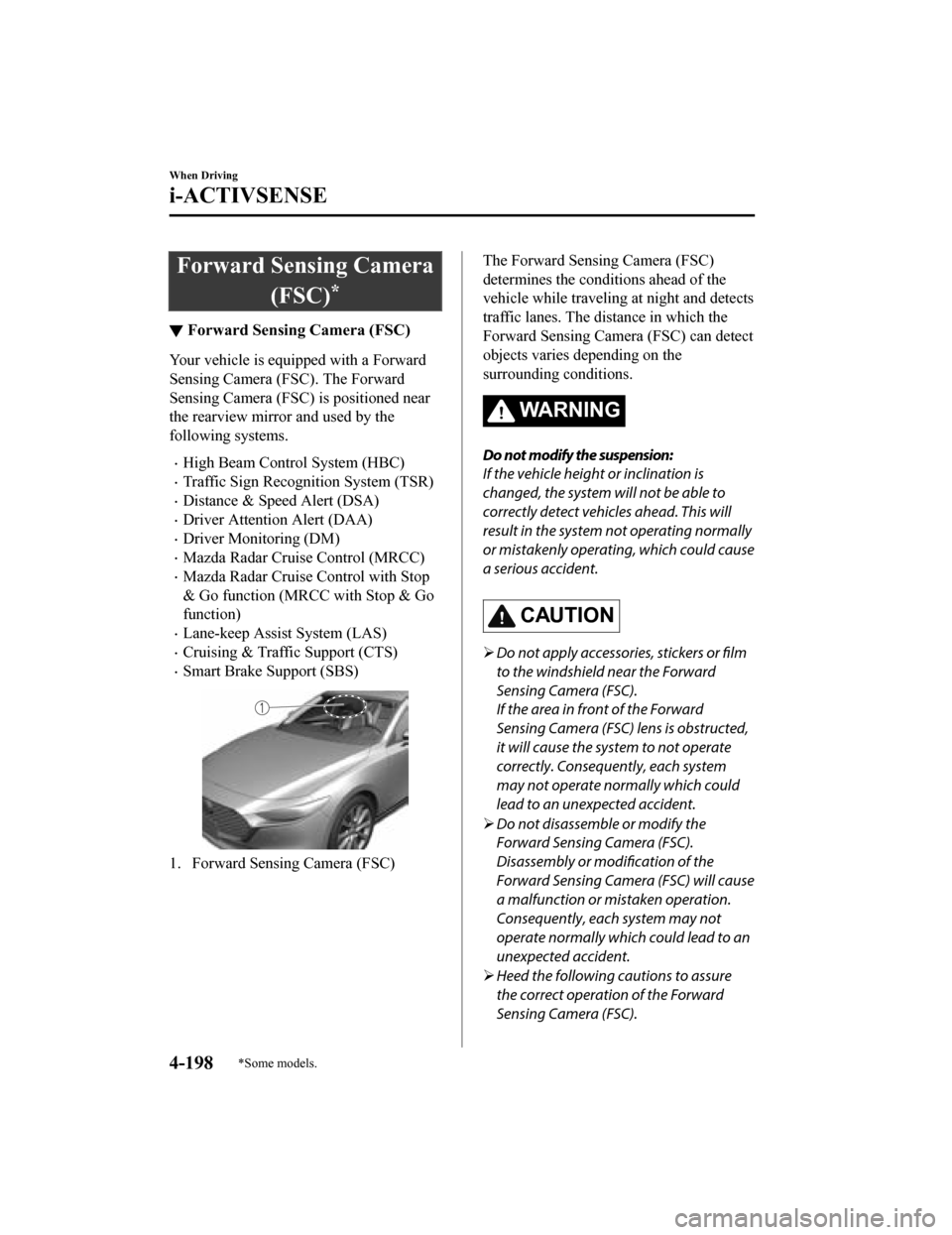
Forward Sensing Camera(FSC)
*
▼Forward Sensing Camera (FSC)
Your vehicle is equipped with a Forward
Sensing Camera (FSC). The Forward
Sensing Camera (FSC) is positioned near
the rearview mirro
r and used by the
following systems.
High Beam Control System (HBC)
Traffic Sign Recognition System (TSR)
Distance & Speed Alert (DSA)
Driver Attention Alert (DAA)
Driver Monitoring (DM)
Mazda Radar Cruise Control (MRCC)
Mazda Radar Cruise Control with Stop
& Go function (MRCC with Stop & Go
function)
Lane-keep Assist System (LAS)
Cruising & Traffic Support (CTS)
Smart Brake Support (SBS)
1. Forward Sensing Camera (FSC)
The Forward Sensing Camera (FSC)
determines the conditions ahead of the
vehicle while traveling at night and detects
traffic lanes. The distance in which the
Forward Sensing Camera (FSC) can detect
objects varies depending on the
surrounding conditions.
WA R N I N G
Do not modify the suspension:
If the vehicle height or inclination is
changed, the system will not be able to
correctly detect vehicles ahead. This will
result in the system not operating normally
or mistakenly operating, which could cause
a serious accident.
CAUTION
Do not apply accessories, stickers or film
to the windshield near the Forward
Sensing Camera (FSC).
If the area in front of the Forward
Sensing Camera (FSC) lens is obstructed,
it will cause the system to not operate
correctly. Consequently, each system
may not operate normally which could
lead to an unexpected accident.
Do not disassemble or modify the
Forward Sensing Camera (FSC).
Disassembly or modification of the
Forward Sensing Camera (FSC) will cause
a malfunction or mistaken operation.
Consequently, each system may not
operate normally which could lead to an
unexpected accident.
Heed the following cautions to assure
the correct operation of the Forward
Sensing Camera (FSC).
When Driving
i-ACTIVSENSE
4-198*Some models.
Mazda3_8HE9-EA-18K_Edition1 2018-10-17 19:05:10