stop start MAZDA MODEL 3 HATCHBACK 2019 (in English) Owner's Guide
[x] Cancel search | Manufacturer: MAZDA, Model Year: 2019, Model line: MODEL 3 HATCHBACK, Model: MAZDA MODEL 3 HATCHBACK 2019Pages: 592, PDF Size: 12.19 MB
Page 268 of 592

▼Close Proximity Warning
If your vehicle rapidly closes in on the
vehicle ahead because the vehicle ahead
applies the brakes suddenly while you are
traveling in headway c
ontrol, the warning
sound activates and the brake warning is
indicated in the display. Always verify the
safety of the surrounding area and depress
the brake pedal while keeping a safe
distance from the vehicle ahead.
Additionally, keep a safe distance from the
vehicles behind you.
1. “Depress Brake Pedal” message is displayed
NOTE
In the following case s, the warnings and
brakes may not operate even if your
vehicle starts closing in on the vehicle
ahead.
You are driving your vehicle at the same
speed as the vehicle ahead.
Directly after the MRCC with Stop &
Go function system has been set.
Directly after the accelerator pedal is
released.
Another vehicle cuts into the driving
lane.
When Driving
i-ACTIVSENSE
4-128
Mazda3_8HE9-EA-18K_Edition1 2018-10-17 19:05:10
Page 269 of 592

▼Setting the System
The MRCC with Stop & Go function
system operates when all of the following conditions
are met.
Vehicle speed is 0 km/h (0 mph) to 145 km/h (90 mph)
The MRCC with Stop & Go function is turned on.
The brake pedal is not depressed.
The parking brake is released (E lectric Parking Brake (EPB) indicator light is turned off).
There is no problem with the DSC.
All the doors are closed.
The driver's seat belt is fastened.
The selector lever is in the drive (D) position or manual (M) p osition (manual mode).
NOTE
In the following cases, the MRCC with Stop & Go function system is canceled when the
vehicle is traveling at 30 km/h (20 mph) or less and “Mazda Radar Cruise Control
Disabled Under 30 km/h (20mph)” is displayed in the multi-information display.
The Forward Sensing Camera (FSC) cannot de tect target objects (There is problem
with the Forward Sensing Camera (FSC) or windshield is dirty).
There is a problem with the stop hold control function.
There is a problem with the Electric Parking Brake (EPB).
When the MRCC with Stop & Go function system is operating, Distance & Speed Alert
(DSA), and Smart Brake Support (SBS) also turns on automatically.
It may not be possible to set the MRCC with Stop & Go f unction system directly after
starting the engine, while the DSC operation is being checked.
Turning on the system
1. CANCEL switch
2. RES switch
3. MRCC switch
When Driving
i-ACTIVSENSE
4-129
Mazda3_8HE9-EA-18K_Edition1 2018-10-17 19:05:10
Page 270 of 592

When the MRCC switch is pressed once, the MRCC with Stop & Go f unction system turns
on, and the MRCC with Stop & Go function standby indication (wh ite) turns on and the
vehicle speed and the distance between the vehicles while in he adway control can be set.
In addition, the MRCC with Stop & Go function system display indication is displayed on
the multi-information display and the active driving display at the same time.
NOTE
If the ignition is switched off while th e MRCC with Stop & Go function system is
operating, the system will be operable when the ignition is switched ON the next time.
Stop the headway control function to switch the system to the cruise control function.
Refer to the Settings section in the Mazda Connect Owner's Manual.
How to set the speed
Adjust the vehicle speed to the desired setting using the accel erator pedal and press the RES
switch up (SET+) or down (SET -) to start headway control.
The set speed is indicated on th e display. At the same time, the MRCC standby indication
(white) changes to the MR CC set indication (green).
Travel status Indication on multi-information
display Indication on active driving dis‐
play
During travel at constant speed
During travel under headway con‐
trol
When Driving
i-ACTIVSENSE
4-130
Mazda3_8HE9-EA-18K_Edition1 2018-10-17 19:05:10
Page 274 of 592

▼Stop Hold Control
While in headway control using the
MRCC with Stop & Go function system,
your vehicle will stop when a vehicle
ahead stops. When the vehicle is stopped
and the stop hold control operates, the
MRCC with Stop & Go function indicator
light turns on.
NOTE
If the MRCC with Stop & Go function
system is canceled during stop hold
control, the vehicle is held in its stopped
position.
The parking brake is automatically
applied and the vehicle is held in its
stopped position when 10 minutes have
elapsed since the stop hold control
operated. At this time, the MRCC with
Stop & Go function system is canceled.
The brake lights turn on during stop
hold control.
To resume driving
After the vehicle ahead starts moving
while your vehicle is stopped under stop
hold control, press the RES switch or
depress the accelerator pedal to cancel the
stop hold control and resume driving.
NOTE
When you resume driving by pressing
the RES switch, your vehicle does not
start moving until the distance between
your vehicle and the vehicle ahead
lengthens to the sp ecified distance or
farther.
If the MRCC with St op & Go function is
temporarily canceled during stop hold
control, you cannot resume driving by
pressing the RES switch when there are
no vehicles in front of your vehicle.
Depress the accelerator pedal and
resume driving the vehicle.
If the vehicle ahead starts moving within
3 seconds after your vehicle is stopped
by the stop hold control, headway
control will resume even if you do not
resume driving your vehicle, such as by
depressing the accelerator pedal.
Resume driving information
If you do not resume driving within a few
seconds after the vehicle ahead starts
moving, the multi-in formation display
vehicle-ahead indication flashes to urge
the driver to resume driving. If you do not
resume driving after the indicator light
flashes, a sound is activated to urge you to
resume driving.
When Driving
i-ACTIVSENSE
4-134
Mazda3_8HE9-EA-18K_Edition1 2018-10-17 19:05:10
Page 276 of 592
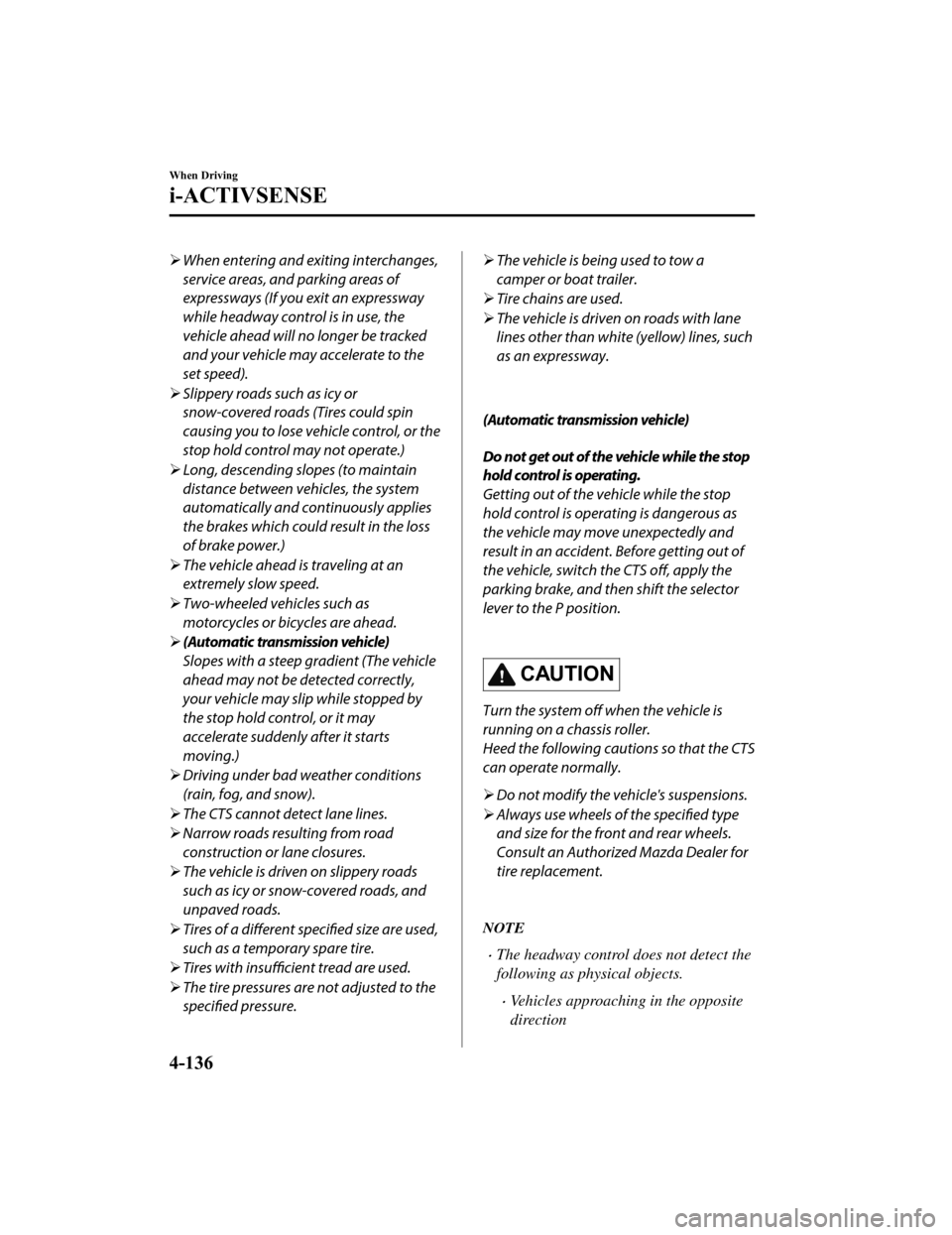
When entering and exiting interchanges,
service areas, and parking areas of
expressways (If you exit an expressway
while headway control is in use, the
vehicle ahead will no longer be tracked
and your vehicle may accelerate to the
set speed).
Slippery roads such as icy or
snow-covered roads (Tires could spin
causing you to lose vehicle control, or the
stop hold control may not operate.)
Long, descending slopes (to maintain
distance between vehicles, the system
automatically and continuously applies
the brakes which could result in the loss
of brake power.)
The vehicle ahead is traveling at an
extremely slow speed.
Two-wheeled vehicles such as
motorcycles or bicycles are ahead.
(Automatic transmission vehicle)
Slopes with a steep gradient (The vehicle
ahead may not be detected correctly,
your vehicle may slip while stopped by
the stop hold control, or it may
accelerate suddenly after it starts
moving.)
Driving under bad weather conditions
(rain, fog, and snow).
The CTS cannot detect lane lines.
Narrow roads resulting from road
construction or lane closures.
The vehicle is driven on slippery roads
such as icy or snow-covered roads, and
unpaved roads.
Tires of a different specified size are used,
such as a temporary spare tire.
Tires with
insufficient tread are used.
The tire pressures are not adjusted to the
specified pressure. The vehicle is being used to tow a
camper or boat trailer.
Tire chains are used.
The vehicle is driven on roads with lane
lines other than white (yellow) lines, such
as an expressway.
(Automatic transmission vehicle)
Do not get out of the vehicle while the stop
hold control is operating.
Getting out of the vehicle while the stop
hold control is operating is dangerous as
the vehicle may move unexpectedly and
result in an accident. Before getting out of
the vehicle, switch the CTS off, apply the
parking brake, and then shift the selector
lever to the P position.
CAUTION
Turn the system off when the vehicle is
running on a chassis roller.
Heed the following cautions so that the CTS
can operate normally.
Do not modify the vehicle's suspensions.
Always use wheels of the specified type
and size for the front and rear wheels.
Consult an Authorized Mazda Dealer for
tire replacement.
NOTE
The headway control does not detect the
following as physical objects.
Vehicles approaching in the opposite
direction
When Driving
i-ACTIVSENSE
4-136
Mazda3_8HE9-EA-18K_Edition1 2018-10-17 19:05:10
Page 281 of 592

▼Setting the System
Operation conditions
Headway control function
The CTS operates when all of the following conditions are met.
(Automatic transmission vehicle)
The vehicle speed is about 0 km/h
(0 mph) to 145 km/h (90 mph).
(Manual transmission vehicle)
The vehicle speed is about 30 km/h (19 mph) to 145 km/h (90 mph ).
The CTS is operating.
The headway control function of the Mazda Radar Cruise Control (MRCC) or Mazda
Radar Cruise Control with Stop & Go function (MRCC with Stop & Go function) is set to
operable (if it was set to inope rable, set it to operable using the personalization function).
The brake pedal is not depressed.
The parking brake is released (E lectric Parking Brake (EPB) indicator light is turned off).
All the doors are closed.
The driver's seat belt is fastened.
(Automatic transmission vehicle)
The selector lever is in the D or M position (manual mode).
(Manual transmission vehicle)
The shift lever is in a position other than the R or N position .
The clutch pedal is not depressed.
NOTE
(Automatic transmission vehicle)
Under the following conditions, the CTS cannot be used when the vehicle speed is 30 km/h
(20 mph) or slower. In addition, a message, “Mazda Radar Cruise Control Disabled
Under 30 km/h (20mph)” is displayed in the multi-information display.
The forward sensing camera (FSC) cannot detect target objects (windshield is damaged
or dirty).
There is a problem with the stop hold control function.
There is a problem with the Electric Parking Brake (EPB).
The CTS may not launch directly after the engine starts.
When Driving
i-ACTIVSENSE
4-141
Mazda3_8HE9-EA-18K_Edition1 2018-10-17 19:05:10
Page 283 of 592

2. Adjust the vehicle speed to the desired setting using the accelerator pedal and press the
RES switch up (SET+) or down (SET-) to start headway control.
The set speed is indicated on the display. At the same time, th e CTS main indication
(white) changes to the CTS set indication (green).
3. The headway control is operable when all of the conditions fo r it to operate are met, or
the steering assist function is o perable when all of the conditions for it to operate are
met.
NOTE
If a vehicle ahead is detected while traveling at a constant speed, the vehicle-ahead
indication is displayed and headway control is performed. Additionally, when a vehicle
ahead is no longer detected, the vehicle-ahead indication turns off and the system
switches back to travel at constant speed.
The lowest possible speed which can be set on the CTS is 30 km/h (19 mph).
Headway control is not possible if the vehicle ahead is driving faster than your vehicle's
set speed. Adjust the system to the desired vehicle speed using the accelerator pedal.
When the ignition is switched OFF, the system status before it was turned off is
maintained. For example, if the ignition is switched OFF with the CTS operable, the CTS
remains operational the next time the ignition is switched ON.
When the CTS switch is pressed until the system switches to the cruise main indication
(white) while the CTS is operating, the system switches to the cruise control function.
When the CTS is operating, the Lane-keep Assist System (LAS), Distance & Speed Alert
(DSA), and Smart Brake Support (SBS) also turns on automatically.
When the CTS switch is pressed while the Mazda Radar Cruise Control (MRCC) or the
Mazda Radar Cruise Control with Stop & Go function (MRCC with Stop & Go function)
system is operating, the CTS operates. In addition, when the MRCC switch is pressed
while the CTS is operating, the Mazda Radar Cruise Control (MRCC) or the Mazda
Radar Cruise Control with Stop & Go functi on (MRCC with Stop & Go function) system
operates.
Changing the set vehicle speed
(To accelerate/decelerate using the RES switch)
When the RES switch is pressed up (SET+), the vehicle accelerat es and when the RES
switch is pressed down (SET-), it decelerates.
When Driving
i-ACTIVSENSE
4-143
Mazda3_8HE9-EA-18K_Edition1 2018-10-17 19:05:10
Page 289 of 592

▼Stop Hold Control (Automatic
Transmission)
While in headway control using the CTS,
your vehicle will stop when a vehicle
ahead stops. When the vehicle is stopped
and the stop hold control operates, the
CTS indicator light turns on.
NOTE
If the CTS is temporarily canceled
during stop hold control, the vehicle is
held in its stopped position.
The parking brake is automatically
applied and the vehicle is held in its
stopped position when 10 minutes or
longer have passed since the stop hold
control operated. When this occurs, the
CTS is temporarily canceled.
The brake lights turn on during stop
hold control.
To resume driving
After the vehicle ahead starts moving
while your vehicle is stopped under stop
hold control, press the RE S switch or
depress the accelerator pedal to cancel the
stop hold control and start driving.
NOTE
When you resume driving by pressing
the RES switch, your vehicle does not
start moving until the distance between
your vehicle and the vehicle ahead
lengthens to the specified distance or
farther.
If the CTS is temporarily canceled,
depress the accelerator pedal and start
driving the vehicle. If the CTS is
temporarily canceled, you cannot
resume driving by pressing the RES
switch when there are no vehicles in
front of your vehicle.
If the vehicle ahead starts moving within
3 seconds after your vehicle is stopped
by the stop hold control, headway
control will continue even if you do not
resume driving your vehicle, such as by
depressing the accelerator pedal.
Vehicle departure information
If you do not resume driving within a few
seconds after the vehicle ahead starts
moving during stop hold control, the
multi-information display vehicle-ahead
indication flashes to urge the driver to
resume driving. If you do not resume
driving after the indicator light flashes, a
sound is activated to urge you to resume
driving.
When Driving
i-ACTIVSENSE
4-149
Mazda3_8HE9-EA-18K_Edition1 2018-10-17 19:05:10
Page 295 of 592

If a malfunction is detected or the
system temporarily stops the function
due to dirty sensors (such as radar
sensor or Forward Sensing Camera
(FSC)), the i-ACTIVSENSE warning
indication/warning light turns on and a
message is displayed on the
multi-information display and active
driving display.
On a manual transmission vehicle, the
engine stops if the clutch pedal is not
depressed when the vehicle is stopped by
the SBS brake operation.
If the vehicle is stopped by the SBS
brake operation and the brake pedal is
not depressed, the SBS brake is
automatically released after about 2
seconds.
▼ Collision Warning
When there is a possib
ility of a collision
with a vehicle ahead, the collision warning
sound is activated continuously and a
warning is displayed on the
multi-information display and the active
driving display.
Multi-information display
1. “BRAKE!” message is displayed
Active driving display
1. “BRAKE!” message is displayed
NOTE
The collision warning sound is activated
intermittently while the SBS brake or
brake assist (SBS brake assist) is
operating.
The operation distance and volume of
the collision warning can be changed.
Refer to the Settings section in the
Mazda Connect Owner's Manual.
▼ Stopping the Smart Brake Support
(SBS) System Operation
The SBS can be changed to inoperable.
(If only the SBS is turned off)
Refer to the Settings section in the
Mazda Connect Owner's Manual.
(If the SBS is turned off by operating
the i-ACTIVSENSE switch)
Refer to i-ACTIV
SENSE Switch on
page 4-85.
When turning off the SBS, the SBS OFF
indicator light turns on.
NOTE
If the engine is stopped with the SBS
turned off, the SBS becomes operational
when the engine is started the next time.
When Driving
i-ACTIVSENSE
4-155
Mazda3_8HE9-EA-18K_Edition1 2018-10-17 19:05:10
Page 299 of 592

▼Collision Warning
If there is a possibility of a collision, the
collision warning sound is activated
continuously and a warning is displayed
on the active driving display and the
multi-information display.
Multi-information display
1. “BRAKE!” message is displayed
Active driving display
1. “BRAKE!” message is displayed
▼Stopping the Smart Brake Support
[Rear] (SBS-R) System Operation
The SBS-R can be changed to inoperable.
(If only the SBS-R is turned off)
Refer to the Settings section in the
Mazda Connect Owner's Manual.
(If the SBS-R is turned off by
operating the i-ACTIVSENSE switch)
Refer to i-ACTIVSENSE Switch on
page 4-85.
When turning off the SBS-R, the SBS
OFF indicator light turns on.
When the engine is restarted, the system
becomes operational.
NOTE
When the SCB-R system is set to
inoperable, Smart Brake Support [Rear
Crossing] (SBS-RC) are also set to
inoperable.
When Driving
i-ACTIVSENSE
4-159
Mazda3_8HE9-EA-18K_Edition1
2018-10-17 19:05:10