stop start MAZDA MODEL 3 HATCHBACK 2019 (in English) Service Manual
[x] Cancel search | Manufacturer: MAZDA, Model Year: 2019, Model line: MODEL 3 HATCHBACK, Model: MAZDA MODEL 3 HATCHBACK 2019Pages: 592, PDF Size: 12.19 MB
Page 304 of 592
![MAZDA MODEL 3 HATCHBACK 2019 (in English) Service Manual ▼Stopping the Smart Brake Support
[Rear Crossing] (SBS-RC) System
Operation
The SBS-RC can be changed to
inoperable.
(If only the SBS-RC is turned off)
Refer to the Settings section in the
Mazda MAZDA MODEL 3 HATCHBACK 2019 (in English) Service Manual ▼Stopping the Smart Brake Support
[Rear Crossing] (SBS-RC) System
Operation
The SBS-RC can be changed to
inoperable.
(If only the SBS-RC is turned off)
Refer to the Settings section in the
Mazda](/img/28/13387/w960_13387-303.png)
▼Stopping the Smart Brake Support
[Rear Crossing] (SBS-RC) System
Operation
The SBS-RC can be changed to
inoperable.
(If only the SBS-RC is turned off)
Refer to the Settings section in the
Mazda Connect Owner's Manual.
(If the SBS-RC is turned off by
operating the i-ACT
IVSENSE switch)
Refer to i-ACTIVSENSE Switch on
page 4-85.
When turning off the SBS-RC, the SBS
OFF indicator light turns on.
When the engine is restarted, the system
becomes operational.
NOTE
When the SCB-RC system is set to
inoperable, Smart Brake Support [Rear]
(SBS-R) are also se t to inoperable.
360° View Monitor*
▼360° View Monitor
The 360°View Monito
r consists of the
following functions which assist the driver
in checking the area surrounding the
vehicle using various indications in the
center display and a warning sound while
the vehicle is being driven at low speeds
or while parking.
To p v i e w
The top view displays an image of the
vehicle from directly above on the
center display by combining the images
taken from the 4 cameras set on all sides
of the vehicle. The top view displays on
the right side of th e screen when the
front view or rear v iew screen is being
displayed. The top view assists the
driver in checking the area surrounding
the vehicle when the vehicle is moving
forward or in reverse.
Front view/front wide view
The image from the front of the vehicle
is displayed on th e center display.
The view from the front assists the
driver in checking the front of the
vehicle by displaying guide lines on the
displayed image taken from the front of
the vehicle.
Side view
The images taken from the front left and
right sides of the vehicle are displayed
on the center display.
The side view assists the driver in
checking the front sides of the vehicle
by displaying guide lines on the
displayed image taken from the front
left and right sides of the vehicle.
When Driving
i-ACTIVSENSE
4-164*Some models.
Mazda3_8HE9-EA-18K_Edition1 2018-10-17 19:05:10
Page 328 of 592

1. Back the vehicle into the parking space by turning the steering wheel so that the vehicleenters the center of the parking space.
1. (Screen display)
2. (Actual condition)
2. After the vehicle starts entering the parking space, stop and adjust the steering wheel so
that the distance between the vehicle width lines and the sides of the parking space on
the left and right are roughly e qual, and then continue backing up slowly.
When Driving
i-ACTIVSENSE
4-188
Mazda3_8HE9-EA-18K_Edition1 2018-10-17 19:05:10
Page 402 of 592
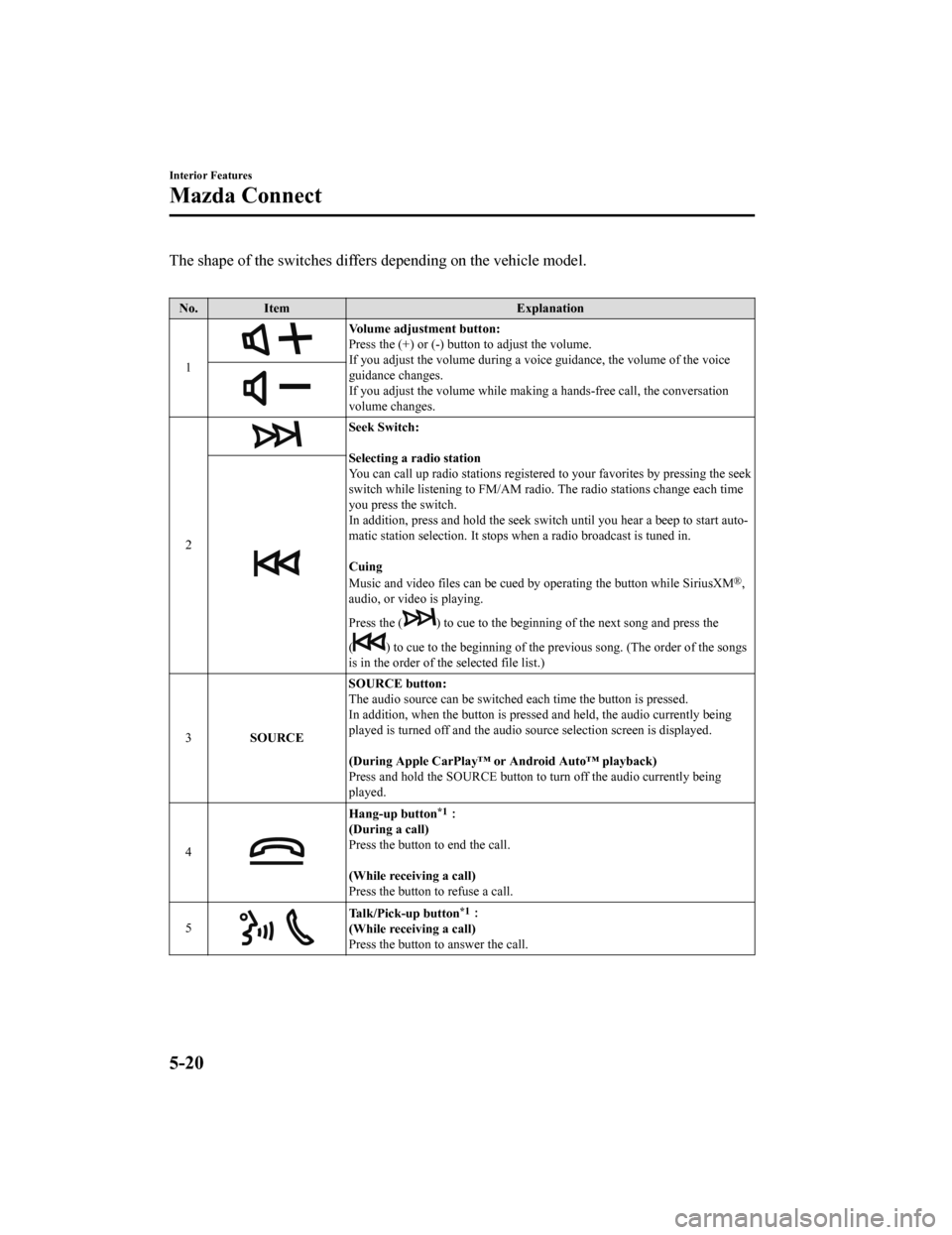
The shape of the switches differs depending on the vehicle model.
No. Item Explanation
1
Volume adjustment button:
Press the (+) or (-) butto n to adjust the volume.
If you adjust the volume during a voice guidance, the volume of the voice
guidance changes.
If you adjust the volume while making a hands-free call, the co nversation
volume changes.
2
Seek Switch:
Selecting a radio station
You can call up radio stations r egistered to your favorites by pressing the seek
switch while listening to FM/AM radio. The radio stations change each time
you press the switch.
In addition, press and hold the seek switch until you hear a be ep to start auto‐
matic station selection. It stop s when a radio broadcast is tun ed in.
Cuing
Music and video files can be cued by operating the button while SiriusXM
®,
audio, or video is playing.
Press the (
) to cue to the beginning of the next song and press the
(
) to cue to the beginning of the previous song. (The order of t he songs
is in the order of the selected file list.)
3 SOURCE SOURCE button:
The audio source can be switched each time the button is presse
d.
In addition, when the button is p ressed and held, the audio currently being
played is turned off and the audi o source selection screen is displayed.
(During Apple CarPlay™ or Android Auto™ playback)
Press and hold the SOURCE button to turn off the audio currentl y being
played.
4
Hang-up button*1:
(During a call)
Press the button to end the call.
(While receiving a call)
Press the button to refuse a call.
5
Talk/Pick-up button*1:
(While receiving a call)
Press the button to answer the call.
Interior Features
Mazda Connect
5-20
Mazda3_8HE9-EA-18K_Edition1 2018-10-17 19:05:10
Page 496 of 592

Overheating
▼Overheating
If the engine coolant temperature gauge
indicates overheati
ng and the high engine
coolant temperature warning indication is
displayed, the vehicle loses power or you
hear a loud knocking or pinging noise, the
engine is probably too hot.
WA R N I N G
Pull over to a safe location, then switch
the ignition off and make sure the fan is
not running before attempting to work
near the cooling fan:
Working near the cooling fan when it is
running is dangerous. The fan could
continue running indefinitely even if the
engine has stopped and the engine
compartment temperature is high. You
could be hit by the fan and seriously
injured.
Do not remove either cooling
system cap when the engine and radiator
are hot:
When the engine and radiator are hot,
scalding coolant and steam may shoot out
under pressure and cause serious injury.
Open the hood ONLY after steam is no
longer escaping from the engine:
Steam from an overheated engine is
dangerous. The escaping steam could
seriously burn you.
If the engine coolant temperature gauge
indicates overheating and the high engine
coolant temperature warning indication is
displayed:
1. Drive safely to the side of the road and
park off the right-of-way.
2. Put a vehicle with an automatic
transmission in park (P), a manual
transmission in neutral.
3. Apply the parking brake.
4. Turn off the air conditioner.
5. Check whether coolant or steam is escaping from the engine
compartment.
If steam is coming from the engine
compartment:
Do not go near the front of the vehicle.
Stop the engine.
Wait until the steam dissipates, then
open the hood and start the engine.
If neither coolant nor steam is
escaping:
Open the hood and idle the engine
until it cools.
CAUTION
If the cooling fan does not operate
while the engine is running, the engine
temperature will increase. Stop the
engine and call an Authorized Mazda
Dealer.
If Trouble Arises
Overheating
7-20
Mazda3_8HE9-EA-18K_Edition1 2018-10-17 19:05:10
Page 504 of 592

2. Turn off the engine and wait 5 minutesfor the oil to drain back into the oil
pan.
3. Inspect the engi ne oil level (page
6-16). If it's low, add the appropriate
amount of engine oil while being
careful not to overfill.
CAUTION
Do not run the engine if the oil level is
low. Otherwise, it could result in
extensive engine damage.
4. Start the engine and check the warning light.
If the light remains illuminated even
though the oil level is normal or after
adding oil, stop the engine immediately
and have your vehicle towed to an
Authorized Mazda Dealer.
▼ High Engine Coolant Temperature
Warning Indication
Displays if the engine coolant temperature
has increased excessively.
“Elevated Engine Coolant Temp. Drive
Slowly” displayed
Drive slowly to reduce engine load until
you can find a safe place to stop the
vehicle and wait for the engine to cool
down.
“Excessive Engine Coolant Temp. Stop
the Vehicle in a Safe Location”
displayed
This indicates the possibility of
overheating. Park the vehicle in a safe
place immediately and stop the engine.
Refer to Overheating on page 7-20.
CAUTION
Do not drive the vehicle with the high
engine coolant temperature warning light
illuminated. Otherwise, it could result in
damage to the engine.
▼ Power Steering Malfunction
Indication/Indicator Light
The message is displayed if the electric
power steering has a malfunction.
If the message is d
isplayed, stop the
vehicle in a safe place and do not operate
the steering wheel. There is no problem if
the message in the display turns off after a
while. Contact an Authorized Mazda
Dealer if the message is displayed
continuously.
NOTE
If the message is displayed, the power
steering will not operate normally. In
this case, the steering wheel can still be
operated, however, the operation may
feel heavy compared to normal, or the
steering wheel could vibrate when
turning.
If Trouble Arises
Warning/Indicator Lights and Warning Sounds
7-28
Mazda3_8HE9-EA-18K_Edition1 2018-10-17 19:05:10
Page 505 of 592

Repeatedly jerking the steering wheel
left and right while the vehicle is
stopped or moving extremely slowly will
cause the power steering system to go
into protective mode which will make
the steering feel heavy, but this does not
indicate a problem. If this occurs, park
the vehicle safely and wait several
minutes for the system to return to
normal.
▼ABS Warning Indication/Warning
Light
If the ABS warning light stays on while
you're driving, the ABS control unit has
detected a system malfunction. If this
occurs, your brakes will function normally
as if the vehicle had no ABS.
Should this happen, consult an Authorized
Mazda Dealer as soon as possible.
NOTE
When the engine is jump-started to
charge the battery, uneven rpm occurs
and the ABS warning light may
illuminate. If this occurs, it is the result
of the weak battery and does not
indicate an ABS malfunction.
Recharge the battery.
The brake assist system does not operate
while the ABS warning light is
illuminated.
▼Master Warning Indication
The indication display
s if the system has a
malfunction.
Check the reason for the indication
displaying on the center display or
multi-information display.
Refer to If a Warni ng Light Turns On or
Flashes on page 7-26.
▼ Brake Control System Warning
Indication/Warning Light
The warning light ill
uminates when the
system has a malfunction. Have your
vehicle inspected at an Authorized Mazda
Dealer.
▼ Electric Parking Brake (EPB)
Indication/Indicator Light
This warning has the following functions:
Parking brake warning/Indicator light
inspection
The light illuminates when the parking
brake is applied with the ignition switched
to START or ON. It turns off when the
parking brake is released.
If Trouble Arises
Warning/Indicator Lights and Warning Sounds
7-29
Mazda3_8HE9-EA-18K_Edition1
2018-10-17 19:05:10
Page 511 of 592

Mexico
The seat belt warning light turns on if the
driver or front passenger's seat is occupied
and the seat belt is not fastened with the
ignition switched ON.
If the driver or front passenger's seat belt
is unfastened (only when the front
passenger's seat is occupied) and the
vehicle is driven at a speed faster than
about 20 km/h (12 mph), the warning light
flashes. After a short time, the warning
light stops flashing, but remains
illuminated. If a seat belt remains
unfastened, the warning light flashes again
for a given period of time.
NOTE
Placing heavy items on the front
passenger's seat may cause the front
passenger's seat belt warning function
to operate depending on the weight of
the item.
To allow the front passenger seat weight
sensor to function properly, do not place
and sit on an additional seat cushion on
the front passenger's seat. The sensor
may not function properly because the
additional seat cushion could cause
sensor interference.
If a small child is seated on the front
passenger's seat, the warning light may
not operate.
Action to be taken
Fasten the seat belts.
▼ Seat Belt Warning Light (Rear seat)
(Red)
If the rear seat belts are not fastened while
the ignition is swit
ched ON , the driver
and the passenger are alerted by the
warning light.
The warning light operates even if there is
no passenger on the rear seat.
NOTE
If a rear seat belt is not fastened by a
certain period of time after the engine has
been started, the warning light turns off.
Action to be taken
Fasten the seat belts.
▼ Low Washer Fluid Level Warning
Indication/Warning Light*
This warning light indicates that little
washer fluid remains.
Action to be taken
Add washer fluid (page 6-19).
If Trouble Arises
Warning/Indicator Lights and Warning Sounds
*Some models.7-35
Mazda3_8HE9-EA-18K_Edition1
2018-10-17 19:05:10
Page 515 of 592

Display*1*2ContentAction to be taken
Distance & Speed Alert
Operation Canceled Drive
Safely This message is indicated when the Dis‐
tance & Speed Alert (DSA) have been
canceled other than by the driver.
Have your vehicle inspected by an Au‐
thorized Mazda Dealer.
Cruise Control Operation
Canceled. Drive Safely This message is indicated when the
Cruise Control have been canceled other
than by the driver. Have your vehicle inspected by an Au‐
thorized Mazda Dealer.
Emergency Braking Acti‐
vated. Depress Brake Ped‐
al to Hold Stop This message is indicated after the Smart
Brake Support (SBS) brakes operate and
when the Smart Brake Support (SBS) is
canceled.
Depress the brake pedal.
Touch Key Fob to Push
Button Start Switch This message is indicated when the key
battery is weak (battery dead or damaged
key). Touch the key against push button start
to start the engine.
Refer to Engine Start Function When
Key Battery is Dead on page 4-8.
Depress Brake Pedal to
Start Engine This message is indicated when the push
button start is presse
d without depressing
the brake pedal. Depress the brake pedal and press the
push button start.
Depress Clutch Pedal to
Start Engine This message is indicated when the push
button start is presse
d without depressing
the clutch pedal. Depress the clutch pedal and press the
push button start.
Check Gear Selector Lever
Position This message is indicated when the se‐
lector lever is shifted to the P or R posi‐
tion while driving.
Check the selector lever position.
Close Door and Fasten
Seat Belt This message is indicated when AUTO‐
HOLD is about to operate and a door is
opened or a seat belt is unfastened. When the AUTOHOLD is turned on,
close the doors and fasten seat belts.
Wiper Blades Must Be on
Windshield Before Operat‐
ing This message is indicated when the
windshield wipers are operated with the
wipers raised off the windshield.
Lower the windshield wipers.
Windshield Wiper Range
of Motion Reduced. Re‐
move Obstruction(s) This message is indicated when there is
snow or dirt accumulation on the wind‐
shield and the wiper operation range is
narrowed.
Remove foreign matter from the wind‐
shield.
Ignition Not Switched Off This message is indicated when the driv‐
er’s door is opened without switching the
ignition OFF. Switch the ignition OFF before leaving
the vehicle.
Gear Selector Lever Not in
Park This message is indicated when a door is
opened with the selector lever in a posi‐
tion other than the P position. Shift the selector lever to the P position
before leaving the vehicle.
Excessive Transmission
Temperature. Drive Slowly This message is indicated when the inter‐
nal temperature of the automatic trans‐
mission is high. Drive slowly to redu
ce load on the auto‐
matic transmission.
If Trouble Arises
Warning/Indicator Lights and Warning Sounds
7-39
Mazda3_8HE9-EA-18K_Edition1 2018-10-17 19:05:10
Page 519 of 592

NOTE
Because the key utilizes low-intensity
radio waves, the Key Removed From
Vehicle Warning may activate if the key is
carried together with a metal object or it
is placed in a poor signal reception area.
▼ Touch Sensor Inoperable Warning
Beep (With the advanced keyless
function)
A warning beep is activated to notify the
driver that the doors are not locked when
all of the following conditions are met:
The ignition is switched OFF.
All the doors and liftgate/trunk lid are
not fully closed.
The lock is operated 3 times within 5
seconds.
Check the ignition and whether the doors
and liftgate/trunk lid are open or closed,
and then operate the lock again.
▼ Key Left-in-luggage Compartment/
Trunk Warning Beep (With the
advanced keyless function)
If the key is left in the luggage
compartment/trunk w
ith all the doors
locked and the liftgate/trunk lid closed, a
beep will be heard outside for about 10
seconds to notify the driver that the key is
in the luggage compartment/trunk. In this
case, take out the key by pressing the
electric liftgate/trunk lid opener and
opening the liftgate/trunk lid. The key
taken out of the luggage compartment/
trunk may not operate because its
functions have been temporarily stopped.
To restore the key's functions, perform the
applicable procedure (page 3-8).
▼ Key Left-in-vehicle Warning Beep
(With the advanced keyless
function)
If all the doors and luggage compartment/
trunk are locked using another key while
the key is left in the cabin, the beep which
sounds outside of the vehicle will be heard
for about 10 seconds to notify the driver
that the key is in the cabin. In this case,
take out the key by opening the door. A
key taken out of the vehicle using this
method may not operate because its
functions have been temporarily stopped.
To restore the key's functions, perform the
applicable procedure (page 3-8).
▼Low Fuel Warning Beep
When the low fuel warning light flashes, a
warning beep is activated once at the same
time.
▼Electric Parking Brake (EPB)
Warning Beep
The warning buzzer is activated under the
following conditions:
The vehicle is driven with the parking
brake applied.
The Electric Parking Brake (EPB)
switch is pulled while the vehicle is
driven.
You attempt to start driving the vehicle
while the conditions
for releasing the
Electric Parking Brake (EPB)
automatically have not been met.
If Trouble Arises
Warning/Indicator Lights and Warning Sounds
7-43
Mazda3_8HE9-EA-18K_Edition1 2018-10-17 19:05:10
Page 555 of 592

NOTE
Tires degrade over time, even when they
are not being used on the road. It is
recommended that tires generally be
replaced when they are 6 years or older.
Heat caused by hot climates or frequent
high loading conditions can accelerate the
aging process. You should replace the
spare tire when you replace the other road
tires due to the aging of the spare tire. The
period in which the tire was manufactured
(both week and year) is indicated by a
4-digit number.
Refer to Tire Labeling on page 8-22.
▼Safety Practices
The way you drive has a great deal to do
with your tire mil
eage and safety. So
cultivate good driving habits for your own
benefit.
Observe posted speed limits and drive at
speeds that are safe for the existing
weather conditions
Avoid fast starts, stops and turns
Avoid potholes and objects on the road
Do not run over cu rbs or hit the tire
against the curb when parking
CAUTION
If you feel a sudden vibration or ride
disturbance while driving or you suspect
your tire or vehicle has been damaged,
immediately reduce your speed. Drive with
caution until you can safely pull off the
road. Stop and inspect the tire for damage.
If the tire is under-inflated or damaged,
deflate it, remove the tire and rim and
replace it with your sp are tire. If you cannot
detect a cause, have the vehicle towed to
the nearest vehicle or tire dealer to have
the vehicle inspected.
Customer Information and Reporting Safety Defects
Tire Information (U.S.A.)
8-29
Mazda3_8HE9-EA-18K_Edition1 2018-10-17 19:05:10