parking sensors MAZDA MODEL 3 HATCHBACK 2019 Owners Manual (in English)
[x] Cancel search | Manufacturer: MAZDA, Model Year: 2019, Model line: MODEL 3 HATCHBACK, Model: MAZDA MODEL 3 HATCHBACK 2019Pages: 592, PDF Size: 12.19 MB
Page 222 of 592

i-ACTIVSENSE*
▼i-ACTIVSENSE
i-ACTIVSENSE is a collective term
covering a series of advanced safety and
driver support systems which make use of
cameras and sensors. The systems consist
of active safety and pre-crash safety
systems.
These systems are designed to assist the
driver in safer drivi
ng by reducing the load
on the driver and helping to avert
collisions or reduce their severity.
However, because each system has its
limitations, always drive carefully and do
not rely solely on the systems.
▼ Active Safety Technology
Active Safety Technology supports safer
driving by helping the driver to recognize
potential hazards and avert accidents.
Driver awareness support systems
Nighttime visibility
Adaptive Front Lighting System
(AFS)...........................................page 4-87
High Beam Control System (HBC) ............
.....................................................page 4-88
Left/right side and rear side detection
Lane Departure Warning System
(LDWS).......................................page 4-90
Blind Spot Monitoring (BSM) ....................
.....................................................page 4-93
Road sign recognition
Traffic Sign Recognition System
(TSR)...........................................page 4-98
Inter-vehicle distance recognition
Distance & Speed Alert (DSA)...................
...................................................page 4-104
Front obstruction detection when
passing cross
Front Cross Traffic Alert (FCTA) ...............
...................................................page 4-109
Rear obstruction detection when leaving
a parking space
Rear Cross Traffic Alert (RCTA)................
...................................................page 4-112
Full-surround recognition
360°View Monitor.................... page 4-164
Driver fatigue detection
Driver Attention Alert (DAA) ....................
...................................................page 4-105
Driver Monitoring (
DM).......... page 4-107
Driver support systems
Inter-vehicle distance
Mazda Radar Cruise Control
(MRCC).................................... page 4-116
Mazda Radar Cruise Control with Stop &
Go function (MRCC with Stop & Go
function)....................................page 4-124
Lane departure
Lane-keep Assist System (LAS) .................
...................................................page 4-150
Inter-vehicle distance and lane keeping
Cruising & Traffic Support (CTS) ..............
...................................................page 4-135
When Driving
i-ACTIVSENSE
4-82*Some models.
Mazda3_8HE9-EA-18K_Edition1 2018-10-17 19:05:10
Page 252 of 592

The front side radar sensor
installation position is greatly
deviated.
There is a large accumulation of snow
or ice on the front bumper near a front
side radar sensor.
The temperature near the radar
sensors becomes extremely hot due to
driving for a long time on slopes
during the summer.
The battery voltage has decreased.
The front side radar sensor of the
FCTA may be regulated under the
radio wave related laws of the country
where the vehicle is driven. If this
system is used abroad, it may be
necessary to turn off the system.
Refer to Front Side Radar Sensor on
page 4-204.
▼ Canceling Operation of Front Cross
Traffic Alert (FCTA)
The FCTA can be set to inoperable.
(If only the FCTA is turned off)
Refer to the Settings section in the
Mazda Connect Owner's Manual.
(If the FCTA is turned off by
operating the i-ACT
IVSENSE switch)
Refer to i-ACTIVSENSE Switch on
page 4-85.
NOTE
When the ignition is switched OFF, the
system status before it was turned off is
maintained. For exampl e, if the ignition is
switched OFF with the FCTA operable,
the system will be operable when the
ignition is switched ON the next time.
Rear Cross Traffic Alert
(RCTA)
*
▼Rear Cross Traffic Alert (RCTA)
The RCTA system is des
igned to assist the
driver in checking the area to the rear left
and right sides of your vehicle while your
vehicle is reversing by alerting the driver
to the presence of vehicles approaching
the rear of your vehicle.
The RCTA system detects vehicles
approaching from the rear left and right
sides of your vehicle and the rear of your
vehicle while your vehicle is being
reversed out of a parking space, and
notifies the driver of possible danger using
the Blind Spot Monitoring (BSM) warning
indicator lights and the warning buzzer.
1. Your vehicle
2. Detection areas
When Driving
i-ACTIVSENSE
4-112*Some models.
Mazda3_8HE9-EA-18K_Edition1 2018-10-17 19:05:10
Page 305 of 592

Rear view/rear wide view
The image from the rear of the vehicle is
displayed on the center display.
The image from the rear assists the
driver in checking the rear of the vehicle
by displaying guide lines on the
displayed image taken from the rear of
the vehicle.
Parking sensor
If there are any obstructions near the
vehicle while the top view/side view is
displayed, an obstruction detection
indication turns on around the bumper in
the center display.
The parking sensors use ultrasonic
sensors to detect obstructions around the
vehicle when the vehicle is driven at low
speeds, such as during garage or parallel
parking, and notifies the driver of the
approximate distance from the vehicle to
the surrounding obstruction using sound
and an obstruction detection indication.
Refer to Parking Sensor System on page
4-233.
Front Cross Traffic Alert (FCTA)
If there is the possibility of a collision
with an approaching vehicle while the
front view/front wide view/side view is
displayed, a warning is displayed on the
center display.
The Front Cross Traffic Alert (FCTA) is
designed to assist the driver in checking
both sides of the vehicle when the
vehicle starts to drive at an intersection.
Refer to Front Cross Traffic Alert
(FCTA) on page 4-109.
Rear Cross Traf fic Alert (RCTA)
If there is the possib ility of a collision
with an approaching vehicle while the
rear view/rear wide view is displayed, a
warning is displayed on the center
display.
The Rear Cross Traffic Alert (RCTA)
uses rear side radar sensor to detect
vehicles approaching from the rear left
and right sides of the vehicle, and it
assists the driver in checking the rear of
the vehicle while reversing by flashing
the Blind Spot Monitoring (BSM)
warning lights and activating the
warning sound.
Refer to Rear Cross Traffic Alert
(RCTA) on page 4-112.
360°View Monitor Range
1. Cameras
2. Ultrasonic sensors
3. Front/Rear side radar sensors
When Driving
i-ACTIVSENSE
4-165
Mazda3_8HE9-EA-18K_Edition1 2018-10-17 19:05:10
Page 306 of 592
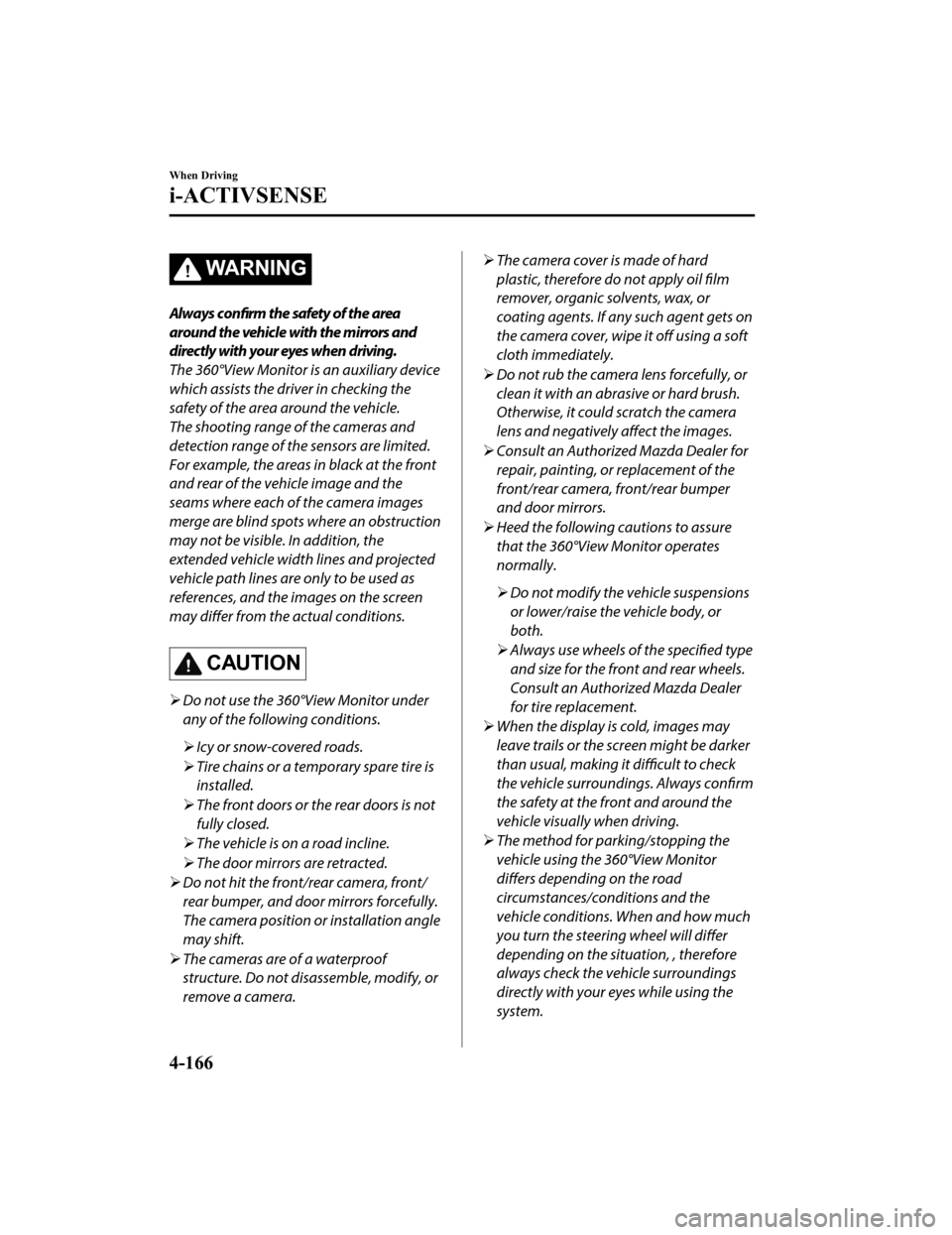
WA R N I N G
Always confirm the safety of the area
around the vehicle with the mirrors and
directly with your eyes when driving.
The 360°View Monitor is an auxiliary device
which assists the driver in checking the
safety of the area around the vehicle.
The shooting range of the cameras and
detection range of the sensors are limited.
For example, the areas in black at the front
and rear of the vehicle image and the
seams where each of the camera images
merge are blind spots where an obstruction
may not be visible. In addition, the
extended vehicle widt h lines and projected
vehicle path lines are only to be used as
references, and the images on the screen
may differ from the actual conditions.
CAUTION
Do not use the 360°View Monitor under
any of the following conditions.
Icy or snow-covered roads.
Tire chains or a temporary spare tire is
installed.
The front doors or the rear doors is not
fully closed.
The vehicle is on a road incline.
The door mirrors are retracted.
Do not hit the front/rear camera, front/
rear bumper, and door mirrors forcefully.
The camera position or installation angle
may shift.
The cameras are of a waterproof
structure. Do not di sassemble, modify, or
remove a camera.
The camera cover is made of hard
plastic, therefore do not apply oil film
remover, organic solvents, wax, or
coating agents. If any such agent gets on
the camera cover, wipe it
off using a soft
cloth immediately.
Do not rub the camera lens forcefully, or
clean it with an abrasive or hard brush.
Otherwise, it could scratch the camera
lens and negatively affect the images.
Consult an Authorized Mazda Dealer for
repair, painting, or replacement of the
front/rear camera, front/rear bumper
and door mirrors.
Heed the following cautions to assure
that the 360°View Monitor operates
normally.
Do not modify the vehicle suspensions
or lower/raise the vehicle body, or
both.
Always use wheels of the
specified type
and size for the front and rear wheels.
Consult an Authorized Mazda Dealer
for tire replacement.
When the display is cold, images may
leave trails or the screen might be darker
than usual, making it
difficult to check
the vehicle surroundings. Always confirm
the safety at the front and around the
vehicle visually when driving.
The method for parking/stopping the
vehicle using the 360°View Monitor
differs depending on the road
circumstances/conditions and the
vehicle conditions. When and how much
you turn the steering wheel will differ
depending on the situation, , therefore
always check the vehicle surroundings
directly with your eyes while using the
system.
When Driving
i-ACTIVSENSE
4-166
Mazda3_8HE9-EA-18K_Edition1 2018-10-17 19:05:10
Page 373 of 592

Parking Sensor System*
▼Parking Sensor System
The parking sensors use ultrasonic sensors which detect obstruc
tions around the vehicle
when the vehicle is driven at low speeds, such as during garage or parallel parking, and a
buzzer sound and detection indicator notify the driver of the a pproximate distance from the
vehicle to the surrounding obstruction.
1. Front ultrasonic sensor*
2. Front corner ultrasonic sensor*
3. Rear ultrasonic sensor
4. Rear corner ultrasonic sensor
5. Rear side ultrasonic sensor
*
WA R N I N G
Do not rely completely on the parking sensor system and be sure to confirm the safety around
your vehicle visually when driving:
This system can assist the driver in operat ing the vehicle in the forward and backward
directions while parking. The detection ranges of the sensors are limited, therefore, driving the
vehicle while relying only on the system may cause an accident. Always confirm the safety
around your vehicle visually when driving.
When Driving
Parking Sensor System
*Some models.4-233
Mazda3_8HE9-EA-18K_Edition1 2018-10-17 19:05:10
Page 374 of 592

CAUTION
Do not install any accessories within the detection ranges of the sensors. It may
affect the
system operation.
Depending on the type of obstruction and th e surrounding conditions, the detection range
of a sensor may narrow, or the sensors may not be able to detect obstructions.
NOTE
The system may not operate norma lly under the following conditions:
Mud, ice, or snow is adhering to the sensor area (Returns to normal operation when
removed).
The sensor area is frozen (Returns to normal operation when the ice is thawed).
The sensor is covered by a hand.
The sensor is excessively shocked.
The vehicle is excessively tilted.
Under extremely hot or cold weather conditions.
The vehicle is driven on bumps, inclines, gravel, grating, or grass covered roads.
Anything which generates ultrasonic waves such as another vehicle's horn, the engine
sound of a motorcycle, the air brake sound of a large-sized vehicle, or another vehicle's
sensors approaches the vehicle.
The vehicle is driven in heavy rain or in road conditions causing water-splash.
A commercially-available fender pole or an antenna for a radio transmitter is installed
to the vehicle.
The vehicle is moving towards a tall or square curbstone, or a steep grade.
An obstruction is too close to the sensor.
The vehicle is moving towards an uneven wall or stairs.
There are multiple obstructions.
The vehicle is driven in a place with low ceilings.
Obstructions under the bumper cannot be detected. Obstructions which are lower than the
sensor or thin may not be detected even though they were detected once.
The following types of obstructions may not be detected:
Thin objects such as wire, rope or poles
Things which absorb sonic waves easily such as cotton or snow
Angular shaped objects
Very tall objects, and those which are wide at the top
Small, short objects
Always have the system inspected at an Aut horized Mazda Dealer if any shock is applied
to the bumpers, even in a minor accident. If the sensors are deviated, they cannot detect
obstructions.
When Driving
Parking Sensor System
4-234
Mazda3_8HE9-EA-18K_Edition1 2018-10-17 19:05:10
Page 375 of 592

The system may have a malfunction if the indicator light does not turn on even when the
parking sensor switch is turned on. Have your vehicle inspected by an Authorized Mazda
Dealer.
The system may have a malfunction if a me ssage indicating a system malfunction is
displayed. Have your vehicle inspected by an Authorized Mazda Dealer.
A message may be displayed even when the ambient temperature is extremely cold, or
mud, ice, or snow adheres to the sensor area. Remove any foreign matter from the sensor
area.
▼ Sensor Detection Range
The sensors detect obstructions within the following range.
1. Front ultrasonic sensor detection range
2. Rear corner/Rear side ultrasonic sensor detection range
3. Rear ultrasonic sensor detection range
4. Front corner ultrasonic sensor detection range
A: About 55.0 cm (About 21.6 in)
B: About 150 cm (About 59.0 in)
C: About 100 cm (About 39.3 in)
When Driving
Parking Sensor System
4-235
Mazda3_8HE9-EA-18K_Edition1
2018-10-17 19:05:10
Page 377 of 592

DisplayDistance between vehicle and obstruction
Without 360° view monitor
With 360° viewmonitor Front ultrasonic sen‐
sor
*/Front corner
ultrasonic sensor*
Rear ultrasonic sen‐ sor/Rear corner ul‐
trasonic sensor/Rear side ultrasonic sen‐
sor
*
Without front ul‐
trasonic sensor and front corner ultra‐ sonic sensor With front ultra‐
sonic sensor and
front corner ultra‐ sonic sensor
Red
Front ultrasonic sen‐ sor:
Within approx. 35.0 cm (13.7 in)
Front corner ultrason‐ ic sensor:
Within approx. 25 cm (9.8 in) Rear ultrasonic sen‐
sor:
Within approx. 35.0 cm (13.7 in)
Rear corner ultrasonic sensor/Rear side ul‐ trasonic sensor:
Within approx. 25 cm (9.8 in)
▼Park Assist Sensor System
Operation
When the parking sensor switch is pressed
with the ignition switched ON, the buzzer
sounds and the indicator light turns on.
When the ignition is switched ON with the
parking sensor activated, the indicator
light turns on.
Press the switch again to stop the
operation.
1. Indicator light
NOTE
When the ignition is
switched OFF, the
system status before it was turned off is
maintained. For exampl e, if the ignition is
switched OFF while the parking sensor is
activated, the system will be activated
when the ignition is switched ON the next
time.
Operation conditions
The parking sensor system can be used
when all of the foll owing conditions are
met:
The ignition is switched ON.
The parking sensor switch is turned on.
NOTE
(Automatic vehicle)
The detection indicator and buzzer of
the front sensors/front corner sensors do
not operate when the selector lever is in
the P position.
The detection indicator and buzzer
sound do not activate when the parking
brake is applied.
When Driving
Parking Sensor System
*Some models.4-237
Mazda3_8HE9-EA-18K_Edition1 2018-10-17 19:05:10