height MAZDA MODEL 3 HATCHBACK 2020 (in English) User Guide
[x] Cancel search | Manufacturer: MAZDA, Model Year: 2020, Model line: MODEL 3 HATCHBACK, Model: MAZDA MODEL 3 HATCHBACK 2020Pages: 598, PDF Size: 89.37 MB
Page 74 of 598
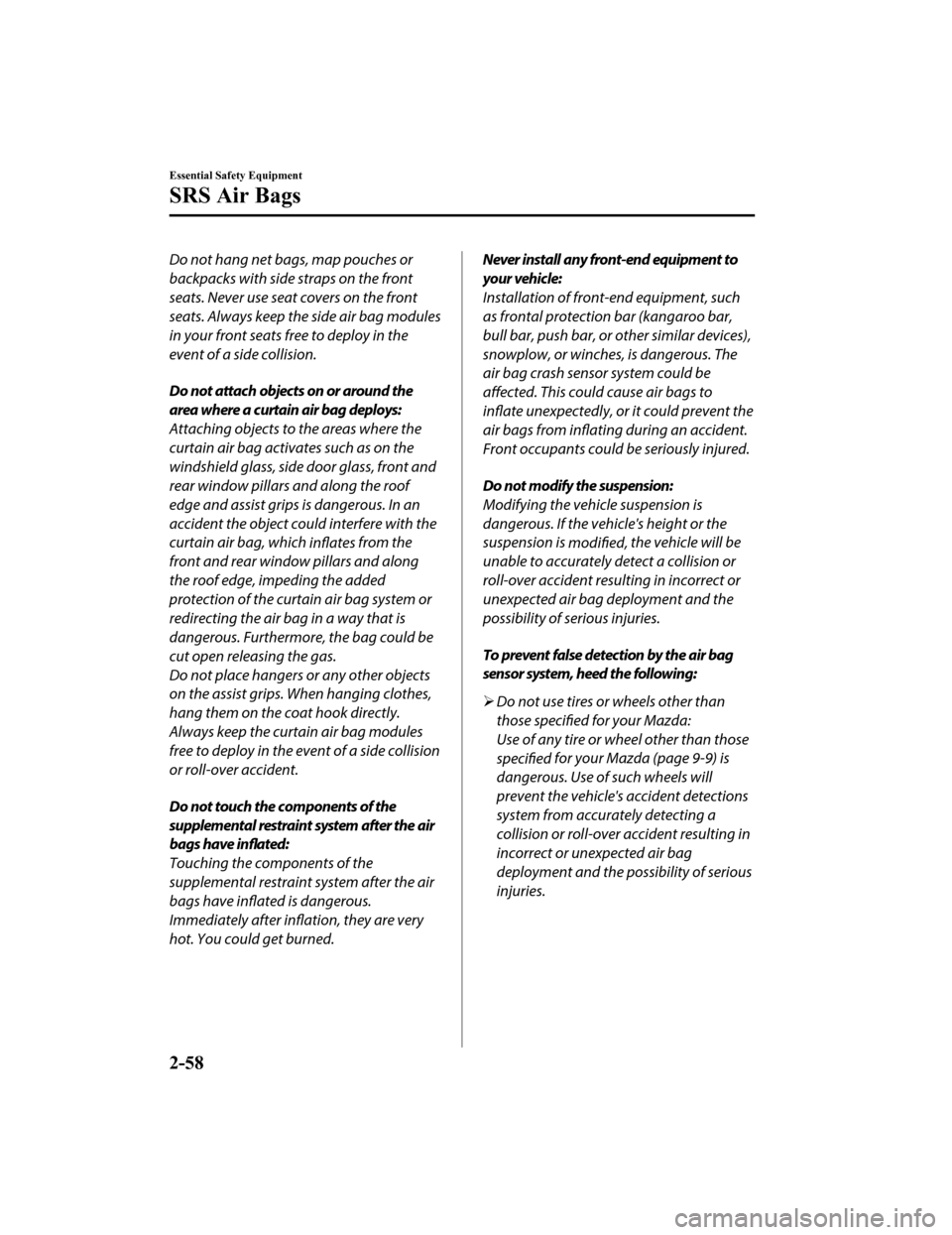
Do not hang net bags, map pouches or
backpacks with side straps on the front
seats. Never use seat covers on the front
seats. Always keep the side air bag modules
in your front seats free to deploy in the
event of a side collision.
Do not attach objects on or around the
area where a curtain air bag deploys:
Attaching objects to the areas where the
curtain air bag activates such as on the
windshield glass, side door glass, front and
rear window pillars and along the roof
edge and assist grips is dangerous. In an
accident the object could interfere with the
curtain air bag, which inflates from the
front and rear window pillars and along
the roof edge, impeding the added
protection of the curtain air bag system or
redirecting the air bag in a way that is
dangerous. Furthermore, the bag could be
cut open releasing the gas.
Do not place hangers or any other objects
on the assist grips. When hanging clothes,
hang them on the coat hook directly.
Always keep the curtain air bag modules
free to deploy in the event of a side collision
or roll-over accident.
Do not touch the components of the
supplemental restraint system after the air
bags have inflated:
Touching the components of the
supplemental restraint system after the air
bags have inflated is dangerous.
Immediately after inflation, they are very
hot. You could get burned.Never install any front-end equipment to
your vehicle:
Installation of front-end equipment, such
as frontal protection bar (kangaroo bar,
bull bar, push bar, or other similar devices),
snowplow, or winches, is dangerous. The
air bag crash sensor system could be
affected. This could cause air bags to
inflate unexpectedly, or it could prevent the
air bags from inflating during an accident.
Front occupants could be seriously injured.
Do not modify the suspension:
Modifying the vehicle suspension is
dangerous. If the vehi cle's height or the
suspension is modified, the vehicle will be
unable to accurately detect a collision or
roll-over accident resulting in incorrect or
unexpected air bag deployment and the
possibility of serious injuries.
To prevent false detection by the air bag
sensor system, heed the following:
Do not use tires or wheels other than
those
specified for your Mazda:
Use of any tire or wheel other than those specified for your Mazda (page 9-9) is
dangerous. Use of such wheels will
prevent the vehicle's accident detections
system from accurately detecting a
collision or roll-over accident resulting in
incorrect or unexpected air bag
deployment and the possibility of serious
injuries.
Essential Safety Equipment
SRS Air Bags
2-58
Mazda3_8HZ1-EA-19G_Edition1_old 2019-5-17 13:49:03
Page 233 of 598
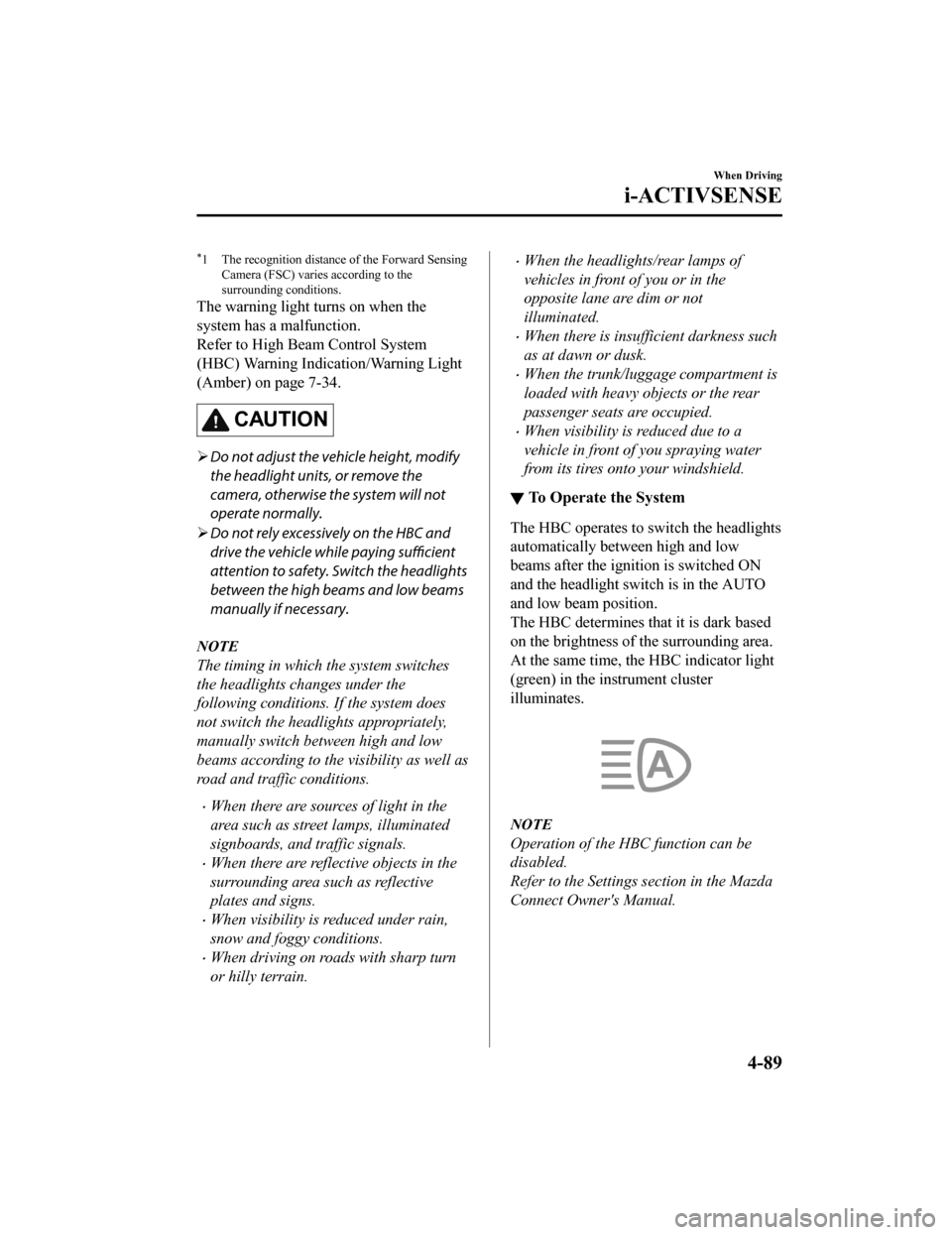
*1 The recognition distance of the Forward SensingCamera (FSC) varies according to the
surrounding conditions.
The warning light turns on when the
system has a malfunction.
Refer to High Beam Control System
(HBC) Warning Indication/Warning Light
(Amber) on page 7-34.
CAUTION
Do not adjust the ve hicle height, modify
the headlight units, or remove the
camera, otherwise the system will not
operate normally.
Do not rely excessively on the HBC and
drive the vehicle while paying sufficient
attention to safety. Switch the headlights
between the high beams and low beams
manually if necessary.
NOTE
The timing in which the system switches
the headlights changes under the
following conditions. If the system does
not switch the headlights appropriately,
manually switch between high and low
beams according to the visibility as well as
road and traffic conditions.
When there are sources of light in the
area such as street lamps, illuminated
signboards, and traffic signals.
When there are reflective objects in the
surrounding area such as reflective
plates and signs.
When visibility is reduced under rain,
snow and foggy conditions.
When driving on roads with sharp turn
or hilly terrain.
When the headlights/rear lamps of
vehicles in front of you or in the
opposite lane are dim or not
illuminated.
When there is insufficient darkness such
as at dawn or dusk.
When the trunk/luggage compartment is
loaded with heavy objects or the rear
passenger seats are occupied.
When visibility is reduced due to a
vehicle in front of you spraying water
from its tires onto your windshield.
▼ To Operate the System
The HBC operates to switch the headlights
automatically between high and low
beams after the ignition is switched ON
and the headlight switch is in the AUTO
and low beam position.
The HBC determines t
hat it is dark based
on the brightness of the surrounding area.
At the same time, th e HBC indicator light
(green) in the instrument cluster
illuminates.
NOTE
Operation of the HBC function can be
disabled.
Refer to the Settings section in the Mazda
Connect Owner's Manual.
When Driving
i-ACTIVSENSE
4-89
Mazda3_8HZ1-EA-19G_Edition1_old 2019-5-17 13:49:03
Page 239 of 598

The vehicle speed is about 10 km/h
(6.3 mph) or faster.
The BSM will not operate under the
following circumstances.
The vehicle speed falls below about
10 km/h (6.3 mph) even though the
i-ACTIVSENSE warning indication/
warning light is turned off.
The shift lever (manual transmission)/
selector lever (automatic
transmission) is shifted to reverse (R)
and the vehicle is reversing.
The turning radius is small (making a
sharp turn, turning at intersections).
In the following cases, the
i-ACTIVSENSE warning indication/
warning light turns on and operation of
the system is stopped. If the
i-ACTIVSENSE warning indication/
warning light remains illuminated, have
the vehicle inspected at an Authorized
Mazda Dealer as soon as possible.
Some problem with the system
including the BSM warning indicator
lights is detected.
A large deviation in the installation
position of a rear side radar sensor on
the vehicle has occurred.
There is a large accumulation of snow
or ice on the rear bumper near a rear
side radar sensor. Remove any snow,
ice or mud on the rear bumper.
Driving on snow-covered roads for
long periods.
The temperature near the rear side
radar sensor becomes extremely hot
due to driving for long periods on
slopes during the summer.
The battery voltage has decreased.
Under the following conditions, the rear
side radar sensor cannot detect target
objects or it may be difficult to detect
them.
The rear bumper around the rear side
radar sensor is deformed.
Radio wave interference from a radar
sensor equipped on a nearby vehicle.
The approaching vehicle is any of the
following shapes.
a) The size of the vehicle body is extremely small.
b) The vehicle height is extremely low or high.
c) A special type of vehicle with a complex shape.
A vehicle is in the detection area at
the rear in an adjacent driving lane
but it does not approach. The BSM
determines the condition based on
radar detection data.
A vehicle is traveling alongside your
vehicle at nearly the same speed for
an extended period of time.
Vehicles approaching in the opposite
direction.
A vehicle in an adjacent driving lane
is attempting to pass your vehicle.
A vehicle is in an adjacent lane on a
road with extremely wide driving
lanes. The detection area of the rear
side radar sensor is set at the road
width of expressways.
In the following case, the flashing of the
BSM warning in dicator light, and the
activation of the warning sound and the
warning screen indicator display may
not occur or they may be delayed.
A vehicle makes a lane change from a
driving lane two lanes over to an
adjacent lane.
When Driving
i-ACTIVSENSE
4-95
Mazda3_8HZ1-EA-19G_Edition1_old 2019-5-17 13:49:03
Page 240 of 598
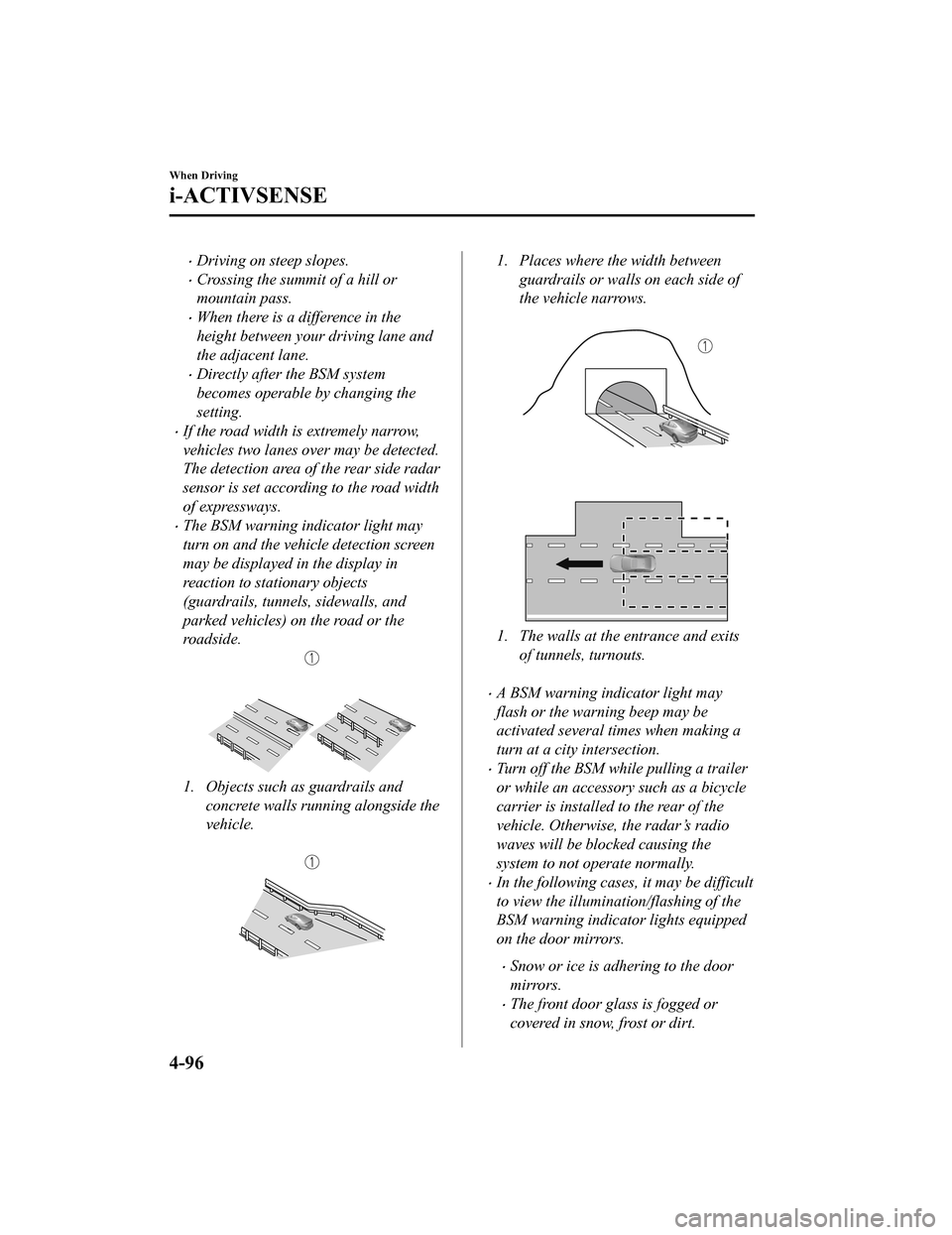
Driving on steep slopes.
Crossing the summit of a hill or
mountain pass.
When there is a difference in the
height between your driving lane and
the adjacent lane.
Directly after the BSM system
becomes operable by changing the
setting.
If the road width is extremely narrow,
vehicles two lanes over may be detected.
The detection area of the rear side radar
sensor is set according to the road width
of expressways.
The BSM warning indicator light may
turn on and the vehicle detection screen
may be displayed in the display in
reaction to stationary objects
(guardrails, tunnels, sidewalls, and
parked vehicles) on the road or the
roadside.
1. Objects such as guardrails andconcrete walls running alongside the
vehicle.
1. Places where the width between guardrails or walls on each side of
the vehicle narrows.
1. The walls at the entrance and exits of tunnels, turnouts.
A BSM warning indicator light may
flash or the warning beep may be
activated several times when making a
turn at a city intersection.
Turn off the BSM while pulling a trailer
or while an accessory such as a bicycle
carrier is installed to the rear of the
vehicle. Otherwise, the radar’s radio
waves will be blocked causing the
system to not operate normally.
In the following cases, it may be difficult
to view the illumination/flashing of the
BSM warning indicator lights equipped
on the door mirrors.
Snow or ice is adhering to the door
mirrors.
The front door glass is fogged or
covered in snow, frost or dirt.
When Driving
i-ACTIVSENSE
4-96
Mazda3_8HZ1-EA-19G_Edition1_old 2019-5-17 13:49:03
Page 257 of 598

NOTE
The system may operate under the
following conditions even if a vehicle is
not approaching.
An object that reflects the radio waves
of the radar such as a parked vehicle,
guardrail, or wall is directly next to
your vehicle.
Vehicles are stopped in the area
around your vehicle such as during
heavy traffic.
A vehicle approaching from the front
or side of your vehicle slows down.
A vehicle approaching from the front
or left side of your vehicle makes a
right or left turn directly in front of
your vehicle.
A vehicle or pedestrian moves in the
parking lot or on the sidewalk in the
area surrounding your vehicle.
After making a left or right turn, an
on-coming vehicle is present.
When passing an on-coming vehicle.
A vehicle overtakes your vehicle while
it is stopped.
Your vehicle is in an area where
strong radio waves or electrical noise
may occur such as near a television
tower or power plant.
Under the following conditions, the front
side radar sensor cannot detect
approaching vehicles or it might be
difficult to detect them, and the system
may not operate normally.
The front side radar sensor detection
area is obstructed by a nearby wall or
vehicle.
Directly after the system becomes
operable.
Radio wave interference from a radar
sensor equipped on a nearby vehicle.
The approaching vehicle has any of
the following shapes.
a) The size of the vehicle body is extremely small.
b) The vehicle height is extremely low or high.
c) A special type of vehicle with a
complex shape
A vehicle suddenly enters the
detection area from the front or side of
your vehicle.
A vehicle that has stopped suddenly
starts to move.
Multiple objects move at the same
time.
The vehicle is driven in bad weather
conditions such as heavy rain, fog,
snow, or sand storms.
The vehicle is driven on a sharp curve
or on bumpy roads.
An object that reflects the radio waves
of the radar such as a parked vehicle,
guardrail, or wall is directly next to
your vehicle.
A vehicle approaches while turning
(Such as roundabout)
The vehicle is driven at an extremely
slow speed.
In the following cases, the system turns
on the i-ACTIVSENSE warning
indication/warning light and operation
of the system is stopped. If the
i-ACTIVSENSE warning indication/
warning light remains on, have the
vehicle inspected by an Authorized
Mazda Dealer as soon as possible.
Some problem with the system has
occurred.
When Driving
i-ACTIVSENSE
4-113
Mazda3_8HZ1-EA-19G_Edition1_old 2019-5-17 13:49:03
Page 263 of 598

Slippery roads such as ice or snow-bound
roads (Tires could spin causing you to
lose vehicle control, or the stop hold
control may not operate.)
Long, descending slopes (to maintain
distance between vehicles, the system
automatically and continuously applies
the brakes which could result in the loss
of brake power.)
Slopes with a steep gradient (The vehicle
ahead may not be detected correctly.)
Two-wheeled vehicles such as
motorcycles or bicycles are ahead.
For safety purposes, switch the MRCC
system off when it is not being used.
Leaving the MRCC system turned on when
it is not in use is dangerous as it could
operate unexpectedly, resulting in an
accident.
CAUTION
Turn the system
off when the vehicle is
running on a chassis roller.
If your vehicle is towed or you are towing
something, switch the MRCC system off
to prevent an unexpected operation.
NOTE
The MRCC system does not detect the
following as physical objects.
Vehicles approaching in the opposite
direction
Pedestrians
Stationary objects (stopped vehicles,
obstructions)
If a vehicle ahead is traveling at an
extremely low speed, the system may
not detect it correctly.
If there is a structure on the road or an
object (such as a monorail) at a low
height off the ground in front of the
vehicle, the system may operate.
Therefore, do not use the MRCC.
Do not use the MRCC system under
conditions in which close proximity
warnings are frequently activated.
During headway control travel, the
system accelerates and decelerates your
vehicle in conjunction with the speed of
the vehicle ahead. However, if it is
necessary to accelerate for a lane
change or if the vehicle ahead brakes
suddenly causing you to close in on the
vehicle rapidly, accelerate using the
accelerator pedal or decelerate using
the brake pedal depending on the
conditions.
While the MRCC system is in use, it
does not cancel even if the shift lever is
operated and any intended engine
braking will not occur. If deceleration is
required, lower the vehicle speed setting
or depress the brake pedal.
While braking by the MRCC control is
operating, you might hear an operation
sound, however, this does not indicate a
problem.
The brake lights turn on while braking
by the MRCC control is operating,
however, they may not turn on while the
vehicle is on a down slope at the set
vehicle speed or traveling at a constant
speed and following a vehicle ahead.
Stop the headway control function to
switch the system to the cruise control
function.
Refer to the Settings section in the
Mazda Connect Owner's Manual.
When Driving
i-ACTIVSENSE
4-119
Mazda3_8HZ1-EA-19G_Edition1_old 2019-5-17 13:49:03
Page 272 of 598

Do not get out of the vehicle while the stop
hold control is operating:
Getting out of the vehicle while the stop
hold control is operating is dangerous as
the vehicle may move unexpectedly and
result in an accident. Before getting out of
the vehicle, switch the MRCC with Stop &
Go function system off, shift the selector
lever to the P position, and apply the
parking brake.
CAUTION
If your vehicle is towed or you are towing
something, switch the MRCC with Stop &
Go function system
off to prevent an
unexpected operation.
Turn the system off when the vehicle is
running on a chassis roller.
NOTE
The MRCC with Stop & Go function
system does not detect the following as
physical objects.
Vehicles approaching in the opposite
direction
Pedestrians
Stationary objects (stopped vehicles,
obstructions)
If a vehicle ahead is traveling at an
extremely low speed, the system may not
detect it correctly.
If there is a structure on the road or an
object (such as a monorail) at a low
height off the ground in front of the
vehicle, the system may operate.
Therefore, do not use the MRCC with
Stop & Go function.
Do not use the MRCC with Stop & Go
function system under conditions in
which close proximity warnings are
frequently activated.
During headway control travel, the
system accelerates and decelerates your
vehicle in conjunction with the speed of
the vehicle ahead. However, if it is
necessary to accelerate for a lane
change or if the vehicle ahead brakes
suddenly causing you to close in on the
vehicle rapidly, accelerate using the
accelerator pedal or decelerate using
the brake pedal depending on the
conditions.
While the MRCC with Stop & Go
function system is in use, it does not
cancel even if the selector lever is
operated and any intended engine
braking does not occur. If deceleration
is required, lower the set speed or
depress the brake pedal.
While braking by the MRCC with Stop
& Go function control is operating, you
might hear an operation sound,
however, this does not indicate a
problem.
The brake lights turn on while braking
by the MRCC with Stop & Go function
control is operating, however, they may
not turn on while the vehicle is on a
down slope at the set vehicle speed or
traveling at a constant speed and
following a vehicle ahead.
Stop the headway control function to
switch the system to the cruise control
function.
Refer to the Settings section in the
Mazda Connect Owner's Manual.
When Driving
i-ACTIVSENSE
4-128
Mazda3_8HZ1-EA-19G_Edition1_old 2019-5-17 13:49:03
Page 283 of 598

Stationary objects (stopped vehicles,
obstructions)
If a vehicle ahead is traveling at an
extremely low speed, the system may not
detect it correctly.
If there is a structure on the road or an
object (such as a monorail) at a low
height off the ground in front of the
vehicle, the system may operate.
Therefore, do not use the TJA.
Do not use the TJA under conditions in
which close proximity warnings are
frequently activated.
If it is necessary to accelerate for a lane
change or the vehicle ahead brakes
suddenly causing you to close in on the
vehicle rapidly, accelerate using the
accelerator pedal or decelerate using
the brake pedal depending on the
conditions.
While the TJA is in use, any intended
engine braking does not occur even if
you shift the shift lever (manual
transmission) or the selector lever
(automatic transmission). If
deceleration is required, lower the
vehicle speed setting or depress the
brake pedal.
While braking by the TJA control is
operating, you might hear an operation
sound, however, this does not indicate a
problem.
The brake lights turn on while braking
by the TJA control is operating,
however, they may not turn on while the
vehicle is on a down slope at the set
vehicle speed or traveling at a constant
speed and following a vehicle ahead.
Under the following conditions, the TJA
may not be able to detect white (yellow)
lines or vehicles ahead correctly and the
TJA may not operate normally.
The forward sensing camera (FSC)
cannot recognize the area in front of
the vehicle due to soiling or fog.
The white (yellow) lane lines are less
visible because of dirt or paint
flaking.
White (yellow) lane lines or vehicles
ahead are less visible because of bad
weather (rain, fog, or snow).
The vehicle is driven on a temporary
lane or section with a closed lane
resulting from construction where
there might be multiple white (yellow)
lane lines, or they are interrupted.
The camera picks up an obscure line,
such as a temporary line being used
for construction, or because of shade,
unmelted snow, or grooves filled with
water.
The road surface is wet and shiny
after rain, or there are puddles on the
road.
Heavy luggage is loaded in the trunk/
luggage compartment or on the rear
seat causing the vehicle to tilt.
A vehicle in front of your vehicle is
running near a white (yellow) lane
line making it less visible.
The windshield is dirty or foggy.
The vehicle is driven through an
intersection, a junction, or a fork in
the road.
While white (yellow) lane lines cannot
be detected due to road or weather
conditions.
The surrounding brightness suddenly
changes such as when entering or
exiting a tunnel.
The illumination of the headlights is
weakened because of dirt or the
optical axis is deviated at night.
When Driving
i-ACTIVSENSE
4-139
Mazda3_8HZ1-EA-19G_Edition1_old 2019-5-17 13:49:03
Page 302 of 598

Do not apply a sticker to a rear
ultrasonic sensor and rear camera.
Otherwise, the rear ultrasonic sensor
and rear camera may not be able to
detect vehicles or obstructions which
could result in an accident.
Do not disassemble a rear ultrasonic
sensor and rear camera.
If cracks or damage caused by flying
gravel or debris is visible around a rear
ultrasonic sensor and rear camera,
stop using the SBS-R system
immediately and have your vehicle
inspected by an Authorized Mazda
Dealer. If the vehicle continues to be
driven with cracks or scratch marks left
around an ultrasonic sensor, the
system may operate unnecessarily and
cause an unexpected accident.
Refer to Stopping the Smart Brake
Support [Rear] (SBS-R) System
Operation on page 4-160.
Consult an Authorized Mazda Dealer
for rear bumper replacement.
Do not modify the suspension:
If the vehicle height or inclination is
changed, the SBS-R system may not
operate correctly because it cannot detect
obstructions correctly.Do not apply a strong force to a rear
ultrasonic sensor and rear camera:
When washing the vehicle, do not spray
highly pressurized water against a rear
ultrasonic sensor and rear camera, or rub it
strongly. In addition , do not hit the rear
bumper forcefully when loading and
unloading cargo Otherwise, the sensors
may not detect obstructions correctly
which could cause the SBS-R system to not
operate normally, or it could operate
unnecessarily.
CAUTION
When driving
off-road in areas where
there is grass or foliage, it is
recommended that the SBS-R system be
turned off.
Always use tires of the specified size and
the same manufacturer, brand, and
tread pattern on all 4 wheels. In addition,
do not use tires with significantly
different wear patterns on the same
vehicle. Otherwise, the SBS-R system may
not operate normally.
If ice or snow is stuck on the rear
ultrasonic sensor and rear camera they
may not be able to detect obstructions
correctly depending on the conditions. In
such cases, the system may not be able
to perform controls correctly. Always
drive carefully and pay attention to the
rear of the vehicle.
When Driving
i-ACTIVSENSE
4-158
Mazda3_8HZ1-EA-19G_Edition1_old 2019-5-17 13:49:03
Page 303 of 598
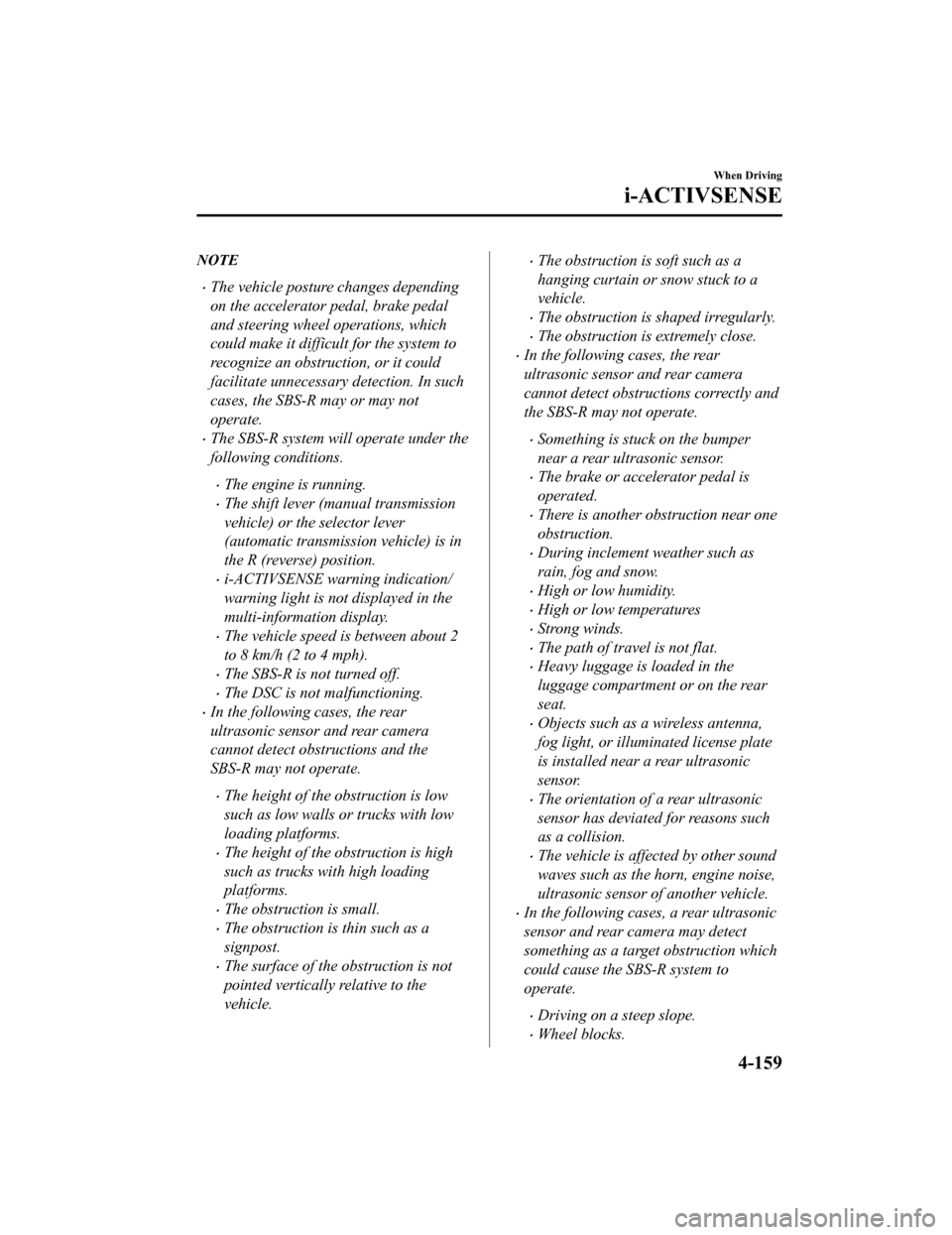
NOTE
The vehicle posture changes depending
on the accelerator pedal, brake pedal
and steering wheel operations, which
could make it difficult for the system to
recognize an obstruction, or it could
facilitate unnecessary detection. In such
cases, the SBS-R may or may not
operate.
The SBS-R system will operate under the
following conditions.
The engine is running.
The shift lever (manual transmission
vehicle) or the selector lever
(automatic transmission vehicle) is in
the R (reverse) position.
i-ACTIVSENSE warning indication/
warning light is not displayed in the
multi-information display.
The vehicle speed is between about 2
to 8 km/h (2 to 4 mph).
The SBS-R is not turned off.
The DSC is not malfunctioning.
In the following cases, the rear
ultrasonic sensor and rear camera
cannot detect obstructions and the
SBS-R may not operate.
The height of the obstruction is low
such as low walls or trucks with low
loading platforms.
The height of the obstruction is high
such as trucks with high loading
platforms.
The obstruction is small.
The obstruction is thin such as a
signpost.
The surface of the obstruction is not
pointed vertically relative to the
vehicle.
The obstruction is soft such as a
hanging curtain or snow stuck to a
vehicle.
The obstruction is shaped irregularly.
The obstruction is extremely close.
In the following cases, the rear
ultrasonic sensor and rear camera
cannot detect obstructions correctly and
the SBS-R may not operate.
Something is stuck on the bumper
near a rear ultrasonic sensor.
The brake or accelerator pedal is
operated.
There is another obstruction near one
obstruction.
During inclement weather such as
rain, fog and snow.
High or low humidity.
High or low temperatures
Strong winds.
The path of travel is not flat.
Heavy luggage is loaded in the
luggage compartment or on the rear
seat.
Objects such as a wireless antenna,
fog light, or illuminated license plate
is installed near a rear ultrasonic
sensor.
The orientation of a rear ultrasonic
sensor has deviated for reasons such
as a collision.
The vehicle is affected by other sound
waves such as the horn, engine noise,
ultrasonic sensor of another vehicle.
In the following cases, a rear ultrasonic
sensor and rear camera may detect
something as a target obstruction which
could cause the SBS-R system to
operate.
Driving on a steep slope.
Wheel blocks.
When Driving
i-ACTIVSENSE
4-159
Mazda3_8HZ1-EA-19G_Edition1_old 2019-5-17 13:49:03