belt MAZDA MODEL 3 HATCHBACK 2020 (in English) Workshop Manual
[x] Cancel search | Manufacturer: MAZDA, Model Year: 2020, Model line: MODEL 3 HATCHBACK, Model: MAZDA MODEL 3 HATCHBACK 2020Pages: 598, PDF Size: 89.37 MB
Page 92 of 598

If the front passenger air bag
deactivation indicator light illuminates
when an adult is seated in the front
passenger seat, have the passenger
re-adjust their posture by sitting with
their feet on the floor, and then
re-fastening the seat belt. If the front
passenger air bag deactivation indicator
light still illuminates, move the
passenger to the rear seat. If sitting in
the rear seat is not possible, slide the
front passenger seat as far back as
possible. Consult an Authorized Mazda
Dealer as soon as possible.
▼Driver and Front Passenger Buckle
Switches
The buckle switches on the front seat belts
detect whether or not the front seat belts
are securely fastened and further control
the deployment of the air bags.
Constant Monitoring
▼ Constant Monitoring
The following componen
ts of the air bag
systems are monitored by a diagnostic
system:
Front air bag sensors
Crash sensors, and diagnostic module
(SAS unit)
Side crash sensors
Air bag modules
Front seat belt pretensioners
Air bag/Front seat belt pretensioner
system warning indi cation/warning light
Related wiring
(With Driver and Front Passenger
Occupant Classifi cation System)
Driver seat slide position sensor
Front passenger occupant classification
sensor
Front passenger occupant classification
module
Front passenger air bag deactivation
indicator light
Front passenger seat belt buckle switch
The diagnostic module continuously
monitors the system's readiness. This
begins when the igni tion is switched ON
and continues while the vehicle is being
driven.
Essential Safety Equipment
SRS Air Bags
2-76
Mazda3_8HZ1-EA-19G_Edition1_old 2019-5-17 13:49:03
Page 150 of 598
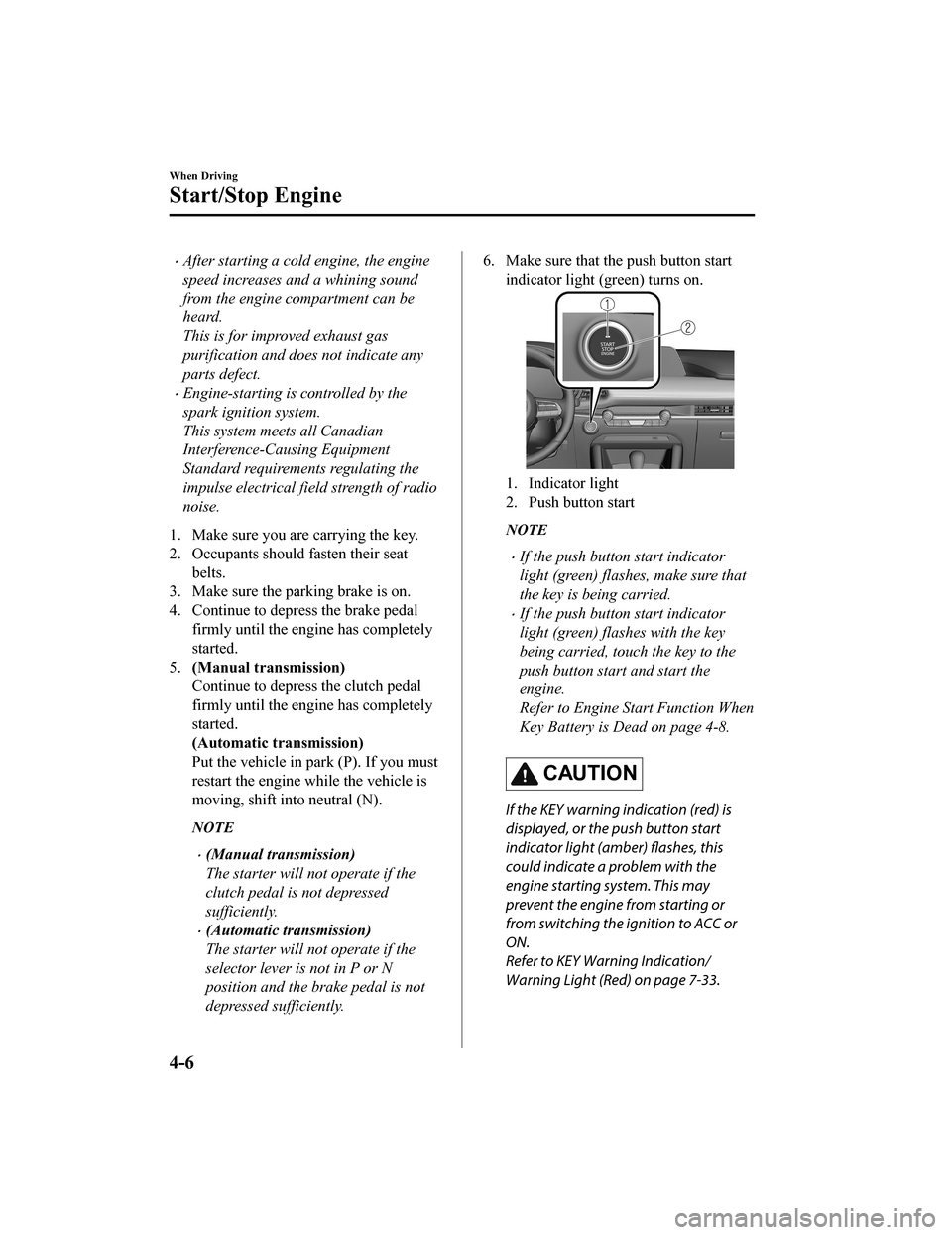
After starting a cold engine, the engine
speed increases and a whining sound
from the engine compartment can be
heard.
This is for improved exhaust gas
purification and does not indicate any
parts defect.
Engine-starting is controlled by the
spark ignition system.
This system meets all Canadian
Interference-Causing Equipment
Standard requirements regulating the
impulse electrical field strength of radio
noise.
1. Make sure you are carrying the key.
2. Occupants should fasten their seat belts.
3. Make sure the parking brake is on.
4. Continue to depress the brake pedal firmly until the engine has completely
started.
5. (Manual transmission)
Continue to depress the clutch pedal
firmly until the engine has completely
started.
(Automatic transmission)
Put the vehicle in park (P). If you must
restart the engine while the vehicle is
moving, shift into neutral (N).
NOTE
(Manual transmission)
The starter will not operate if the
clutch pedal is not depressed
sufficiently.
(Automatic transmission)
The starter will not operate if the
selector lever is not in P or N
position and the brake pedal is not
depressed sufficiently.
6. Make sure that the push button start
indicator light (green) turns on.
1. Indicator light
2. Push button start
NOTE
If the push button start indicator
light (green) flashes, make sure that
the key is being carried.
If the push button start indicator
light (green) flashes with the key
being carried, touch the key to the
push button start and start the
engine.
Refer to Engine Start Function When
Key Battery is Dead on page 4-8.
CAUTION
If the KEY warning indication (red) is
displayed, or the push button start
indicator light (amber) flashes, this
could indicate a problem with the
engine starting system. This may
prevent the engine from starting or
from switching the ignition to ACC or
ON.
Refer to KEY Warning Indication/
Warning Light (Red) on page 7-33.
When Driving
Start/Stop Engine
4-6
Mazda3_8HZ1-EA-19G_Edition1_old 2019-5-17 13:49:03
Page 167 of 598
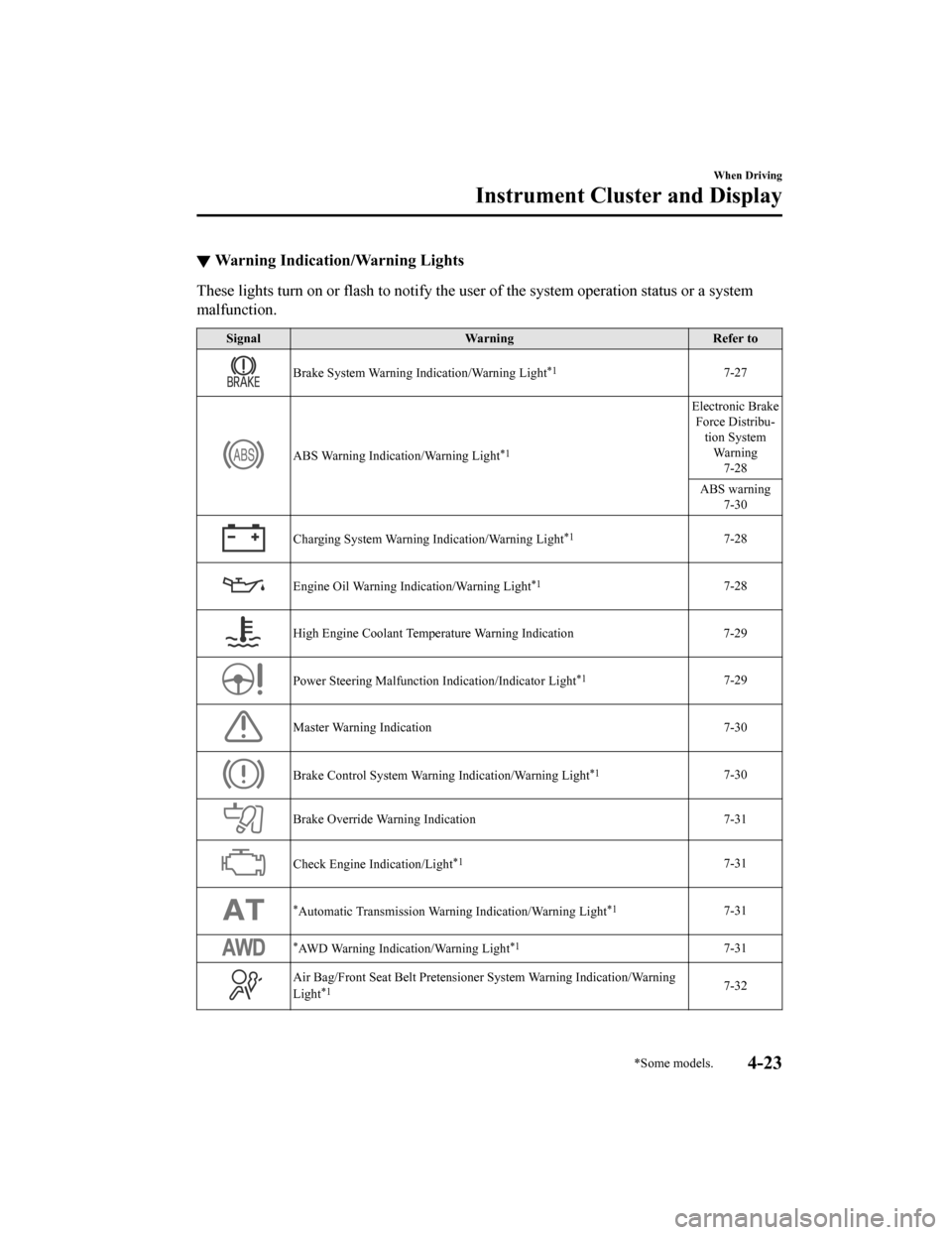
▼Warning Indication/Warning Lights
These lights turn on or flash to
notify the user of the system operation status or a system
malfunction.
Signal Warning Refer to
Brake System Warning Indication/Warning Light*17-27
ABS Warning Indication/Warning Light*1
Electronic Brake
Force Distribu‐ tion SystemWa r n i n g 7-28
ABS warning 7-30
Charging System Warning Indication/Warning Light*17-28
Engine Oil Warning Indication/Warning Light*17-28
High Engine Coolant Temperature Warning Indication 7-29
Power Steering Malfunction Indication/Indicator Light*17-29
Master Warning Indication 7-30
Brake Control System Warning Indication/Warning Light*17-30
Brake Override Warning Indication 7-31
Check Engine Indication/Light*17-31
*Automatic Transmission Warning Indication/Warning Light*17-31
*AWD Warning Indication/Warning Light*17-31
Air Bag/Front Seat Belt Pretensioner System Warning Indication/ Wa r n i n g
Light*17-32
When Driving
Instrument Cluster and Display
*Some models.4-23
Mazda3_8HZ1-EA-19G_Edition1_old 2019-5-17 13:49:03
Page 168 of 598
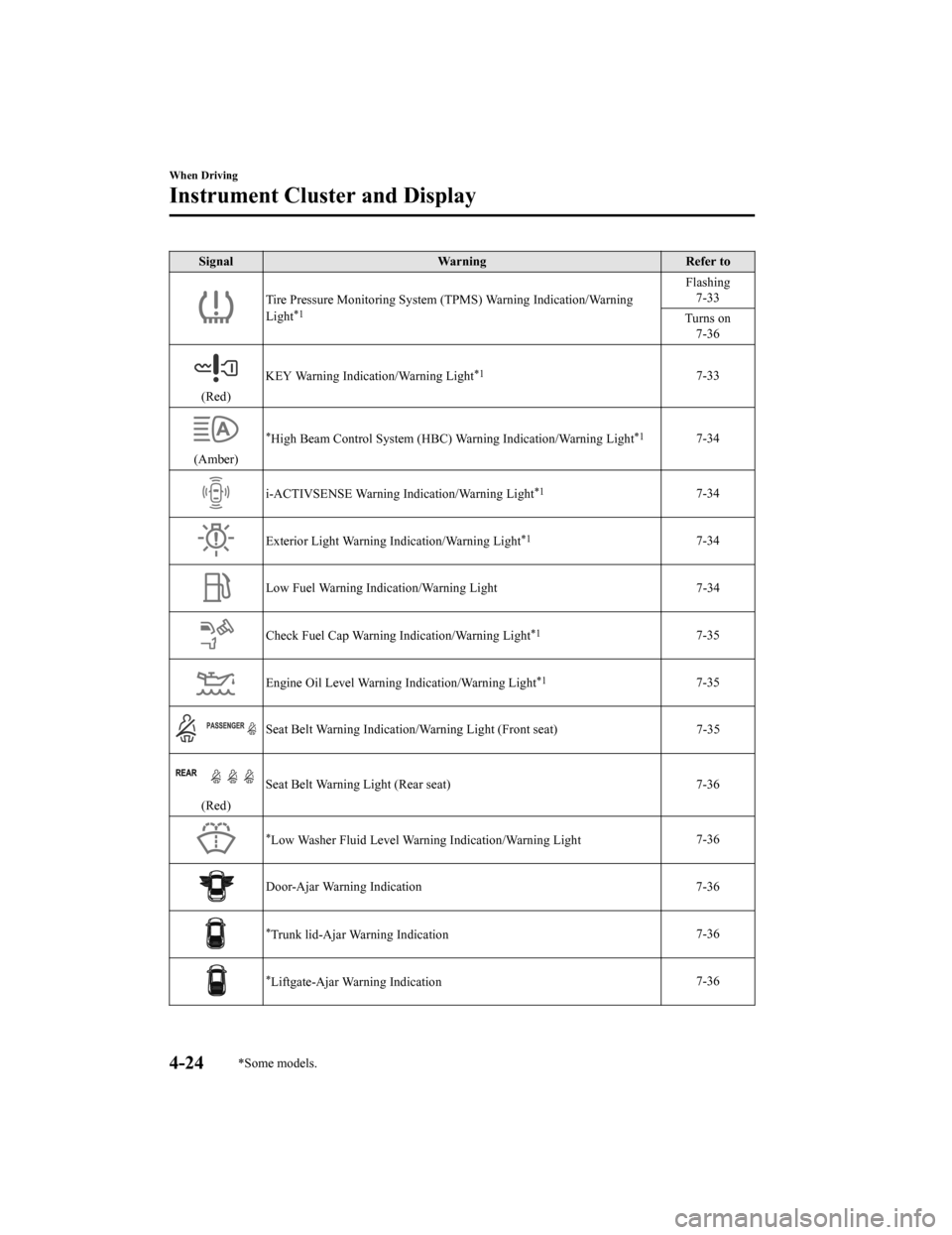
SignalWarning Refer to
Tire Pressure Monitoring System (TPMS) Warning Indication/Warning
Light*1
Flashing 7-33
Turns on 7-36
(Red) KEY Warning Indication/Warning Light
*17-33
(Amber)
*High Beam Control System (HBC) W
arning Indication/Warning Light*17-34
i-ACTIVSENSE Warning Indication/Warning Light*17-34
Exterior Light Warning Indication/Warning Light*17-34
Low Fuel Warning Indication/Warning Light 7-34
Check Fuel Cap Warning Indication/Warning Light*17-35
Engine Oil Level Warning Indication/Warning Light*17-35
Seat Belt Warning Indication/Warning Light (Front seat) 7-35
(Red)Seat Belt Warning Light (Rear seat) 7-36
*Low Washer Fluid Level Warning Indication/Warning Light
7-36
Door-Ajar Warning Indication
7-36
*Trunk lid-Ajar Warning Indication7-36
*Liftgate-Ajar Warning Indication7-36
When Driving
Instrument Cluster and Display
4-24*Some models.
Mazda3_8HZ1-EA-19G_Edition1_old
2019-5-17 13:49:03
Page 169 of 598
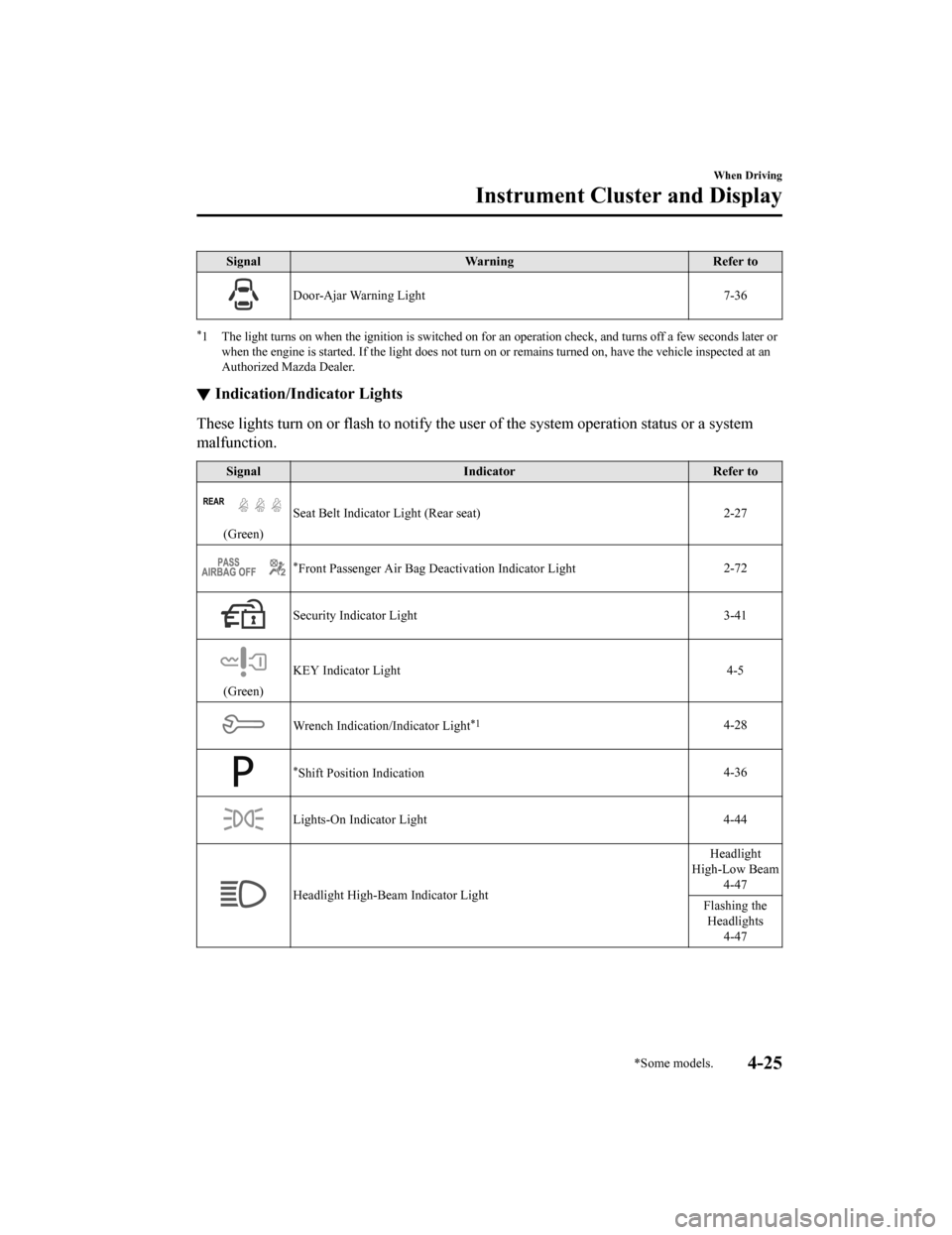
SignalWarning Refer to
Door-Ajar Warning Light 7-36
*1 The light turns on when the ignition is switched on for an operation check, and turns off a few seconds later or
when the engine is started. If t he light does not turn on or remains turned on, have the vehicle inspected at an
Authorized Mazda Dealer.
▼ Indication/Indicator Lights
These lights turn on or flash to
notify the user of the system operation status or a system
malfunction.
Signal Indicator Refer to
(Green)Seat Belt Indicator Light (Rear seat) 2-27
*Front Passenger Air Bag Deactivation Indicator Light
2-72
Security Indicator Light
3-41
(Green)KEY Indicator Light 4-5
Wrench Indication/Indicator Light*14-28
*Shift Position Indication
4-36
Lights-On Indicator Light
4-44
Headlight High-Beam Indicator LightHeadlight
High-Low Beam 4-47
Flashing the Headlights 4-47
When Driving
Instrument Cluster and Display
*Some models.4-25
Mazda3_8HZ1-EA-19G_Edition1_old 2019-5-17 13:49:03
Page 210 of 598

NOTE
To release the parking brake when the
ignition is switched OFF, it is necessary to
cancel the parking brake auto operation.
For details, refer to Canceling the parking
brake automatic operation.
Releasing the parking brake
automatically
If the accelerator pedal is depressed with
the parking brake ap plied and all of the
following conditions met, the parking
brake is released automatically. When the
parking brake is released, the EPB
indicator light in the instrument cluster
and the EPB switch indicator light turn
off.
The engine is running.
The driver's door is closed.
The driver's seat belt is fastened.
(Manual transmission vehicle)
The shift lever is i n a position other
than neutral.
The clutch pedal is depressed halfway.
(Automatic trans mission vehicle)
The selector lever is in the D, M, or R
position.
NOTE
If something such as the driver's foot
contacts the accelerator pedal with the
engine running and the parking brake
applied, the parking brake might be
released automatically. If you do not
intend to start driving the vehicle
immediately, shift the shift lever to the
neutral position for a manual
transmission, or shift the selector lever to
the P or N position for an automatic
transmission.
Canceling the parking brake automatic
operation
The parking brake automatic operation can
be canceled by doing any of the following
after switching the ignition from ON to
OFF.
Auto operation cancel method 1
1. Switch the ignition ON.
2. Turn off the AUTOHOLD.
3. Press the EPB switch continuously for 2 seconds or longer (until a sound is
activated).
4. Release the EPB switch and switch the ignition OFF within 5 seconds after the
sound was activated.
After the auto opera tion is canceled, a
sound is activated one time, and the
EPB switch indicato r light switches
from illumination t o flashing, and then
turns off afte r 3 seconds.
Auto operation cancel method 2
1. Switch the ignition ON.
2. Turn off the AUTOHOLD.
3. Switch the ignition OFF with the EPB switch pressed.
When the auto operation is canceled, a
sound is activated one time, and the
EPB switch indicator light from
normal flashing to faster flashing, and
then turns off after 3 seconds.
NOTE
When canceling the parking brake auto
operation and parking the vehicle, shift
the shift lever to the 1st gear or the R
position for a manual transmission, or
shift the selector l ever to the P position
for an automatic transmission, and then
use wheel blocks.
When Driving
Brake
4-66
Mazda3_8HZ1-EA-19G_Edition1_old 2019-5-17 13:49:03
Page 215 of 598

▼AUTOHOLD System is Turned On
Press the AUTOHOLD
switch and when
the AUTOHOLD standby indicator light
turns on, the AUTOHOLD function turns
on.
1. AUTOHOLD standby indicator light
NOTE
When all of the following conditions are
met, the AUTOHOLD standby indicator
light turns on when the AUTOHOLD
switch is pressed and the AUTOHOLD
function turns on.
The ignition is switched ON (engine is
running).
The driver's seat belt is fastened.
The driver's door is closed.
There is no problem with the
AUTOHOLD function.
To operate AUTOHOLD and hold the
brakes
1. Depress the brake pedal and bring the vehicle to a complete stop.
2. The AUTOHOLD active indicator light in the instrument cluster turns on
and the brakes are held.
3. The vehicle is held in its stopped
position even with the brake pedal
released.
NOTE
When all of the following conditions are
met, the AUTOHOLD operates and the
brakes are held.
The ignition is swit ched ON (engine is
running).
The vehicle is stopped.
The brake pedal is being depressed.
The AUTOHOLD active indicator light
turns on.
The accelerator pedal is not depressed.
The driver's seat belt is fastened.
The driver's door is closed.
There is no problem with the
AUTOHOLD function.
The parking brake is released.
There is no problem with the Electric
Parking Brake (EPB) function.
(Automatic transmission vehicle)
The selector lever is in a position other
than R position or the vehicle tilts
forward with the selector lever in the R
position.
To release AUTOHOLD and start
driving the vehicle
If you do any of the following actions to
resume driving the vehicle, the brakes will
be released automatically and the
AUTOHOLD active indi cator light turns
off.
(Manual transmission vehicle)
You start to release the clutch pedal with
the shift lever shifted to a position other
than the neutral position
(Automatic transmission vehicle)
The accelerator pedal is depressed.
When Driving
Brake
4-71
Mazda3_8HZ1-EA-19G_Edition1_old 2019-5-17 13:49:03
Page 216 of 598

The vehicle tilts rearward or the
selector lever is shifted to the R
position on level ground.
NOTE
If the Electric Parking Brake (EPB)
switch is pulled while the AUTOHOLD
is operating, the parking brake is
applied and the AUTOHOLD is
released. In addition, if the parking
brake is released under this condition,
the AUTOHOLD operates to hold the
brakes.
Under the following conditions, the
parking brake is automatically applied
and the AUTOHOLD is released. The
AUTOHOLD is re-enabled when the
conditions before the AUTOHOLD is
released are restored.
The driver’s seat belt is unfastened.
The driver’s door is opened.
When about 10 minutes or longer have
passed since the AUTOHOLD operation
started, the parking brake is
automatically applied. Because the
AUTOHOLD is restored when releasing
the parking brake, the hold on the
brakes by AUTOHOLD function
resumes.
(Manual transmission vehicle)
When starting to drive the vehicle
forward or in reverse on a down slope,
depress the clutch pedal and shift the
shift lever to the appropriate position for
driving in the desired direction, and then
depress the accelerator pedal to release
the AUTOHOLD.
The AUTOHOLD can be canceled
forcibly by fully depressing the
accelerator pedal for 1 second or longer
while the AUTOHOLD is operating.
Forcibly cancel the AUTOHOLD only
when the AUTOHOLD cannot be
canceled due to a system malfunction or
it is necessary to cancel the
AUTOHOLD in an emergency.
▼AUTOHOLD System is Turned Off
Depress the brake pedal and press the
AUTOHOLD switch. The AUTOHOLD is
turned off and the AUTOHOLD standby
indicator light turns off.
1. AUTOHOLD standby indicator light
NOTE
When the brakes are not held such as
while driving the vehicle, the
AUTOHOLD can be turned off only by
pressing the AUTOHOLD switch.
When Driving
Brake
4-72
Mazda3_8HZ1-EA-19G_Edition1_old
2019-5-17 13:49:03
Page 266 of 598

▼Setting the System
The MRCC system operates when all of the following conditions a
re met.
Vehicle speed is 30 km/h (19 mph) to 145 km/h (90 mph)
The MRCC is turned on.
The brake pedal is not depressed.
The parking brake is released (Electric Parking Brake (EPB) indicator light is turned off).
There is no problem with the DSC.
All the doors are closed.
The driver's seat belt is fastened.
The shift lever is in a position other than reverse (R) or neutral (N).
The clutch pedal is not depressed.
NOTE
When the MRCC is operating, Distance & Speed Alert (DSA), and Smart Brake Support
(SBS) also turns on automatically.
Turning on the system
1. CANCEL switch
2. RES switch
3. MRCC switch
When the MRCC switch is pressed once, the MRCC system turns on, and the MRCC
standby indication (white) turns on and the vehicle speed and t he distance between the
vehicles while in headwa y control can be set.
In addition, the MRCC system dis play indication is displayed on the multi-information
display and the active drivin g display at the same time.
NOTE
If the ignition is switched off while the MR CC system is operating, the system will be
operable when the ignition is switched ON the next time.
When Driving
i-ACTIVSENSE
4-122
Mazda3_8HZ1-EA-19G_Edition1_old 2019-5-17 13:49:03
Page 269 of 598

Changing the Set Vehicle Speed
(To accelerate/decelerate using the RES
switch)
When the RES switch is pressed up (SET
+), the vehicle accelerates and when the
RES switch is pressed down (SET-), it
decelerates.
Press and release immediately: 1 km/h
(1 mph)
Press and hold: 10 km/h (5 mph)
(To increase speed using accelerator
pedal)
Depress the accelerator pedal and press the
RES switch up (SET+) or down (SET-) at
the desired speed. If the switch is not
operated, the system returns to the set
speed after you release your foot from the
accelerator pedal.
NOTE
The warnings and brake control do not
operate while the accelerator pedal is
depressed.
Canceling the system
When the following operations are
performed, the MRCC system is canceled,
and the MRCC set indication (green)
switches to the MRCC standby indication
(white) at the same time.
The CANCEL switch is pressed.
The brake pedal is depressed.
The shift lever is in the reverse (R)
position.
Under the following conditions, the
MRCC cancel indication is displayed in
the multi-inform ation display and a single
beep sound is heard.
The DSC has operated.
The Smart Brake Su pport (SBS) has
operated.
When traveling on a downslope for a
long period of time.
There is a problem with the system.
The vehicle speed decreases to less than
25 km (16 mph).
The shift lever is sh ifted to neutral (N)
for a certain period of time.
The clutch is depressed for a certain
period of time.
The engine stalls.
The front radar sensor cannot detect
target objects (during rain, fog, snow or
other inclement weather conditions, or
when the radiator grille is dirty).
The parking brake is applied.
Any of the doors is opened.
The driver's seat belt is unfastened.
The operation frequency of the braking
by the MRCC control is high.
Resuming control
If the MRCC system is canceled, you can
resume control at the previously set speed
by pressing the RES switch and after all of
the operation conditions have been met.
NOTE
If the set speed is not indicated in the
display, the control does not resume even
if the RES switch is pressed.
Turning off the system
When the MRCC switch is pressed while
the MRCC is operating, the MRCC turns
off.
When Driving
i-ACTIVSENSE
4-125
Mazda3_8HZ1-EA-19G_Edition1_old 2019-5-17 13:49:03