belt MAZDA MODEL 3 HATCHBACK 2020 (in English) Repair Manual
[x] Cancel search | Manufacturer: MAZDA, Model Year: 2020, Model line: MODEL 3 HATCHBACK, Model: MAZDA MODEL 3 HATCHBACK 2020Pages: 598, PDF Size: 89.37 MB
Page 275 of 598

▼Setting the System
The MRCC with Stop & Go function
system operates when all of the following conditions
are met.
Vehicle speed is 0 km/h (0 mph) to 145 km/h (90 mph)
The MRCC with Stop & Go function is turned on.
The brake pedal is not depressed.
The parking brake is released (E lectric Parking Brake (EPB) indicator light is turned off).
There is no problem with the DSC.
All the doors are closed.
The driver's seat belt is fastened.
The selector lever is in the drive (D) position or manual (M) p osition (manual mode).
NOTE
In the following cases, the MRCC with Stop & Go function system is canceled when the
vehicle is traveling at 30 km/h (20 mph) or less and “Mazda Radar Cruise Control
Disabled Under 30 km/h (20mph)” is displayed in the multi-information display.
The Forward Sensing Camera (FSC) cannot de tect target objects (There is problem
with the Forward Sensing Camera (FSC) or windshield is dirty).
There is a problem with the stop hold control function.
There is a problem with the Electric Parking Brake (EPB).
When the MRCC with Stop & Go function system is operating, Distance & Speed Alert
(DSA), and Smart Brake Support (SBS) also turns on automatically.
It may not be possible to set the MRCC with Stop & Go f unction system directly after
starting the engine, while the DSC operation is being checked.
Turning on the system
1. CANCEL switch
2. RES switch
3. MRCC switch
When Driving
i-ACTIVSENSE
4-131
Mazda3_8HZ1-EA-19G_Edition1_old 2019-5-17 13:49:03
Page 279 of 598

Changing the Set Vehicle Speed
(To accelerate/decelerate using the RES
switch)
When the RES switch is pressed up (SET
+), the vehicle accelerates and when the
RES switch is pressed down (SET-), it
decelerates.
Press and release immediately: 1 km/h
(1 mph)
Press and hold: 10 km/h (5 mph)
(To increase speed using accelerator
pedal)
Depress the accelerator pedal and press the
RES switch up (SET+) or down (SET-) at
the desired speed. If the switch is not
operated, the system returns to the set
speed after you release your foot from the
accelerator pedal.
NOTE
The warnings and brake control do not
operate while the accelerator pedal is
depressed.
Canceling the system
When the following operations are
performed, the MRCC with Stop & Go
function system is canceled, and the
MRCC with Stop & Go function set
indication (green) sw itches to the MRCC
with Stop & Go function standby
indication (white) at the same time.
The CANCEL switch is pressed.
The brake pedal is depressed.
The selector lever is in the P (Park), N
(Neutral), or R (Reverse) position.
Under the following conditions, the
MRCC with Stop & Go function cancel
indication is displayed in the
multi-information display and a single
beep sound is heard.
The DSC has operated.
The Smart Brake Su pport (SBS) has
operated.
When traveling on a downslope for a
long period of time.
There is a problem with the system.
The parking brake is automatically
applied during stop hold control.
The front radar sensor cannot detect
target objects (during rain, fog, snow or
other inclement weather conditions, or
when the radiator grille is dirty).
The parking brake is applied.
Any of the doors is opened.
The driver's seat belt is unfastened.
The operation frequency of the braking
by the MRCC with Stop & Go function
control is high.
Resuming control
If the MRCC with Stop & Go function
system is canceled, you can resume
control at the previously set speed by
pressing the RES swi tch and after all of
the operation conditions have been met.
NOTE
If the set speed is not indicated in the
display, the control does not resume even
if the RES switch is pressed.
Turning off the system
When the MRCC switch is pressed while
the MRCC is operating, the MRCC turns
off.
When Driving
i-ACTIVSENSE
4-135
Mazda3_8HZ1-EA-19G_Edition1_old 2019-5-17 13:49:03
Page 287 of 598

▼Setting the System
Operation conditions
Headway control function
The TJA operates when all of th
e following conditions are met.
(Automatic transmission vehicle)
The vehicle speed is about 0 km/h (0 mph) to 145 km/h (90 mph).
The selector lever is in the D or M position (manual mode).
(Manual transmission vehicle)
The vehicle speed is about 30 km/h (19 mph) to 145 km/h (90 mph ).
The shift lever is in a position other than the R or N position.
The clutch pedal is not depressed.
The TJA is operating.
The headway control function of the Mazda Radar Cruise Control (MRCC) or Mazda
Radar Cruise Control with Stop & Go function (MRCC with Stop & Go function) is set to
operable (if it was set to inope rable, set it to operable using the personalization function).
The brake pedal is not depressed.
The parking brake is released (E lectric Parking Brake (EPB) indicator light is turned off).
There is no problem with the DSC.
All the doors are closed.
The driver's seat belt is fastened.
NOTE
(Automatic transmission vehicle)
Under the following conditions, the TJA cannot be used when the vehicle speed is 30 km/h
(19 mph) or slower.
There is a problem with the stop hold control function.
There is a problem with the Electric Parking Brake (EPB).
The TJA may not launch directly after the engine starts.
When Driving
i-ACTIVSENSE
4-143
Mazda3_8HZ1-EA-19G_Edition1_old 2019-5-17 13:49:03
Page 292 of 598
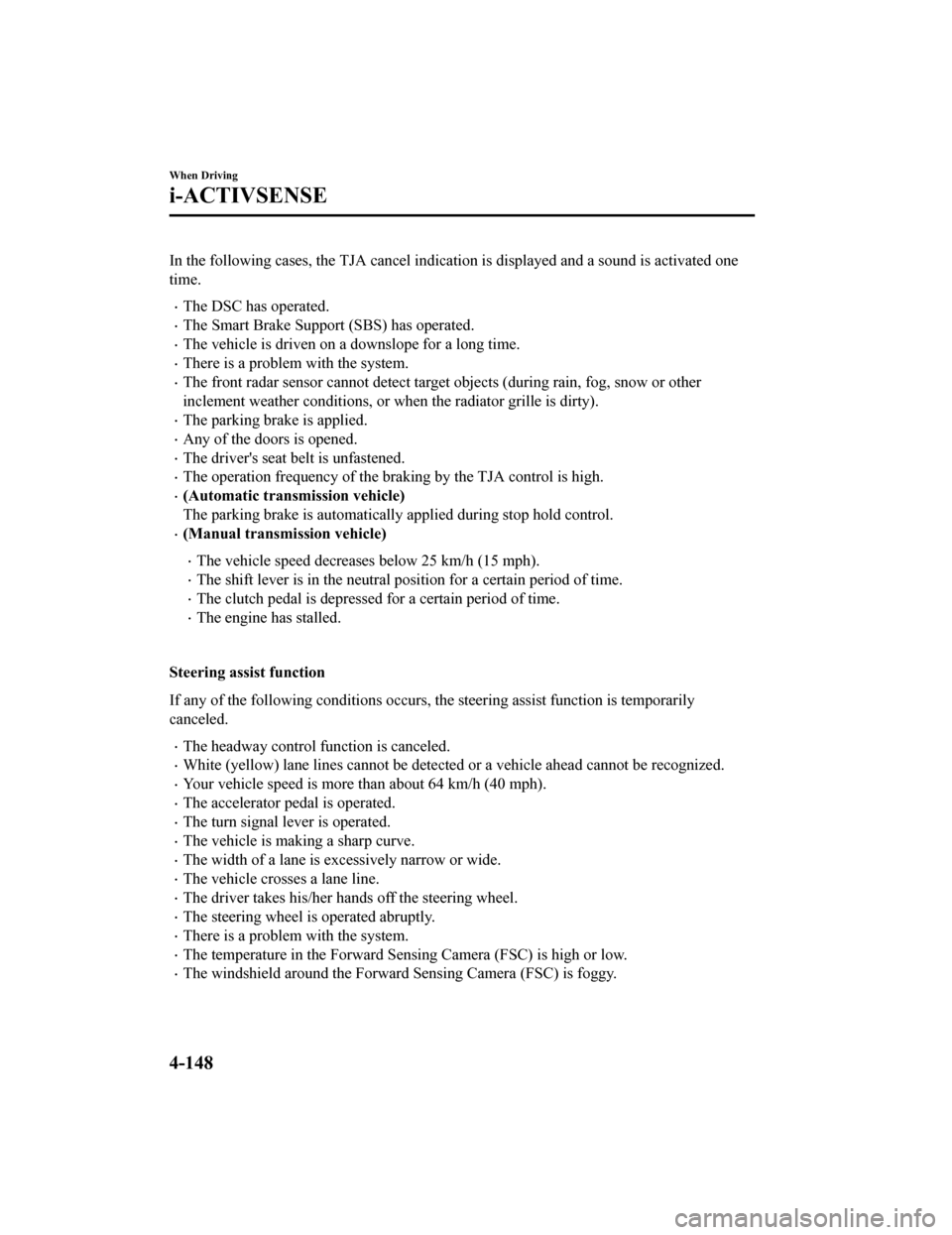
In the following cases, the TJA cancel indication is displayed and a sound is activated one
time.
The DSC has operated.
The Smart Brake Support (SBS) has operated.
The vehicle is driven on a downslope for a long time.
There is a problem with the system.
The front radar sensor cannot detect target objects (during rai n, fog, snow or other
inclement weather conditions, or when the radiator grille is dirty).
The parking brake is applied.
Any of the doors is opened.
The driver's seat belt is unfastened.
The operation frequency of the braking by the TJA control is hi gh.
(Automatic transmission vehicle)
The parking brake is automatical ly applied during stop hold control.
(Manual transmission vehicle)
The vehicle speed decreases below 25 km/h (15 mph).
The shift lever is in the neutral position for a certain period of time.
The clutch pedal is depressed for a certain period of time.
The engine has stalled.
Steering assist function
If any of the fo llowing conditions occurs, the steering assist function is temporarily
canceled.
The headway control function is canceled.
White (yellow) lane lines cannot be detected or a vehicle ahead cannot be recognized.
Your vehicle speed is more than about 64 km/h (40 mph).
The accelerator pedal is operated.
The turn signal lever is operated.
The vehicle is making a sharp curve.
The width of a lane is excessively narrow or wide.
The vehicle crosses a lane line.
The driver takes his/her hands off the steering wheel.
The steering wheel is operated abruptly.
There is a problem with the system.
The temperature in the Forward Sensing Camera (FSC) is high or low.
The windshield around the Forward Sensing Camera (FSC) is foggy .
When Driving
i-ACTIVSENSE
4-148
Mazda3_8HZ1-EA-19G_Edition1_old 2019-5-17 13:49:03
Page 357 of 598

Cruise Set Indication (Green)
The indication turns on (green) when a
cruising speed has been set.
▼Activation/Deactivation
WA R N I N G
Always turn
off the cruise control system
when it is not in use:
Leaving the cruise control system in an
activation-ready state while the cruise
control is not in use is dangerous as the
cruise control could unexpectedly activate
if the activation button is accidentally
pressed, and result in loss of vehicle control
and an accident.
NOTE
When the ignition is switched OFF, the
system status before it was turned off is
maintained. For example, if the ignition is
switched OFF with the cruise control
system operable, the system will be
operable when the ignition is switched ON
the next time.
Activation
To activate the system, press the cruise
switch. The cruise standby indication
(white) turns on.
Deactivation
To deactivate the system, press the cruise
switch again.
The cruise standby indication (white) turns
off.
▼ To Set Speed
1. Activate the cruise control system by
pressing the cruise switch. The cruise
standby indication (white) turns on.
2. Accelerate to the desired speed, which
must be more than 25 km/h (16 mph).
3. Adjust the system to the desired vehicle speed using the accelerator
pedal. Press the RES switch up (SET+)
or down (SET-) to start cruise control.
The cruise control indication (green) in
the instrument cluster turns on at the
same time. Quickly release the switch
when the cruise control indication
(green) turns on.
NOTE
If the RES switch is operated up (SET+)
or down (SET-) while the vehicle speed
is between 25 km/h (16 mph) and 30
km/h (19 mph), the set speed is set to 30
km/h (19 mph).
The cruise control speed setting cannot
be performed under the following
conditions:
Any of the doors is opened.
The driver's seat belt is unfastened.
The brake pedal is depressed.
The parking brake is applied.
(Automatic transmission)
The selector lever is in the P or N
position.
(Manual transmission)
The shift lever is in the neutral
position.
On a steep grade, the vehicle may
momentarily slow down while ascending
or speed up while descending.
When Driving
Cruise Control
4-213
Mazda3_8HZ1-EA-19G_Edition1_old 2019-5-17 13:49:03
Page 359 of 598

▼To Resume Cruising Speed at More
Than 30 km/h (19 mph)
If the cruise control system is temporarily
canceled (such as by applying the brake
pedal) and the system is still activated, the
most recent set speed will automatically
resume when the RES switch is pressed.
If vehicle speed is below 30 km/h (19
mph), increase the veh
icle speed up to 30
km/h (19 mph) or more and press the RES
switch.
▼ To Temporarily Cancel
To temporarily cancel the system, use one
of these methods:
Slightly depress
the brake pedal.
Press the CANCEL switch.
(Manual transmission)
Depress the clutch pedal.
If the RES switch i s pressed when the
vehicle speed is 30 km/h (19 mph) or
higher, the system reverts to the previously
set speed.
NOTE
If any of the follow ing conditions occur,
the cruise control system is temporarily
canceled.
Even when the brake pedal is slightly
depressed.
The DSC is operating.
There is a problem in the system.
Any of the doors is opened.
The driver's seat belt is unfastened.
The parking brake is applied.
(Automatic transmission)
The selector lever is in the P or N
position.
(Manual transmission)
The shift lever is in the neutral
position.
When the cruise control system is
temporarily canceled by even one of the
applicable cancel conditions, the speed
cannot be re-set.
(Automatic transmission)
The cruise control cannot be canceled
while driving in manual mode (selector
lever shifted from D to M position).
Therefore, engine braking will not be
applied even if the transmission is
shifted down to a lower gear. If
deceleration is required, lower the set
speed or depress the brake pedal.
▼ To Deactivate
Press the cruise switch again.
When Driving
Cruise Control
4-215
Mazda3_8HZ1-EA-19G_Edition1_old
2019-5-17 13:49:03
Page 386 of 598

▼Parking Sensor Warning Beep
Informs the driver of the approximate distance from the vehicle
to the obstruction using
warning beeps depending on the d istance. If multiple obstructions are detected at the same
time, warning beeps are activated according to the distance to the nearest obstruction. The
warning beeps are activated as follows while the system is oper ating. However, the warning
beeps are not activated while t he seat belt reminder is operati ng.
Front ultrasonic sensor
*, Rear ultrasonic sensor
Distance Detec‐ tion area Distance between vehicle and obstruction
Beeper sound*1Front ultrasonic sensorRear ultrasonic sensor
Farthest distance Approx. 100―60.0 cm (39.3―23.6
in)
Approx. 150―60.0 cm (59.0―23.6in)
Slow intermittent
sound
Far distance Approx. 60.0―45.0 cm
(23.6―17.7 in)
Approx. 60.0―45.0 cm(23.6―17.7 in)
Medium intermit‐
tent sound
Middle distance Approx. 45.0―35.0 cm
(17.7―13.7 in)
Approx. 45.0―35.0 cm(17.7―13.7 in)
Fast intermittent
sound
Close distance Within approx. 35.0 cm (13.7 in)
Within approx. 35.0 cm (13.7 in)
Continuous sound
When Driving
Parking Sensor System
4-242*Some models.
Mazda3_8HZ1-EA-19G_Edition1_old
2019-5-17 13:49:03
Page 436 of 598

Scheduled Maintenance
▼Scheduled Maintenance (U.S.A. and Puerto Rico)
Vehicles utilizing the vehicle status monitor feature:
The vehicle status monitor featur
e alerts you of maintenance needs by turning on the wrench
indicator light or displaying a message in the instrument panel , or both.
Every maintenance must be done when the display/wrench indicati on comes on. The dis‐
play/wrench indication will come on before reaching the maximum interval of 16,000 km
(10,000 miles), or 12 months (after the previous maintenance).
If you drive your vehicle under any of the following conditions , follow the Severe Driving
Scheduled Maintenance and replace the engine oil and filter eve ry 8,000 km (5,000 miles)
or 6 months, whichever comes first.
Otherwise, follow the Normal Driving Scheduled Maintenance inte rvals.
1. The vehicle is idled for long periods or driven at low speeds , such as with police cars,
taxis, or driver's education school car.
2. Driving under dusty conditions.
3. Driving for long periods in co ld temperatures or driving regularly for short distances on‐
ly.
4. Driving under extremely high temperature conditions.
5. Driving continuously in mountainous regions.
If you are following the Severe Driving Scheduled Maintenance ( 8,000 km (5,000 miles) or
6 months oil replacemen t interval), set the vehicle status moni tor manually.
Refer to the Information section in the Mazda Connect Owner's M anual. Please contact an
Authorized Mazda Dealer if necessary.
USA and Puerto Rico Residents (Normal Driving Scheduled Mainten ance):
Maintenance ItemNormal Driving Scheduled Maintenance Intervals
1st 2nd 3rd 4th 5th 6th 7th 8th
Engine oil & filter
*1RRRRRRRR
Spark plug Replace every 12 0,000 km (75,000 miles).
Air filter RR
Drive belts IIIIIIII
Engine coolant level IIIIIIII
Engine coolant
*2Replace at first 192,000 km ( 120,000 miles) or 120 months;
after that, every 96,000 km (60,000 miles) or 60 months.
Fuel lines & hoses
*3IIII
Hoses and tubes for emission
*3II
Brake lines, hoses and connections I I I I
Vacuum brake booster and hose With vacuum
boosterIIII
Maintenance and Care
Scheduled Maintenance
6-4
Mazda3_8HZ1-EA-19G_Edition1_old
2019-5-17 13:49:03
Page 438 of 598
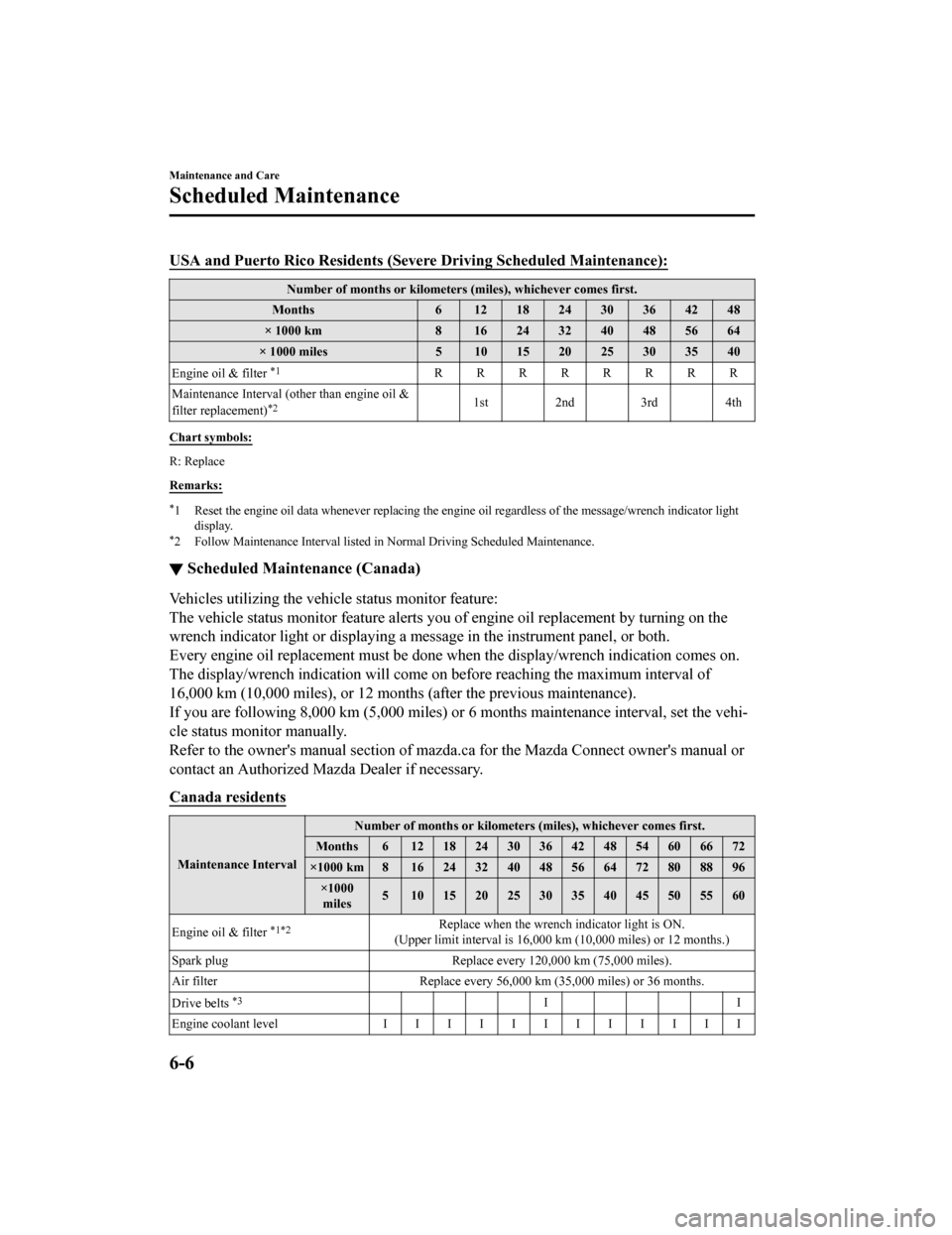
USA and Puerto Rico Residents (Severe Driving Scheduled Maintenance):
Number of months or kilometers (miles), whichever comes first.
Months 6 12182430364248
× 1000 km 8 16243240485664
× 1000 miles 5 10 15 20 25 30 35 40
Engine oil & filter
*1RRRRRRRR
Maintenance Interval (other than engine oil &
filter replacement)
*21st 2nd 3rd4th
Chart symbols:
R: Replace
Remarks:
*1 Reset the engine oil data whenever replacing the engine oil re gardless of the message/wrench indicator light
display.
*2 Follow Maintenance Interval lis ted in Normal Driving Scheduled Maintenance.
▼Scheduled Maintenance (Canada)
Vehicles utilizing the vehicle status monitor feature:
The vehicle status monitor feat
ure alerts you of engine oil replacement by turning on the
wrench indicator light or displaying a message in the instrumen t panel, or both.
Every engine oil replacement must be done when the display/wrench indication comes on.
The display/wrench indication will come on before reaching the maximum interval of
16,000 km (10,000 miles), or 12 mo nths (after the previous maintenance).
If you are following 8,000 km (5, 000 miles) or 6 months maintenance interval, set the vehi‐
cle status monitor manually.
Refer to the owner's manual section of mazda.ca for the Mazda C onnect owner's manual or
contact an Authorized Mazda Dealer if necessary.
Canada residents
Maintenance Interval Number of months or kilometers (miles), whichever comes first.
Months 6 1218243036424854606672
×1000 km8 1624324048566472808896
×1000miles 5 1015202530354045505560
Engine oil & filter
*1*2Replace when the wrench indicator light is ON.
(Upper limit interval is 16,000 k m (10,000 miles) or 12 months.)
Spark plug Replace every 120,000 km (75,000 miles).
Air filter Replace every 56,000 km (35,000 miles) or 36 months.
Drive belts
*3II
Engine coolant level IIIIIIIIIIII
Maintenance and Care
Scheduled Maintenance
6-6
Mazda3_8HZ1-EA-19G_Edition1_old 2019-5-17 13:49:03
Page 440 of 598
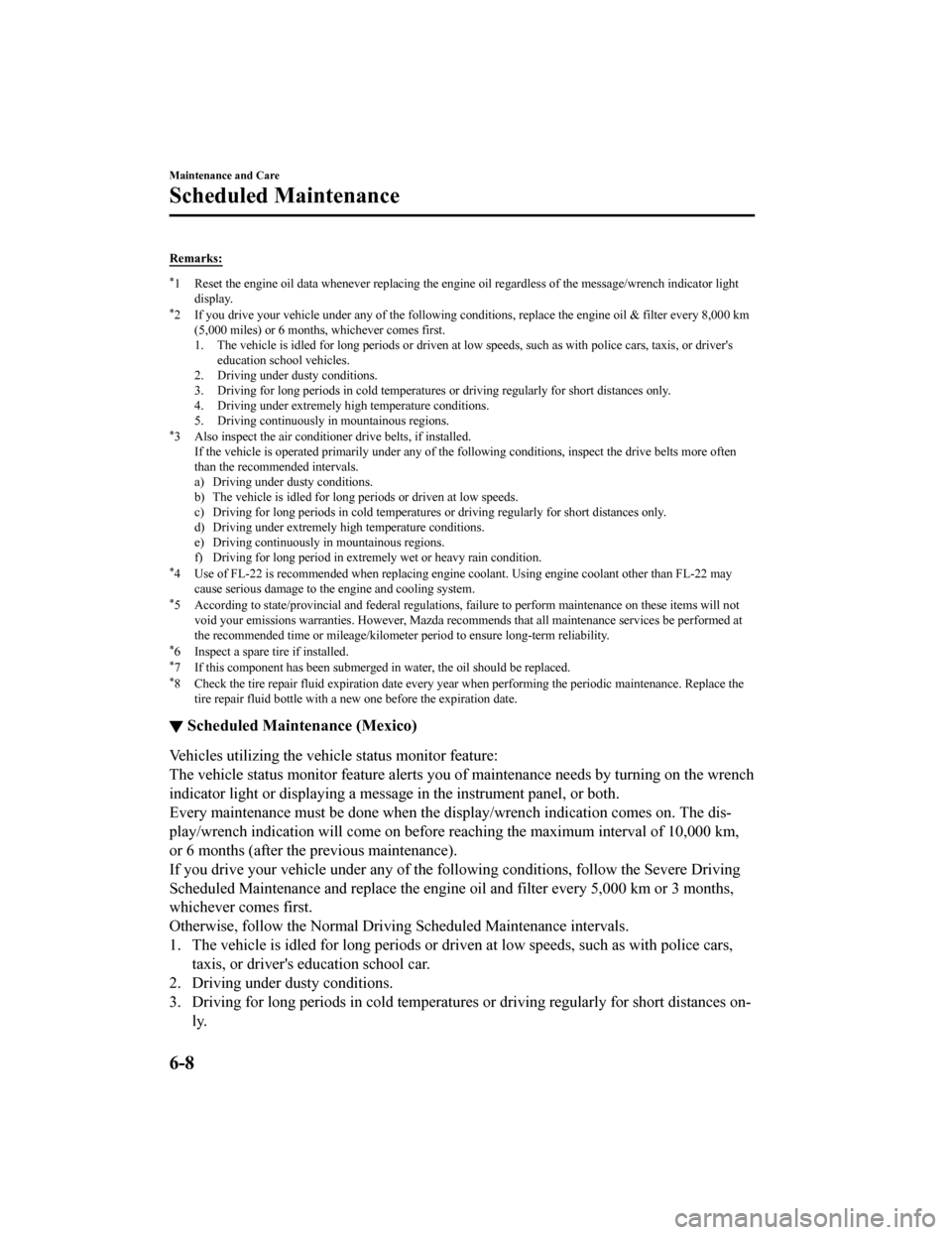
Remarks:
*1 Reset the engine oil data whenever replacing the engine oil regardless of the message/wrench indicator light
display.
*2 If you drive your vehicle under any of the following condition s, replace the engine oil & filter every 8,000 km
(5,000 miles) or 6 months, whichever comes first.
1. The vehicle is idled for long periods or driven at low speeds , such as with police cars, taxis, or driver's
education school vehicles.
2. Driving under dusty conditions.
3. Driving for long periods in cold temperatures or driving regu larly for short distances only.
4. Driving under extremely high temperature conditions.
5. Driving continuously in mountainous regions.
*3 Also inspect the air conditioner drive belts, if installed. If the vehicle is operated primarily under any of the following conditions, inspect the drive belts more often
than the recommended intervals.
a) Driving under dusty conditions.
b) The vehicle is idled for long periods or driven at low speeds.
c) Driving for long periods in cold temperatures or driving regu larly for short distances only.
d) Driving under extremely high temperature conditions.
e) Driving continuously in mountainous regions.
f) Driving for long period in extremely wet or heavy rain condit ion.
*4 Use of FL-22 is recommended when replacing engine coolant. Using engine coolant other than FL-22 may
cause serious damage to the engine and cooling system.
*5 According to state/provincial and federal regulations, failure to perform maintenance on these items will not
void your emissions warranties. H owever, Mazda recommends that all maintenance services be performed at
the recommended time or mileage/kilometer period to ensure long -term reliability.
*6 Inspect a spare tire if installed.*7 If this component has been submerged in water, the oil should be replaced.*8 Check the tire repair fluid expiration date every year when performing the periodic maintenance. Replace the
tire repair fluid bottle with a ne w one before the expiration date.
▼Scheduled Maintenance (Mexico)
Vehicles utilizing the vehicle status monitor feature:
The vehicle status monitor featur
e alerts you of maintenance needs by turning on the wrench
indicator light or displaying a message in the instrument panel , or both.
Every maintenance must be done when the display/wrench indicati on comes on. The dis‐
play/wrench indication will come on before reaching the maximum interval of 10,000 km,
or 6 months (after the previous maintenance).
If you drive your vehicle under any of the following conditions , follow the Severe Driving
Scheduled Maintenance and replace the engine oil and filter eve ry 5,000 km or 3 months,
whichever comes first.
Otherwise, follow the Normal Driving Scheduled Maintenance inte rvals.
1. The vehicle is idled for long periods or driven at low speeds , such as with police cars,
taxis, or driver's education school car.
2. Driving under dusty conditions.
3. Driving for long periods in co ld temperatures or driving regularly for short distances on‐
ly.
Maintenance and Care
Scheduled Maintenance
6-8
Mazda3_8HZ1-EA-19G_Edition1_old 2019-5-17 13:49:03