trunk MAZDA MODEL 3 HATCHBACK 2021 Owner's Manual
[x] Cancel search | Manufacturer: MAZDA, Model Year: 2021, Model line: MODEL 3 HATCHBACK, Model: MAZDA MODEL 3 HATCHBACK 2021Pages: 612, PDF Size: 89.06 MB
Page 112 of 612

The trunk lid can be closed when the
doors are locked with the key left in
the vehicle. However, to prevent
locking the key in the vehicle, the
trunk lid can be opened by pressing
the electric trunk lid opener. If the
trunk lid cannot be opened despite
doing this procedure, press the
electric trunk lid opener to fully open
the trunk lid after pushing the trunk
lid completely closed.
If the vehicle battery is dead or there
is a malfunction in the electrical
system and the trunk lid cannot be
unlocked, the trunk lid can be
opened by performing the
emergency procedure.
Refer to When Liftgate/Trunk Lid
Cannot be Opened on page 7-48.
Closing the liftgate/trunk lid
Lower the liftgate/trunk lid slowly
using the liftgate/trunk lid grip recess,
then push the liftgate/trunk lid closed
using both hands.
Do not slam it. Pull up on the liftgate/
trunk lid to make sure it is secure.
(5–door)
(4–door)
WARNING
Do not drive the vehicle with the
liftgate-ajar warning indication
displayed :
Otherwise, the liftgate/trunk lid may
open unexpectedly and result in an
accident.
NOTE
Con firm that the liftgate/trunk lid is
securely closed.
Move the liftgate/trunk lid without
pressing the electric liftgate/trunk lid
opener to verify that the liftgate/trunk
lid has not been left ajar.
▼ Luggage Compartment
Luggage compartment cover (5-door)
WARNING
Do not place anything on top of the
cover:
Placing luggage or other cargo on top
of the luggage compartment cover is
dangerous. During sudden braking or a
collision, the cargo could become a
projectile that could hit and injure
someone.
Before Driving
Doors and Locks
3-22
Mazda3_8JM2-EA
-20H_Edition1_new 2020-7-10 17:21:34
Page 114 of 612
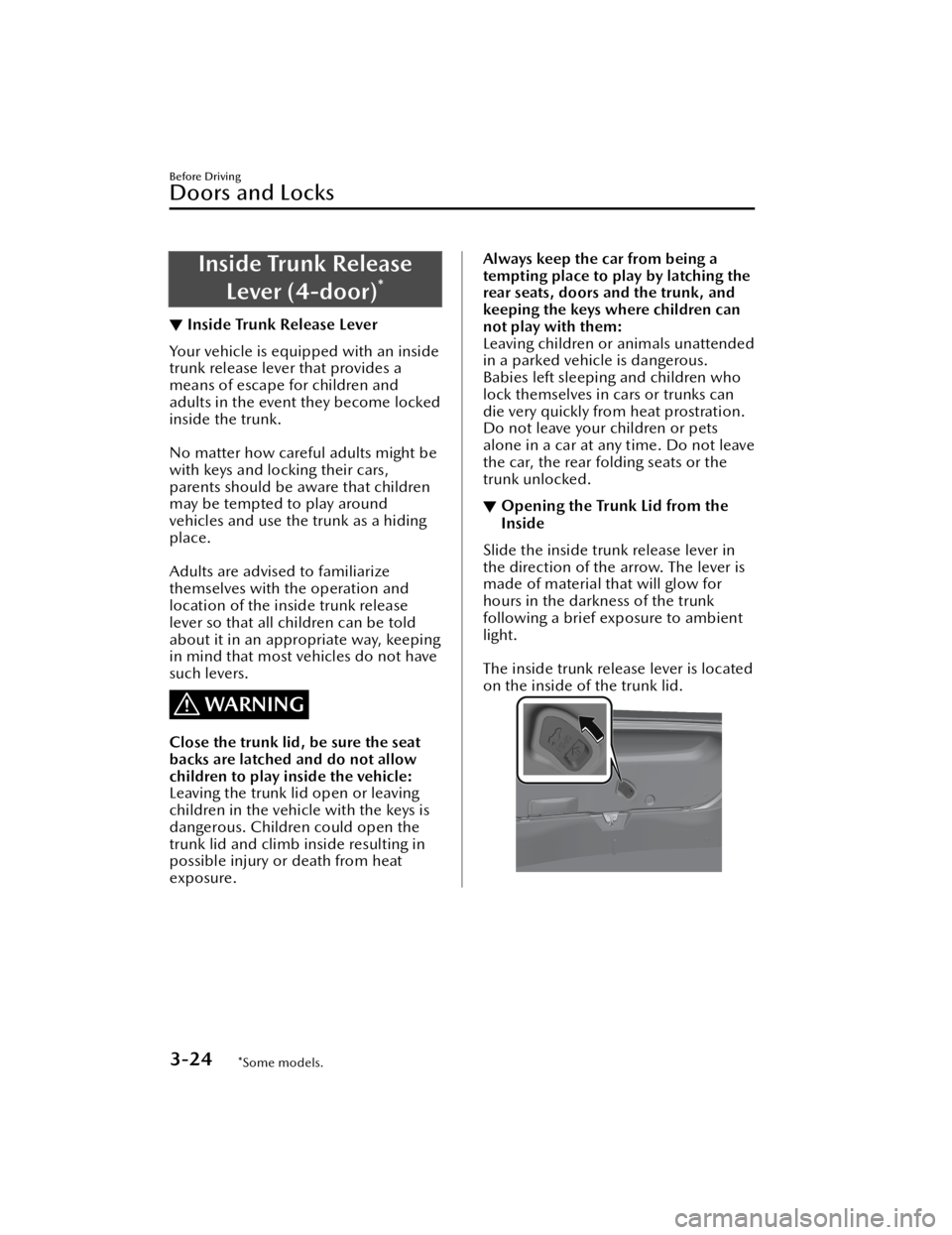
Inside Trunk ReleaseLever (4-door)
*
▼Inside Trunk Release Lever
Your vehicle is equipped with an inside
trunk release lever that provides a
means of escape for children and
adults in the event they become locked
inside the trunk.
No matter how careful adults might be
with keys and locking their cars,
parents should be aware that children
may be tempted to play around
vehicles and use the trunk as a hiding
place.
Adults are advised to familiarize
themselves with the operation and
location of the inside trunk release
lever so that all children can be told
about it in an appropriate way, keeping
in mind that most vehicles do not have
such levers.
WARNING
Close the trunk lid, be sure the seat
backs are latched and do not allow
children to play inside the vehicle:
Leaving the trunk lid open or leaving
children in the vehicle with the keys is
dangerous. Children could open the
trunk lid and climb inside resulting in
possible injury or death from heat
exposure.
Always keep the car from being a
tempting place to play by latching the
rear seats, doors and the trunk, and
keeping the keys where children can
not play with them:
Leaving children or animals unattended
in a parked vehicle is dangerous.
Babies left sleeping and children who
lock themselves in cars or trunks can
die very quickly from heat prostration.
Do not leave your children or pets
alone in a car at any time. Do not leave
the car, the rear folding seats or the
trunk unlocked.
▼
Opening the Trunk Lid from the
Inside
Slide the inside trunk release lever in
the direction of the arrow. The lever is
made of material that will glow for
hours in the darkness of the trunk
following a brief exposure to ambient
light.
The inside trunk release lever is located
on the inside of the trunk lid.
Before Driving
Doors and Locks
3-24*Some models.
Mazda3_8JM2-EA
-20H_Edition1_new 2020-7-10 17:21:34
Page 118 of 612
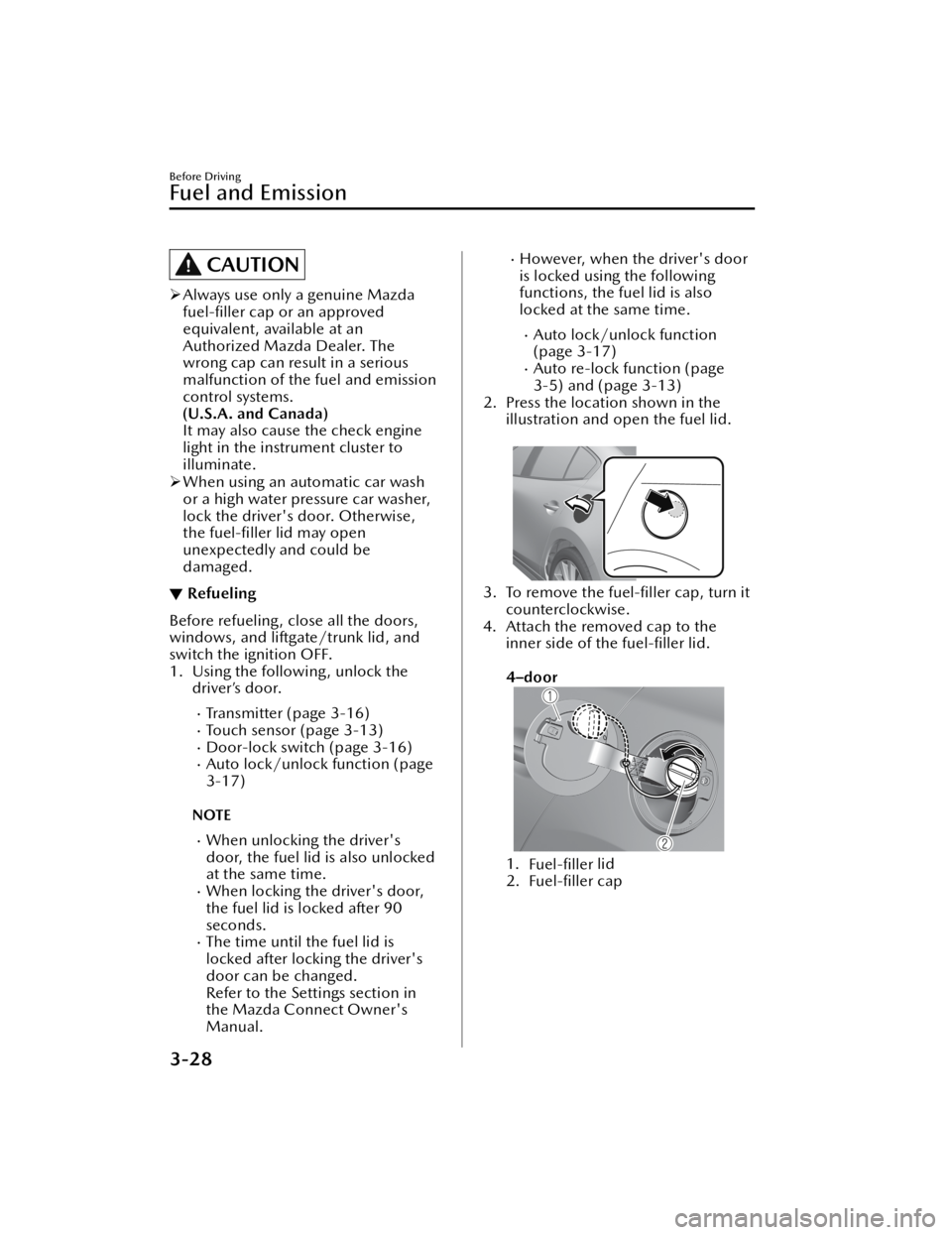
CAUTION
Always use only a genuine Mazda
fuel- filler cap or an approved
equivalent, available at an
Authorized Mazda Dealer. The
wrong cap can result in a serious
malfunction of the fuel and emission
control systems.
(U.S.A. and Canada)
It may also cause the check engine
light in the instrument cluster to
illuminate.
When using an automatic car wash
or a high water pressure car washer,
lock the driver's door. Otherwise,
the fuel- filler lid may open
unexpectedly and could be
damaged.
▼ Refueling
Before refueling, close all the doors,
windows, and liftgate/trunk lid, and
switch the ignition OFF.
1. Using the following , unlock the
driver’s door.
Transmitter (page 3-16)Touch sensor (page 3-13)Door-lock switch (page 3-16)Auto lock/unlock function (page
3-17)
NOTE
When unlocking the driver's
door, the fuel lid is also unlocked
at the same time.
When locking the driver's door,
the fuel lid is locked after 90
seconds.
The time until the fuel lid is
locked after locking the driver's
door can be changed.
Refer to the Settings section in
the Mazda Connect Owner's
Manual.
However, when the driver's door
is locked using the following
functions, the fuel lid is also
locked at the same time.
Auto lock/unlock function
(page 3-17)
Auto re-lock function (page
3-5) and (page 3-13)
2. Press the location shown in the illustration and open the fuel lid.
3. To remove the fuel- filler cap, turn it
counterclockwise.
4. Attach the removed cap to the inner side of the fuel-filler lid.
4–door
1. Fuel- filler lid
2. Fuel- filler cap
Before Driving
Fuel and Emission
3-28
Mazda3_8JM2-EA -20H_Edition1_new 2020-7-10 17:21:34
Page 132 of 612

Theft-Deterrent System*
▼Theft-Deterrent System
If the theft-deterrent system detects an
inappropriate entry into the vehicle,
which could result in the vehicle or its
contents being stolen, the alarm alerts
the surrounding area of an abnormality
by sounding the horn and
flashing the
hazard warning lights.
The system will not function unless it's
properly armed. So when you leave the
vehicle, follow the arming procedure
correctly.
▼ Operation
System triggering conditions
The horn sounds intermittently and the
hazard warning lights
flash for about
30 seconds when the system is
triggered by any one of the following:
Unlocking a door with the auxiliary
key, door lock switch, or an inside
door-lock knob.
Forcing open a door, the hood or the
liftgate/trunk lid.
Opening the hood by operating the
hood release handle.
Switching the ignition ON without
using the push button start.
If the system is triggered again, the
lights and horn will activate until the
driver's door or the liftgate/trunk lid is
unlocked with the transmitter.
(With the advanced keyless function)
The lights and horn can also be
deactivated by touching the sensing
area of the door release touch sensor.
NOTE
If the battery goes dead while the
theft-deterrent system is armed, the
horn will activate and the hazard
warning lights will flash when the
battery is charged or replaced.
▼ How to Arm the System
1. Close the windows and the
moonroof* securely.
2. Switch the ignition OFF.
3. Make sure the hood, the doors, and the liftgate/trunk lid are
closed.
4. Press the lock button on the transmitter.
The hazard warning lights will flash
once.
The following method will also arm
the theft-deterrent system:
Press the door-lock switch “
”
while any door is open and then
close all of the doors.
(With the advanced keyless
function)
Touch the sensing area of the door
lock touch sensor.
The security indicator light in the
instrument cluster flashes twice per
second for 20 seconds.
5. After 20 seconds, the system is fully armed.
Before Driving
Security System
3-42*Some models.
Mazda3_8JM2-EA -20H_Edition1_new 2020-7-10 17:21:34
Page 133 of 612

NOTE
The theft-deterrent system can also
be armed by activating the auto
relock function with all the doors,
the liftgate/trunk lid and the hood
closed.
Refer to Transmitter on page 3-5.
The system will disarm if one of the
following operations takes place
within 20 seconds after pressing the
lock button:
Unlocking any door.Opening any door.Opening the hood.Switching the ignition ON.
To rearm the system, do the arming
procedure again.
When the doors are locked by
pressing the lock button on the
transmitter while the theft-deterrent
system is armed, the hazard warning
lights will flash once to indicate that
the system is armed.
▼ To Tu r n O
ff an Armed System
An armed system can be turned o ff
using any one of the following
methods:
Pressing the unlock button on the
transmitter.
Starting the engine with the push
button start.
(With the advanced keyless
function)
Touching the sensing area of the
door release touch sensor.
The hazard warning lights will flash
twice.
NOTE
When the doors are unlocked by
pressing the unlock button on the
transmitter while the theft-deterrent
system is turned o ff, the hazard
warning lights will flash twice to
indicate that the system is turned o ff.
▼ To S t o p t h e A l a r m
A triggered alarm can be turned o
ff
using any one of the following
methods:
Pressing the unlock button or the
trunk button (4–door) on the
transmitter.
Starting the engine with the push
button start.
(With the advanced keyless
function)
Touching the sensing area of the
door release touch sensor.
Pressing the electric liftgate/trunk
lid opener while the key is being
carried.
The hazard warning lights will flash
twice.
Before Driving
Security System
3-43
Mazda3_8JM2-EA -20H_Edition1_new 2020-7-10 17:21:34
Page 156 of 612

▼Multi-information Display
1. Multi-information Display
2. INFO switch
The multi-information display indicates the following information.
SpeedometerOdometerTr i p m e te rOutside temperatureDistance-to-emptyAverage fuel economyCurrent fuel economyi-ACTIVSENSE DisplayCompass DisplayDoor-Ajar/Trunk lid-Ajar/Liftgate-Ajar Warning Indication*1
Message Display
*1 Displayed when opening door/trunk lid/liftgate.
When Driving
Instrument Cluster and Display
4-14
Mazda3_8JM2-EA
-20H_Edition1_new 2020-7-10 17:21:34
Page 166 of 612
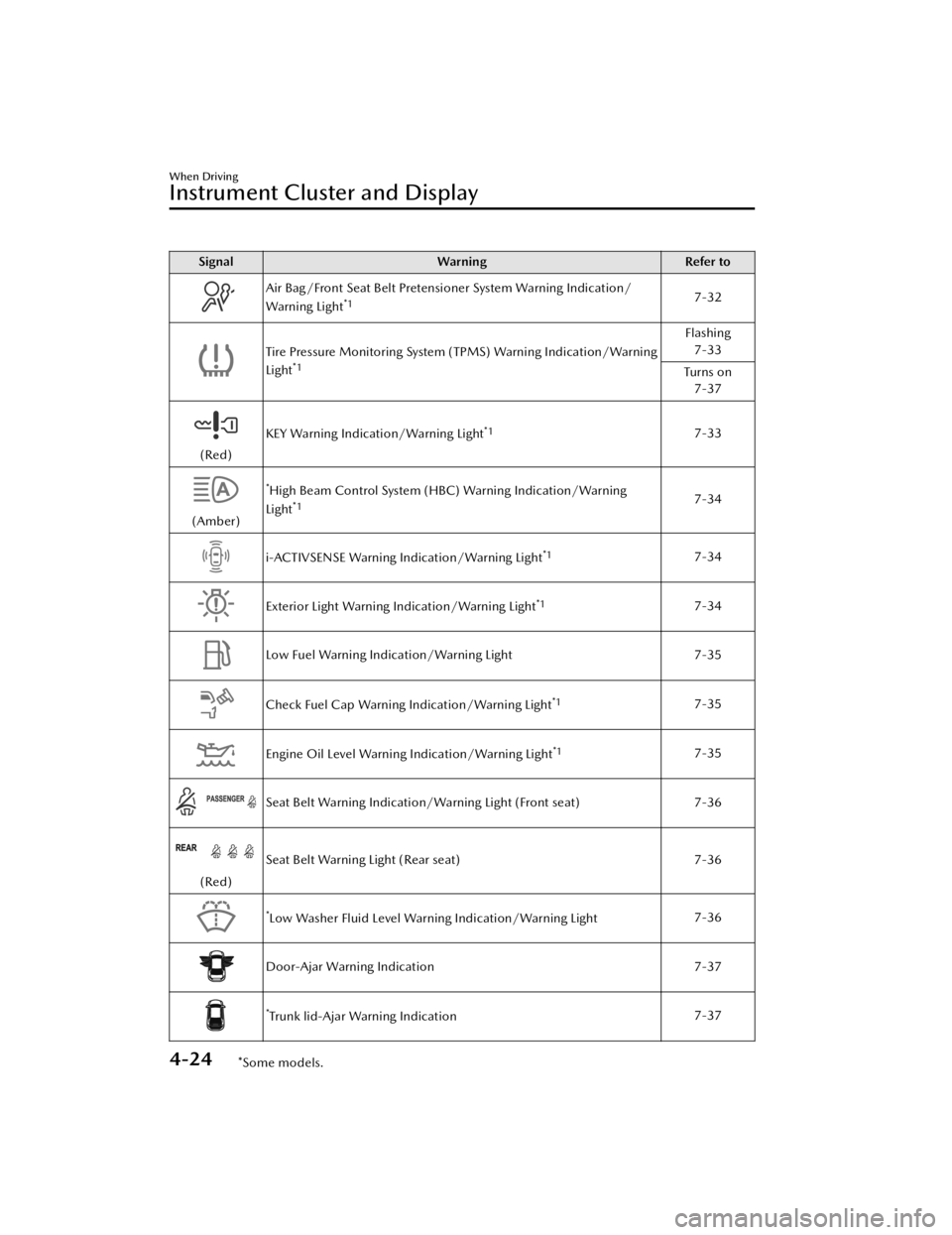
SignalWarning Refer to
Air Bag/Front Seat Belt Pretensioner System Warning Indication/
Warning Light*17-32
Tire Pressure Monitoring System (TPMS) Warning Indication/Warning
Light*1
Flashing
7-33
Tu r n s o n 7-37
(Red) KEY Warning Indication/Warning Light
*17-33
(Amber)
*High Beam Control System (HBC) Warning Indication/Warning
Light*17-34
i-ACTIVSENSE Warning Indication/Warning Light*17-34
Exterior Light Warning Indication/Warning Light*17-34
Low Fuel Warning Indication/Warning Light 7-35
Check Fuel Cap Warning Indication/Warning Light*17-35
Engine Oil Level Warning Indication/Warning Light*17-35
Seat Belt Warning Indication/Warning Light (Front seat) 7-36
(Red)Seat Belt Warning Light (Rear seat)
7-36
*Low Washer Fluid Level Warning Indication/Warning Light7-36
Door-Ajar Warning Indication
7-37
*Trunk lid-Ajar Warning Indication7-37
When Driving
Instrument Cluster and Display
4-24*Some models.
Mazda3_8JM2-EA
-20H_Edition1_new 2020-7-10 17:21:34
Page 233 of 612

*1 The recognition distance of the ForwardSensing Camera (FSC) varies according to
the surrounding conditions.
The warning light turns on when the
system has a malfunction.
Refer to High Beam Control System
(HBC) Warning Indication/Warning
Light (Amber) on page 7-34.
CAUTION
Do not adjust the vehicle height,
modify the headlight units, or
remove the camera, otherwise the
system will not operate normally.
Do not rely excessively on the HBC
and drive the vehicle while paying
su fficient attention to safety. Switch
the headlights between the high
beams and low beams manually if
necessary.
NOTE
The timing in which the system
switches the headlights changes under
the following conditions. If the system
does not switch the headlights
appropriately, manually switch
between high and low beams
according to the visibility as well as
road and tra ffic conditions.
When there are sources of light in
the area such as street lamps,
illuminated signboards, and tra ffic
signals.
When there are re flective objects in
the surrounding area such as
re flective plates and signs.
When visibility is reduced under rain,
snow and foggy conditions.
When driving on roads with sharp
turn or hilly terrain.
When the headlights/rear lamps of
vehicles in front of you or in the
opposite lane are dim or not
illuminated.
When there is insu fficient darkness
such as at dawn or dusk.
When the trunk/luggage
compartment is loaded with heavy
objects or the rear passenger seats
are occupied.
When visibility is reduced due to a
vehicle in front of you spraying water
from its tires onto your windshield.
▼ To Operate the System
The HBC operates to switch the
headlights automatically between high
and low beams after the ignition is
switched ON and the headlight switch
is in the AUTO and low beam position.
The HBC determines that it is dark
based on the brightness of the
surrounding area. At the same time,
the HBC indicator light (green) in the
instrument cluster illuminates.
NOTE
Operation of the HBC function can be
disabled.
Refer to the Settings section in the
Mazda Connect Owner's Manual.
When Driving
i-ACTIVSENSE
4-91
Mazda3_8JM2-EA
-20H_Edition1_new 2020-7-10 17:21:34
Page 235 of 612
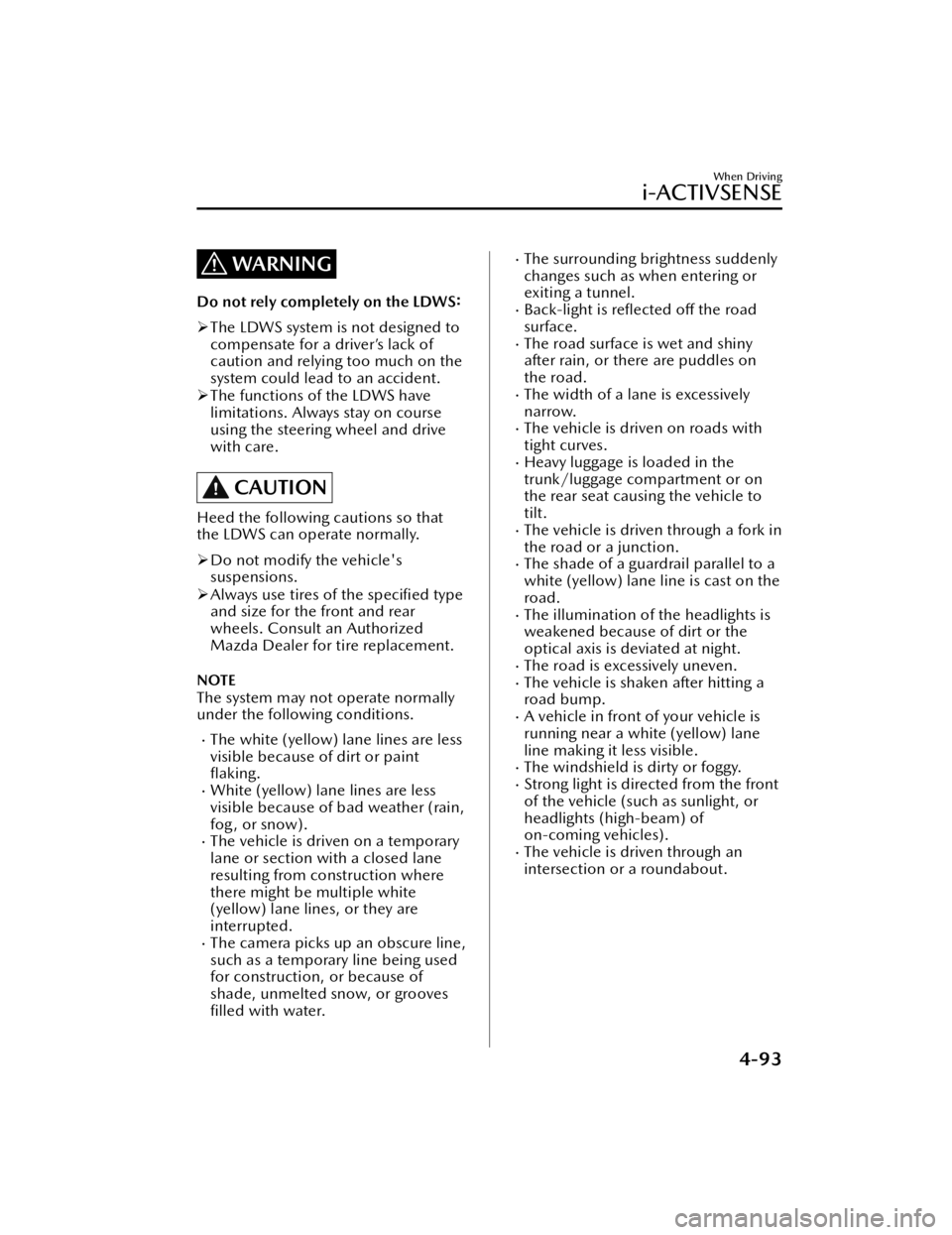
WARNING
Do not rely completely on the LDWS:
The LDWS system is not designed to
compensate for a driver’s lack of
caution and relying too much on the
system could lead to an accident.
The functions of the LDWS have
limitations. Always stay on course
using the steering wheel and drive
with care.
CAUTION
Heed the following cautions so that
the LDWS can operate normally.
Do not modify the vehicle's
suspensions.
Always use tires of the speci fied type
and size for the front and rear
wheels. Consult an Authorized
Mazda Dealer for tire replacement.
NOTE
The system may not operate normally
under the following conditions.
The white (yellow) lane lines are less
visible because of dirt or paint
fl aking.
White (yellow) lane lines are less
visible because of bad weather (rain,
fog , or snow).
The vehicle is driven on a temporary
lane or section with a closed lane
resulting from construction where
there might be multiple white
(yellow) lane lines, or they are
interrupted.
The camera picks up an obscure line,
such as a temporary line being used
for construction, or because of
shade, unmelted snow, or grooves
filled with water.
The surrounding brightness suddenly
changes such as when entering or
exiting a tunnel.
Back-light is re flected off the road
surface.
The road surface is wet and shiny
after rain, or there are puddles on
the road.
The width of a lane is excessively
narrow.
The vehicle is driven on roads with
tight curves.
Heavy luggage is loaded in the
trunk/luggage compartment or on
the rear seat causing the vehicle to
tilt.
The vehicle is driven through a fork in
the road or a junction.
The shade of a guardrail parallel to a
white (yellow) lane line is cast on the
road.
The illumination of the headlights is
weakened because of dirt or the
optical axis is deviated at night.
The road is excessively uneven.The vehicle is shaken after hitting a
road bump.
A vehicle in front of your vehicle is
running near a white (yellow) lane
line making it less visible.
The windshield is dirty or foggy.Strong light is directed from the front
of the vehicle (such as sunlight, or
headlights (high-beam) of
on-coming vehicles).
The vehicle is driven through an
intersection or a roundabout.
When Driving
i-ACTIVSENSE
4-93
Mazda3_8JM2-EA -20H_Edition1_new 2020-7-10 17:21:34
Page 284 of 612

The white (yellow) lane lines are
less visible because of dirt or paintfl aking.
White (yellow) lane lines or
vehicles ahead are less visible
because of bad weather (rain, fog,
or snow).
The vehicle is driven on a
temporary lane or section with a
closed lane resulting from
construction where there might be
multiple white (yellow) lane lines,
or they are interrupted.
The camera picks up an obscure
line, such as a temporary line being
used for construction, or because
of shade, unmelted snow, or
grooves filled with water.
The road surface is wet and shiny
after rain, or there are puddles on
the road.
Heavy luggage is loaded in the
trunk/luggage compartment or on
the rear seat causing the vehicle to
tilt.
A vehicle in front of your vehicle is
running near a white (yellow) lane
line making it less visible.
The windshield is dirty or foggy.The vehicle is driven through an
intersection, a junction, or a fork in
the road.
While white (yellow) lane lines
cannot be detected due to road or
weather conditions.
The surrounding brightness
suddenly changes such as when
entering or exiting a tunnel.
The illumination of the headlights
is weakened because of dirt or the
optical axis is deviated at night.
Back-light is re flected off the road
surface or the road surface is wet
and shiny after rain.
The shade of a guardrail parallel to
a white (yellow) lane line is cast on
the road.
The width of a lane is excessively
narrow or wide.
The road is excessively uneven.The vehicle is shaken after hitting a
road bump.
There are various road markings or
division lines (lane markings) of
various shapes near an
intersection.
The area in front of the camera is
soiled or an object that obstructs
the field of view is installed.
Exhaust gas from the vehicle in
front, sand, snow, and water vapor
rising from manholes and grating ,
and water splashed into the air.
The surroundings are dark such as
during the early evening or early
morning.
A vehicle ahead with a certain
taillight shape.
A vehicle ahead veers o ff course
from your vehicle's line of travel.
A vehicle ahead is driving
erratically.
The vehicle is driven on roads with
tight curves.
Headway control function
If a vehicle ahead is detected while
traveling at a constant speed, the
vehicle-ahead indication is displayed
and headway control is performed.
When Driving
i-ACTIVSENSE
4-142
Mazda3_8JM2-EA -20H_Edition1_new 2020-7-10 17:21:34