wheel MAZDA MODEL 3 HATCHBACK 2021 Owner's Manual
[x] Cancel search | Manufacturer: MAZDA, Model Year: 2021, Model line: MODEL 3 HATCHBACK, Model: MAZDA MODEL 3 HATCHBACK 2021Pages: 612, PDF Size: 89.06 MB
Page 138 of 612

WARNING
Use only the same size and type tires
(snow, radial, or non-radial) on all 4
wheels:
Using tires different in size or type is
dangerous. Your vehicle's handling
could be greatly a ffected and result in
an accident.
CAUTION
Check local regulations before using
studded tires.
NOTE
The tire pressure monitoring system
may not function correctly when using
tires with steel wire reinforcement in
the sidewalls (page 4-220).
▼ Tire Chains
Check local regulations before using
tire chains.
CAUTION
Chains may a ffect handling.
Do not go faster than 50 km/h (30
mph) or the chain manufacturer's
recommended limit, whichever is
lower.
Drive carefully and avoid bumps,
holes, and sharp turns.
Avoid locked-wheel braking.
Do not use chains on a temporary
spare tire; it may result in damage to
the vehicle and to the tire.
Do not use chains on roads that are
free of snow or ice. The tires and
chains could be damaged.
Chains may scratch or chip
aluminum wheels.
NOTE
The tire pressure monitoring system
may not function correctly when
using tire chains.
Install the chains on the front tires only.
Do not use chains on the rear tires.
Please consult an Authorized Mazda
Dealer.
Installing the chains
1. If your vehicle is equipped with wheel covers remove them,
otherwise the chain bands will
scratch them.
2. Secure the chains on the front tires as tightly as possible.
Always follow the chain
manufacturer's instructions.
3. Retighten the chains after driving 1/2 ―1 km (1/4 ―1/2 mile).
Before Driving
Driving Tips
3-48
Mazda3_8JM2-EA -20H_Edition1_new 2020-7-10 17:21:34
Page 140 of 612
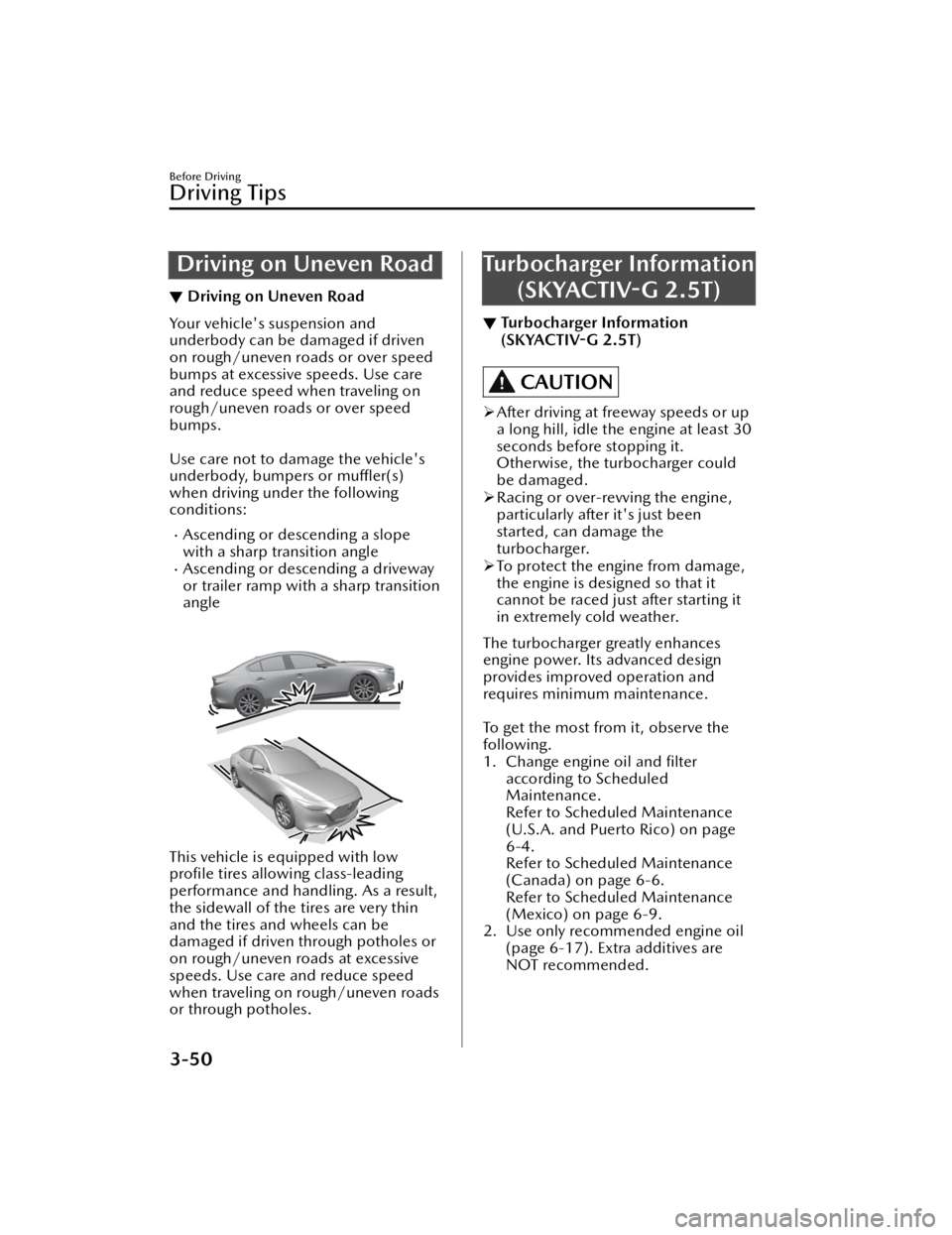
Driving on Uneven Road
▼Driving on Uneven Road
Your vehicle's suspension and
underbody can be damaged if driven
on rough/uneven roads or over speed
bumps at excessive speeds. Use care
and reduce speed when traveling on
rough/uneven roads or over speed
bumps.
Use care not to damage the vehicle's
underbody, bumpers or
muffler(s)
when driving under the following
conditions:
Ascending or descending a slope
with a sharp transition angle
Ascending or descending a driveway
or trailer ramp with a sharp transition
angle
This vehicle is equipped with low
pro file tires allowing class-leading
performance and handling. As a result,
the sidewall of the tires are very thin
and the tires and wheels can be
damaged if driven through potholes or
on rough/uneven roads at excessive
speeds. Use care and reduce speed
when traveling on rough/uneven roads
or through potholes.
Turbocharger Information
(SKYACTIV -G 2.5T)
▼ Turbocharger Information
(SKYACTIV
-G 2.5T)
CAUTION
After driving at freeway speeds or up
a long hill, idle the engine at least 30
seconds before stopping it.
Otherwise, the turbocharger could
be damaged.
Racing or over-revving the engine,
particularly after it's just been
started, can damage the
turbocharger.
To protect the engine from damage,
the engine is designed so that it
cannot be raced just after starting it
in extremely cold weather.
The turbocharger greatly enhances
engine power. Its advanced design
provides improved operation and
requires minimum maintenance.
To get the most from it, observe the
following.
1. Change engine oil and filter
according to Scheduled
Maintenance.
Refer to Scheduled Maintenance
(U.S.A. and Puerto Rico) on page
6-4.
Refer to Scheduled Maintenance
(Canada) on page 6-6.
Refer to Scheduled Maintenance
(Mexico) on page 6-9.
2. Use only recommended engine oil (page 6-17). Extra additives are
NOT recommended.
Before Driving
Driving Tips
3-50
Mazda3_8JM2-EA -20H_Edition1_new 2020-7-10 17:21:34
Page 141 of 612

Tra i l e r To w i n g
▼Tra i l e r To w i n g
Yo u r M a z d a i s n o t d e
signed for towing.
Never tow a trailer with your Mazda.
Recreational Towing
▼ Recreational Towing
An example of "recreational towing" is
towing your vehicle behind a
motorhome.
The transmission is not designed for
towing this vehicle on all 4 wheels.
When doing recreational towing refer
to "Towing Description" (page 7-23)
and "Tiedown Hooks" (page 7-24)
and carefully follow the instructions.
Before Driving
Towing
3-51
Mazda3_8JM2-EA
-20H_Edition1_new 2020-7-10 17:21:34
Page 179 of 612

Tra n s m i s s i o n R a n ge s
▼Transmission Ranges
The shift position indication in the
instrument cluster illuminates.
Refer to Shift Position Indication on
page 4-38.
Shift the selector lever to the P or N
position to start the engine.
P (Park)
P locks the transmission and prevents
the front wheels from rotating.
WARNING
Always set the selector lever to P
position and set the parking brake:
Only setting the selector lever to the P
position without using the parking
brake to hold the vehicle is dangerous.
If P fails to hold, the vehicle could
move and cause an accident.
CAUTION
Shifting into P, N or R while the
vehicle is moving can damage your
transmission.
Shifting into a driving gear or reverse
when the engine is running faster
than idle can damage the
transmission.
R (Reverse)
In position R, the vehicle moves only
backward. You must be at a complete
stop before shifting to or from R,
except under rare circumstances as
explained in Rocking the Vehicle (page
3-46).
N (Neutral)
In N, the wheels and transmission are
not locked. The vehicle will roll freely
even on the slightest incline unless the
parking brake or brakes are on.
WARNING
If the engine is running faster than
idle, do not shift from N or P into a
driving gear:
It's dangerous to shift from N or P into
a driving gear when the engine is
running faster than idle. If this is done,
the vehicle could move suddenly,
causing an accident or serious injury.
Do not shift into N when driving the
vehicle:
Shifting into N while driving is
dangerous. Engine braking cannot be
applied when decelerating which
could lead to an accident or serious
injury.
CAUTION
Do not shift into N when driving the
vehicle. Doing so can cause
transmission damage.
NOTE
Apply the parking brake or depress the
brake pedal before moving the selector
lever from N position to prevent the
vehicle from moving unexpectedly.
D (Drive)
D is the normal driving position. From
a stop, the transmission will
automatically shift through a 6-gear
sequence.
When Driving
Automatic Transmission
4-37
Mazda3_8JM2-EA -20H_Edition1_new 2020-7-10 17:21:34
Page 180 of 612
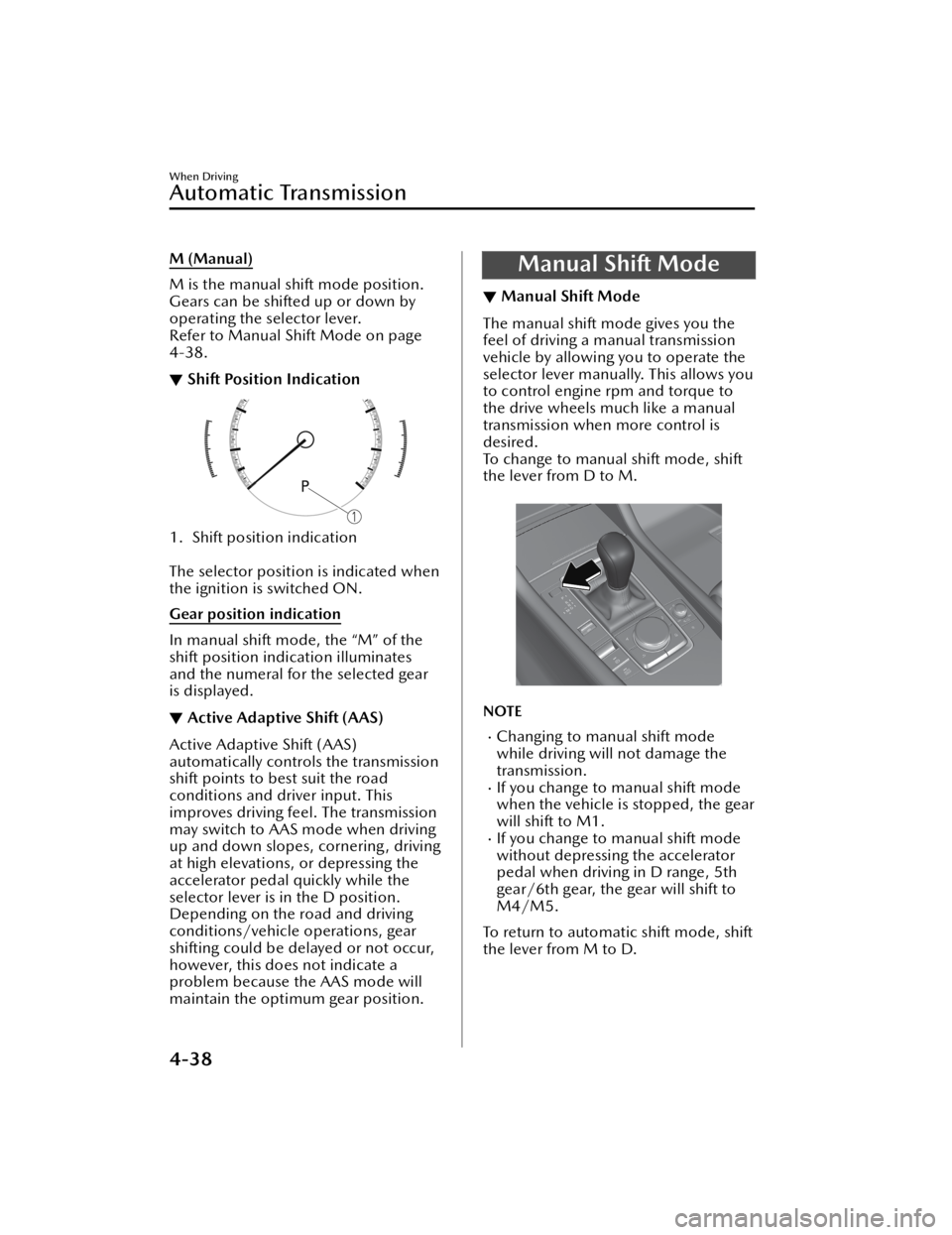
M (Manual)
M is the manual shift mode position.
Gears can be shifted up or down by
operating the selector lever.
Refer to Manual Shift Mode on page
4-38.
▼Shift Position Indication
1. Shift position indication
The selector position is indicated when
the ignition is switched ON.
Gear position indication
In manual shift mode, the “M” of the
shift position indication illuminates
and the numeral for the selected gear
is displayed.
▼ Active Adaptive Shift (AAS)
Active Adaptive Shift (AAS)
automatically controls the transmission
shift points to best suit the road
conditions and driver input. This
improves driving feel. The transmission
may switch to AAS mode when driving
up and down slopes, cornering, driving
at high elevations, or depressing the
accelerator pedal quickly while the
selector lever is in the D position.
Depending on the road and driving
conditions/vehicle operations, gear
shifting could be delayed or not occur,
however, this does not indicate a
problem because the AAS mode will
maintain the optimum gear position.
Manual Shift Mode
▼ Manual Shift Mode
The manual shift mode gives you the
feel of driving a manual transmission
vehicle by allowing you to operate the
selector lever manually. This allows you
to control engine rpm and torque to
the drive wheels much like a manual
transmission when more control is
desired.
To change to manual shift mode, shift
the lever from D to M.
NOTE
Changing to manual shift mode
while driving will not damage the
transmission.
If you change to manual shift mode
when the vehicle is stopped, the gear
will shift to M1.
If you change to manual shift mode
without depressing the accelerator
pedal when driving in D range, 5th
gear/6th gear, the gear will shift to
M4/M5.
To return to automatic shift mode, shift
the lever from M to D.
When Driving
Automatic Transmission
4-38
Mazda3_8JM2-EA -20H_Edition1_new 2020-7-10 17:21:34
Page 182 of 612

WARNING
Keep your hands on the steering
wheel rim when using fingers on the
steering shift switches:
Putting your hands inside the rim of
the steering wheel when using the
steering shift switches is dangerous. If
the driver's air bag were to deploy in a
collision, your hands could be
impacted causing injury.
NOTE
When driving slowly, the gears may
not shift up.
Do not drive the vehicle with the
tachometer needle in the RED ZONE
while in manual shift mode. In
addition, manual shift mode
switches to automatic shift mode
while the accelerator pedal is
completely depressed.
This function is canceled while the
DSC is turned o ff. However, if the
vehicle is continuously driven at a
high rpm, the gears may
automatically shift up to protect the
engine.
The steering shift switch can be used
temporarily even if the selector lever
is in the D position while driving. In
addition, it returns to automatic shift
mode when the UP switch (+/OFF)
is pulled rearward for a su fficient
amount of time.
▼ Manually Shifting Down
You can shift gears down by operating
the selector lever or the steering shift
switches
*.
M6 → M5 → M4 → M3 → M2 → M1
Using selector lever
To shift down to a lower gear, tap the
selector lever forward – once.
Using steering shift switch*
To shift down to a lower gear with the
steering shift switches, pull the DOWN
switch (–) toward you once with your
fingers.
1. DOWN switch (–)
When Driving
Automatic Transmission
4-40*Some models.
Mazda3_8JM2-EA -20H_Edition1_new 2020-7-10 17:21:34
Page 183 of 612

WARNING
Do not use engine braking on slippery
road surfaces or at high speeds:
Shifting down while driving on wet,
snowy, or frozen roads, or while
driving at high speeds causes sudden
engine braking, which is dangerous.
The sudden change in tire speed could
cause the tires to skid. This could lead
to loss of vehicle control and an
accident.
Keep your hands on the steering
wheel rim when using fingers on the
steering shift switches:
Putting your hands inside the rim of
the steering wheel when using the
steering shift switches is dangerous. If
the driver's air bag were to deploy in a
collision, your hands could be
impacted causing injury.
NOTE
When driving at high speeds, the
gear may not shift down.
During deceleration, the gear may
automatically shift down depending
on vehicle speed.
When depressing the accelerator
fully, the transmission will shift to a
lower gear, depending on vehicle
speed. However, the gears do not
kickdown while the DSC is turned
o ff.
▼ Second Gear Fixed Mode
When the selector lever is moved back
+ while the vehicle speed is about 10
km/h (6.2 mph) or less, the
transmission is set in the second gear
fixed mode. The gear is
fixed in second
while in this mode for easier
acceleration from a stop and driving on
slippery roads such as snow-covered
roads.
If the selector lever is moved back + or
forward – while in the second gear
fixed mode, the mode will be
canceled.
When Driving
Automatic Transmission
4-41
Mazda3_8JM2-EA -20H_Edition1_new 2020-7-10 17:21:34
Page 201 of 612
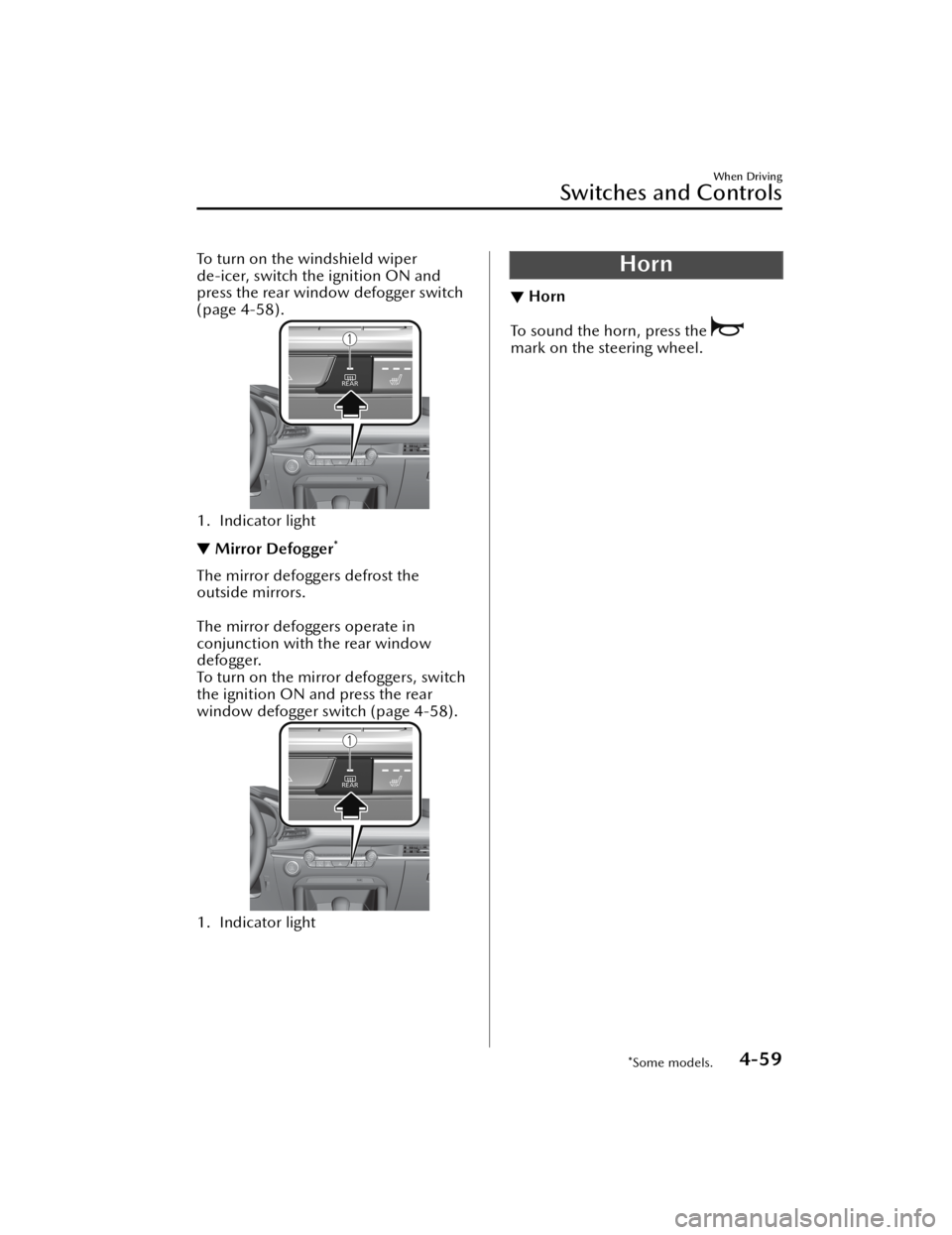
To turn on the windshield wiper
de-icer, switch the ignition ON and
press the rear window defogger switch
(page 4-58).
1. Indicator light
▼Mirror Defogger*
The mirror defoggers defrost the
outside mirrors.
The mirror defoggers operate in
conjunction with the rear window
defogger.
To turn on the mirror defoggers, switch
the ignition ON and press the rear
window defogger switch (page 4-58).
1. Indicator light
Horn
▼Horn
To sound the horn, press the
mark on the steering wheel.
When Driving
Switches and Controls
*Some models.4-59
Mazda3_8JM2-EA
-20H_Edition1_new 2020-7-10 17:21:34
Page 211 of 612
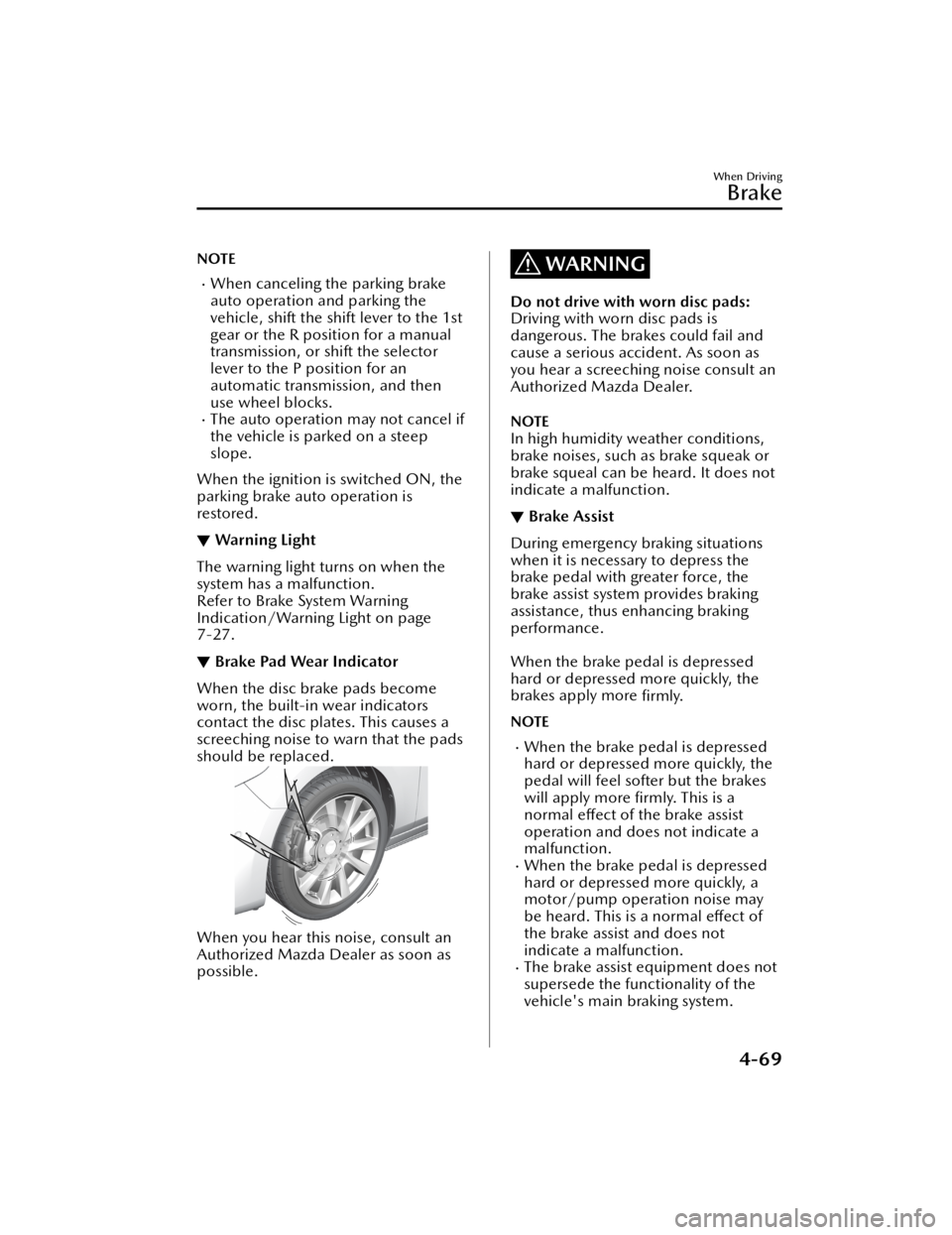
NOTE
When canceling the parking brake
auto operation and parking the
vehicle, shift the shift lever to the 1st
gear or the R position for a manual
transmission, or shift the selector
lever to the P position for an
automatic transmission, and then
use wheel blocks.
The auto operation may not cancel if
the vehicle is parked on a steep
slope.
When the ignition is switched ON, the
parking brake auto operation is
restored.
▼ Warning Light
The warning light turns on when the
system has a malfunction.
Refer to Brake System Warning
Indication/Warning Light on page
7-27.
▼Brake Pad Wear Indicator
When the disc brake pads become
worn, the built-in wear indicators
contact the disc plates. This causes a
screeching noise to warn that the pads
should be replaced.
When you hear this noise, consult an
Authorized Mazda Dealer as soon as
possible.
WARNING
Do not drive with worn disc pads:
Driving with worn disc pads is
dangerous. The brakes could fail and
cause a serious accident. As soon as
you hear a screeching noise consult an
Authorized Mazda Dealer.
NOTE
In high humidity weather conditions,
brake noises, such as brake squeak or
brake squeal can be heard. It does not
indicate a malfunction.
▼Brake Assist
During emergency braking situations
when it is necessary to depress the
brake pedal with greater force, the
brake assist system provides braking
assistance, thus
enhancing braking
performance.
When the brake pedal is depressed
hard or depressed more quickly, the
brakes apply more firmly.
NOTE
When the brake pedal is depressed
hard or depressed more quickly, the
pedal will feel softer but the brakes
will apply more firmly. This is a
normal eff ect of the brake assist
operation and does not indicate a
malfunction.
When the brake pedal is depressed
hard or depressed more quickly, a
motor/pump operation noise may
be heard. This is a normal e ffect of
the brake assist and does not
indicate a malfunction.
The brake assist equipment does not
supersede the functionality of the
vehicle's main braking system.
When Driving
Brake
4-69
Mazda3_8JM2-EA -20H_Edition1_new 2020-7-10 17:21:34
Page 213 of 612

AUTOHOLD
▼AUTOHOLD
The AUTOHOLD function automatically holds the vehicle stopped, even if you take
your foot
off the brake pedal. This function can be best used while stopped in
traffic
or at a traffic light. The brakes are released when you start driving the vehicle.
WARNING
Do not rely completely on the AUTOHOLD function:
The AUTOHOLD function is only designed to assist the brake operation while the
vehicle is stopped. Neglecting to operate the brakes and relying only on the
AUTOHOLD system is dangerous and could result in an unexpected accident if the
vehicle were to suddenly move. Operate the brakes appropriately in accordance
with the road and surrounding conditions.
Do not release your foot from the brake pedal while the vehicle is stopped on a
steep grade:
Because there is a possibility of the vehicl
e not being held in the stopped position by
the AUTOHOLD function, the vehicle may move unexpectedly and result in an
accident.
Do not use the AUTOHOLD function on slippery roads such as icy or
snow-covered roads, or unpaved roads:
Even if the vehicle is held in the stopped position by the AUTOHOLD function, the
vehicle may move unexpectedly and result in an accident. Operate the accelerator
pedal, brakes, or steering wheel appropriately as necessary.
Immediately depress the brake pedal in the following cases:
Because the AUTOHOLD function is canceled forcibly, the vehicle may move
unexpectedly and result in an accident.
“Depress Brake Pedal. Brake Hold Disabled” is displayed in the multi-information
display and the warning sound is activated at the same time.
Always apply the parking brake when parking the vehicle:
Not applying the parking brake when parking the vehicle is dangerous as the vehicle
may move unexpectedly and result in an accident. When parking the vehicle, shift
the selector lever to the P position (automatic transmission vehicle) and apply the
parking brake.
When Driving
Brake
4-71
Mazda3_8JM2-EA -20H_Edition1_new 2020-7-10 17:21:34