ignition MAZDA MODEL 3 HATCHBACK 2021 Service Manual
[x] Cancel search | Manufacturer: MAZDA, Model Year: 2021, Model line: MODEL 3 HATCHBACK, Model: MAZDA MODEL 3 HATCHBACK 2021Pages: 612, PDF Size: 89.06 MB
Page 152 of 612
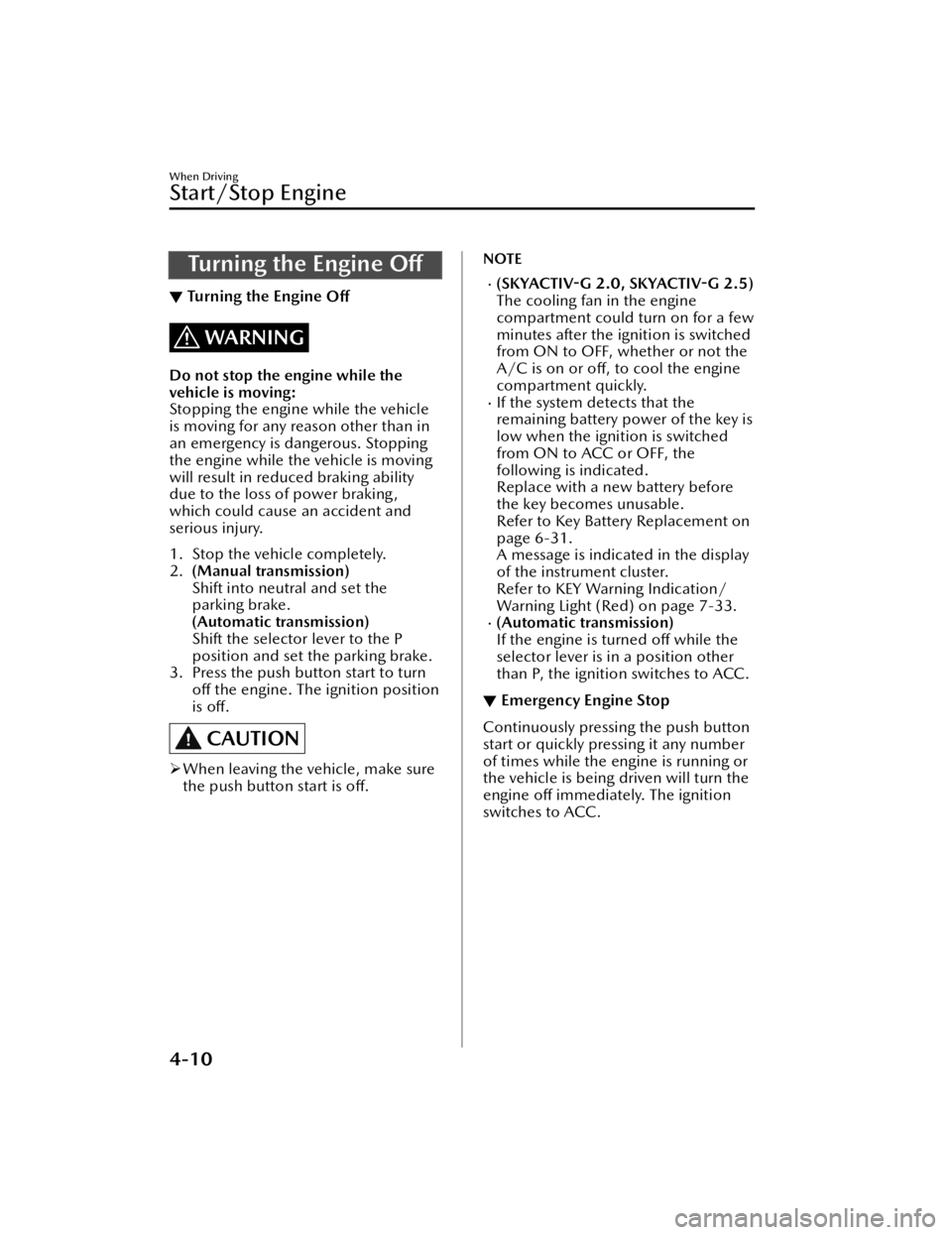
Turning the Engine Off
▼Turning the Engine
Off
WARNING
Do not stop the engine while the
vehicle is moving:
Stopping the engine while the vehicle
is moving for any reason other than in
an emergency is dangerous. Stopping
the engine while the vehicle is moving
will result in reduced braking ability
due to the loss of power braking ,
which could cause an accident and
serious injury.
1. Stop the vehicle completely.
2. (Manual transmission)
Shift into neutral and set the
parking brake.
(Automatic transmission)
Shift the selector lever to the P
position and set the parking brake.
3. Press the push button start to turn
off the engine. The ignition position
is o ff.
CAUTION
When leaving the vehicle, make sure
the push button start is o ff.
NOTE
(SKYACTIV -G 2.0, SKYACTIV -G 2.5)
The cooling fan in the engine
compartment could turn on for a few
minutes after the ignition is switched
from ON to OFF, whether or not the
A/C is on or o ff, to cool the engine
compartment quickly.
If the system detects that the
remaining battery power of the key is
low when the ignition is switched
from ON to ACC or OFF, the
following is indicated.
Replace with a new battery before
the key becomes unusable.
Refer to Key Battery Replacement on
page 6-31.
A message is indicated in the display
of the instrument cluster.
Refer to KEY Warning Indication/
Warning Light (Red) on page 7-33.
(Automatic transmission)
If the engine is turned off while the
selector lever is in a position other
than P, the ignition switches to ACC.
▼ Emergency Engine Stop
Continuously pressing the push button
start or quickly pressing it any number
of times while the engine is running or
the vehicle is being driven will turn the
engine
off immediately. The ignition
switches to ACC.
When Driving
Start/Stop Engine
4-10
Mazda3_8JM2-EA -20H_Edition1_new 2020-7-10 17:21:34
Page 159 of 612
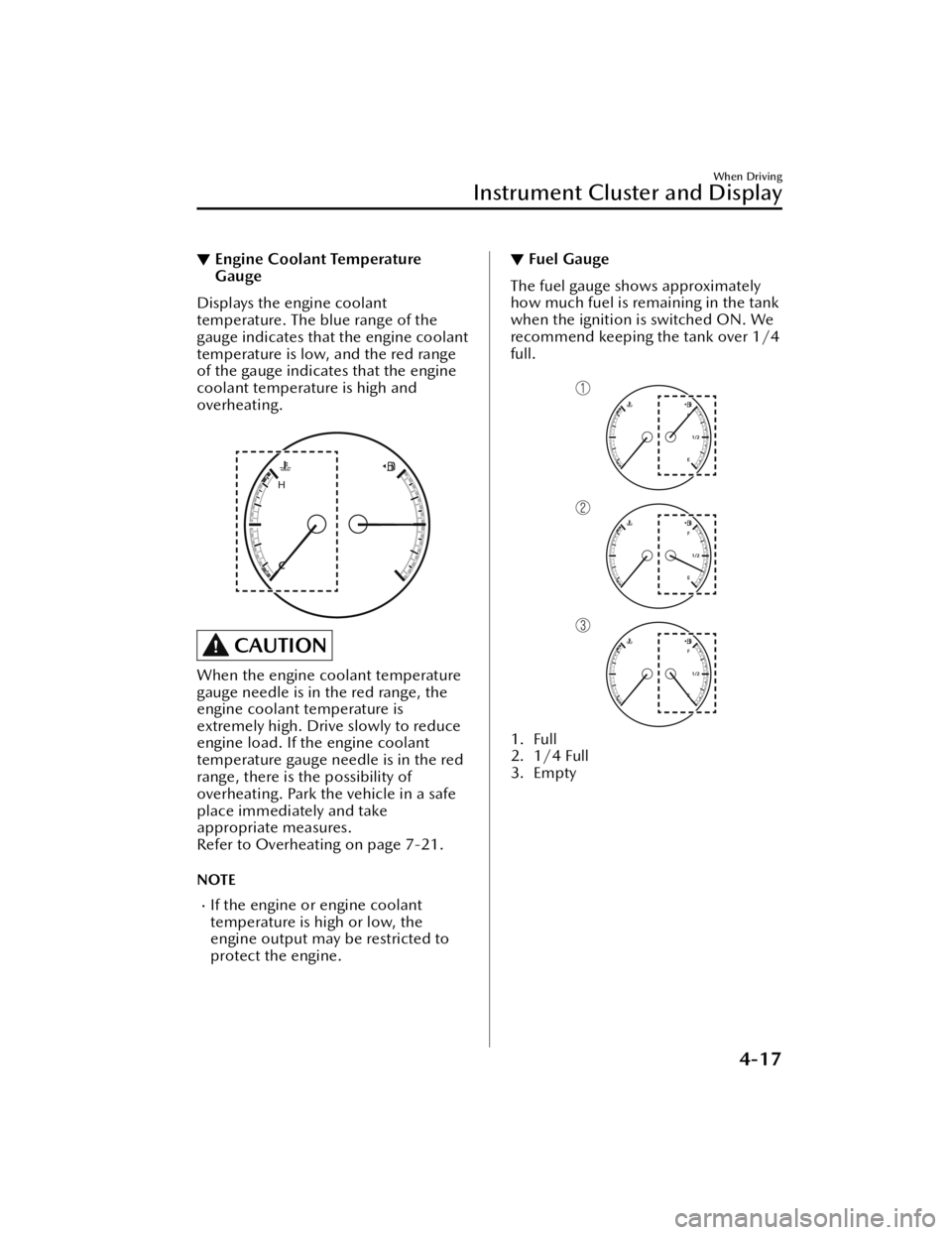
▼Engine Coolant Temperature
Gauge
Displays the engine coolant
temperature. The blue range of the
gauge indicates that the engine coolant
temperature is low, and the red range
of the gauge indicates that the engine
coolant temperature is high and
overheating.
CAUTION
When the engine coolant temperature
gauge needle is in the red range, the
engine coolant temperature is
extremely high. Drive slowly to reduce
engine load. If the engine coolant
temperature gauge needle is in the red
range, there is the possibility of
overheating. Park the vehicle in a safe
place immediately and take
appropriate measures.
Refer to Overheating on page 7-21.
NOTE
If the engine or engine coolant
temperature is high or low, the
engine output may be restricted to
protect the engine.
▼Fuel Gauge
The fuel gauge shows approximately
how much fuel is remaining in the tank
when the ignition is switched ON. We
recommend keeping the tank over 1/4
full.
1. Full
2. 1/4 Full
3. Empty
When Driving
Instrument Cluster and Display
4-17
Mazda3_8JM2-EA
-20H_Edition1_new 2020-7-10 17:21:34
Page 160 of 612

If the low fuel warning light illuminates
or the fuel level is very low, refuel as
soon as possible.
If inconsistency in engine performance
or stalling occurs due to low fuel level
conditions, refuel the vehicle as soon
as possible and add at least 10 L (2.7
US gal, 2.2 Imp gal) of fuel.
Refer to Low Fuel Warning Indication/
Warning Light on page 7-35.
NOTE
After refueling, it may require some
time for the indicator to stabilize. In
addition, the indicator may deviate
while driving on a slope or curve
since the fuel moves in the tank.
The direction of the arrow ()
indicates that the fuel-filler lid is on
the left side of the vehicle.
▼ Dashboard Illumination
(Without auto-light control)
When the lights are turned on with the
ignition switched ON, the brightness of
the dashboard illumination is dimmed.
(With auto-light control)
When the lights are turned on with the
ignition switched ON, the brightness of
the dashboard illumination is dimmed.
However, when the light sensor
detects that the surrounding area is
bright such as when the lights are
turned on in the daytime, the
dashboard illumination does not dim.
NOTE
(With auto-light control)
When the ignition is switched ON in
the early evening or at dusk, the
dashboard illumination is dimmed
for several seconds until the light
sensor detects the brightness of the
surrounding area, however, the
dimming may cancel after the
brightness is detected.
When the lights are turned on, the
lights-on indicator light in the
instrument cluster turns on.
Refer to Headlights on page 4-46.
The brightness of the instrument panel
and dashboard illuminations can be
adjusted by pressing the dashboard
illumination switch while the
dashboard illumination is dimmed.
The brightness increases by pressing
the + switch.
The brightness decreases by pressing
the - switch. If you press the - switch
while the instrument cluster is at
maximum dimness, a sound is
activated to notify you that the
current dimmer setting is at
maximum dimness.
1. Bright
2. Dim
When Driving
Instrument Cluster and Display
4-18
Mazda3_8JM2-EA -20H_Edition1_new 2020-7-10 17:21:34
Page 161 of 612
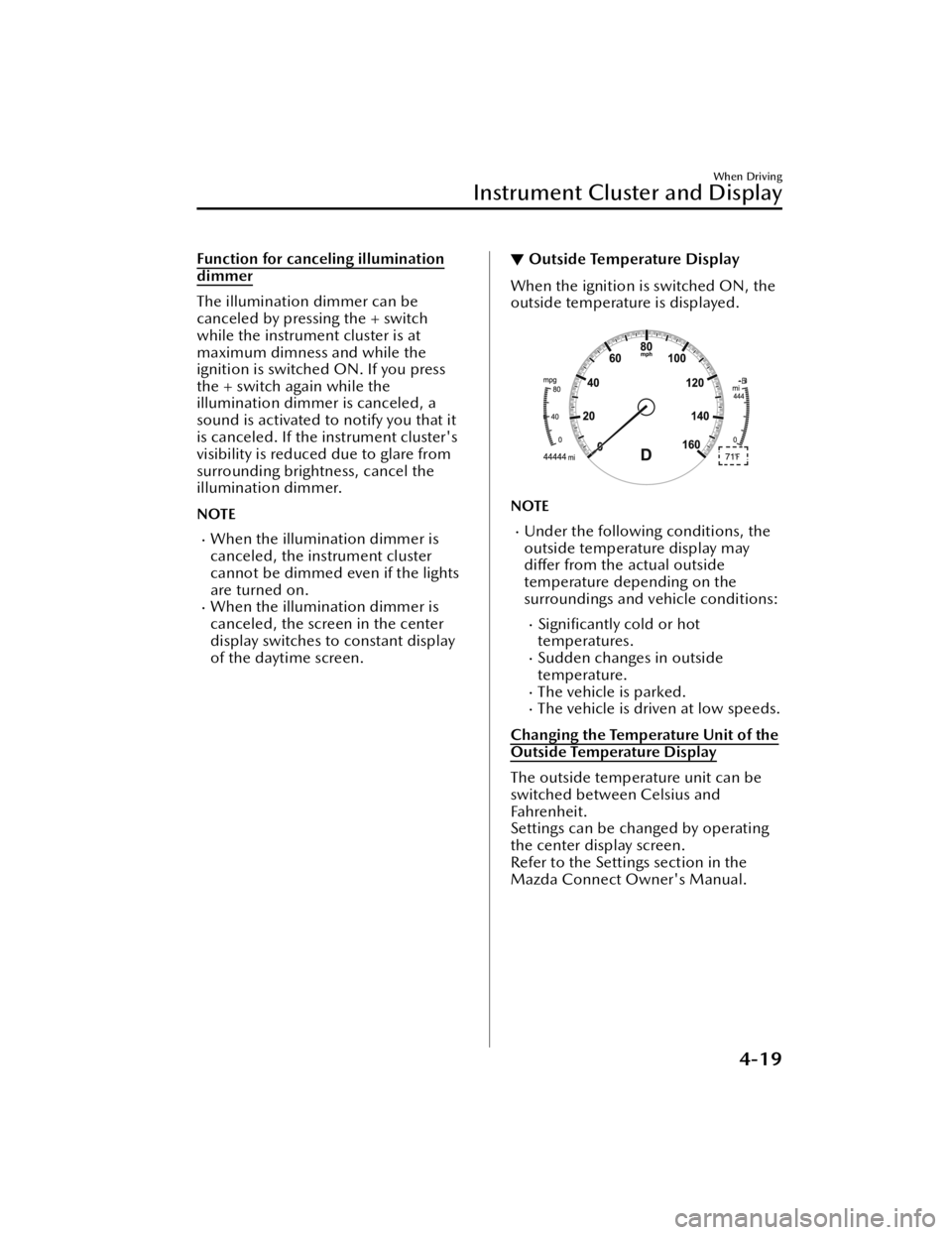
Function for canceling illumination
dimmer
The illumination dimmer can be
canceled by pressing the + switch
while the instrument cluster is at
maximum dimness and while the
ignition is switched ON. If you press
the + switch again while the
illumination dimmer is canceled, a
sound is activated to notify you that it
is canceled. If the instrument cluster's
visibility is reduced due to glare from
surrounding brightness, cancel the
illumination dimmer.
NOTE
When the illumination dimmer is
canceled, the instrument cluster
cannot be dimmed even if the lights
are turned on.
When the illumination dimmer is
canceled, the screen in the center
display switches to constant display
of the daytime screen.
▼Outside Temperature Display
When the ignition is switched ON, the
outside temperature is displayed.
NOTE
Under the following conditions, the
outside temperature display may
di ffer from the actual outside
temperature depending on the
surroundings and vehicle conditions:
Signi ficantly cold or hot
temperatures.
Sudden changes in outside
temperature.
The vehicle is parked.The vehicle is driven at low speeds.
Changing the Temperature Unit of the
Outside Temperature Display
The outside temperature unit can be
switched between Celsius and
Fahrenheit.
Settings can be changed by operating
the center display screen.
Refer to the Settings section in the
Mazda Connect Owner's Manual.
When Driving
Instrument Cluster and Display
4-19
Mazda3_8JM2-EA -20H_Edition1_new 2020-7-10 17:21:34
Page 167 of 612
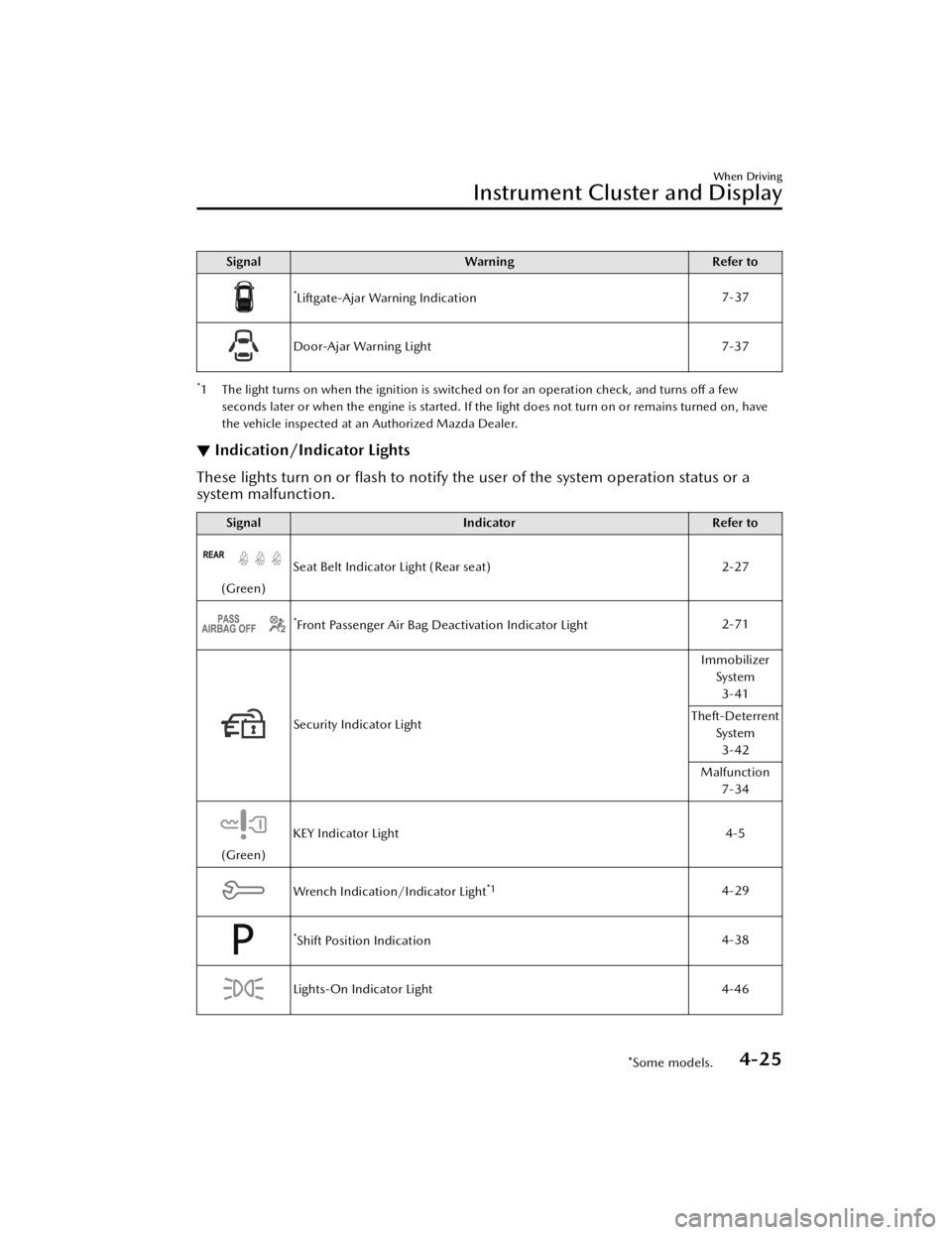
SignalWarning Refer to
*Liftgate-Ajar Warning Indication 7-37
Door-Ajar Warning Light
7-37
*1 The light turns on when the ignition is switched on for an operation check, and turns off a few
seconds later or when the engine is started. If the light does not turn on or remains turned on, have
the vehicle inspected at an Authorized Mazda Dealer.
▼ Indication/Indicator Lights
These lights turn on or
flash to notify the user of the system operation status or a
system malfunction.
Signal Indicator Refer to
(Green)Seat Belt Indicator Light (Rear seat)
2-27
*Front Passenger Air Bag Deactivation Indicator Light2-71
Security Indicator LightImmobilizer
System3-41
Theft-Deterrent System
3-42
Malfunction 7-34
(Green) KEY Indicator Light
4-5
Wrench Indication/Indicator Light*14-29
*Shift Position Indication4-38
Lights-On Indicator Light
4-46
When Driving
Instrument Cluster and Display
*Some models.4-25
Mazda3_8JM2-EA-20H_Edition1_new 2020-7-10 17:21:34
Page 170 of 612
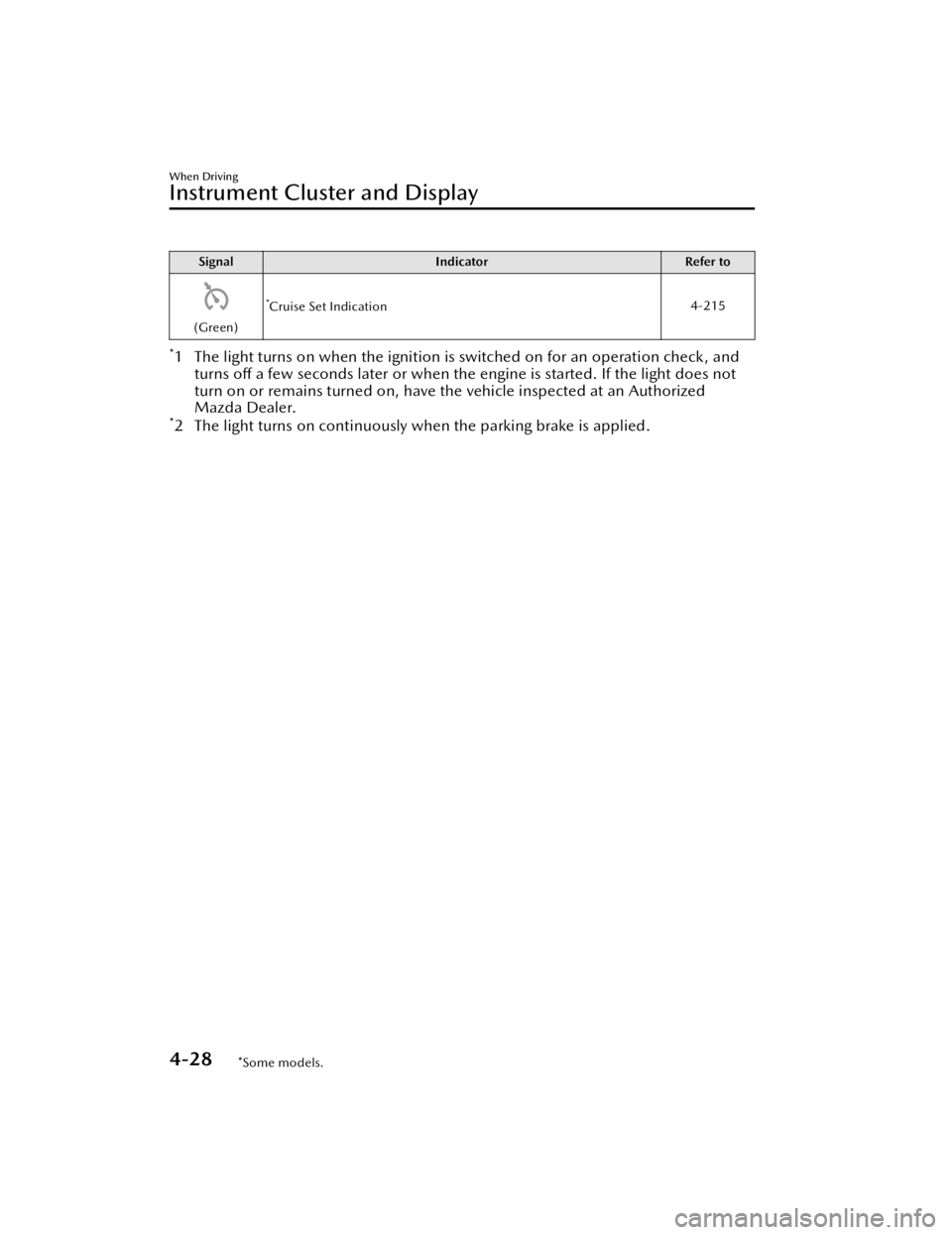
SignalIndicator Refer to
(Green)
*Cruise Set Indication 4-215
*1 The light turns on when the ignition is switched on for an operation check, and
turns off a few seconds later or when the engine is started. If the light does not
turn on or remains turned on, have the vehicle inspected at an Authorized
Mazda Dealer.
*2 The light turns on continuously when the parking brake is applied.
When Driving
Instrument Cluster and Display
4-28*Some models.
Mazda3_8JM2-EA -20H_Edition1_new 2020-7-10 17:21:34
Page 178 of 612
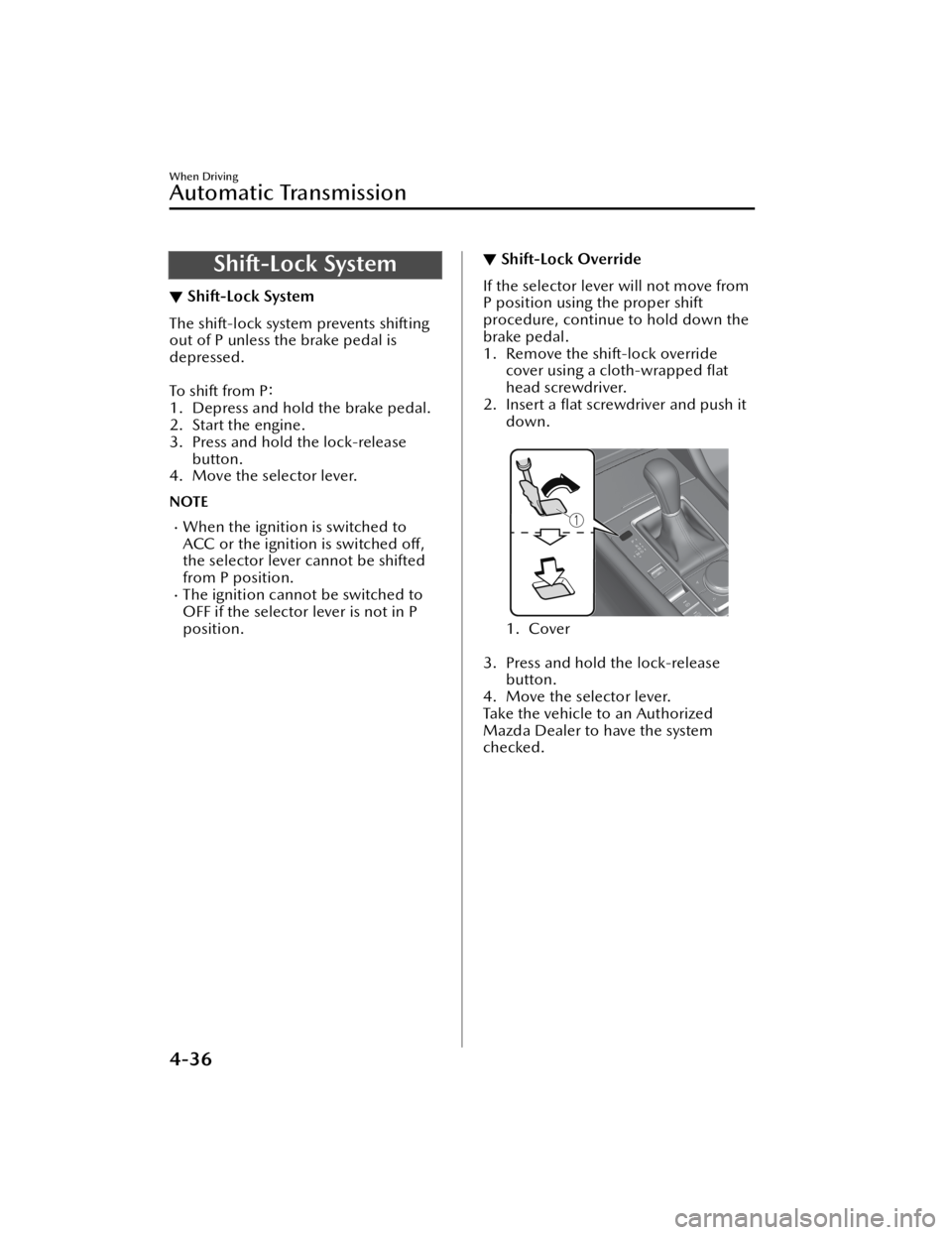
Shift-Lock System
▼Shift-Lock System
The shift-lock system prevents shifting
out of P unless the brake pedal is
depressed.
To s h i f t f r o m
P:
1. Depress and hold the brake pedal.
2. Start the engine.
3. Press and hold the lock-release button.
4. Move the selector lever.
NOTE
When the ignition is switched to
ACC or the ignition is switched off,
the selector lever cannot be shifted
from P position.
The ignition cannot be switched to
OFF if the selector lever is not in P
position.
▼ Shift-Lock Override
If the selector lever will not move from
P position using the proper shift
procedure, continue to hold down the
brake pedal.
1. Remove the shift-lock override
cover using a cloth-wrapped flat
head screwdriver.
2. Insert a flat screwdriver and push it
down.
1. Cover
3. Press and hold the lock-release button.
4. Move the selector lever.
Take the vehicle to an Authorized
Mazda Dealer to have the system
checked.
When Driving
Automatic Transmission
4-36
Mazda3_8JM2-EA -20H_Edition1_new 2020-7-10 17:21:34
Page 180 of 612
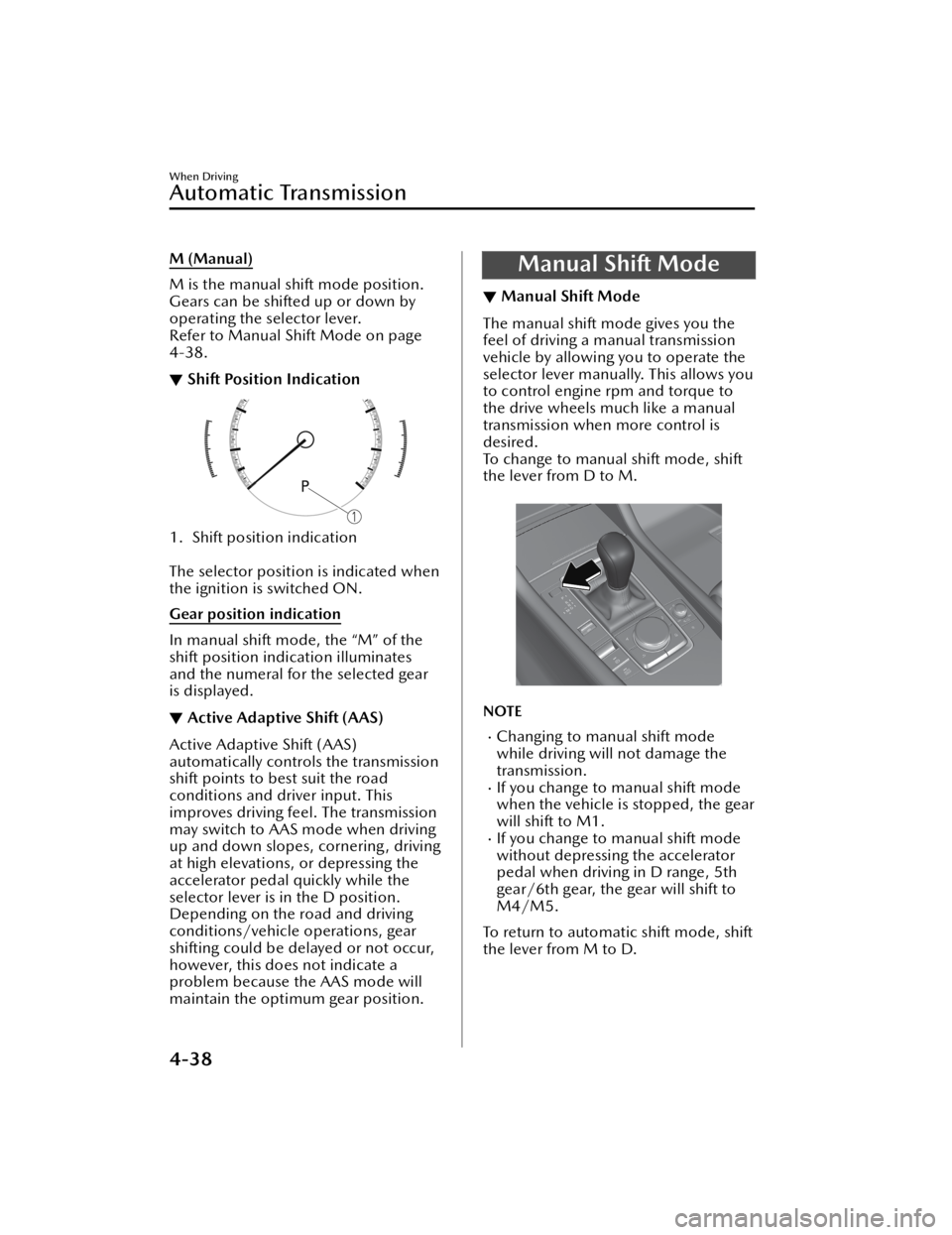
M (Manual)
M is the manual shift mode position.
Gears can be shifted up or down by
operating the selector lever.
Refer to Manual Shift Mode on page
4-38.
▼Shift Position Indication
1. Shift position indication
The selector position is indicated when
the ignition is switched ON.
Gear position indication
In manual shift mode, the “M” of the
shift position indication illuminates
and the numeral for the selected gear
is displayed.
▼ Active Adaptive Shift (AAS)
Active Adaptive Shift (AAS)
automatically controls the transmission
shift points to best suit the road
conditions and driver input. This
improves driving feel. The transmission
may switch to AAS mode when driving
up and down slopes, cornering, driving
at high elevations, or depressing the
accelerator pedal quickly while the
selector lever is in the D position.
Depending on the road and driving
conditions/vehicle operations, gear
shifting could be delayed or not occur,
however, this does not indicate a
problem because the AAS mode will
maintain the optimum gear position.
Manual Shift Mode
▼ Manual Shift Mode
The manual shift mode gives you the
feel of driving a manual transmission
vehicle by allowing you to operate the
selector lever manually. This allows you
to control engine rpm and torque to
the drive wheels much like a manual
transmission when more control is
desired.
To change to manual shift mode, shift
the lever from D to M.
NOTE
Changing to manual shift mode
while driving will not damage the
transmission.
If you change to manual shift mode
when the vehicle is stopped, the gear
will shift to M1.
If you change to manual shift mode
without depressing the accelerator
pedal when driving in D range, 5th
gear/6th gear, the gear will shift to
M4/M5.
To return to automatic shift mode, shift
the lever from M to D.
When Driving
Automatic Transmission
4-38
Mazda3_8JM2-EA -20H_Edition1_new 2020-7-10 17:21:34
Page 188 of 612

Lighting Control
▼Headlights
Turn the headlight switch to turn the head
lights and other exterior lights on or off.
When the taillights, parking lights, license plate lights, and the side-marker lights are
turned on, the lights-on indicator light in the instrument cluster turns on.
NOTE
If the light switch is left on, the lights will automatically switch o ff approximately
30 seconds after switching the ignition o ff.
The time setting can be changed.
Refer to the Settings section in the Mazda Connect Owner's Manual.
To prevent discharging the battery, do no t leave the lights on while the engine is
o ff unless safety requires them.
Without auto-light control
Switch Position OFF
Headlights Off Off
On*1
Daytime running lights On*2On*2Off
Taillights
Parking lights
License plate lights
Side-marker lights Off
On
*3On*1
*1 When the ignition is switched from ON to ACC or OFF, the headlights turn o ff if the auto headlight
o ff function has been canceled. If the auto headlight
off function is enabled, the lights turn on for the
set period using the auto headlight off function, and then they turn
off.
When Driving
Switches and Controls
4-46
Mazda3_8JM2-EA -20H_Edition1_new 2020-7-10 17:21:34
Page 189 of 612

*2 When the light switch is switched to a different position from the OFF, position while the
vehicle is stopped, the daytime running lights turn o ff. When starting to drive the vehicle, the daytime
running lights turn on again.
*3 When the ignition is switched from ON to ACC or OFF, the headlights remain on if the auto headlight off function has been canceled. If the auto headlight
off function is enabled, the lights turn on for the
set period using the auto headlight o ff function, and then they turn o ff.
With auto-light control
Switch Position
OFF*1
AUTO
Surround-
ings are
bright
*2
Surround- ings are
dark
*3
Surround- ings are
bright
*2
Surround- ings are
dark
*3
Headlights Off Off On Off
On*4*5On*6
Daytime running lights O ff
On*7Off On*8Off Off
Taillights
Parking lights
License plate lights
Side-marker lights Off
OffOn
On
*9On*9On*6
*1 When the light switch is switched to OFF while the vehicle is stopped, the lights turn o ff. The light
switch returns automatically to the AUTO position and the headlights change to AUTO operation
when you start driving the vehicle.
*2 The level of brightness around the vehicle is of a su fficient level.*3 The level of brightness around the vehicle is of an insu fficient level.*4 The daytime running lights can be disabled usin g the personalization features (page 4-51). If the
daytime running lights are disabled, the headlights turn o ff directly after starting the engine. The
headlights turn on when you begin driving the vehicle.
*5 When the light switch is switched from the OFF, AUTO, or position to the position while
the vehicle is stopped, the headlights turn o ff. When starting to drive the vehicle, the headlights turn
on again.
*6 When the ignition is switched from ON to ACC or OFF, the headlights turn o ff if the auto headlight
o ff function has been canceled. If the auto headlight o ff function is enabled, the lights turn on for the
set period using the auto headlight o ff function, and then they turn o ff.
When Driving
Switches and Controls
4-47
Mazda3_8JM2-EA -20H_Edition1_new 2020-7-10 17:21:34