power steering MAZDA MODEL 3 HATCHBACK 2021 Owners Manual
[x] Cancel search | Manufacturer: MAZDA, Model Year: 2021, Model line: MODEL 3 HATCHBACK, Model: MAZDA MODEL 3 HATCHBACK 2021Pages: 612, PDF Size: 89.06 MB
Page 21 of 612
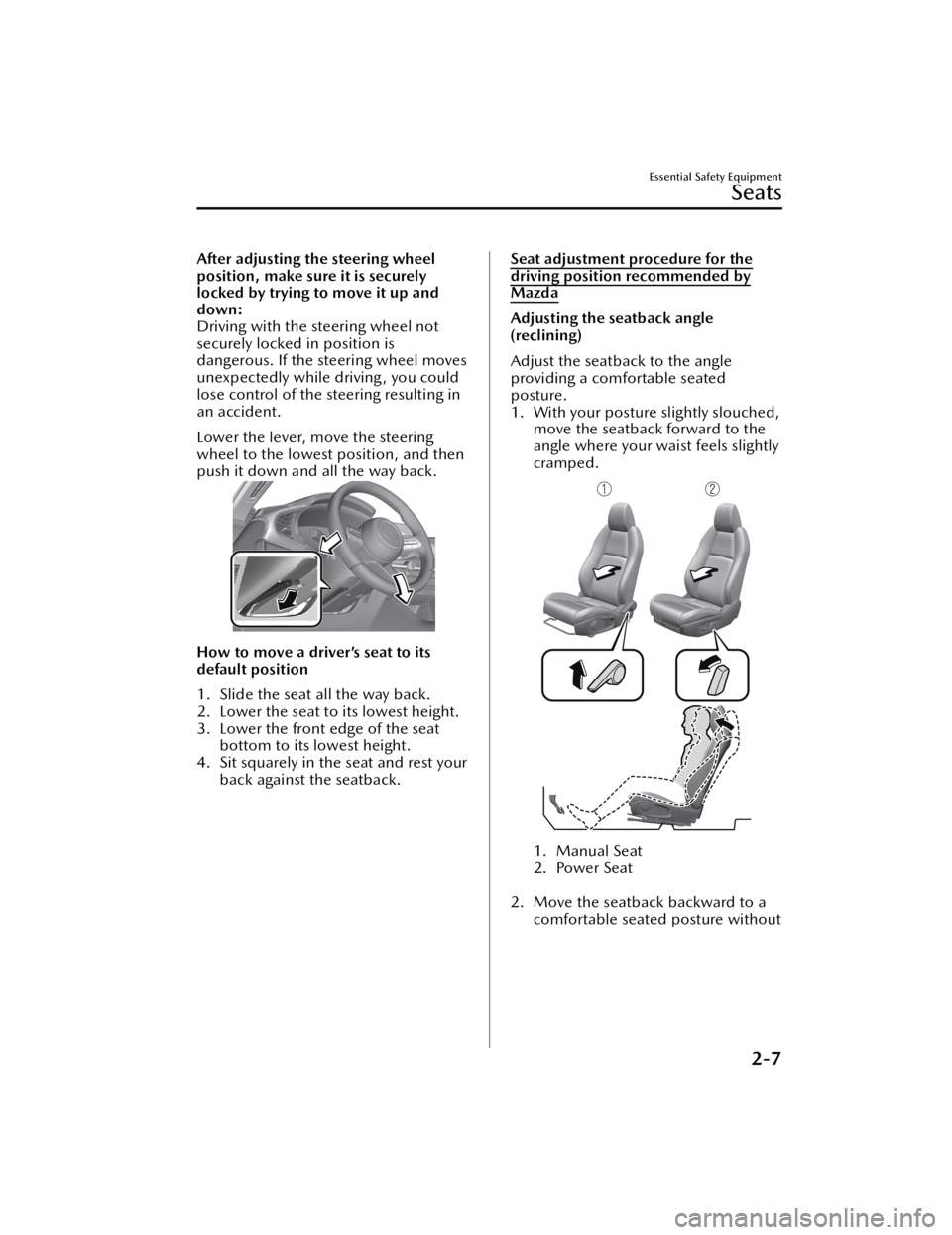
After adjusting the steering wheel
position, make sure it is securely
locked by trying to move it up and
down:
Driving with the steering wheel not
securely locked in position is
dangerous. If the steering wheel moves
unexpectedly while driving, you could
lose control of the steering resulting in
an accident.
Lower the lever, move the steering
wheel to the lowest position, and then
push it down and all the way back.
How to move a driver’s seat to its
default position
1. Slide the seat all the way back.
2. Lower the seat to its lowest height.
3. Lower the front edge of the seatbottom to its lowest height.
4. Sit squarely in the seat and rest your back against the seatback.
Seat adjustment procedure for the
driving position recommended by
Mazda
Adjusting the seatback angle
(reclining)
Adjust the seatback to the angle
providing a comfortable seated
posture.
1. With your posture slightly slouched,
move the seatback forward to the
angle where your waist feels slightly
cramped.
1. Manual Seat
2. Power Seat
2. Move the seatback backward to a comfortable seated posture without
Essential Safety Equipment
Seats
2-7
Mazda3_8JM2-EA -20H_Edition1_new 2020-7-10 17:21:34
Page 24 of 612
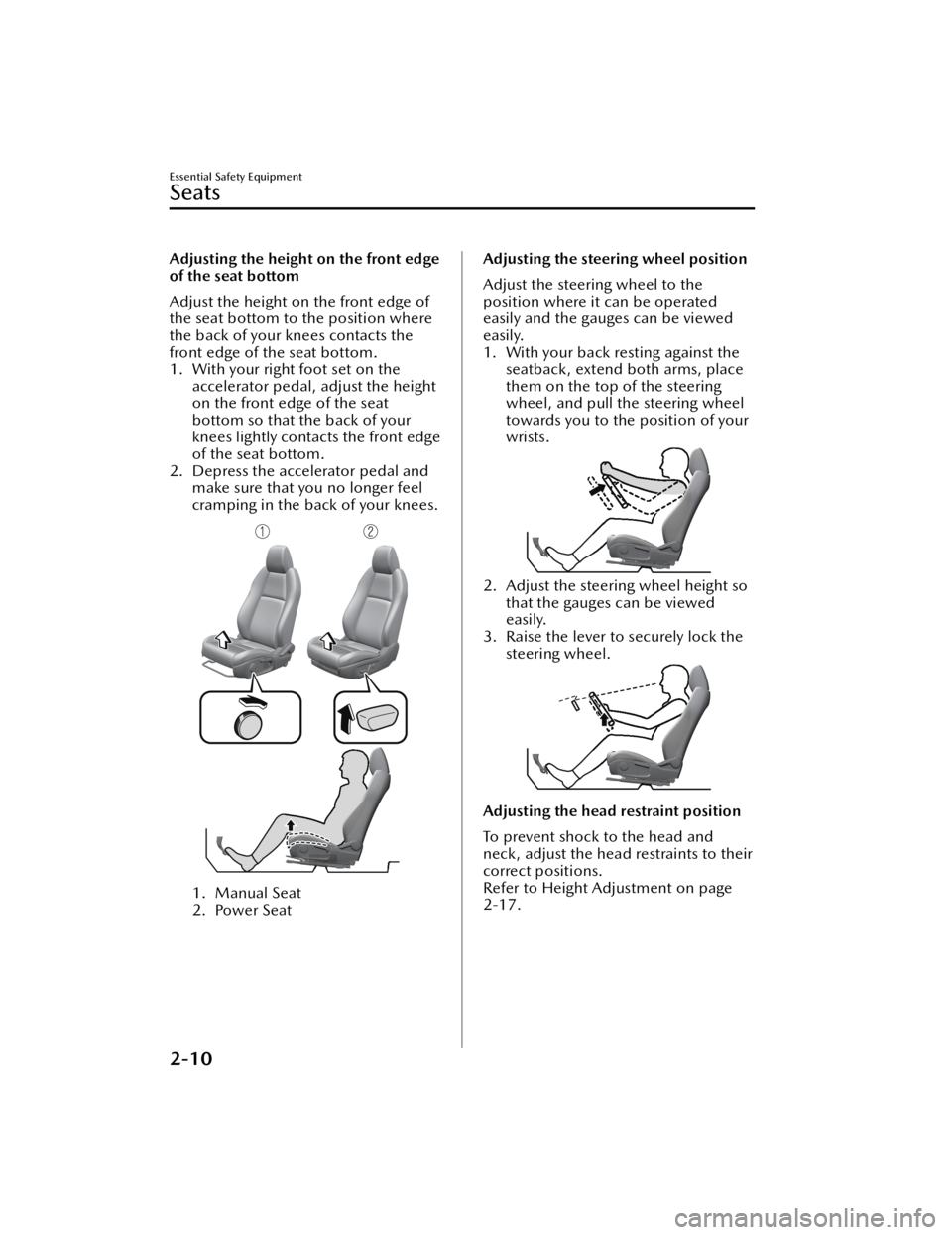
Adjusting the height on the front edge
of the seat bottom
Adjust the height on the front edge of
the seat bottom to the position where
the back of your knees contacts the
front edge of the seat bottom.
1. With your right foot set on theaccelerator pedal, adjust the height
on the front edge of the seat
bottom so that the back of your
knees lightly contacts the front edge
of the seat bottom.
2. Depress the accelerator pedal and make sure that you no longer feel
cramping in the back of your knees.
1. Manual Seat
2. Power Seat
Adjusting the steering wheel position
Adjust the steering wheel to the
position where it can be operated
easily and the gauges can be viewed
easily.
1. With your back resting against theseatback, extend both arms, place
them on the top of the steering
wheel, and pull the steering wheel
towards you to the position of your
wrists.
2. Adjust the steering wheel height so
that the gauges can be viewed
easily.
3. Raise the lever to securely lock the steering wheel.
Adjusting the head restraint position
To prevent shock to the head and
neck, adjust the head restraints to their
correct positions.
Refer to Height Adjustment on page
2-17.
Essential Safety Equipment
Seats
2-10
Mazda3_8JM2-EA -20H_Edition1_new 2020-7-10 17:21:34
Page 135 of 612

WARNING
Never stop the engine when going
down a hill:
Stopping the engine when going down
a hill is dangerous. This causes the loss
of power steering and power brake
control, and may cause damage to the
drivetrain. Any loss of steering or
braking control could cause an
accident.
Hazardous Driving
▼Hazardous Driving
WARNING
Be extremely careful if it is necessary
to downshift on slippery surfaces:
Downshifting into lower gear while
driving on slippery surfaces is
dangerous. The sudden change in tire
speed could cause the tires to skid.
This could lead to loss of vehicle
control and an accident.
When driving on ice or in water, snow,
mud, sand, or similar hazards:
Be cautious and allow extra distance
for braking.
Avoid sudden braking and sudden
maneuvering.
Do not pump the brakes. Continue
to press down on the brake pedal.
Refer to Antilock Brake System (ABS)
on page 4-77.
If you get stuck, select a lower gear
and accelerate slowly. Do not spin
the front wheels.
For more traction in starting on
slippery surfaces such as ice or
packed snow, use sand, rock salt,
chains, carpeting , or other nonslip
material under the front wheels.
NOTE
Use snow chains only on the front
wheels.
Before Driving
Driving Tips
3-45
Mazda3_8JM2-EA
-20H_Edition1_new 2020-7-10 17:21:34
Page 143 of 612
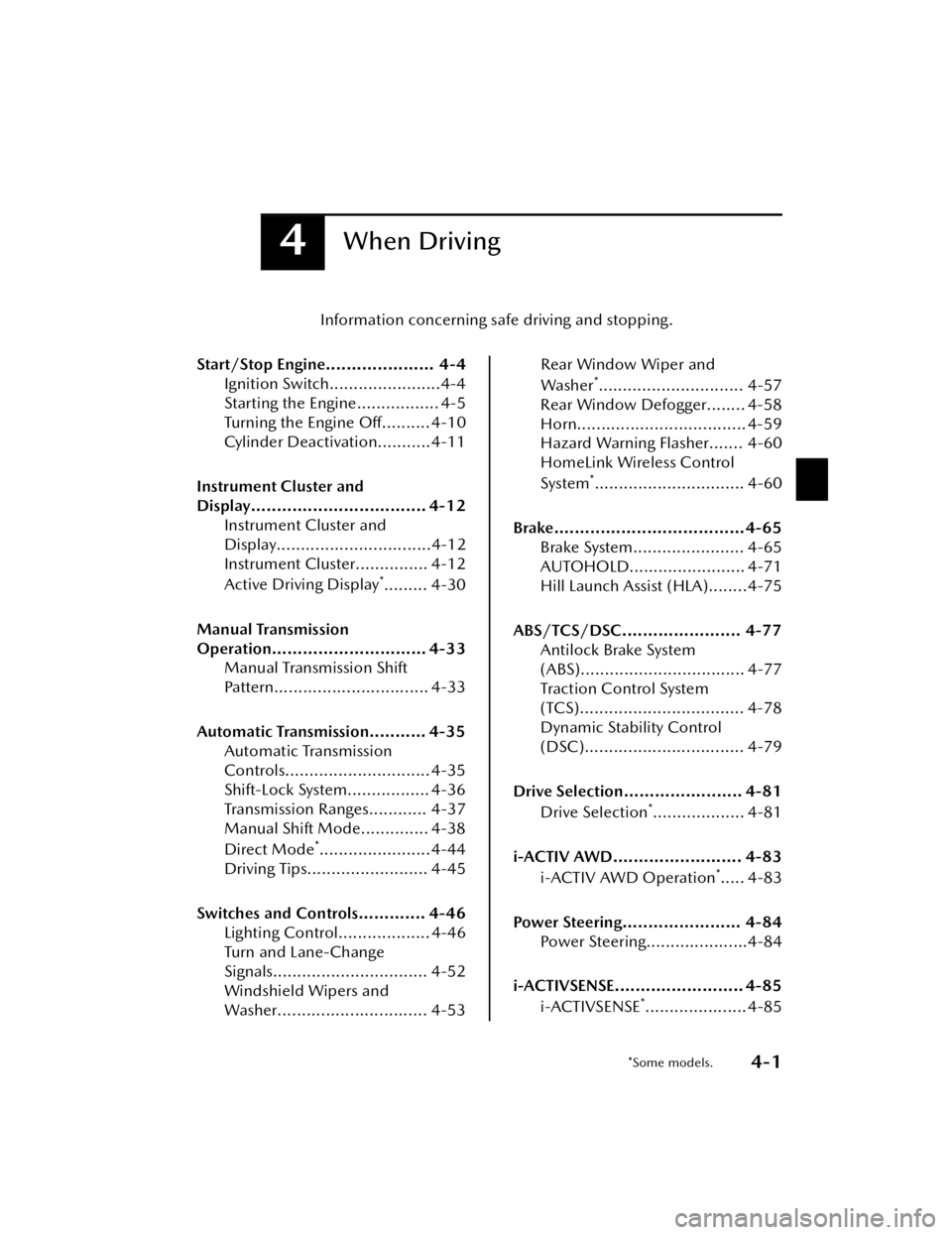
4When Driving
Information concerning safe driving and stopping.
Start/Stop Engine..................... 4-4 Ignition Switch.......................4-4
Starting the Engine................. 4-5
Turning the Engine Off.......... 4-10
Cylinder Deactivation...........4-11
Instrument Cluster and
Display.................................. 4-12 Instrument Cluster and
Display................................4-12
Instrument Cluster............... 4-12
Active Driving Display
*......... 4-30
Manual Transmission
Operation.............................. 4-33 Manual Transmission Shift
Pattern................................ 4-33
Automatic Transmission........... 4-35 Automatic Transmission
Controls.............................. 4-35
Shift-Lock System................. 4-36
Transmission Ranges............ 4-37
Manual Shift Mode.............. 4-38
Direct Mode
*.......................4-44
Driving Tips......................... 4-45
Switches and Controls............. 4-46 Lighting Control................... 4-46
Turn and Lane-Change
Signals................................ 4-52
Windshield Wipers and
Washer............................... 4-53
Rear Window Wiper and
Washer
*.............................. 4-57
Rear Window Defogger........ 4-58
Horn................................... 4-59
Hazard Warning Flasher....... 4-60
HomeLink Wireless Control
System
*............................... 4-60
Brake.....................................4-65 Brake System....................... 4-65
AUTOHOLD........................ 4-71
Hill Launch Assist (HLA)........4-75
ABS/TCS/DSC....................... 4-77 Antilock Brake System
(ABS).................................. 4-77
Tra c t i o n C o n t r o l Sy s t e m
(TCS).................................. 4-78
Dynamic Stability Control
(DSC)................................. 4-79
Drive Selection....................... 4-81 Drive Selection
*................... 4-81
i-ACTIV AWD......................... 4-83 i-ACTIV AWD Operation
*..... 4-83
Power Steering....................... 4-84 Power Steering.....................4-84
i-ACTIVSENSE......................... 4-85 i-ACTIVSENSE
*..................... 4-85
*Some models.4-1
Mazda3_8JM2-EA -20H_Edition1_new 2020-7-10 17:21:34
Page 165 of 612
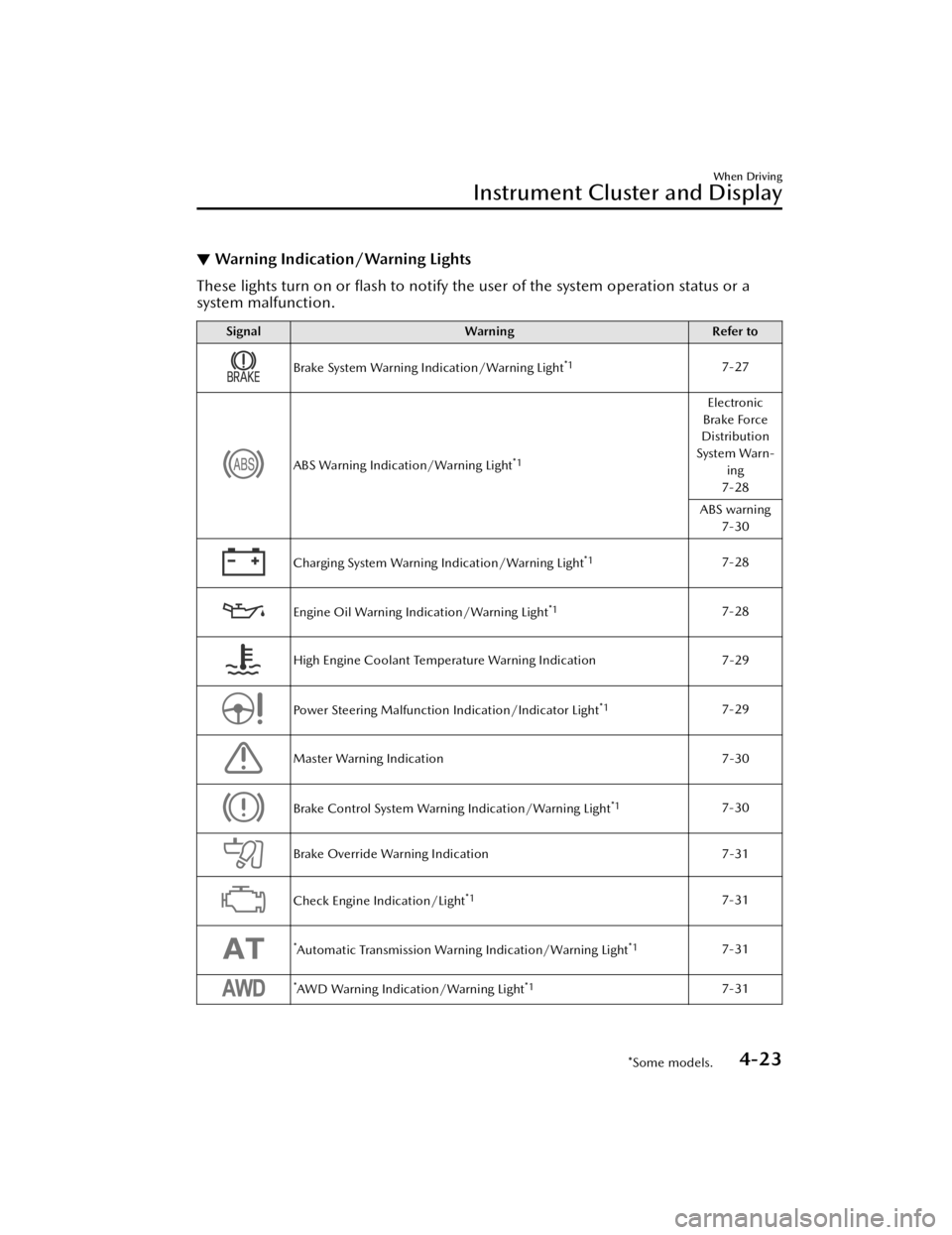
▼Warning Indication/Warning Lights
These lights turn on or
flash to notify the user of the system operation status or a
system malfunction.
Signal Warning Refer to
Brake System Warning Indication/Warning Light*17-27
ABS Warning Indication/Warning Light*1
Electronic
Brake Force
Distribution
System Warn- ing
7-28
ABS warning 7-30
Charging System Warning Indication/Warning Light*17-28
Engine Oil Warning Indication/Warning Light*17-28
High Engine Coolant Temperature Warning Indication 7-29
Power Steering Malfunction Indication/Indicator Light*17-29
Master Warning Indication7-30
Brake Control System Warning Indication/Warning Light*17-30
Brake Override Warning Indication7-31
Check Engine Indication/Light*17-31
*Automatic Transmission Warning Indication/Warning Light*17-31
*AWD Warning Indication/Warning Light*17-31
When Driving
Instrument Cluster and Display
*Some models.4-23
Mazda3_8JM2-EA-20H_Edition1_new 2020-7-10 17:21:34
Page 187 of 612
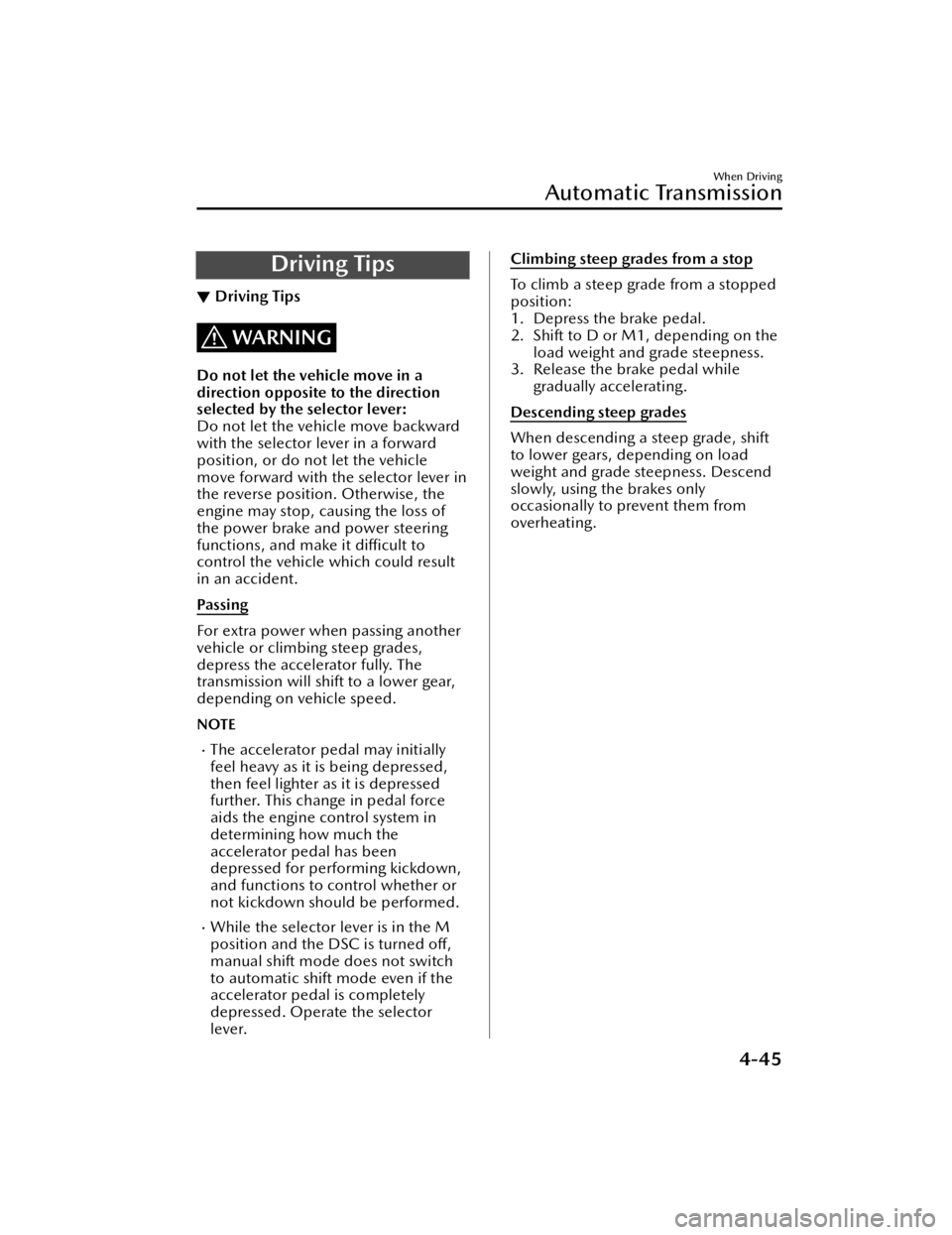
Driving Tips
▼Driving Tips
WARNING
Do not let the vehicle move in a
direction opposite to the direction
selected by the selector lever:
Do not let the vehicle move backward
with the selector lever in a forward
position, or do not let the vehicle
move forward with the selector lever in
the reverse position. Otherwise, the
engine may stop, causing the loss of
the power brake and power steering
functions, and make it diffi
cult to
control the vehicle which could result
in an accident.
Pa s s i n g
For extra power when passing another
vehicle or climbing steep grades,
depress the accelerator fully. The
transmission will shift to a lower gear,
depending on vehicle speed.
NOTE
The accelerator pedal may initially
feel heavy as it is being depressed,
then feel lighter as it is depressed
further. This change in pedal force
aids the engine control system in
determining how much the
accelerator pedal has been
depressed for performing kickdown,
and functions to control whether or
not kickdown should be performed.
While the selector lever is in the M
position and the DSC is turned o ff,
manual shift mode does not switch
to automatic shift mode even if the
accelerator pedal is completely
depressed. Operate the selector
lever.
Climbing steep grades from a stop
To climb a steep grade from a stopped
position:
1. Depress the brake pedal.
2. Shift to D or M1, depending on the
load weight and grade steepness.
3. Release the brake pedal while
gradually accelerating.
Descending steep grades
When descending a steep grade, shift
to lower gears, depending on load
weight and grade steepness. Descend
slowly, using the brakes only
occasionally to prevent them from
overheating.
When Driving
Automatic Transmission
4-45
Mazda3_8JM2-EA -20H_Edition1_new 2020-7-10 17:21:34
Page 226 of 612

Powe r Ste er i n g
▼Power Steering
Power steering is only operable when
the engine is running. If the engine is
o ff or if the power steering system is
inoperable, you can still steer, but it
requires more physical eff ort.
If the steering feels sti ffer than usual
during normal driving or the steering
vibrates, consult an Authorized
Mazda Dealer.
The malfunction indication notifies
the driver of system abnormalities
and operation conditions.
Refer to Power Steering Malfunction
Indication/Indicator Light on page
7-29.
When Driving
Powe r Ste er in g
4-84
Mazda3_8JM2-EA -20H_Edition1_new 2020-7-10 17:21:34
Page 296 of 612
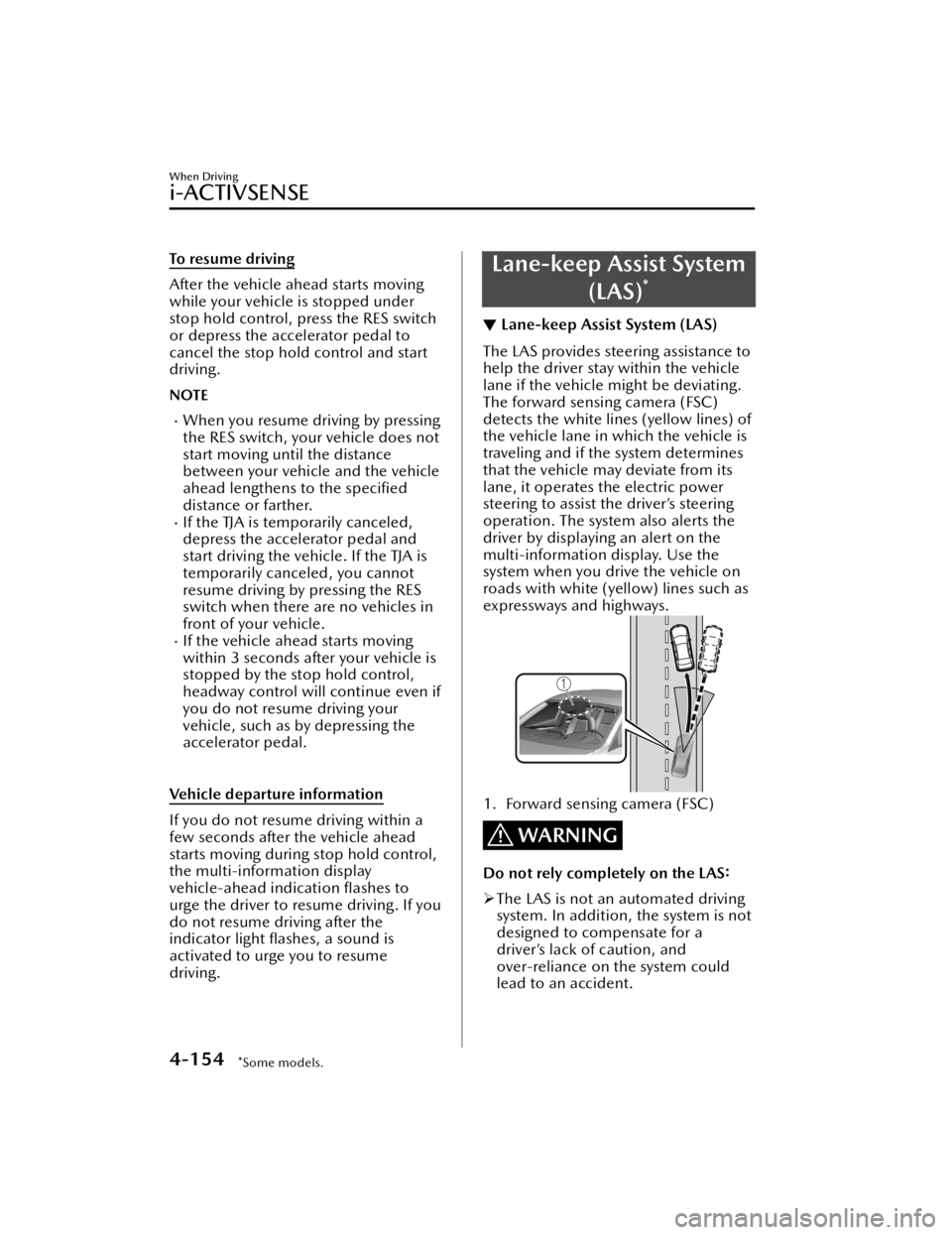
To resume driving
After the vehicle ahead starts moving
while your vehicle is stopped under
stop hold control, press the RES switch
or depress the accelerator pedal to
cancel the stop hold control and start
driving.
NOTE
When you resume driving by pressing
the RES switch, your vehicle does not
start moving until the distance
between your vehicle and the vehicle
ahead lengthens to the specified
distance or farther.
If the TJA is temporarily canceled,
depress the accelerator pedal and
start driving the vehicle. If the TJA is
temporarily canceled, you cannot
resume driving by pressing the RES
switch when there are no vehicles in
front of your vehicle.
If the vehicle ahead starts moving
within 3 seconds after your vehicle is
stopped by the stop hold control,
headway control will continue even if
you do not resume driving your
vehicle, such as by depressing the
accelerator pedal.
Vehicle departure information
If you do not resume driving within a
few seconds after the vehicle ahead
starts moving during stop hold control,
the multi-information display
vehicle-ahead indication flashes to
urge the driver to resume driving. If you
do not resume driving after the
indicator light fl ashes, a sound is
activated to urge you to resume
driving.
Lane-keep Assist System
(LAS)
*
▼Lane-keep Assist System (LAS)
The LAS provides steering assistance to
help the driver stay within the vehicle
lane if the vehicle might be deviating.
The forward sensing camera (FSC)
detects the white lines (yellow lines) of
the vehicle lane in which the vehicle is
traveling and if the system determines
that the vehicle may deviate from its
lane, it operates the electric power
steering to assist the driver’s steering
operation. The system also alerts the
driver by displaying an alert on the
multi-information display. Use the
system when you drive the vehicle on
roads with white (yellow) lines such as
expressways and highways.
1. Forward sensing camera (FSC)
WARNING
Do not rely completely on the LAS
:
The LAS is not an automated driving
system. In addition, the system is not
designed to compensate for a
driver’s lack of caution, and
over-reliance on the system could
lead to an accident.
When Driving
i-ACTIVSENSE
4-154*Some models.
Mazda3_8JM2-EA -20H_Edition1_new 2020-7-10 17:21:34
Page 400 of 612

Fully Automatic Type
▼Fully Automatic Type
Climate control system information is displayed on the display.
1. Driver temperature control dial
2. AUTO switch
3. Temperature setting display (driver’s side)
4. Air intake display
5. Airfl
ow display
6. Mode selector display
7. Temperature setting display (passenger’s side)
8. SYNC (synchronized temperature) switch
9. Passenger temperature control dial
10.A/C switch
11.Rear window defogger switch
12.Mode selector switch
13.Fan control switch
14.Air intake selector switch
15.Windshield defroster switch
16.Power switch
▼ Control Switches
AUTO switch
By pressing the AUTO switch the
following functions will be
automatically controlled in accordance
with the selected set temperature:
Air
flow temperatureAmount of airfl owSelection of airflow modeOutside/Recirculated air selectionAir conditioner operation
Seat warmer level selection*
Heated steering wheel operation*
Interior Features
Climate Control System
5-10*Some models.
Mazda3_8JM2-EA -20H_Edition1_new 2020-7-10 17:21:34
Page 482 of 612
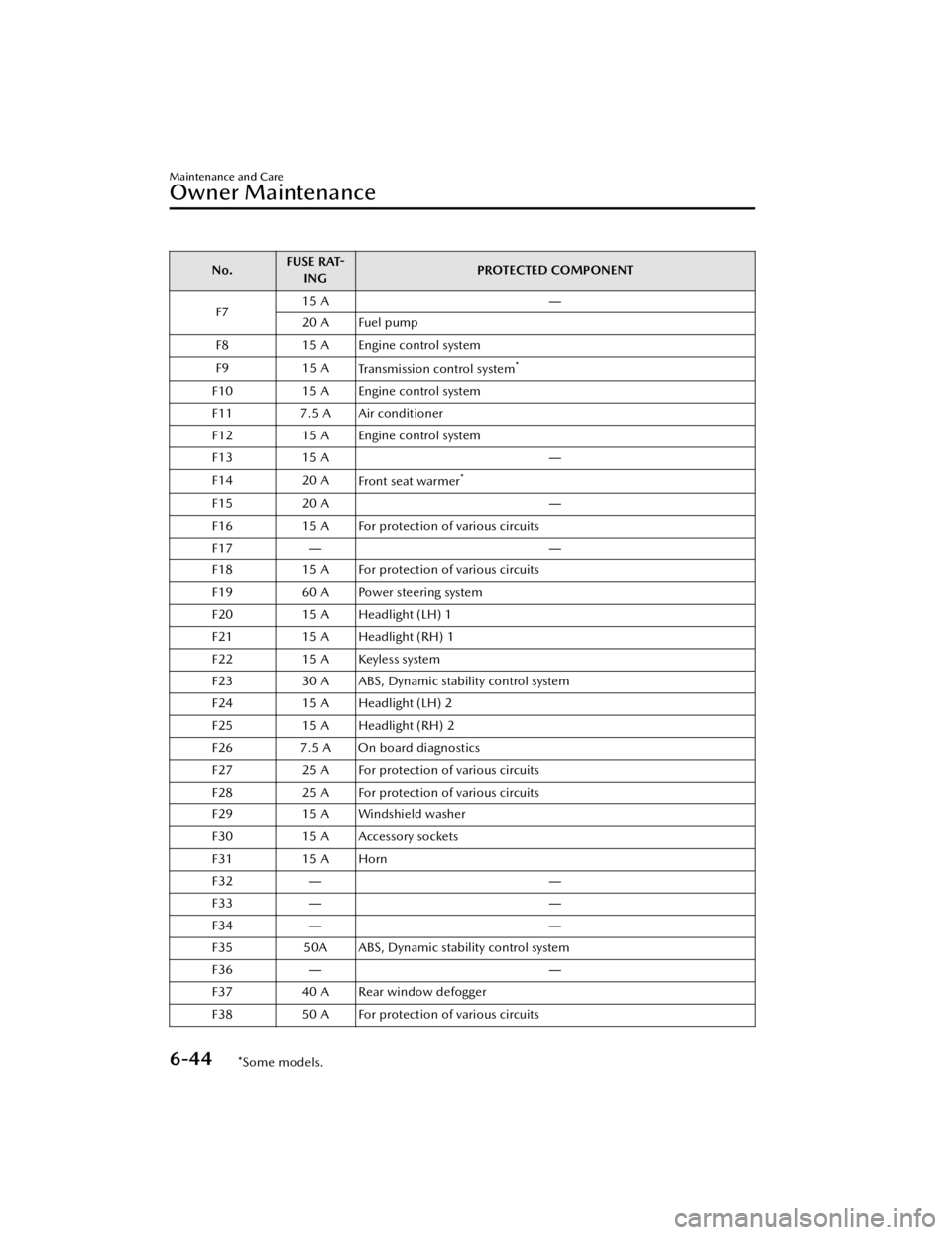
No.FUSE RAT
-
ING PROTECTED COMPONENT
F7 15 A
―
20 A Fuel pump
F8 15 A Engine control system
F9 15 A Transmission control system
*
F1015 A Engine control system
F11 7.5 A Air conditioner
F12 15 A Engine control system
F13 15 A ―
F14 20 A
Front seat warmer
*
F15 20 A ―
F16 15 A For protection of various circuits
F17 ――
F18 15 A For protection of various circuits
F19 60 A Power steering system
F20 15 A Headlight (LH) 1
F21 15 A Headlight (RH) 1
F22 15 A Keyless system
F23 30 A ABS, Dynamic stability control system
F24 15 A Headlight (LH) 2
F25 15 A Headlight (RH) 2
F26 7.5 A On board diagnostics
F27 25 A For protection of various circuits
F28 25 A For protection of various circuits
F29 15 A Windshield washer
F30 15 A Accessory sockets
F31 15 A Horn
F32 ――
F33 ――
F34 ――
F35 50A ABS, Dynamic stability control system
F36 ――
F37 40 A Rear window defogger
F38 50 A For protection of various circuits
Maintenance and Care
Owner Maintenance
6-44*Some models.
Mazda3_8JM2-EA -20H_Edition1_new 2020-7-10 17:21:34