service MAZDA MODEL 3 HATCHBACK 2021 Owners Manual
[x] Cancel search | Manufacturer: MAZDA, Model Year: 2021, Model line: MODEL 3 HATCHBACK, Model: MAZDA MODEL 3 HATCHBACK 2021Pages: 612, PDF Size: 89.06 MB
Page 1 of 612
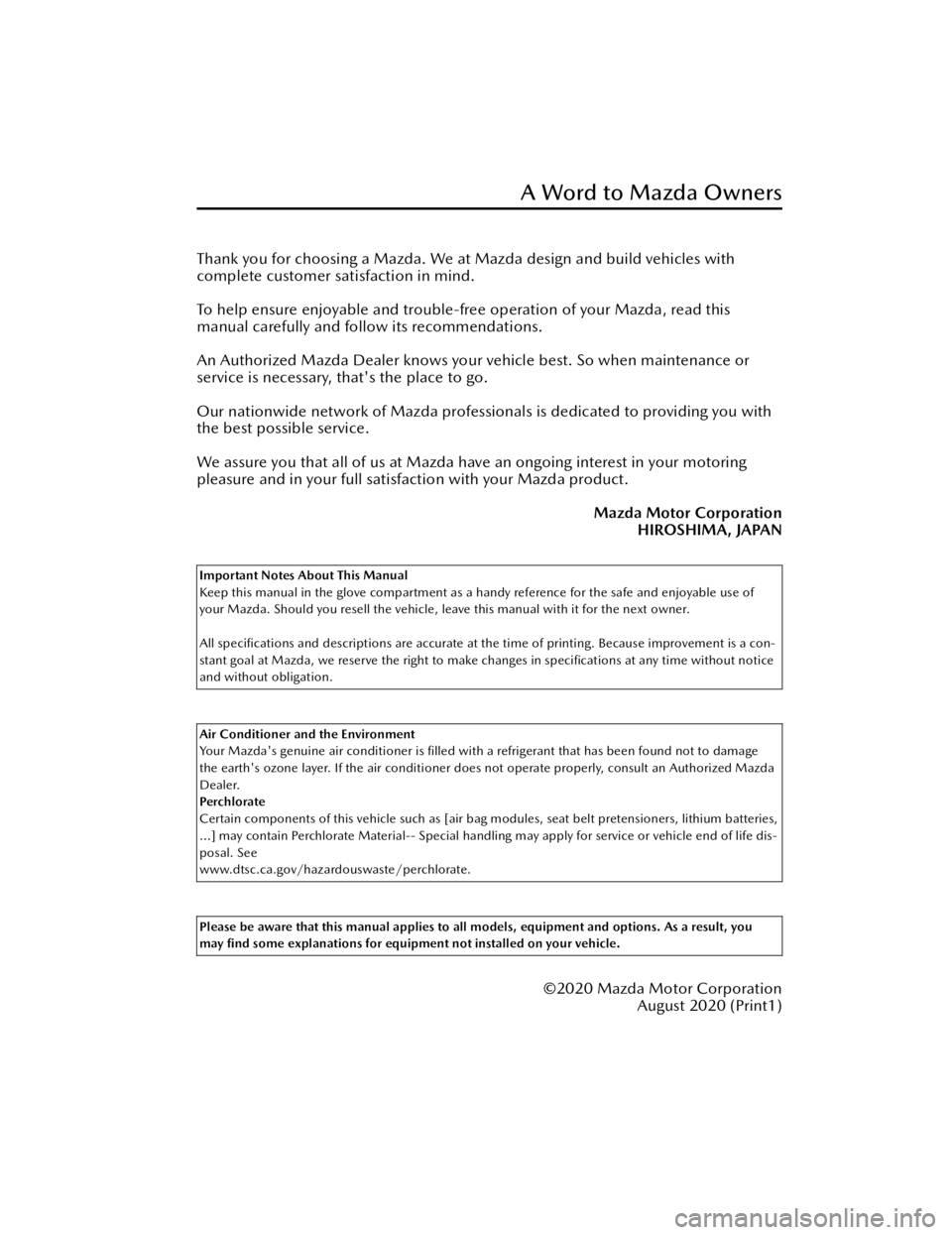
Thank you for choosing a Mazda. We at Mazda design and build vehicles with
complete customer satisfaction in mind.
To help ensure enjoyable and trouble-free operation of your Mazda, read this
manual carefully and follow its recommendations.
An Authorized Mazda Dealer knows your vehicle best. So when maintenance or
service is necessary, that's the place to go.
Our nationwide network of Mazda professionals is dedicated to providing you with
the best possible service.
We assure you that all of us at Mazda have an ongoing interest in your motoring
pleasure and in your full satisfaction with your Mazda product.
Mazda Motor CorporationHIROSHIMA, JAPAN
Important Notes About This Manual
Keep this manual in the glove compartment as a handy reference for the safe and enjoyable use of
your Mazda. Should you resell the vehicle, le ave this manual with it for the next owner.
All specifi cations and descriptions are accurate at the time of printing. Because improvement is a con-
stant goal at Mazda, we reserve the right to make changes in speci fications at any time without notice
and without obligation.
Air Conditioner and the Environment
Your Mazda's genuine air conditioner is filled with a refrigerant that has been found not to damage
the earth's ozone layer. If the air conditioner does not operate properly, consult an Authorized Mazda
Dealer.
Perc h l o rate
Certain components of this vehicle such as [air ba g modules, seat belt pretensioners, lithium batteries,
…] may contain Perchlorate Material-- Special handling may apply for service or vehicle end of life dis-
posal. See
www.dtsc.ca.gov/hazardouswaste/perchlorate.
Please be aware that this manual applies to all models, equipment and options. As a result, you
may find some explanations for equipment not installed on your vehicle.
©2020 Mazda Motor CorporationAugust 2020 (Print1)
A Word to Mazda Owners
Mazda3_8JM2-EA -20H_Edition1_new 2020-7-10 17:21:34
Page 96 of 612
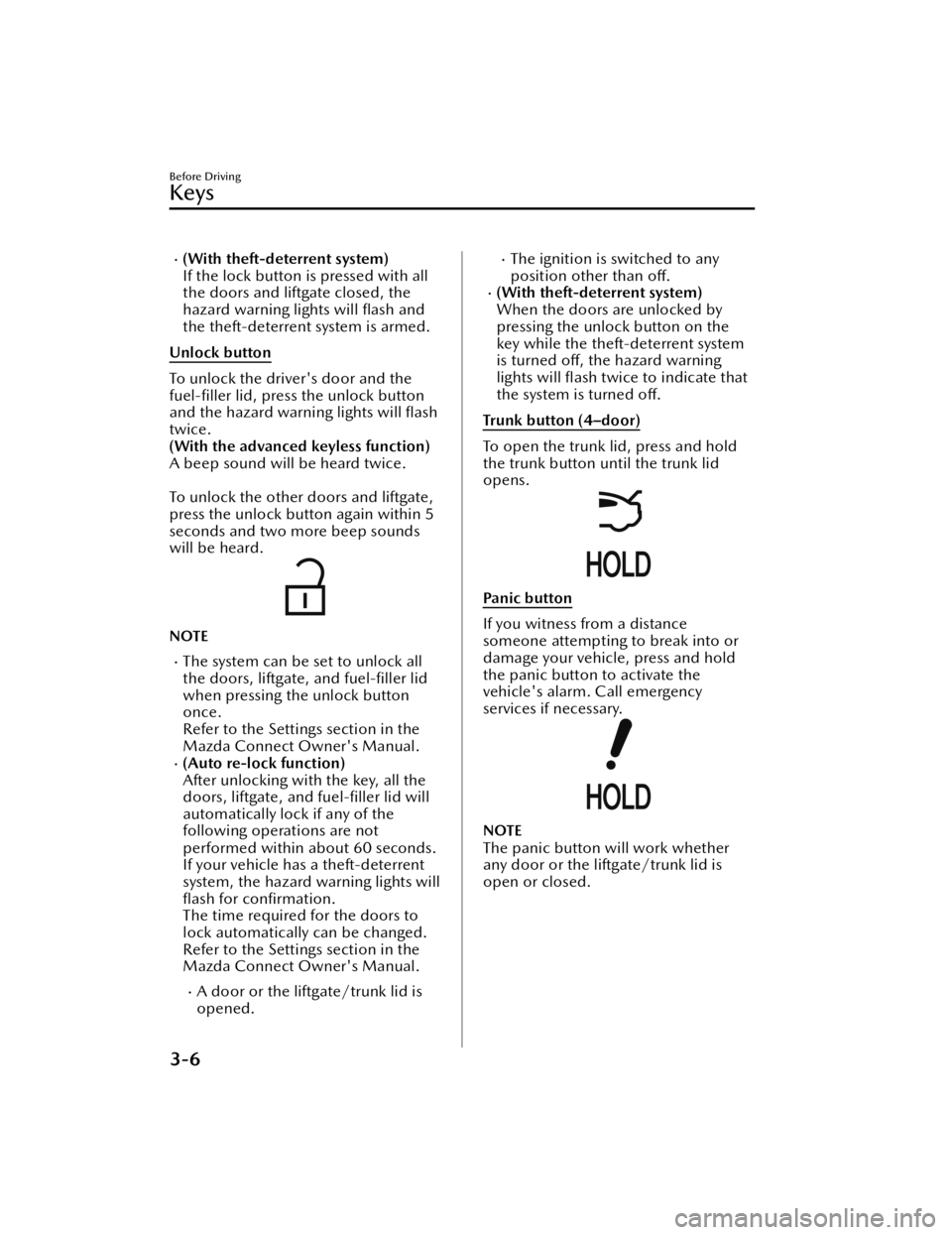
(With theft-deterrent system)
If the lock button is pressed with all
the doors and liftgate closed, the
hazard warning lights will flash and
the theft-deterrent system is armed.
Unlock button
To unlock the driver's door and the
fuel- filler lid, press the unlock button
and the hazard warning lights will flash
twice.
(With the advanced keyless function)
A beep sound will be heard twice.
To unlock the other doors and liftgate,
press the unlock button again within 5
seconds and two more beep sounds
will be heard.
NOTE
The system can be set to unlock all
the doors, liftgate, and fuel-filler lid
when pressing the unlock button
once.
Refer to the Settings section in the
Mazda Connect Owner's Manual.
(Auto re-lock function)
After unlocking with the key, all the
doors, liftgate, and fuel-filler lid will
automatically lock if any of the
following operations are not
performed within about 60 seconds.
If your vehicle has a theft-deterrent
system, the hazard warning lights will fl ash for con firmation.
The time required for the doors to
lock automatically can be changed.
Refer to the Settings section in the
Mazda Connect Owner's Manual.
A door or the liftgate/trunk lid is
opened.
The ignition is switched to any
position other than off .
(With theft-deterrent system)
When the doors are unlocked by
pressing the unlock button on the
key while the theft-deterrent system
is turned off, the hazard warning
lights will flash twice to indicate that
the system is turned o ff.
Trunk button (4–door)
To open the trunk lid, press and hold
the trunk button until the trunk lid
opens.
Panic button
If you witness from a distance
someone attempting to break into or
damage your vehicle, press and hold
the panic button to activate the
vehicle's alarm. Call emergency
services if necessary.
NOTE
The panic button will work whether
any door or the liftgate/trunk lid is
open or closed.
Before Driving
Keys
3-6
Mazda3_8JM2-EA -20H_Edition1_new 2020-7-10 17:21:34
Page 262 of 612
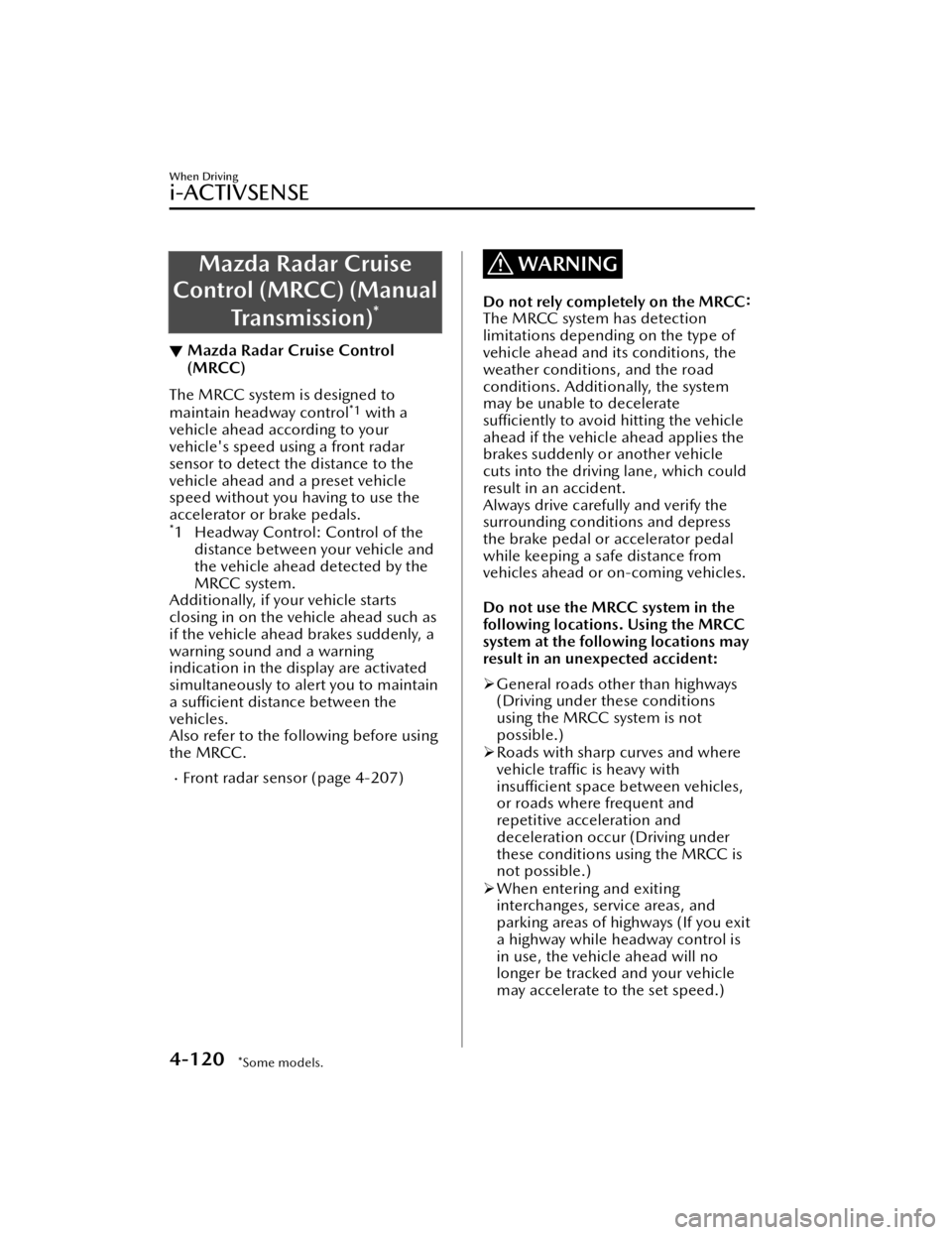
Mazda Radar Cruise
Control (MRCC) (Manual
Tra n s m i s s i o n )
*
▼Mazda Radar Cruise Control
(MRCC)
The MRCC system is designed to
maintain headway control*1 with a
vehicle ahead according to your
vehicle's speed using a front radar
sensor to detect the distance to the
vehicle ahead and a preset vehicle
speed without you having to use the
accelerator or brake pedals.
*1 Headway Control: Control of the distance between your vehicle and
the vehicle ahead detected by the
MRCC system.
Additionally, if your vehicle starts
closing in on the vehicle ahead such as
if the vehicle ahead brakes suddenly, a
warning sound and a warning
indication in the display are activated
simultaneously to alert you to maintain
a su fficient distance between the
vehicles.
Also refer to the fo llowing before using
the MRCC.
Front radar sensor (page 4-207)
WARNING
Do not rely completely on the MRCC :
The MRCC system has detection
limitations depending on the type of
vehicle ahead and its conditions, the
weather conditions, and the road
conditions. Additionally, the system
may be unable to decelerate
su fficiently to avoid hitting the vehicle
ahead if the vehicle ahead applies the
brakes suddenly or another vehicle
cuts into the driving lane, which could
result in an accident.
Always drive carefully and verify the
surrounding conditions and depress
the brake pedal or accelerator pedal
while keeping a safe distance from
vehicles ahead or on-coming vehicles.
Do not use the MRCC system in the
following locations. Using the MRCC
system at the following locations may
result in an unexpected accident:
General roads other than highways
(Driving under these conditions
using the MRCC system is not
possible.)
Roads with sharp curves and where
vehicle tra ffic is heavy with
insu fficient space between vehicles,
or roads where frequent and
repetitive acceleration and
deceleration occur (Driving under
these conditions using the MRCC is
not possible.)
When entering and exiting
interchanges, service areas, and
parking areas of highways (If you exit
a highway while headway control is
in use, the vehicle ahead will no
longer be tracked and your vehicle
may accelerate to the set speed.)
When Driving
i-ACTIVSENSE
4-120*Some models.
Mazda3_8JM2-EA -20H_Edition1_new 2020-7-10 17:21:34
Page 271 of 612
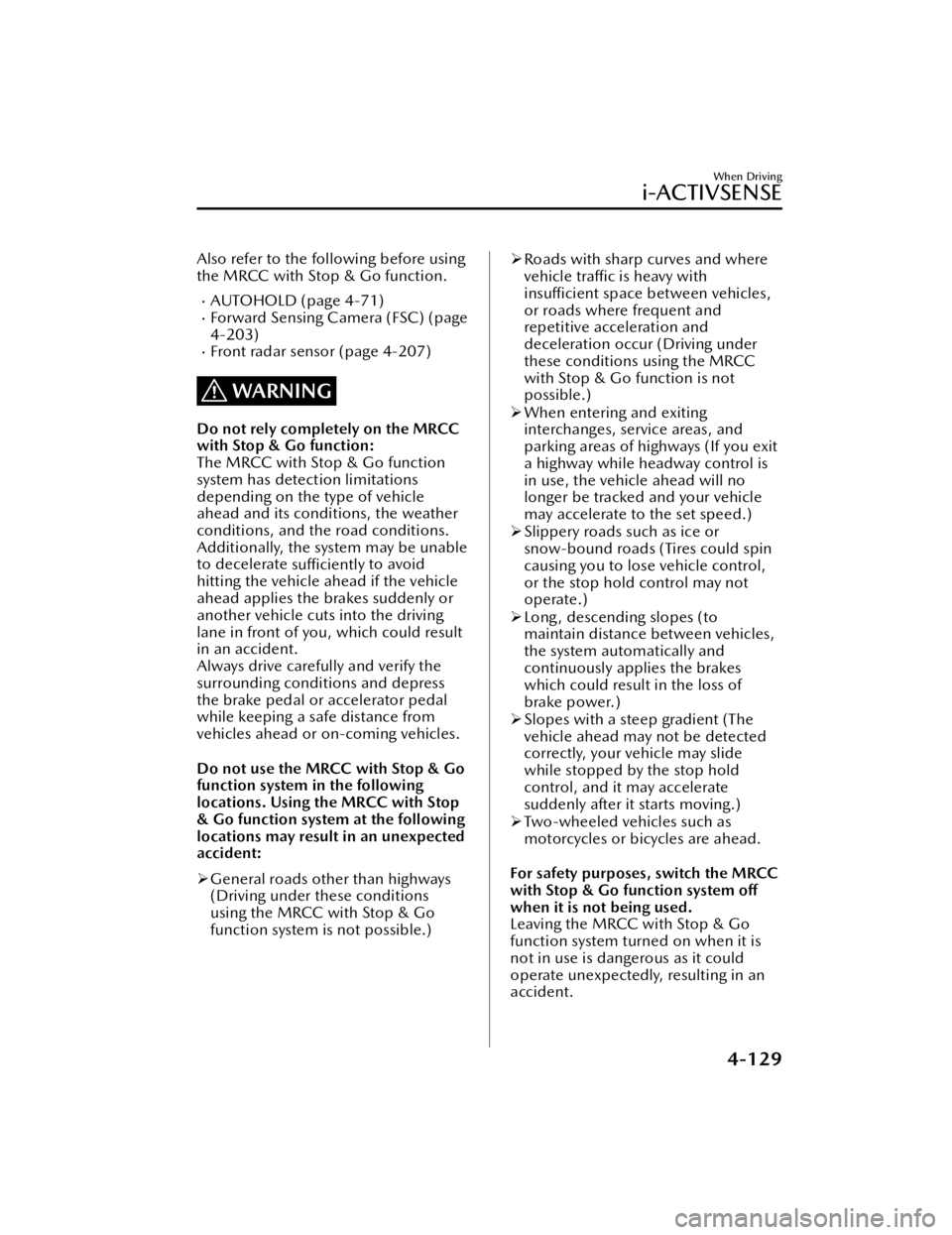
Also refer to the following before using
the MRCC with Stop & Go function.
AUTOHOLD (page 4-71)Forward Sensing Camera (FSC) (page
4-203)
Front radar sensor (page 4-207)
WARNING
Do not rely completely on the MRCC
with Stop & Go function:
The MRCC with Stop & Go function
system has detection limitations
depending on the type of vehicle
ahead and its conditions, the weather
conditions, and the road conditions.
Additionally, the system may be unable
to decelerate sufficiently to avoid
hitting the vehicle ahead if the vehicle
ahead applies the brakes suddenly or
another vehicle cuts into the driving
lane in front of you, which could result
in an accident.
Always drive carefully and verify the
surrounding conditions and depress
the brake pedal or accelerator pedal
while keeping a safe distance from
vehicles ahead or on-coming vehicles.
Do not use the MRCC with Stop & Go
function system in the following
locations. Using the MRCC with Stop
& Go function system at the following
locations may result in an unexpected
accident:
General roads other than highways
(Driving under these conditions
using the MRCC with Stop & Go
function system is not possible.)
Roads with sharp curves and where
vehicle tra ffic is heavy with
insu fficient space between vehicles,
or roads where frequent and
repetitive acceleration and
deceleration occur (Driving under
these conditions using the MRCC
with Stop & Go function is not
possible.)
When entering and exiting
interchanges, service areas, and
parking areas of highways (If you exit
a highway while headway control is
in use, the vehicle ahead will no
longer be tracked and your vehicle
may accelerate to the set speed.)
Slippery roads such as ice or
snow-bound roads (Tires could spin
causing you to lose vehicle control,
or the stop hold control may not
operate.)
Long , descending slopes (to
maintain distance between vehicles,
the system automatically and
continuously applies the brakes
which could result in the loss of
brake power.)
Slopes with a steep gradient (The
vehicle ahead may not be detected
correctly, your vehicle may slide
while stopped by the stop hold
control, and it may accelerate
suddenly after it starts moving.)
Two-wheeled vehicles such as
motorcycles or bicycles are ahead.
For safety purposes, switch the MRCC
with Stop & Go function system off
when it is not being used.
Leaving the MRCC with Stop & Go
function system turned on when it is
not in use is dangerous as it could
operate unexpectedly, resulting in an
accident.
When Driving
i-ACTIVSENSE
4-129
Mazda3_8JM2-EA -20H_Edition1_new 2020-7-10 17:21:34
Page 282 of 612

The TJA may not be able to detect a
vehicle ahead depending on the type
of vehicle ahead and its conditions,
the weather conditions, and the road
conditions. Additionally, the system
might be unable to decelerate
su fficiently if a vehicle ahead applies
the brakes suddenly, another vehicle
cuts into the driving lane, or the di fference in vehicle speed between
your vehicle and the vehicle ahead is
larger, which could result in an
accident. Check the surrounding
conditions and always drive carefully
while keeping a safe distance from
vehicles ahead and on-coming
vehicles.
For the purposes of safety, switch the
TJ A o ff when it is not being used.
Leaving the TJA turned on when it is
not in use is dangerous as it could
operate unexpectedly, resulting in an
accident.
Do not use the TJA under the
following conditions. Otherwise, it
may result in an accident.
General roads other than
expressways or highways (Driving
under these conditions using the TJA
is not possible.)
Roads with sharp curves and where
vehicle traffi c is heavy with
insuffi cient space between vehicles,
or roads where frequent and
repetitive acceleration and
deceleration occur (Driving under
these conditions using the TJA is not
possible). When entering and exiting
interchanges, service areas, and
parking areas of expressways (If you
exit an expressway while headway
control is in use, the vehicle ahead
will no longer be tracked and your
vehicle may accelerate to the set
speed).
Slippery roads such as icy or
snow-covered roads (Tires could spin
causing you to lose vehicle control,
or the stop hold control may not
operate.)
Long, descending slopes (to
maintain distance between vehicles,
the system automatically and
continuously applies the brakes
which could result in the loss of
brake power.)
Two-wheeled vehicles such as
motorcycles or bicycles are ahead.
(Automatic transmission vehicle)
Slopes with a steep gradient (The
vehicle ahead may not be detected
correctly, your vehicle may slip while
stopped by the stop hold control, or
it may accelerate suddenly after it
starts moving.)
Driving under bad weather
conditions (rain, fog , and snow).
The vehicle is driven on slippery
roads such as icy or snow -covered
roads and unpaved roads (Tires
could spin causing you to lose
vehicle control, or the stop hold
control may not operate.)
Tires of a di fferent specified size are
used, such as a temporary spare tire.
Tires with insu fficient tread are used.
The tire pressures are not adjusted to
the
speci fied pressure.
The vehicle is being used to tow a
camper or boat trailer.
Tire chains are used.
When Driving
i-ACTIVSENSE
4-140
Mazda3_8JM2-EA -20H_Edition1_new 2020-7-10 17:21:34
Page 391 of 612

5Interior Features
Use of various features for ride comfort, including air-
conditioning system and audio system.
Climate Control System............. 5-2 Operating Tips....................... 5-2
Vent Operation......................5-3
Manual Type..........................5-5
Fully Automatic Type............ 5-10
Mazda Connect...................... 5-15 What is Mazda Connect ?.....5-15
Mazda Connect Basic
Operations.......................... 5-19
Connected Service (U.S.A
only)................................... 5-37
Interior Equipment.................. 5-38Sunvisors............................. 5-38
Interior Lights...................... 5-39
Accessory Socket................. 5-41
Cup Holder......................... 5-42
Bottle Holder.......................5-44
Assist Grips......................... 5-44
Rear Coat Hooks................. 5-45
Storage Compartments........ 5-45
5-1
Mazda3_8JM2-EA -20H_Edition1_new 2020-7-10 17:21:34
Page 405 of 612
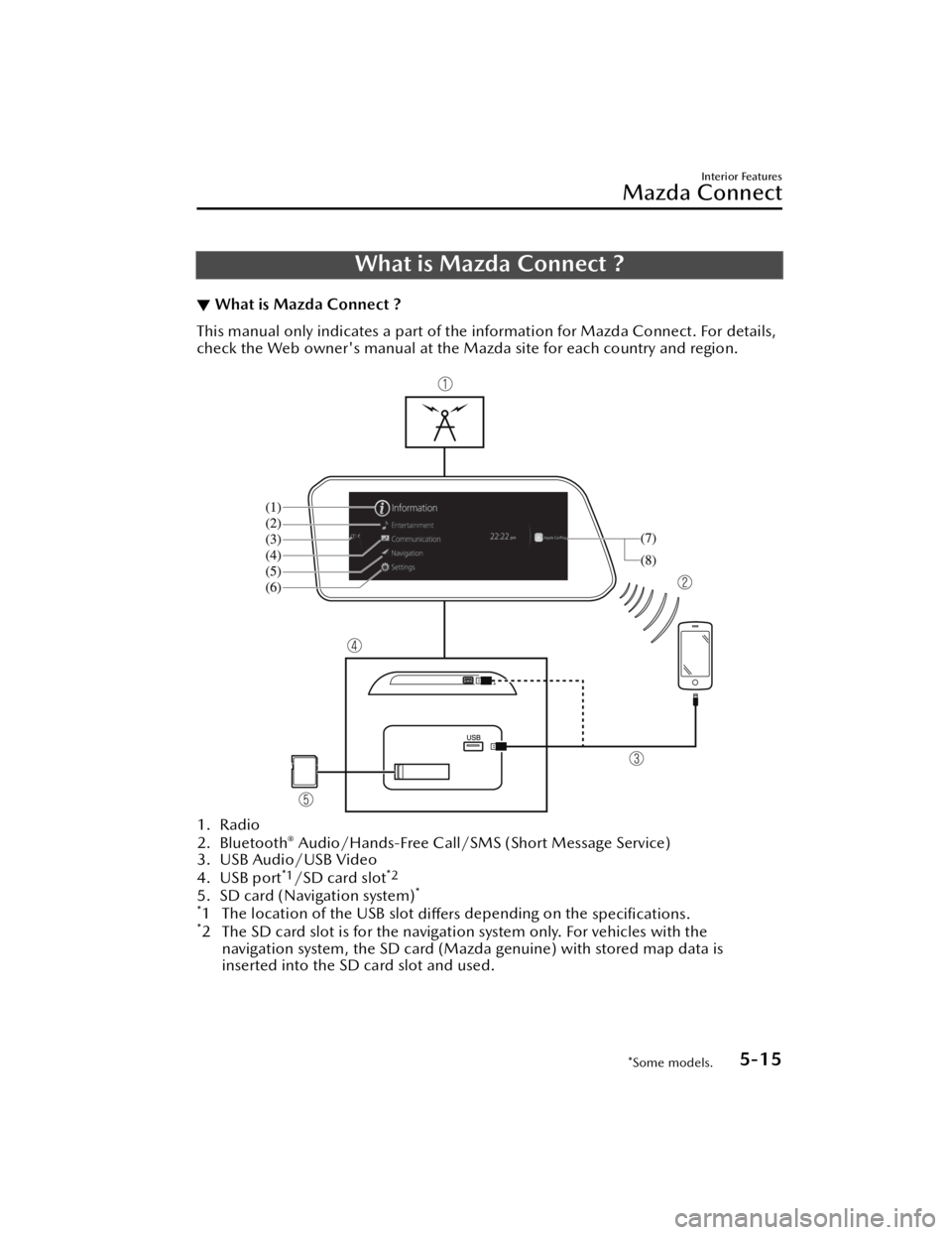
What is Mazda Connect ?
▼What is Mazda Connect ?
This manual only indicates a part of the information for Mazda Connect. For details,
check the Web owner's manual at the Mazda site for each country and region.
1. Radio
2. Bluetooth® Audio/Hands-Free Call/SMS
(Short Message Service)
3. USB Audio/USB Video
4. USB port
*1/SD card slot*2
5. SD card (Navigation system)*
*
1 The location of the USB slot differs depending on the
specifications.*2 The SD card slot is for the navigati on system only. For vehicles with the
navigation system, the SD card (Mazda genuine) with stored map data is
inserted into the SD card slot and used.
Interior Features
Mazda Connect
*Some models.5-15
Mazda3_8JM2-EA -20H_Edition1_new 2020-7-10 17:21:34
Page 419 of 612

▼Appendix
Gracenote® Database
When connecting a USB audio device or Bluetooth® audio device to
this unit and
playing audio, the unit searches the database stored in the vehicle for the album art.
If there is a match in the vehicle's database compilation to the music being played,
the album art is displayed. The database information stored in this device uses
database information in the Gracenote
® music recognitions service.
SiriusXM Travel Link
®*
CAUTION
ADVISORY ONLY
The weather information is subject to service interruptions and may contain errors or
inaccuracies and consequently should not be relied upon exclusively. You are urged
to check alternate weather information sources prior to making safety related
decisions. You acknowledge and agree that you shall be solely responsible for use of
the information and all decisions taken with respect thereto. By using this weather
service, you release and waive any claims against Sirius XM Radio Inc. and Mazda
Motor Corporation and all of their respective a ffiliates with regard to this service.
SiriusXM
® Satellite Radio*
Products/applications shall display “Call [Appropriate Phone Number] to Enable
Services” for any unsubscribed SiriusXM Data Service(s).
This shall be shown on the same screen as the Radio ID and the service subscription
status:
Contact your SiriusXM Representative for the appropriate call center phone number.
U.S.A.: 1-877-447-0011Canada: 1-877-438-9677
Interior Features
Mazda Connect
*Some models.5-29
Mazda3_8JM2-EA-20H_Edition1_new 2020-7-10 17:21:34
Page 420 of 612

SiriusXM® All Access Subscription
Hopefully, you're already loving SiriusXM in your new Mazda. But don't stop there
— you can also listen on the app and online. All Access is the very best subscription
package – with the most channels and the most flexibility. With All Access, you get
every channel available on your vehicle, plus you can listen on the app, online, and
in your home on a variety of connecte d devices. — so you can enjoy SiriusXM
wherever you are. Here's what's included:
Over 150 satellite channels to enjoy in your car, coast-to-coast, 24/7.All kinds of commercial-free music, plus every major sport, world-class news and
the biggest names in talk & entertainment.
All of our premium programming, including Howard Stern, every NFL, MLB®, and
NBA game, NHL® games, every NASCAR® race, 24/7 talk channels dedicated to
the biggest leagues, and much more.
All SiriusXM services require a subscription, sold separately or as a package by
SiriusXM Radio Inc. (or, in Canada, SiriusXM Canada Inc.), after any trial
subscription which may be included with your vehicle purchase or lease. To
subscribe after your trial subscrip tion, call 1-877-447-0011 (U.S.A.) or
1-877-438-9677 (Canada).
CAUTION
It is prohibited to copy, decompile, disassemble, reverse engineer, hack,
manipulate, or otherwise make available any technology or software incorporated in
receivers compatible with the SiriusXM satellite radio service or that support the
SiriusXM website, the online service or any of its content. Furthermore, the AMBE
®
voice compression software included in this product is protected by intellectual
property rights including patent rights, co pyrights, and trade secrets of Digital Voice
Systems, Inc. The SiriusXM Service may include tra ffic, weather and other content
and emergency alert information and data. Such information and data is not for
“safety for life”, but is merely supplemental and advisory in nature and, therefore,
cannot be relied upon as safety critical. Neither SiriusXM nor Mazda is responsible
for any errors in accuracies in the SiriusXM data services or its use in applications.
The SiriusXM content is subject to change without notice.
NOTE
SiriusXM Satellite Radio Service is available in the 48 contiguous United States and
the District of Columbia. The service is not available in Alaska, Hawaii or Puerto
Rico.
Interior Features
Mazda Connect
5-30
Mazda3_8JM2-EA -20H_Edition1_new 2020-7-10 17:21:34
Page 422 of 612

AS EXAMPLES, AND WITHOUT LIMITATION, MAZDA DISCLAIMS ANY
WARRANTY REGARDING THE ACCURACY OF DATA PROVIDED BY THE
APPLICATION, SUCH AS THE ACCURACY OF DIRECTIONS, ESTIMATED TRAVEL
TIME, SPEED LIMITS, ROAD CONDITIONS, NEWS, WEATHER, TRAFFIC, OR
OTHER CONTENT PROVIDED BY APPLE, ITS AFFILIATES, OR THIRD PARTY
PROVIDERS; MAZDA DOES NOT GUARANTEE AGAINST LOSS OF APPLICATION
DATA, WHICH MAY BE LOST AT ANY TIME; MAZDA DOES NOT GUARANTEE
THAT THE APPLICATION OR ANY SERVICES PROVIDED THROUGH THEM WILL
BE PROVIDED AT ALL TIMES OR THAT ANY OR ALL SERVICES WILL BE AVAILABLE
AT ANY PARTICULAR TIME OR LOCATION. FOR EXAMPLE, SERVICES MAY BE
SUSPENDED OR INTERRUPTED WITHOUT NOTICE FOR REPAIR, MAINTENANCE,
SECURITY FIXES, UPDATES, ETC., SERVICES MAY BE UNAVAILABLE IN YOUR AREA
OR LOCATION, ETC.
IN ADDITION, YOU UNDERSTAND THAT CHANGES IN THIRD PARTY
TECHNOLOGY OR GOVERNMENT REGULATION MAY RENDER THE SERVICES
AND/OR APPLICATIONS OBSOLETE AND/OR UNUSABLE. TO THE EXTENT NOT
PROHIBITED BY LAW, IN NO EVENT SHALL MAZDA OR ITS AFFILIATES BE LIABLE
FOR PERSONAL INJURY, OR ANY INCIDENTAL, SPECIAL, INDIRECT OR
CONSEQUENTIAL DAMAGES WHATSOEVER, INCLUDING, WITHOUT
LIMITATION, DAMAGES FOR LOSS OF PROFITS, CORRUPTION OR LOSS OF
DATA, FAILURE TO TRANSMIT OR RECEIVE ANY DATA, BUSINESS INTERRUPTION
OR ANY OTHER COMMERCIAL DAMAGES OR LOSSES, ARISING OUT OF OR
RELATED TO THE APPLICATION OR YOUR USE OF OR INABILITY TO USE THE
APPLICATION OR INFORMATION ON THE APPLICATION.
When using Apple CarPlay™, please avoid distraction and use Apple CarPlay™
responsibly.
Stay fully aware of driving conditions and always obey applicable laws.
NOTE
Apple CarPlay™ is provided by Apple® and its use is subject to your agreement to
the Apple CarPlay™ terms of use, which are included as part of the Apple iOS
terms of use.
When using Apple CarPlay™, location, speed, and other vehicle data is transferred
to your iPhone®. For further details, refer to Apple®’s Privacy Policy.
Interior Features
Mazda Connect
5-32
Mazda3_8JM2-EA -20H_Edition1_new 2020-7-10 17:21:34