display MAZDA MODEL 3 SEDAN 2021 Owners Manual
[x] Cancel search | Manufacturer: MAZDA, Model Year: 2021, Model line: MODEL 3 SEDAN, Model: MAZDA MODEL 3 SEDAN 2021Pages: 612, PDF Size: 89.06 MB
Page 306 of 612
![MAZDA MODEL 3 SEDAN 2021 Owners Manual Smart Brake Support
[Rear Crossing] (SBS -RC)
*
▼ Smart Brake Support [Rear
Crossing]
(SBS-RC)
The SBS -RC is a system designed to
assist the driver in avoiding collisions
and to reduce damage in t MAZDA MODEL 3 SEDAN 2021 Owners Manual Smart Brake Support
[Rear Crossing] (SBS -RC)
*
▼ Smart Brake Support [Rear
Crossing]
(SBS-RC)
The SBS -RC is a system designed to
assist the driver in avoiding collisions
and to reduce damage in t](/img/28/40973/w960_40973-305.png)
Smart Brake Support
[Rear Crossing] (SBS -RC)
*
▼ Smart Brake Support [Rear
Crossing]
(SBS-RC)
The SBS -RC is a system designed to
assist the driver in avoiding collisions
and to reduce damage in the event of
a collision by applying the brakes if
there is the possibility of collision with
a vehicle approaching from the rear
while you are reversing out of parking
space.
The SBS -RC system detects vehicles
approaching from the rear left and
right sides of the vehicle, and the rear
of the vehicle while the vehicle is being
reversed out of a parking space, the
system reduces damage in the event of
a collision by operating the brake
control when the system determines
that a collision is unavoidable.
SBS -RC operation
1. The
SBS-RC system operates when
the shift lever (manual
transmission) or the selector lever
(automatic transmission) is shifted
to the reverse (R) position.
2. If there is the possibility of a
collision with an approaching
vehicle, the SBS-RC system applies
brake and displays “BRAKE!” on the
active driving display and the
multi-information display.
WARNING
Always check the surrounding area
visually before actually putting the
vehicle in reverse:
The system is only designed to assist
you in backing out of the lot when
putting the vehicle in reverse. Due to
certain limitations with the operation
of this system, the SBS -RC system may
not operate brake or it might be
delayed even though a vehicle is
behind your vehicle. Always make it
your responsibility as a driver to check
the rear.
Do not rely completely on the SBS -RC
system:
The
SBS-RC system is only designed
to reduce damage in the event of a
collision. Over reliance on the system
leading to the accelerator pedal or
brake pedal being mistakenly
operated could result in an accident.
The
SBS-RC system operates in
response to a vehicle. The system
does not operate in response to
obstructions such as a wall,
pedestrians, or animals.
When Driving
i-ACTIVSENSE
4-164*Some models.
Mazda3_8JM2-EA -20H_Edition1_new 2020-7-10 17:21:34
Page 307 of 612

To assure the correct operation of the
SBS-RC, heed the following cautions.
Do not apply a sticker to a rear radar
and rear camera. Otherwise, the rear
radar and rear camera may not be
able to detect vehicles or
obstructions which could result in an
accident.
Do not disassemble a rear radar and
rear camera.
If cracks or damage caused by flying
gravel or debris is visible around a
rear radar and rear camera, stop
using the SBS -RC system
immediately and have your vehicle
inspected by an Authorized Mazda
Dealer. If the vehicle continues to be
driven with cracks or scratch marks
left around an ultrasonic sensor, the
system may operate unnecessarily
and cause an unexpected accident.
Refer to Stopping the Smart Brake
Support [Rear Crossing] (SBS -RC)
System Operation on page 4-168.
Consult an Authorized Mazda Dealer
for rear bumper removal.
Do not modify the suspension:
If the vehicle height or inclination is
changed, the SBS -RC system may not
operate correctly because it cannot
detect obstructions correctly.Do not apply a strong force to a rear
radar and rear camera:
When washing the vehicle, do not
spray highly pressurized water against a
rear radar and rear camera, or rub it
strongly. In addition, do not hit the rear
bumper forcefully when loading and
unloading cargo. Otherwise, the
sensors may not detect obstructions
correctly which could cause the
SBS -RC system to not operate
normally, or it could operate
unnecessarily.
NOTE
The SBS -RC system will operate
under the following conditions.
The engine is running for 3 seconds
or more.
The shift lever (manual
transmission ve hicle) or the
selector lever (automatic
transmission vehicl e) is in the R
(reverse) position.
i-ACTIVSENSE warning indication/
warning light is not displayed in the
multi-information display.
The vehicle speed is under about
10 km/h (6 mph).
The vehicle speed of an
approaching vehicle is about 3
km/h (2 mph) or faster.
The SBS-R is not turned
off.The DSC is not malfunctioning.In the following cases, the
i-ACTIVSENSE warning indication/
warning light turns on and operation
of the system is stopped. If the
i-ACTIVSENSE warning indication/
warning light remains illuminated,
have the vehicle inspected at an
Authorized Mazda Dealer as soon as
possible.
Some problem with the system
including the SBS -RC system.
When Driving
i-ACTIVSENSE
4-165
Mazda3_8JM2-EA -20H_Edition1_new 2020-7-10 17:21:34
Page 309 of 612

Tu r n off the SBS-RC system while
pulling a trailer or while an accessory
such as a bicycle carrier is installed to
the rear of the vehicle. Otherwise,
the radio waves emitted by the radar
will be blocked causing the system to
not operate normally.
In the following cases, a rear radar
and rear camera may detect
something as a target obstruction
which could cause the SBS -RC
system to operate.
There are hanging curtains, gate
poles such as at toll gates and
railroad crossing.
When traveling near objects such
as foliage, barriers, vehicles, walls,
and fences along a road.
When driving off -road in areas
where there is grass and forage.
When passing through low gates,
narrow gates, car washing
machines, and tunnels.
A trailer is connected.When a rear-mounted bike rack
(towbar bike carrier) is installed.
(Manual transmission)
If the vehicle is stopped by the
SBS- RC operation and the clutch
pedal is not depressed, the engine
stops.
When the system operates, the user
is noti fied by the multi-information
display.
The collision warning beep sounds
intermittently while the SBS -RC
brake is operating.
If the vehicle is stopped by the
SBS- RC operation and the brake
pedal is not depressed, displaying in
meter “Emergency Braking Activated.
Depress Brake Pedal to Hold Stop”,
after about 2 seconds and the
SBS- RC brake is automatically
released.
▼ Collision Warning
If there is a possibility of a collision, the
collision warning sound is activated
continuously and a warning is
displayed on the active driving display
and the multi-information display.
Multi-information display
1. “BRAKE!” message is displayed
Active driving display
1. “BRAKE!” message is displayed
When Driving
i-ACTIVSENSE
4-167
Mazda3_8JM2-EA
-20H_Edition1_new 2020-7-10 17:21:34
Page 310 of 612
![MAZDA MODEL 3 SEDAN 2021 Owners Manual ▼Stopping the Smart Brake Support
[Rear Crossing] (SBS
-RC) System
Operation
The SBS -RC can be changed to
inoperable.
Refer to the Settings section in the
Mazda Connect Owners Manual.
When the SB MAZDA MODEL 3 SEDAN 2021 Owners Manual ▼Stopping the Smart Brake Support
[Rear Crossing] (SBS
-RC) System
Operation
The SBS -RC can be changed to
inoperable.
Refer to the Settings section in the
Mazda Connect Owners Manual.
When the SB](/img/28/40973/w960_40973-309.png)
▼Stopping the Smart Brake Support
[Rear Crossing] (SBS
-RC) System
Operation
The SBS -RC can be changed to
inoperable.
Refer to the Settings section in the
Mazda Connect Owner's Manual.
When the SBS-RC is canceled, the SBS
OFF indicator light turns on.
NOTE
When the SBS-RC is canceled, the
Smart Brake Support [Rear] (SBS -R) is
also canceled.
360° View Monitor*
▼ 360° View Monitor
The 360°View Monitor consists of the
following functions which assist the
driver in checking the area surrounding
the vehicle using various indications in
the center display and a warning sound
while the vehicle is being driven at low
speeds or while parking.
To p v i e w
The top view displays an image of
the vehicle from directly above on
the center display by combining the
images taken from the 4 cameras set
on all sides of the vehicle. The top
view displays on the right side of the
screen when the front view or rear
view screen is being displayed. The
top view assists the driver in
checking the area surrounding the
vehicle when the vehicle is moving
forward or in reverse.
Front view/front wide view
The image from the front of the
vehicle is displayed on the center
display.
The view from the front assists the
driver in checking the front of the
vehicle by displaying guide lines on
the displayed image taken from the
front of the vehicle.
Side view
The images taken from the front left
and right sides of the vehicle are
displayed on the center display.
The side view assists the driver in
checking the front sides of the
vehicle by displaying guide lines on
the displayed image taken from the
front left and right sides of the
vehicle.
When Driving
i-ACTIVSENSE
4-168*Some models.
Mazda3_8JM2-EA
-20H_Edition1_new 2020-7-10 17:21:34
Page 311 of 612
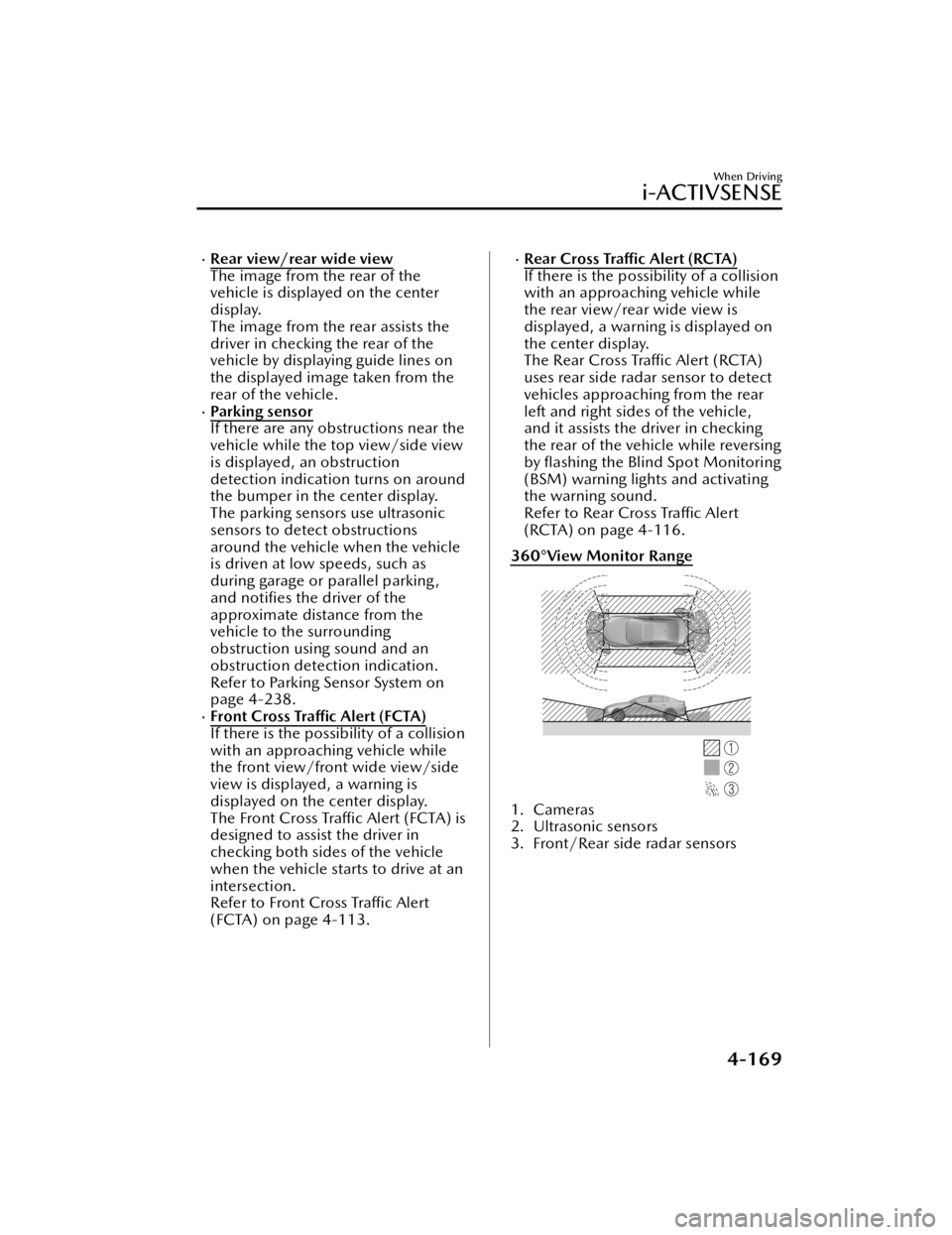
Rear view/rear wide view
The image from the rear of the
vehicle is displayed on the center
display.
The image from the rear assists the
driver in checking the rear of the
vehicle by displaying guide lines on
the displayed image taken from the
rear of the vehicle.
Parking sensor
If there are any obstructions near the
vehicle while the top view/side view
is displayed, an obstruction
detection indication turns on around
the bumper in the center display.
The parking sensors use ultrasonic
sensors to detect obstructions
around the vehicle when the vehicle
is driven at low speeds, such as
during garage or parallel parking,
and notifies the driver of the
approximate distance from the
vehicle to the surrounding
obstruction using sound and an
obstruction detection indication.
Refer to Parking Sensor System on
page 4-238.
Front Cross Tra ffic Alert (FCTA)
If there is the possibility of a collision
with an approaching vehicle while
the front view/front wide view/side
view is displayed, a warning is
displayed on the center display.
The Front Cross Traffi c Alert (FCTA) is
designed to assist the driver in
checking both sides of the vehicle
when the vehicle starts to drive at an
intersection.
Refer to Front Cross Tra ffic Alert
(FCTA) on page 4-113.
Rear Cross Tra ffic Alert (RCTA)
If there is the possibility of a collision
with an approaching vehicle while
the rear view/rear wide view is
displayed, a warning is displayed on
the center display.
The Rear Cross Tra ffic Alert (RCTA)
uses rear side radar sensor to detect
vehicles approaching from the rear
left and right sides of the vehicle,
and it assists the driver in checking
the rear of the vehicle while reversing
by flashing the Blind Spot Monitoring
(BSM) warning lights and activating
the warning sound.
Refer to Rear Cross Tra ffic Alert
(RCTA) on page 4-116.
360°View Monitor Range
1. Cameras
2. Ultrasonic sensors
3. Front/Rear side radar sensors
When Driving
i-ACTIVSENSE
4-169
Mazda3_8JM2-EA -20H_Edition1_new 2020-7-10 17:21:34
Page 312 of 612

WARNING
Always confirm the safety of the area
around the vehicle with the mirrors
and directly with your eyes when
driving:
The 360°View Monitor is an auxiliary
device which assi sts the driver in
checking the safety of the area around
the vehicle.
The shooting range of the cameras and
detection range of the sensors are
limited. For example, the areas in black
at the front and rear of the vehicle
image and the seams where each of
the camera images merge are blind
spots where an obstruction may not be
visible. In addition, the extended
vehicle width lines and projected
vehicle path lines are only to be used
as references, and the images on the
screen may di ffer from the actual
conditions.
CAUTION
Do not use the 360°View Monitor
under any of the following
conditions.
Icy or snow-covered roads.
Tire chains or a temporary spare
tire is installed.
The front or rear doors are not fully
closed.
The vehicle is on a road incline.
The door mirrors are retracted.
Do not hit the front/rear camera,
front/rear bumper, and door mirrors
forcefully. The camera position or
installation angle may shift.
The cameras are waterproof. Do not
disassemble, modify, or remove a
camera.
The camera cover is made of hard
plastic, therefore do not apply oil
fi lm remover, organic solvents, wax,
or coating agents. If any such agent
gets on the camera cover, wipe it o ff
using a soft cloth immediately.
Do not rub the camera lens
forcefully, or clean it with an abrasive
or hard brush. Otherwise, it could
scratch the camera lens and
negatively a ffect the images.
Consult an Authorized Mazda Dealer
for repair, painting, or replacement
of the front/rear camera, front/rear
bumper and door mirrors.
Heed the following cautions to
assure that the 360°View Monitor
operates normally.
Do not modify the vehicle
suspensions or lower/raise the
vehicle body, or both.
Always use tires of the speci fied
type and size for the front and rear
wheels. Consult an Authorized
Mazda Dealer for tire replacement.
When the display is cold, images
may leave trails or the screen might
be darker than usual, making it
diffi cult to check the vehicle
surroundings. Always con firm the
safety at the front and around the
vehicle visually when driving.
When Driving
i-ACTIVSENSE
4-170
Mazda3_8JM2-EA -20H_Edition1_new 2020-7-10 17:21:34
Page 313 of 612

The method for parking/stopping
the vehicle using the 360°View
Monitor di ffers depending on the
road circumstances/conditions and
the vehicle conditions. When and
how much you turn the steering
wheel will di ffer depending on the
situation, , therefore always check
the vehicle surroundings directly with
your eyes while using the system.
Also, before using the system, always
make sure that the vehicle can be
parked/stopped in the parking/
stopping space.
NOTE
If there are water droplets, snow, or
mud on the camera lens, wipe it off
using a soft cloth. If the camera lens
is especially dirty, wash it off with
mild detergent.
If the camera lens is touched or there
is any dirt on it, it could a ffect the
screen image. Wipe the lens using a
soft cloth.
If the area where the camera is
installed, such as the front/rear
bumper or door mirrors, has been
damaged in a vehicle accident, the
camera (position, installation angle)
may have shifted. Always consult an
Authorized Mazda Dealer to have
the vehicle inspected.
If the camera is subjected to
excessive changes in temperature
such as by pouring hot water on the
camera during cold weather, the
360°View Monitor may not operate
normally.
If the vehicle is driven during cold
temperatures and the camera
temperature decreases, the top view
and the side view may become
u n c l ea r. H o we v e r, t h i s d o e s n o t
indicate a problem. If the vehicle is
stopped for a while and the camera
temperature increases, the top view
and the side view will return to the
normal condition.
If the battery voltage is low, the
screen might be temporarily di fficult
to view, however, this does not
indicate a problem.
The 360°View Monitor has
limitations. Objects under the
bumper or near both ends of the
bumper cannot be displayed.
Obstructions above the upper image
range of the camera are not
displayed.
Under the following conditions, the
screen might be di fficult to view,
however this does not indicate a
problem.
The temperature near the lens is
high/low.
Rainy conditions, water droplets
on the camera, or high humidity.
Mud or foreign matter near the
camera.
Extremely bright light such as
sunlight or headlights hitting the
camera lens directly.
The surroundings are illuminated
by vehicle lights, fluorescent lights,
or LED lights (display may flicker).
Extremely small dark or white dots
appear on the screen (dots may
fl icker).
Because the 360°View Monitor
camera uses a special lens, the
distance displayed on the screen
di ffers from the actual distance.
When Driving
i-ACTIVSENSE
4-171
Mazda3_8JM2-EA -20H_Edition1_new 2020-7-10 17:21:34
Page 314 of 612

Obstructions displayed on the screen
may appear differently than in
actuality. (Obstructions may appear
fallen, larger, or longer than they
actually are.)
Do not apply stickers to a camera or
the area around it. In addition, do
not install accessories or an
illuminated number/character
license plate to the area around a
camera. Otherwise, the camera may
not correctly display the surrounding
conditions.
Images displayed on the monitor
from the 360° view monitor camera
are reversed images (mirror images).
Free/open source software
information
This product includes free/open
sources. Information about the
licensing and source code is available
at the following URL.
https://www.denso.com/
global/en/opensource/svss/
mazda/
When Driving
i-ACTIVSENSE
4-172
Mazda3_8JM2-EA -20H_Edition1_new 2020-7-10 17:21:34
Page 315 of 612

▼Types of Images Displayed on the Screen
Top view/Front view
Displays the image of the area around the vehicle and the vehicle front.
1. Top view screen
2. Front view screen
3. “Check surroundings for sa
fety.” message is displayed
When Driving
i-ACTIVSENSE
4-173
Mazda3_8JM2-EA -20H_Edition1_new 2020-7-10 17:21:34
Page 316 of 612

Top view/Front wide view
Displays the image of the area around the vehicle and the front of the vehicle
(wide-area).
1. Top view screen
2. Front wide view screen
3. “Check surroundings for safety.” message is displayed
When Driving
i-ACTIVSENSE
4-174
Mazda3_8JM2-EA-20H_Edition1_new 2020-7-10 17:21:34