stop start MAZDA MODEL 5 2006 Owner's Manual
[x] Cancel search | Manufacturer: MAZDA, Model Year: 2006, Model line: MODEL 5, Model: MAZDA MODEL 5 2006Pages: 426, PDF Size: 7.18 MB
Page 201 of 426

Black plate (201,1)
NOTE
The cassette tape can be ejected when
the ignition switch is in the OFF
position.
Fast-forward/Rewind
Press the fast-forward button (
)to
fast-forward.
Press the rewind button (
) to rewind.
To stop this operation and play the
cassette tape, press the button again.
NOTE
When the cassette tape ends during fast-
forward or rewind, it automatically
stops and starts playing.
Reversing
Press the program button (
)to
change cassette tape-play direction.
NOTE
When the cassette tape ends, the unit
automatically reverses play.
Automatic program control (APC)
APC is used to find the beginning of
either the next program or the one being
played.
Press the APC button (
) to the
beginning of the next selection.
Press the APC button (
) to the
beginning of the one being played. To
stop this operation and play the cassette
tape, press the button again.
NOTE
APC may not operate properly if:
lA tape was recorded at a low level.
lA tape has long, silent intervals.
lA tape is a live recording.
lA tape has very short intervals of
less than 3 seconds.
Repeat play
This operation makes it possible to listen
to a selection repeatedly.
Press the repeat button (
) during play.
The current selection playing will be
repeated ( “RPT ”will be displayed).
Press the repeat button (
) once again
to cancel repeat play.
NOTE
RPT may not operate properly if:
lA tape was recorded at a low level.
lA tape has long, silent intervals.
lA tape is a live recording.
lA tape has very short intervals of
less than 3 seconds.
Interior Comfort
Audio System
6-31
Mazda3_8U55-EA-05G_Edition3 Page201
Tuesday, September 13 2005 10:42 AM
Form No.8U55-EA-05G
Page 238 of 426

Black plate (238,1)
Overheating
If the temperature gauge indicates
overheating, the vehicle loses power, or
you hear a loud knocking or pinging
noise, the engine is probably too hot.
WARNING
Cooling Fan and Engine
Inspection:
Inspecting the engine with the ignition
switch in the ON position is
dangerous. The cooling fan could turn
on unexpectedly even when the engine
isn't running. You could be seriously
injured by the fan. Turn the ignition
switch off and remove the key from the
ignition switch when you inspect the
engine.
Cooling System Cap:
When the engine and radiator are hot,
scalding coolant and steam may shoot
out under pressure and cause serious
injury. Don't remove the cooling
system cap when the engine and
radiator are hot.
Steam from Overheated Engine:
Steam from an overheated engine is
dangerous. The escaping steam could
seriously burn you. Open the hood
ONLY after steam is no longer
escaping from the engine. If the temperature gauge indicates
overheating:
1. Drive safely to the side of the road and
park off the right-of-way.
2. Put a vehicle with an automatic transaxle in park (P), a manual
transaxle in neutral.
Apply the parking brake.
3. Turn off the air conditioner.
4. Check whether coolant or steam is escaping from under the hood or from
the engine compartment.
If steam is coming from the engine
compartment:
Don't go near the front of the vehicle.
Stop the engine.
Wait until the steam dissipates, then
open the hood and start the engine.
If neither coolant nor steam is
escaping:
Open the hood and idle the engine until
it cools.
CAUTION
If the cooling fan does not operate
while the engine is running, the engine
temperature will increase. Stop the
engine and call an Authorized Mazda
Dealer.
5. Make sure the cooling fan is operating, then turn off the engine after the
temperature has decreased.
6. When cool, check the coolant level. If it's low, look for coolant leaks from
the radiator and hoses.
7-12
In Case of an Emergency
Overheating
Mazda3_8U55-EA-05G_Edition3 Page238
Tuesday, September 13 2005 10:43 AM
Form No.8U55-EA-05G
Page 275 of 426

Black plate (275,1)
Fluid cold scale B
When the engine has not been running
and the outside temperature is about 20°C
(70°F), the fluid level should be close to,
but not above, the bottom notch on the
dipstick.
CAUTION
lUse the cold scale only as a
reference.
lIf outside temperature is lower than
about 20°C (70°F), start the engine
and inspect the fluid level after the
engine reaches operating
temperature.
lIf the vehicle has been driven for an
extended period at high speeds or in
city traffic in hot weather, inspect the
level only after stopping the engine
and allowing the fluid to cool for 30
minutes.
Fully insert the dipstick. When adding
fluid, inspect with the dipstick to make
sure it doesn't pass full.
NOTE
Inspect the fluid on both sides of the
dipstick in a well lit area for an accurate
reading.
Washer Fluid
q Inspecting Washer Fluid Level
WARNING
Substitute Washer Fluid:
Using radiator antifreeze as washer
fluid is dangerous. If sprayed on the
windshield, it will dirty the windshield,
affect your visibility, and could result
in an accident. Use only windshield
washer fluid or plain water in the
reservoir.
Using Washer Fluid Without Anti-
freeze Protection in Cold Weather:
Operating your vehicle in
temperatures below 4 degrees C (40
degrees F) using washer fluid without
anti-freeze protection is dangerous as
it could cause impaired windshield
vision and result in an accident. In
cold weather, always use washer fluid
with anti-freeze protection.
NOTE
State or local regulations may restrict
the use of volatile organic compounds
(VOCs), which are commonly used as
anti-freeze agents in washer fluid. A
washer fluid with limited VOC content
should be used only if it provides
adequate freeze resistance for all
regions and climates in which the
vehicle will be operated.
Maintenance and Care
Owner Maintenance
8-27
Mazda3_8U55-EA-05G_Edition3 Page275
Tuesday, September 13 2005 10:45 AM
Form No.8U55-EA-05G
Page 346 of 426

Black plate (346,1)
NOTE
Tires degrade over time, even when they are not being used on the road. It is
recommended that tires generally be replaced when they are 6 years or older. Heat
caused by hot climates or frequent high loading conditions can accelerate the aging
process. You should replace the spare tire when you replace the other road tires due to
the aging of the spare tire. Regarding the manufacturing week and year is indicated with
4 digit. Refer to The tire labeling on page 9-21.
qSafety Practices
The way you drive has a great deal to do with your tire mileage and safety. So cultivate
good driving habits for your own benefit.
lObserve posted speed limits
lAvoid fast starts, stops and turns
lAvoid potholes and objects on the road
lDo no run over curbs or hit the tire against the curb when parking
CAUTION
If you feel a sudden vibration or ride disturbance while driving or you suspect your tire
or vehicle has been damaged, immediately reduce your speed. Drive with caution until
you can safely pull off the road. Stop and inspect the tire for damage. If the tire is under-
inflated or damaged, deflate it, remove the tire and rim and replace it with your spare
tire. If you cannot detect a cause, have the vehicle towed to the nearest vehicle or tire
dealer to have the vehicle inspected.
9-32
Customer Information and Reporting Safety Defects
Tire Information (U.S.A.)
Mazda3_8U55-EA-05G_Edition3 Page346
Tuesday, September 13 2005 10:45 AM
Form No.8U55-EA-05G
Page 387 of 426
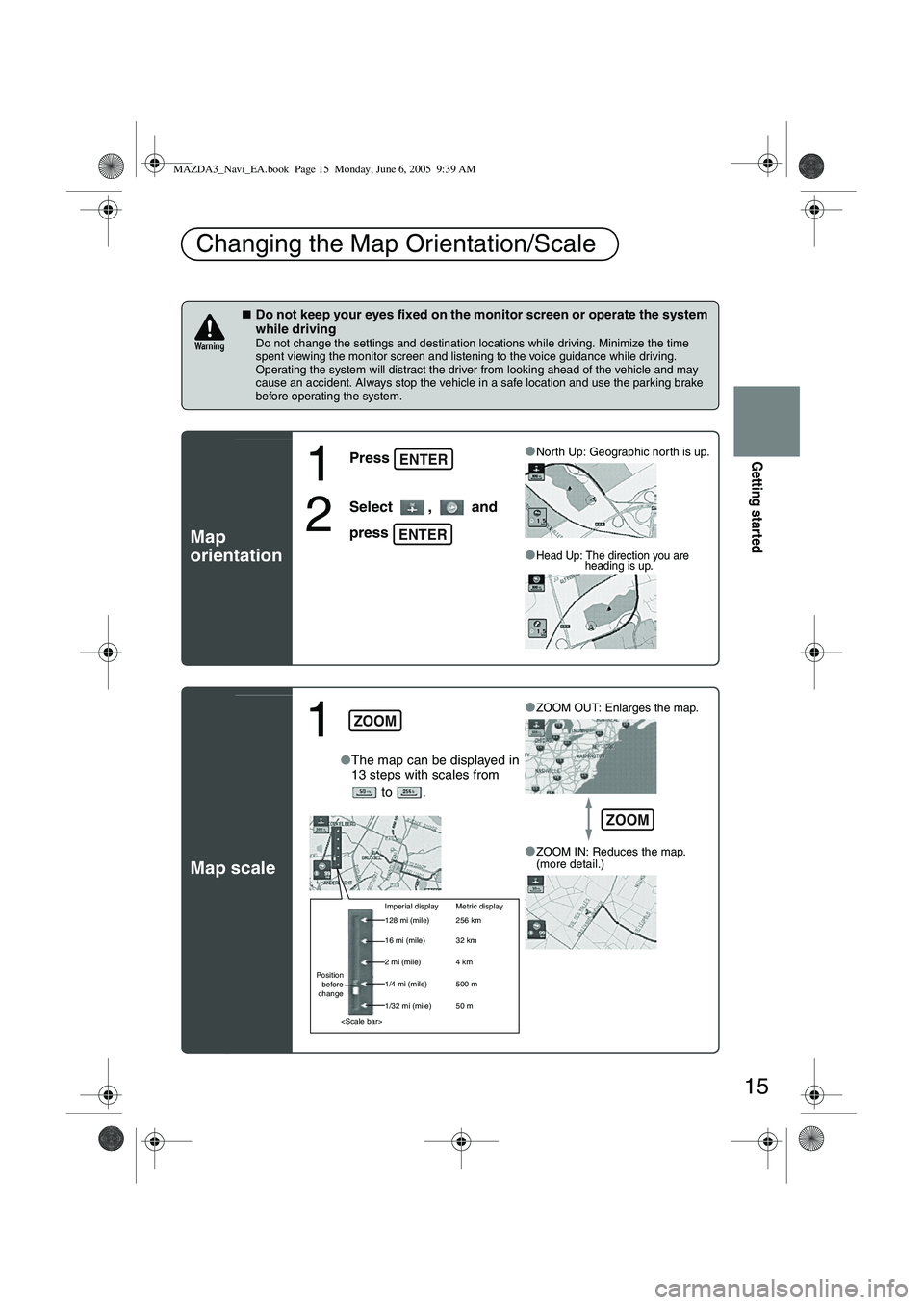
15
Getting started
■Do not keep your eyes fixed on the monitor screen or operate the system
while driving
Do not change the settings and destination locations while driving. Minimize the time
spent viewing the monitor screen and listening to the voice guidance while driving.
Operating the system will distract the driver from looking ahead of the vehicle and may
cause an accident. Always stop the vehicle in a safe location and use the parking brake
before operating the system.
Map
orientation
Map scale
Changing the Map Orientation/Scale
Warning
1
Press
2
Select , and
press
●North Up: Geographic north is up.
●Head Up: The direction you are heading is up.
ENTER
ENTER
1
●The map can be displayed in
13 steps with scales from
to . ●
ZOOM OUT: Enlarges the map.
●ZOOM IN: Reduces the map.
(more detail.)
ZOOM
Imperial display Metric display
128 mi (mile) 256 km
16 mi (mile) 32 km
2 mi (mile) 4 km
1/4 mi (mile) 500 m
1/32 mi (mile) 50 m
Position
before
change
ZOOM
MAZDA3_Navi_EA.book Page 15 Monday, June 6, 2005 9:39 AM
Page 403 of 426
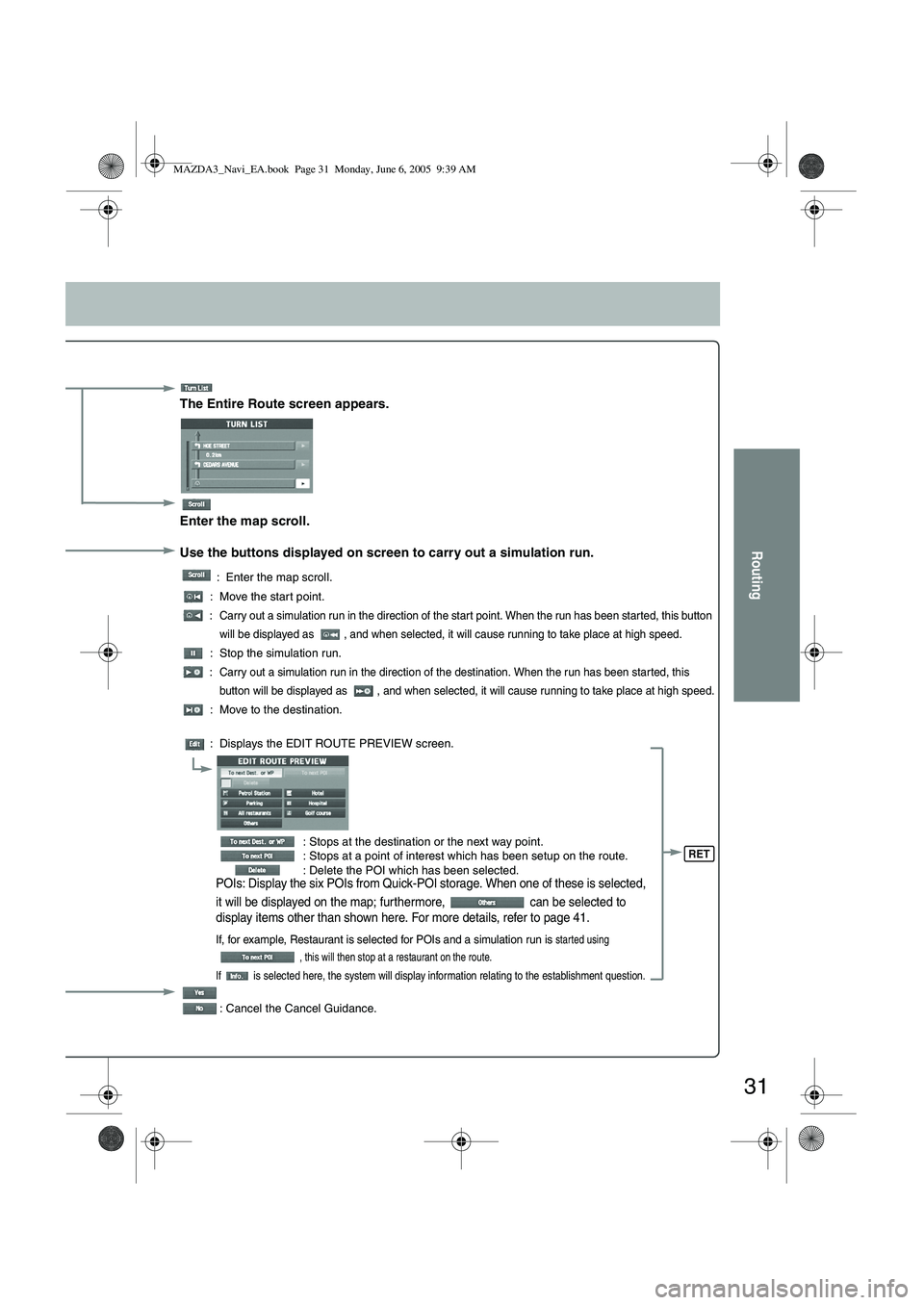
31
Routing
The Entire Route screen appears.
Enter the map scroll.
Use the buttons displayed on screen to carry out a simulation run.
: Enter the map scroll.
: Move the start point.
: Carry out a simulation run in the direction of the start point. When the run has been started, this button will be displayed as , and when selected, it will cause running to take place at high speed.
: Stop the simulation run.
: Carry out a simulation run in the direction of the destination. When the run has been started, this button will be displayed as , and when selected, it will cause running to take place at high speed.
: Move to the destination.
: Displays the EDIT ROUTE PREVIEW screen.
: Stops at the destination or the next way point.
: Stops at a point of interest which has been setup on the route.
: Delete the POI which has been selected.
POIs: Display the six POIs from Quick-POI storage. When one of these is selected,
it will be displayed on the map; furthermore, can be selected to
display items other than shown here. For more details, refer to page 41.
If, for example, Restaurant is selected for POIs and a simulation run is started using
, this will then stop at a restaurant on the route.
If is selected here, the system will display information relating to the establishment question.
: Cancel the Cancel Guidance.
RET
MAZDA3_Navi_EA.book Page 31 Monday, June 6, 2005 9:39 AM