ECO mode MAZDA MODEL 5 2006 Owner's Guide
[x] Cancel search | Manufacturer: MAZDA, Model Year: 2006, Model line: MODEL 5, Model: MAZDA MODEL 5 2006Pages: 426, PDF Size: 7.18 MB
Page 285 of 426

Black plate (285,1)
Tires
For reasons of proper performance, safety,
and better fuel economy, always maintain
recommended tire inflation pressures and
stay within the recommended load limits
and weight distribution.
WARNING
Using Different Tire Types:
Driving your vehicle with different
types of tires is dangerous. It could
cause poor handling and poor
braking; leading to loss of control.
Except for the limited use of the
temporary spare tire, use only the
same type tires (radial, bias-belted,
bias-type) on all four wheels.
Using Wrong-Sized Tires:
Using any other tire size than what is
specified for your Mazda (page 10-7)
is dangerous. It could seriously affect
ride, handling, ground clearance, tire
clearance, and speedometer
calibration. This could cause you to
have an accident. Use only tires that
are the correct size specified for your
Mazda.
qTire Inflation Pressure
WARNING
Incorrect Tire Inflation:
Overinflation or underinflation of tires
is dangerous. Adverse handling or
unexpected tire failure could result in
a serious accident. Always inflate the
tires to the correct pressure (page
10-7).
The Tire Pressure Monitoring System
í
does not alleviate the need to check the
tire condition every day, including
whether the tires all look inflated properly.
Inspect all tire pressure monthly
(including the spare) when the tires are
cold. Maintain recommended pressures
for the best ride, top handling, and
minimum tire wear.
When checking the tire pressures, use of a
digital tire pressure gauge is
recommended.
Refer to the specification charts (page
10-7).
Maintenance and Care
Owner Maintenance
8-37íSome models.
Mazda3_8U55-EA-05G_Edition3 Page285
Tuesday, September 13 2005 10:45 AM
Form No.8U55-EA-05G
Page 313 of 426

Black plate (313,1)
To keep the fabric looking clean and
fresh, take care of it. Otherwise its color
will be affected, it can be stained easily,
and its fire-resistance may be reduced.
CAUTION
Use only recommended cleaners and
procedures. Others may affect
appearance and fire-resistance.
Piano black panelí
The following parts are fitted with panels
that have been treated with a special
coating that resists scratching.
lInstrument panel side garnish
lSteering wheel (partial)
When the panel needs to be cleaned, use a
soft cloth to wipe off dirt from the surface.
NOTE
Scratches or nicks on the panels
resulting from the use of a hard brush or
cloth may not be repairable.
q Cleaning the Lap/Shoulder Belt
Webbing
Clean the webbing with a mild soap
solution recommended for upholstery or
carpets. Follow instructions. Don't bleach
or dye the webbing; this may weaken it.
After cleaning the belts, thoroughly dry
the belt webbing and make sure there is
no remaining moisture before retracting
them.
WARNING
Damaged Seat Belt:
Using damaged seat belts is
dangerous. In a collision, damaged
belts cannot provide adequate
protection. Have an Authorized Mazda
Dealer replace damaged belts
immediately.
qCleaning the Window Interiors
If the windows become covered with an
oily, greasy, or waxy film, clean them
with glass cleaner. Follow the directions
on the container.
CAUTION
Don't scrape or scratch the inside of the
rear window. You may damage the rear
window defroster grid.
Maintenance and Care
Appearance Care
8-65íSome models.
Mazda3_8U55-EA-05G_Edition3 Page313
Tuesday, September 13 2005 10:45 AM
Form No.8U55-EA-05G
Page 318 of 426

Black plate (318,1)
Customer Assistance (Canada)
qSatisfaction Review Process
Your complete and permanent satisfaction is of primary concern to Mazda. All Authorized
Mazda Dealers have both the knowledge and tools to keep your Mazda in top condition. In
our experience, any questions, problems, or complaints regarding the operation of your
Mazda or any other general service transactions are most effectively resolved by your
dealer. If the cause of your dissatisfaction cannot adequately be addressed by normal
dealership procedures, we recommend that you take the following steps:
qSTEP 1: Contact the Mazda Dealer
Discuss the matter with a member of dealership management. If the Service Manager has
already reviewed your concerns, contact the owner of the dealership or its General
Manager.
qSTEP 2: Contact the Mazda Regional Office
If you feel that you still require assistance, ask the dealer Service Manager to arrange for
you to meet the local Mazda Service Representative. If more expedient, contact Mazda
Canada Inc.Regional Office nearest you for such arrangements. Regional Office address
and phone numbers are shown (page 9-6).
qSTEP 3: Contact the Mazda Customer Relations Department
If still not substantially satisfied, contact the Customer Relations Department, Mazda
Canada Inc., 55 Vogell Road, Richmond Hill, Ontario, L4B 3K5 Canada TEL:1 (800) 263-
4680.
Provide the Department with the following information:
1. Your name, address and telephone number
2. Year and model of vehicle
3. Vehicle Identification Number (VIN). Refer to the “Vehicle Identification Labels ”page
of section 10 of this manual for the location of the VIN.
4. Purchase date
5. Present odometer reading
6. Your dealer's name and location
7. The nature of your problem and/or cause of dissatisfaction
The Department, in cooperation with the local Mazda Service Representative, will review
the case to determine if everything possible has been done to ensure your satisfaction.
9-4
Customer Information and Reporting Safety Defects
Customer Assistance
Mazda3_8U55-EA-05G_Edition3 Page318
Tuesday, September 13 2005 10:45 AM
Form No.8U55-EA-05G
Page 321 of 426

Black plate (321,1)
Customer Assistance (Puerto Rico)
Your complete and permanent satisfaction is our business. That is why all Authorized
Mazda Dealers have the knowledge and the tools to keep your Mazda vehicle in top
condition.
If you have any questions or recommendations for improvement regarding the service of
your Mazda vehicle or servicing by Mazda Dealer personnel, we recommend that you take
the following steps:
qSTEP 1
Discuss the matter with an Authorized Mazda Dealer. This is the quickest and best way to
address the issue. If your concern has not been resolved by the CUSTOMER RELATIONS,
SALES, SERVICE, or PARTS MANAGER, then please contact the GENERAL
MANAGER of the dealership or the OWNER.
qSTEP 2
If, after following STEP 1, you feel the need for further assistance, please contact your
area's Mazda representative (Indicated on the next page).
Please help us by providing the following information:
1. Your name, address, and telephone number
2. Year and model of vehicle
3. Vehicle Identification Number (17 digits, noted on your registration or title or located on
the upper driver's side corner of the dash)
4. Purchase date and current mileage
5. Your dealer's name and location
6. Your question(s)
Customer Information and Reporting Safety Defects
Customer Assistance
9-7
Mazda3_8U55-EA-05G_Edition3 Page321
Tuesday, September 13 2005 10:45 AM
Form No.8U55-EA-05G
Page 362 of 426

Black plate (362,1)
Specifications
qEngine
Item Model
2.0-liter engine 2.3-liter engine
Type DOHC-16V in-line, 4-cylinder
Bore×Stroke 87.5 × 83.1 mm (3.44 × 3.27 in) 87.5 × 94.0 mm (3.44 × 3.70 in)
Displacement 1,999 ml (1,999 cc, 121.9 cu in) 2,261 ml (2,261 cc, 137.9 cu in)
Compression ratio 10.0 9.7
q Electrical System
Item Classification
Battery 12V-40AH/5HR, 12V-52AH/5HR, 12V-55AH/5HR
Alternator 12 V - 90 A
Starter 2.0-liter engine
12 V - 1.0 kW
2.3-liter engine 12 V - 1.4 kW
Spark-plug number LFG1 18 110C
*
Spark-plug gap1.25―1.35mm (0.050 ―0.053 in)
* ex factory
NOTE
When cleaning the iridium plugs, do not use a wire brush. The fine particulate coating on
the iridium alloy and platinum tips could be damaged.
q Lubricant Quality
Lubricant Classification
Engine oil Refer to the recommended SAE viscosity numbers on page
8-18.
Manual transaxle oil Any temperature
API Service
GL-4 or GL-5
SAE 75W-90
Above 10°C (50°F) API Service
GL-4 or GL-5
SAE 80W-90
Automatic transaxle fluid ATF M-V
Power steering fluid ATF M-III or equivalent (e.g. Dexron® III)
Brake/Clutch fluid SAE J1703 or FMVSS116 DOT-3
10-4
Specifications
Mazda3_8U55-EA-05G_Edition3 Page362
Tuesday, September 13 2005 10:45 AM
Form No.8U55-EA-05G
Page 365 of 426

Black plate (365,1)
Interior lightLight bulb Category
Wattage ECE R
Trunk light (4 Door)
5W5W
Luggage compartment light (5 Door) ―
Overhead light/Map lights (Front)
íW5W
Overhead light (Rear) 10 ―
qTires
NOTE
The tires have been optimally matched with the chassis of your vehicle.
When replacing tires, Mazda recommends that you replace tires of the same type
originally fitted to your vehicle. For details, contact an Authorized Mazda Dealer.
Check the tire pressure label for tire size and inflation pressure.
Refer to Tire Inflation Pressure on page 8-37.
Standard tire Tire size Inflation pressure Inflation pressure
P195/65R15 89H 230 kPa (33 psi)230 kPa (33 psi)
P205/55R16 89H 220 kPa (32 psi)220 kPa (32 psi)
P205/50R17 88V 220 kPa (32 psi)220 kPa (32 psi)
Temporary spare tire Tire size Inflation pressure
T115/70D15 420 kPa (60 psi)
T125/70D16
q Fuses
Refer to the fuse rating on page 8-52.
Specifications
10-7íSome models.
Mazda3_8U55-EA-05G_Edition3 Page365
Tuesday, September 13 2005 10:46 AM
Form No.8U55-EA-05G
Page 385 of 426
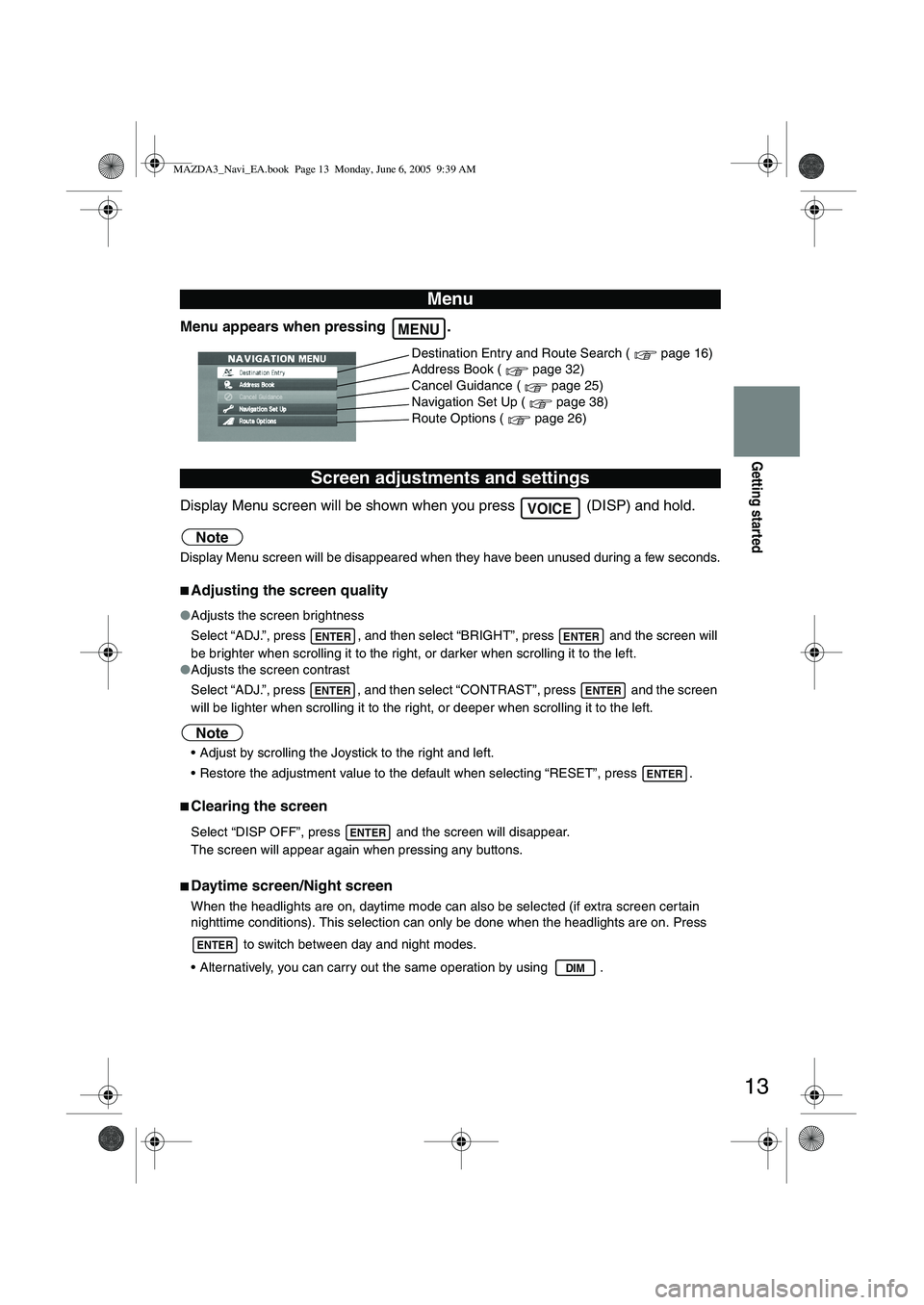
13
Getting started
Menu appears when pressing .
Display Menu screen will be shown when you press (DISP) and hold.
Note
Display Menu screen will be disappeared when they have been unused during a few seconds.
■Adjusting the screen quality
●Adjusts the screen brightness
Select “ADJ.”, press , and then select “BRIGHT”, press and the screen will
be brighter when scrolling it to the right, or darker when scrolling it to the left.
● Adjusts the screen contrast
Select “ADJ.”, press , and then select “CONTRAST”, press and the screen
will be lighter when scrolling it to the right, or deeper when scrolling it to the left.
Note
Adjust by scrolling the Joystick to the right and left.
Restore the adjustment value to the default when selecting “RESET”, press .
■Clearing the screen
Select “DISP OFF”, press and the screen will disappear.
The screen will appear again when pressing any buttons.
■Daytime screen/Night screen
When the headlights are on, daytime mode can also be selected (if extra screen cer tain
nighttime conditions). This selection can only be done when the headlights are on. Press
to switch between day and night modes.
Alternatively, you can carry out the same operation by using .
Menu
Screen adjustments and settings
MENU
Destination Entry and Route Search ( page 16)
Address Book ( page 32)
Cancel Guidance ( page 25)
Navigation Set Up ( page 38)
Route Options ( page 26)
VOICE
ENTERENTER
ENTERENTER
ENTER
ENTER
ENTER
DIM
MAZDA3_Navi_EA.book Page 13 Monday, June 6, 2005 9:39 AM
Page 396 of 426
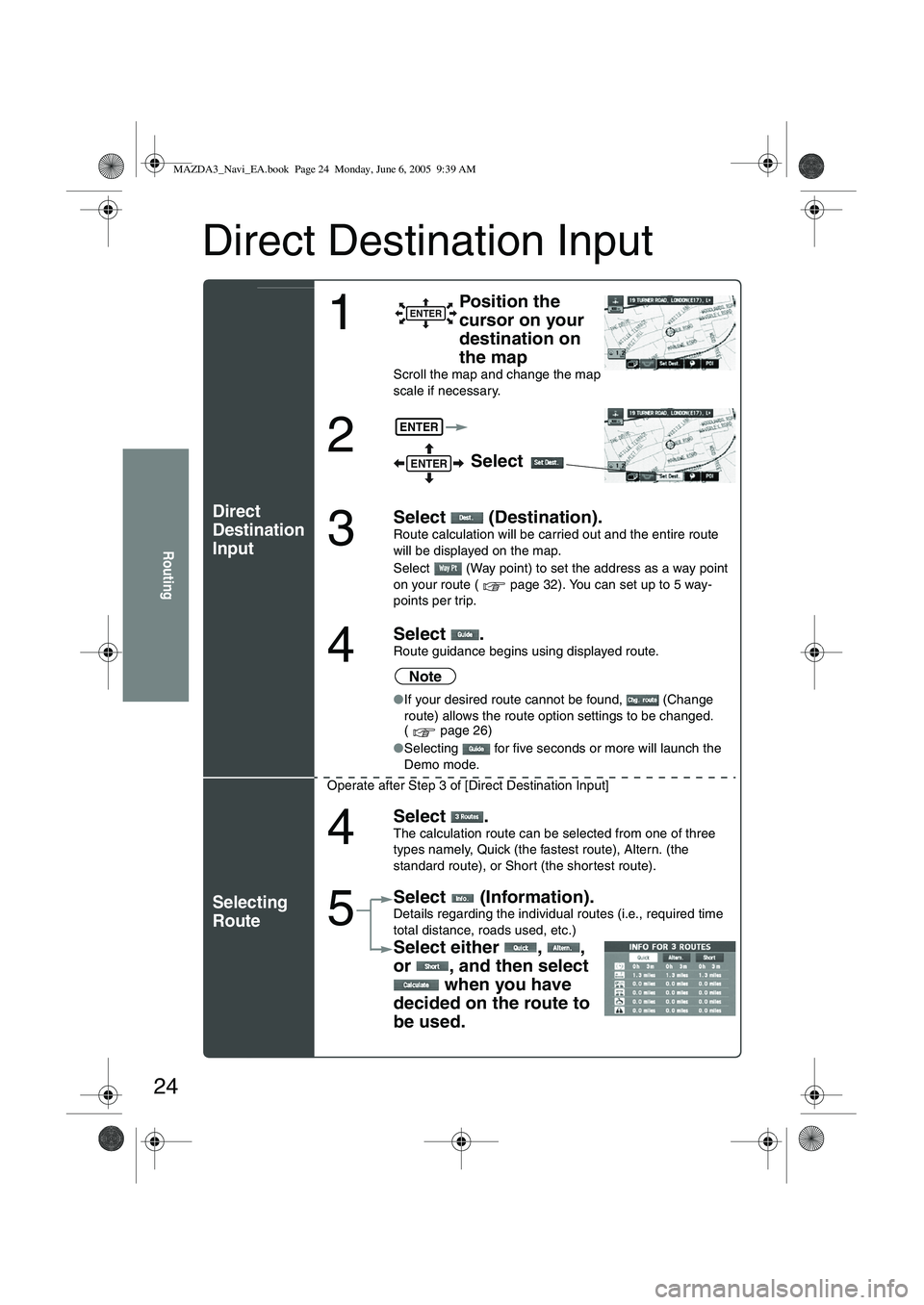
24
Routing
Direct Destination Input
Direct
Destination
Input
Selecting
Route
1
Position the
cursor on your
destination on
the map
Scroll the map and change the map
scale if necessary.
2 Select
3
Select (Destination).Route calculation will be carried out and the entire route
will be displayed on the map.
Select (Way point) to set the address as a way point
on your route ( page 32). You can set up to 5 way-
points per trip.
4
Select .Route guidance begins using displayed route.
Note
●If your desired route cannot be found, (Change
route) allows the route option settings to be changed.
( page 26)
● Selecting for five seconds or more will launch the
Demo mode.
Operate after Step 3 of [Direct Destination Input]
4
Select .The calculation route can be selected from one of three
types namely, Quick (the fastest route), Altern. (the
standard route), or Short (the shor test route).
5
Select (Information).Details regarding the individual routes (i.e., required time
total distance, roads used, etc.)
Select either , ,
or , and then select when you have
decided on the route to
be used.
ENTER
ENTER
ENTER
MAZDA3_Navi_EA.book Page 24 Monday, June 6, 2005 9:39 AM