navigation system MAZDA MODEL 5 2006 Owners Manual
[x] Cancel search | Manufacturer: MAZDA, Model Year: 2006, Model line: MODEL 5, Model: MAZDA MODEL 5 2006Pages: 426, PDF Size: 7.18 MB
Page 5 of 426
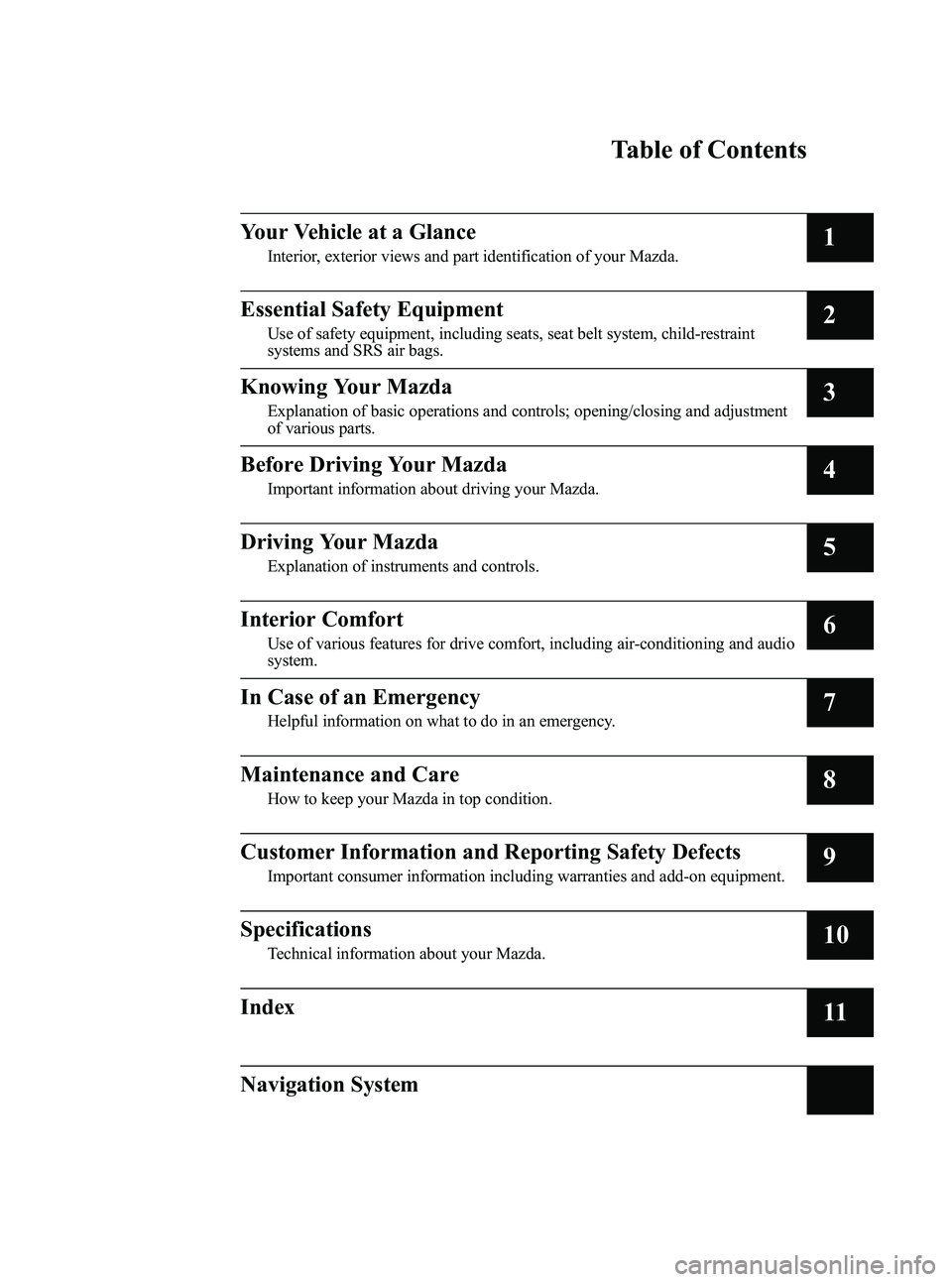
Black plate (5,1)
Mazda3_8U55-EA-05G_Edition3 Page5
Tuesday, September 13 2005 10:40 AM
Form No.8U55-EA-05G
Table of Contents
Your Vehicle at a Glance
Interior, exterior views and part identification of your Mazda.1
Essential Safety Equipment
Use of safety equipment, including seats, seat belt system, child-restraint
systems and SRS air bags.2
Knowing Your Mazda
Explanation of basic operations and controls; opening/closing and adjustment
of various parts.3
Before Driving Your Mazda
Important information about driving your Mazda.4
Driving Your Mazda
Explanation of instruments and controls.5
Interior Comfort
Use of various features for drive comfort, including air-conditioning and audio
system.6
In Case of an Emergency
Helpful information on what to do in an emergency.7
Maintenance and Care
How to keep your Mazda in top condition.8
Customer Information and Reporting Safety Defects
Important consumer information including warranties and add-on equipment.9
Specifications
Technical information about your Mazda.10
Index11
Navigation System
Page 8 of 426
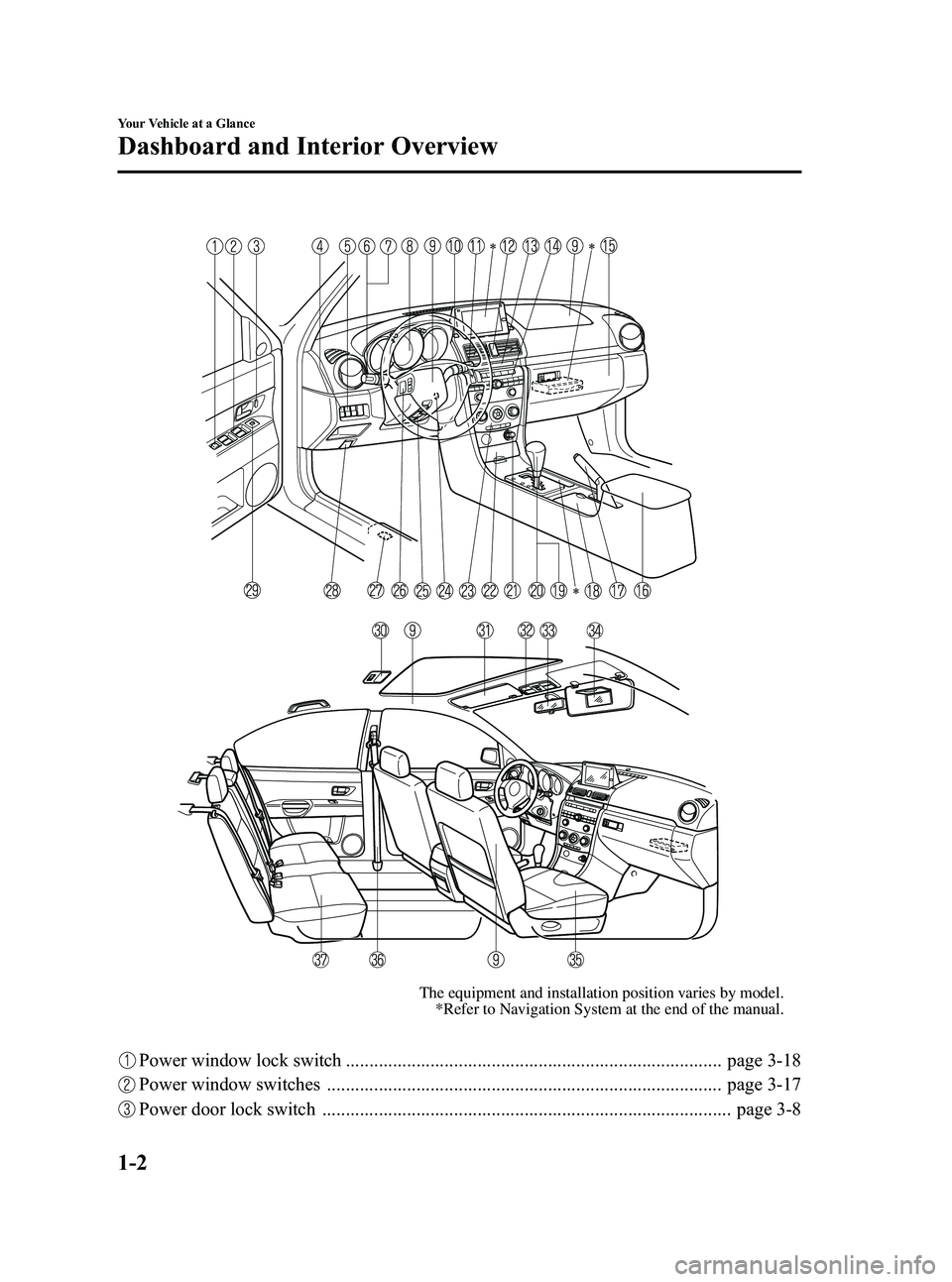
Black plate (8,1)
The equipment and installation position varies by model.*Refer to Navigation System at the end of the manual.
Power window lock switch ................................................................................ page 3-18
Power window switches .................................................................................... page 3-17
Power door lock switch ....................................................................................... page 3-8
1-2
Your Vehicle at a Glance
Dashboard and Interior Overview
Mazda3_8U55-EA-05G_Edition3 Page8
Tuesday, September 13 2005 10:40 AM
Form No.8U55-EA-05G
Page 331 of 426

Black plate (331,1)
Cell Phones Warning
WARNING
Use of Cell Phones and Other Devices by Driver:
Use of any electrical devices such as cell phones, computers, portable radios, vehicle
navigation or other devices by the driver while the vehicle is moving is dangerous.
Dialing a number on a cell phone while driving also ties-up the driver's hands. Use of
these devices will cause the driver to be distracted and could lead to a serious accident.
If a passenger is unable to use the device, pull off the right-of-way to a safe area
before use. If use of a cell phone is necessary despite this warning, use a hands-free
system to at least leave the hands free to drive the vehicle. Never use a cell phone or
other electrical devices while the vehicle is moving and, instead, concentrate on the
full-time job of driving.
Please comply with the legal regulations concerning the use of communication
equipment in vehicles in your country.
Customer Information and Reporting Safety Defects
Cell Phones
9-17
Mazda3_8U55-EA-05G_Edition3 Page331
Tuesday, September 13 2005 10:45 AM
Form No.8U55-EA-05G
Page 373 of 426

NAVIGATION SYSTEM
Page 375 of 426

3
Product
Accessories ...............................................................................................................2
Laser Product ............................................................................................................2
Contents ....................................................................................................................3
Safety Information......................................................................................................4
Introduction ................................................................................................................6
Names and Functions................................................................................................8
Before Use
Activation .................................................................................................................10
Screen names and functions ...................................................................................12
Screen change ........................................................................................................14●
Changing the Map Orientation/Scale ............................................ 15
Getting started
Destination Entry and Route Search........16
●Change (Change Search Area)●Address●Point of interest●Emergency●Memory Point●Home●Preset Destination●Previous Destination●Intersection●Freeway On/Off Ramp●Phone number●Coordinates●Select from map
Use POI........................................................................\
................22
Character Entry....................................................................23
Direct Destination Input..............................................................24
POI Icons on Maps / Delete Destination
.............................25
Route Options...............................................................................................26
Routing
Address Book ..........................................................................................................32Address Book
Navigation Set Up ....................................................................................................38Navigation
Set Up
Precautions/System Performance ...........................................................................46
●
Voice Guidance●GPS●Map Matching●Positioning Accuracy●Route Guide●Route SearchTroubleshooting .......................................................................................................52●
Verification First●Error MessagesMaintenance ............................................................................................................53
As
necessary
MAZDA3_Navi_EA.book Page 3 Monday, June 6, 2005 9:39 AM
Page 376 of 426

4
Before Use
Safety Information
■Read this owner’s manual for your Navigation System carefully before using the system.
They contain instructions about how to use the system in a safe and effective manner.
Mazda assumes no responsibility for any problems resulting from failure to observe the instructions
given in this manual.
■ This manual uses pictographs to show you how to use the product safely and to alert you to potential
dangers resulting from improper connections and operation. The meanings of the pictographs are
explained below. It is important that you fully understand the pictographs and explanations in order to
use this manual and the system properly.
Warning
Warning
The presence of this Warning symbol in the text is intended to
alert you to the importance of heeding the operation
instructions. Failure to heed the instructions may result in
severe injury or death.
■Do not keep your eyes fixed on the monitor screen or operate the system
while driving.
Do not change the settings and destination locations while driving. Minimize the time
spent on viewing the monitor screen and listening to the voice guidance while driving.
Operating the system will distract the driver from looking ahead of the vehicle and can
cause accidents. Always stop the vehicle in a safe location and use the parking brake
before operating the system.
■
Always obey local traffic regulations. Your guided route may include roads that are not open to vehicles or are closed due to
traffic regulations. Comply with the local traffic regulations and take another route.
■
Do not use the unit when it is out of order.
If the unit is out of order (no image, no sound) or in an abnormal state (has foreign matter
in it, is exposed to water, is smoking, or smells), then turn it off immediately and consult
with an Expert repairer, we recommend an Authorized Mazda Repairer. Using the unit in
an out-of-order condition may lead to accidents, fires, or electric shocks.
■
Use the proper power supply. This product is designed for operation with a negative grounded 12 V DC battery system.
■
Do not disassemble. Do not disassemble the product or attempt to repair it yourself. If the product needs to be
repaired, take it to an Expert repairer, we recommend an Authorized Mazda Repairer.
Warnings
MAZDA3_Navi_EA.book Page 4 Monday, June 6, 2005 9:39 AM
Page 377 of 426

5
Before Use
Operation is subject to the following two conditions;
(1) this device may not cause interference, and
(2) this device must accept any interference,
including interference that may cause undesired operation of the device.
Caution
Caution
The presence of this Caution symbol in the text is intended to
alert you to the impor tance of heeding the operation
instructions. Failure to heed the instructions may result in injury
or material damage.
■Do not use the product where it is exposed to water, moisture, or dust. Exposure to water, moisture, or dust may lead to smoke, fire, or other damage to the unit.
Make especially sure that the unit does not get wet in car washes or on rainy days.
■
Keep the voice guidance volume at an appropriate level. Keep the volume level low enough to be aware of road and traffic conditions while driving.
■
Protect the Deck Mechanism.
Do not insert any foreign objects into the slot of this unit.
■
This navigation system is designed use for exclusively in automobiles.
This navigation system should only be installe d in an automobile. Do not install it in a
ship, aircraft, or any other vehicles except an automobile. Do not use it detached from the
vehicle.
■
Do not insert or allow your hand or fingers to be caught in the unit. To prevent injury, do not get your hand or fingers caught in moving parts or in the disc
slot. Especially watch out for infants.
Cautions
MAZDA3_Navi_EA.book Page 5 Monday, June 6, 2005 9:39 AM
Page 378 of 426

6
Before Use
Introduction
■Extremely low or high temperatures may interfere with normal operationThe inside of the vehicle can become very hot or cold when it is parked for extended
periods in direct sunlight or in cold places with the engine turned off. The navigation system
may not operate normally under such circumstances. Turn off the navigation system until
the inside of the vehicle has cooled down or warmed up. If the system does not operate
thereafter, consult an Exper t repairer, we recommend an Authorized Mazda Dealer.
This navigation system utilizes GPS* satellite signals, Speed sensor and Gyrosensor to track
and display your vehicle’s current position, and to guide you from your star ting point to your
destination along a calculated route.
* : GPS (Global Positioning System) is a position detecting system utilizing the signals from GPS satellites deployed by the U.S. Defense Department.
Screens displayed in this manual may differ from those on the actual display.
Use This Product Safety
Navigation System
Screens
MAZDA3_Navi_EA.book Page 6 Monday, June 6, 2005 9:39 AM
Page 382 of 426
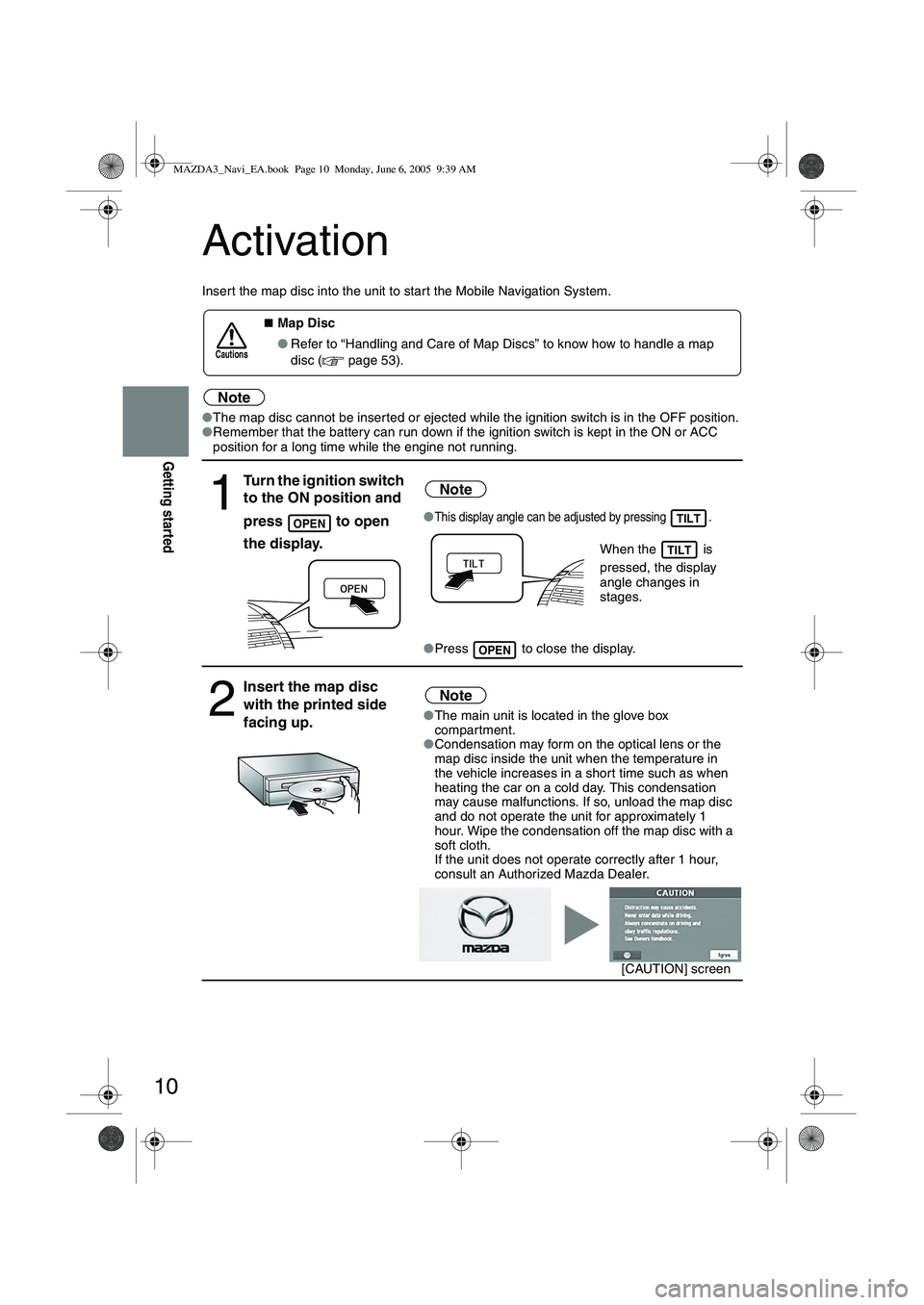
10
Getting started
Activation
Insert the map disc into the unit to star t the Mobile Navigation System.
Note
●The map disc cannot be inserted or ejected while the ignition switch is in the OFF position.
● Remember that the battery can run down if the ignition switch is kept in the ON or ACC
position for a long time while the engine not running.
■Map Disc
● Refer to “Handling and Care of Map Discs” to know how to handle a map
disc (
page 53).
1
Turn the ignition switch
to the ON position and
press
to open
the display.
Note
●This display angle can be adjusted by pressing .
When the is
pressed, the display
angle changes in
stages.
● Press to close the display.
2
Insert the map disc
with the printed side
facing up.Note
●The main unit is located in the glove box
compartment.
● Condensation may form on the optical lens or the
map disc inside the unit when the temperature in
the vehicle increases in a shor t time such as when
heating the car on a cold day. This condensation
may cause malfunctions. If so, unload the map disc
and do not operate the unit for approximately 1
hour. Wipe the condensation off the map disc with a
soft cloth.
If the unit does not operate correctly after 1 hour,
consult an Authorized Mazda Dealer.
Cautions
OPENTILT
TILT
OPEN
[CAUTION] screen
MAZDA3_Navi_EA.book Page 10 Monday, June 6, 2005 9:39 AM
Page 384 of 426
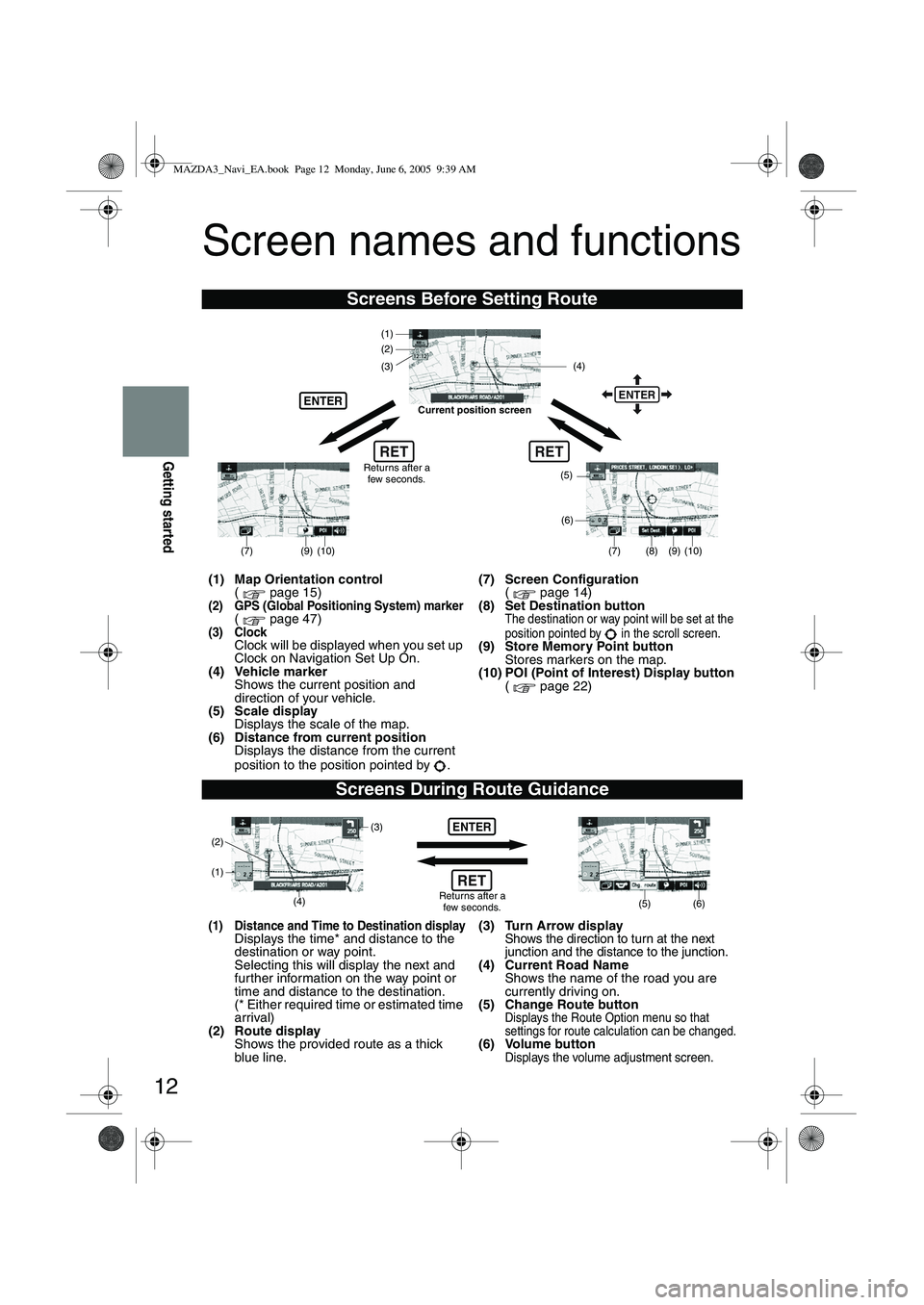
12
Getting started
Screen names and functions
Screens Before Setting Route
(1) Map Orientation control( page 15)
(2) GPS (Global Positioning System) marker( page 47)(3) ClockClock will be displayed when you set up
Clock on Navigation Set Up On.
(4) Vehicle marker Shows the current position and
direction of your vehicle.
(5) Scale display Displays the scale of the map.
(6) Distance from current position Displays the distance from the current
position to the position pointed by . (7) Screen Configuration
( page 14)
(8) Set Destination button
The destination or way point will be set at the
position pointed by in the scroll screen.
(9) Store Memory Point button Stores markers on the map.
(10) POI (Point of Interest) Display button ( page 22)
Screens During Route Guidance
(1) Distance and Time to Destination displayDisplays the time* and distance to the
destination or way point.
Selecting this will display the next and
fur ther information on the way point or
time and distance to the destination.
(* Either required time or estimated time
arrival)
(2) Route display Shows the provided route as a thick
blue line. (3) Turn Arrow displayShows the direction to turn at the next
junction and the distance to the junction.
(4) Current Road Name
Shows the name of the road you are
currently driving on.
(5) Change Route button
Displays the Route Option menu so that
settings for route calculation can be changed.
(6) Volume buttonDisplays the volume adjustment screen.
RET
(6)
(7)
(8) (9) (10)
(5)
(4)
(3)
ENTER
(1)(2)
Returns after a
few seconds.
ENTER
RET
Current position screen
(7)
(9) (10)
ENTER
(5) (6)(4) (3)
(1)
(2)
Returns after a few seconds.RET
MAZDA3_Navi_EA.book Page 12 Monday, June 6, 2005 9:39 AM