light MAZDA MODEL 5 2008 Owners Manual
[x] Cancel search | Manufacturer: MAZDA, Model Year: 2008, Model line: MODEL 5, Model: MAZDA MODEL 5 2008Pages: 376, PDF Size: 4.7 MB
Page 185 of 376

Black plate (185,1)
lA new CD may have rough edges on
its inner and outer perimeters. If a disc
with rough edges is used, proper
setting will not be possible and the CD
player/In-dash CD changer will not
play the CD. In addition, the disc may
not eject resulting in a malfunction.
Remove the rough edges in advance by
using a ball-point pen or pencil as
shown below. To remove the rough
edges, rub the side of the pen or pencil
against the inner and outer perimeter of
the CD.
lWhen driving over uneven surfaces,
the sound may jump.
lThe CD player/In-dash CD changer has
been designed to play CDs bearing the
identification logo as shown. No other
discs can be played.
lUse discs that have been legitimately
produced. If illegally-copied discs such
as pirated discs are used, the system
may not operate properly.CD Player
In-dash CD changer
lBe sure never to touch the signal
surface when handling the CDs. Pick
up a CD by grasping the outer edge or
the edge of the hole and the outer edge.
lDo not stick paper or tape on the CD.
Avoid scratching the reverse side (the
side without a label). The disc may not
eject resulting in a malfunction.
lDust, finger smudges, and dirt can
decrease the amount of light reflected
from the signal surface, thus affecting
sound quality. If the CD should
become soiled, gently wipe it with a
soft cloth from the center of the CD to
the edge.
Interior Comfort
Audio System
6-21
Mazda5_8X53-EA-07I_Edition3 Page185
Thursday, March 20 2008 4:12 PM
Form No.8X53-EA-07I
Page 186 of 376

Black plate (186,1)
lDo not use record sprays, antistatic
agents, or household spray cleaners.
Volatile chemicals such as benzine and
thinner can also damage the surface of
the CD and must not be used. Anything
that can damage, warp, or fog plastic
should never be used to clean CDs.
lInsert discs one by one. If two discs are
inserted at the same time, the system
may not operate properly.
lThe CD player/In-dash CD changer
ejects the CD if the CD is inserted
upside down. Also dirty and/or
defective CDs may be ejected.
lAn 8 cm (3 in) CD can be played in the
CD player.
The In-dash CD changer is specially
made for 12 cm (5 in) CDs.
An 8 cm (3 in) CD cannot be played in
the In-dash CD changer even if an 8
cm (3 in) CD adapter is used.
lDo not insert cleaning discs in the CD
player/In-dash CD changer.
lDo not insert any disc with a peel-off
seal affixed to it.
Handling the In-dash CD changer
lThis unit may not be able to play
certain CD-R/CD-RWs made using a
computer or music CD recorder due to
disc characteristics, scratches,
smudges, dirt, etc., or due to dust or
condensation on the lens inside the
unit.
lStoring CDs in the vehicle exposed to
direct sunlight or high temperature may
damage the CD-R/CD-RWs, and make
them unplayable.
lCD-R/CD-RW exceeding 700 MB
cannot be played.
lThis unit may not be able to play
certain discs made using a computer
due to the application (writing
software) setting used. (For details,
consult the store where the application
was purchased.)
lIt is possible that certain text data, such
as titles, recorded on a CD-R/CD-RW
may not be displayed when musical
data (CD-DA) is playing.
lThe period from when a CD-RW is
inserted to when it begins playing is
longer than a normal CD or CD-R.
lCompletely read the instruction manual
and cautions for CD-R/CD-RWs.
lDo not use discs with cellophane tape
adhering, partially peeled off labels, or
adhesive material exuding from the
edges of the CD label. Also, do not use
discs with a commercially-available
CD-R label affixed. The disc may not
eject resulting in a malfunction.
6-22
Interior Comfort
Audio System
Mazda5_8X53-EA-07I_Edition3 Page186
Thursday, March 20 2008 4:12 PM
Form No.8X53-EA-07I
Page 226 of 376
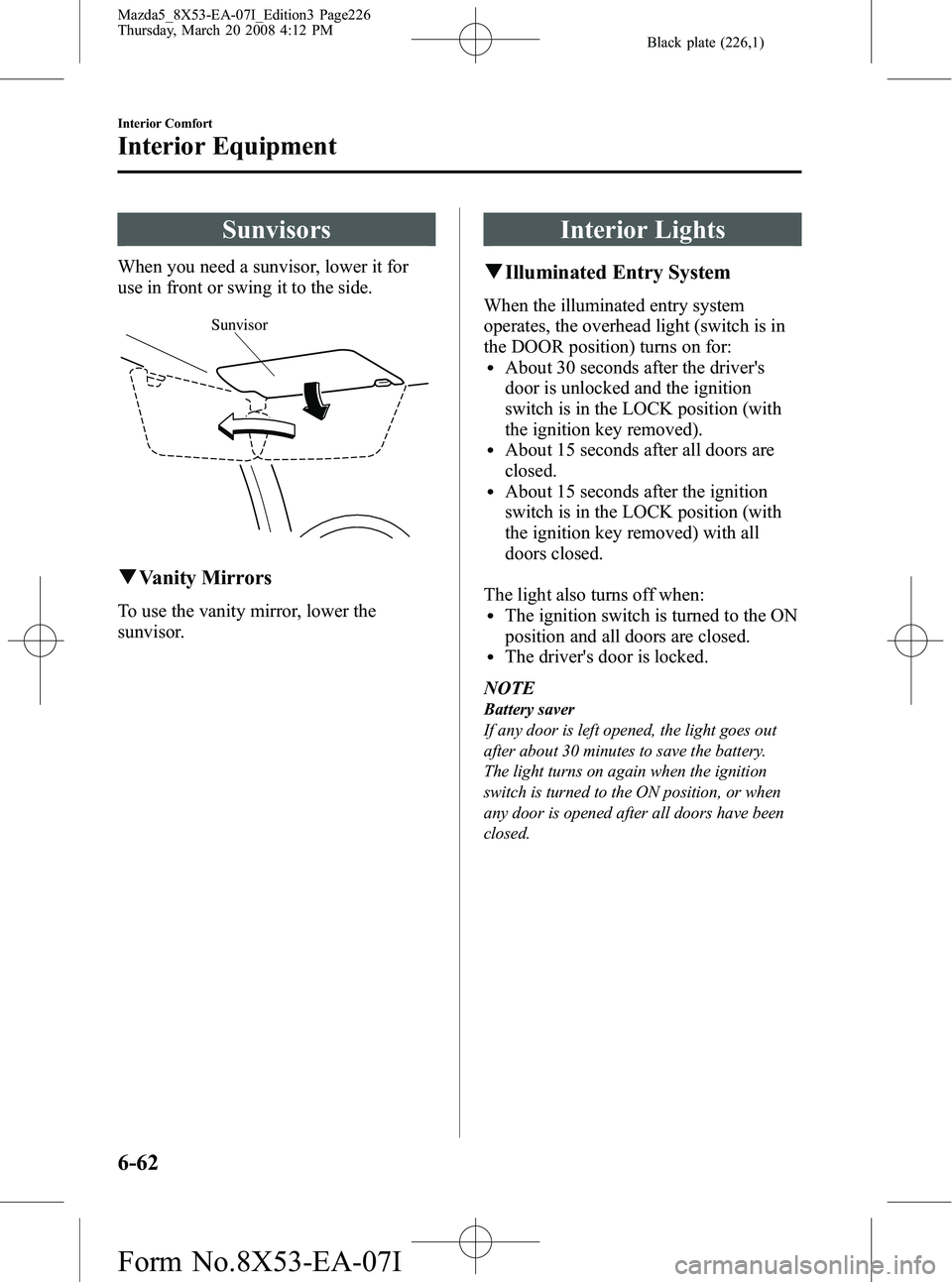
Black plate (226,1)
Sunvisors
When you need a sunvisor, lower it for
use in front or swing it to the side.
Sunvisor
qVanity Mirrors
To use the vanity mirror, lower the
sunvisor.
Interior Lights
qIlluminated Entry System
When the illuminated entry system
operates, the overhead light (switch is in
the DOOR position) turns on for:
lAbout 30 seconds after the driver's
door is unlocked and the ignition
switch is in the LOCK position (with
the ignition key removed).
lAbout 15 seconds after all doors are
closed.
lAbout 15 seconds after the ignition
switch is in the LOCK position (with
the ignition key removed) with all
doors closed.
The light also turns off when:
lThe ignition switch is turned to the ON
position and all doors are closed.
lThe driver's door is locked.
NOTE
Battery saver
If any door is left opened, the light goes out
after about 30 minutes to save the battery.
The light turns on again when the ignition
switch is turned to the ON position, or when
any door is opened after all doors have been
closed.
6-62
Interior Comfort
Interior Equipment
Mazda5_8X53-EA-07I_Edition3 Page226
Thursday, March 20 2008 4:12 PM
Form No.8X53-EA-07I
Page 227 of 376
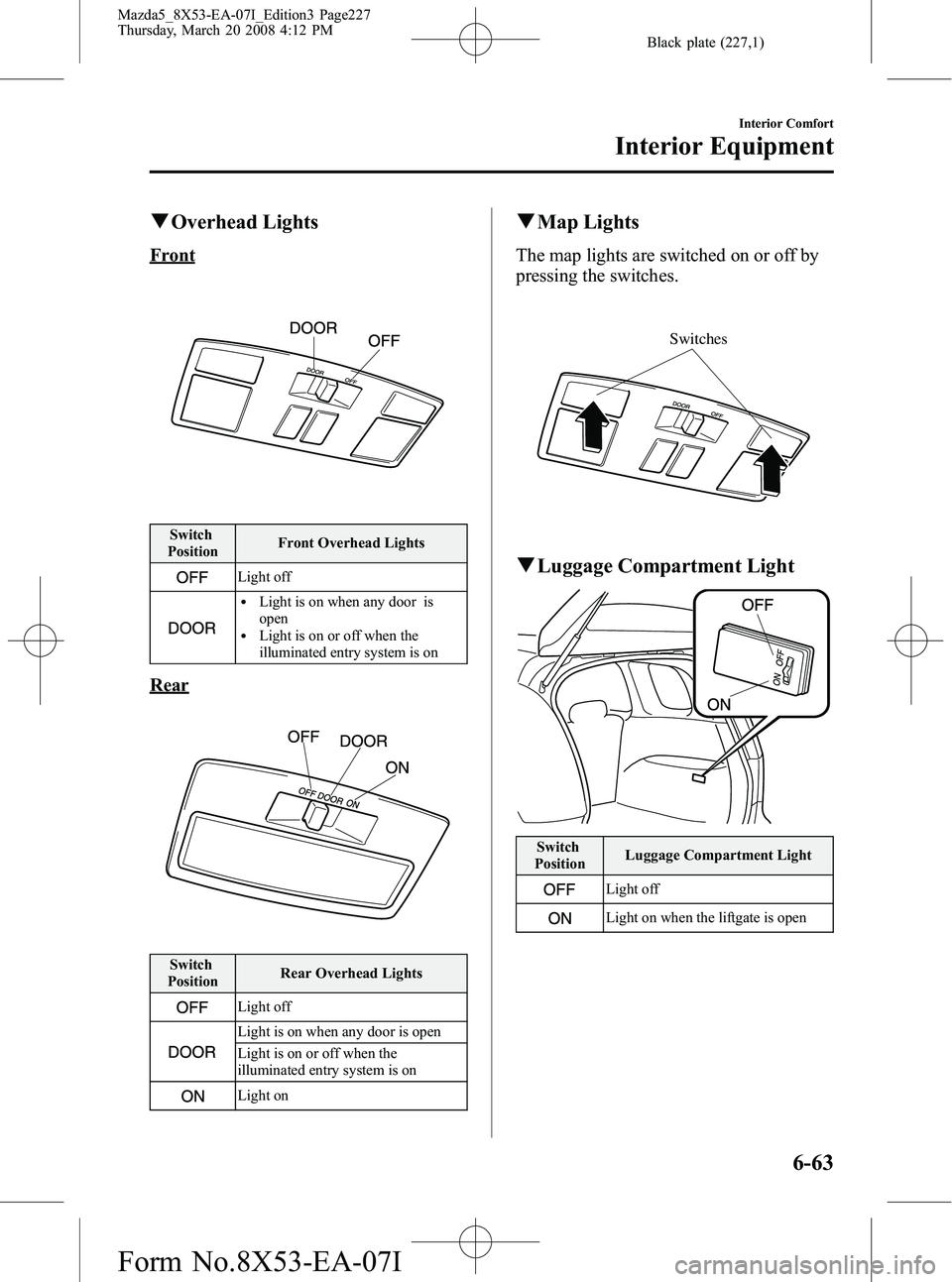
Black plate (227,1)
qOverhead Lights
Front
Switch
Position Front Overhead Lights
Light off
lLight is on when any door is
open
lLight is on or off when the
illuminated entry system is on
Rear
Switch
Position Rear Overhead Lights
Light off
Light is on when any door is open
Light is on or off when the
illuminated entry system is on
Light on
q
Map Lights
The map lights are switched on or off by
pressing the switches.
Switches
qLuggage Compartment Light
Switch
Position Luggage Compartment Light
Light off
Light on when the liftgate is open
Interior Comfort
Interior Equipment
6-63
Mazda5_8X53-EA-07I_Edition3 Page227
Thursday, March 20 2008 4:12 PM
Form No.8X53-EA-07I
Page 233 of 376

Black plate (233,1)
Bottle Holder
Bottle holders are on the inside of the
doors.
Bottle holder
CAUTION
Do not use the bottle holders for
containers without caps. The
contents may spill when the door is
opened or closed.
Storage Compartments
WARNING
Keep storage boxes closed when
driving:Driving with the storage boxes open
is dangerous. To reduce the
possibility of injury in an accident or
a sudden stop, keep the storage
boxes closed when driving.
CAUTION
Do not leave lighters or eyeglasses in
the storage boxes while parked under
the sun. A lighter could explode or
the plastic material in eyeglasses
could deform and crack from high
temperature.
qGlove Box
To open the glove box, pull the latch
toward you.
Insert the key and turn it clockwise to
lock, counterclockwise to unlock.
Lock
Unlock
Interior Comfort
Interior Equipment
6-69
Mazda5_8X53-EA-07I_Edition3 Page233
Thursday, March 20 2008 4:12 PM
Form No.8X53-EA-07I
Page 236 of 376
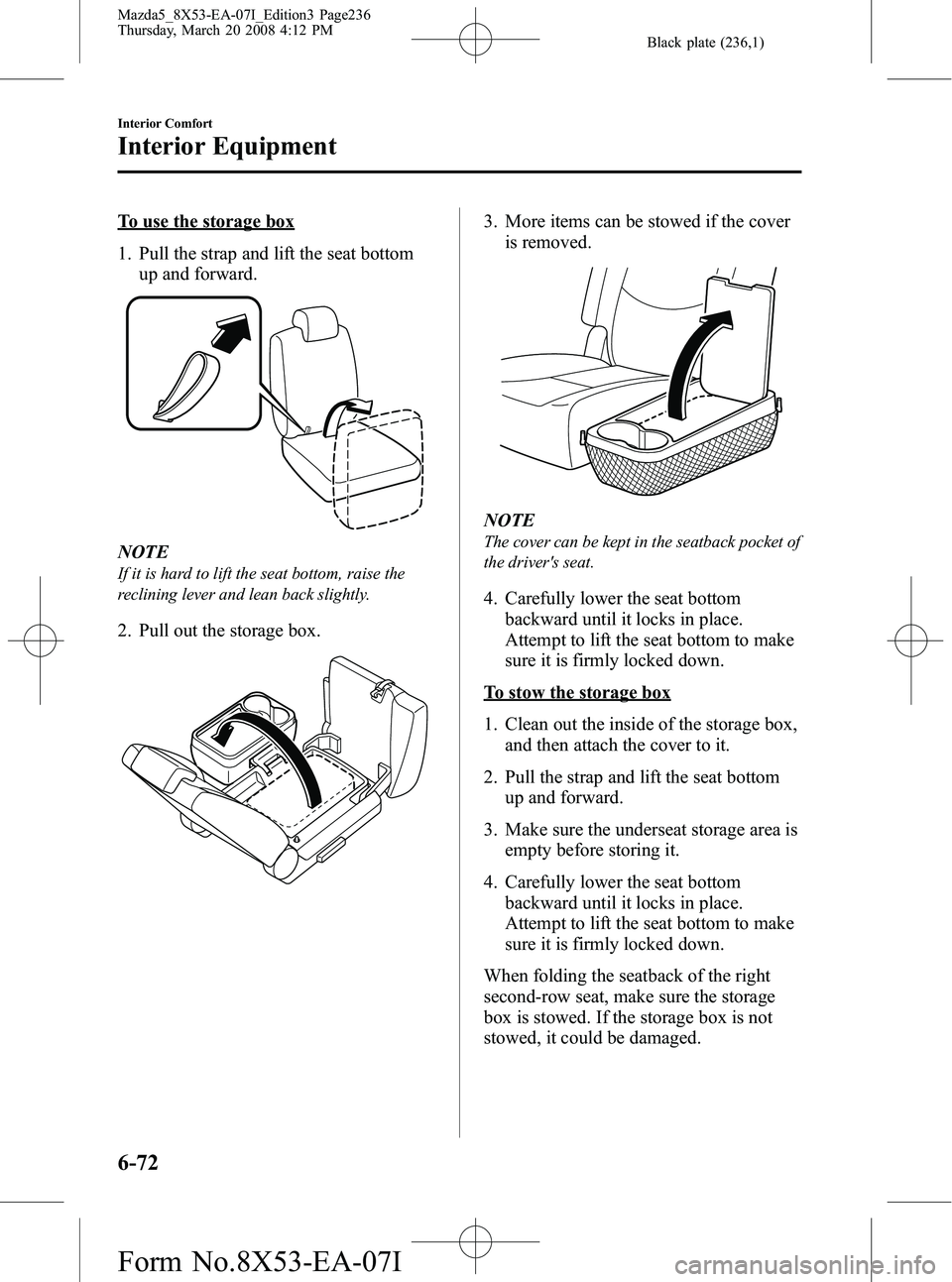
Black plate (236,1)
To use the storage box
1. Pull the strap and lift the seat bottomup and forward.
NOTE
If it is hard to lift the seat bottom, raise the
reclining lever and lean back slightly.
2. Pull out the storage box.
3. More items can be stowed if the coveris removed.
NOTE
The cover can be kept in the seatback pocket of
the driver's seat.
4. Carefully lower the seat bottom
backward until it locks in place.
Attempt to lift the seat bottom to make
sure it is firmly locked down.
To stow the storage box
1. Clean out the inside of the storage box,and then attach the cover to it.
2. Pull the strap and lift the seat bottom up and forward.
3. Make sure the underseat storage area is empty before storing it.
4. Carefully lower the seat bottom backward until it locks in place.
Attempt to lift the seat bottom to make
sure it is firmly locked down.
When folding the seatback of the right
second-row seat, make sure the storage
box is stowed. If the storage box is not
stowed, it could be damaged.
6-72
Interior Comfort
Interior Equipment
Mazda5_8X53-EA-07I_Edition3 Page236
Thursday, March 20 2008 4:12 PM
Form No.8X53-EA-07I
Page 242 of 376
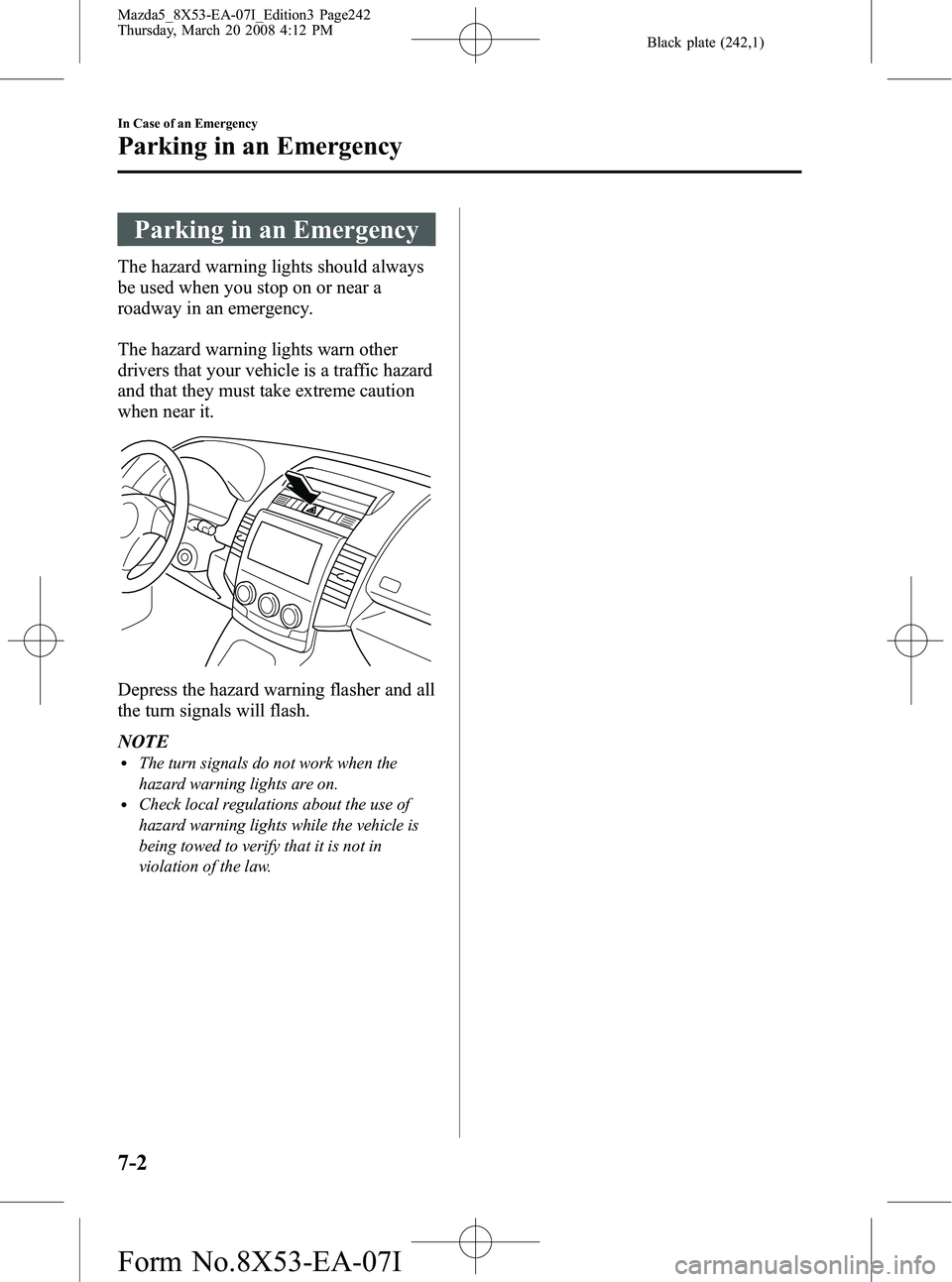
Black plate (242,1)
Parking in an Emergency
The hazard warning lights should always
be used when you stop on or near a
roadway in an emergency.
The hazard warning lights warn other
drivers that your vehicle is a traffic hazard
and that they must take extreme caution
when near it.
Depress the hazard warning flasher and all
the turn signals will flash.
NOTE
lThe turn signals do not work when the
hazard warning lights are on.
lCheck local regulations about the use of
hazard warning lights while the vehicle is
being towed to verify that it is not in
violation of the law.
7-2
In Case of an Emergency
Parking in an Emergency
Mazda5_8X53-EA-07I_Edition3 Page242
Thursday, March 20 2008 4:12 PM
Form No.8X53-EA-07I
Page 245 of 376

Black plate (245,1)
qSpare Tire
The temporary spare tire is lighter and
smaller than a conventional tire, and is
designed only for emergency use and
should be used only for VERY short
periods. Temporary spare tires should
NEVER be used for long drives or
extended periods.
WARNING
Do not install the temporary spare tire
on the front wheels (driving wheels):
Driving with the temporary spare tire
on one of the front driving wheels is
dangerous. Handling will be affected.
You could lose control of the vehicle,
especially on ice or snow bound
roads, and have an accident. Move a
regular tire to the front wheel and
install the temporary spare tire to the
rear.
CAUTION
ØWhen using the temporary spare
tire, driving stability may decrease
compared to when using only the
conventional tire.
Drive carefully.
Ø To avoid damage to the temporary
spare tire or to the vehicle, observe
the following precautions:
ØDo not exceed 80 km/h (50
mph).
ØAvoid driving over obstacles.
Also, do not drive through an
automatic car wash. This tire's
diameter is smaller than a
conventional tire, so the ground
clearance is reduced about
25 mm (1 in).
ØDo not use a tire chain on this
tire because it won't fit
properly.
ØDo not use your temporary
spare tire on any other vehicle;
it has been designed only for
your Mazda.
ØUse only one temporary spare
tire on your vehicle at the same
time.
NOTE
(With Tire Pressure Monitoring System)
A tire pressure sensor is not installed to the
temporary spare tire. The warning light will
flash continuously while the temporary spare
tire is being used (page 5-24).
To remove the spare tire
1. Fold the third-row seat forward (page 2-10).
In Case of an Emergency
Flat Tire
7-5
Mazda5_8X53-EA-07I_Edition3 Page245
Thursday, March 20 2008 4:12 PM
Form No.8X53-EA-07I
Page 252 of 376
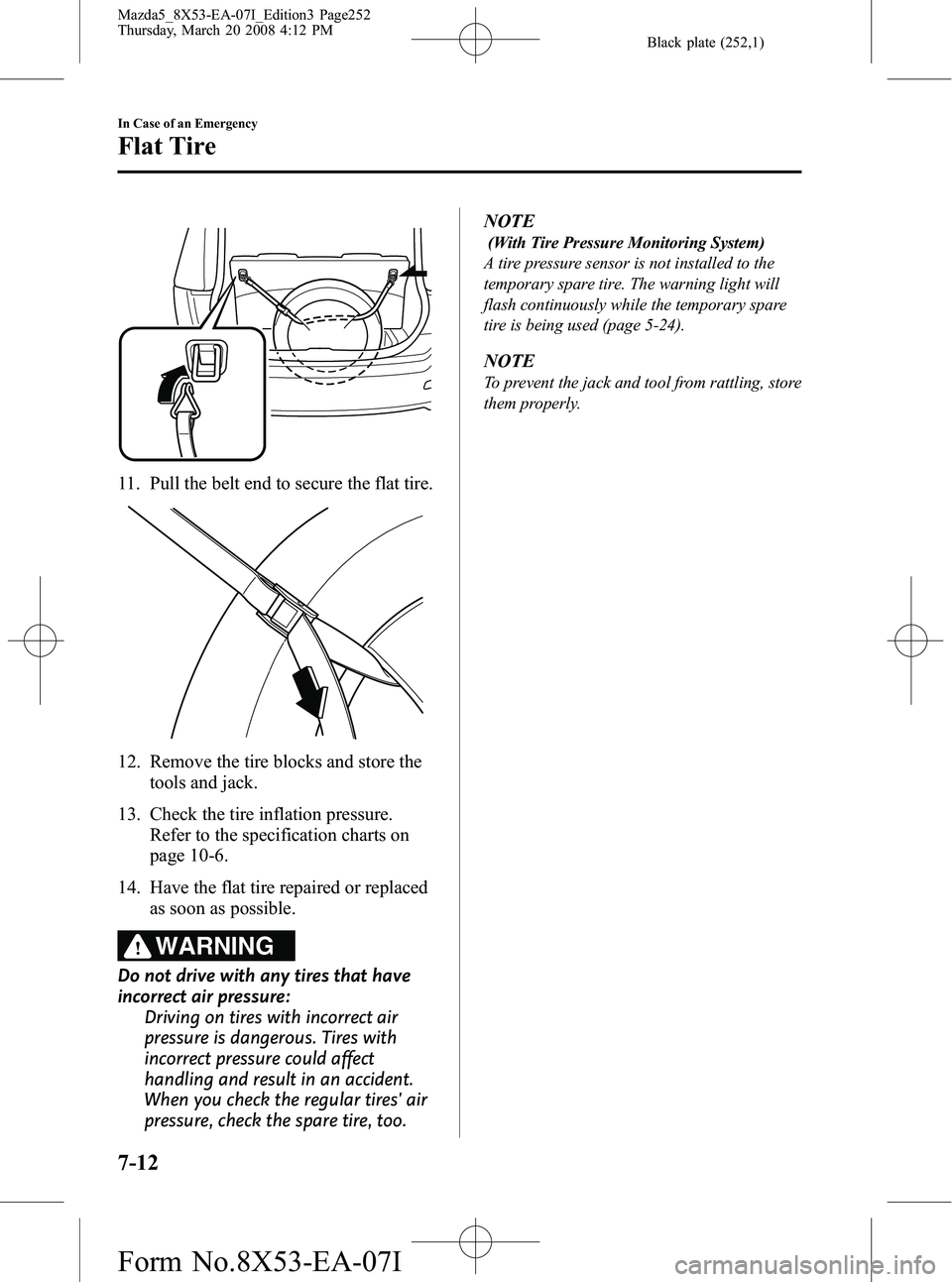
Black plate (252,1)
11. Pull the belt end to secure the flat tire.
12. Remove the tire blocks and store thetools and jack.
13. Check the tire inflation pressure. Refer to the specification charts on
page 10-6.
14. Have the flat tire repaired or replaced as soon as possible.
WARNING
Do not drive with any tires that have
incorrect air pressure:Driving on tires with incorrect air
pressure is dangerous. Tires with
incorrect pressure could affect
handling and result in an accident.
When you check the regular tires' air
pressure, check the spare tire, too. NOTE
(With Tire Pressure Monitoring System)
A tire pressure sensor is not installed to the
temporary spare tire. The warning light will
flash continuously while the temporary spare
tire is being used (page 5-24).
NOTE
To prevent the jack and tool from rattling, store
them properly.
7-12
In Case of an Emergency
Flat Tire
Mazda5_8X53-EA-07I_Edition3 Page252
Thursday, March 20 2008 4:12 PM
Form No.8X53-EA-07I
Page 265 of 376
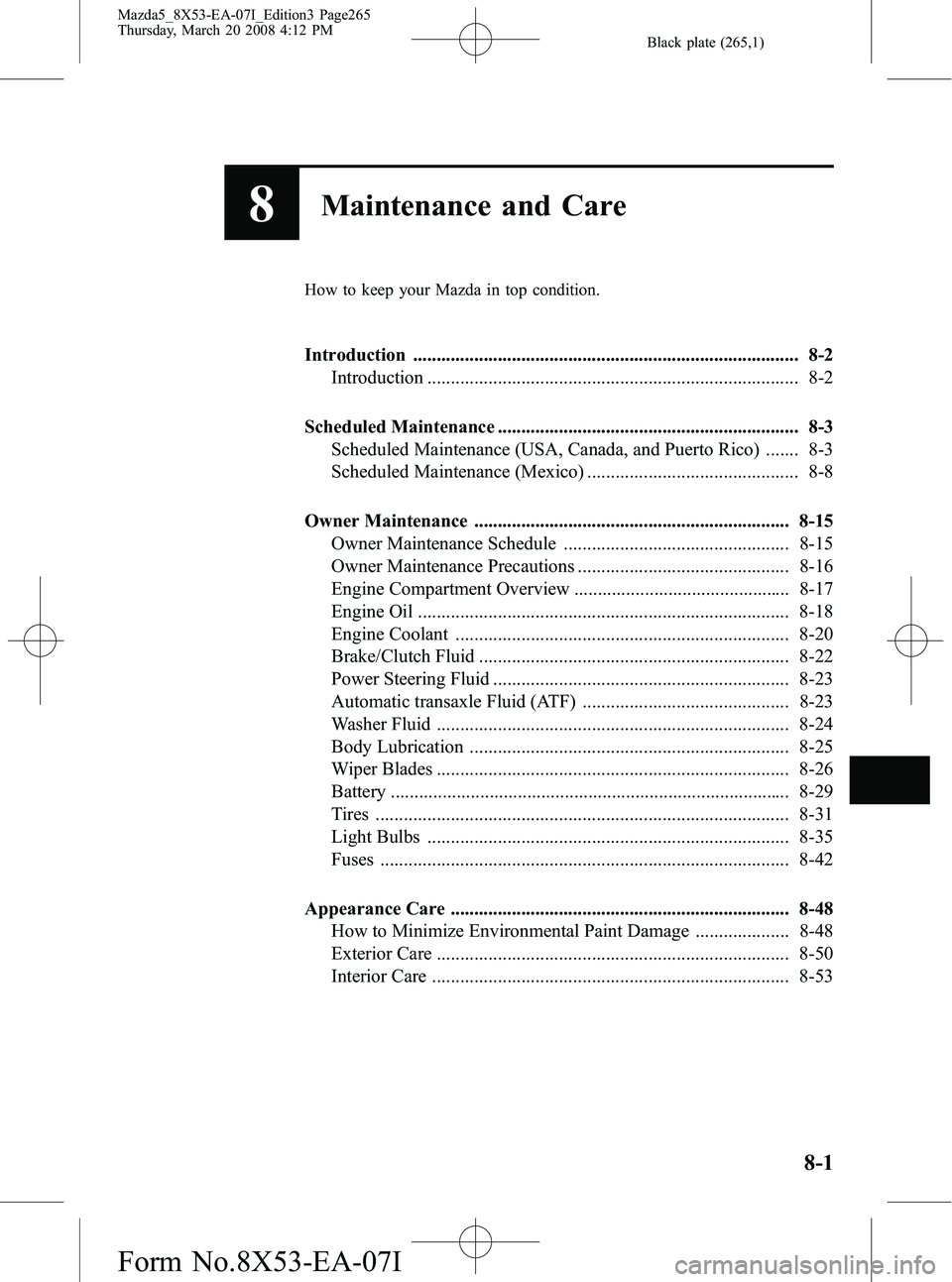
Black plate (265,1)
8Maintenance and Care
How to keep your Mazda in top condition.
Introduction .................................................................................. 8-2Introduction ............................................................................... 8-2
Scheduled Maintenance ................................................................ 8-3 Scheduled Maintenance (USA, Canada, and Puerto Rico) ....... 8-3
Scheduled Maintenance (Mexico) ............................................. 8-8
Owner Maintenance ................................................................... 8-15 Owner Maintenance Schedule ................................................ 8-15
Owner Maintenance Precautions ............................................. 8-16
Engine Compartment Overview .............................................. 8-17
Engine Oil ............................................................................... 8-18
Engine Coolant ....................................................................... 8-20
Brake/Clutch Fluid .................................................................. 8-22
Power Steering Fluid ............................................................... 8-23
Automatic transaxle Fluid (ATF) ............................................ 8-23
Washer Fluid ........................................................................... 8-24
Body Lubrication .................................................................... 8-25
Wiper Blades ........................................................................... 8-26
Battery ..................................................................................... 8-29
Tires ........................................................................................ 8-31
Light Bulbs ............................................................................. 8-35
Fuses ....................................................................................... 8-42
Appearance Care ........................................................................ 8-48 How to Minimize Environmental Paint Damage .................... 8-48
Exterior Care ........................................................................... 8-50
Interior Care ............................................................................ 8-53
8-1
Mazda5_8X53-EA-07I_Edition3 Page265
Thursday, March 20 2008 4:12 PM
Form No.8X53-EA-07I