lock MAZDA MODEL 5 2009 Repair Manual
[x] Cancel search | Manufacturer: MAZDA, Model Year: 2009, Model line: MODEL 5, Model: MAZDA MODEL 5 2009Pages: 376, PDF Size: 4.71 MB
Page 150 of 376
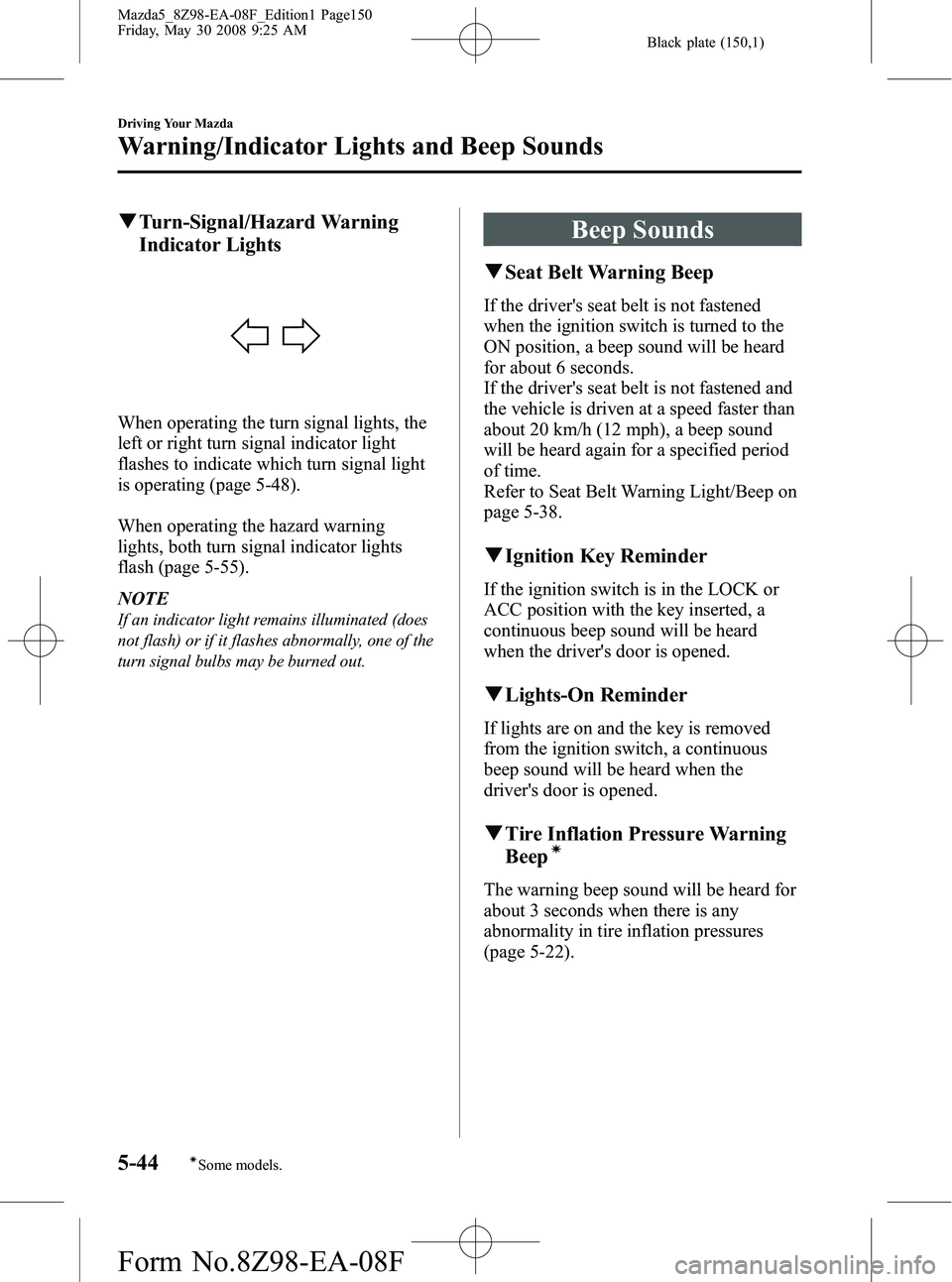
Black plate (150,1)
qTurn-Signal/Hazard Warning
Indicator Lights
When operating the turn signal lights, the
left or right turn signal indicator light
flashes to indicate which turn signal light
is operating (page 5-48).
When operating the hazard warning
lights, both turn signal indicator lights
flash (page 5-55).
NOTE
If an indicator light remains illuminated (does
not flash) or if it flashes abnormally, one of the
turn signal bulbs may be burned out.
Beep Sounds
qSeat Belt Warning Beep
If the driver's seat belt is not fastened
when the ignition switch is turned to the
ON position, a beep sound will be heard
for about 6 seconds.
If the driver's seat belt is not fastened and
the vehicle is driven at a speed faster than
about 20 km/h (12 mph), a beep sound
will be heard again for a specified period
of time.
Refer to Seat Belt Warning Light/Beep on
page 5-38.
qIgnition Key Reminder
If the ignition switch is in the LOCK or
ACC position with the key inserted, a
continuous beep sound will be heard
when the driver's door is opened.
qLights-On Reminder
If lights are on and the key is removed
from the ignition switch, a continuous
beep sound will be heard when the
driver's door is opened.
qTire Inflation Pressure Warning
Beepí
The warning beep sound will be heard for
about 3 seconds when there is any
abnormality in tire inflation pressures
(page 5-22).
5-44
Driving Your Mazda
íSome models.
Warning/Indicator Lights and Beep Sounds
Mazda5_8Z98-EA-08F_Edition1 Page150
Friday, May 30 2008 9:25 AM
Form No.8Z98-EA-08F
Page 152 of 376
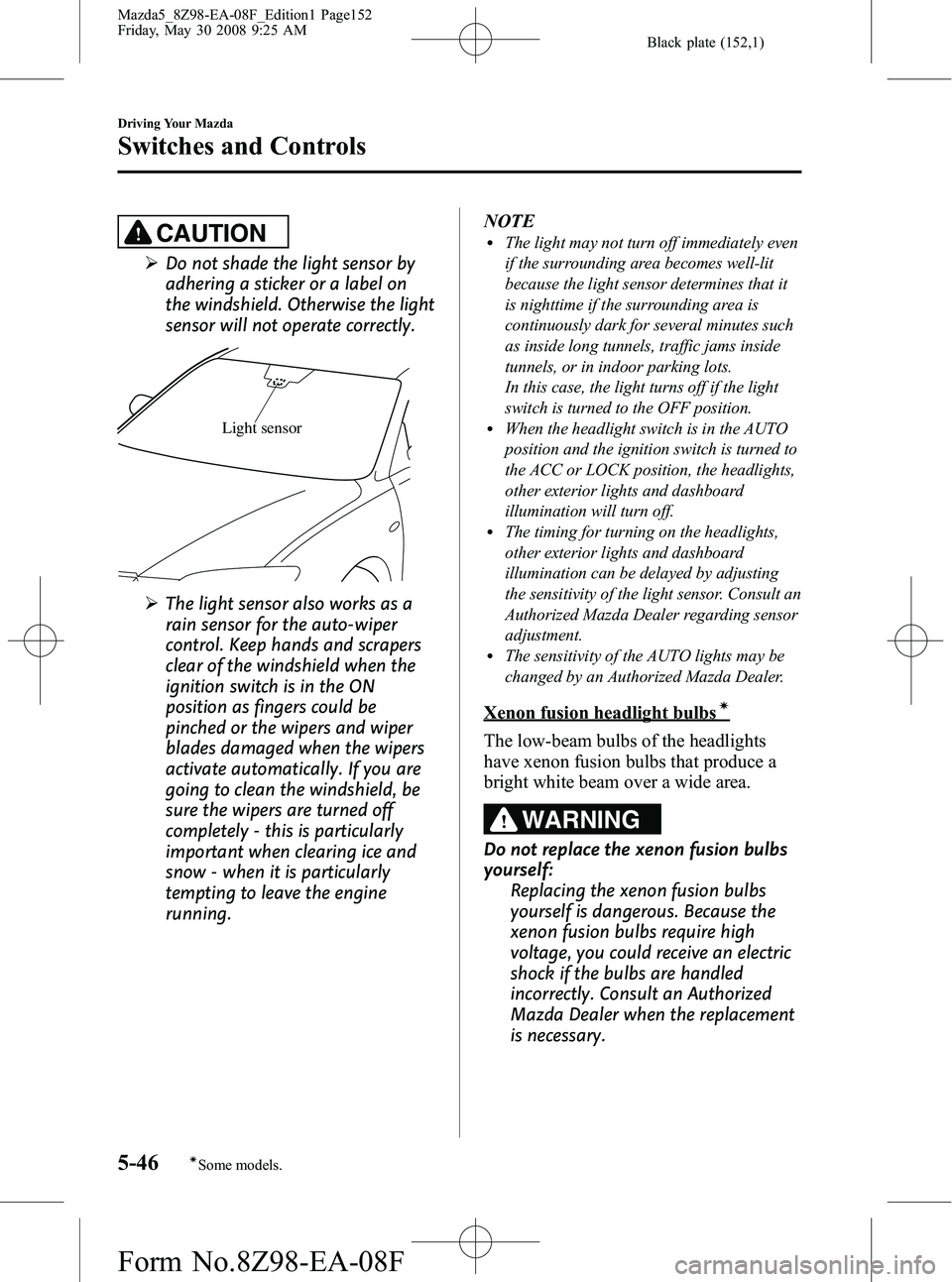
Black plate (152,1)
CAUTION
ØDo not shade the light sensor by
adhering a sticker or a label on
the windshield. Otherwise the light
sensor will not operate correctly.
Light sensor
ØThe light sensor also works as a
rain sensor for the auto-wiper
control. Keep hands and scrapers
clear of the windshield when the
ignition switch is in the ON
position as fingers could be
pinched or the wipers and wiper
blades damaged when the wipers
activate automatically. If you are
going to clean the windshield, be
sure the wipers are turned off
completely - this is particularly
important when clearing ice and
snow - when it is particularly
tempting to leave the engine
running. NOTE
lThe light may not turn off immediately even
if the surrounding area becomes well-lit
because the light sensor determines that it
is nighttime if the surrounding area is
continuously dark for several minutes such
as inside long tunnels, traffic jams inside
tunnels, or in indoor parking lots.
In this case, the light turns off if the light
switch is turned to the OFF position.
lWhen the headlight switch is in the AUTO
position and the ignition switch is turned to
the ACC or LOCK position, the headlights,
other exterior lights and dashboard
illumination will turn off.
lThe timing for turning on the headlights,
other exterior lights and dashboard
illumination can be delayed by adjusting
the sensitivity of the light sensor. Consult an
Authorized Mazda Dealer regarding sensor
adjustment.
lThe sensitivity of the AUTO lights may be
changed by an Authorized Mazda Dealer.
Xenon fusion headlight bulbsí
The low-beam bulbs of the headlights
have xenon fusion bulbs that produce a
bright white beam over a wide area.
WARNING
Do not replace the xenon fusion bulbs
yourself:
Replacing the xenon fusion bulbs
yourself is dangerous. Because the
xenon fusion bulbs require high
voltage, you could receive an electric
shock if the bulbs are handled
incorrectly. Consult an Authorized
Mazda Dealer when the replacement
is necessary.
5-46
Driving Your Mazda
íSome models.
Switches and Controls
Mazda5_8Z98-EA-08F_Edition1 Page152
Friday, May 30 2008 9:25 AM
Form No.8Z98-EA-08F
Page 155 of 376
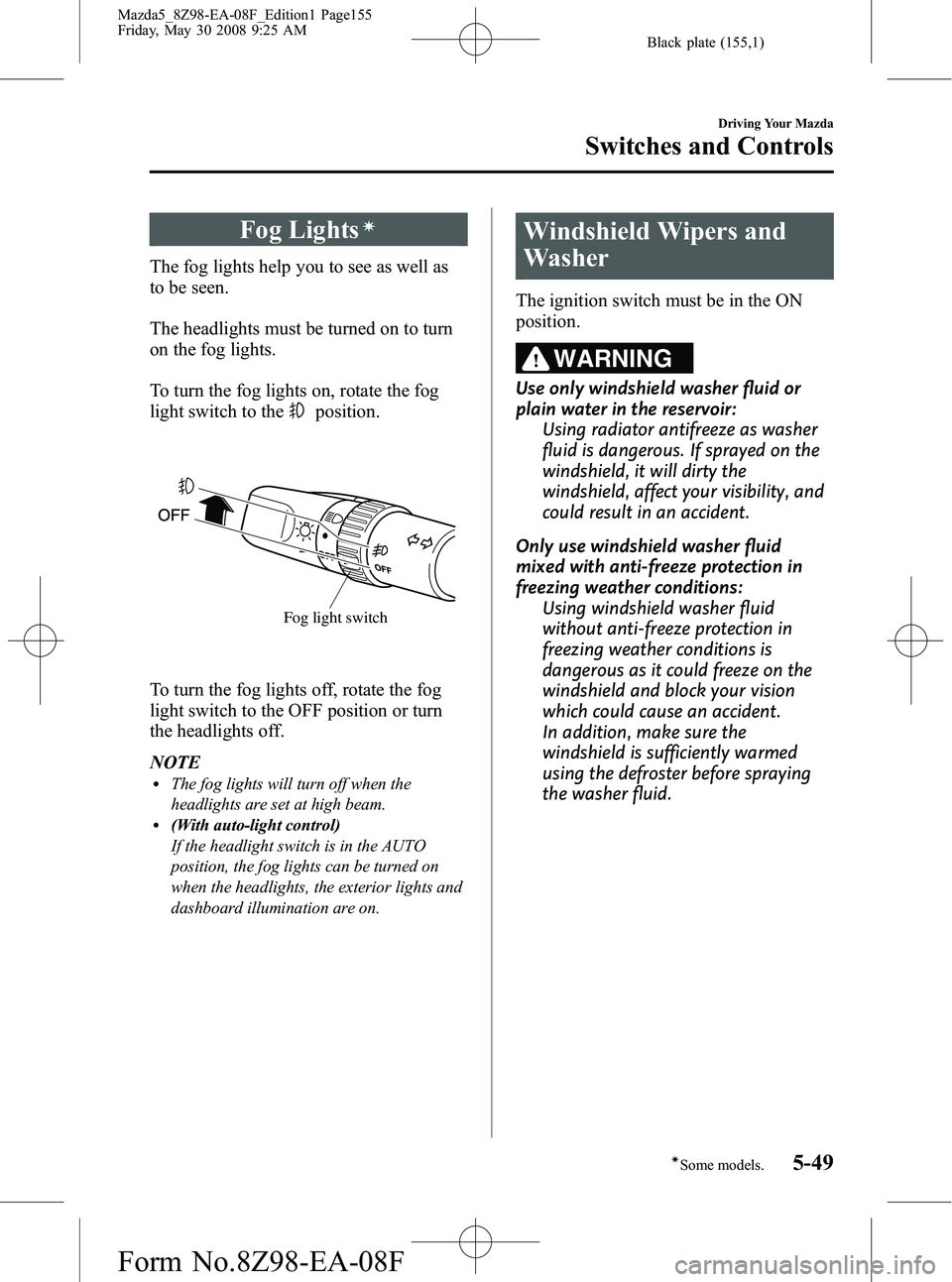
Black plate (155,1)
Fog Lightsí
The fog lights help you to see as well as
to be seen.
The headlights must be turned on to turn
on the fog lights.
To turn the fog lights on, rotate the fog
light switch to the
position.
Fog light switch
To turn the fog lights off, rotate the fog
light switch to the OFF position or turn
the headlights off.
NOTE
lThe fog lights will turn off when the
headlights are set at high beam.
l(With auto-light control)
If the headlight switch is in the AUTO
position, the fog lights can be turned on
when the headlights, the exterior lights and
dashboard illumination are on.
Windshield Wipers and
Washer
The ignition switch must be in the ON
position.
WARNING
Use only windshield washer fluid or
plain water in the reservoir:Using radiator antifreeze as washer
fluid is dangerous. If sprayed on the
windshield, it will dirty the
windshield, affect your visibility, and
could result in an accident.
Only use windshield washer fluid
mixed with anti-freeze protection in
freezing weather conditions: Using windshield washer fluid
without anti-freeze protection in
freezing weather conditions is
dangerous as it could freeze on the
windshield and block your vision
which could cause an accident.
In addition, make sure the
windshield is sufficiently warmed
using the defroster before spraying
the washer fluid.
Driving Your Mazda
Switches and Controls
5-49íSome models.
Mazda5_8Z98-EA-08F_Edition1 Page155
Friday, May 30 2008 9:25 AM
Form No.8Z98-EA-08F
Page 168 of 376

Black plate (168,1)
Manual Typeí
Temperature control dial Fan control dial Mode selector dialA/C switchAir intake selector
Some models.
qControl Switches
Temperature control dial
Cold Hot
This dial controls temperature. Turn it
clockwise for hot and counterclockwise
for cold.
Fan control dial
This dial allows variable fan speeds.
0― Fan off
1 ― Low speed
2 ― Medium low speed
3 ― Medium high speed
4 ― High speed
6-6
Interior Comfort
íSome models.
Climate Control System
Mazda5_8Z98-EA-08F_Edition1 Page168
Friday, May 30 2008 9:26 AM
Form No.8Z98-EA-08F
Page 175 of 376

Black plate (175,1)
Temperature control dial
Without rear ventilation system
ColdHot
With rear ventilation system
ColdHot
This dial controls temperature.Turn it
clockwise for hot and counterclockwise
for cold.
Fan control dial
Without rear ventilation system
Slow
Fast
With rear ventilation system
Slow Fast
The fan has seven speeds. The selected
speed will be displayed.
Mode selector switch
The desired airflow mode can be selected
(page 6-4).
NOTE
lWith the airflow mode set toposition
and the temperature control dial set at a
medium temperature, heated air is directed
to the feet and a comparably lower air
temperature will flow through the central,
left and right vents.
lTo set the air vent to, press the
windshield defroster switch.
Interior Comfort
Climate Control System
6-13
Mazda5_8Z98-EA-08F_Edition1 Page175
Friday, May 30 2008 9:26 AM
Form No.8Z98-EA-08F
Page 180 of 376
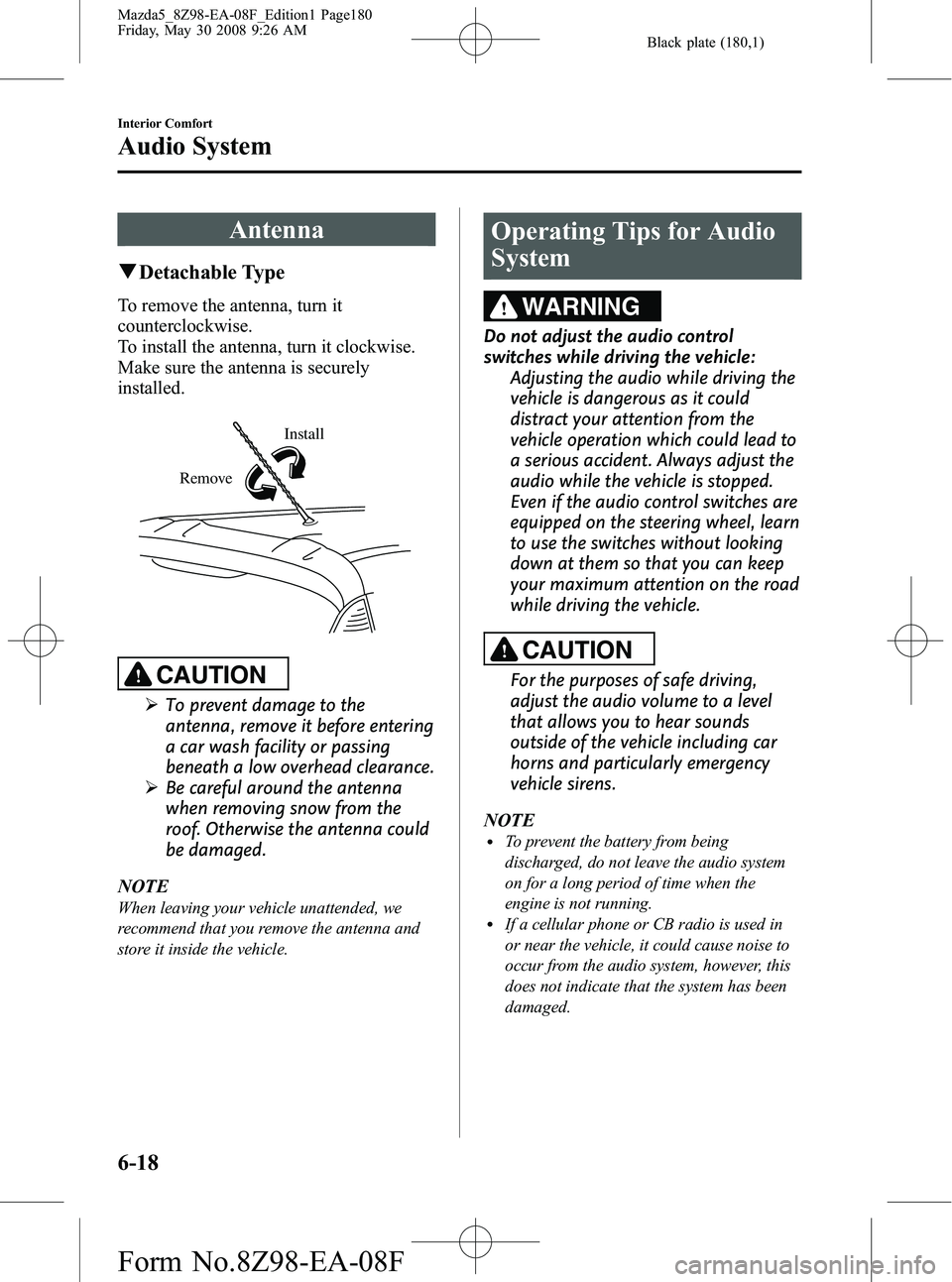
Black plate (180,1)
Antenna
qDetachable Type
To remove the antenna, turn it
counterclockwise.
To install the antenna, turn it clockwise.
Make sure the antenna is securely
installed.
Install
Remove
CAUTION
Ø To prevent damage to the
antenna, remove it before entering
a car wash facility or passing
beneath a low overhead clearance.
Ø Be careful around the antenna
when removing snow from the
roof. Otherwise the antenna could
be damaged.
NOTE
When leaving your vehicle unattended, we
recommend that you remove the antenna and
store it inside the vehicle.
Operating Tips for Audio
System
WARNING
Do not adjust the audio control
switches while driving the vehicle: Adjusting the audio while driving the
vehicle is dangerous as it could
distract your attention from the
vehicle operation which could lead to
a serious accident. Always adjust the
audio while the vehicle is stopped.
Even if the audio control switches are
equipped on the steering wheel, learn
to use the switches without looking
down at them so that you can keep
your maximum attention on the road
while driving the vehicle.
CAUTION
For the purposes of safe driving,
adjust the audio volume to a level
that allows you to hear sounds
outside of the vehicle including car
horns and particularly emergency
vehicle sirens.
NOTE
lTo prevent the battery from being
discharged, do not leave the audio system
on for a long period of time when the
engine is not running.
lIf a cellular phone or CB radio is used in
or near the vehicle, it could cause noise to
occur from the audio system, however, this
does not indicate that the system has been
damaged.
6-18
Interior Comfort
Audio System
Mazda5_8Z98-EA-08F_Edition1 Page180
Friday, May 30 2008 9:26 AM
Form No.8Z98-EA-08F
Page 202 of 376

Black plate (202,1)
Audio Control Switch
Operation (Steering Wheel)
í
When the audio unit is turned on,
operation of the audio unit from the
steering wheel is possible.
For navigation system equipped vehicles,
refer to the separate manual
“NAVIGATION SYSTEM ”.
NOTE
Because the audio unit will be turned off under
the following conditions, the switches will be
inoperable.
lWhen the ignition switch is turned to the
LOCK position.
lWhen the power button on the audio unit is
pressed and the audio unit is turned off.
lWhen the CD being played is ejected and
the audio unit is turned off.
Without Bluetooth Hands-Free
With Bluetooth Hands-Free
Voice recognition/hands-
free switch
NOTElThe Voice recognition/hands-free switch is
operable with the audio unit turned off.
lMazda has installed this system to prevent
distraction while driving the vehicle and
using audio controls on the dashboard.
Always make safe driving your first priority.
q Adjusting the Volume
To increase the volume, press the volume
button (
).
To decrease the volume, press the volume
button (
).
6-40
Interior Comfort
íSome models.
Audio System
Mazda5_8Z98-EA-08F_Edition1 Page202
Friday, May 30 2008 9:26 AM
Form No.8Z98-EA-08F
Page 204 of 376

Black plate (204,1)
qMute Switch
Press the mute switch () once to mute
audio, press it again to resume audio
output.
NOTE
If the ignition switch is turned to the LOCK
position with the audio muted, the mute will be
canceled.
Therefore, when the engine is restarted, the
audio is not muted. To mute the audio again,
press the mute switch (
).
AUX Mode (Auxiliary input)
You can connect portable audio units or
similar products on the market to the
auxiliary jack to listen to music or audio
over the vehicle's speakers.
To use the auxiliary jack, pull up its cover.
Type A
Type B
6-42
Interior Comfort
Audio System
Mazda5_8Z98-EA-08F_Edition1 Page204
Friday, May 30 2008 9:26 AM
Form No.8Z98-EA-08F
Page 214 of 376
![MAZDA MODEL 5 2009 Repair Manual Black plate (214,1)
22.Say: [Beep] “1 ” (Call out a number of
the desired priority from 1 to 7.)
NOTE
lNormally, “1” is to be input (Highest
priority).
lIf more than two mobile telephones are
MAZDA MODEL 5 2009 Repair Manual Black plate (214,1)
22.Say: [Beep] “1 ” (Call out a number of
the desired priority from 1 to 7.)
NOTE
lNormally, “1” is to be input (Highest
priority).
lIf more than two mobile telephones are](/img/28/41022/w960_41022-213.png)
Black plate (214,1)
22.Say: [Beep] “1 ” (Call out a number of
the desired priority from 1 to 7.)
NOTE
lNormally, “1” is to be input (Highest
priority).
lIf more than two mobile telephones are
registered, input the priority order from 1 to
7.
23. Prompt :“XXXXXX - - - (Ex. “Stan's
phone ”) (Phone tag) set to priority X
(Priority number). Is this correct? ”
24. Say: [Beep] “Ye s ”
25. Prompt :“Pairing complete ”
After a mobile telephone is registered, the
system automatically identifies the phone.
By pressing the voice recognition/hands-
free switch again, or by pressing the voice
recognition/hands-free switch first after
turning the ignition switch from the
LOCK to the ACC position, the system
reads out a voice guidance, “XXXXXX -
- - (Ex. “Stan's phone ”) (Phone tag) is
connected ”. If two or more telephones are
registered, the one with the highest
priority is selected.
q Making a call using a telephone
number
1. Activate the Bluetooth Hands-Free
(page 6-49).
2. Say : [Beep] “Dial ”
3. Prompt :“Number, please ”
4. Say : [Beep] “XXXXXXXXXXX (Ex.
“ 555-1234 ”) (Telephone number) ”
5. Prompt :“Dialing XXXXXXXXXXX
(Ex. “555-1234 ”) (Telephone number)
is this correct? ”
6. Say : [Beep] “Ye s ”or “No” . 7. When
“Ye s ”is called out, the call is
made.
When “No ”is called out, the procedure
returns to Step 3.
q Receiving an incoming call
1. Prompt :“Incoming call, press the
phone button to answer ”.
2. To accept the call, press the voice recognition/hands-free switch (Short
press).
To reject the call, press the voice
recognition/hands-free switch (Long
press).
qHanging up a call
Press the voice recognition/hands-free
switch during the call (Long press).
Beep will confirm that call is ended.
qVolume adjustment
Turn the power/volume dial of the audio
unit or navigation system to adjust the
volume.
Turn the power/volume dial to the right to
increase volume, to the left to decrease it.
Audio unit Navigation system
6-52
Interior Comfort
Bluetooth Hands-Free
Mazda5_8Z98-EA-08F_Edition1 Page214
Friday, May 30 2008 9:26 AM
Form No.8Z98-EA-08F
Page 221 of 376

Black plate (221,1)
9.Prompt: “XXXXX... (Ex. phone B...)
(Phone tag) will temporarily override
phone priorities, returning to main
menu. ”
Registered mobile phone deletion
Registered mobile phones can be deleted
individually or collectively.
1. Activate the Bluetooth Hands-Free
(page 6-49).
2. Say: [Beep] “Setup ”
3. Prompt: “Select one of the following:
pairing options, confirmation prompts,
select phone, language, or passcode...,
or say “cancel ”to return to main
menu. ”
4. Say: [Beep] “Pairing options ”
5. Prompt: “Do you want to pair a
phone, delete a phone, or list paired
phones? ”
NOTE
A registered mobile phone can be deleted
using the registration list.
6. Say: [Beep] “Delete phone ”
7. Prompt: “Please say 1 (priority 1) for
XXXXX... (Ex. phone A), 2 (priority
2) for XXXXX... (Ex. phone B...) ”
(The voice guidance reads out each
phone in the order of priority and the
phone tag).
8. Say: [Beep] “2 ” (Say the order of
priority of the mobile phone to be
deleted.)
NOTE
Say “All” to delete all mobile phones.
9.Prompt: “Removing XXXXX... (Ex.
phone B...) (Registered phone tag). Is
this correct? ” 10.
Say: [Beep] “Ye s ”
11. Prompt: “Deleted ”
qSecurity setting
If a passcode is set, the system cannot be
activated unless the passcode is input.
Passcode setting
1. Activate the Bluetooth Hands-Free
(page 6-49).
2. Say: [Beep] “Setup ”
3. Prompt: “Select one of the following:
pairing options, confirmation prompts,
select phone, language, or passcode...,
or say “cancel ”to return to main
menu. ”
4. Say: [Beep] “Passcode ”
5. Prompt: “Passcode is disabled. Would
you like to enable it? ”
6. Say: [Beep] “Ye s ”
7. Prompt: “Please say a 4-digit passcode.
Remember this passcode. It will be
required to use this system.”
8. Say: [Beep] “XXXX ”(Say a desired 4-
digit passcode, “PCode ”.)
9. Prompt: “Passcode XXXX (Passcode,
PCode). Is this correct? ”
10. Say: [Beep] “Ye s ”
11. Prompt: “Passcode is enabled,
returning to main menu. ”
Using Bluetooth Hands-Free with a
passcode
1. Activate the Bluetooth Hands-Free
(page 6-49).
2. Prompt: “Hands-Free system is locked.
State the passcode to continue. ”
Interior Comfort
Bluetooth Hands-Free
6-59
Mazda5_8Z98-EA-08F_Edition1 Page221
Friday, May 30 2008 9:26 AM
Form No.8Z98-EA-08F