warning light MAZDA MODEL 5 2010 Owner's Manual
[x] Cancel search | Manufacturer: MAZDA, Model Year: 2010, Model line: MODEL 5, Model: MAZDA MODEL 5 2010Pages: 392, PDF Size: 4.81 MB
Page 70 of 392
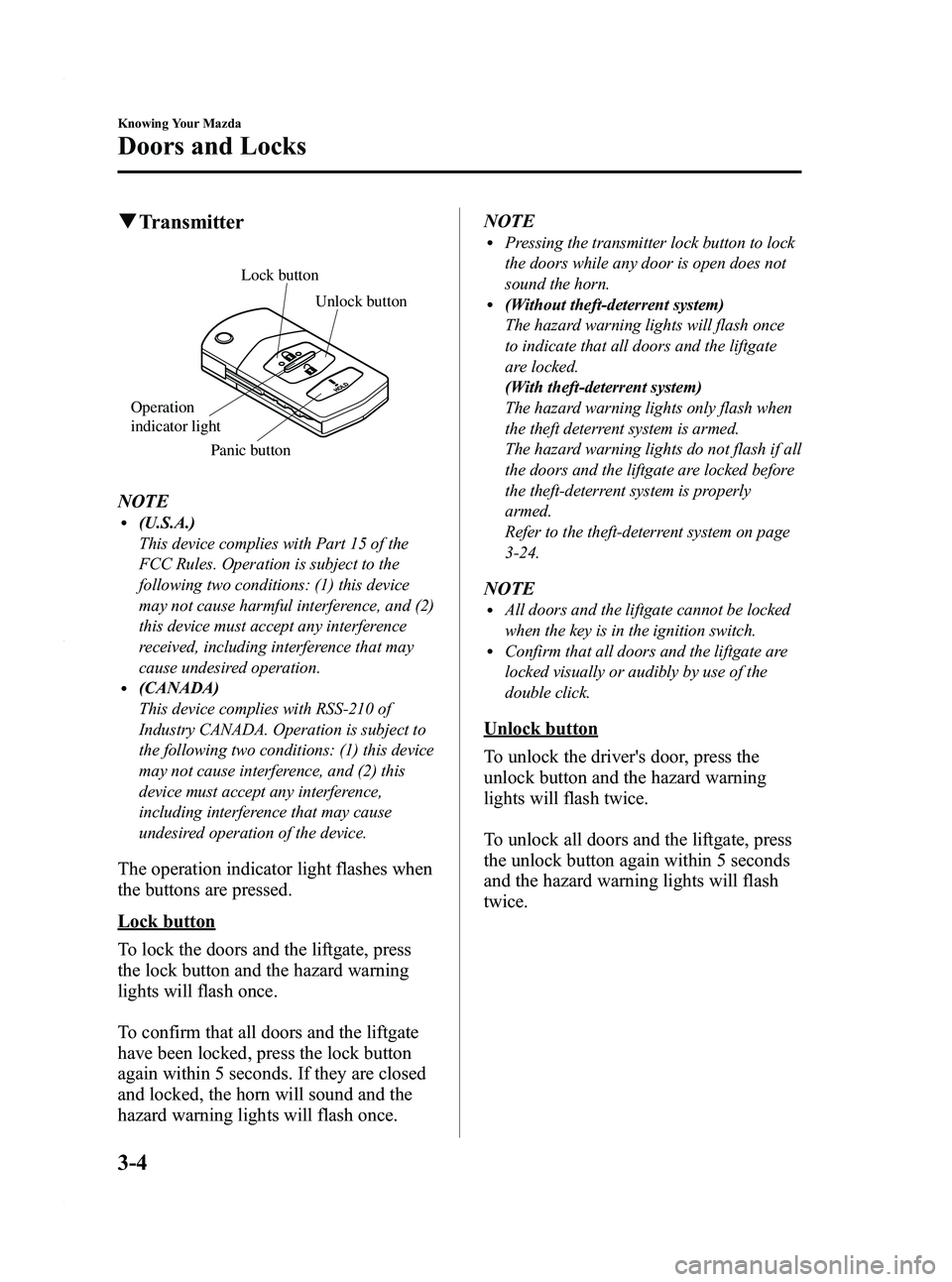
Black plate (70,1)
qTransmitter
Lock button
Unlock button
Panic button
Operation
indicator light
NOTEl(U.S.A.)
This device complies with Part 15 of the
FCC Rules. Operation is subject to the
following two conditions: (1) this device
may not cause harmful interference, and (2)
this device must accept any interference
received, including interference that may
cause undesired operation.
l(CANADA)
This device complies with RSS-210 of
Industry CANADA. Operation is subject to
the following two conditions: (1) this device
may not cause interference, and (2) this
device must accept any interference,
including interference that may cause
undesired operation of the device.
The operation indicator light flashes when
the buttons are pressed.
Lock button
To lock the doors and the liftgate, press
the lock button and the hazard warning
lights will flash once.
To confirm that all doors and the liftgate
have been locked, press the lock button
again within 5 seconds. If they are closed
and locked, the horn will sound and the
hazard warning lights will flash once. NOTE
lPressing the transmitter lock button to lock
the doors while any door is open does not
sound the horn.
l(Without theft-deterrent system)
The hazard warning lights will flash once
to indicate that all doors and the liftgate
are locked.
(With theft-deterrent system)
The hazard warning lights only flash when
the theft deterrent system is armed.
The hazard warning lights do not flash if all
the doors and the liftgate are locked before
the theft-deterrent system is properly
armed.
Refer to the theft-deterrent system on page
3-24.
NOTElAll doors and the liftgate cannot be locked
when the key is in the ignition switch.
lConfirm that all doors and the liftgate are
locked visually or audibly by use of the
double click.
Unlock button
To unlock the driver's door, press the
unlock button and the hazard warning
lights will flash twice.
To unlock all doors and the liftgate, press
the unlock button again within 5 seconds
and the hazard warning lights will flash
twice.
3-4
Knowing Your Mazda
Doors and Locks
Mazda5_8AU7-EA-09H_Edition4 Page70
Tuesday, March 30 2010 1:10 PM
Form No.8AU7-EA-09H
Page 71 of 392

Black plate (71,1)
NOTE
(Without theft-deterrent system)
The hazard warning lights will flash twice to
indicate that all doors and the liftgate are
unlocked.
(With theft-deterrent system)
The hazard warning lights only flash when the
theft deterrent system is turned off.
The hazard warning lights do not flash unless
the theft deterrent system has been properly
turned off.
Refer to the theft-deterrent system on page
3-24.
NOTE
Auto re-lock function
After unlocking with the transmitter, all doors
and the liftgate will automatically lock if one
of the doors or the liftgate is not opened within
about 30 seconds.
Panic button
If you witness from a distance someone
attempting to break into or damage your
vehicle, pressing the panic button will
activate the vehicle's alarm.
NOTE
The panic button will work whether any door
or the liftgate is open or closed.
Turning on the alarm
Pressing the panic button for 1 second or
more will trigger the alarm for about 2
minutes and 30 seconds, and the
following will occur:
lThe horn sounds intermittently.lThe hazard warning lights flash.
Turning off the alarm
Press any button on the transmitter.
Knowing Your Mazda
Doors and Locks
3-5
Mazda5_8AU7-EA-09H_Edition4 Page71
Tuesday, March 30 2010 1:10 PM
Form No.8AU7-EA-09H
Page 79 of 392

Black plate (79,1)
Liftgate
WARNING
Never allow a person to ride in the
luggage compartment:Allowing a person to ride in the
luggage compartment is dangerous.
The person in the luggage
compartment could be seriously
injured or killed during sudden
braking or a collision.
Do not drive with the liftgate open: Exhaust gas in the cabin of a vehicle
is dangerous. An open liftgate in a
moving vehicle will cause exhaust
gas to be drawn into the cabin. This
gas contains CO (carbon monoxide),
which is colorless, odorless, and
highly poisonous, and it can cause
loss of consciousness and death.
Moreover, an open liftgate could
cause occupants to fall out in an
accident.
qLocking, Unlocking with Key
The liftgate can be locked/unlocked by
inserting the key into the driver's door key
slot, refer to Power Door Locks (page
3-9).
qLocking, Unlocking with Transmitter
The liftgate can be locked/unlocked by
operating the keyless entry system
transmitter, refer to Keyless Entry System
(page 3-3).
qLocking, Unlocking with Door-
Lock Switch
The liftgate can be locked/unlocked by
operating the door-lock switch, refer to
Power Door Locks (page 3-9).
qOpening and Closing the Liftgate
Opening the liftgate
Pull up on the handle.
NOTE
The liftgate opens to a position () slightly
lower than the fully open position. To fully
open the liftgate (
), push it up around the
area indicated by the arrow. Do not apply
excessive force when pushing it up.
Knowing Your Mazda
Doors and Locks
3-13
Mazda5_8AU7-EA-09H_Edition4 Page79
Tuesday, March 30 2010 1:10 PM
Form No.8AU7-EA-09H
Page 81 of 392
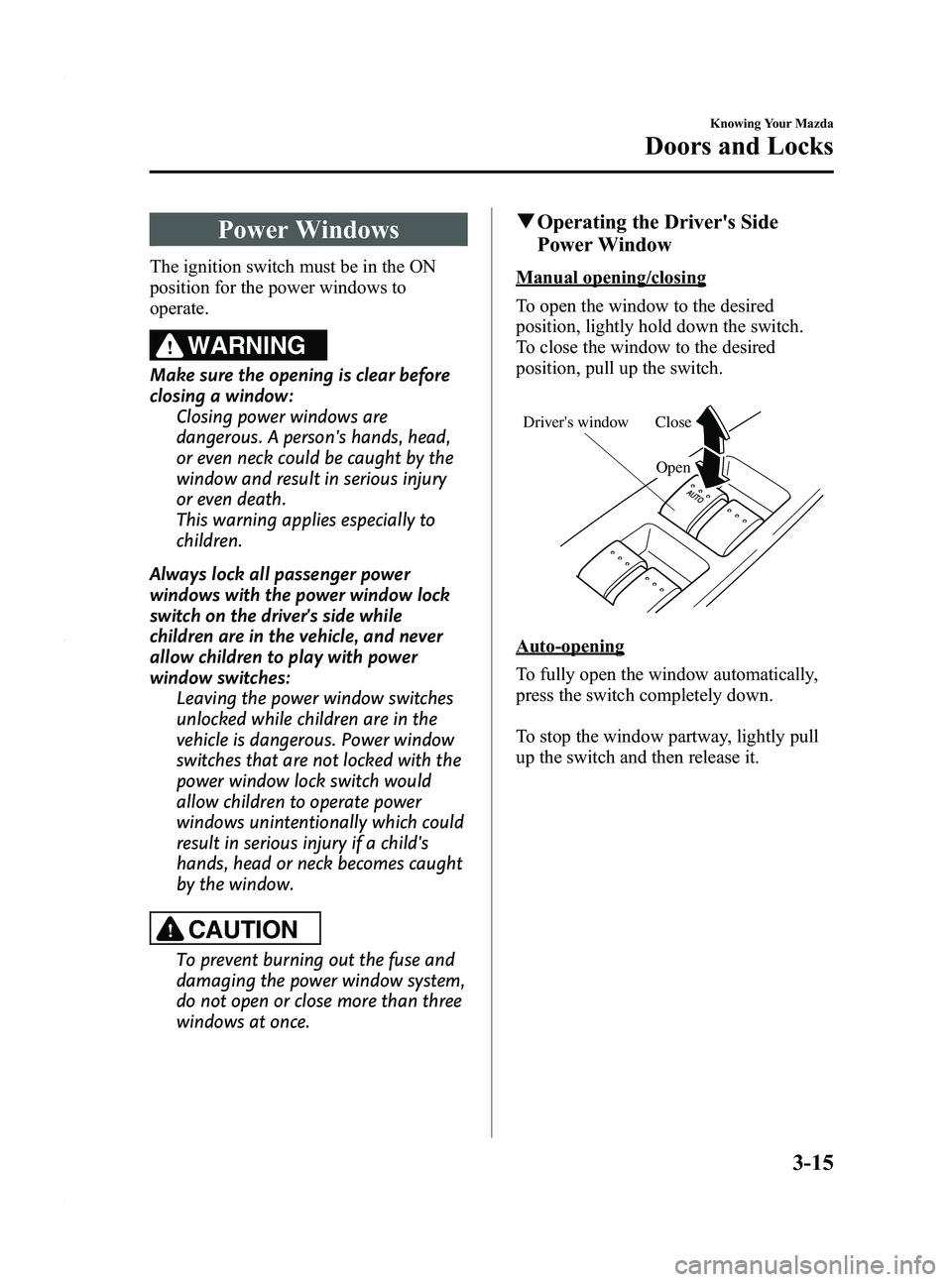
Black plate (81,1)
Power Windows
The ignition switch must be in the ON
position for the power windows to
operate.
WARNING
Make sure the opening is clear before
closing a window:Closing power windows are
dangerous. A person's hands, head,
or even neck could be caught by the
window and result in serious injury
or even death.
This warning applies especially to
children.
Always lock all passenger power
windows with the power window lock
switch on the driver's side while
children are in the vehicle, and never
allow children to play with power
window switches: Leaving the power window switches
unlocked while children are in the
vehicle is dangerous. Power window
switches that are not locked with the
power window lock switch would
allow children to operate power
windows unintentionally which could
result in serious injury if a child's
hands, head or neck becomes caught
by the window.
CAUTION
To prevent burning out the fuse and
damaging the power window system,
do not open or close more than three
windows at once.
qOperating the Driver's Side
Power Window
Manual opening/closing
To open the window to the desired
position, lightly hold down the switch.
To close the window to the desired
position, pull up the switch.
Open
Close
Driver's window
Auto-opening
To fully open the window automatically,
press the switch completely down.
To stop the window partway, lightly pull
up the switch and then release it.
Knowing Your Mazda
Doors and Locks
3-15
Mazda5_8AU7-EA-09H_Edition4 Page81
Tuesday, March 30 2010 1:10 PM
Form No.8AU7-EA-09H
Page 83 of 392
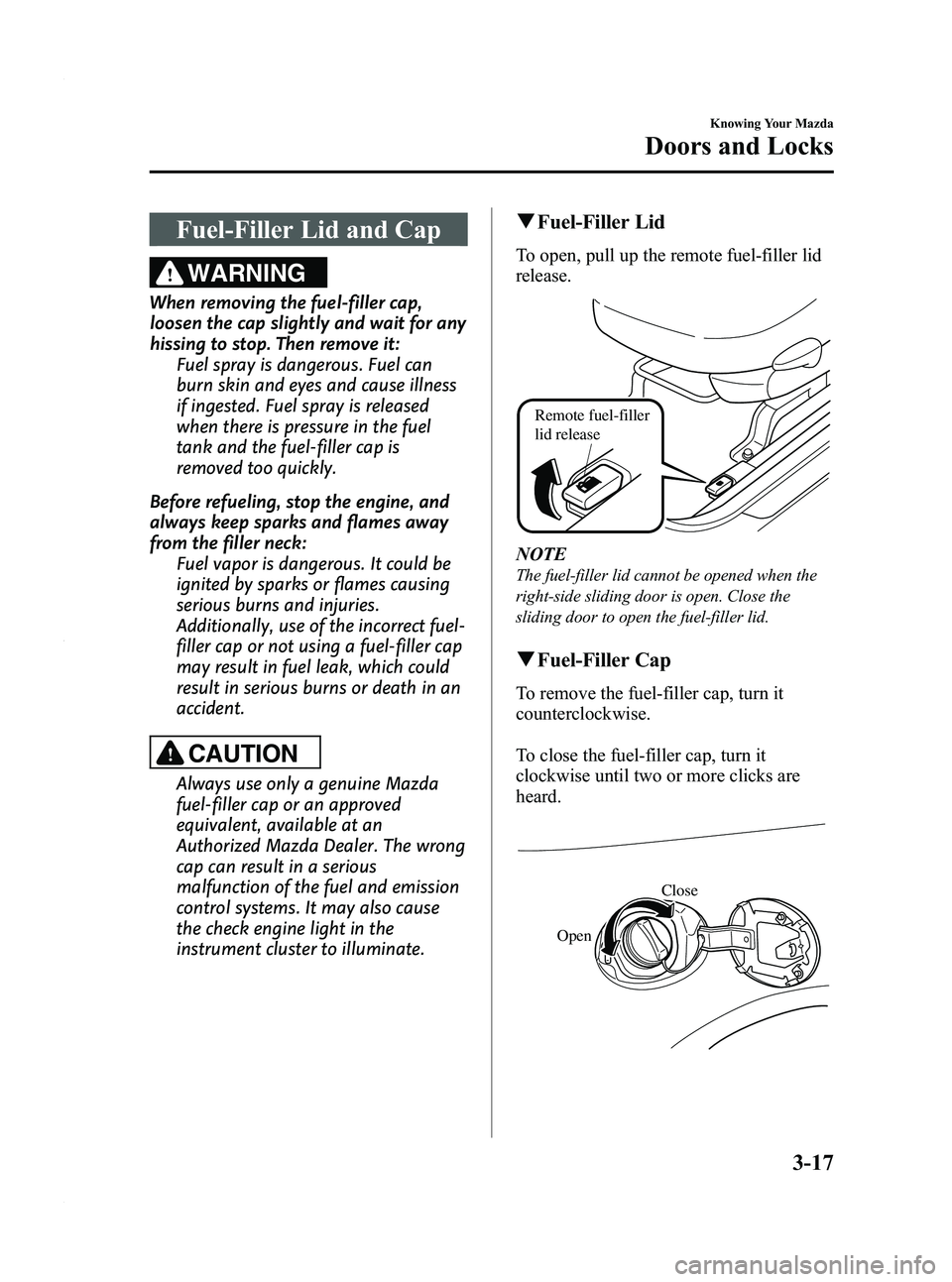
Black plate (83,1)
Fuel-Filler Lid and Cap
WARNING
When removing the fuel-filler cap,
loosen the cap slightly and wait for any
hissing to stop. Then remove it:Fuel spray is dangerous. Fuel can
burn skin and eyes and cause illness
if ingested. Fuel spray is released
when there is pressure in the fuel
tank and the fuel-filler cap is
removed too quickly.
Before refueling, stop the engine, and
always keep sparks and flames away
from the filler neck: Fuel vapor is dangerous. It could be
ignited by sparks or flames causing
serious burns and injuries.
Additionally, use of the incorrect fuel-
filler cap or not using a fuel-filler cap
may result in fuel leak, which could
result in serious burns or death in an
accident.
CAUTION
Always use only a genuine Mazda
fuel-filler cap or an approved
equivalent, available at an
Authorized Mazda Dealer. The wrong
cap can result in a serious
malfunction of the fuel and emission
control systems. It may also cause
the check engine light in the
instrument cluster to illuminate.
qFuel-Filler Lid
To open, pull up the remote fuel-filler lid
release.
Remote fuel-filler
lid release
NOTE
The fuel-filler lid cannot be opened when the
right-side sliding door is open. Close the
sliding door to open the fuel-filler lid.
qFuel-Filler Cap
To remove the fuel-filler cap, turn it
counterclockwise.
To close the fuel-filler cap, turn it
clockwise until two or more clicks are
heard.
Open Close
Knowing Your Mazda
Doors and Locks
3-17
Mazda5_8AU7-EA-09H_Edition4 Page83
Tuesday, March 30 2010 1:10 PM
Form No.8AU7-EA-09H
Page 84 of 392
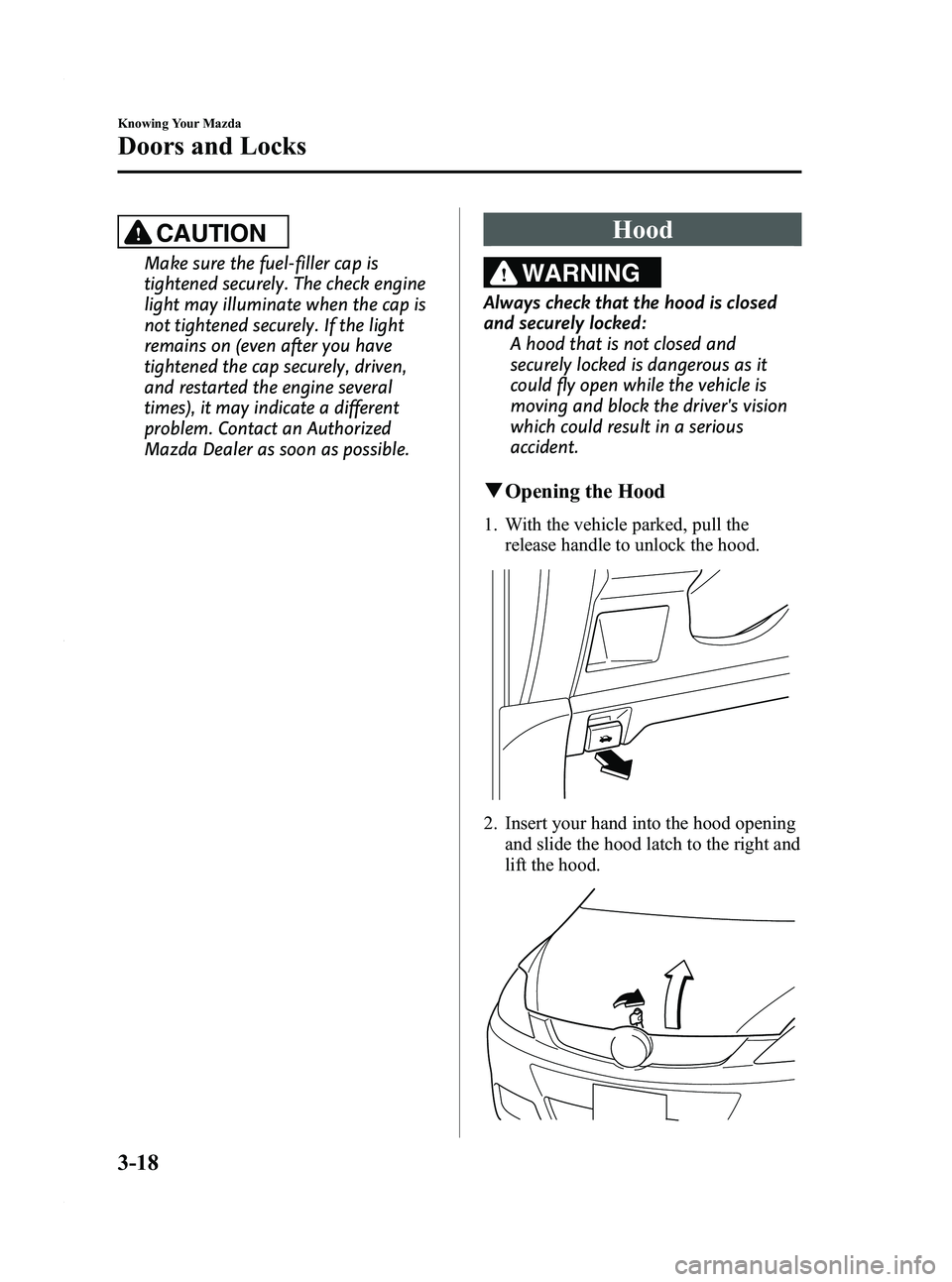
Black plate (84,1)
CAUTION
Make sure the fuel-filler cap is
tightened securely. The check engine
light may illuminate when the cap is
not tightened securely. If the light
remains on (even after you have
tightened the cap securely, driven,
and restarted the engine several
times), it may indicate a different
problem. Contact an Authorized
Mazda Dealer as soon as possible.
Hood
WARNING
Always check that the hood is closed
and securely locked:A hood that is not closed and
securely locked is dangerous as it
could fly open while the vehicle is
moving and block the driver's vision
which could result in a serious
accident.
qOpening the Hood
1. With the vehicle parked, pull the
release handle to unlock the hood.
2. Insert your hand into the hood opening
and slide the hood latch to the right and
lift the hood.
3-18
Knowing Your Mazda
Doors and Locks
Mazda5_8AU7-EA-09H_Edition4 Page84
Tuesday, March 30 2010 1:10 PM
Form No.8AU7-EA-09H
Page 90 of 392
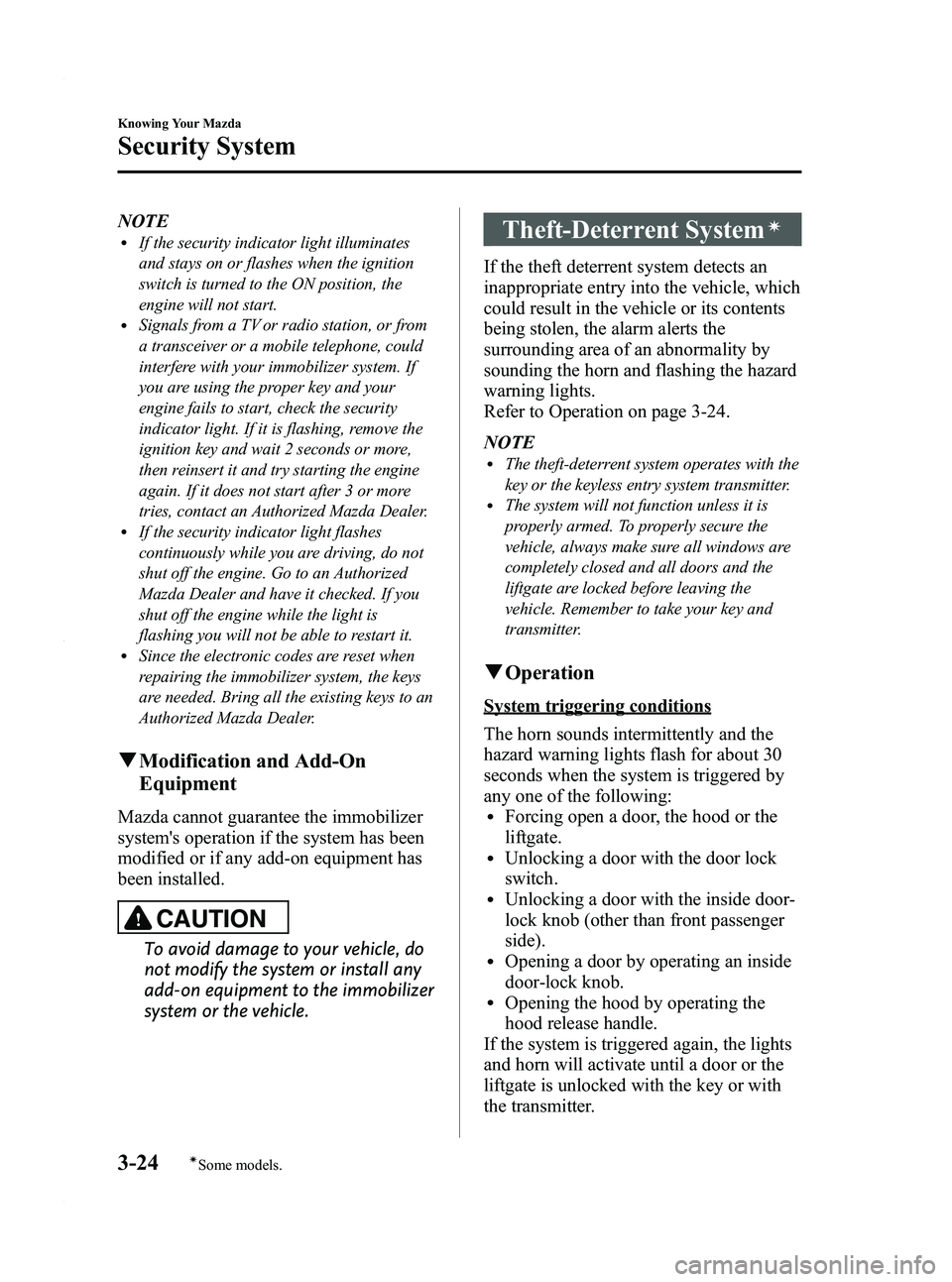
Black plate (90,1)
NOTElIf the security indicator light illuminates
and stays on or flashes when the ignition
switch is turned to the ON position, the
engine will not start.
lSignals from a TV or radio station, or from
a transceiver or a mobile telephone, could
interfere with your immobilizer system. If
you are using the proper key and your
engine fails to start, check the security
indicator light. If it is flashing, remove the
ignition key and wait 2 seconds or more,
then reinsert it and try starting the engine
again. If it does not start after 3 or more
tries, contact an Authorized Mazda Dealer.
lIf the security indicator light flashes
continuously while you are driving, do not
shut off the engine. Go to an Authorized
Mazda Dealer and have it checked. If you
shut off the engine while the light is
flashing you will not be able to restart it.
lSince the electronic codes are reset when
repairing the immobilizer system, the keys
are needed. Bring all the existing keys to an
Authorized Mazda Dealer.
qModification and Add-On
Equipment
Mazda cannot guarantee the immobilizer
system's operation if the system has been
modified or if any add-on equipment has
been installed.
CAUTION
To avoid damage to your vehicle, do
not modify the system or install any
add-on equipment to the immobilizer
system or the vehicle.
Theft-Deterrent Systemí
If the theft deterrent system detects an
inappropriate entry into the vehicle, which
could result in the vehicle or its contents
being stolen, the alarm alerts the
surrounding area of an abnormality by
sounding the horn and flashing the hazard
warning lights.
Refer to Operation on page 3-24.
NOTE
lThe theft-deterrent system operates with the
key or the keyless entry system transmitter.
lThe system will not function unless it is
properly armed. To properly secure the
vehicle, always make sure all windows are
completely closed and all doors and the
liftgate are locked before leaving the
vehicle. Remember to take your key and
transmitter.
qOperation
System triggering conditions
The horn sounds intermittently and the
hazard warning lights flash for about 30
seconds when the system is triggered by
any one of the following:
lForcing open a door, the hood or the
liftgate.
lUnlocking a door with the door lock
switch.
lUnlocking a door with the inside door-
lock knob (other than front passenger
side).
lOpening a door by operating an inside
door-lock knob.
lOpening the hood by operating the
hood release handle.
If the system is triggered again, the lights
and horn will activate until a door or the
liftgate is unlocked with the key or with
the transmitter.
3-24
Knowing Your Mazda
íSome models.
Security System
Mazda5_8AU7-EA-09H_Edition4 Page90
Tuesday, March 30 2010 1:10 PM
Form No.8AU7-EA-09H
Page 91 of 392
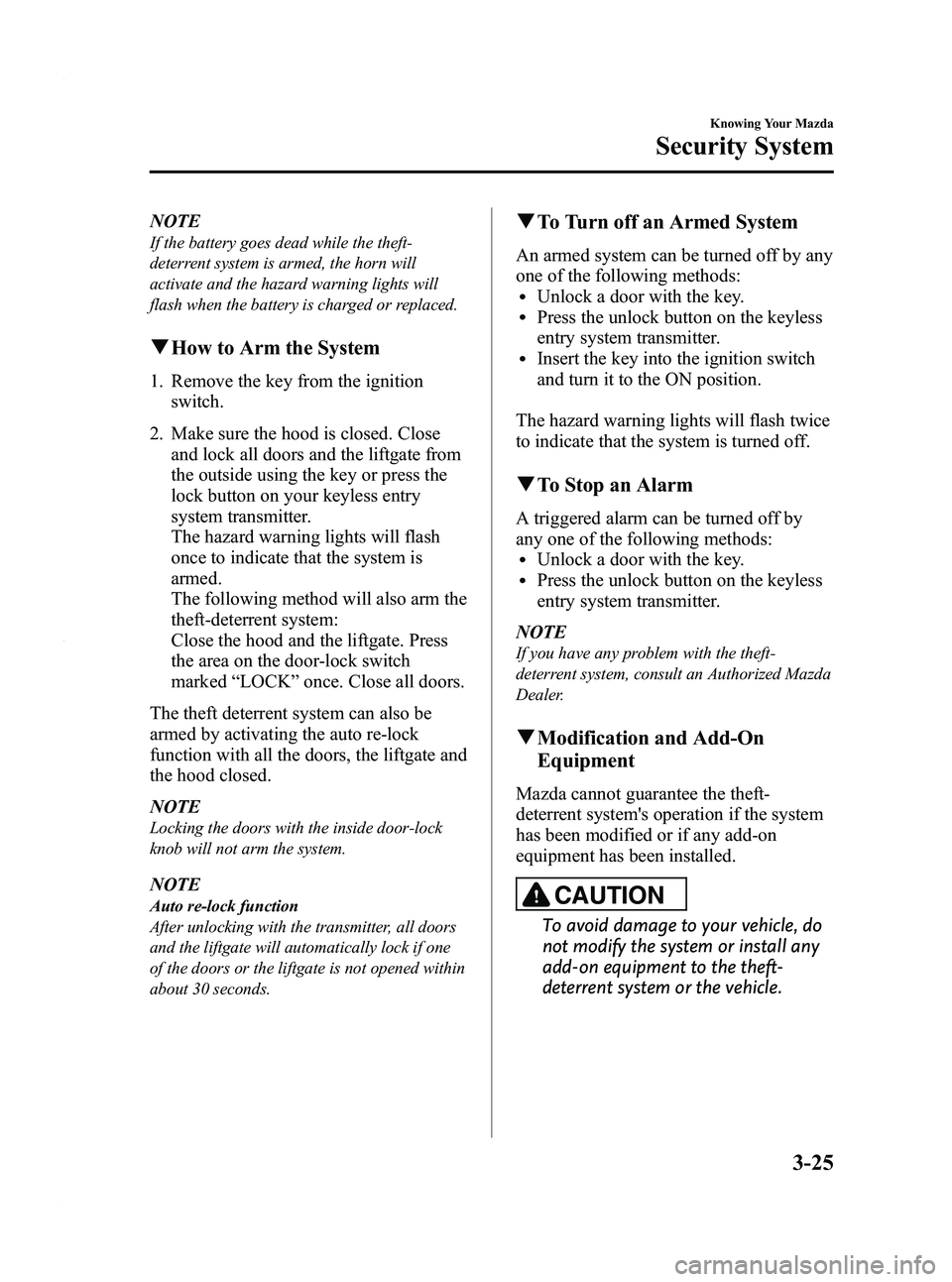
Black plate (91,1)
NOTE
If the battery goes dead while the theft-
deterrent system is armed, the horn will
activate and the hazard warning lights will
flash when the battery is charged or replaced.
qHow to Arm the System
1. Remove the key from the ignition
switch.
2. Make sure the hood is closed. Close and lock all doors and the liftgate from
the outside using the key or press the
lock button on your keyless entry
system transmitter.
The hazard warning lights will flash
once to indicate that the system is
armed.
The following method will also arm the
theft-deterrent system:
Close the hood and the liftgate. Press
the area on the door-lock switch
marked “LOCK ”once. Close all doors.
The theft deterrent system can also be
armed by activating the auto re-lock
function with all the doors, the liftgate and
the hood closed.
NOTE
Locking the doors with the inside door-lock
knob will not arm the system.
NOTE
Auto re-lock function
After unlocking with the transmitter, all doors
and the liftgate will automatically lock if one
of the doors or the liftgate is not opened within
about 30 seconds.
q To Turn off an Armed System
An armed system can be turned off by any
one of the following methods:
lUnlock a door with the key.lPress the unlock button on the keyless
entry system transmitter.
lInsert the key into the ignition switch
and turn it to the ON position.
The hazard warning lights will flash twice
to indicate that the system is turned off.
q To Stop an Alarm
A triggered alarm can be turned off by
any one of the following methods:
lUnlock a door with the key.lPress the unlock button on the keyless
entry system transmitter.
NOTE
If you have any problem with the theft-
deterrent system, consult an Authorized Mazda
Dealer.
q Modification and Add-On
Equipment
Mazda cannot guarantee the theft-
deterrent system's operation if the system
has been modified or if any add-on
equipment has been installed.
CAUTION
To avoid damage to your vehicle, do
not modify the system or install any
add-on equipment to the theft-
deterrent system or the vehicle.
Knowing Your Mazda
Security System
3-25
Mazda5_8AU7-EA-09H_Edition4 Page91
Tuesday, March 30 2010 1:10 PM
Form No.8AU7-EA-09H
Page 94 of 392
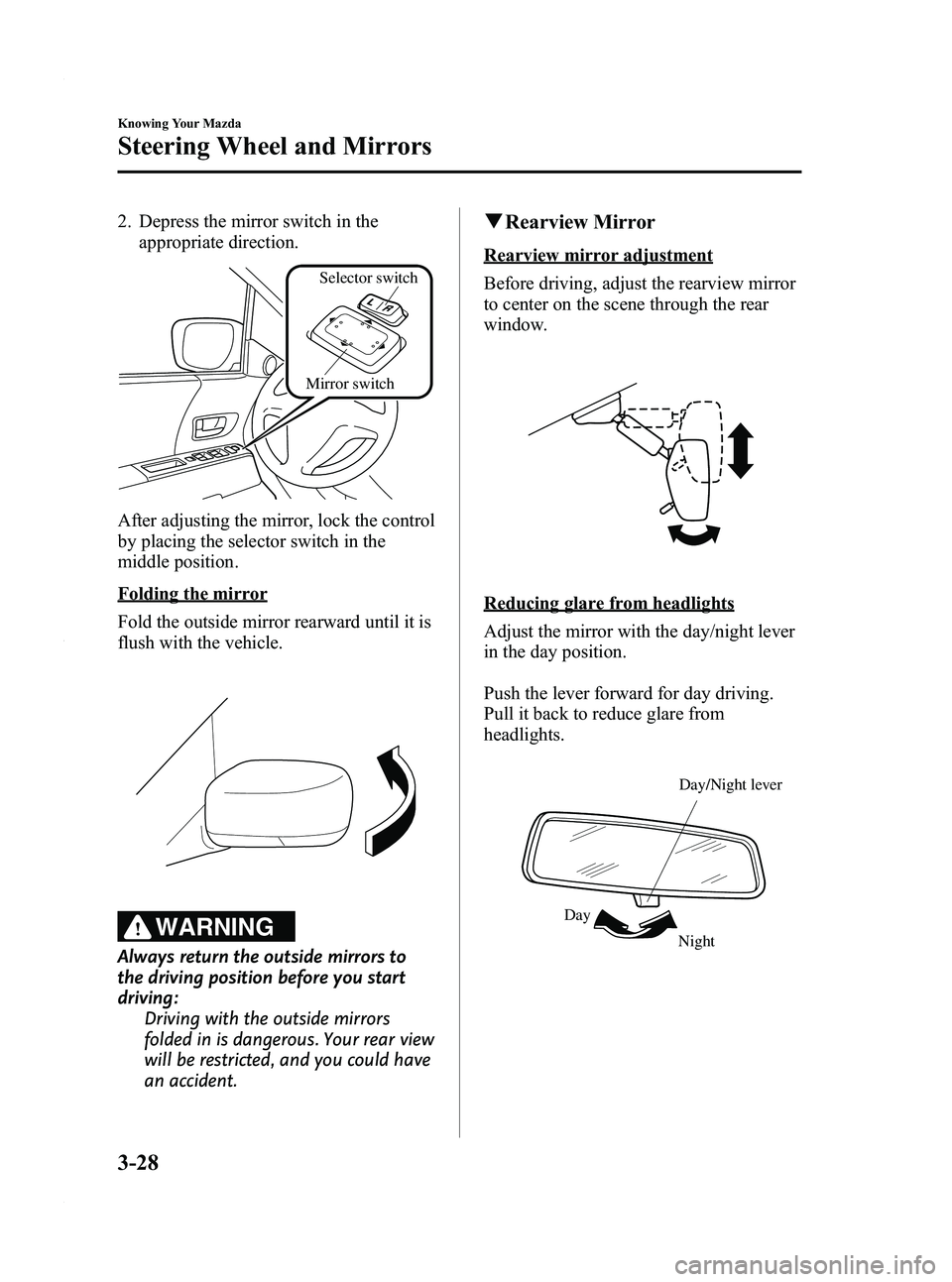
Black plate (94,1)
2. Depress the mirror switch in theappropriate direction.
Mirror switchSelector switch
After adjusting the mirror, lock the control
by placing the selector switch in the
middle position.
Folding the mirror
Fold the outside mirror rearward until it is
flush with the vehicle.
WARNING
Always return the outside mirrors to
the driving position before you start
driving:
Driving with the outside mirrors
folded in is dangerous. Your rear view
will be restricted, and you could have
an accident.
qRearview Mirror
Rearview mirror adjustment
Before driving, adjust the rearview mirror
to center on the scene through the rear
window.
Reducing glare from headlights
Adjust the mirror with the day/night lever
in the day position.
Push the lever forward for day driving.
Pull it back to reduce glare from
headlights.
Night
Day Day/Night lever
3-28
Knowing Your Mazda
Steering Wheel and Mirrors
Mazda5_8AU7-EA-09H_Edition4 Page94
Tuesday, March 30 2010 1:10 PM
Form No.8AU7-EA-09H
Page 101 of 392
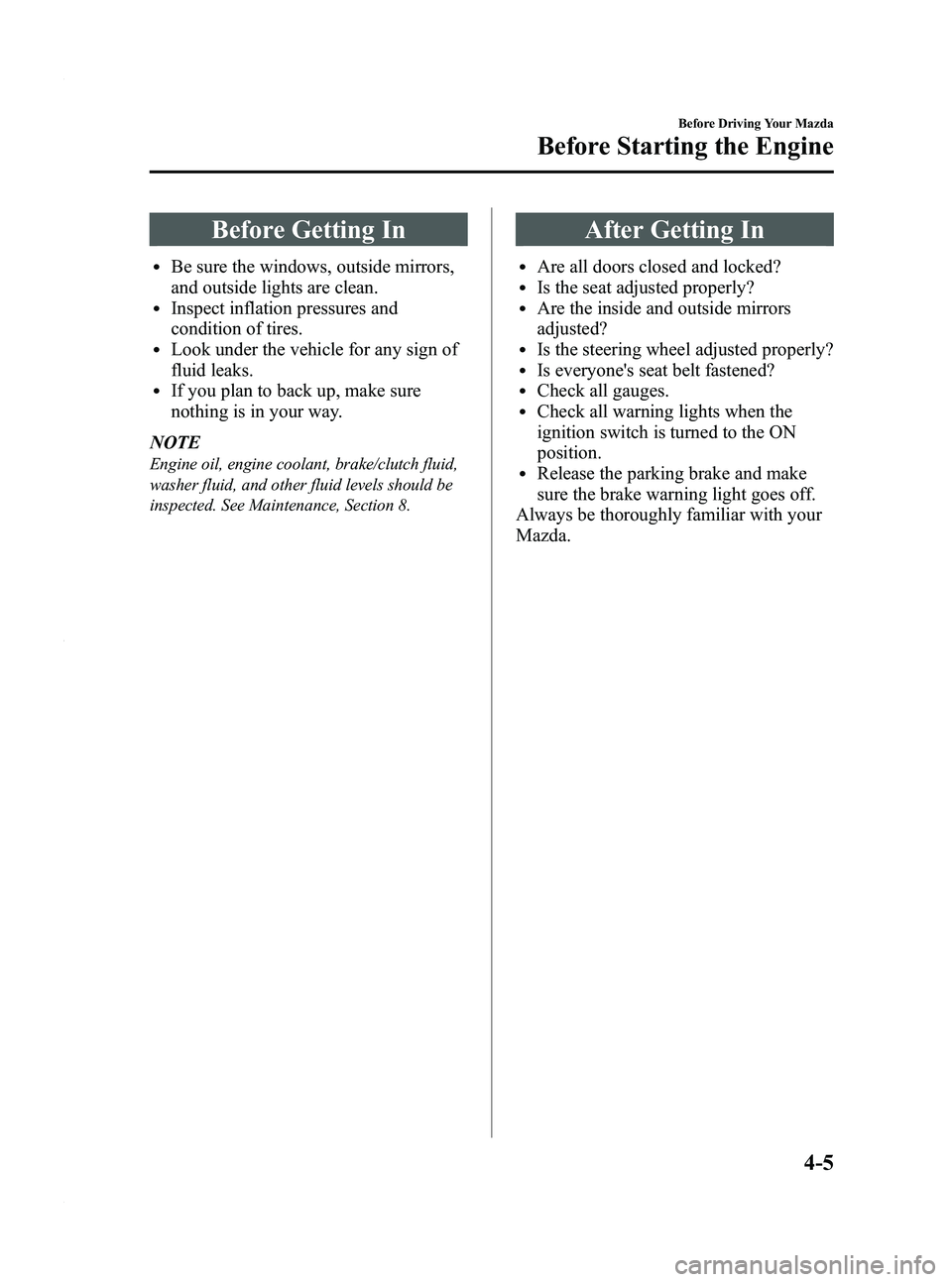
Black plate (101,1)
Before Getting In
lBe sure the windows, outside mirrors,
and outside lights are clean.
lInspect inflation pressures and
condition of tires.
lLook under the vehicle for any sign of
fluid leaks.
lIf you plan to back up, make sure
nothing is in your way.
NOTE
Engine oil, engine coolant, brake/clutch fluid,
washer fluid, and other fluid levels should be
inspected. See Maintenance, Section 8.
After Getting In
lAre all doors closed and locked?lIs the seat adjusted properly?lAre the inside and outside mirrors
adjusted?
lIs the steering wheel adjusted properly?lIs everyone's seat belt fastened?lCheck all gauges.lCheck all warning lights when the
ignition switch is turned to the ON
position.
lRelease the parking brake and make
sure the brake warning light goes off.
Always be thoroughly familiar with your
Mazda.
Before Driving Your Mazda
Before Starting the Engine
4-5
Mazda5_8AU7-EA-09H_Edition4 Page101
Tuesday, March 30 2010 1:10 PM
Form No.8AU7-EA-09H