set clock MAZDA MODEL 5 2010 Owners Manual
Page 174 of 392
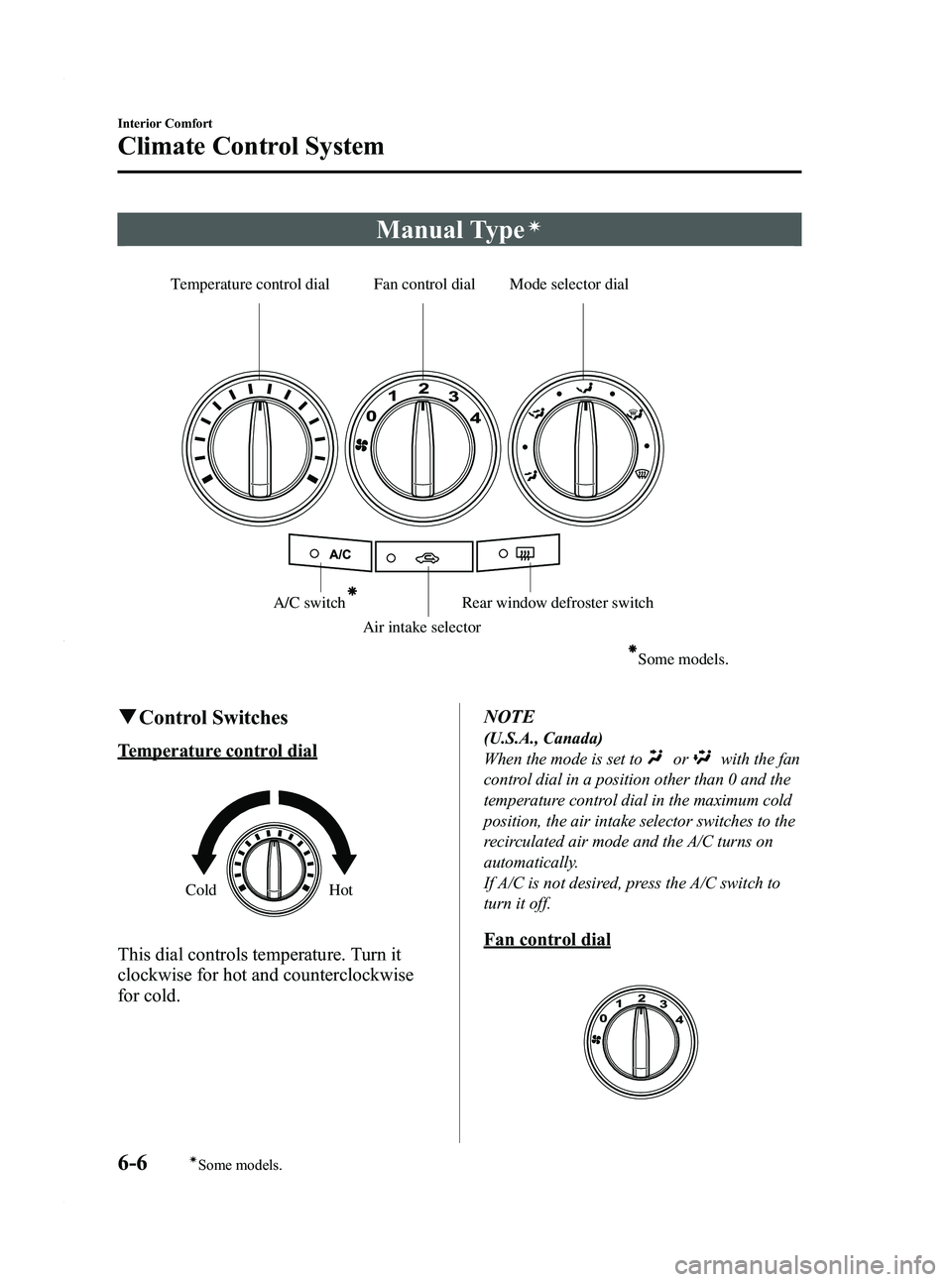
Page 180 of 392

Page 236 of 392
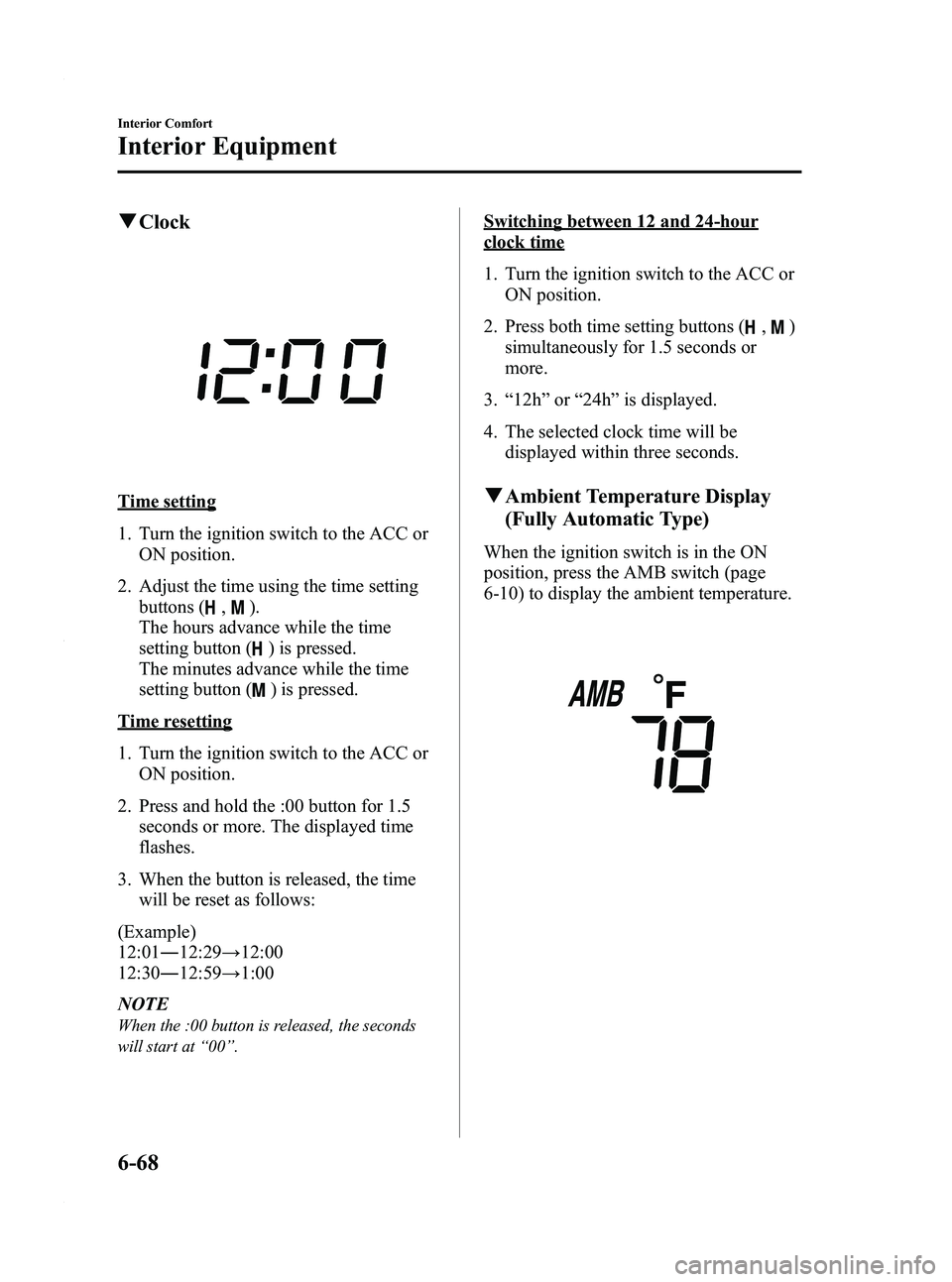
View, print and download for free: set clock - MAZDA MODEL 5 2010 Owners Manual, 392 Pages, PDF Size: 4.81 MB. Search in MAZDA MODEL 5 2010 Owners Manual online. CarManualsOnline.info is the largest online database of car user manuals. MAZDA MODEL 5 2010 Owners Manual PDF Download. Black plate (174,1) Manual Typeí Temperature control dial Fan control dial Mode selector dialA/C switchAir intake selector Some models. Rear window defroster s
All product names, logos, and brands are property of their respective owners.