trip computer MAZDA MODEL 6 2009 Owners Manual (in English)
[x] Cancel search | Manufacturer: MAZDA, Model Year: 2009, Model line: MODEL 6, Model: MAZDA MODEL 6 2009Pages: 464, PDF Size: 4.61 MB
Page 314 of 464

Black plate (314,1)
Information Display
Audio/hands-free displayClimate control displayClimate control
displayTrip
computer/clock
display
With trip computer
Without trip computer
With trip computer
q
Information Display Functions
The information display has the following functions:lClockí
lClimate Control Display (Fully Automatic Type Air Conditioning System)lAudio DisplaylTrip Computerí
lBluetooth Hands-Free DisplayíRefer to Bluetooth Hands-Free on page 6-72.
6-96
Interior Comfort
íSome models.
Interior Equipment
Mazda6_8Z64-EA-08H_Edition1 Page314
Wednesday, June 25 2008 10:5 AM
Form No.8Z64-EA-08H
Page 315 of 464

Black plate (315,1)
qClock
NOTEWhen the trip computer is being displayed,
press the CLOCK button to change the display
to the time.
The time is displayed when the ignition is
switched to ACC or ON.
Without navigation system
Time setting
1. Turn the ignition switch to the ACC or
ON position.
2. Adjust the time using the time setting buttons (
,).
The hours advance while the time
setting button (
) is pressed.
The minutes advance while the time
setting button (
) is pressed.
Time resetting (Without trip computer
type only)
1. Turn the ignition switch to the ACC or ON position.
2. Press and hold the :00 button for 1.5 seconds or more. The displayed time
flashes. 3. When the button is released, the time
will be reset as follows:
(Example)
12:01 ―12:29 →12:00
12:30 ―12:59 →1:00
NOTE
When the :00 button is released, the seconds
will start at “00 ”.
NOTE(With trip computer type only)
The clock display can be switched on or off by
pressing the CLOCK button.
With navigation system
Refer to the separate manual
“NAVIGATION SYSTEM ”.
NOTE
Minutes and seconds are adjusted by the GPS,
however, it is necessary to adjust hours under
the following conditions:
lDriving across different time zoneslDaylight saving time start and end
q Climate Control Display (Fully
Automatic Type)
The climate control system status is
displayed. To operate the climate control
system, refer to “Climate Control System ”
(page 6-2).
q Audio Display
The audio system status is displayed. To
operate the audio system, refer to
“Audio System ”(page 6-16).
Interior Comfort
Interior Equipment
6-97
Mazda6_8Z64-EA-08H_Edition1 Page315
Wednesday, June 25 2008 10:5 AM
Form No.8Z64-EA-08H
Page 316 of 464

Black plate (316,1)
qTrip Computerí
The trip computer can display the
following:
lThe current fuel economy.lThe average fuel economy.lThe approximate distance you can
travel on the available fuel.
lThe average vehicle speed.
Switch the ignition ON.
Press the INFO switch to change the
display mode.
NOTE
When the time is being displayed, press the
INFO switch to change the display to the trip
computer.
If you have any problems with your trip
computer, consult an Authorized Mazda
Dealer.
Current fuel economy mode
This mode displays the current fuel
economy by calculating the amount of
fuel consumption and the distance
traveled.
Current fuel economy will be calculated
and displayed every 2 seconds.
When this mode is selected, CONSUM
CUR will be displayed. U.S.A.
CANADA
When you've slowed to about 5 km/h (3
mph),
—L/100 km ( —mpg) will be
displayed.
Average fuel economy mode
This mode displays the average fuel
economy by calculating the fuel
consumption and the distance traveled
since connecting the battery or resetting
the data.
Average fuel economy will be calculated
and displayed every minute.
When this mode is selected, CONSUM
AV will be displayed.
6-98
Interior Comfort
íSome models.
Interior Equipment
Mazda6_8Z64-EA-08H_Edition1 Page316
Wednesday, June 25 2008 10:5 AM
Form No.8Z64-EA-08H
Page 460 of 464
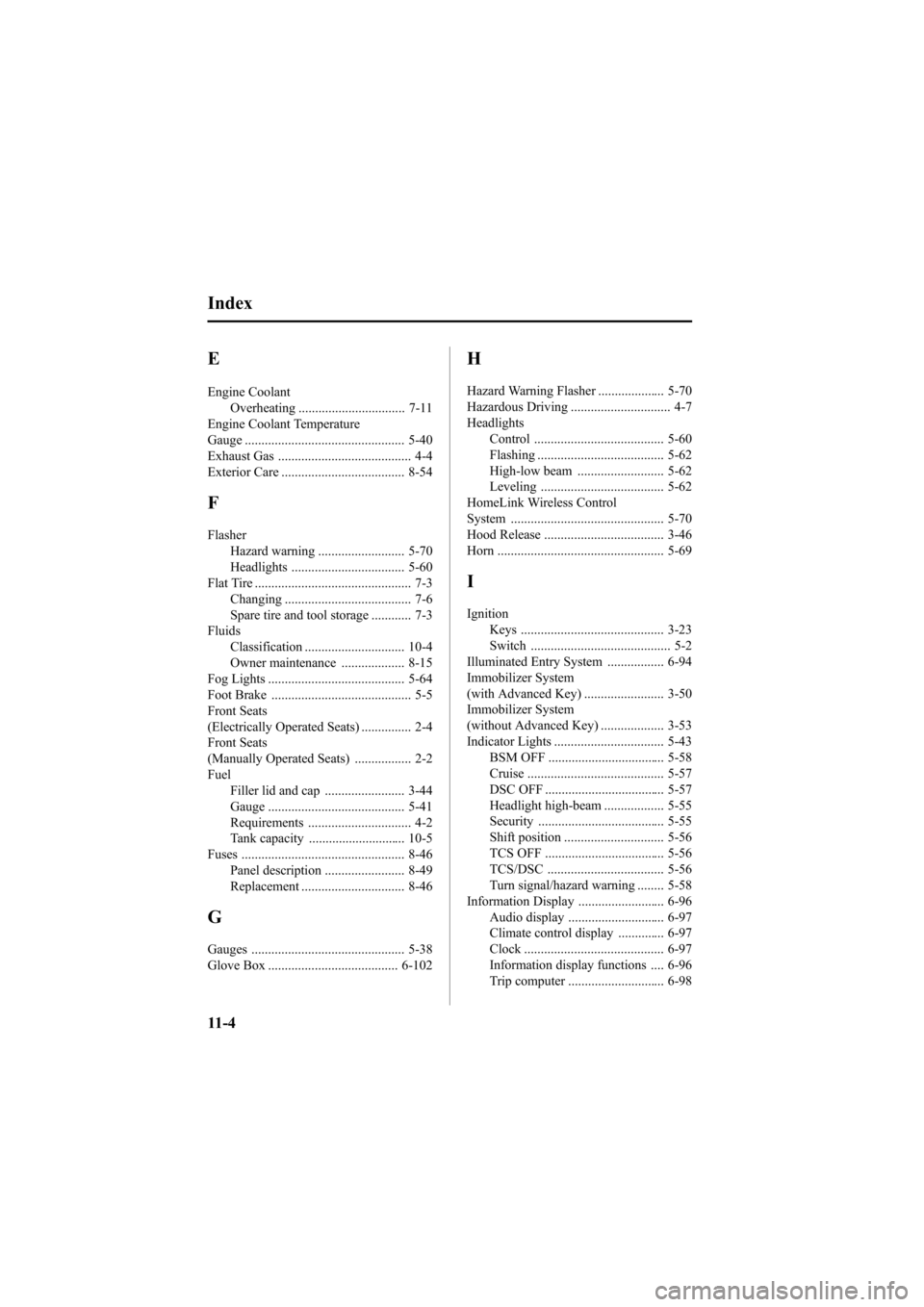
Black plate (460,1)
E
Engine CoolantOverheating ................................ 7-11
Engine Coolant Temperature
Gauge ................................................ 5-40
Exhaust Gas ........................................ 4-4
Exterior Care ..................................... 8-54
F
Flasher Hazard warning .......................... 5-70
Headlights .................................. 5-60
Flat Tire ............................................... 7-3 Changing ...................................... 7-6
Spare tire and tool storage ............ 7-3
Fluids Classification .............................. 10-4
Owner maintenance ................... 8-15
Fog Lights ......................................... 5-64
Foot Brake .......................................... 5-5
Front Seats
(Electrically Operated Seats) ............... 2-4
Front Seats
(Manually Operated Seats) ................. 2-2
Fuel Filler lid and cap ........................ 3-44
Gauge ......................................... 5-41
Requirements ............................... 4-2
Tank capacity ............................. 10-5
Fuses ................................................. 8-46 Panel description ........................ 8-49
Replacement ............................... 8-46
G
Gauges .............................................. 5-38
Glove Box ....................................... 6-102
H
Hazard Warning Flasher .................... 5-70
Hazardous Driving .............................. 4-7
HeadlightsControl ....................................... 5-60
Flashing ...................................... 5-62
High-low beam .......................... 5-62
Leveling ..................................... 5-62
HomeLink Wireless Control
System .............................................. 5-70
Hood Release .................................... 3-46
Horn .................................................. 5-69
I
Ignition Keys ........................................... 3-23
Switch .......................................... 5-2
Illuminated Entry System ................. 6-94
Immobilizer System
(with Advanced Key) ........................ 3-50
Immobilizer System
(without Advanced Key) ................... 3-53
Indicator Lights ................................. 5-43 BSM OFF ................................... 5-58
Cruise ......................................... 5-57
DSC OFF .................................... 5-57
Headlight high-beam .................. 5-55
Security ...................................... 5-55
Shift position .............................. 5-56
TCS OFF .................................... 5-56
TCS/DSC ................................... 5-56
Turn signal/hazard warning ........ 5-58
Information Display .......................... 6-96 Audio display ............................. 6-97
Climate control display .............. 6-97
Clock .......................................... 6-97
Information display functions .... 6-96
Trip computer ............................. 6-98
11-4
Index
Mazda6_8Z64-EA-08H_Edition1 Page460
Wednesday, June 25 2008 10:6 AM
Form No.8Z64-EA-08H